What is link cloaking?
Link cloaking is a method used to hide or mask the original URL behind a clean, branded, and often shorter web address.
This is commonly used in affiliate marketing, email campaigns, SMS, and social media to make links look more trustworthy, user-friendly, and click-worthy.
Instead of showing a long and suspicious-looking URL like:
https://affiliate-network.com/product?id=445&ref=user123&utm=xyz
You cloak it into something like:
https://onlylinks.cc/product-name
Under the hood, this cloaked link redirects the visitor to the real destination URL. But to the user, it looks clean and branded.
This makes the link easier to share, harder to manipulate, and more trustworthy for your audience.
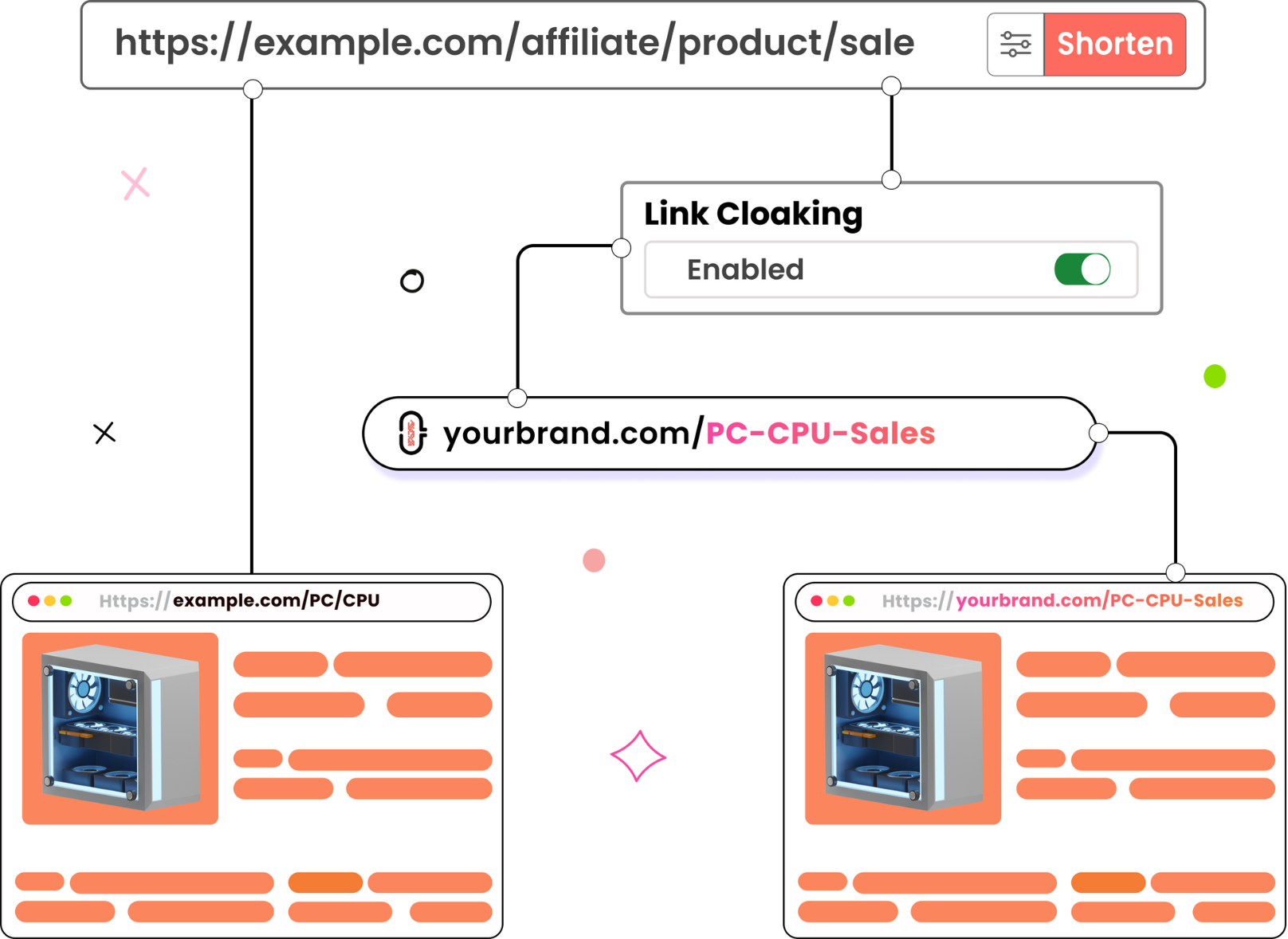
Link cloaking vs. URL masking vs. link disguiser: what’s the difference?
Here’s the truth: there is no technical difference between these three terms.
- Link cloaking is the most popular and commonly used term among marketers and affiliates.
- URL masking is a more technical phrase used in older web development and SEO circles.
- Link disguiser is a descriptive term some people use casually to describe the same process.
All three mean the same thing: you’re showing one link, but under the hood, it redirects to another one.
For example:
| Term Used | Meaning |
|---|---|
| Link Cloaking | Hiding the real link using a short, branded, and redirecting URL |
| URL Masking | The same thing as cloaking — showing a clean link while masking the real one |
| Link Disguiser | Just another way of describing cloaking or masking a URL |
Why the different names?
It all comes down to who’s talking about it:
- Affiliate marketers = link cloaking
- Web developers and old-school SEOs = URL masking
- General internet users = disguised links or link disguisers
They’re all talking about the same feature. The important thing is what it does, makes ugly, trackable, long URLs clean, clickable, and brand-safe.
Why do marketers use link cloaking?
Digital marketers, bloggers, influencers, and affiliate partners use link cloaking (or masking) for several important reasons.
It’s not just about how the link looks, it’s also about performance, safety, and compliance.
1. Cleaner and more professional links
Long URLs with tracking parameters and affiliate codes look spammy.
They’re hard to read, and they can scare users away. Cloaking makes URLs short, tidy, and brandable, especially if you shorten links with a branded domain like:
yourbrand.link/dealInstead of:
https://randomaffiliate.com/campaign/product123?aff_id=445&source=fb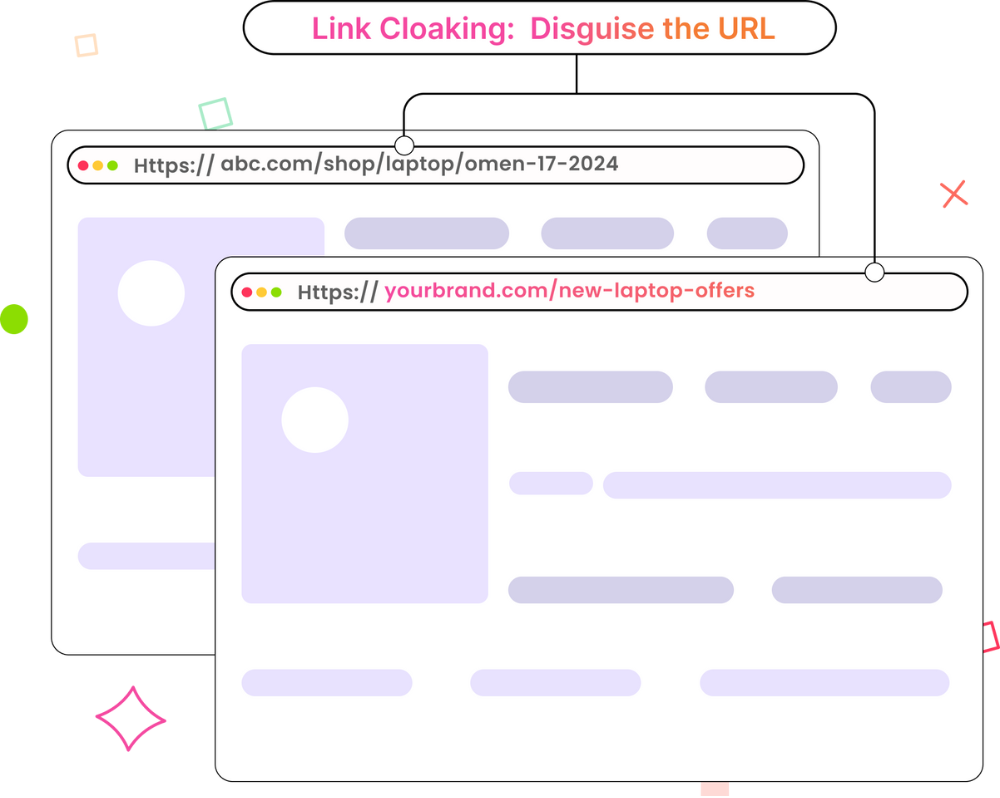
2. Higher click-through rates (CTR)
Branded, cloaked links look safer. People are more likely to click a link that resembles a trusted domain. It also makes links more shareable on social media and easier to remember.
3. Bypass platform restrictions
Social media platforms and email services often block certain affiliate links or marketing URLs.
A cloaked link disguises the destination, helping you bypass false-positive spam filters and avoid link bans.
- Example: Instead of being blocked on Facebook or Gmail, your cloaked link passes through because it uses your branded domain.
4. Prevent affiliate theft
Without cloaking, affiliate links can be copied and stripped of tracking parameters, meaning you lose commissions.
Cloaking your link makes it harder for others to tamper with it or replace your ID.
5. Track clicks and measure results
Most link cloaking tools include built-in analytics. You can see how many people clicked, from where, on what device, and when. This is crucial for campaign optimization.
How affiliate cloaking became a digital marketing standard
Years ago, affiliate marketers shared raw links with long and ugly tracking codes. These links:
- Looked suspicious
- Got blocked by platforms
- Were easily hijacked
This caused lost traffic, broken trust, and stolen commissions.
Today, affiliate cloaking is a best practice. It’s used not to deceive, but to protect your links, improve branding, and boost performance.
Here’s why cloaking is now standard:
- It’s safer: Cloaked links are less likely to be blocked or flagged.
- It’s cleaner: Custom domains give you control over how your links look.
- It’s smarter: With link cloaking tools like Linko, you can track performance, edit links later, and manage campaigns from one dashboard.
Almost all modern affiliate marketers cloak their links, not to hide, but to look professional, stay compliant, and protect earnings.
Risks and misconceptions about link cloaking
Let’s address the elephant in the room: is link cloaking bad for SEO?
The answer: not if you do it right.
Here’s what you need to know.
⚠️ Can link cloaking harm SEO?
It can, but only if you’re using it deceptively.
If you:
- Cloak content to show users something different than what search engines see
- Use cloaked links to manipulate rankings
- Redirect users to malicious or misleading content
…then yes, you’re violating search engine guidelines.
But if you’re using cloaking purely to clean up links, mask affiliate IDs, and track clicks — you’re in the clear.
📣 What Google says about URL masking and affiliate links
Google has specifically stated that affiliate links are okay, even if they’re cloaked, as long as:
- You don’t deceive users
- You use proper redirect types (like 302/307)
- You add a rel=”nofollow” or rel=”sponsored” tag when linking to affiliate content
“Using affiliate links is fine. We ask sites to qualify affiliate links with rel=’sponsored’ so that we can better understand the nature of the links.”
If you follow these best practices, Google won’t penalize your site.
How a link disguiser enhances trust and user experience
Cloaked links don’t just help marketers, they help users too.
When someone sees a long, confusing link, they hesitate. They worry about:
- Phishing
- Fake websites
- Spam traps
With a link disguiser, you control the look and feel of every link. This helps you:
- Build trust in emails and DMs
- Reduce bounce rates on landing pages
- Increase time on page by guiding users with friendly URLs
Imagine getting this link:
https://unknownvendor.com/store/product?id=445&ref=user123Versus this:
https://allmylink.me/top-productWhich one would you click?
Bonus: Custom slugs boost trust
Customizing your links with meaningful slugs like /free-trial, /bonus-guide, or /get-10-off gives users a clear idea of what they’re clicking.
It’s not just about masking, it’s about communicating clearly and earning trust through better link design.
How to cloak links with Linko (step-by-step guide)
Link cloaking sounds technical, but with a link shortener like Linko, the process is fast and beginner-friendly.
Here’s how to do it in three easy steps.
Step 1: Setting up a masked or cloaked link
- Login or sign up for a Linko account.
- Paste your long affiliate URL or tracking link into the input field.
- Choose a custom slug (example:
/deal,/offer-2025, etc.). - Pick your branded domain (if you’ve set one up).
- Click on Advanced Options and select link cloaking as a redirect method.
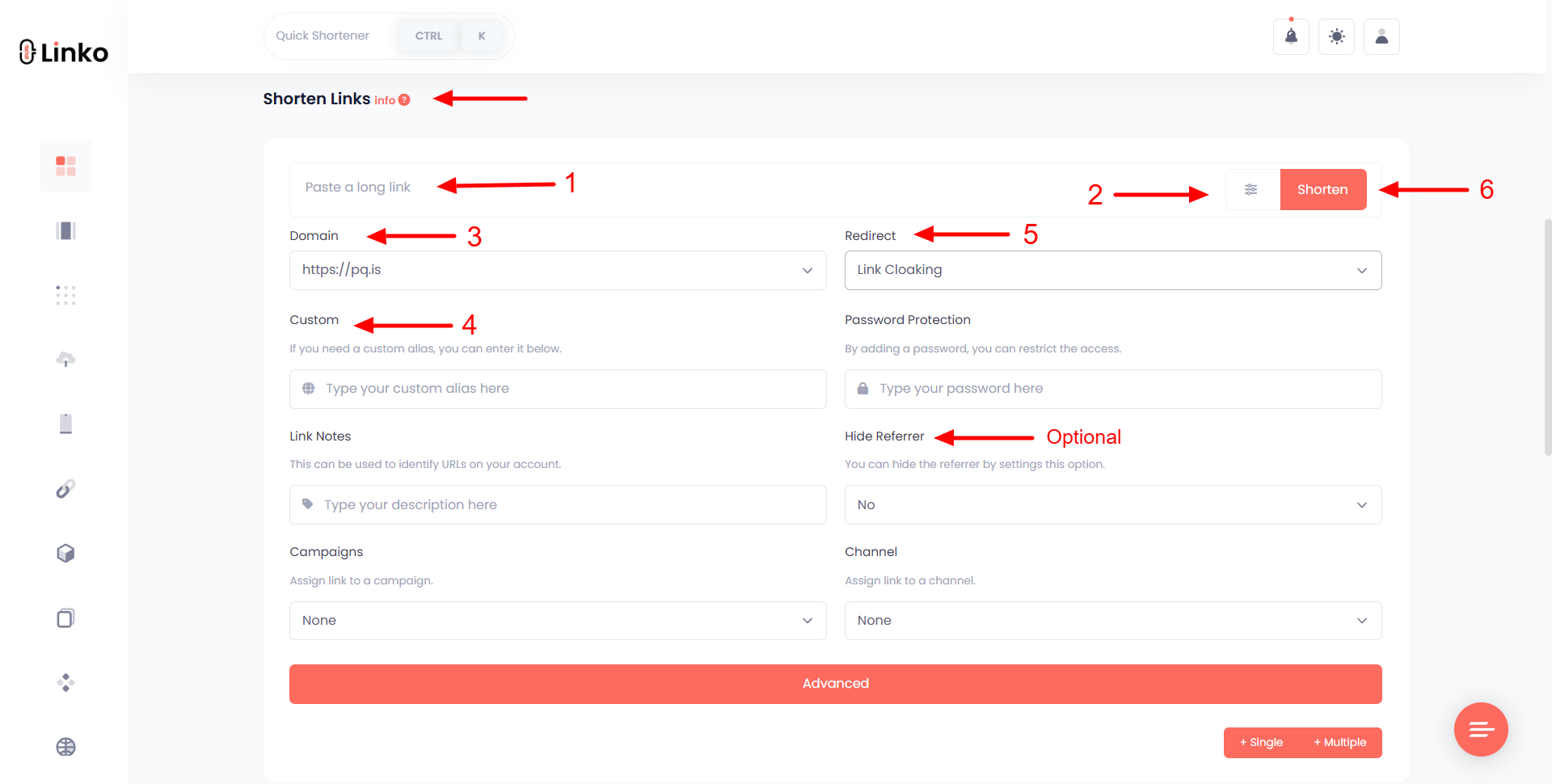
Once shortened, your new short link will redirect users through your masked URL, hiding the original affiliate link while keeping full tracking intact.
Example:
Original:https://affiliate.com/product?id=abc123
Cloaked with Linko:https://pq.is/top-offerCheck out this link to see how a short cloaked link look like: https://my.linko.me/Link-Cloaking
Step 2: Tracking affiliate cloaked URLs
Every cloaked link you create with Linko includes built-in tracking. You can:
- Monitor clicks in real-time
- Analyze traffic by device, country, or referrer
- Filter by date, device, country, and language
This is ideal for affiliate marketers who want to optimize their performance and test which links convert best.

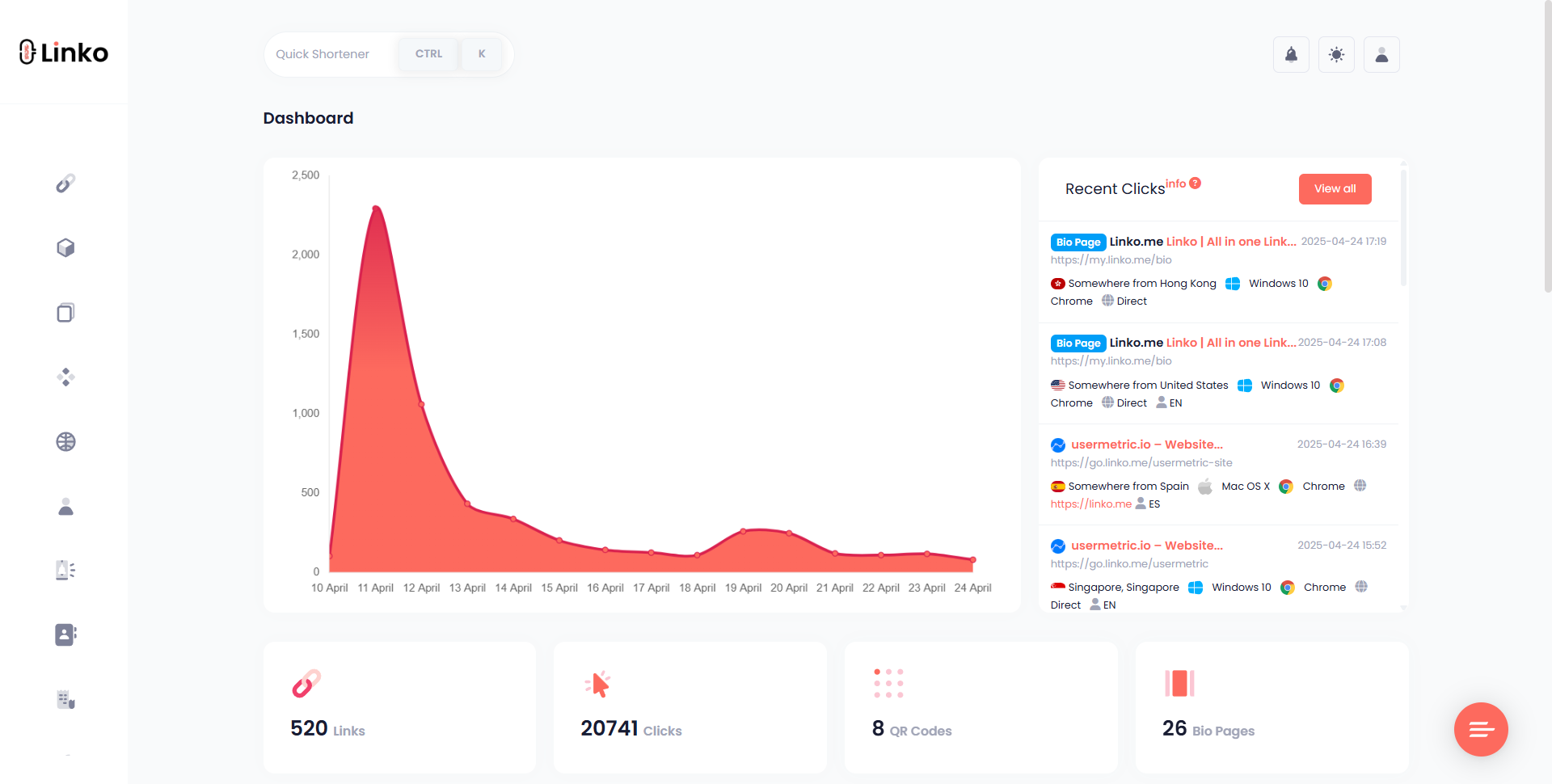
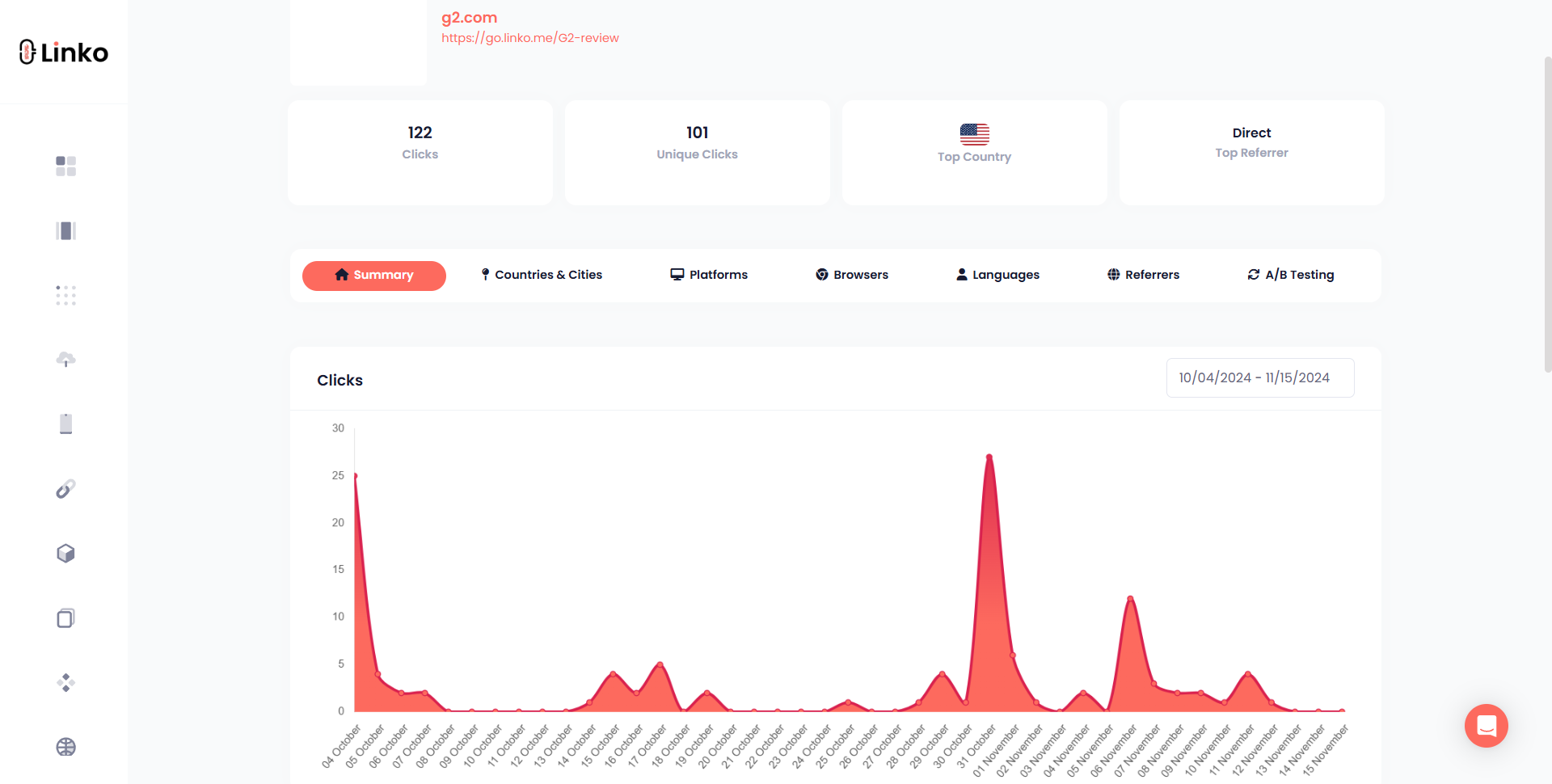
Step 3: Using Linko for dynamic cloaking
Linko also supports smart cloaking. You can send users to different destinations based on:
- Device targeting (desktop vs mobile)
- IP address targeting
- Browser language targeting
- Country targeting
Example:
Send U.S. users to one offer page and European users to another, all under the same cloaked short URL.
This increases conversions and personalizes the experience, all while keeping the link masked and brand-friendly.
Best practices for affiliate cloaking
To get the most from link cloaking and avoid SEO issues, stick to these best practices.
✅ Use branded domains and custom slugs
- A domain like
links.yoursite.comadds trust. - Slugs like
/best-vpnor/discount-codeare better than/xyz123.
This improves user confidence and click-through rates.
✅ Always disclose affiliate relationships
Even with cloaked links, be transparent:
- Add a short disclaimer like: “This post contains affiliate links. If you click and buy, I may earn a commission at no extra cost to you.”
It’s not just ethical, it’s also required by the FTC and many affiliate programs.
✅ Monitor cloaked links regularly
Don’t set and forget.
- Make sure destination pages are still active.
- Update broken links or outdated campaigns.
- Use Linko’s dashboard to track performance and detect problems.
Staying proactive keeps your user experience and income stable.
How to cloak affiliate links?
Linko is a robust link management software built for affiliate marketers. Cloaking your affiliate links with Linko is quick and easy.
To make your cloaked affiliate links more secure and conversion-focused, you can combine several advanced features that are available on paid plan.
Here’s how to cloak affiliate links using Linko:
1: Sign up or log in to your Linko account.
2: Paste your raw affiliate URL into the shortener.
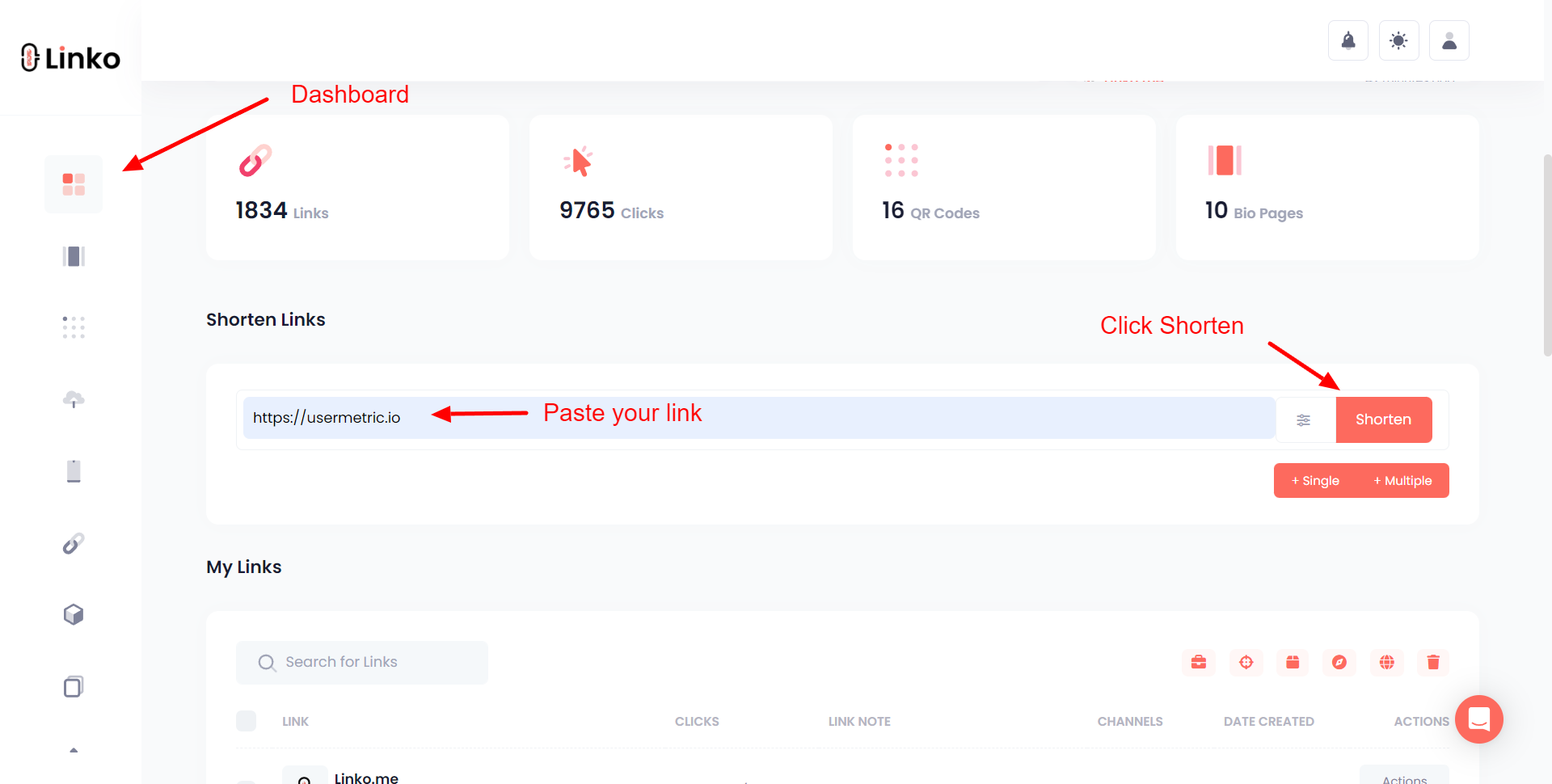
3: Customize the link slug (e.g., /start-now) for branding.
4: Choose Link Cloaking as the redirect type.
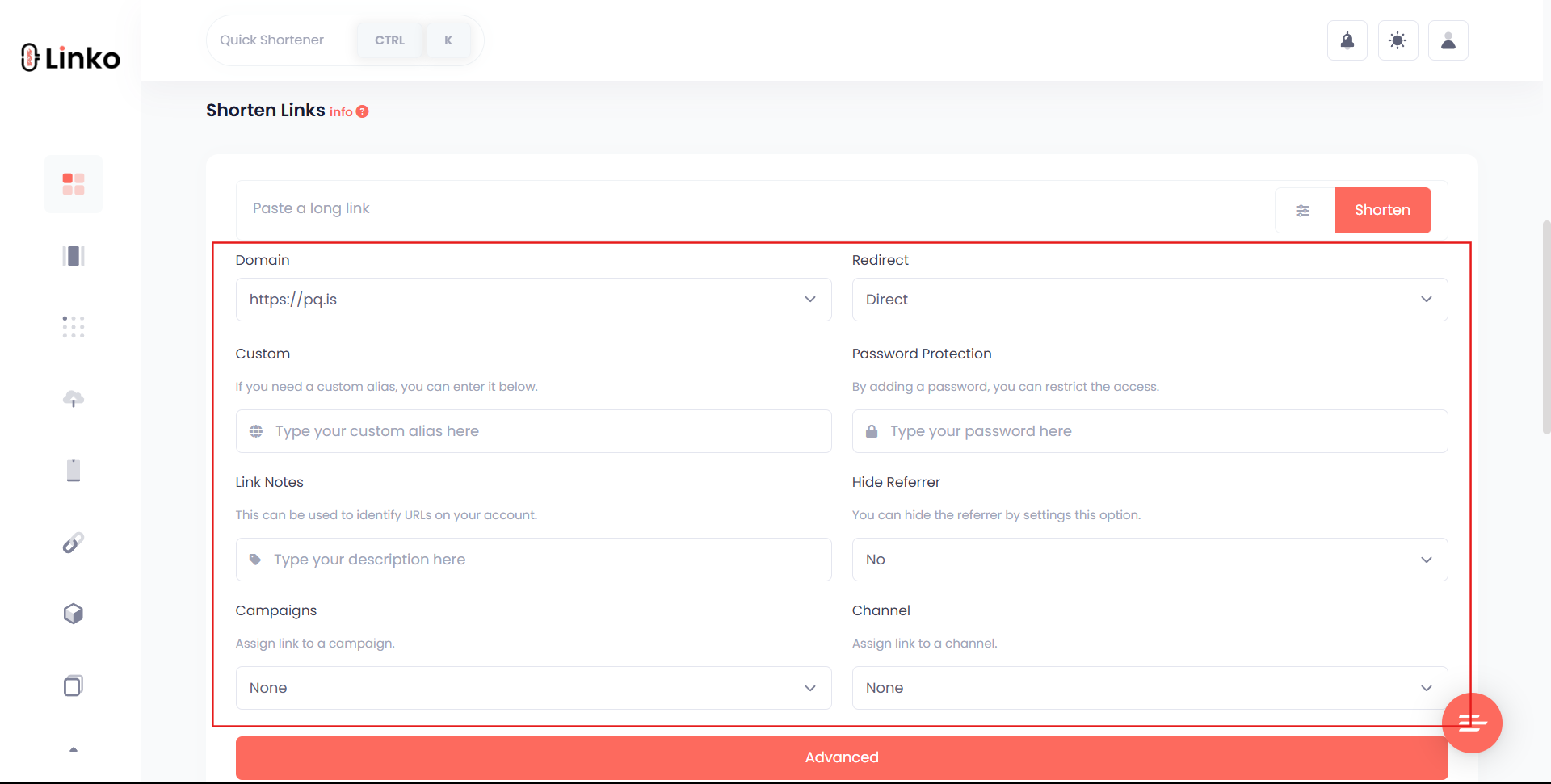
5: Enable Hide Referrer to protect your referral traffic.
6: Click the Shorten button to generate your cloaked affiliate link.
Optional features to enhance your cloaked affiliate link:
- Use a custom branded domain to increase trust.
- Add UTM tags or tracking parameters to monitor campaigns.
- Set up A/B testing to compare multiple landing pages.
- Schedule your link or set an expiration date to control visibility after your promotion ends.
Note: These advanced features are available on paid plans only.
How to cloak ClickBank affiliate links?
ClickBank affiliate URLs are long and often include tracking tokens that look spammy. Here’s how to clean them up:
- Copy your ClickBank hoplink (e.g.,
https://affiliate.vendor.hop.clickbank.net) - Go to Linko and paste it into the URL shortener field.
- Enable link cloaking and create a branded slug (e.g.,
/cbdeal). - Share the new short link in your emails, blog, or social media.
This hides the hoplink, improves user trust, and lets you track performance, all from your Linko dashboard.
Final thoughts: is link cloaking right for your business?
If you’re doing affiliate marketing, influencer promotions, email marketing, or content monetization, then yes, link cloaking is a smart move.
It offers:
- Cleaner links
- Better click tracking
- Protection from affiliate theft
- Custom branding and link control
- And safer, more professional user experiences
Just follow best practices and use a trustworthy platform like Linko to manage it all in one place.
FAQs
What is URL masking?
URL masking (also called link cloaking) is the process of hiding a long or complex destination URL behind a short, branded URL. Instead of showing the raw affiliate link or tracking code, you show a clean version like: https://go.linko.me/discou nt. This makes the link easier to share, remember, and trust. It also hides sensitive data like affiliate IDs.
Can you cloak Amazon affiliate links?
No, you cannot cloak Amazon affiliate links. Amazon uses X-Frame-Options to block its pages from being loaded inside an iframe, which is required for proper link cloaking.
Are cloaked links mobile-friendly?
Yes, cloaked links created with modern link condenser like Linko are mobile-optimized and responsive. You can also set mobile-specific redirect rules for advanced targeting.
Can I track clicks on cloaked links?
Yes. Platforms like Linko offer built-in link analytics to track clicks, locations, devices, and other metrics for cloaked links. This helps marketers understand performance and optimize campaigns.
Can I use link cloaking with a custom domain?
Absolutely. Using a custom branded domain makes cloaked links look more professional and trustworthy. It also strengthens your brand identity and boosts click-through rates.
How can I safely cloak affiliate links?
Use a trusted link shortening tool like Linko, enable cloaking options, hide referrers, and always disclose affiliate relationships. Avoid misleading redirects to stay compliant.
How can I hide the URL in the address bar?
You can’t fully hide the final URL in the browser’s address bar due to modern browser security rules, which are designed to protect users. But with Linko, you can cloak links using a branded domain, mask long affiliate URLs, and redirect safely without exposing tracking codes, giving you a clean, short link that hides the original URL without compromising user trust.

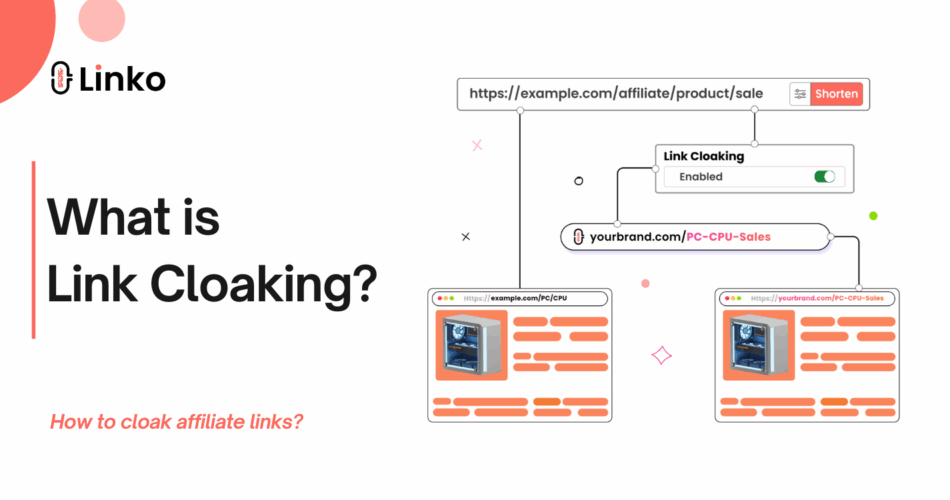
Comments