QR codes are everywhere,
- On menus,
- Product packaging,
- Posters, and
- Even business cards.
But when it comes to choosing between a static QR code and a dynamic QR code, many people get confused.
- What’s the real difference?
- Why do some QR codes offer tracking and editing while others don’t?
- More importantly, which one should you be using?
In this guide, we’ll break down dynamic QR codes vs static QR codes in simple language.
You’ll learn how they work, what each is best for, and why platforms like Linko’s QR code generator support both with advanced features and customization.
What is a static QR code?
A static QR code is fixed.
Once created, it can’t be edited or updated, and the content inside the QR code is permanent.
When someone scans a static QR code, they are sent directly to the hard-coded information, whether it’s a URL, phone number, or plain text.
For example:
If you create a static QR code that links to your website and later change your website domain, the QR code will still send users to the old URL.
You’d have to generate a brand-new QR code to reflect the change.
At Linko, our free static QR code maker supports 8 QR code types including:
- Text QR code
- Email QR code
- Phone QR code
- SMS QR code
- vCard QR code
- WiFi QR code
- Event QR code
- URL QR code
These QR codes are best for simple, long-term content that doesn’t need updates.
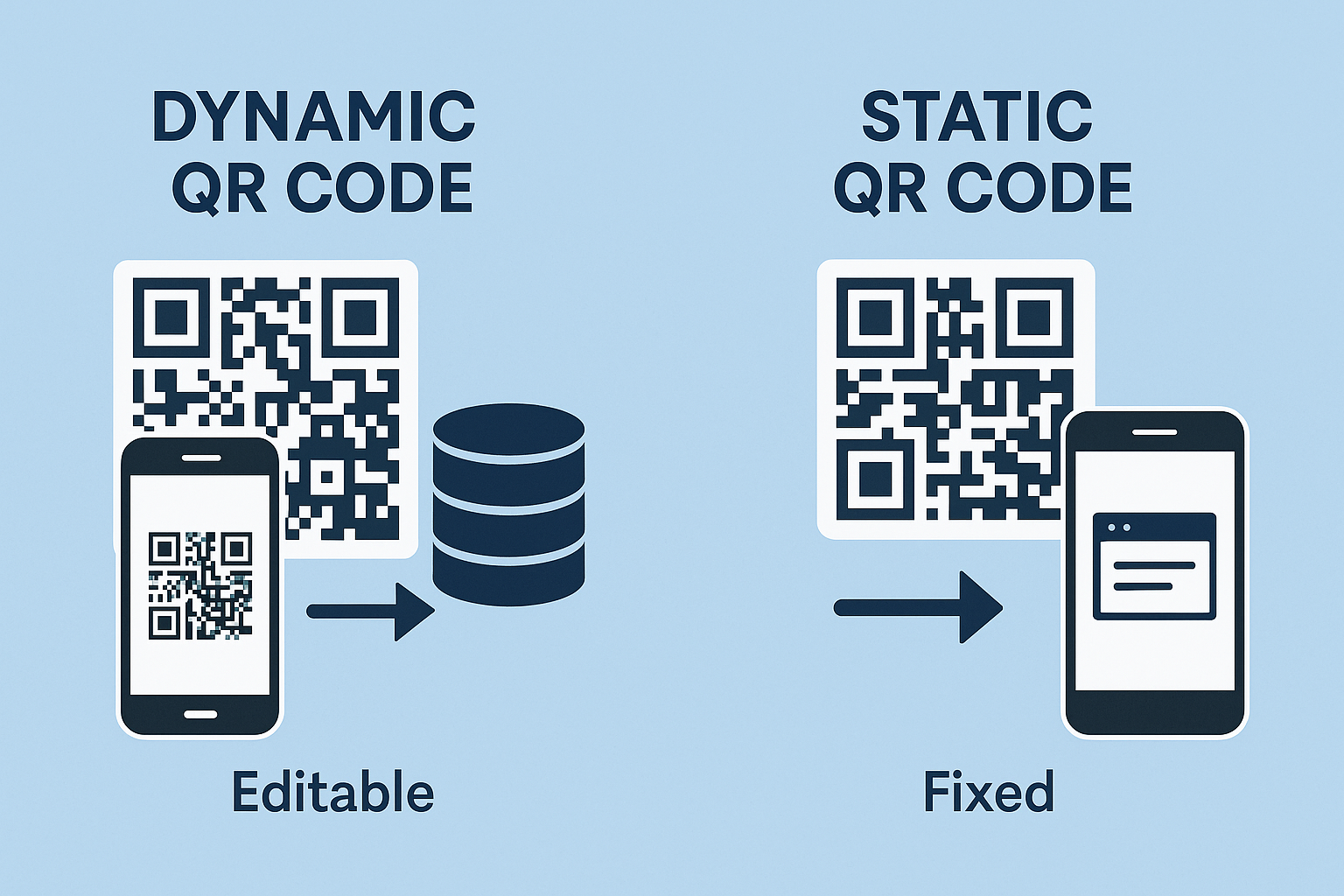
What is a dynamic QR code?
A dynamic QR code is flexible.
The QR code doesn’t store the actual content, it stores a short URL that redirects to the destination. This makes it editable even after printing.
Here’s why this is powerful:
If you created a dynamic QR code linking to a landing page and later want to update it to a different page or campaign, you can do it without changing the code itself.
At Linko, we offer 9 dynamic QR code types on paid plans (2 are free monthly):
- Link QR code
- Email QR code
- Phone QR code
- SMS QR code
- vCard QR code
- Application QR code
- File QR code
- WhatsApp QR code
- Cryptocurrency QR code
Dynamic QR codes are perfect for digital marketers, ecommerce businesses, and anyone who needs flexibility, data, and control.
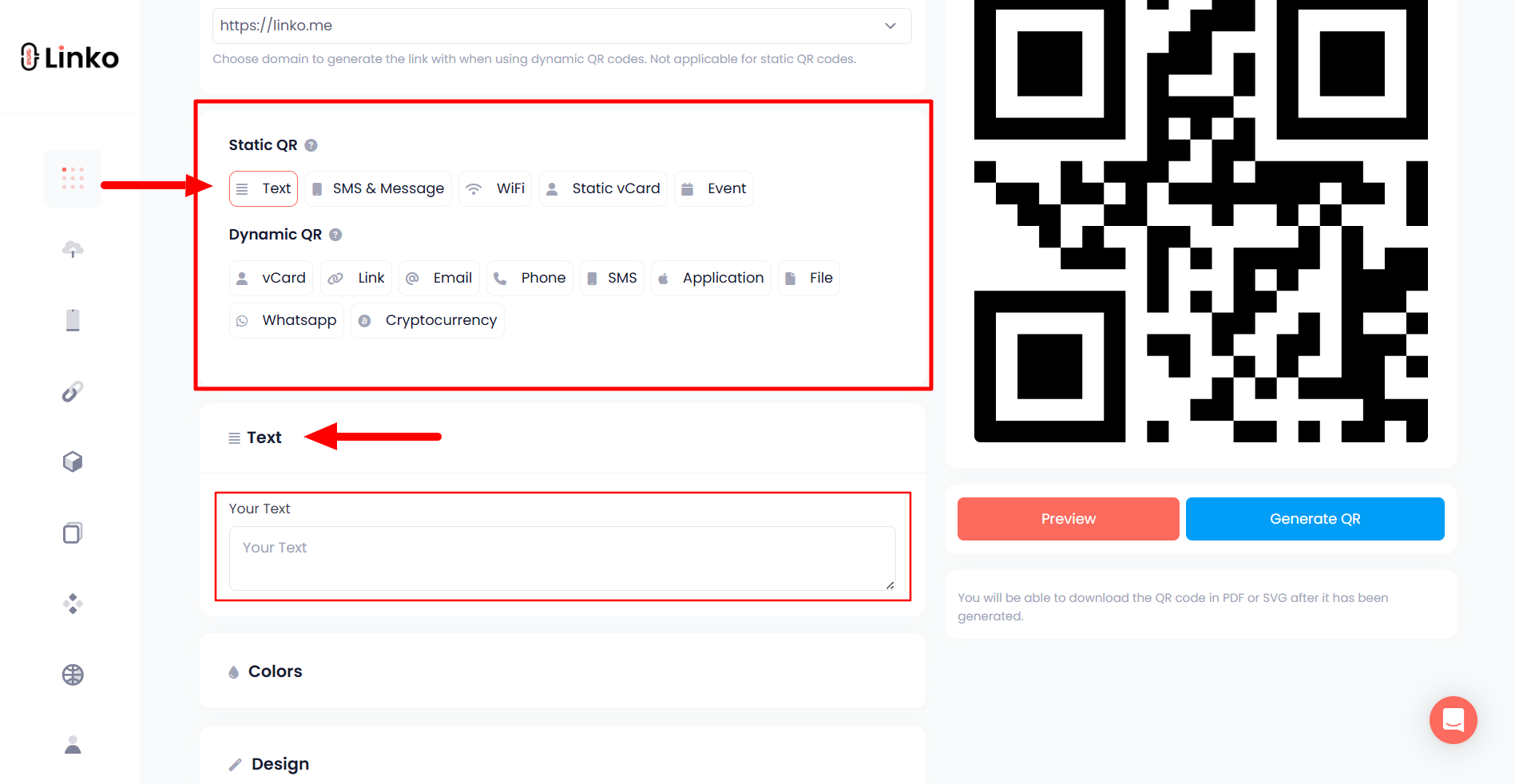
Static vs dynamic QR code: Key differences at a glance
Let’s compare the major differences between a dynamic QR code vs static QR code to help you decide faster.
| Feature | Static QR Code | Dynamic QR Code |
|---|---|---|
| Editable after creation | ❌ No | ✅ Yes |
| Tracks scans and data | ❌ No | ✅ Yes |
| File size | 📦 Larger | 💡 Smaller |
| Scan redirection | ❌ Not possible | ✅ Possible |
| Best for | Simple & permanent content | Marketing, campaigns, analytics |
How static QR codes work
A static QR code directly encodes the actual content inside the QR structure.
The more data you encode, the more complex the QR pattern becomes. That’s why a static QR code linking to a long URL can look very dense and hard to scan.
There’s no middle layer involved, when scanned, the code goes directly to the content, such as:
https://example.com/long-link-nameHello, this is plain text!mailto:hello@example.com
Once printed or distributed, static QR codes are permanent.
How dynamic QR codes work
A dynamic QR code works by storing a short, redirectable URL.
When someone scans the code, they first hit the short link (hosted on a QR code server), and then get forwarded to the actual content.
This means the destination link can be updated anytime, and scan data (like time, device, location) can be logged.
Example:
- The QR code stores
https://linko.me/abc123 - You can later change that short link to redirect to any webpage, file, or action.
This backend flexibility is what makes dynamic QR codes popular for business use.
Dynamic vs static QR code: Use cases
Both static and dynamic QR codes have real value, it all depends on your goals.
Let’s break down when each one makes the most sense.
Use cases for static QR codes
You should use a static QR code when:
- The information is permanent and never changes
- You don’t need scan tracking or analytics
- You want a simple solution that works offline
- You’re printing QR codes on business cards, brochures, or product packaging with fixed info
Examples:
- WiFi QR code at your cafe
- Plain text welcome message
- Company email or phone number
- Personal contact info via vCard
At Linko, our bulk static QR code generator supports this too, especially useful for creating text QR codes in bulk using a CSV file.
Use cases for dynamic QR codes
Use a dynamic QR code when:
- You need to update the destination URL later
- You want to track how many people scan the code
- You’re running time-sensitive or multi-phase campaigns
Examples:
- Marketing campaigns with trackable links
- Event promotions with changing registration pages
- File downloads with version control
- Business card QR codes that update your contact details dynamically
Dynamic codes are essential for marketing, data tracking, and smart redirecting, especially when using platforms like Linko that support multiple formats and advanced customization.
Dynamic QR code vs static QR code: Benefits
Let’s take a look at what makes each type of QR code valuable.
Benefits of using a static QR code
- ✅ Free and unlimited: Most static QR code generators (including Linko) allow unlimited creation.
- ✅ No server dependency: Since the data is encoded directly, no need for redirection or uptime.
- ✅ Great for simple needs: If you just want to share an email, SMS, or short link, this is ideal.
- ✅ Privacy-safe: Since no data is collected, static codes don’t raise privacy concerns.
- ✅ Works offline: Great for permanent, unchanging content.
Benefits of using a dynamic QR code
- ✅ Editable: You can change the target URL anytime without reprinting the code.
- ✅ Trackable: Get scan metrics like time, device, country, and total scans.
- ✅ Cleaner design: Smaller file size means fewer QR matrix elements — more scannable.
- ✅ Professional customization: On Linko, dynamic codes support gradient colors, logos, eye styles, and matrix shapes.
Dynamic QR code vs static: Limitations
No tool is perfect, and QR codes are no exception.
While both static and dynamic QR codes offer clear benefits, they also come with limitations you should know about before deciding which one to use.
Limitations of static QR codes
Static QR codes are great for simplicity, but they can become a headache if your content needs updating. Here’s why:
- ❌ No editing after creation: Once a static QR code is printed or shared, it can’t be changed. If your link breaks or your phone number changes, you’ll have to generate and distribute a new QR code.
- ❌ No scan tracking: You get zero data on how many people scanned your code or from where.
- ❌ Long links = complex design: Static codes get bulkier with longer URLs, making them harder to scan and uglier to display.
- ❌ Not suitable for campaigns: Static codes don’t support versioning, redirects, or any form of analytics, making them less useful for marketing.
In short, static QR codes are ideal for one-time, offline, and unchanging use cases, not for flexible or data-driven scenarios.
Limitations of dynamic QR codes
Dynamic QR codes offer more flexibility, but they’re not without downsides:
- ⚠️ Depends on a server: Dynamic codes use a redirect URL. If the server hosting the short link goes down, the QR code won’t work. (Linko uses a reliable infrastructure to avoid this.)
- ⚠️ Usually not free forever: Many platforms limit free dynamic QR codes or offer only basic tracking without a paid plan.
- ⚠️ Privacy concerns: Because dynamic codes can track user scans, you’ll need to be transparent about data collection.
If you need advanced control and don’t mind the server dependency, dynamic QR codes are worth it, but choose a trustworthy platform like Linko to ensure stability and features.
Static QR Code vs Dynamic: QR code generator tools
Whether you want a simple event QR code or a powerful campaign tracker, you need the right tool.
At Linko, we’ve built a QR code generator that supports both static and dynamic codes with high customization, fast generation, and multiple export options.
Here’s how you can create both types in under a minute.
How to create a static QR code with Linko’s free static QR code creator
- Go to Linko’s online QR code builder tool
- Select a static QR type (Text, URL, Email, SMS, Phone, vCard, Event, or WiFi)
- Enter your content (e.g., a phone number or WiFi credentials)
- Click on “Customize” to change colors
- Click “Generate”
- Download your QR code in PNG, SVG, or WEBP format
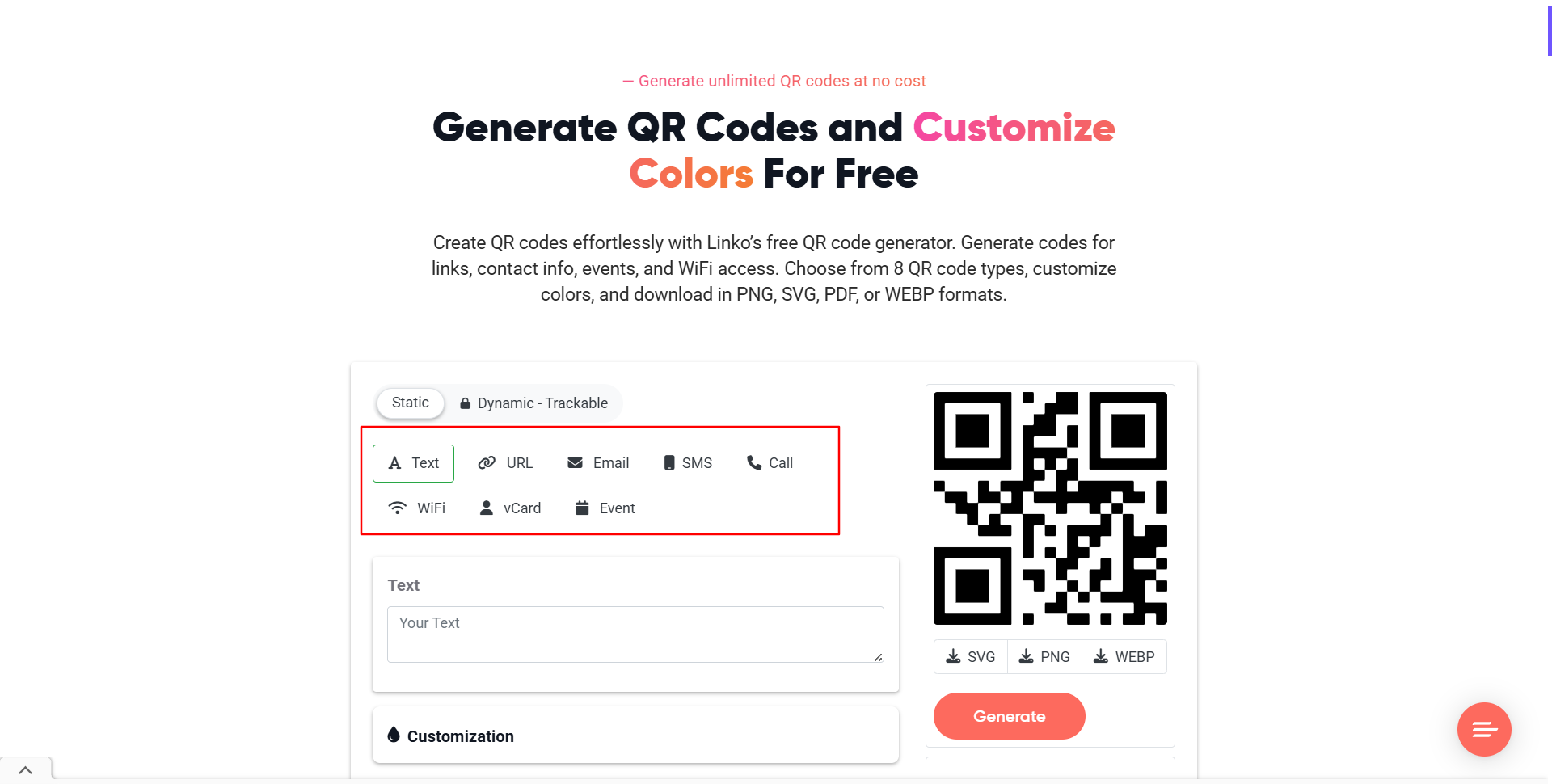
✅ No login required
✅ Up to 8 static types supported
✅ Free for everyone — forever
How to create a dynamic QR code with Linko’s dynamic QR code maker
- Log in to your Linko account (free users get 2 dynamic QR codes/mo)
- Choose a dynamic type (Link, File, Email, WhatsApp, App link, vCard, etc.)
- Enter your destination link or content
- Click “Customize” to style the QR design
- Optionally, configure advanced settings:
- Click “preview” and “generate”
- Manage and update your QR codes anytime from your dashboard
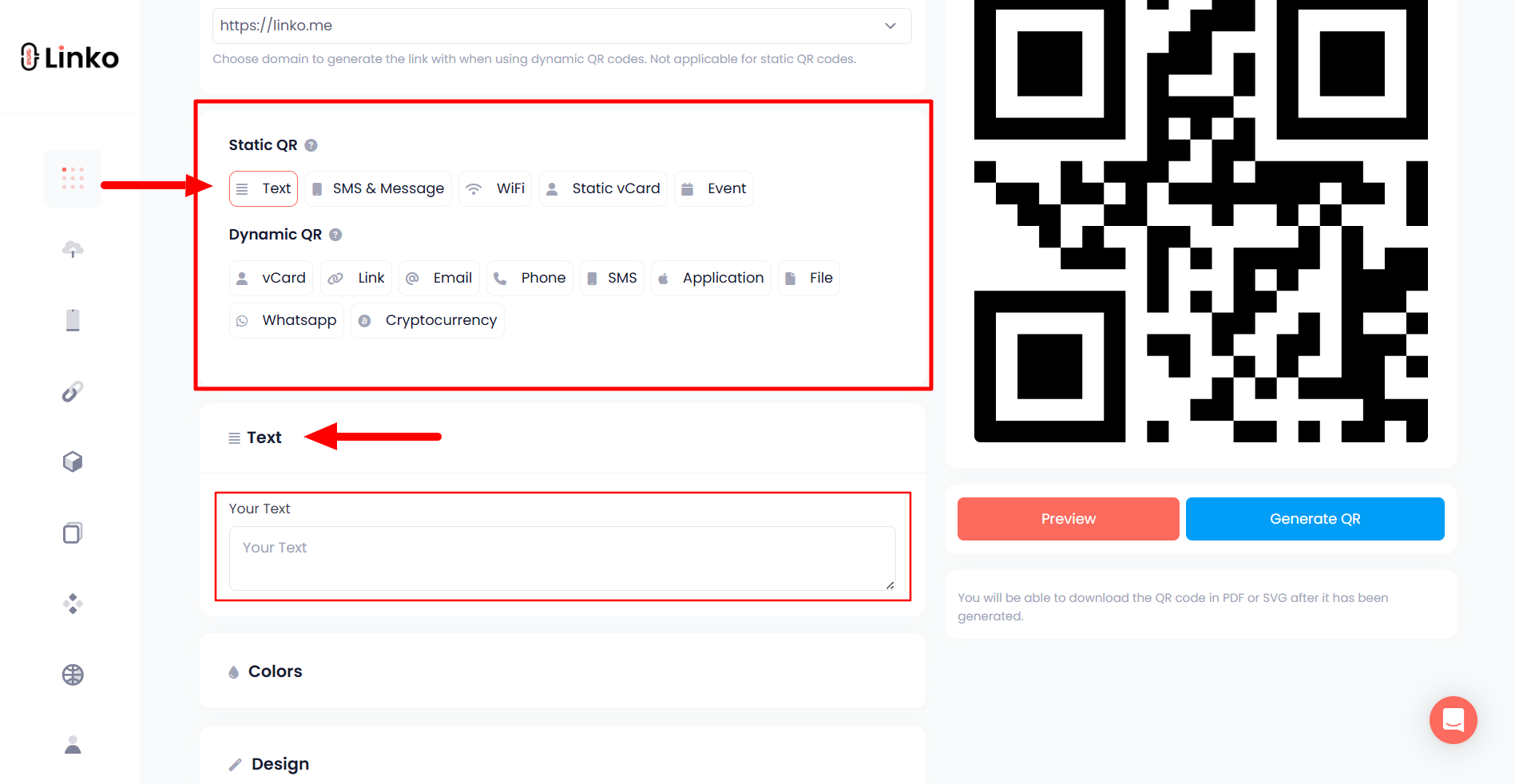
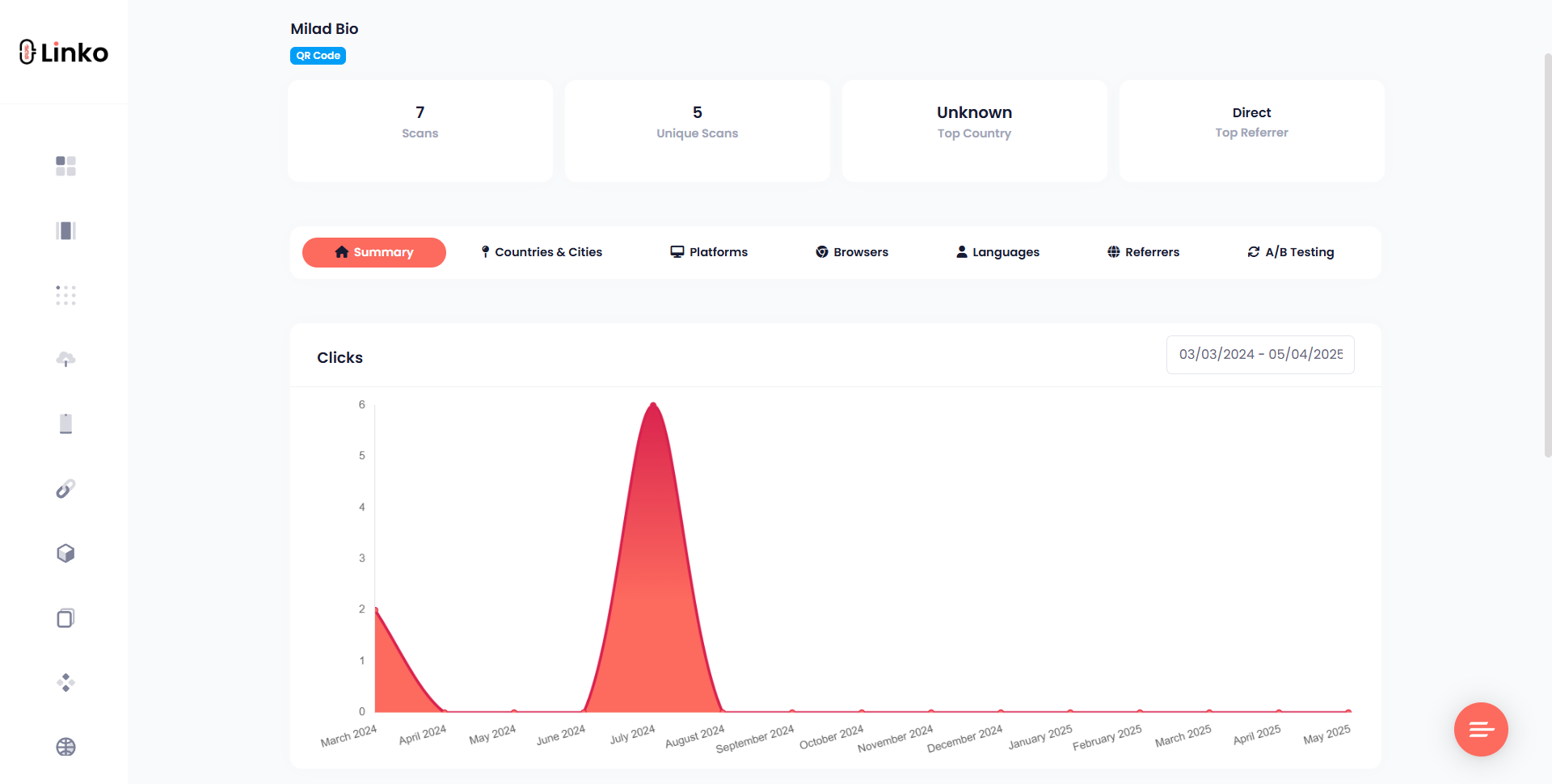
✅ Includes real-time scan analytics
✅ Change destination link any time
This is perfect for marketers, profession businesses, real estate, event managers, and product teams who need real control.
Linko’s static vs dynamic QR code features: What do you get?
Let’s break down what you’ll get with Linko’s free and premium QR code tools.
Linko’s customization tools for both static and dynamic QR codes
Whether you choose static or dynamic, Linko lets you fully style your QR codes to match your brand or campaign.
Here’s what you can customize:
- 🎨 Color & gradients: Choose solid colors or gradients for both background and matrix
- 🧩 Matrix pattern: Pick from classic, dots, or modern styles
- 👁️ Eye frame shapes: Choose how the three QR eyes look
- 🖼️ Logo upload: Add your brand logo inside the QR
- ⬛ Quiet zone editing: Adjust the margin around the QR
- 🧪 Test before download: Scan preview to check readability
These features turn your QR code into a smart tool, not just a static image.
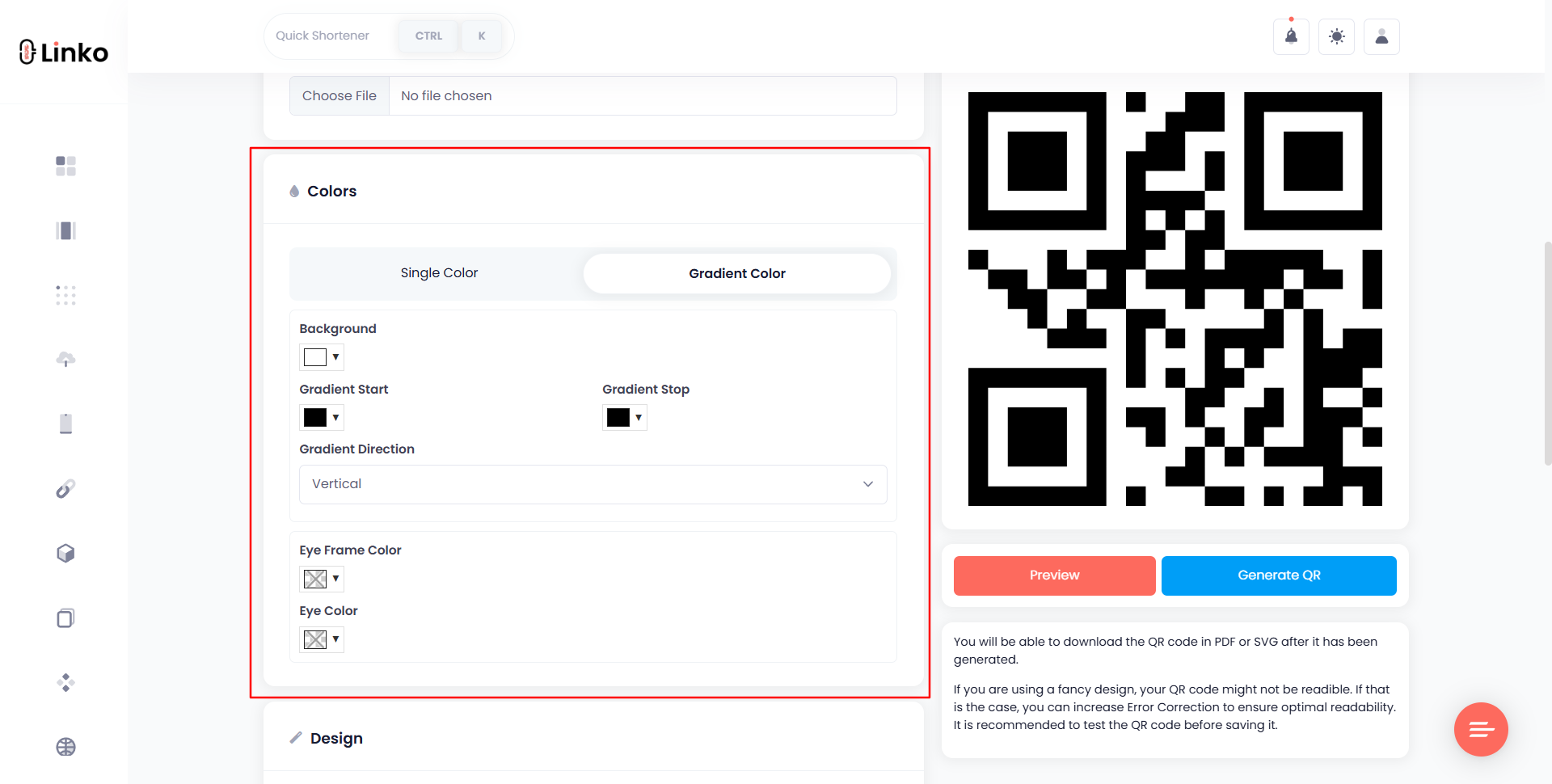
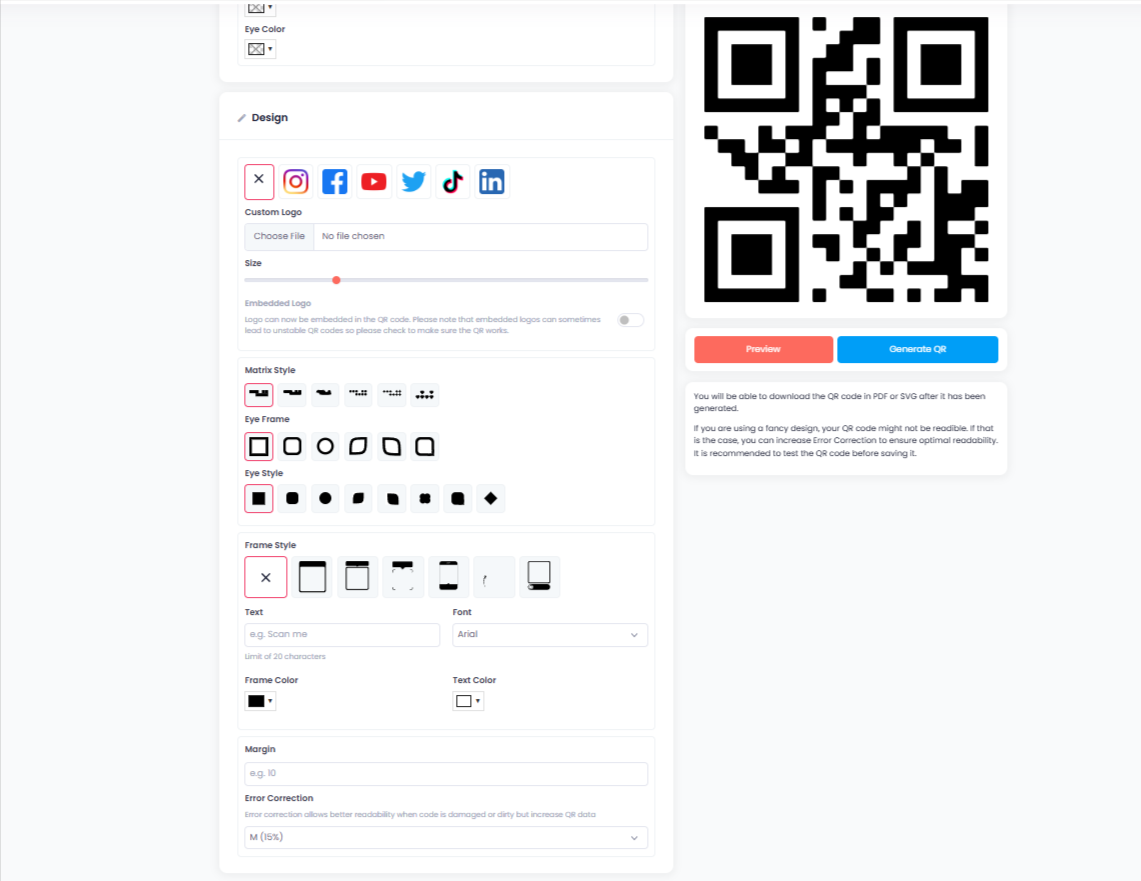
Download formats supported by Linko’s QR generator
After creating your custom QR code, Linko lets you export in three major formats for flexibility and quality:
- PNG: Great for websites and general use
- PDF: Great for sharing
- SVG: Scalable vector file ideal for print materials and design work
- WEBP: Lightweight format for web optimization
You can use these QR codes in:
- Flyers and brochures
- Menus and signage
- Product packaging
- Emails and digital ads
- Business cards and resumes
Tip: Always use SVG for high-resolution printing.
Bulk QR code generator
If you need to create dozens or even hundreds of QR codes at once, Linko makes it easy with its bulk QR code generator.
How to use CSV upload for bulk QR code generation at Linko
Static and dynamic QR codes are the best option for bulk creation. They’re lightweight, fast to generate, and ideal for one-time or mass distribution tasks.
Here’s how you can generate QR codes in bulk using Linko:
- Prepare a CSV file
Your file should include all the necessary data, and you need to format your data one per line. - Go to Linko’s bulk QR generator
Use this tool to upload your CSV without needing a developer or API key. - Generate
Click generate — Linko will instantly create all QR codes. - Download your files
Download in ZIP format. You can choose between PNG, SVG, PDF or WEBP.
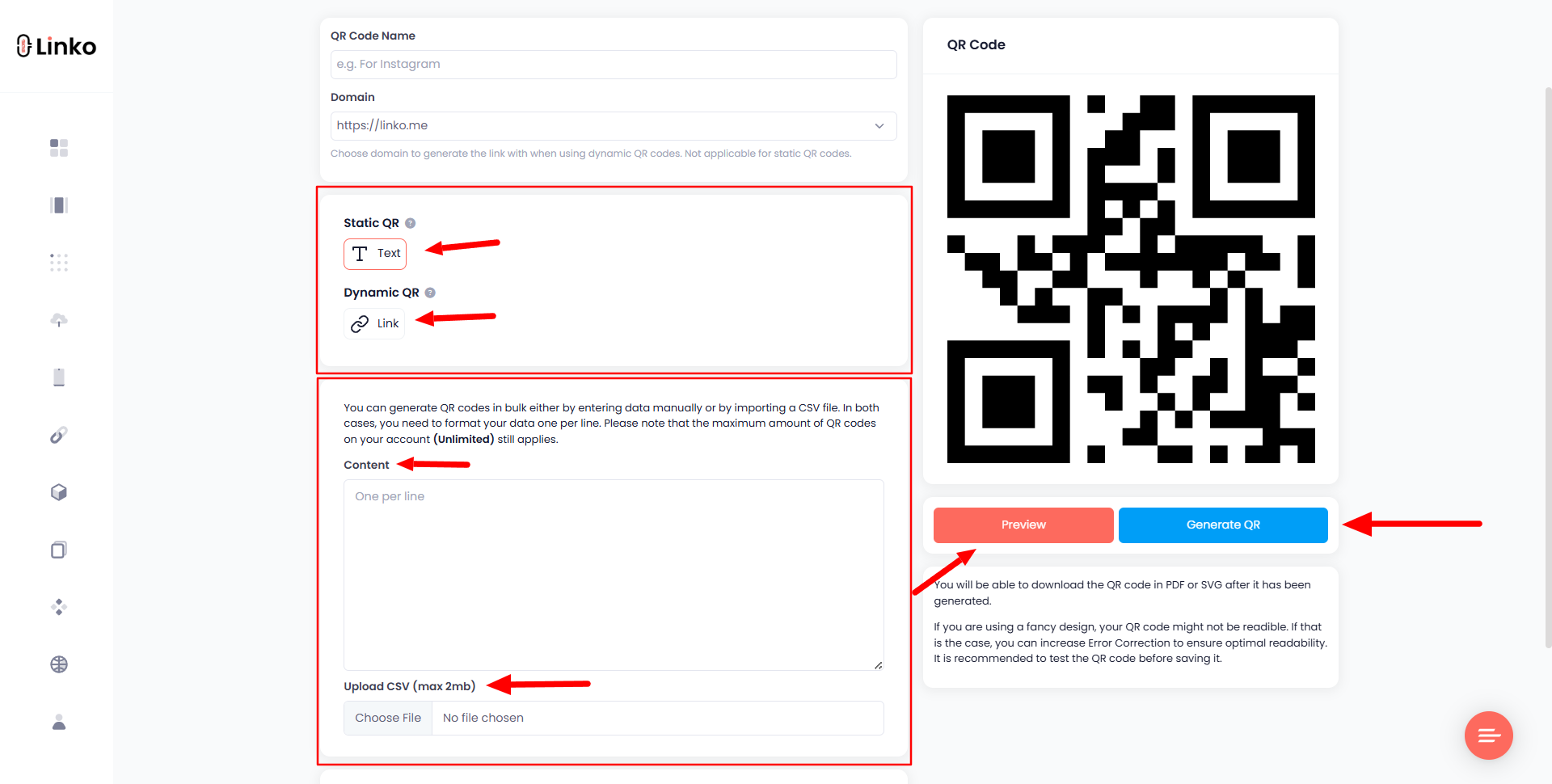
Dynamic QR code tracking and editing: Why it matters
Let’s say you’ve printed 10,000 flyers with a QR code linking to your campaign page. Then the page changes.
If you used a static QR code? You’re out of luck.
If you used a dynamic QR code? You simply edit the URL from your dashboard. No reprints needed.
But editing isn’t the only power feature. Tracking matters more than ever.
With Linko’s dynamic QR code tracking, you can see:
- 📍 Location of scans (country, city, etc.)
- 🕒 Time of scan
- 📱 Device type (iOS, Android, Windows)
- 🌍 Country and city
- 🌐 Browser
- 📈 Scan frequency and unique scans
You also get access to:
- Graph views for trends over time
- Exportable analytics in CSV
Final Thoughts
Static QR codes are simple and permanent. Dynamic QR codes are powerful and adaptable.
There’s no one-size-fits-all answer. But here’s how you can choose:
Use static QR codes for:
- Product packaging
- Business cards
- Event flyers with unchanging content
Use dynamic QR codes for:
- Marketing campaigns
- App downloads
- Real-time analytics
- Editable projects
At Linko, we offer both with no watermarks, free plans, and enterprise-ready options.
Whether you’re a creator, startup, or large team, Linko’s QR code creater software supports:
- 8 static QR code types and 9 dynamic QR code types
- Full customization with branding tools
- Real-time analytics for dynamic QR codes
- CSV upload for static bulk QR codes
👉 Start generating QR codes for free at Linko.me
FAQs
What’s the main difference between static and dynamic QR codes?
Static QR codes have permanent content and can’t be edited after generation. Dynamic QR codes let you change the destination link, track scans, and use advanced features like targeting and scheduling.
Can I use Linko’s QR code generator for free?
Yes! Linko offers a completely free QR code generator. You can create unlimited static QR codes and 2 dynamic QR codes per month on the free plan.
Is bulk QR code generation available for dynamic QR codes?
Yes, bulk generation is available for both static and dynamic QR codes using CSV upload.
Do Linko’s QR codes expire?
Static QR codes never expire. Dynamic QR codes can be configured to expire if you delete the QR code from your account.
What file formats are available for download?
Linko supports PDF, PNG, SVG, and WEBP formats. Use SVG for printing and WEBP for web usage to optimize file size and quality.
Can I change the design of my QR code after downloading it?
No. Once a QR code is downloaded, its visual design can’t be changed. But for dynamic QR codes, you can change the link even after it’s printed or shared.
Is tracking available for static QR codes?
No. Tracking is only available for dynamic QR codes. Static QR codes do not support analytics or editing.

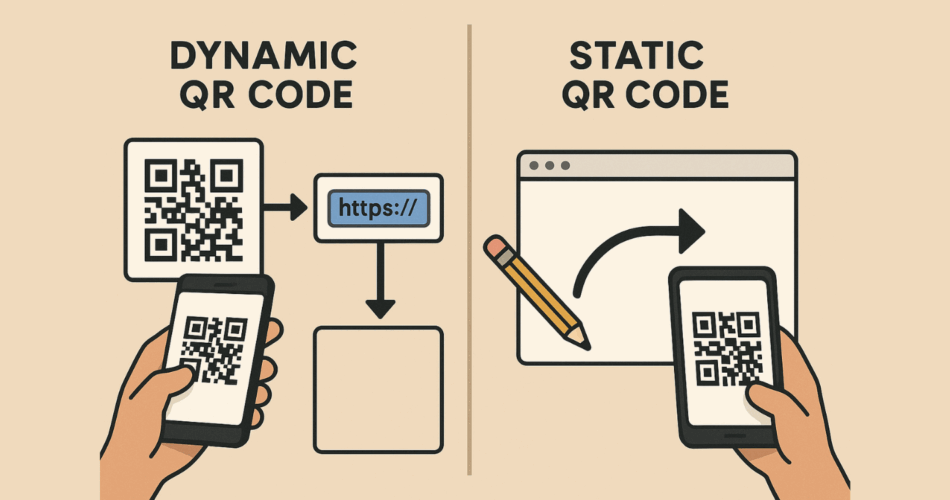
Comments