I have tested a lot of digital marketing tools over the years.
But one of the most underrated, yet incredibly powerful tools I use regularly is a link rotator.
Whether I’m promoting affiliate offers, testing landing pages, or distributing traffic between multiple products, a URL rotator simplifies everything.
If you’re a small business owner, digital marketer, or content creator, this guide is for you. 🫵
I’ll explain how a link rotator works, why it matters, what features to look for, and how I personally use it to increase conversions and improve campaign results.
Let’s break it all down.
What is a link rotator and how does it work?
A link rotator is a tool that allows you to share one short URL that automatically redirects users to different destination links.
It rotates the traffic based on rules you define, either randomly, sequentially, by percentage, or even by device, country, or IP.
Here’s a simple example, I have one rotator link: https://linko.me/abc123
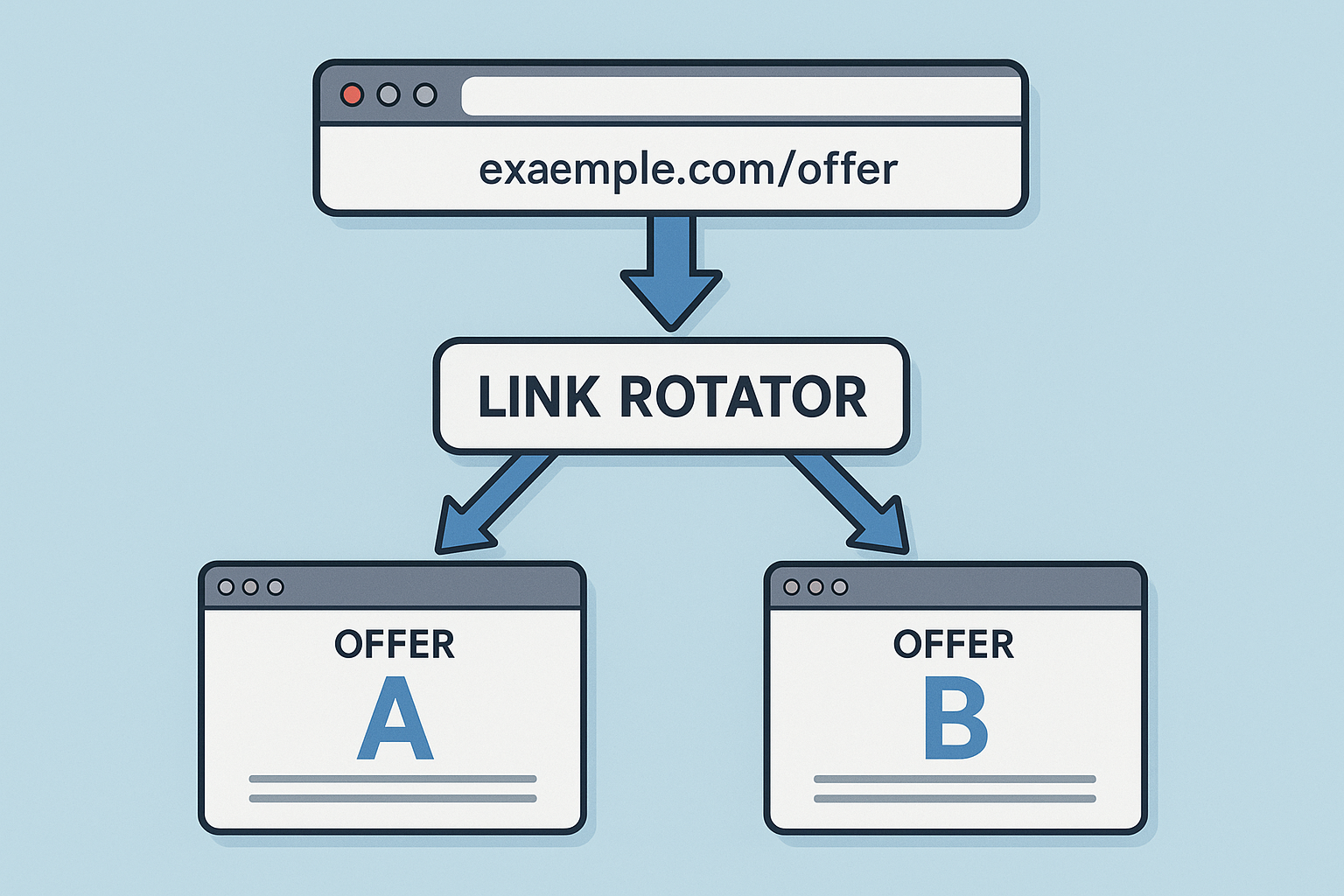
When someone clicks it, they may land on:
- Page A (Landing page for iPhone users)
- Page B (Android users)
- Page C (Split test version)
- Page D (Affiliate offer A or B)
The rotator logic does the work based on how I configure it.
Types of rotation methods:
- Random rotation: Evenly splits traffic between links.
- Sequential rotation: Sends users to different links in a set order.
- Weighted rotation: Distributes traffic by percentage (e.g., 70% to link A, 30% to link B).
- Geo-targeted rotation: Sends users to different pages based on their location.
- Device-based rotation: Routes mobile vs. desktop users differently.
Use case? Instead of sharing five different links, I share one smart URL.
74% of Businesses Boost Sales and Leads with Split Testing
By OptinMonster
How to rotate links with Linko in under 2 minutes
Let me walk you through how I set up a short link rotator using Linko.
Note: Random Link rotator is available in the Individual Plan, but A/B testing is available in the Buisness Plan at Linko. (Plans & Pricing)
Step-by-step:
1: Log in to Linko
- Go to linko.e, sign in or sign up for an account.
2: Go to the link shortener
- Add your destination URL
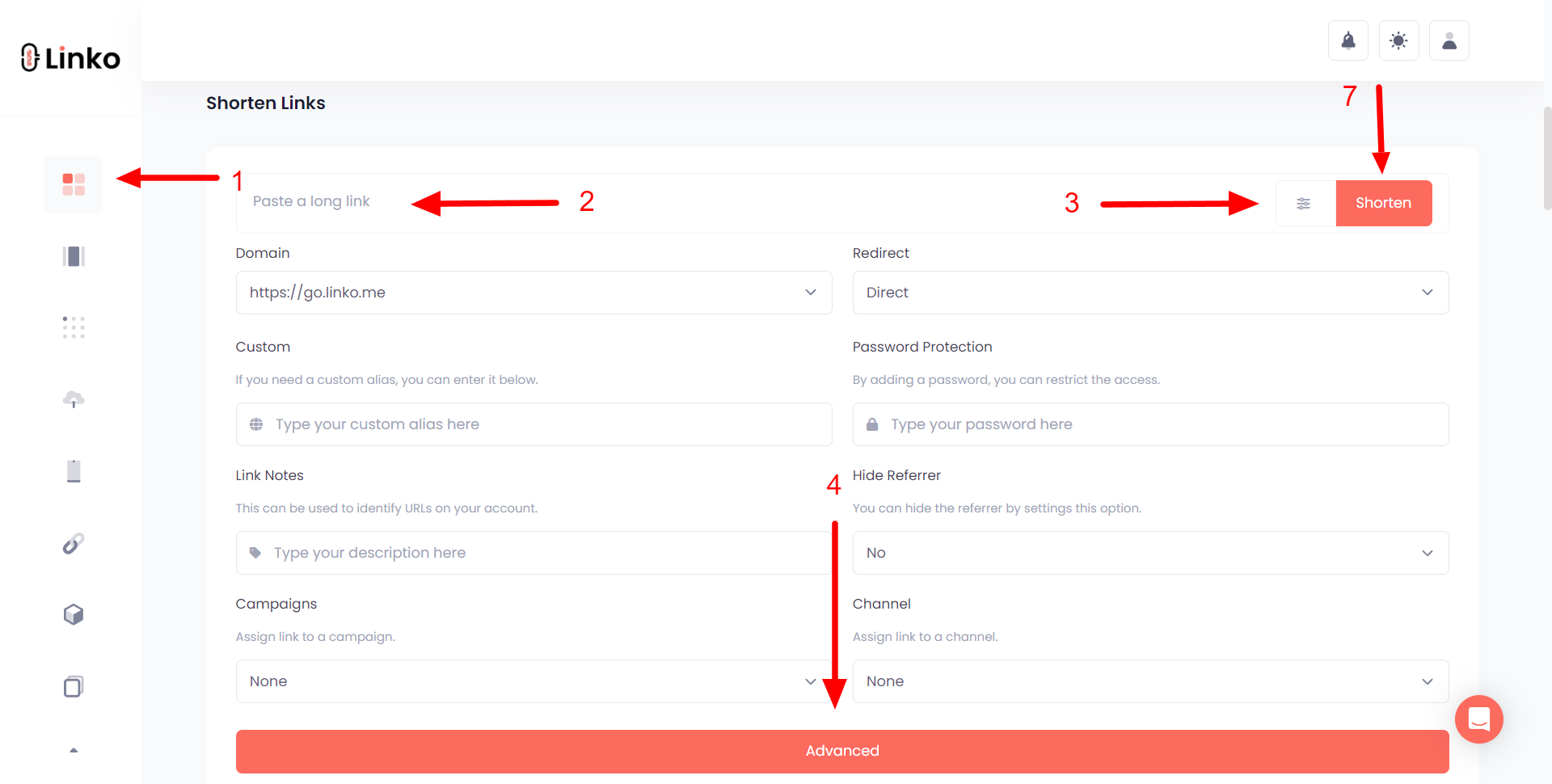
3: Click on the advanced option
- Scroll down and naviagte to the A/B testing section.
- You can add 2–100+ URLs and set how traffic should rotate by percentage.
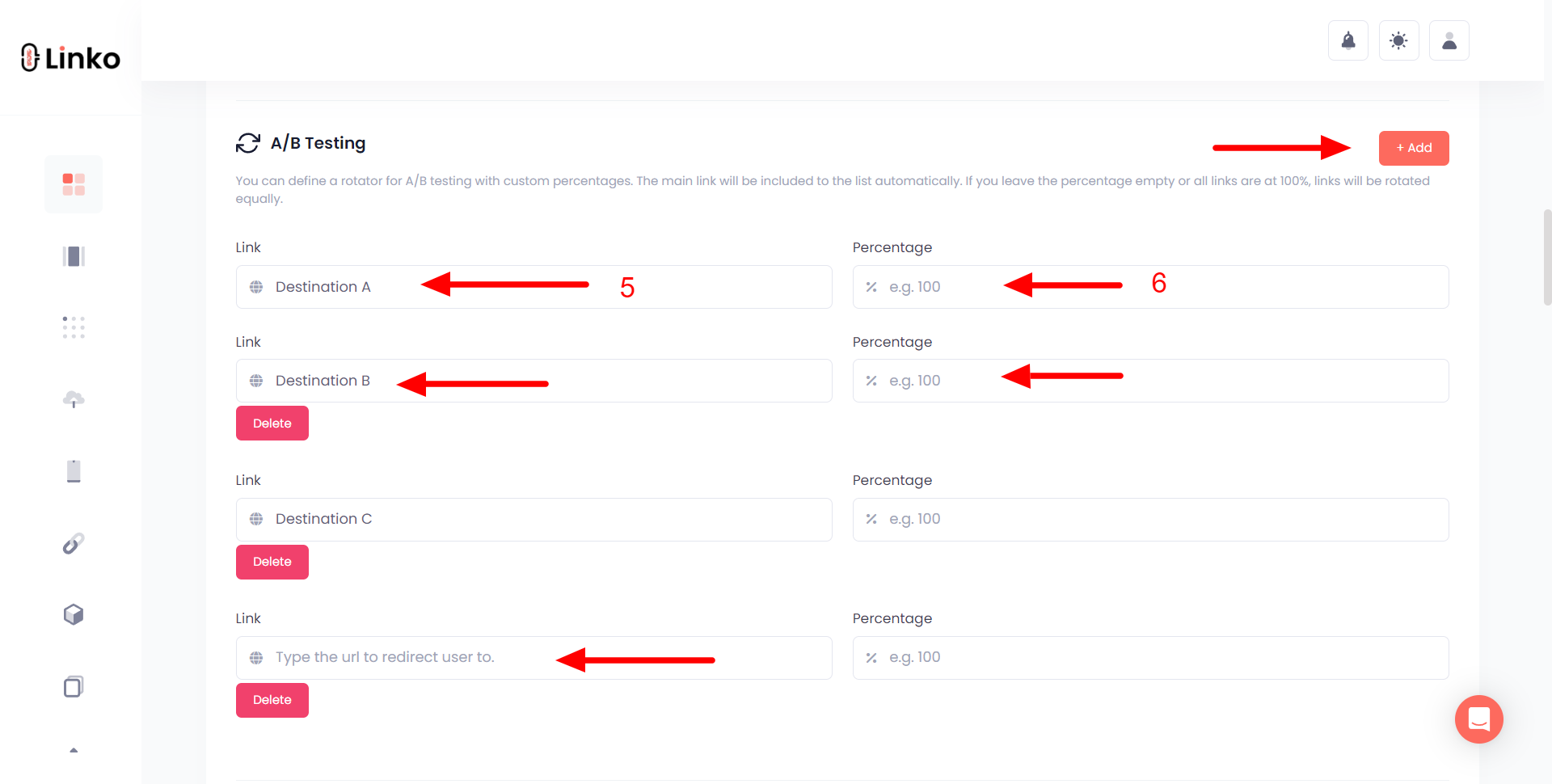
4: Set (optional) rules
- Geo-targeting, device targeting, language targeting or IP targeting.
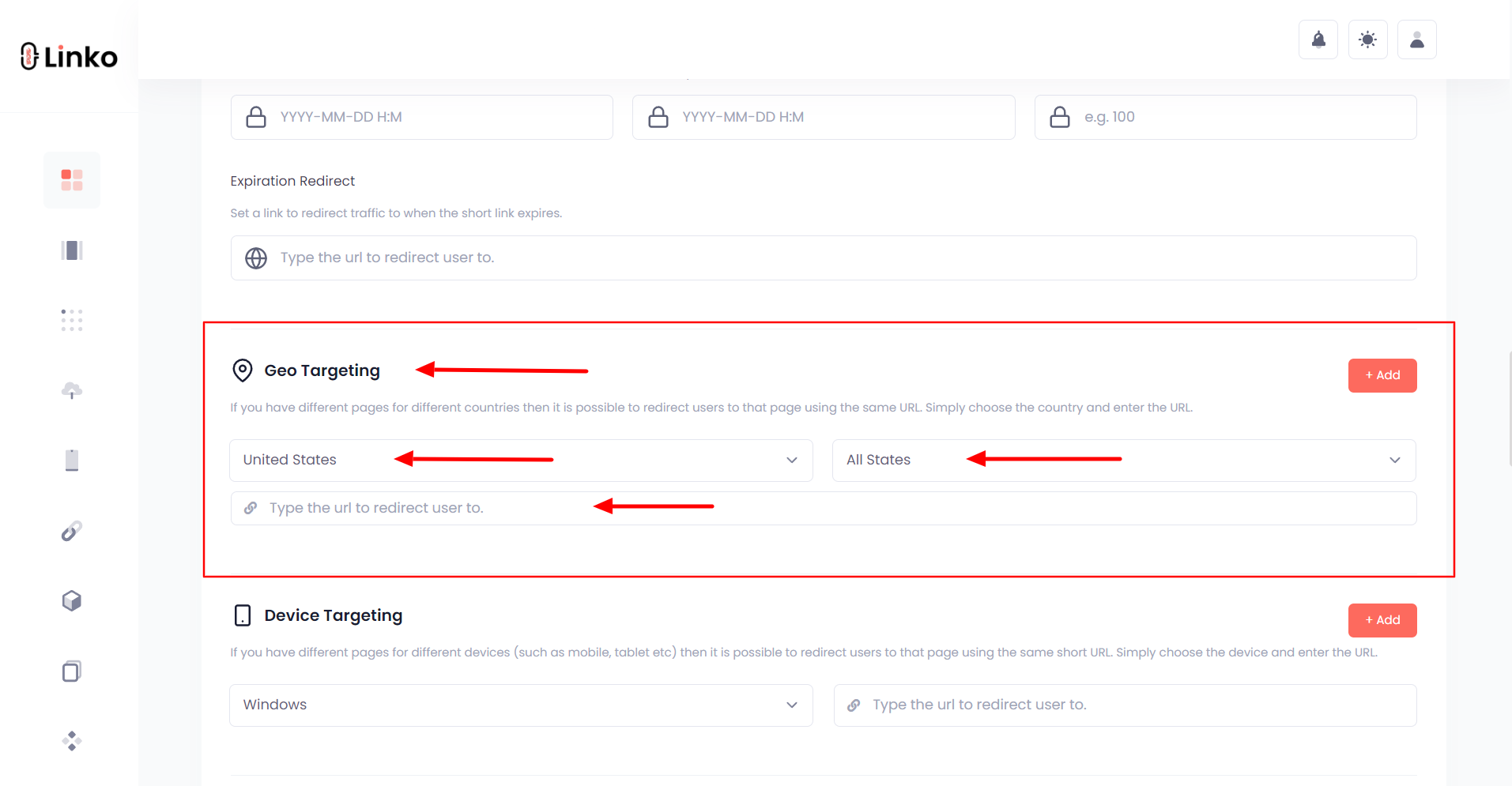
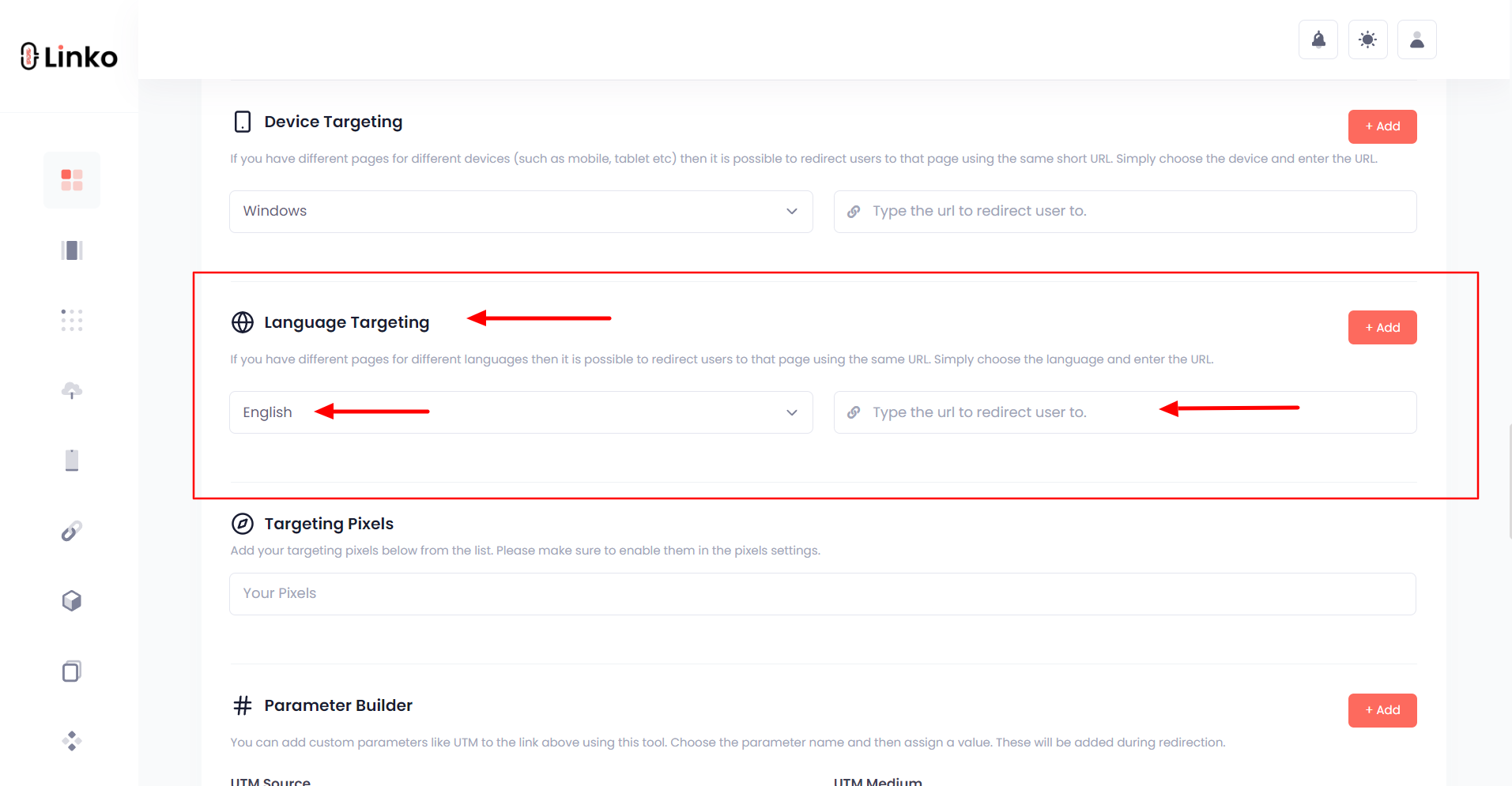
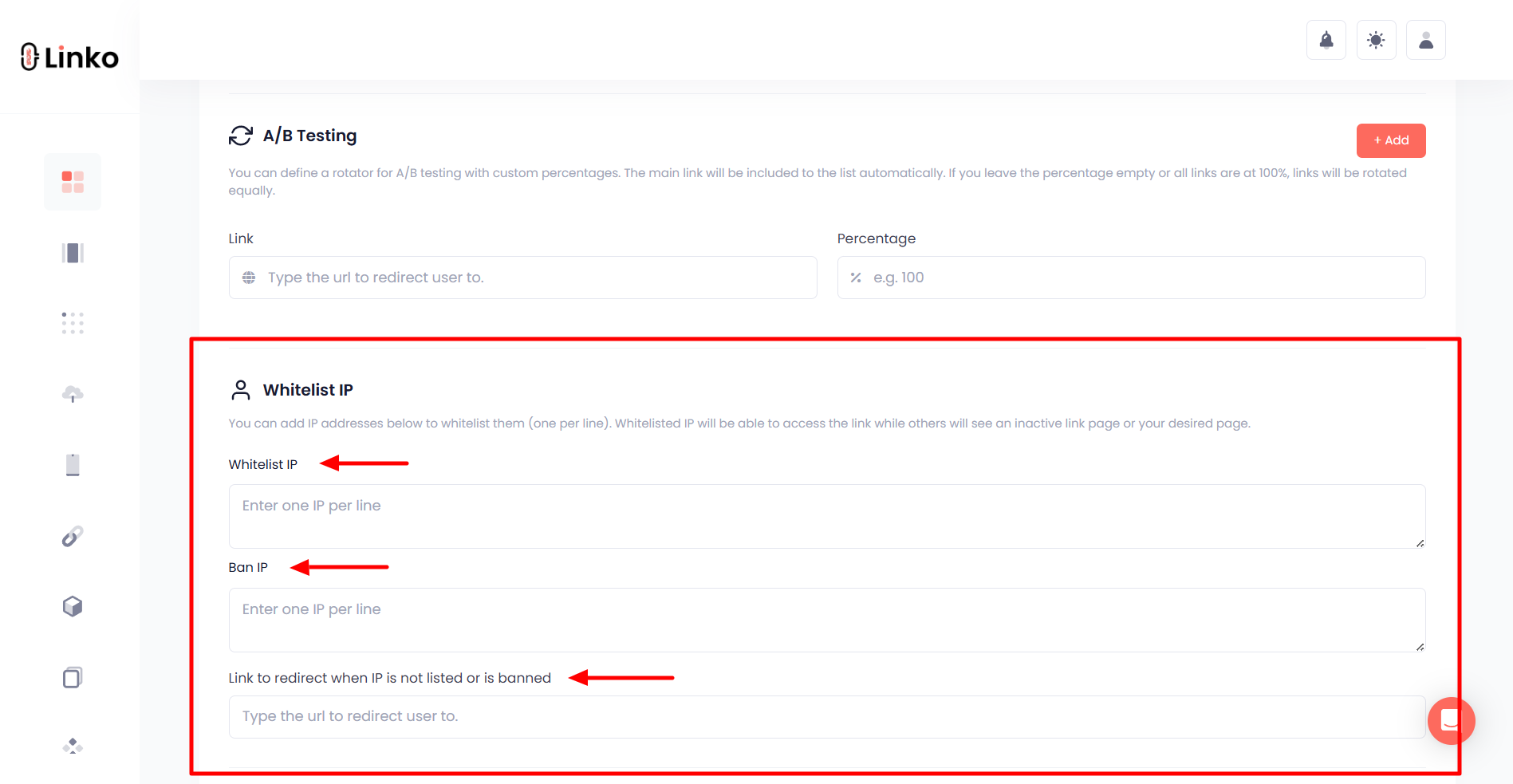

5: Shorten and copy your short URL
- You get a clean, branded rotator link like
allmylink.me/mydeal.
6: Share your rotator link
- Use it in ads, emails, Instagram bios, QR codes, or anywhere you want.
It literally takes 2-5 minutes, and you can always edit or remove links later.
The beauty is, you never have to update the shared link again.
How to track performance with a link rotator
What makes a professional URL rotator tool powerful isn’t just how it rotates links, it’s how it tracks results.
Here’s what you can track using Linko’s analytics dashboard:
📊 Key metrics:
- Total clicks
- Top performing destination links
- User location
- Device type
- Referring sources (social, email, ads)
- A/B testing results
Let’s say I’m running an ad on Facebook. I use a rotator with 3 links:
- Link A: Lead form
- Link B: Sales page
- Link C: Blog funnel
After 48 hours, I might see:
- Link A: 500 clicks, 2.4% conversion
- Link B: 420 clicks, 3.8% conversion
- Link C: 600 clicks, 1.2% conversion
With this data, I know Link B is the winner. I pause the others and send 100% of traffic there.
Without tracking, I’d just guess. With a link rotator, I test and win.
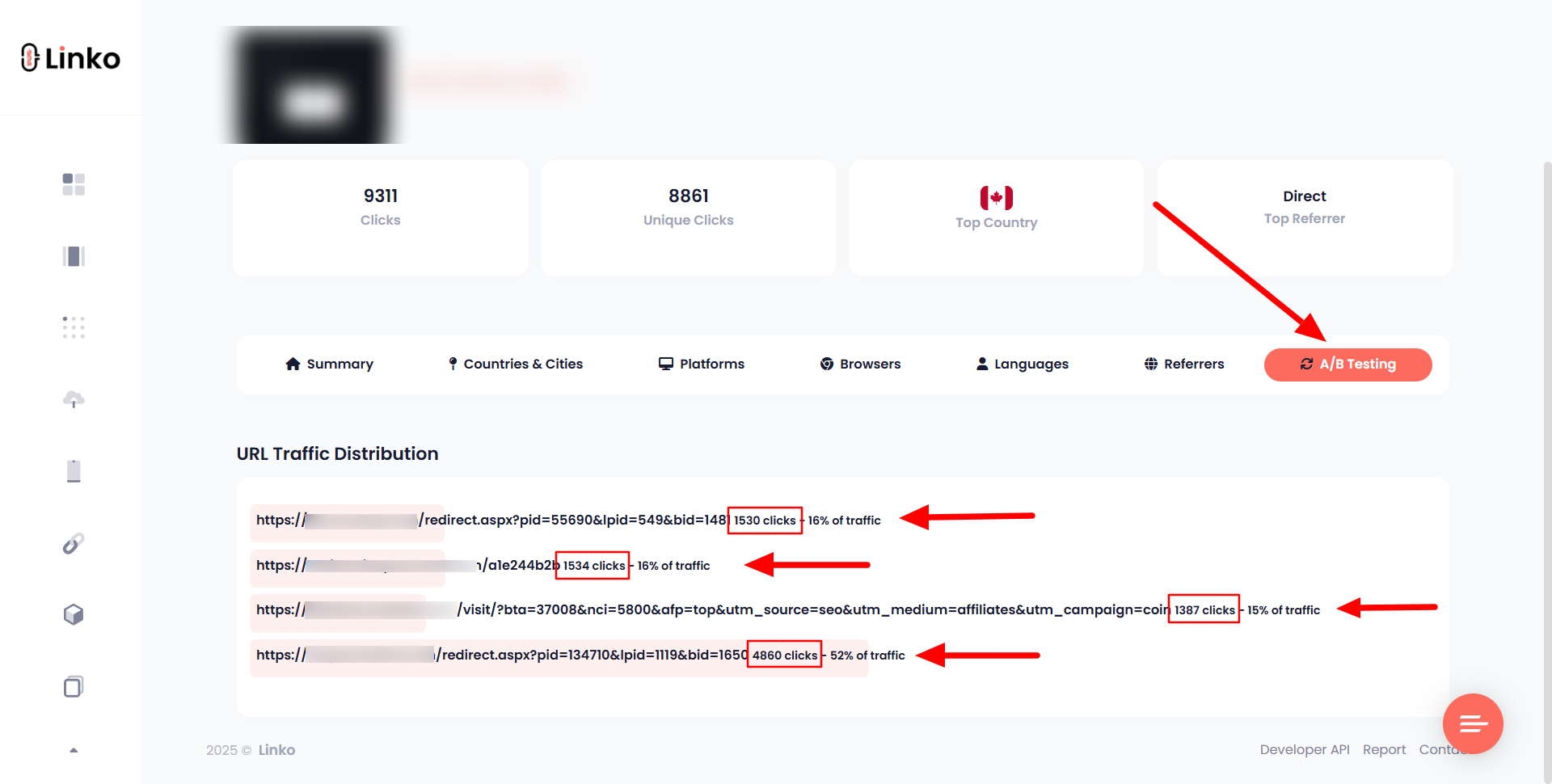
How I use a URL rotator tool to A/B test my marketing campaigns
Let’s talk testing.
One of my favorite strategies is using a click rotator to run A/B or even A/B/C tests across landing pages, email sequences, or product pages.
Here’s how I usually do it:
- Create two landing pages, one with a simple CTA, the other with more detailed info.
- Add both pages to a rotator with 50/50 split.
- Share that rotator link in ads or emails.
- Let the data run for 3–5 days.
- Analyze results in the dashboard.
Sometimes the page I thought would perform better completely flops. The data always surprises me.
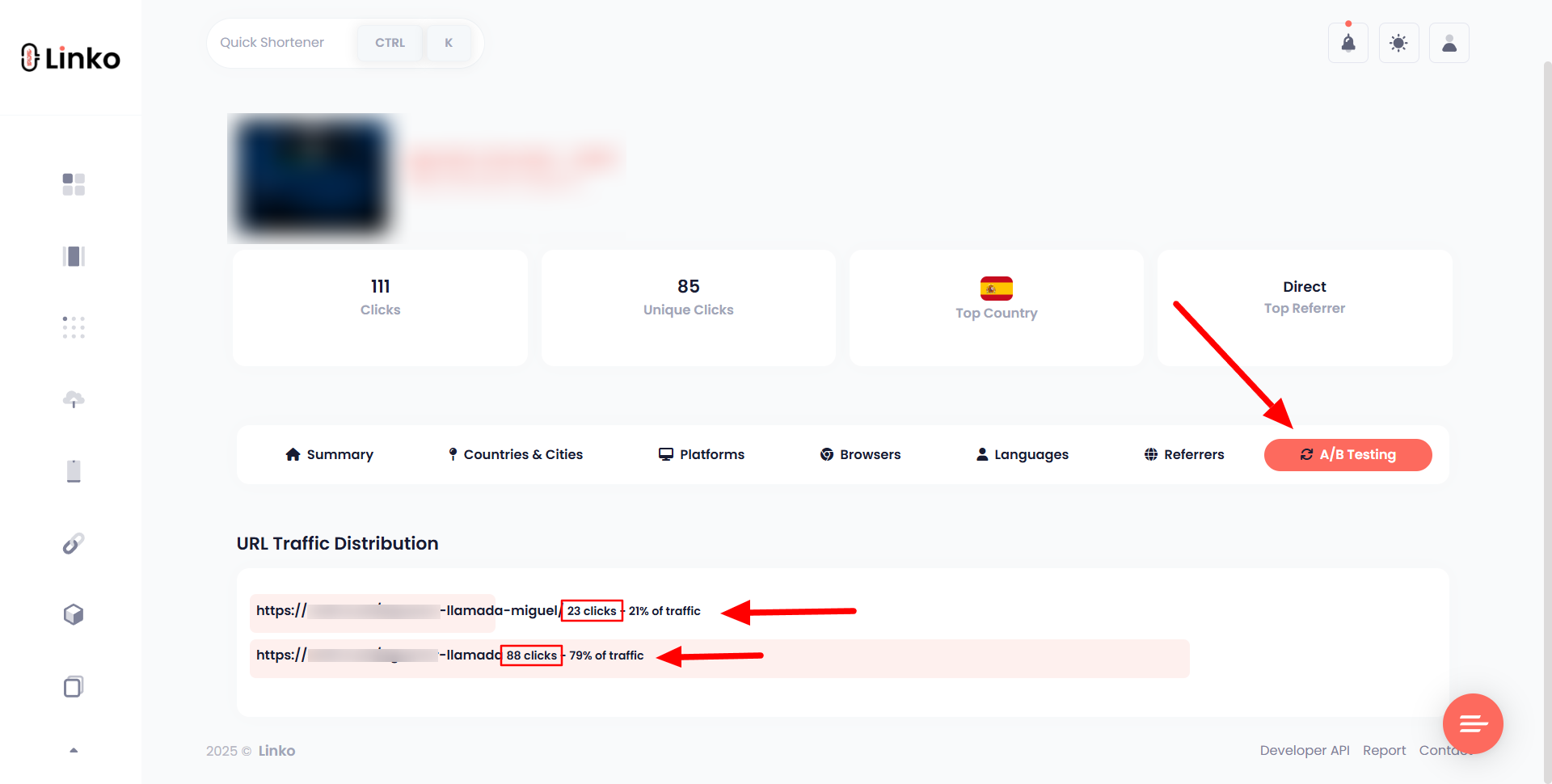
And the best part? I don’t have to set up complicated split testing software. I just rotate the links and get results fast.
I’ve used this method with:
- Affiliate links (see which offers get better EPCs)
- Ecommerce pages (product A vs. product B)
- Lead magnets (different freebie angles)
This single tactic has saved me thousands in ad spend and helped me scale campaigns with confidence.
Benefits and use cases for link rotator software
From my own marketing campaigns, I’ve used a link rotator software to solve major challenges in performance tracking, campaign distribution, and even traffic testing.
Here’s how it adds value:
For digital marketers
- Test multiple landing pages with one link.
- Automatically rotate affiliate offers to avoid ad fatigue.
- Direct traffic to different sales funnels based on audience.
For content creators
- Promote multiple YouTube videos or blog posts using one rotator.
- Customize the destination based on device or follower location.
- Share smart links in bios or stories that rotate content.
For small business owners
- Promote different product variations in ads.
- Use one link for SMS or QR code marketing with dynamic rotation.
- Control traffic flow to product pages based on stock, location, or priority.
This makes a rotator incredibly flexible. You don’t have to update your links across platforms. You update them once in your dashboard, and the link works everywhere.
Features to look for in the best link rotator tool
Choosing the right link rotator tool matters. I’ve used both free and premium tools, and here are the features I now consider must-haves.
(BTW, Linko has all these features. 🥳)
| Feature | Why it matters |
|---|---|
| Rotation types | Supports random, sequential, weighted, geo, device-based |
| Real-time stats | Track clicks, countries, devices, and conversions |
| UTM support | Add campaign tracking automatically |
| Expiration settings | Disable links after a time or click limit |
| A/B testing | Measure landing page performance |
| Custom domains | Build brand trust and CTR |
| Bulk import/export | Useful for affiliate campaigns or eCommerce promos |
| Link cloaking | Hide long URLs or affiliate parameters |
| Mobile targeting | Serve optimized content for smartphones/tablets |
Many click rotator tools lack advanced targeting and tracking, so be sure to test a few before committing.
One of the tools I recommend (and use myself) is Linko. It covers all these features and even lets me generate branded short links with built-in rotation rules.
Why every digital marketer should use a URL link rotator
If you’re running paid campaigns, managing affiliate links, or publishing content across platforms, you need a URL link rotator in your toolbox.
Let me put it this way:
- Would you rather share 5 links and hope for the best?
- Or share one smart link that adapts, tests, and tracks everything behind the scenes?
I choose the second, every time. 🫡
A URL rotator like Linko gives you control, clarity, and flexibility. It helps you:
- Maximize ROI
- Reduce manual errors
- React fast to campaign performance
- Test without needing to touch ads or update links
Whether you’re new to digital marketing or a seasoned pro, this tool simplifies your workflow and gives you insights that drive real results.
Affiliate link rotator: My secret weapon for earning from multiple offers
When I first started with affiliate marketing, I used to promote one offer at a time.
But that approach had a major flaw, if that single offer underperformed or got paused, I lost traffic and money.
That’s when I discovered the affiliate link rotator.
With a rotator, I can promote multiple affiliate offers using one link. Here’s how I set it up:
My simple affiliate link strategy:
- Add 3–5 affiliate URLs to a rotator
- Set rotation type to “random” or “weighted” like 20% each
- Monitor clicks through short link analytics
- Pause or replace low-performing offers
- Keep the top earners in the loop
This method gives me flexibility. If one offer gets removed from a network or stops converting, I don’t scramble. I just adjust the rotator.
It’s also perfect for:
- Split-testing different product categories
- Rotating seasonal offers (e.g., holiday promos)
- Targeting multiple regions with country-specific links
If you’re an affiliate marketer, this tool isn’t optional, it’s essential.
Amazon URL rotator: A smart way to distribute traffic across products
Amazon affiliates can also use Amazon URL rotators to increase their affiliate earnings from product reviews and niche blogs.
Let’s say you write a blog about “Top 5 Fitness Watches”.
Instead of listing five separate Amazon links, you can create one Amazon link rotator. It randomly redirects users to:
- Product A: Garmin
- Product B: Fitbit
- Product C: Apple Watch
- Product D: Budget model
- Product E: Bestseller on sale
Every click is randomized or prioritized based on availability or rating. This gives you better chances of earning a commission from at least one of them.
Why use a link rotator for Amazon?
- Diversify product traffic
- Avoid over-promoting a single item
- Adjust traffic flow based on performance
- Switch out unavailable or low-stock products
This way, you don’t lose affiliate revenue if a product goes out of stock or gets poor reviews.
You can just update the short link rotator, and the link keeps working without any re-sharing.
The difference between a professional URL rotator and free tools
I have tested some of free link rotator tools, but they all lacked one thing or another, either in reliability, customization, or analytics.
Here’s a comparison of free vs. professional link rotator tools:
| Feature | Free Rotators | Professional Rotators (like Linko) |
|---|---|---|
| Click limits | Usually limited | Unlimited or scalable |
| Analytics | Basic or none | Advanced tracking & reporting |
| Rotation types | Only random | Random, weighted, geo, and device |
| Branding | No custom domains | Branded links with custom domains |
| Speed & uptime | Slower | Optimized for performance |
| Support | None or community | Dedicated email/chat support |
| Security | Low (often spammy) | HTTPS, spam protection, GDPR-ready |
If you’re running a serious business, go with a professional URL rotator tool. The money you save with a free one, you’ll lose in missed clicks, poor data, or broken links.
What makes Linko the best URL rotator among the rest?
I have tried tools like ClickMagick, Bitly, and others, but Linko checked every box for me. (Not because I am the founder of Linko, but how easy it is).
Here’s why I use Linko as my best link rotator tool:
🔥 What I love about Linko:
- Unlimited rotator links (on paid plans)
- All rotation types, even by IP and device
- Bulk link shortening: ideal for affiliate campaigns
- QR code integration with rotators
- A/B test reporting built into the short link stats
- Branded short links using my custom domain
- Link expiration + scheduling; auto-rotate by time/date
- Works perfectly on mobile and social platforms
Why short link rotators are better for social media and SMS marketing
Short links are essential for social media. But a short link rotator? That’s where the magic happens.
You can use short link rotators in:
- Instagram bios
- TikTok link-in-bio widgets
- Twitter/X posts
- SMS campaigns
- WhatsApp broadcasts
One smart rotator link = multiple destinations.
Benefits of short link rotators:
- Character saving: Perfect for platforms with short limits
- Editable anytime: No need to replace old posts
- Device targeting: Send iOS users to App Store, Android users to Google Play
- Looks clean: No long affiliate codes or messy URLs
- A/B test ready: Test content or offers directly in bios
If you’re running influencer pages, DTC campaigns, or brand accounts, this should be in your toolkit.
How content creators can benefit from a link rotator online
As a content creator, you know the pain of link limitations on platforms like Instagram, TikTok, and even YouTube descriptions.
Here’s how you can make the most of a link rotation tool:
🎯 Real examples:
- One link in bio → multiple promos: Products, blog posts, events.
- Short link in video description → rotates depending on defined percentage
- A newsletter link → different lead magnets or blog posts
- QR code in my stories → auto-rotates to active campaigns
Whether you’re promoting your own merch, a brand deal, or affiliate links, a rotator gives you full control.
You can run seasonal offers, test thumbnails, or even reward top fans with hidden content, all from one link.
It’s flexible, trackable, and fast.
Final thoughts
If you’re juggling links across multiple platforms, ads, or content types, a link rotator is a game changer.
To recap:
- Digital marketers can A/B test and optimize ad campaigns.
- Affiliate marketers can cloak multiple links and increase earnings.
- Content creators can manage limited link spaces and target followers more effectively.
- Small businesses can test landing pages, rotate sales offers, and maximize every click.
I’ve used many tools, but Linko remains my top pick for everything from URL link rotation to QR code campaigns.
Whether you’re after a click rotator, an Amazon URL rotator, or the best traffic rotator, Linko handles it all, professionally and affordably.
FAQs
What is a link rotator used for?
A link rotator is used to send users to different URLs from a single short link. It helps in split testing, managing affiliate links, or distributing traffic across multiple landing pages.
How does a URL rotator work?
It rotates the destination URL each time someone clicks the link. You can set it to rotate randomly, sequentially, or based on rules like location or device.
Can I use a link rotator for affiliate marketing?
Yes, and it’s a popular use case. You can rotate different affiliate offers and see which one performs best without having to change the original shared link.
Is a traffic rotator safe for SEO?
Yes, if used correctly. Make sure you use a professional URL rotator that supports clean 301 redirects and avoids cloaking in spammy ways.
What’s the best free link rotator?
Linko offers a Individual plan with random rotation features. It’s great for getting started. As your needs grow, you can upgrade to unlock A/B testing with stats.
Can I track analytics with a link rotator?
Absolutely. Most premium rotator tools offer click tracking, device breakdowns, geo-data, and even A/B testing analytics. Linko provides all of these features in its short link statistics.
What is a short link rotator?
A short link rotator is a shortened URL that automatically rotates visitors between different destination URLs. It’s perfect for social media, SMS, or mobile campaigns.
Are link rotators legal to use?
Yes. As long as you’re not misleading users or violating terms of service (like cloaking or hiding malicious links), using a rotator is perfectly legal and widely accepted.

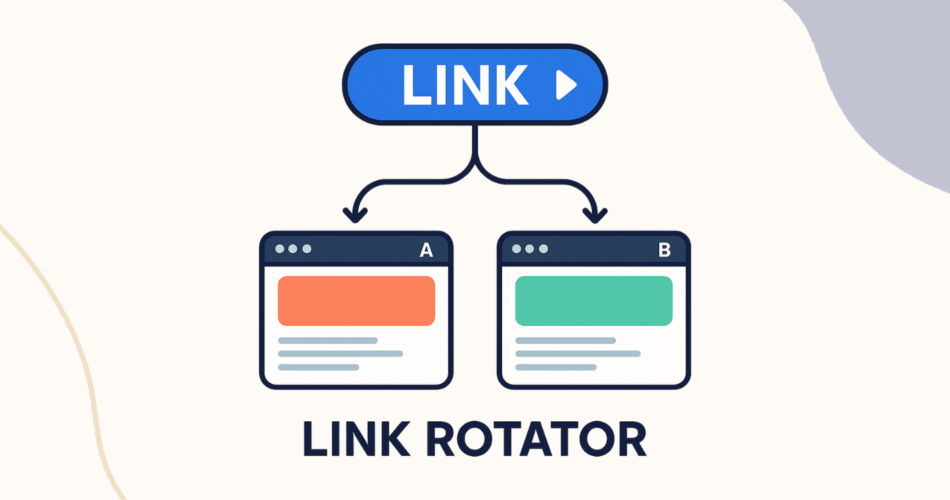
Comments