QR codes have become one of the simplest yet most powerful tools for connecting offline and online experiences.
From packaging to posters, almost every business now uses them to engage customers instantly.
But what happens when you need not one, but hundreds of QR codes at once?
That’s where a bulk QR code generator steps in.
Instead of wasting hours creating codes one by one, you can produce them in mass within minutes, all ready to scan, share, and track.
This guide explains how large-scale QR code creation works, why businesses rely on it, and why Linko’s bulk QR code generator is built to save time while keeping branding sharp.
What is a Bulk QR Code Generator?
A bulk QR code generator is a tool that lets you create multiple QR codes at the same time, instead of generating them individually.
With this method, you can upload your data through a simple file, such as a CSV, or type entries manually and instantly generate dozens or even thousands of QR codes in one go.
These codes can be static or dynamic, depending on your needs.
For example, you might want static text-based codes for labeling products, or dynamic link-based codes that you can update later for marketing campaigns.
The real advantage is efficiency.
Businesses don’t just save time; they also maintain consistency across all their campaigns since every code follows the same design style and format.
Why Businesses Use Mass QR Code Creation
Companies of all sizes are finding reasons to generate QR codes in bulk.
Whether it’s about marketing, product labeling, or event management, mass QR code generation solves a wide range of operational challenges.
Common Marketing and Branding Uses
In marketing, time is everything.
If you’re running a campaign with different links for social media, landing pages, or personalized promotions, generating codes one at a time quickly becomes a headache.
Bulk QR code creation removes that friction.
- Agencies can deliver customized codes for each client campaign.
- Retailers can use multiple codes for different product lines.
- Brands can push seasonal promotions faster.
The best part is consistency.
Every QR code can be styled with brand colors, logos, and shapes so customers always recognize your identity.
With a bulk generator, that design carries across hundreds of codes automatically.
Event and Ticketing Applications
Events are another area where bulk QR codes shine.
Imagine creating thousands of tickets, each with a unique QR code. Doing that manually would be impossible, but with mass QR creation, it becomes simple.
- Event planners can assign unique codes for every attendee.
- Ticketing companies can secure entries with scannable QR passes.
- Workshops or conferences can manage large audiences with less effort.
Every code can link directly to registration pages, seating info, or personalized schedules, making the attendee experience smooth.
Inventory and Product Labeling
In warehouses and retail stores, QR codes have taken over labeling.
They provide quick access to product details, batch numbers, or supply chain records. Bulk QR code generation makes this process practical at scale.
- Manufacturers can print unique QR codes for every unit produced.
- E-commerce sellers can label thousands of items without manual coding.
- Logistics providers can track shipments using dynamic QR codes that update with real-time status.
This approach not only improves tracking but also reduces manual errors in labeling.

Static vs Dynamic QR Codes in Bulk Creation
When creating multiple QR codes, you often need to decide between static and dynamic types. Each serves a different purpose, and both are supported in bulk generation.
Bulk Static QR Codes for Text and Links
Static QR codes contain fixed information. Once generated, the data inside cannot be changed. These codes are perfect for:
- Text-based instructions or serial numbers
- Permanent links like manuals or warranty pages
- Simple contact or payment information
At Linko, static QR codes can be generated in bulk for both text and URL formats, making them ideal for product labels, packaging, or permanent resources.
Bulk Dynamic QR Codes for Flexible Updates
Dynamic QR codes are more powerful because they allow you to update the destination after the code is printed or shared.
This flexibility makes them a favorite for marketers and businesses running campaigns.
With Linko’s bulk QR generator, you can:
- Assign different links for multiple campaigns
- Update the destination URL even after printing
- Track performance with analytics on each code
If you want flexibility and real-time control, bulk dynamic QR codes are the smarter choice.
How Linko’s Bulk QR Code Tool Works
At Linko, the process of generating QR codes in bulk has been designed to be fast, straightforward, and customizable.
Whether you’re creating 10 or 10,000 QR codes, the platform makes sure you can get it done with minimal effort.
Manual Entry vs CSV Upload for Data
Users can either enter data manually or upload a CSV file.
- Manual entry works best for smaller batches, where you might only need a few QR codes.
- CSV upload is designed for larger needs, such as generating hundreds or thousands of codes. You simply upload the file with your text or URLs, and the system automatically creates the codes in seconds.
This dual option means you’re never limited by scale, you can choose what works best for your project.
Customizing Design Before Generating Codes
One of the biggest strengths of Linko’s QR code tool is customization. Before generating your codes, you can adjust:
- Colors to match your branding
- Logos to reinforce recognition
- Shapes to add uniqueness to your design
This means every QR code isn’t just functional, it’s also a visual extension of your brand identity.
And since bulk generation applies the same design across all codes, you don’t have to worry about inconsistencies.
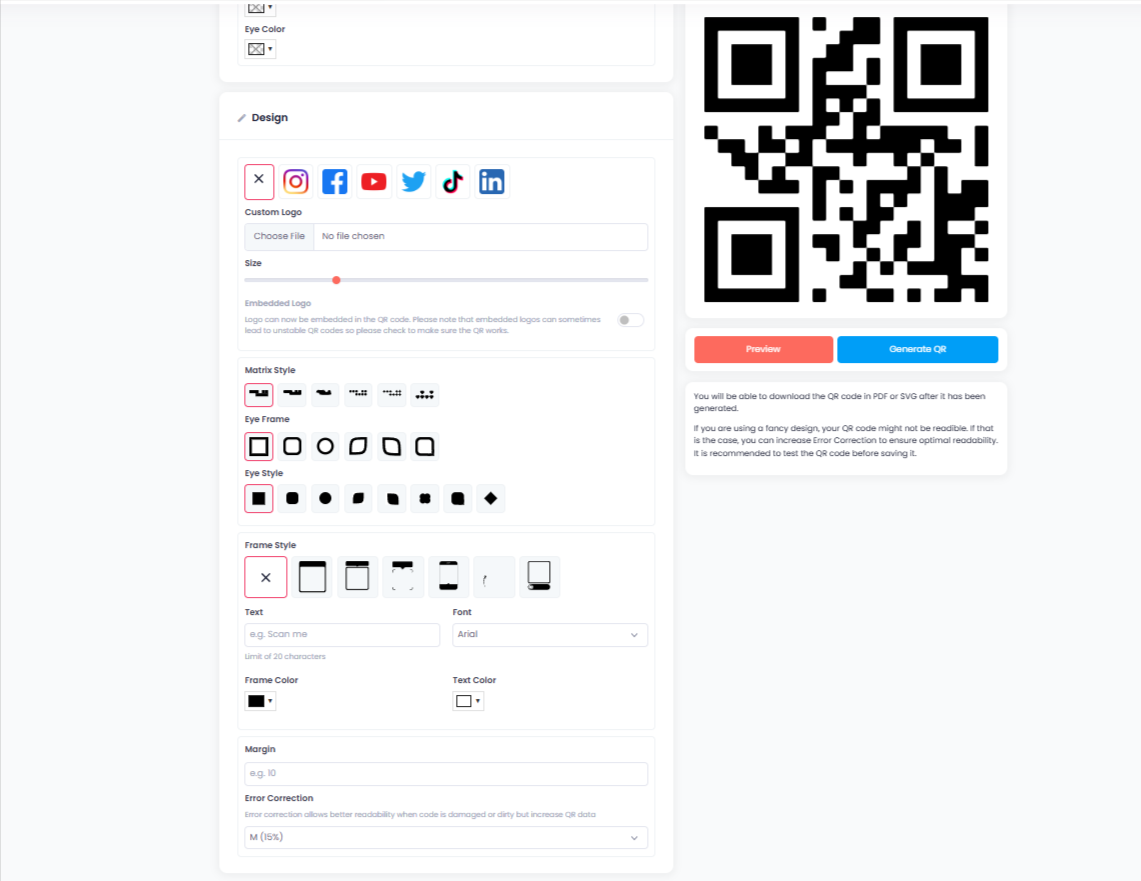
Managing Limits Based on Your Plan
At Linko, the number of QR codes you can generate depends on your plan. Free users can create a limited batch, while paid plans unlock higher limits.
This structure ensures flexibility for businesses of all sizes, from startups testing QR codes for the first time, to enterprises managing thousands of codes each month.
Download Options in Multiple Formats
After generating your codes, you can download them in multiple formats such as PDF or SVG.
This flexibility allows you to use the codes across digital campaigns, print materials, or large-format posters without losing quality.
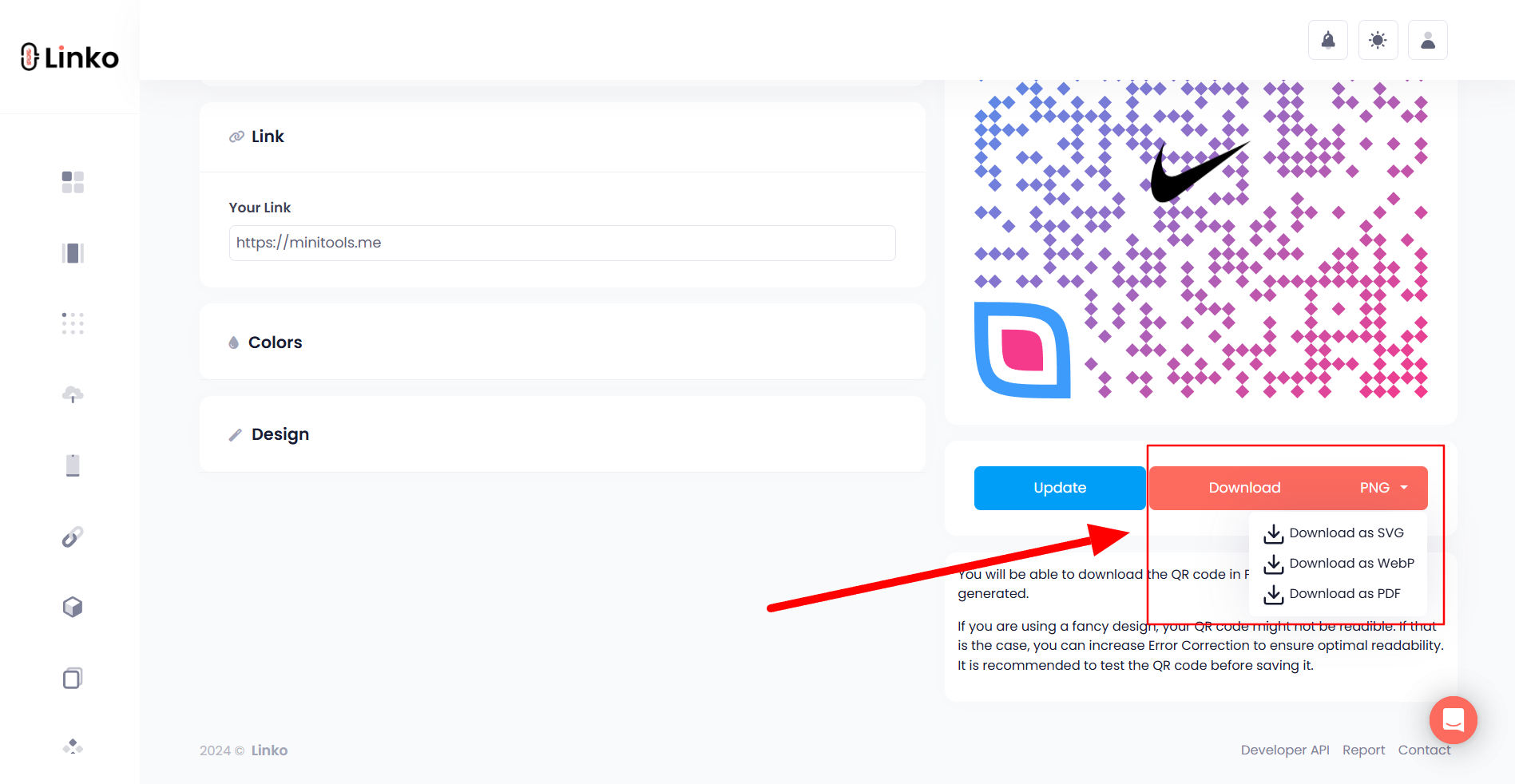
Real-Time Preview Before Generation
Before hitting “Generate,” Linko shows you a live preview of how your codes will look.
This feature eliminates guesswork. You can fine-tune colors, adjust logo placement, or test visibility before finalizing the entire batch.
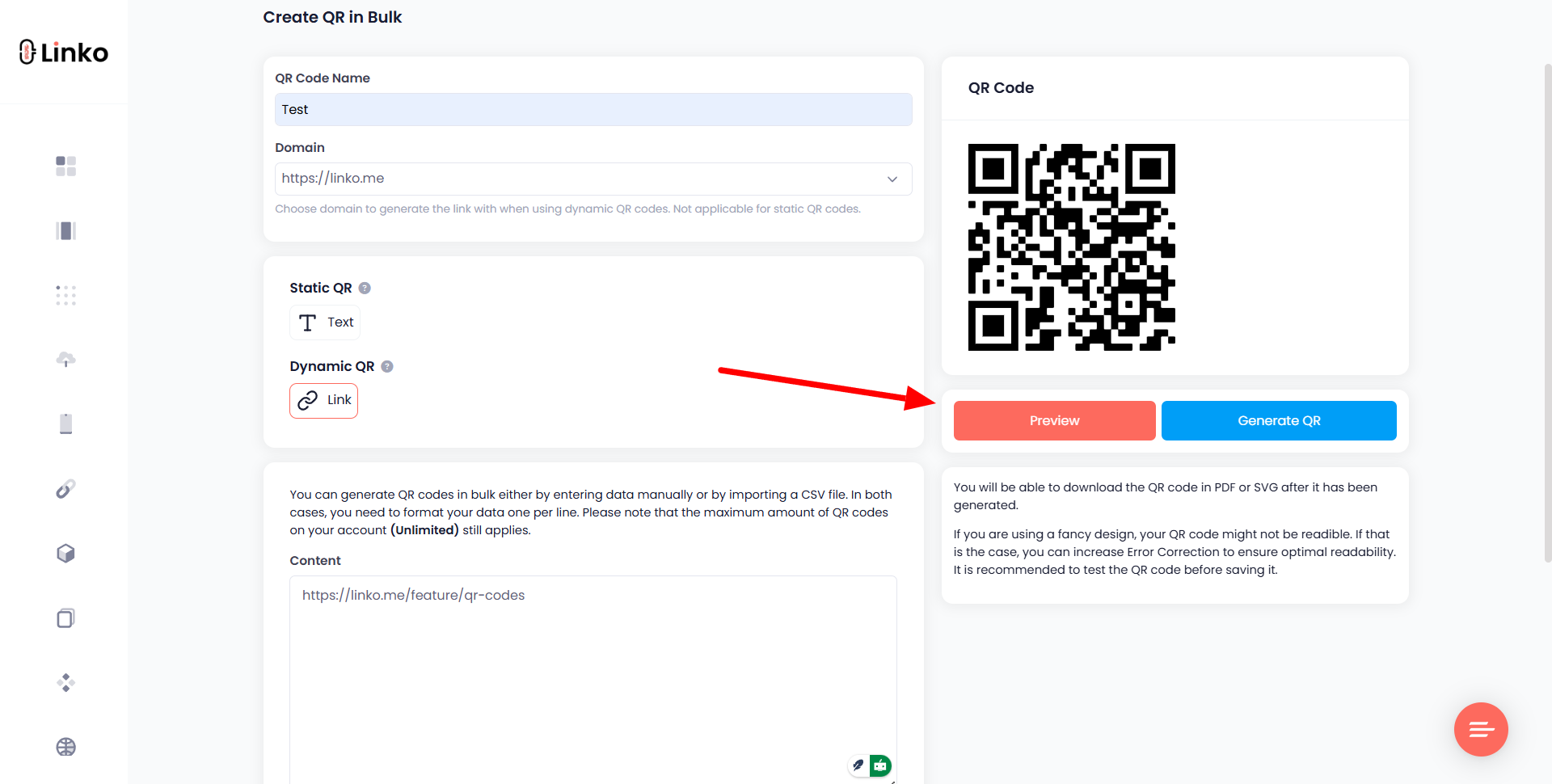
Step-by-Step Guide to Creating QR Codes in Bulk
Creating QR codes in mass sounds technical, but with Linko, the process is simple.
Whether you’re making 20 codes for a product line or 5,000 for a marketing campaign, the steps are clear and easy to follow.
Choosing Between Static and Dynamic Options
You need to choose whether to create static QR codes or dynamic QR codes.
- Use static for permanent details like product manuals, contact information, or basic text.
- Choose dynamic if you want flexibility, such as updating links or tracking scans.
Dynamic codes are ideal for marketing campaigns, while static works best for permanent resources.
Uploading a CSV File
The fastest way to create multiple codes is by uploading a CSV file. Each line in the file represents a unique code.
You can enter text, links, or other data depending on your needs.
- Prepare your CSV file with the required information.
- You need to format your data one per line.
- Please keep in mind that your account’s maximum QR code limit still applies.
- Upload it directly into Linko’s bulk QR tool.
- Wait a few minutes while the system generates your entire batch.
For smaller projects, you can also enter data manually, but CSV upload is the most efficient option for large-scale creation.
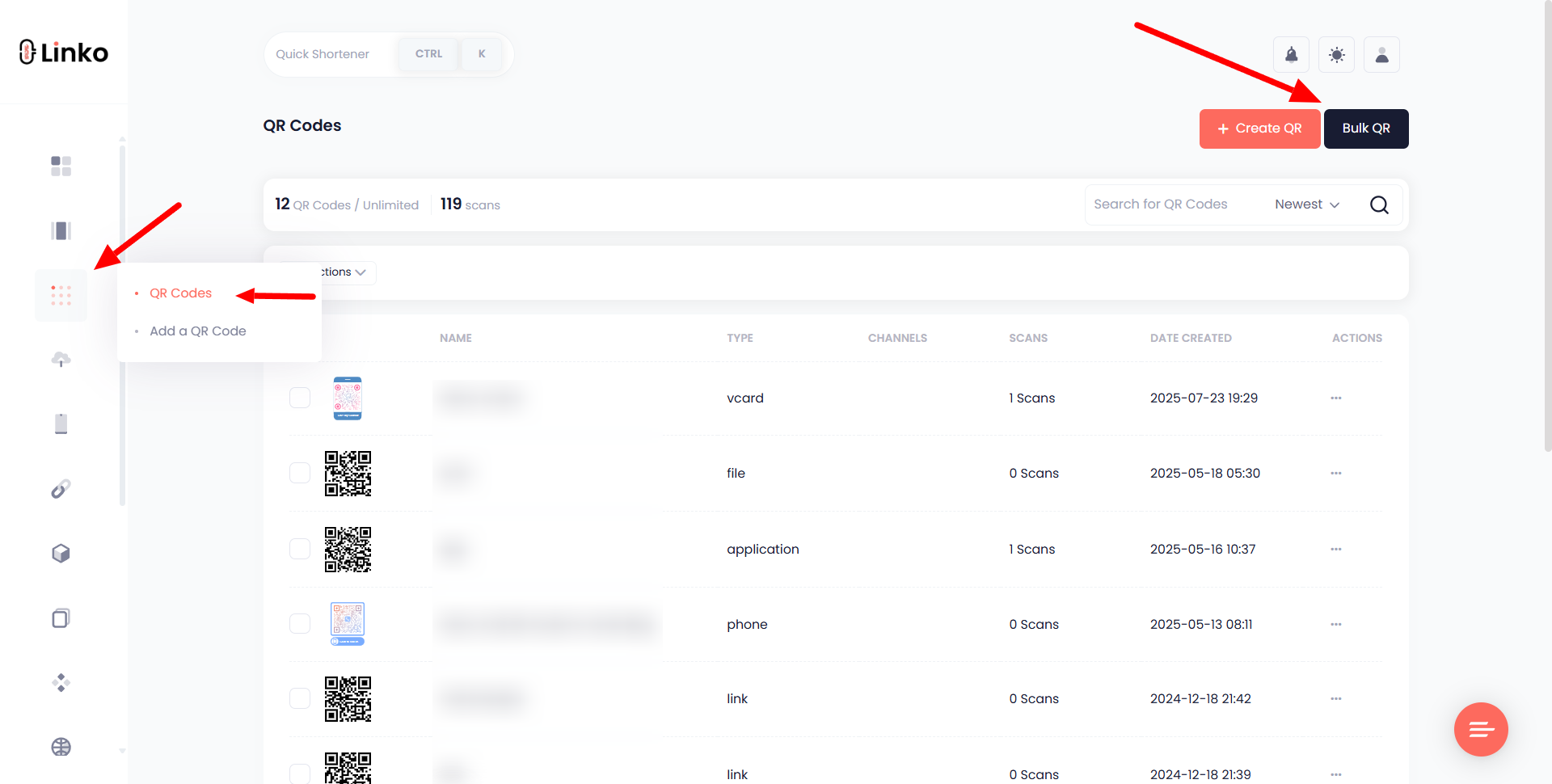
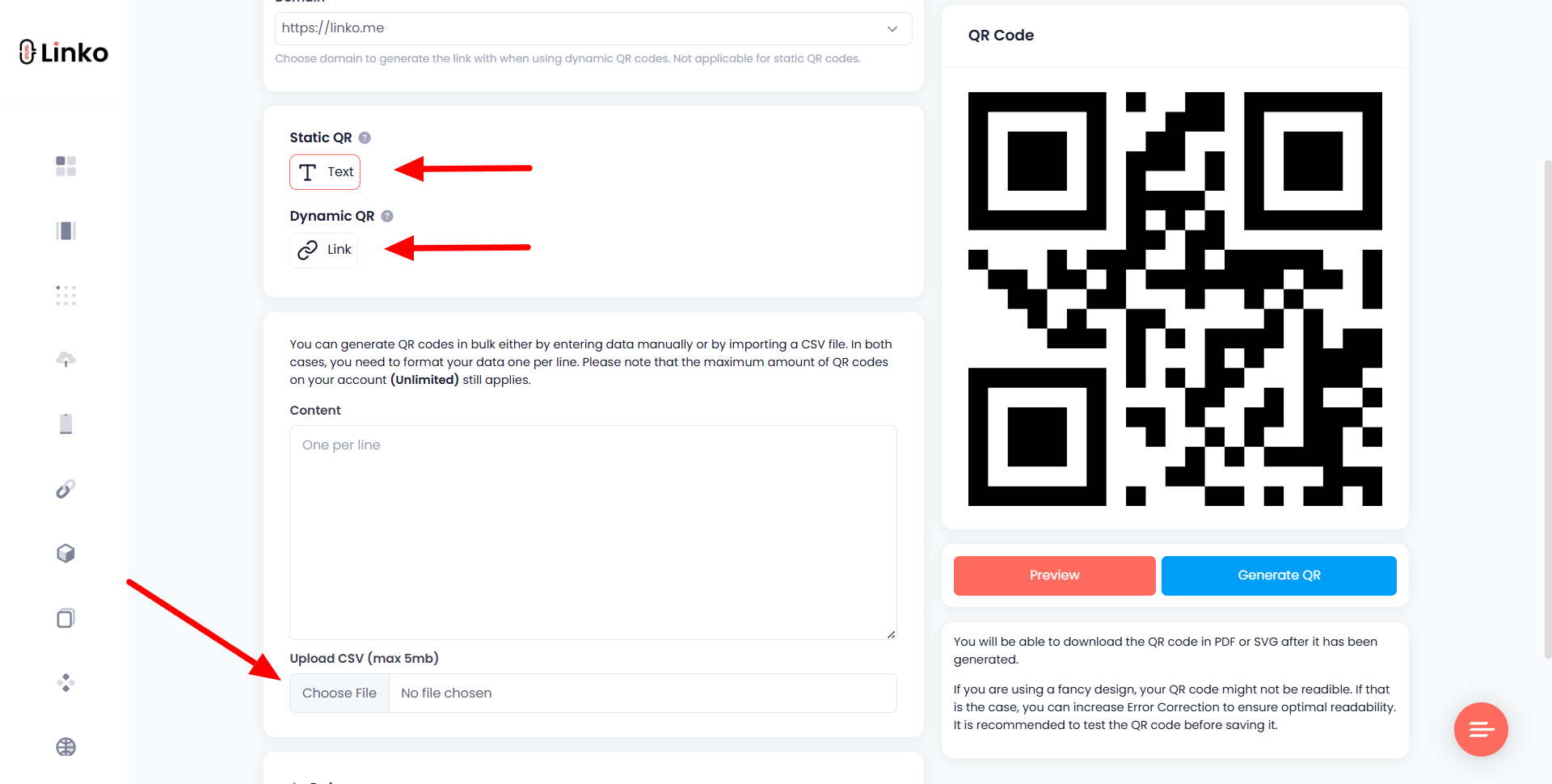
Applying Customization and Generating Codes
Before finalizing, you can customize the appearance of your codes. Adjust the color, shape, and even embed your logo.
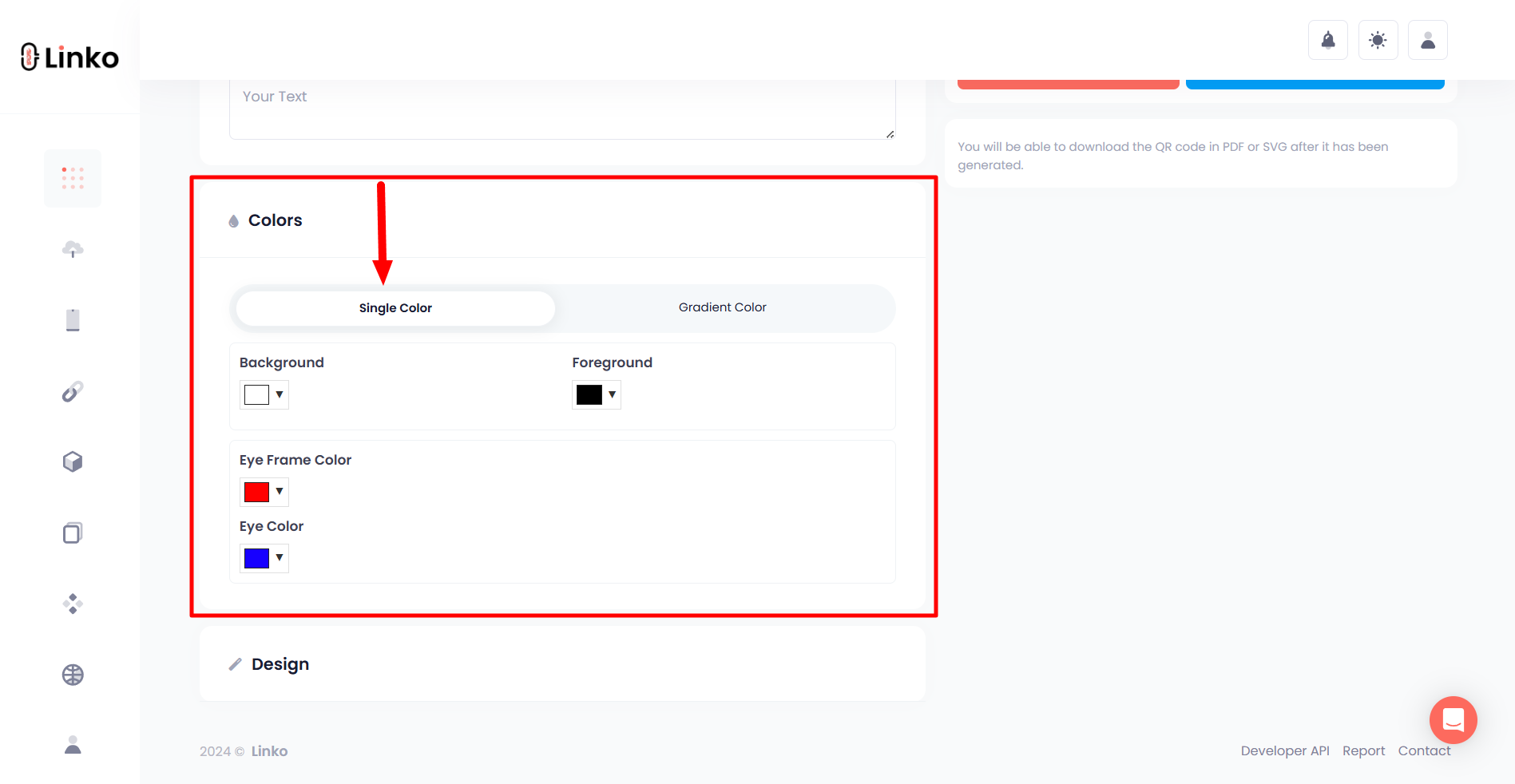
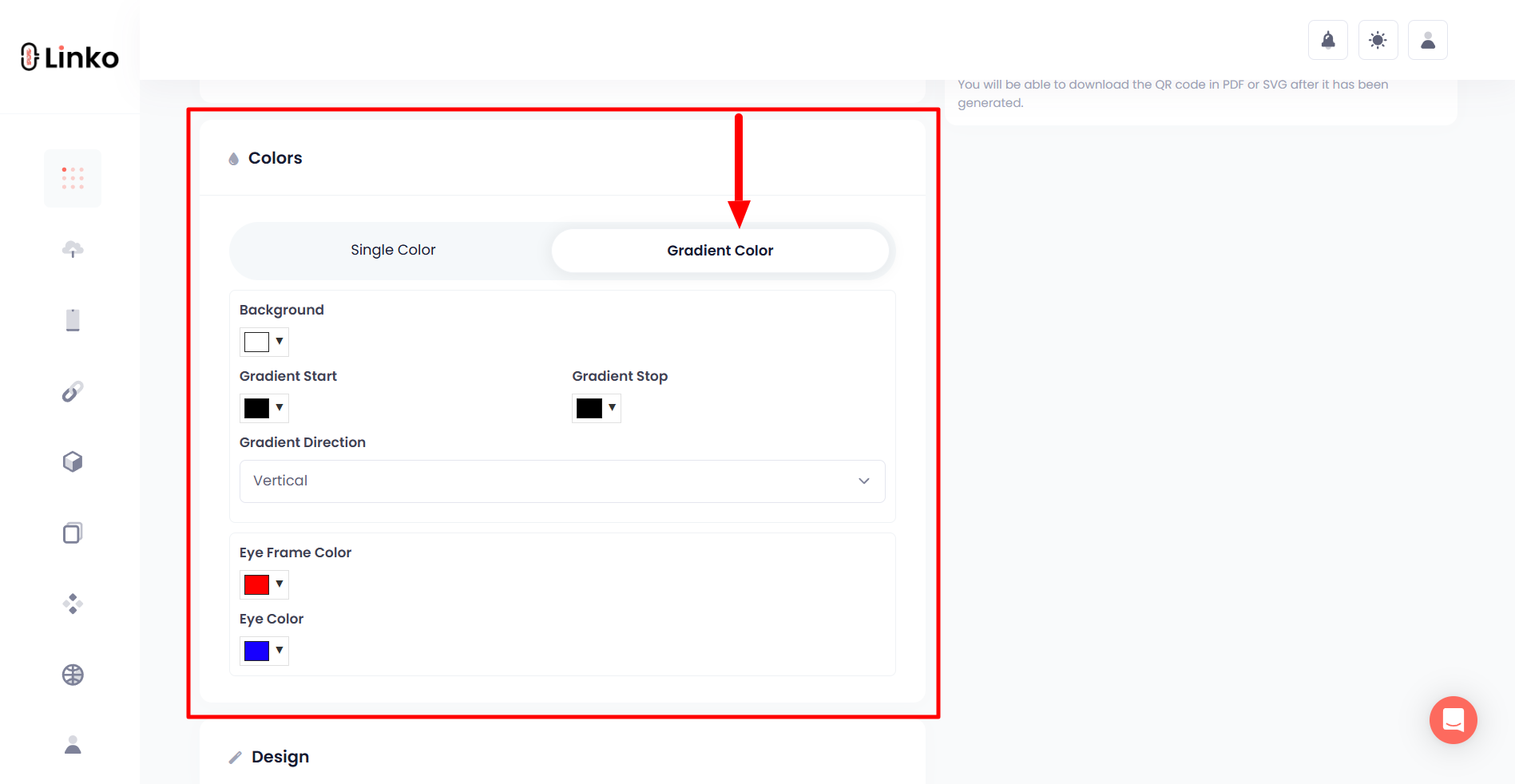
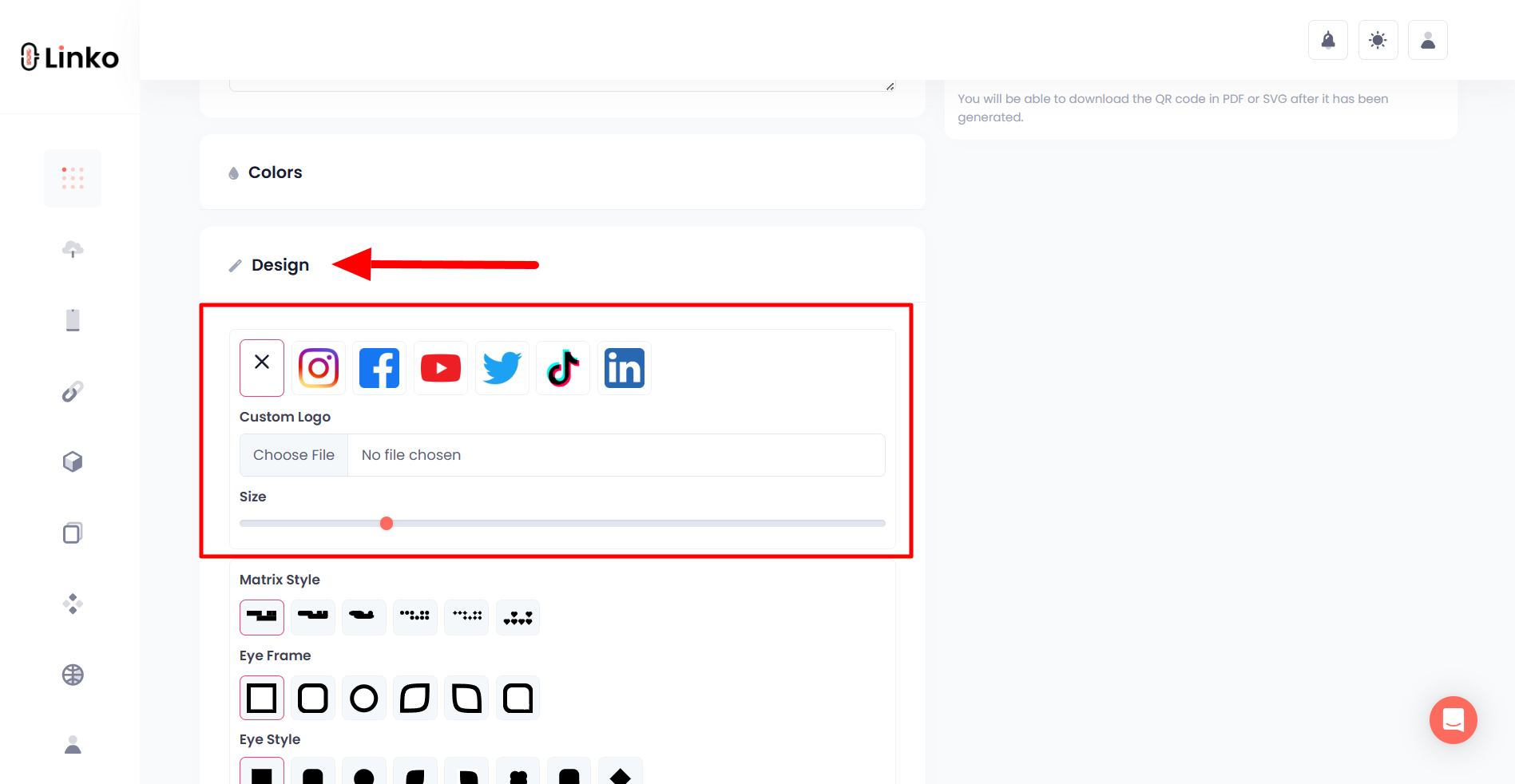
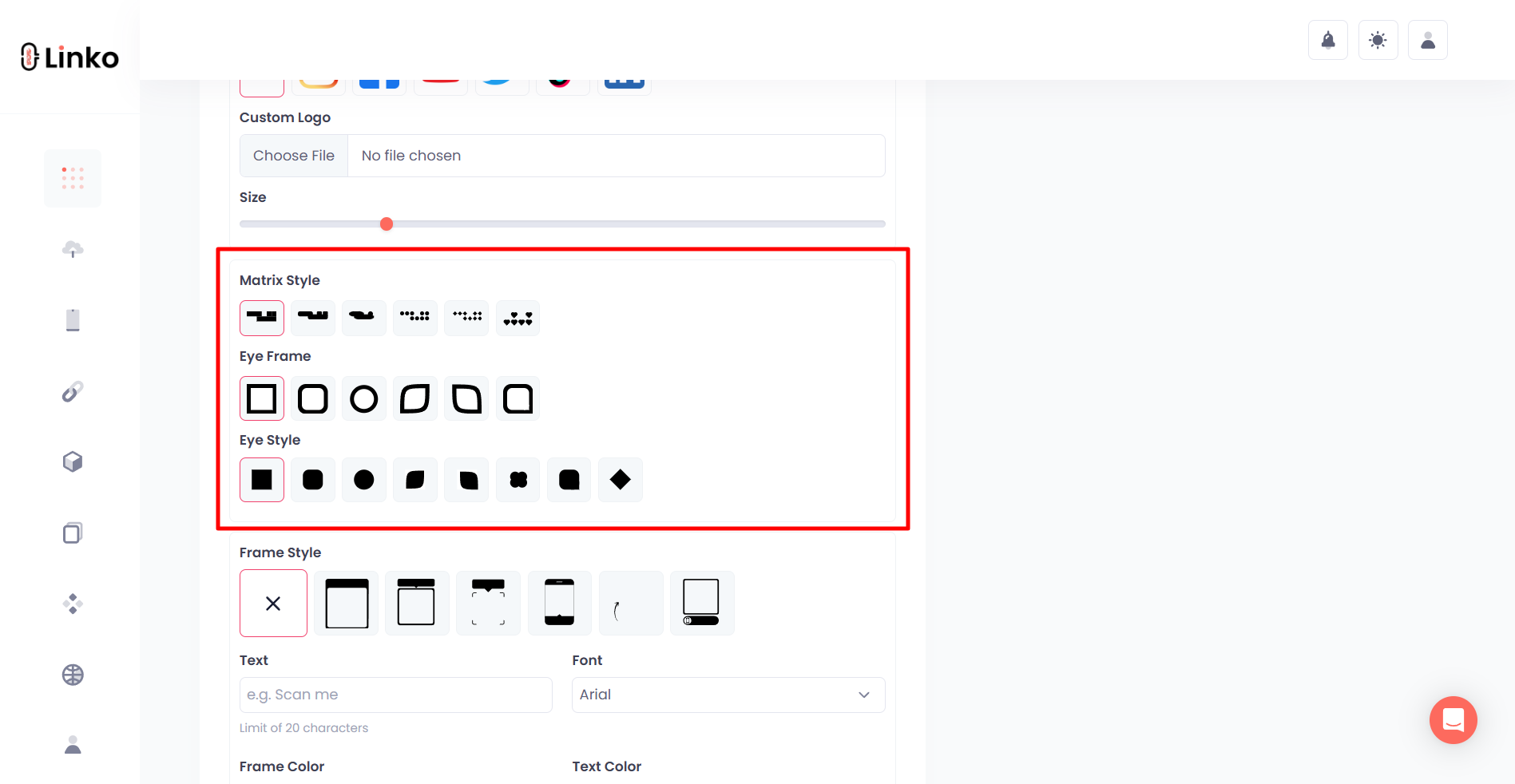
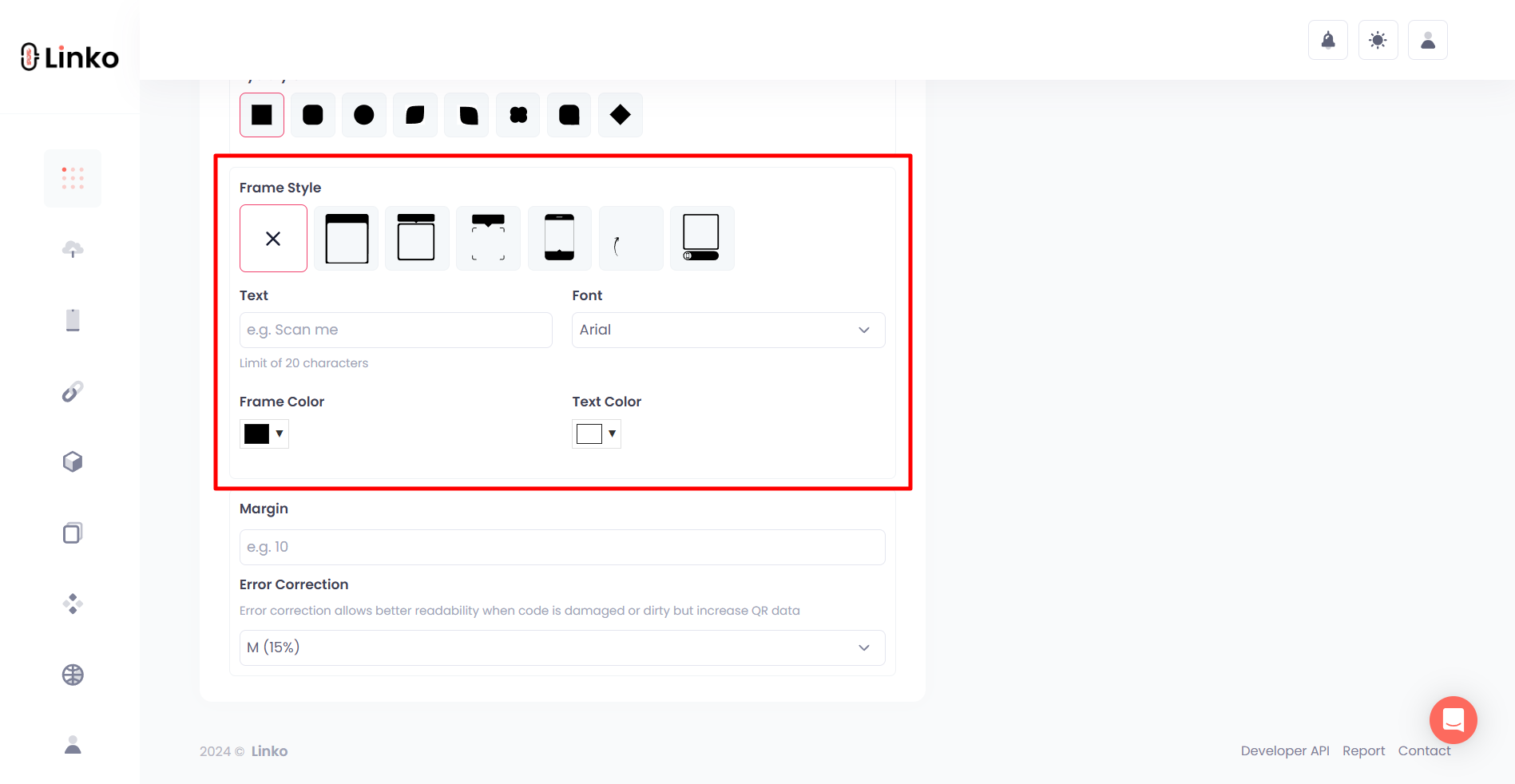
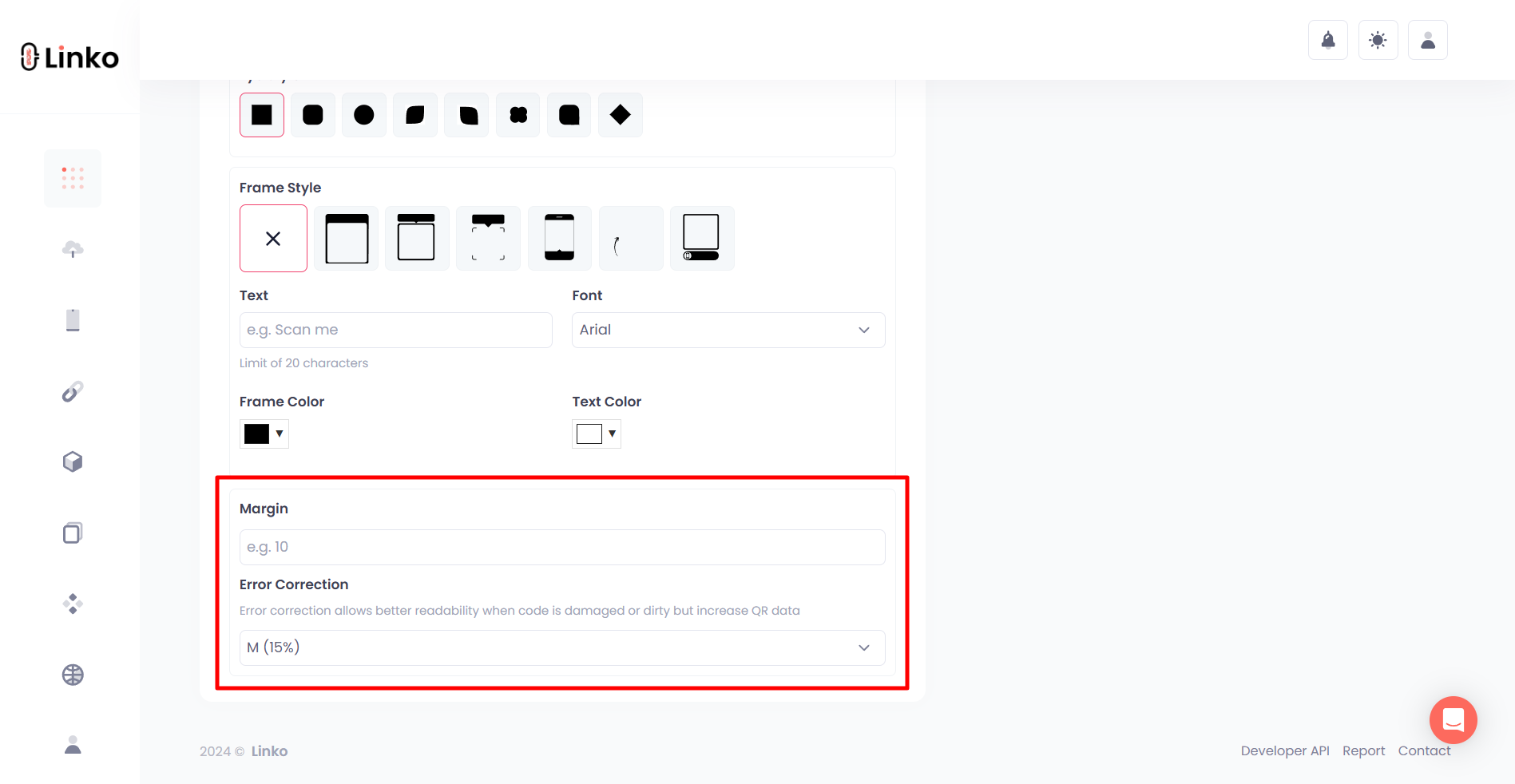
Once satisfied, generate your full batch in one click.
- Preview the design before generating.
- Save your codes in multiple formats (PDF or SVG).
- Download all files together for organized use.
This step ensures every code looks professional and stays aligned with your brand.
Benefits of Using Linko for Mass QR Codes
When you’re producing hundreds or thousands of QR codes, the right tool isn’t just nice to have, it’s necessary.
Linko’s bulk QR code generator was built to make large-scale code creation easy, fast, and consistent.
Beyond saving time, it helps businesses manage campaigns, keep their branding intact, and ensure every code works perfectly.
Save Time with Large-Scale QR Creation
Time is money, and creating QR codes one by one is simply not practical. With Linko, you can generate an entire set of codes in minutes.
- Upload your data once, and instantly get dozens or thousands of codes.
- Generate both static and dynamic versions in the same batch.
- Download everything in one organized folder for easy use.
This efficiency allows marketing teams, retailers, and event organizers to focus on strategy instead of tedious design work.
Organize Campaigns with Bulk Management
Creating multiple QR codes is only part of the process, managing them effectively is just as important.
Linko provides tools that make campaign management simple.
- Sort QR codes by newsest, oldest, or popular.
- Search for any spesific QR codes.
- Download or delete the QR codes in bulk.
- Group them into channels and keep track of which codes belong to which promotions.
- Use dynamic links to update campaign destinations without reprinting.
With these options, businesses can run multiple campaigns at once without losing track of which QR code belongs where.
Keep Branding Consistent Across All Codes
Brand recognition plays a big role in customer trust. If your QR codes look different every time, people may hesitate to scan them.
Linko ensures every batch carries the same branding elements.
- Apply your logo once, and it appears across all codes.
- Lock in your color scheme and code shape.
- Preview the final look before generating at scale.
This consistency helps businesses build trust with customers while keeping their campaigns professional.
Linko vs Other Bulk QR Code Generators
There are plenty of QR code tools online, but not all are designed for business needs. Here’s why Linko stands out when compared with other platforms.
Pricing and Plan Flexibility
Many platforms charge high fees for bulk QR code generation or restrict features to premium tiers. Linko provides flexible plans that scale with your needs.
- Free users can generate a limited number of QR codes.
- Paid plans unlock higher limits and additional customization features.
- Enterprise users can access unlimited QR code generation.
This model makes it accessible for startups while still offering power for large organizations.
Customization Options
Some QR generators only allow basic black-and-white codes. Linko provides full customization:
- Adjust colors to match your brand palette.
- Add your logo for instant recognition.
- Change QR shapes for a unique look.
This level of design control ensures your codes don’t just function, they also stand out visually.
API and Bulk Management Features
Advanced users often need QR generation to integrate with their systems.
Linko offers API support, making it possible to automate large-scale QR creation directly from your applications.
- Developers can connect via API for automated generation.
- Businesses can create and manage campaigns without manual uploads.
- Bulk QR code management ensures every project stays organized.
This gives Linko an advantage over many basic generators that lack automation and integration options.
Final Thoughts
QR codes are no longer just a marketing gimmick, they’ve become a business necessity.
From events to product packaging to online campaigns, companies use them to connect with audiences instantly.
But when you need hundreds or thousands of codes, a bulk QR code generator is the only way to get the job done efficiently.
Linko’s bulk QR code tool offers speed, customization, flexibility, and powerful management features.
Whether you’re a small business owner, a marketer, or an enterprise team, Linko makes large-scale QR code creation simple and professional.
If you want to save time, keep your branding consistent, and manage campaigns effectively, Linko is the tool that delivers.
FAQs
Can I generate unlimited QR codes with Linko?
Yes, but it depends on your plan. Free accounts have limited access, while paid plans support from thousands up to unlimited QR code creation.
What types of bulk QR codes can I create?
With Linko, you can generate static codes for text or URLs and dynamic codes for links that you can update later.
Do I need to know design skills to customize my codes?
Not at all. Linko’s editor is simple. You can adjust colors, add logos, and preview your design before generating.
Can I upload my data for bulk QR creation?
Yes. You can upload a CSV file containing your text or links, and the tool will automatically generate multiple QR codes in seconds.
What file formats are available for downloading QR codes?
Linko supports multiple formats including PDF and SVG for bulk QR codes, giving you flexibility for digital or print use.
How do dynamic QR codes help in campaigns?
Dynamic codes let you update the destination link even after printing, and they also provide analytics for tracking scans and engagement.
Is Linko better for small businesses or large companies?
Both. Small businesses benefit from the free and affordable plans, while large organizations can take advantage of unlimited generation and API integration.

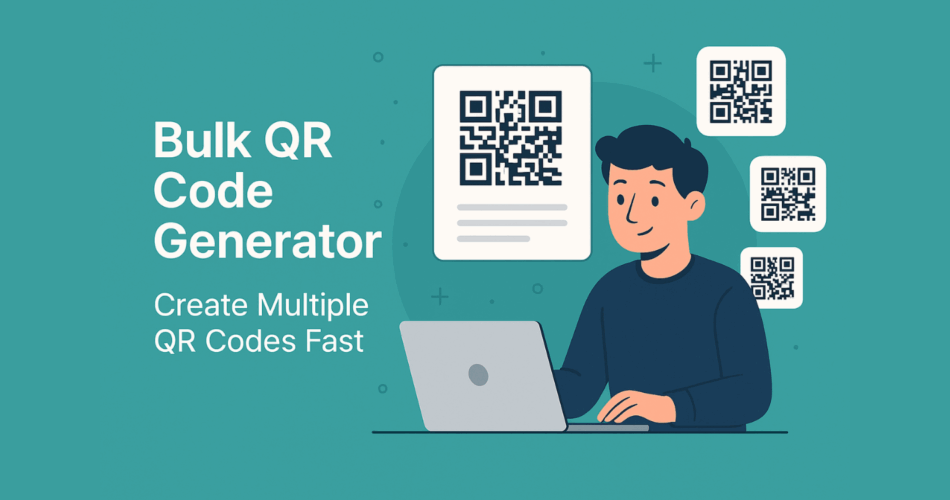
Comments