Cryptocurrency has made sending and receiving money faster, more secure, and more decentralized.
But let’s be honest, typing a long wallet address full of random letters and numbers is a nightmare. 🥵
That’s where a crypto QR code comes in.
Using a QR code for crypto payments simplifies everything.
Whether you want to accept Bitcoin, Ethereum, or Bitcoin Cash, you can convert your wallet address into a QR code with just a few clicks.
It’s fast, easy, and scannable.
In this guide, we’ll walk you through what a crypto QR code is, why it matters, and how to create one using Linko’s free dynamic QR code generator.
Spoiler: you don’t need any coding skills, and it works beautifully for beginners, influencers, online sellers, and businesses that want to accept crypto in a simple way.
What is a crypto QR code?
A crypto QR code is a scannable code that contains all the necessary details for a cryptocurrency transaction.
Instead of manually copying and pasting a wallet address, a user can simply scan the QR code to make a payment.
This type of QR code can contain:
- A wallet address (for receiving payments)
- A specific cryptocurrency type (e.g. Bitcoin or Ethereum)
- An amount to be paid (optional)
The result?
- Fewer errors,
- Faster payments, and
- Smoother crypto experience.

How does a cryptocurrency QR code work?
A cryptocurrency QR code works by encoding wallet information into a format that smartphones and crypto wallet apps can read instantly.
Here’s how the flow looks:
- You create the QR code using a tool like Linko.
- The code contains your wallet address and crypto type.
- Someone scans it using their crypto wallet app.
- The wallet auto-fills the payment info, and they confirm the transaction.
It’s basically like sending a payment link, but faster and scannable.
Supported cryptocurrency formats in QR codes
Not all QR code tools support crypto types, but we do.
At Linko, we support three of the most popular cryptocurrencies in our crypto QR code generator:
- Bitcoin (BTC)
- Ethereum (ETH)
- Bitcoin Cash (BCH)
Whether you’re accepting donations, payments, or peer-to-peer transfers, you can quickly generate a QR code for any of these currencies.
How to create a crypto QR code for free using Linko
Creating a QR code for crypto on Linko is simple and takes less than a minute.
Here’s a step-by-step guide to help you get started:
1. Login or sign up for a free account
- To use Linko’s dynamic QR code features, you’ll need to sign up for a free account.
- No credit card is needed, and you get 2 free dynamic QR codes every month, including the crypto QR option.
2. Go to the “QR code” section and click “Create QR”
Once you’re logged in, head to the left menu and select QR code. Then, click the “Create QR” button to start the process.
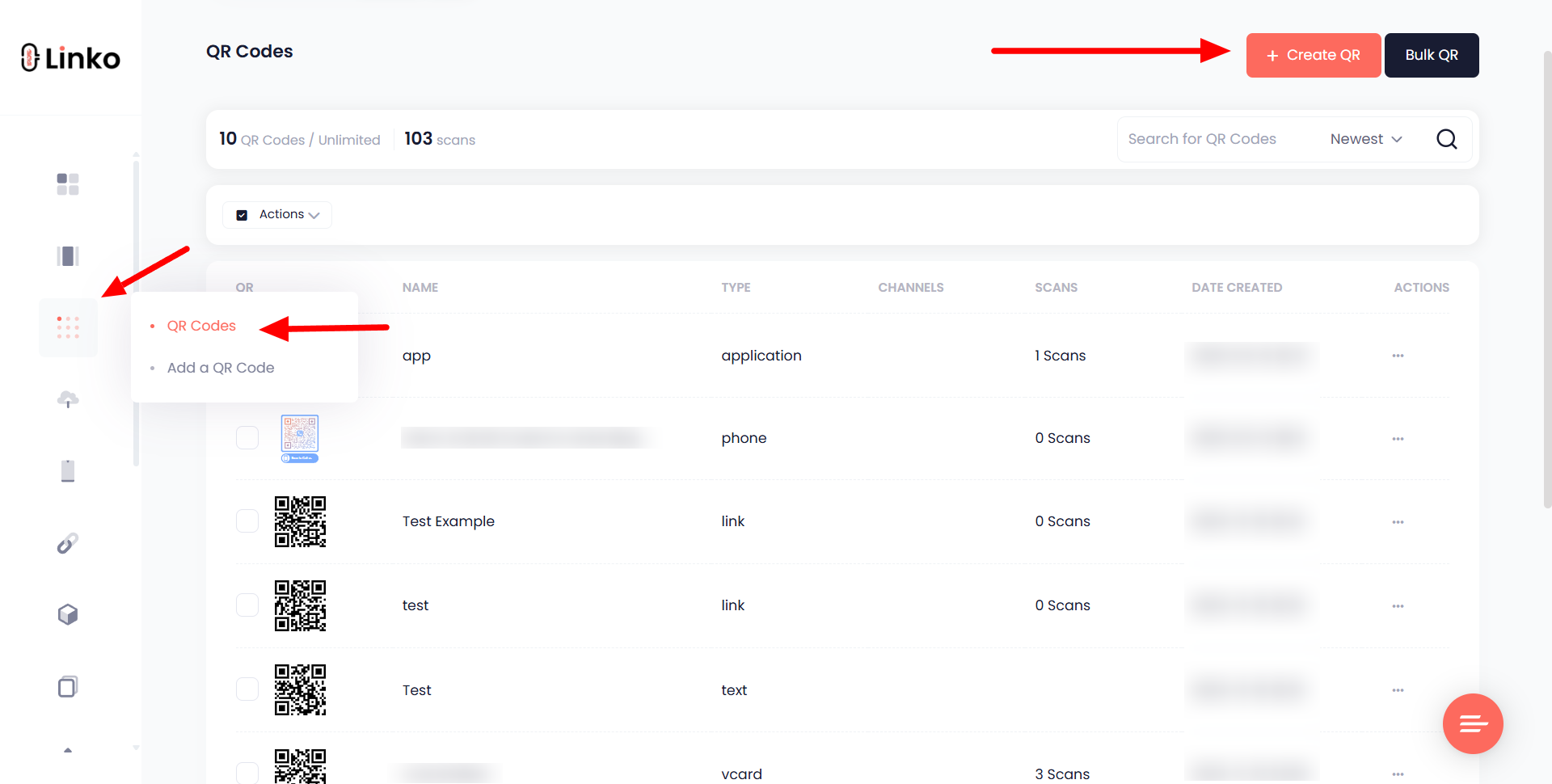
3. Choose the “Cryptocurrency” QR type and select the format
In the QR type menu, choose Cryptocurrency.
Then pick your desired coin:
- Bitcoin
- Ethereum
- Bitcoin Cash
After that, paste your wallet address into the input field. You can also set a default payment amount if needed.
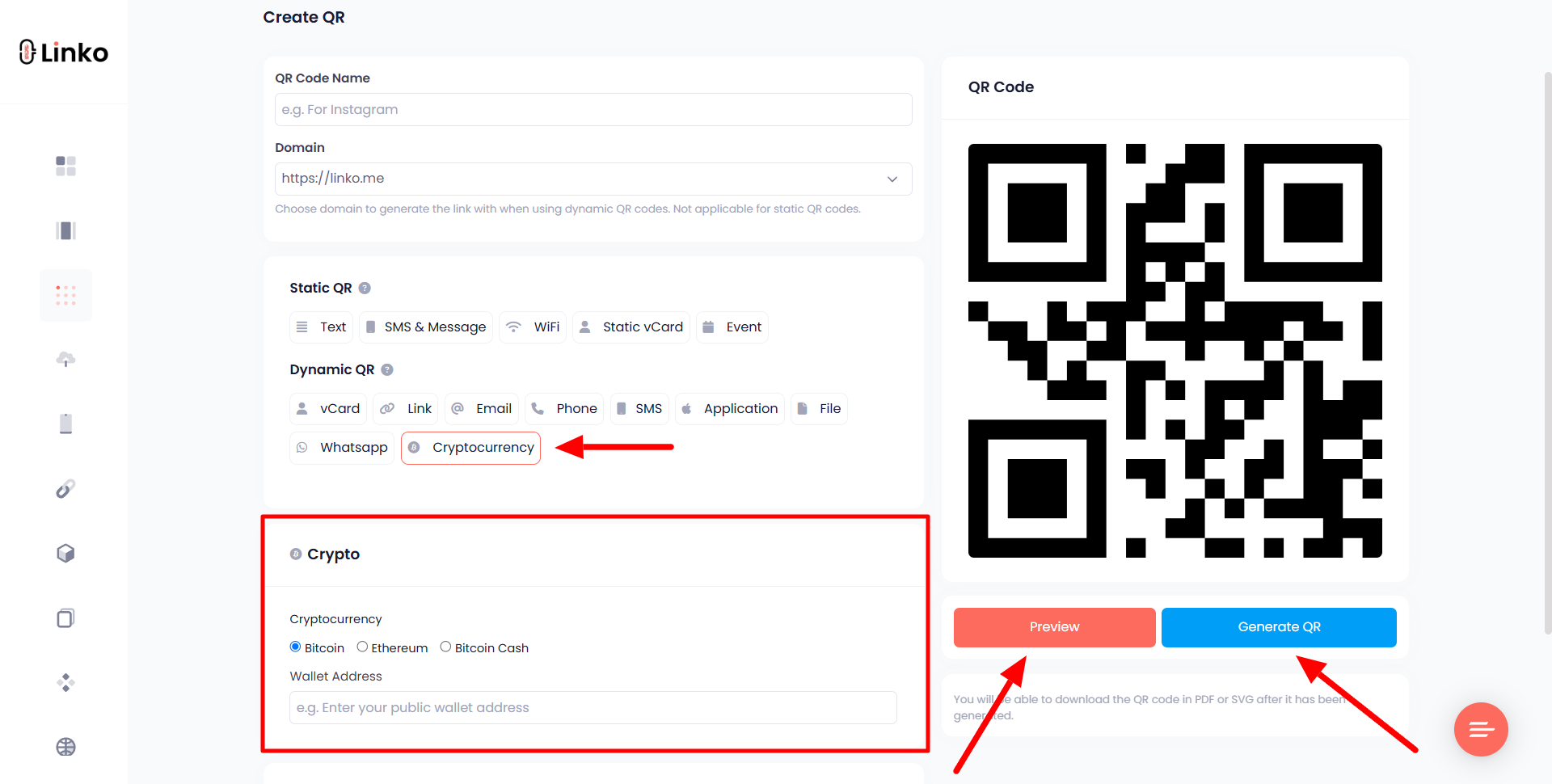
4. Customize your QR code to match your brand (optional)
Linko lets you style your crypto QR code by:
- Changing foreground and background colors
- Adding your brand logo
- Choosing from different QR shapes
- Adjusting corner styles for a modern look
This step is optional, but it helps your QR code stand out on business cards, websites, or printed materials.
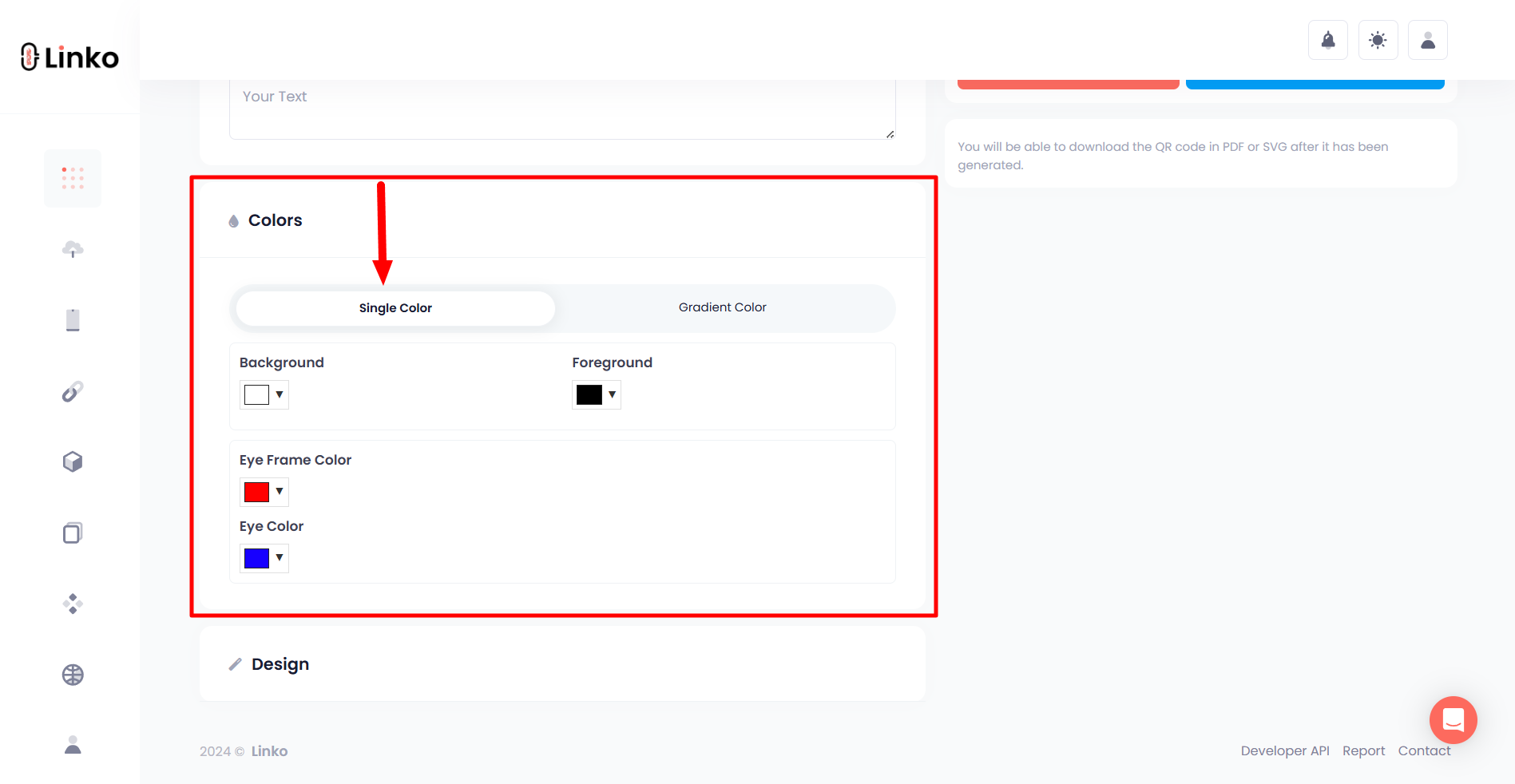
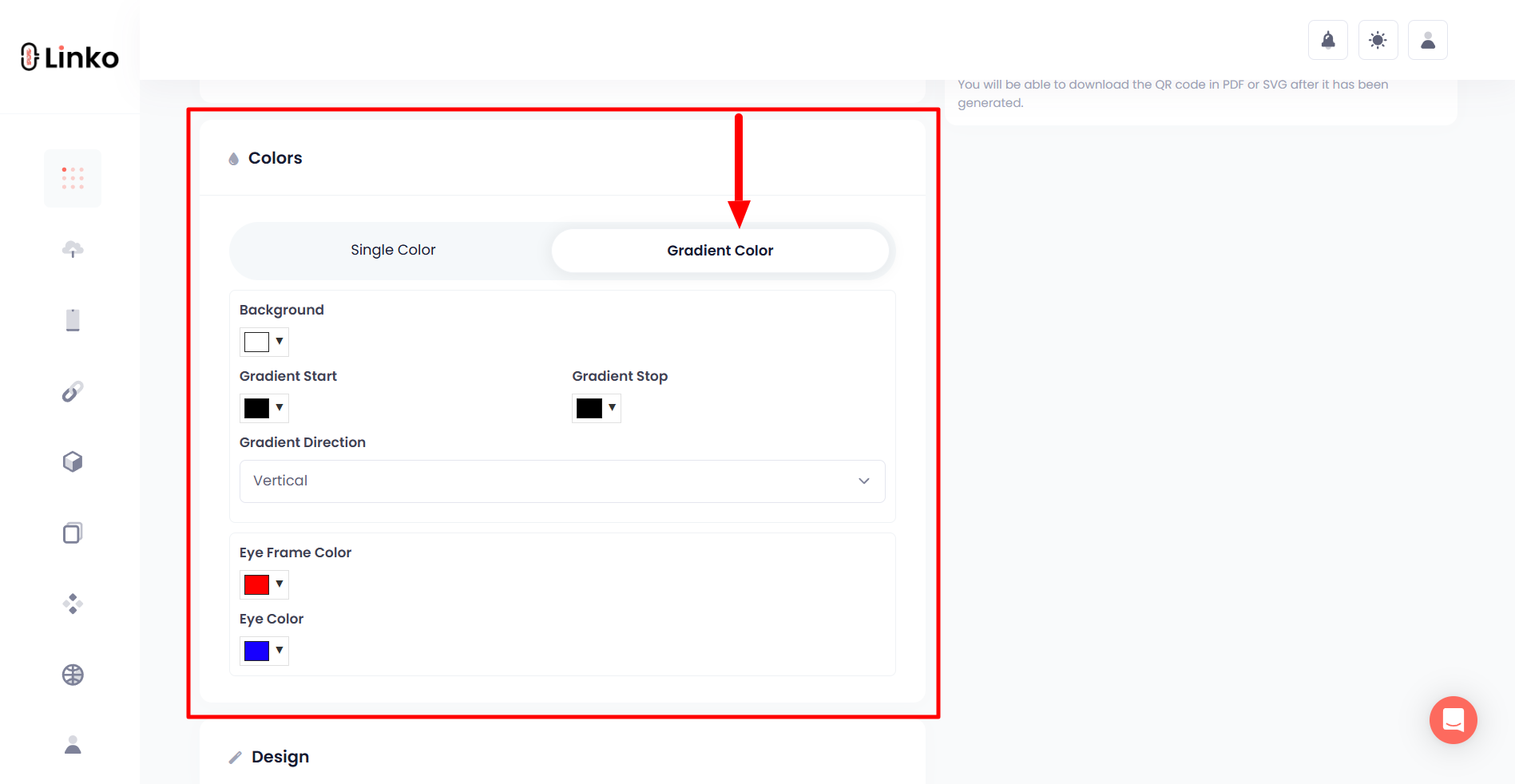
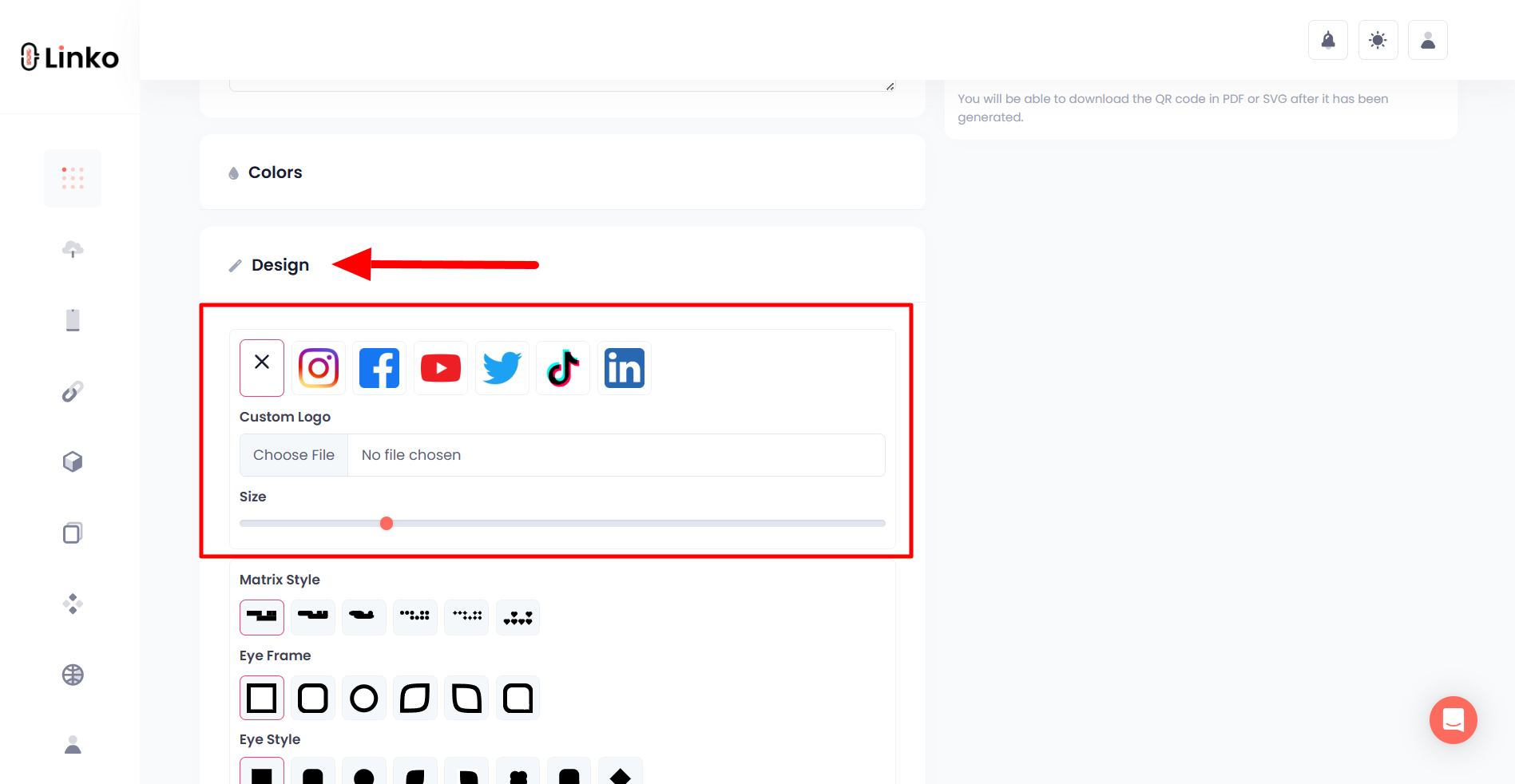
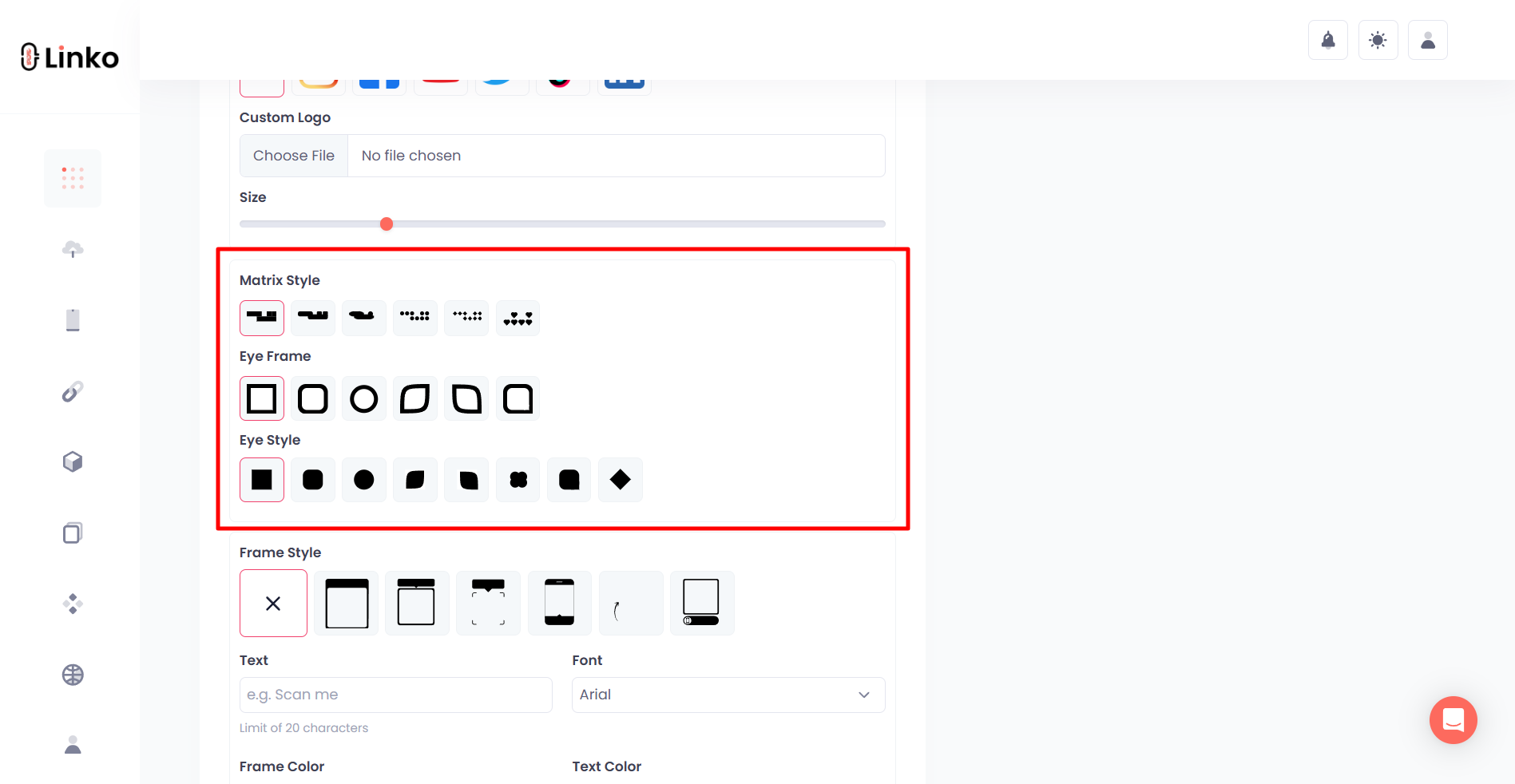
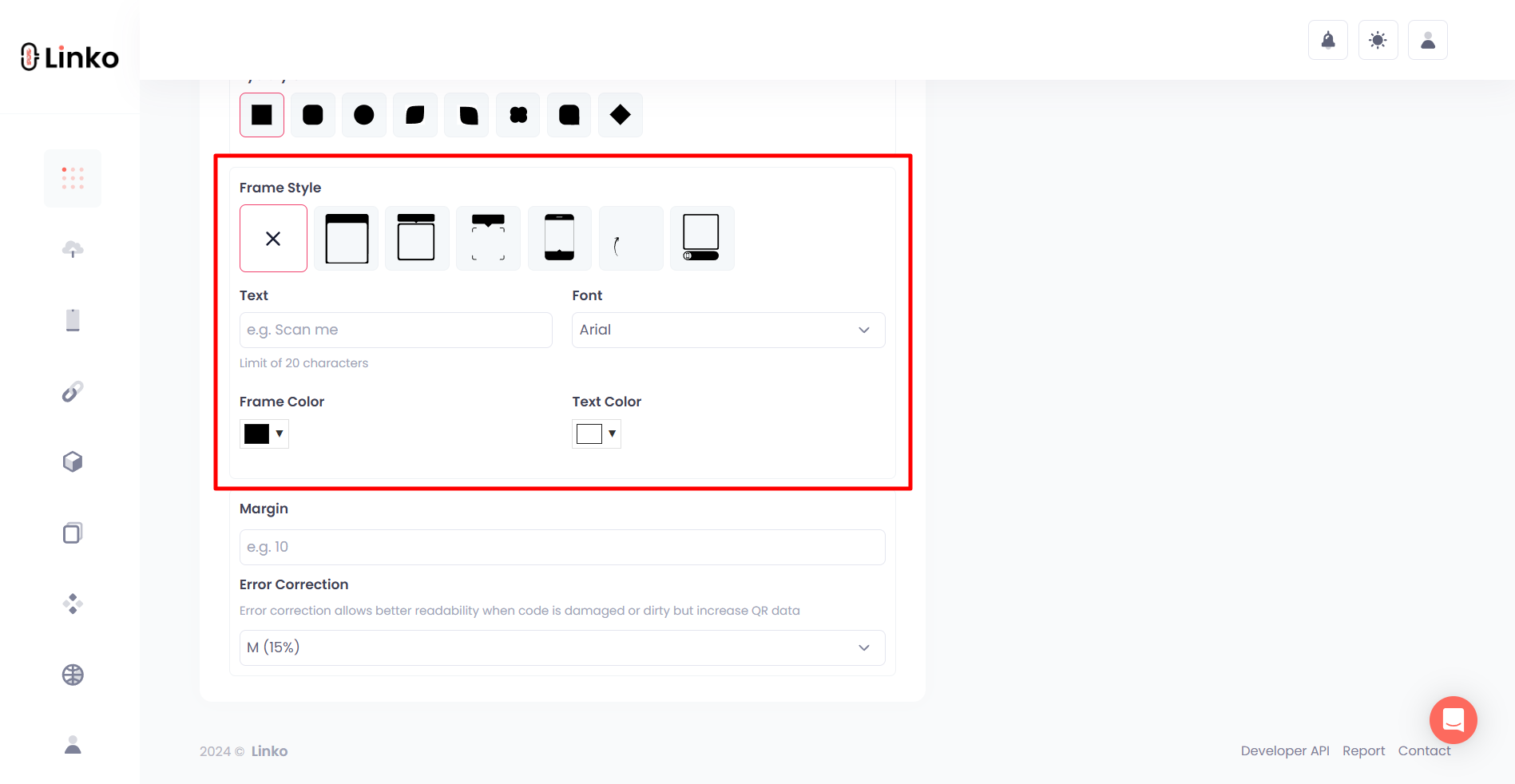
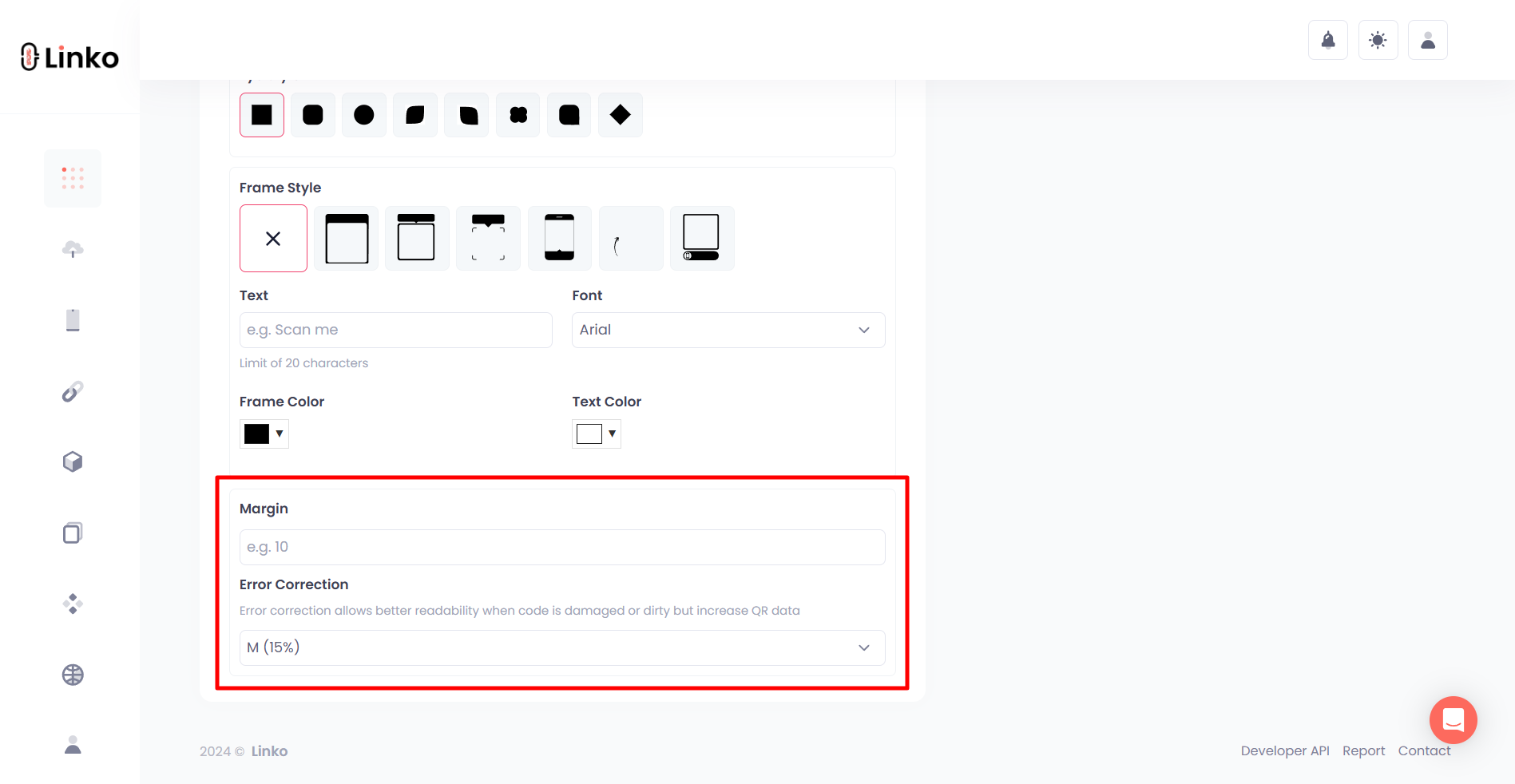
5. Click on preview and generate to create your crypto QR code
Before generating your QR code, hit the Preview button.
- This will give you a real-time look at how your QR code will appear.
- If everything looks good, click Generate. Your dynamic QR code is now live!
6. Download your QR code in your preferred format
Linko lets you download the code in PDF, PNG, SVG, or WebP.
This is perfect whether you’re embedding it on a website or printing it on flyers and labels.
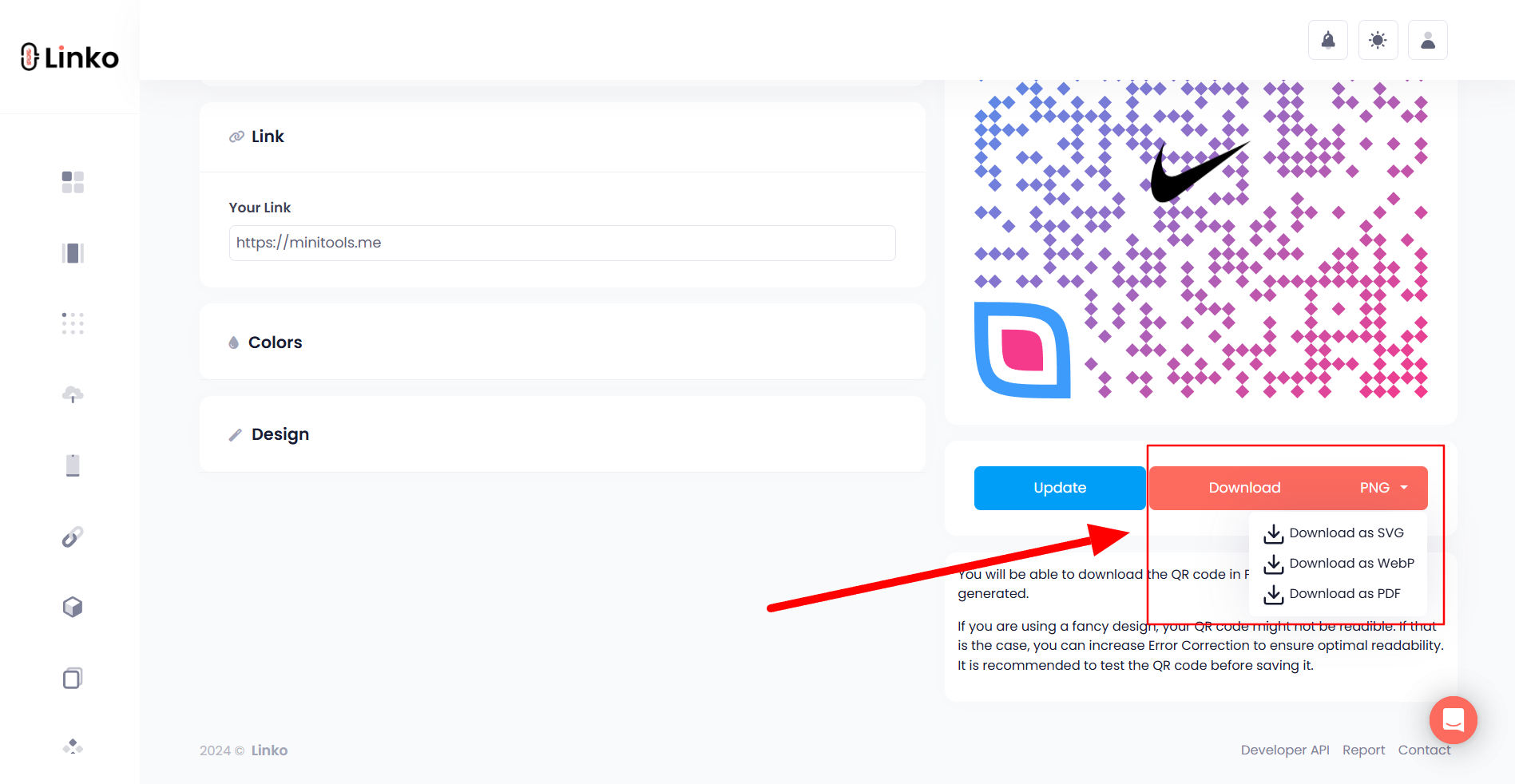
✅ Pro tip: Always scan your QR code using your crypto wallet before sharing it publicly to make sure it works correctly.
How to track and analyze scans of your crypto QR code
Want to know if people are actually scanning your QR code and sending payments?
Linko gives you built-in analytics to track every scan and gain useful data such as:
- 📊 Total and unique scans
- 🌍 Countries and cities
- 📱 Devices and operating systems
- 🌐 Browsers used
- 🗣️ Languages
- 🔗 Referrer URLs
- 🕒 Scan timestamps
Why is this helpful?
If you’re running crypto donation campaigns, placing QR codes on packaging, or printing them in public places, these insights can help you:
- Improve placement (which design/location gets more scans)
- Measure campaign results (before vs. after promoting)
- A/B test styles (one color scheme vs. another)
- Understand your audience
To view scan data:
- Go to your QR code dashboard in Linko.
- Click on the QR code you want to analyze.
- Navigate to the Statistics tab for real-time scan data.
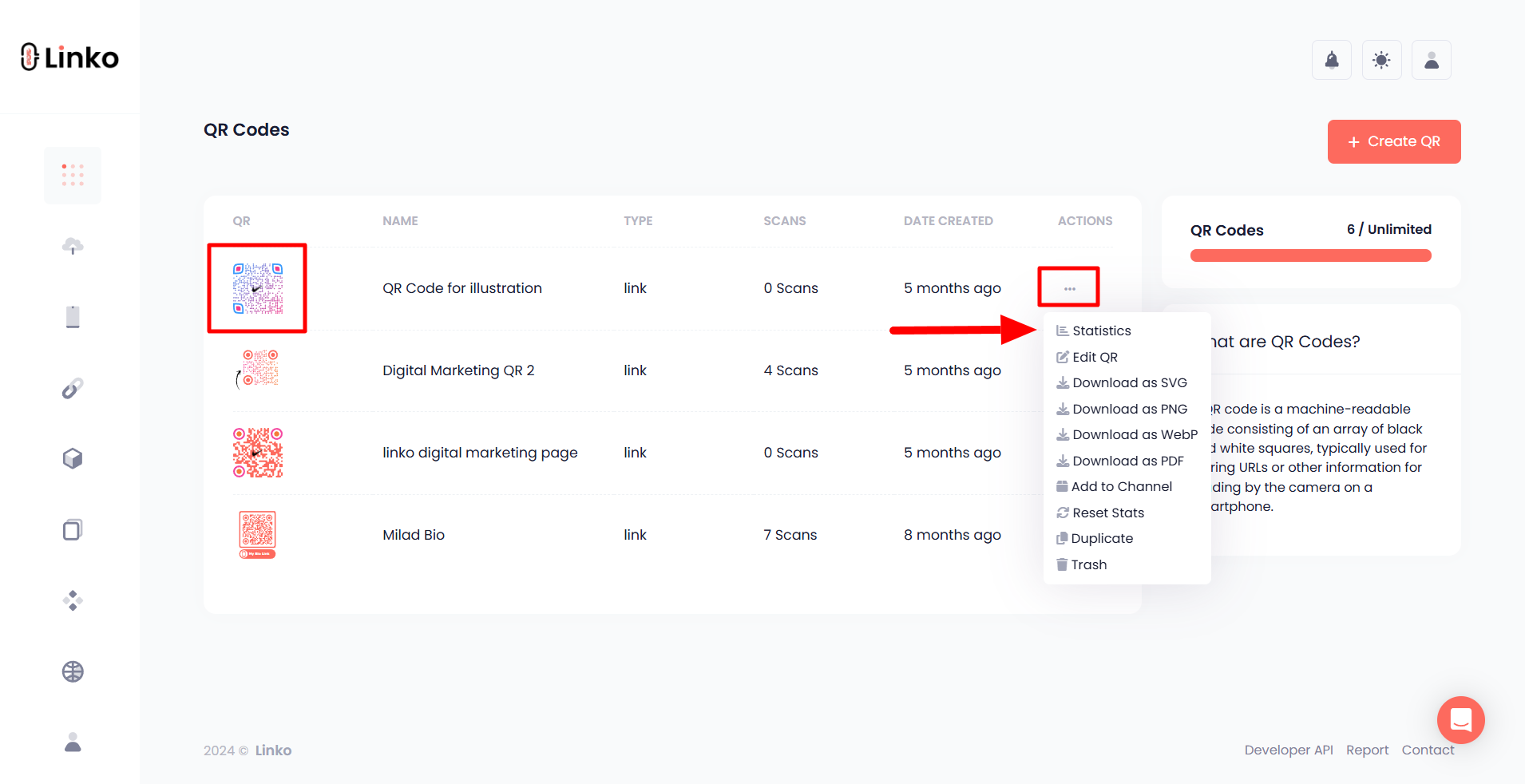

📊 This makes Linko a powerful tool for marketers, sellers, and creators accepting crypto.
How to manage and update your crypto QR code after creating it
One of the biggest perks of using Linko’s dynamic QR codes is that you can edit your QR code without changing the code itself.
That’s a game-changer, especially if you ever update your wallet address or want to switch to another crypto format.
Here’s how to manage and update your crypto QR code on Linko:
- Log in to your Linko account.
- Go to the “QR Codes” dashboard.
- Find the crypto QR code you created.
- Click on the “Edit” or “Manage” option.
- You can now update the wallet address, crypto type, or even the QR code design.
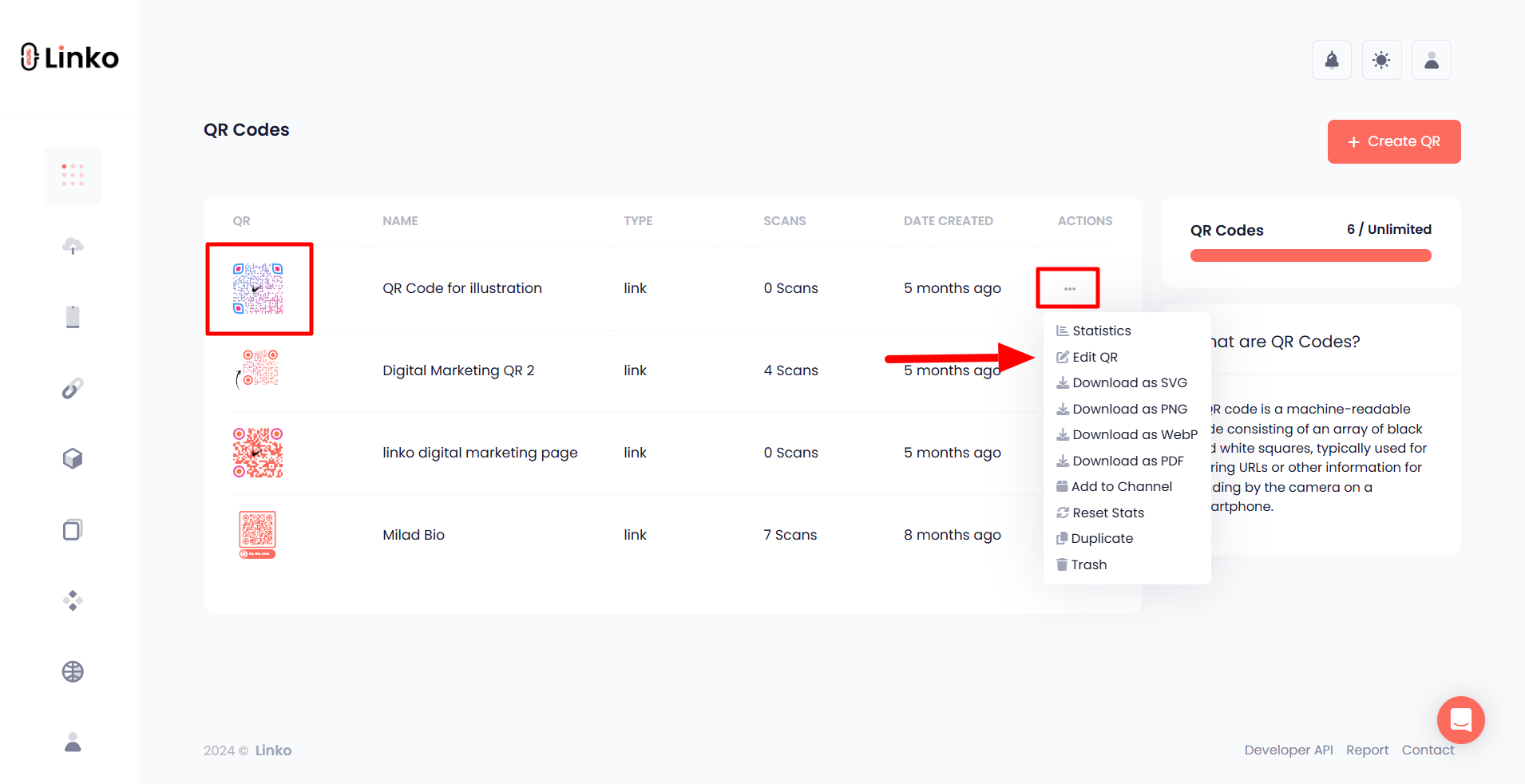
Once saved, your QR code will still scan the same, but the destination (wallet info) is updated in the backend.
This is why dynamic QR codes are ideal for marketing, businesses, and long-term use.
🔄 You never have to reprint or redistribute a new QR code again, just update it inside Linko.
Why use a QR code for crypto payments?
If you’re still sharing your wallet address as plain text, it’s time to upgrade.
Here’s why:
- No more typos: Long wallet addresses are easy to mess up. A QR code eliminates manual entry.
- Faster transactions: Scan and pay. That’s it.
- Mobile-friendly: Most crypto wallets have built-in QR scanners.
- Professional presentation: A QR code on your website or product label looks clean and trustworthy.
- Perfect for offline use: You can print it and display it at events, stores, booths, or flyers.
Whether you’re a crypto trader, NFT creator, or online business, using a QR code for crypto makes your payment flow more efficient and user-friendly.
Benefits of using Linko’s dynamic QR code generator
So why should you choose Linko for your crypto QR codes?
Let’s break it down:
- Edit anytime – Change wallet addresses or crypto types without changing the printed code.
- Download in 4 formats – Choose from PNG, PDF, SVG, or WebP for different use cases.
- Track performance – Get insights like scan location, device type, time, and more.
- Advanced customization – Match your brand with custom colors, logos, and styles.
- Secure links – QR codes are encrypted and safe to use for transactions.
- Mobile-ready dashboard – Manage and monitor codes from any device.
- No code needed – Create and manage your QR code through an easy-to-use UI.
With Linko’s free plan, you get access to dynamic QR codes with features most platforms lock behind a paywall.
Top use cases for cryptocurrency QR codes
You might be wondering, “Where would I even use this?”, Great question.
Here are some real-world use cases:
- Freelancers accepting crypto payments from clients worldwide.
- Content creators adding QR codes to their video descriptions, blog footers, or bios to receive tips.
- eCommerce stores displaying QR codes at checkout or in confirmation emails.
- Event organizers selling tickets or accepting donations in crypto.
- Restaurants and local businesses printing crypto QR codes for on-site payments.
- Crypto fundraisers or NFT drops collecting payments directly through QR scans.
The use cases are growing as crypto adoption increases, and a well-placed cryptocurrency QR code could be your gateway to faster, borderless payments.
Tips for printing and sharing your crypto QR code safely
While QR codes are easy to share, you still need to follow some best practices to ensure your crypto wallet stays safe and usable.
✅ Do’s:
- Print in high resolution – Use SVG or PDF if printing on large materials.
- Add a label – Mention “Scan to Pay with Crypto” or list supported coins.
- Test before printing – Always scan your QR code first to confirm it works.
- Use a call-to-action – Include text like “Support us with crypto” or “Tip in Bitcoin.”
❌ Don’ts:
- Don’t print QR codes too small (minimum size: 2 cm x 2 cm).
- Don’t place codes on curved or uneven surfaces that distort the shape.
- Don’t forget to track it. A QR code without analytics is a missed opportunity.
- Don’t print without branding, users trust branded QR codes more.
🧠 If you’re printing for stores or events, use a laminated or waterproof material to protect your QR code from smudges and damage.
Final thoughts
Creating a crypto QR code is one of the easiest and most efficient ways to accept digital payments securely.
Whether you’re a solo creator, business, or just crypto-curious, a well-designed QR code lets you:
- Share your wallet safely
- Accept crypto in seconds
- Avoid typing errors and payment delays
- Monitor performance with real analytics
With Linko’s permanent QR code generator tool, you get access to dynamic QR codes, tracking tools, advanced customization, and seamless updates, all from one clean dashboard.
FAQs
What is the difference between a static and dynamic crypto QR code?
A static QR code cannot be edited once created. If you make a mistake or want to change the wallet address, you’ll have to generate a new one. A dynamic QR code, like the one Linko offers, lets you update wallet info, crypto type, and even design without changing the actual code. That’s why a dynamic QR code is flexible and scalable.
Is it safe to share my crypto QR code online?
Yes, as long as your QR code contains only a receiving wallet address (not private keys or sensitive data), it’s safe to share publicly. However, always double-check what data you’re encoding and test your QR code before posting.
Can I set a fixed amount with my crypto QR code?
Yes. With Linko’s QR code generator, you can optionally add a fixed amount (e.g. 0.01 BTC). When someone scans the code, their wallet will autofill the amount. This is useful for donations, fixed pricing, or quick tips.
What cryptocurrencies are supported by Linko’s QR code tool?
Currently, Linko supports: Bitcoin (BTC), Ethereum (ETH), Bitcoin Cash (BCH). More coins may be added soon based on user demand.
How can I test if my QR code works?
You can test it by scanning your code using: any mobile crypto wallet app (Trust Wallet, MetaMask, Coinbase Wallet, etc.), your phone’s camera if it supports QR scanning, and/or linko’s built-in QR code preview before downloading. Always test before sharing or printing.


Comments