Have you ever seen someone scan a QR code and instantly call a business?
That’s not magic; it’s a call QR code, and it’s changing the way businesses connect with customers.
Whether you run a café, real estate agency, support desk, or event booth, adding a simple QR code that triggers a phone call can cut down friction and boost response time.
In this guide, you’ll learn how to create a QR code for a phone number using Linko’s free QR generator tool.
We’ll explain how it works, why it’s useful, and give you a full step-by-step tutorial. You don’t need any technical knowledge.
Just copy, paste, and click. Your QR code for a phone call is ready to print or share.
Let’s start with the basics.
What is a QR code for phone number?
A QR code for phone number is a type of barcode that stores a phone number.
When scanned with a smartphone, it opens the dialer app with the number pre-filled. The user just taps call; no typing is needed.
A QR code that connects to a phone number. It works on Android and iPhone with any basic camera app or QR scanner.
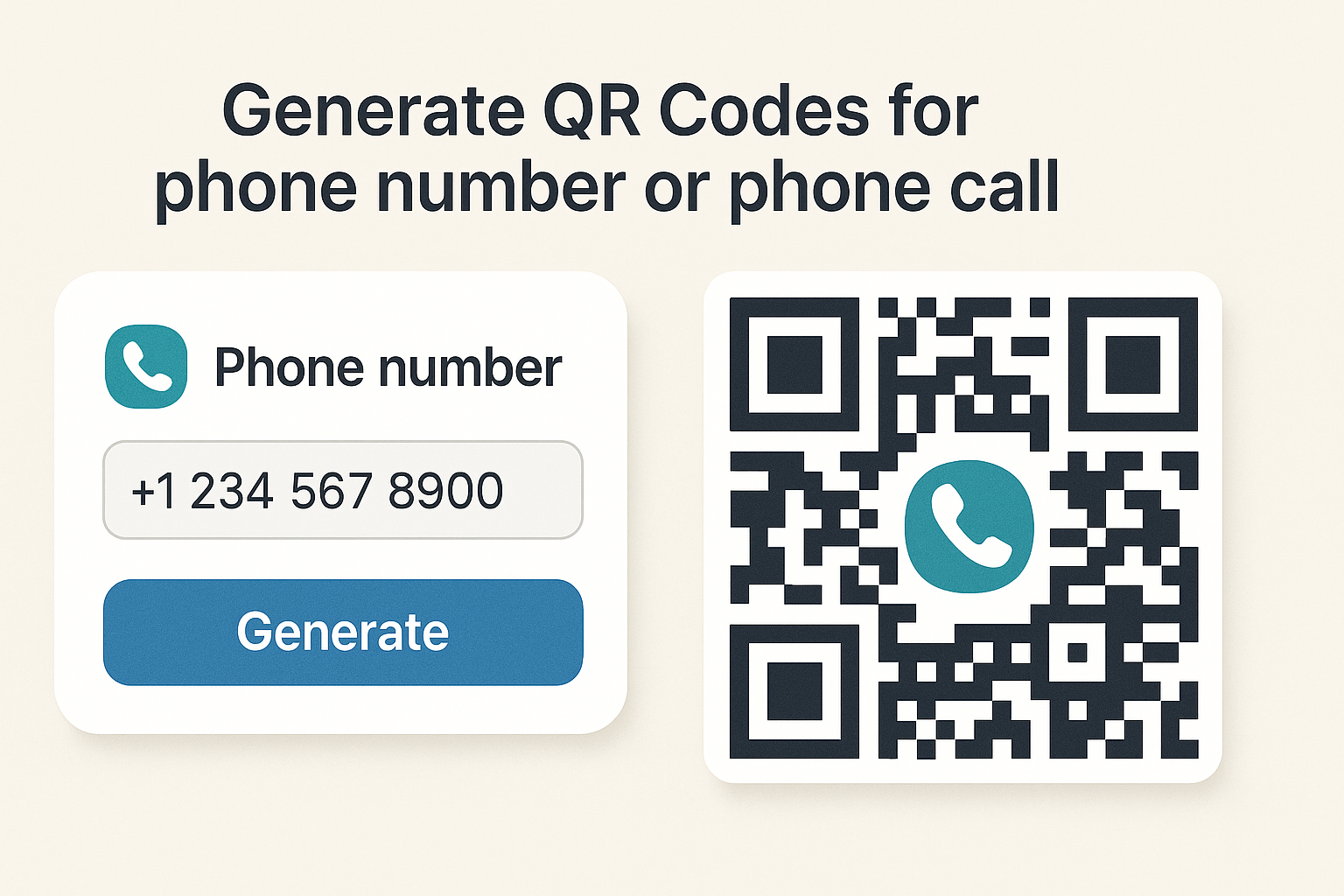
Why use a call QR code?
Typing a phone number manually takes time, and in marketing, every second matters.
A phone QR code eliminates extra steps, making it easier for people to take action right away.
Here’s why people love using QR codes for calls:
- 📞 Instant contact: Scanning takes 1 second, calling takes 1 tap.
- 💼 Great for businesses: Add it to flyers, posters, menus, product labels, real estate signs.
- 📱 Mobile-first experience: Most traffic today is mobile. Why not offer a mobile-friendly way to call?
- 🔁 Reuse anywhere: Print once and use it on thousands of items.
- 💰 No cost: You can generate a free QR code for phone number using Linko.
Quote: “QR codes turn your phone number into a one-click experience, no copy-pasting, no typos, no delay.”
How does a QR code for phone work?
A phone call QR code uses a special format that smartphones understand.
When you scan the QR code, your phone reads a command that starts with tel: followed by the number.
For example, if your phone number is +1-800-555-1234, the encoded value in the QR code will look like:
tel:+18005551234Once scanned:
- The phone detects the
tel:format. - It opens the dialer with the number ready.
- The user just taps “Call” to complete the action.
This works on all major smartphones. You don’t need to install any app, just use the camera or a built-in scanner.
How to create a QR code for a phone number (Step-by-step)
Creating a QR code for phone call using Linko is easy. You don’t need any design skills or sign-up.
Just follow these steps:
Step 1: Go to Linko’s QR Code Generator
- Visit our free QR Code builder tool.
- Select the one labeled “Call“. This is the option that links to a telephone number using the
tel:format.
Step 2: Enter the Phone Number
In the input field, add your phone number, like: 1555526710
Avoid spaces, brackets, or hyphens.

Step 3: Customize the QR Code (Optional)
You can adjust:
- Foreground and background colors
- Eye color and style (paid option)
- Size and padding (paid option)
- Add a frame or call-to-action like “Scan to Call” (paid option)
🎨 This makes your phone QR code more noticeable on print and digital media.
Step 4: Download in Your Preferred Format
Click “Generate” to preview the QR code, and then choose your format:
- PNG – For printing and screens
- SVG – For scalable designs
- WEBP – For web optimization
Your QR code is ready! You can now save it on your device.
How to test your QR code after generating it?
After generating your QR code:
- Scan it using your smartphone camera.
- Make sure the dialer opens with the correct number.
- Don’t forget to try it on both Android and iPhone.
Dynamic phone QR code vs static phone QR code
When creating a phone QR code, you’ll see two types: dynamic QR codes and static QR codes.
Understanding the difference is key, especially if you plan to scale your usage or make changes later.
Let’s break it down:
What is a static call QR code?
A static call QR code directly stores the phone number in the QR data. Once generated, the number inside cannot be changed.
This type is:
- ✅ Free
- ✅ No sign-up needed
- ✅ Fast to generate
- 🚫 Not editable once created
- 🚫 No scan tracking or analytics
It’s perfect for simple use cases like menus, flyers, or printed cards.
All free QR codes on Linko are static and 100% free. No login or account required.
What is a dynamic phone QR code?
A dynamic phone QR code redirects through a short URL that can be edited later. You can change the phone number without changing the QR image.
It also offers:
- 📊 Analytics (scans, location, devices, and more)
- 📝 Editable target
Dynamic QR codes are more advanced, but they often require a paid plan or an account.
If you need dynamic QR codes then you need to sign up for the free plan to get 2 dynamic QR Codes for free each month.
How do businesses use QR codes to get more calls?
Businesses are always looking for ways to reduce the distance between awareness and action.
A phone number QR code helps close that gap by letting users call instantly.

Real examples of usage:
- Restaurants: Add call QR codes to menus for easy reservations or takeout.
- Real estate agents: Place on property signs for potential buyers to call instantly.
- Tech support: Include on product manuals or packaging for fast help.
- Event booths: Let visitors reach your sales team right from a banner or brochure.
- Service providers: Plumbers, electricians, and consultants add them to flyers and vans.
“Every call QR code is a clickable phone number that fits in a square. It’s fast, smart, and action-ready.”
Best use cases for phone number QR codes
Here are the most effective places to use a QR code for a call:
- 🔹 Business cards: Let people call you without typing.
- 🔹 Window stickers: Perfect for 24/7 contact on storefronts.
- 🔹 Flyers & posters: Especially helpful for limited-time promotions.
- 🔹 Restaurant tables: For reservations or takeout.
- 🔹 Product packaging: Allow instant support or feedback calls.
- 🔹 Delivery bags: Invite feedback or direct contact from customers.
- 🔹 Event signage: Help attendees contact staff or support fast.
💡 Pro tip: Add a small line of text under the QR code like “Scan to Call Us” or “Tap to Connect” to improve clarity.
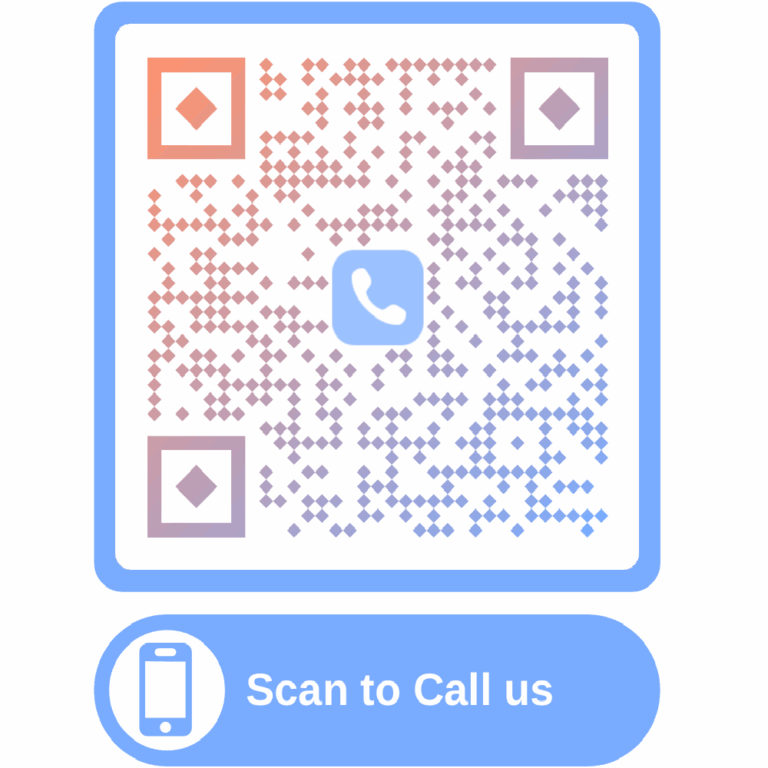
Phone call QR codes vs contact vCard QR codes
It’s easy to confuse a call QR code with a vCard QR code, but they serve different purposes.
| Feature | Call QR Code | vCard QR Code |
|---|---|---|
| Action | Opens dialer with number | Saves contact info to phone |
| Use Case | Immediate call | Save full contact (name, email, phone) |
| Editing | Static or dynamic | Static or dynamic |
| File Size | Smaller | Larger due to extra info |
Use phone QR codes for fast calls. Use contact QR codes when you want users to save your full contact profile on their contact list.
How to add a call QR code to your business card
This is one of the most powerful ways to use a phone number QR code. It makes your business card interactive and digital-ready.
How to do it:
- Generate a QR code for phone calls using Linko.
- Download as SVG if you’re giving the file to a designer.
- Place it on your business card next to your phone number.
- Add a label: “Scan to Call” or “Tap & Connect.”
By doing this, your contact details are instantly scannable, helping you stand out in networking events or meetings.
Conclusion
Creating a QR code for a phone number is one of the easiest ways to turn interest into action.
Whether you’re running a business, attending a trade show, or updating your business cards, adding a scannable call to action helps people contact you faster.
With Linko’s free phone number QR code platform, you can create unlimited static QR codes with no login, no cost, and no complexity.
FAQs
Can I create a QR code that makes a phone call instantly?
Yes, a phone QR code uses the tel: prefix. When scanned, it opens the phone’s dialer app with your number filled in. The user just needs to tap Call.
What kind of QR code is used for calling a phone number?
A phone QR code, also known as a call QR code, is used for this. It stores a tel: link like tel:+123456789, which phones recognize instantly.
Are phone number QR codes free to use?
Yes, if you’re using a static QR code. Linko offers a free phone number QR code generator that doesn’t require sign-up and lets you download in PNG, SVG, or WEBP formats.
Do phone QR codes work on Android and iPhone?
Yes, phone number QR codes are compatible with both platforms. Most modern phones can scan them using the built-in camera app.
How to update or change the number in your QR code
You can’t update a static QR code after it’s created. If you need to change the number, just create a new one with Linko, it only takes 10 seconds.
Can someone save the phone number from a QR code?
Yes. When scanned, the number is visible in the phone’s dialer. A user can save it to their contacts manually. If you want full contact info saved, use a vCard QR code instead.
Are phone number QR codes secure?
Yes. Static QR codes don’t collect or share any data. However, always ensure you’re not embedding fake or malicious numbers. Use trusted generators like Linko.
How long do phone QR codes last?
Forever. Static phone number QR codes never expire. As long as the printed or digital version is scannable, it will work.
How Linko’s free QR code tool makes calling easier
Linko simplifies the process: Just enter your number, Choose phone QR type, Customize and download. No login. No subscription. Just fast, free QR codes that get your phone ringing.

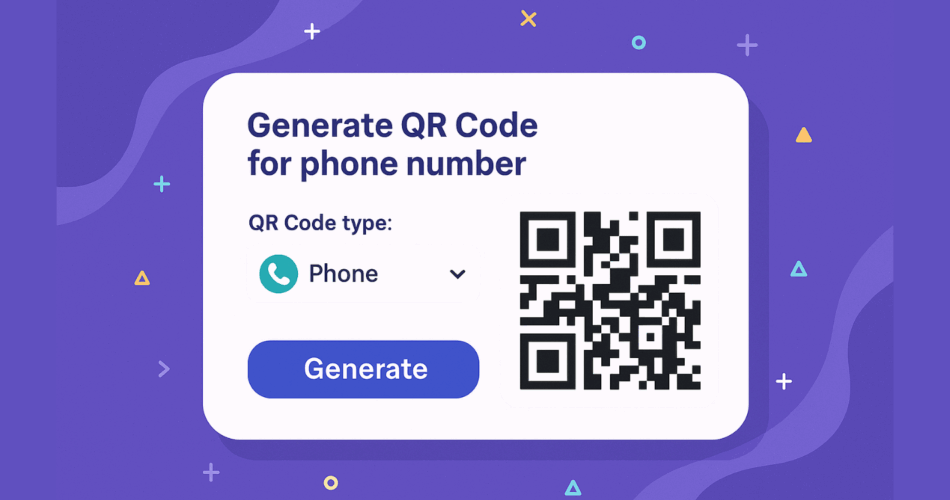
Comments