Description
Tired of the same old Bio Page designs?
Link in Bio tools offer tons of features, but their background design options often fall flat.
We saw a gap in the market for eye-catching, professional Bio Link visuals.
That’s why we created a massive collection of 180+ unique background images designed to work seamlessly with any Bio Page tool, including Linko.
Here’s what you get:
- 🌟 3D Background Images
- 🌸 Floral Background Images
- 🚀 Futuristic Background Images
- 💻 Tech Backgroud Images
- 🌿 Nature Background Images
- 💡 General Background Images
- 👨💻 CSS Background Patterns
Product Details
- Includes 160 background images & 22 CSS background patterns.
- Almost all of them are optimized for PC and Mobile screens.
- 100% editable! Change colors and photos in Canva.
- Link to the Canva template.
- Photos & shapes used in templates are free with Canva PRO only.
- No Refund! Since it is a digitally downloadable file.
Don’t just take our word for it!
Check out our demo bio pages to see how amazing your bio page could look! 💻
How to use/apply these background images?
- Purchase and download the file.
- Extract the file on your PC.
- Log in to your Linko account.
- Navigate to your Bio Page.
- Go to the appearance section.
- Under custom backgrounds, click on “Upload Image.“
- Choose your favorite background image design, and voila! Your bio page just got a makeover! 💅
Just a heads up
Since this is a digital download, we don’t offer refunds. But trust us, you will not want one, once you see how awesome these themes are!
Got questions?
We’re here to help you with every step of the way. 📧💬

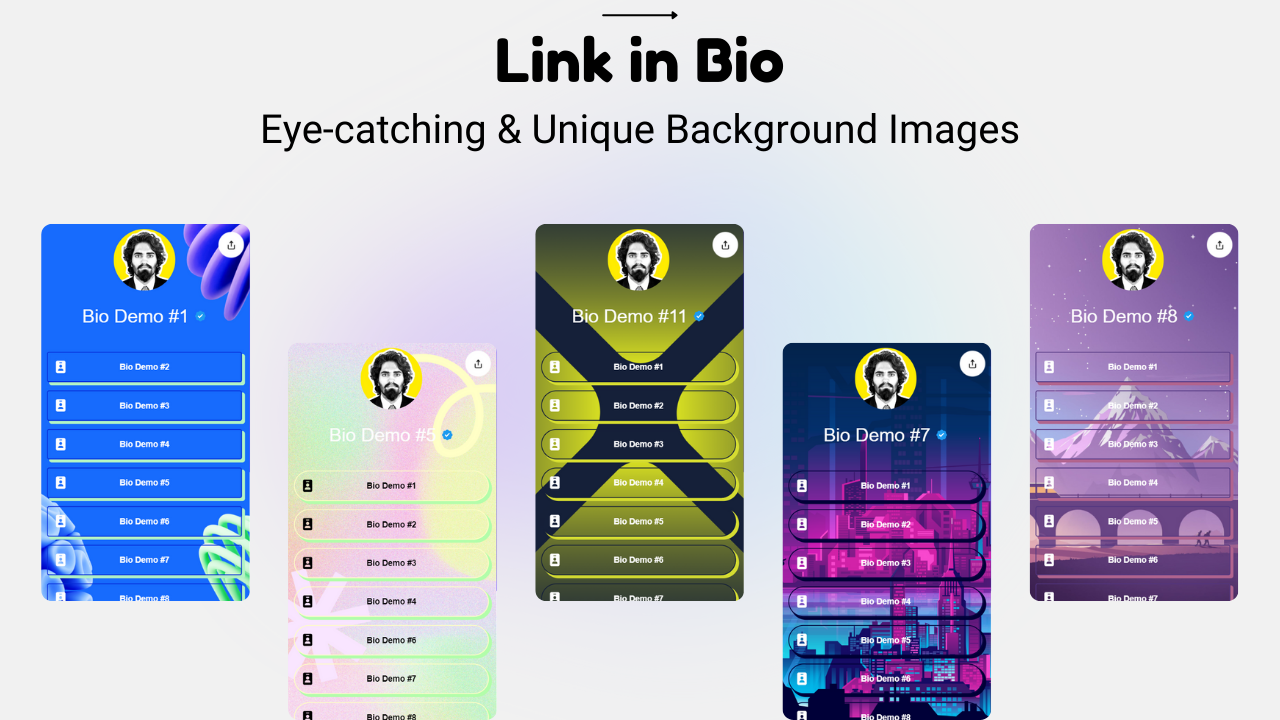
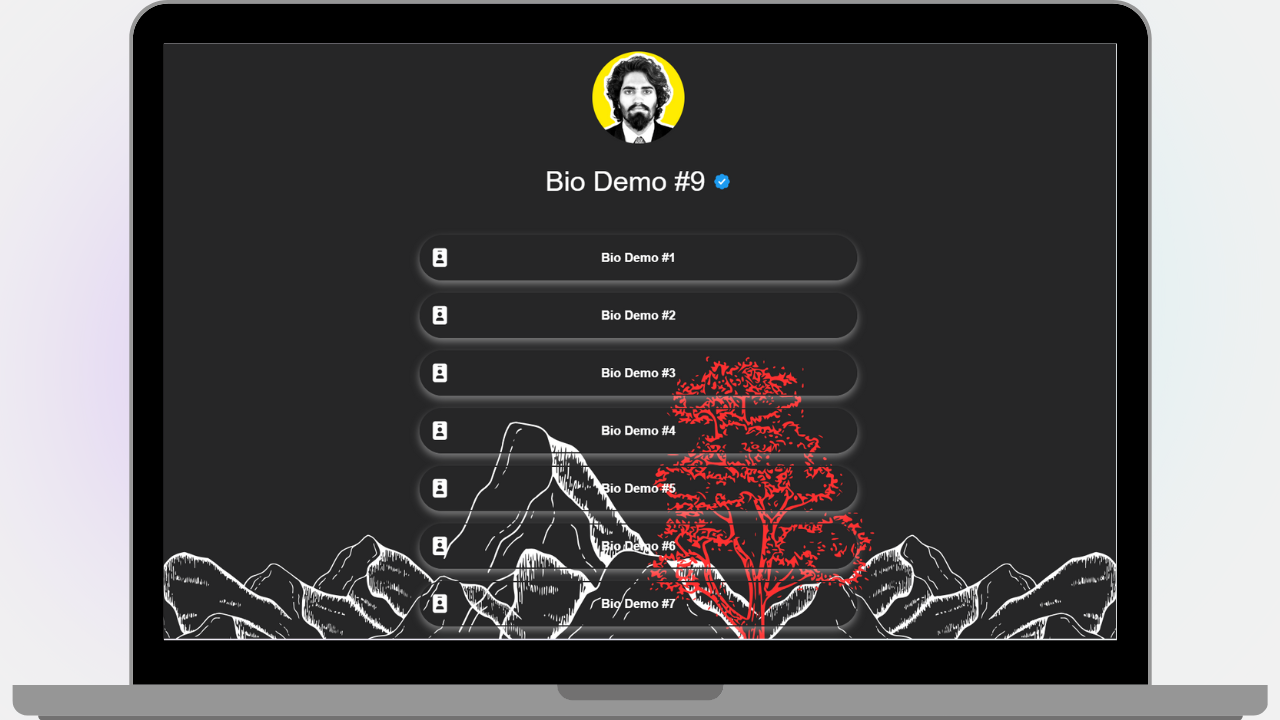
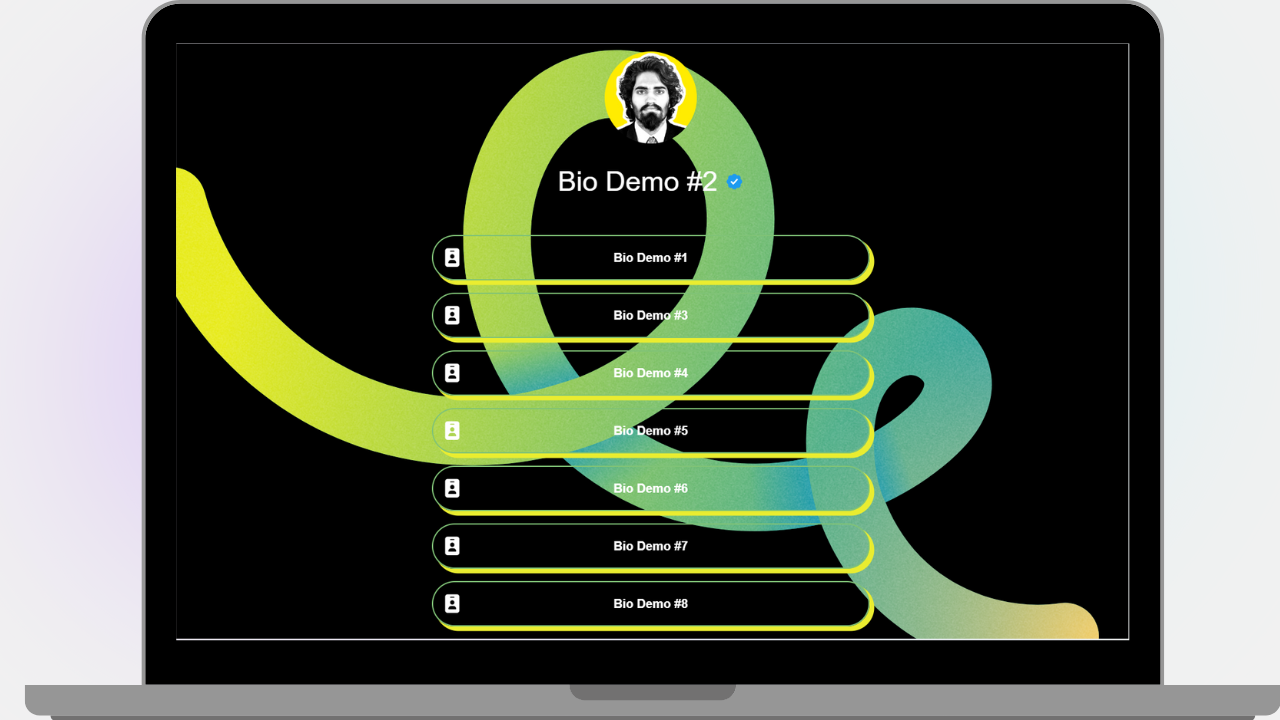
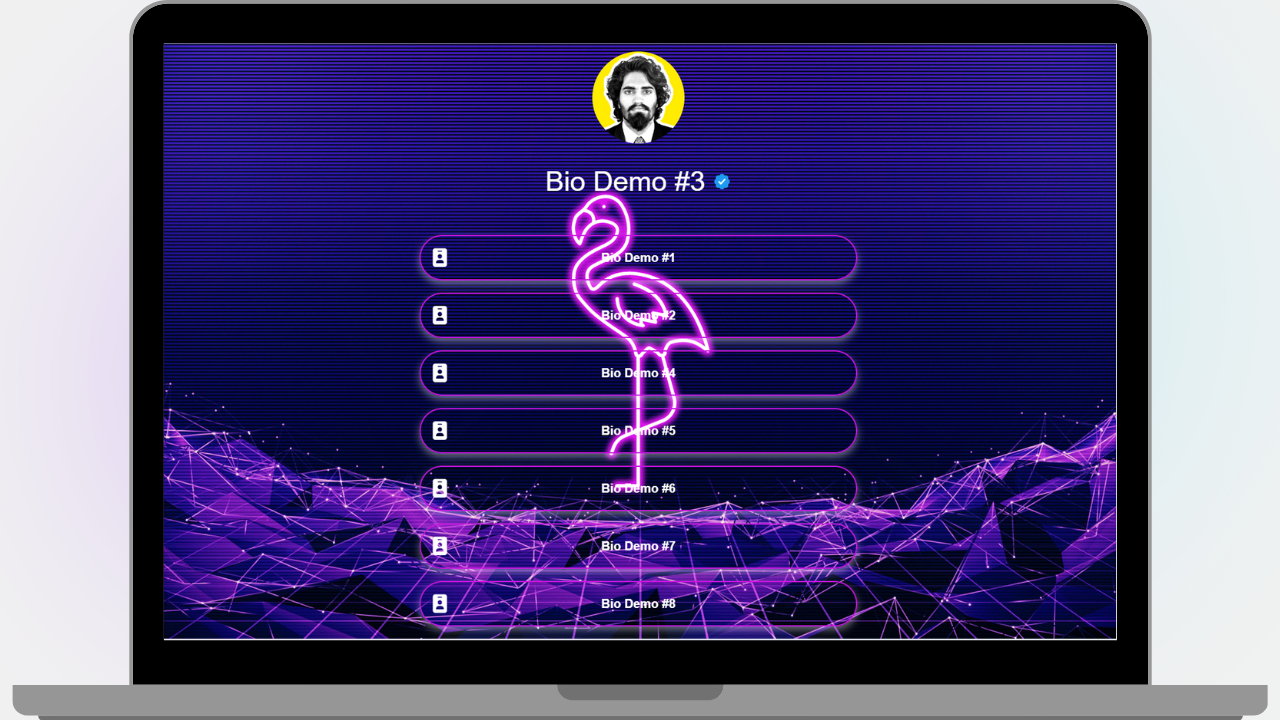
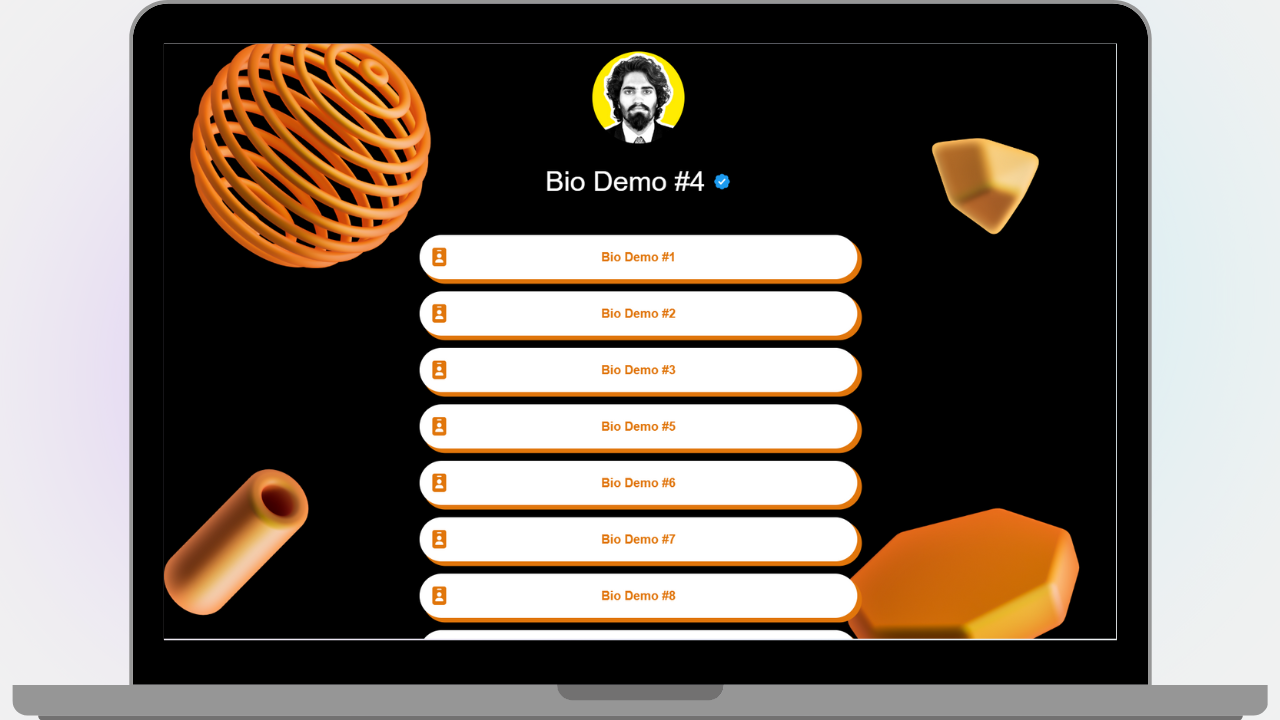
There are no reviews yet.