Looking for the best Linkly alternative? You’re in the right spot.
The link management landscape is crowded and fast-changing.
Marketers, creators, and businesses no longer settle for basic URL shortening, they demand advanced features and real value.
Enter Linko: a fast-rising URL shortener and link management platform that’s winning fans with its powerful tools, offered at a surprisingly low cost.
In this in-depth comparison, we break down how Linko stacks up against Linkly.
Here’s what you’ll discover:
- Analytics: see which platform delivers clearer insights
- Link customization: compare branding options and flexibility
- QR codes & A/B testing: find out which tool offers smarter campaign tools
- Deep linking: learn how each handles advanced linking needs
- API integration: see which platform works better for developers
No matter your role, this post gives you the details you need to choose the right link manager for your goals.
Ready to find your perfect fit? Let’s dive in and settle the Linko vs. Linkly match-up for 2025.
What is Linkly and what does it offer?
Linkly is a long-established link management tool founded in 2019 that lets users shorten URLs, track clicks, add retargeting pixels, and create custom redirects.
It’s especially popular among marketers who run paid ad campaigns and want to measure and optimize traffic from Facebook Ads, Google Ads, and email campaigns.
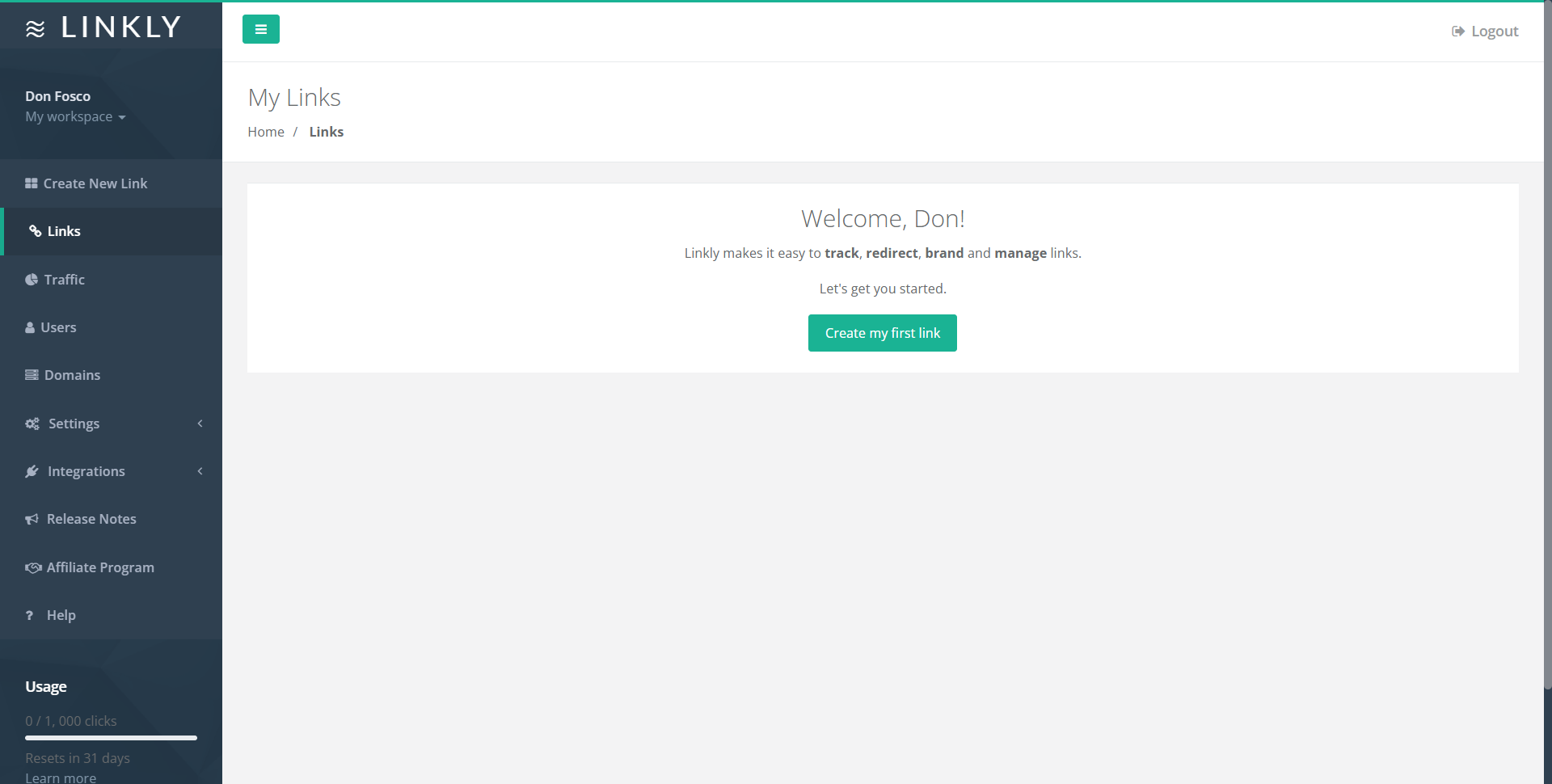
Here’s what Linkly provides:
- Link shortening with custom slugs
- UTM builder and tracking support
- Click analytics and device/location tracking
- Pixel-based retargeting (Facebook, Google, Twitter, LinkedIn, etc.)
- Link cloaking and redirects
- A/B testing for destination URLs
- Simple interface with a focus on performance and conversion tracking
While Linkly is reliable, its interface and features haven’t evolved much in recent years.
It’s functional but feels dated for users who want more modern dashboards, advanced QR options, or a customizable bio page.
What is Linko and how is it different?
Linko is a next-generation link shortening service, bio link editor, and QR code generator built for modern marketers, creators, and agencies.
It combines the essentials of link shortening with powerful tools for audience targeting, campaign tracking, and content personalization.
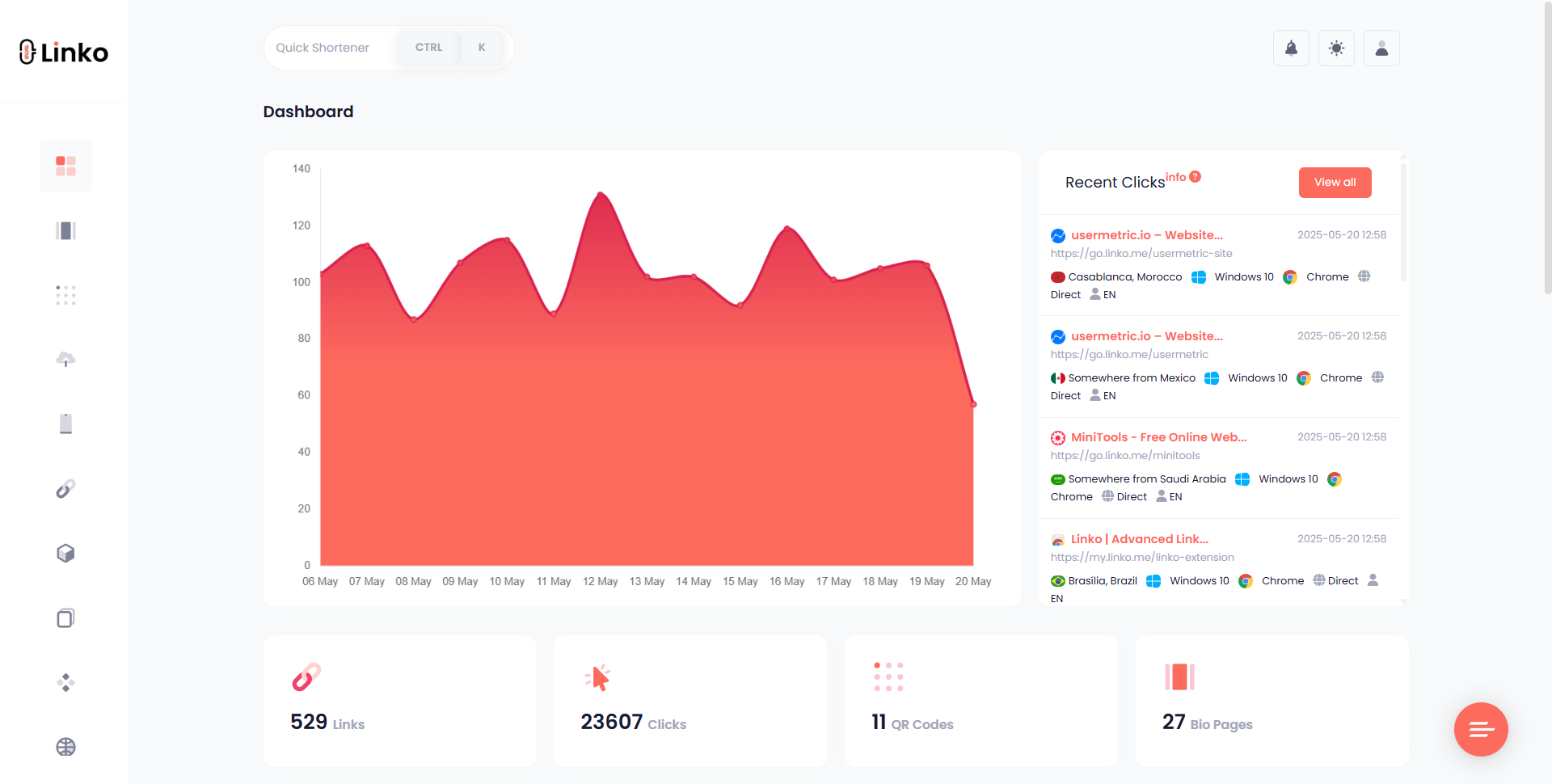
Here’s what sets Linko apart:
- Modern, user-friendly interface with detailed dashboards
- Advanced analytics with campaign, device, referrer, and country filters
- Bulk shortening of URLs without requiring CSV uploads
- 41+ widgets for customizable bio pages
- QR codes with brand colors and multiple file types (PNG, PDF, SVG, WEBP)
- A/B testing, link cloaking, deep linking, and IP targeting
- Support for call, SMS, WhatsApp, vCard, and event links
- Powerful API for developers and team portals for agencies
Linko is feature-rich, and it allows users to explore many advanced options without a paid subscription.
It’s ideal for anyone looking to manage a high volume of smart, dynamic links with modern capabilities.
Comparing Linko and Linkly on core link shortening features
Both platforms allow you to shorten links, but there are clear differences in how each handles usability, scale, and flexibility.
| Feature | Linkly | Linko |
|---|---|---|
| Custom slugs | ✅ | ✅ |
| Branded domains | ✅ | ✅ |
| Bulk URL shortening | ✅ CSV required | ✅ CSV + without CSV |
| Shorten call/SMS/email | ✅ Fully supported | ✅ Fully supported |
| Non-English slugs | ❌ Limited | ✅ Fully supported |
| Bio page links | ❌ Not available | ✅ Included with 41+ widgets |
Verdict: If you only need basic shortening and tracking, Linkly works.
But for broader use cases, Linko offers more flexibility, especially with phone/SMS links, non-english slugs, and widget-powered landing pages.
Advanced analytics: Linko vs Linkly
Link analytics is a key part of link management.
Let’s compare how each platform handles tracking and reporting.
Linkly analytics features:
- Total clicks
- Unique visitors
- Referrer data
- Country and device reports
- Query string parameters
- ISP
- Bot Traffics
Linko analytics features:
- Real-time click tracking
- A/B testing click stats
- Device, browser, OS,
- Country & city, and referrer
- Time of click
- Exportable reports
- User’s browser language
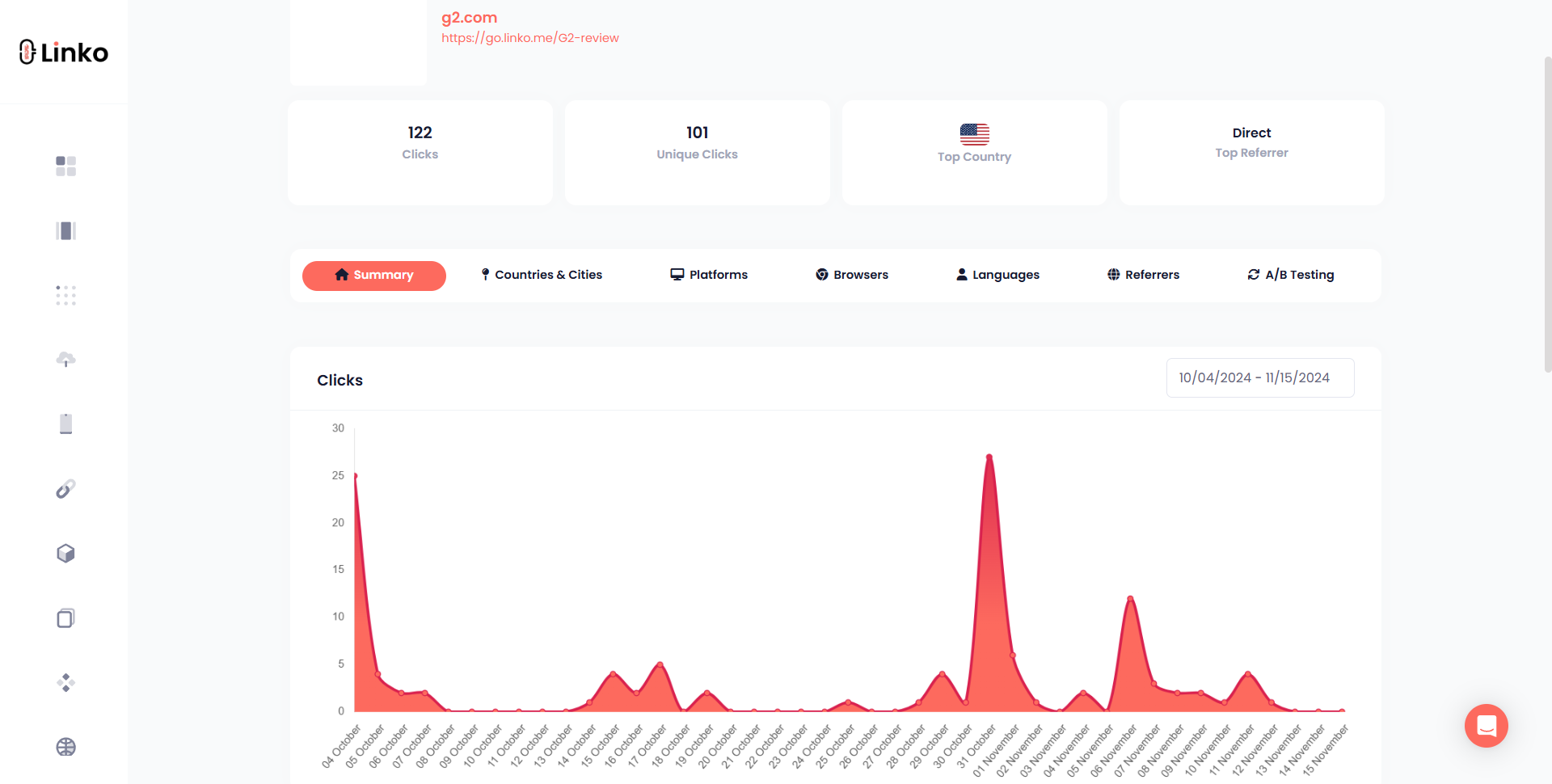
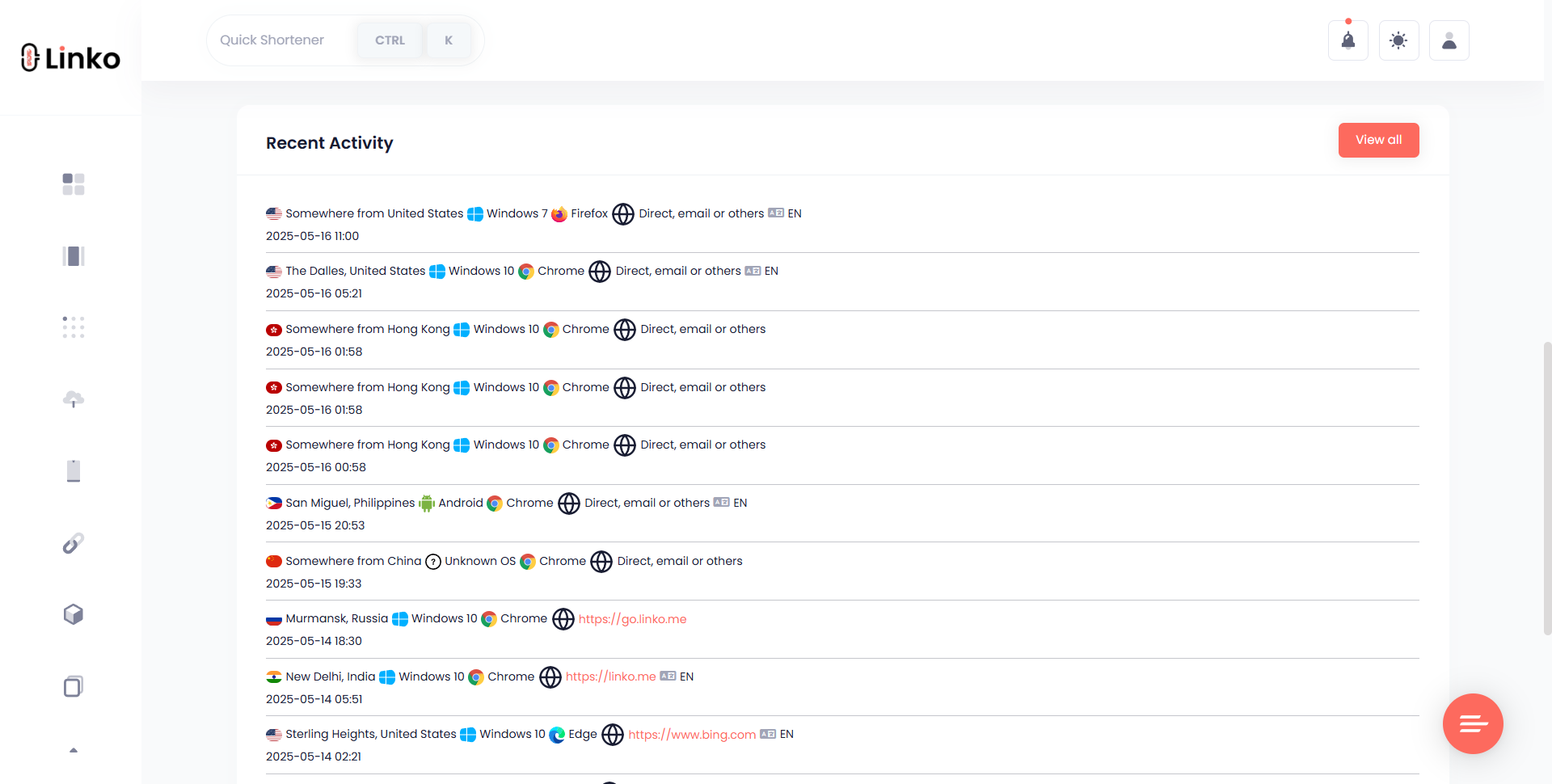
Linko clearly offers deeper insights, helping marketers analyze performance in granular ways.
If you’re running campaigns and want to see how each source performs, Linko’s analytics tools are more advanced and more intuitive.
Bio page customization and widgets
This is where Linko pulls far ahead.
❌ Linkly doesn’t offer a bio page editor. It’s built purely for URL shortening and redirection.
Linko, on the other hand, includes a full-feature bio page builder with 41 widgets and support for 40+ social platforms.

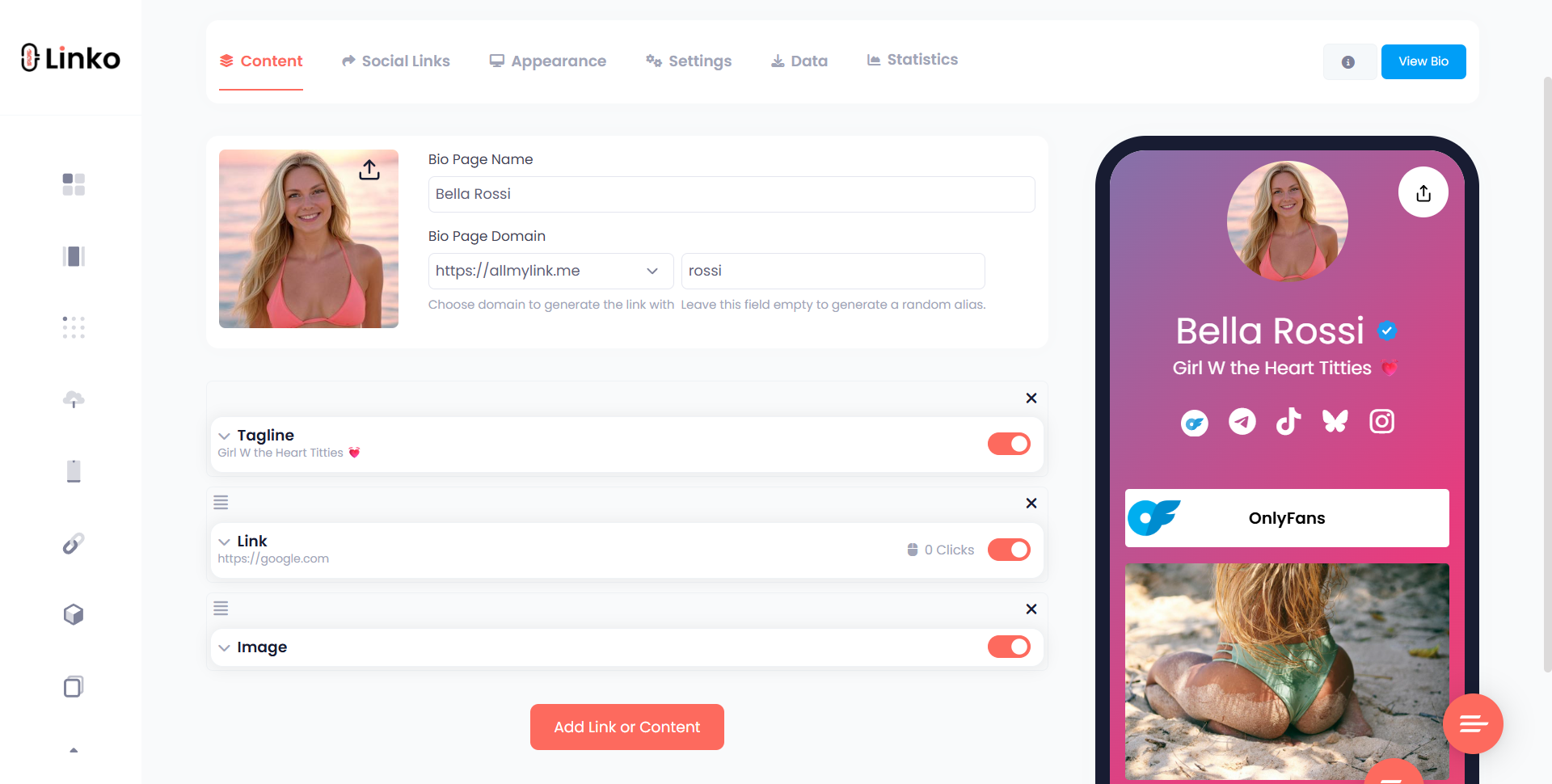
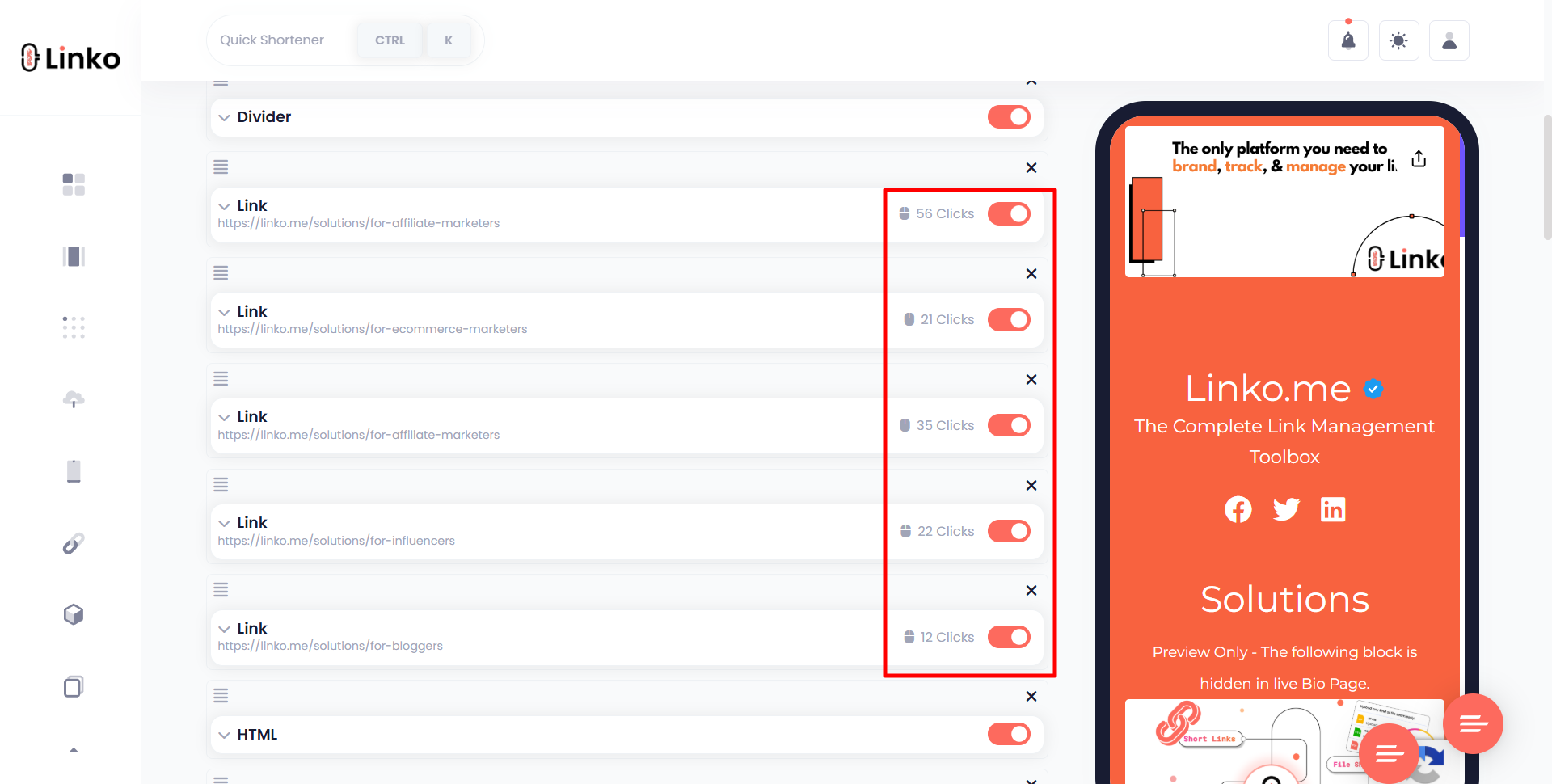
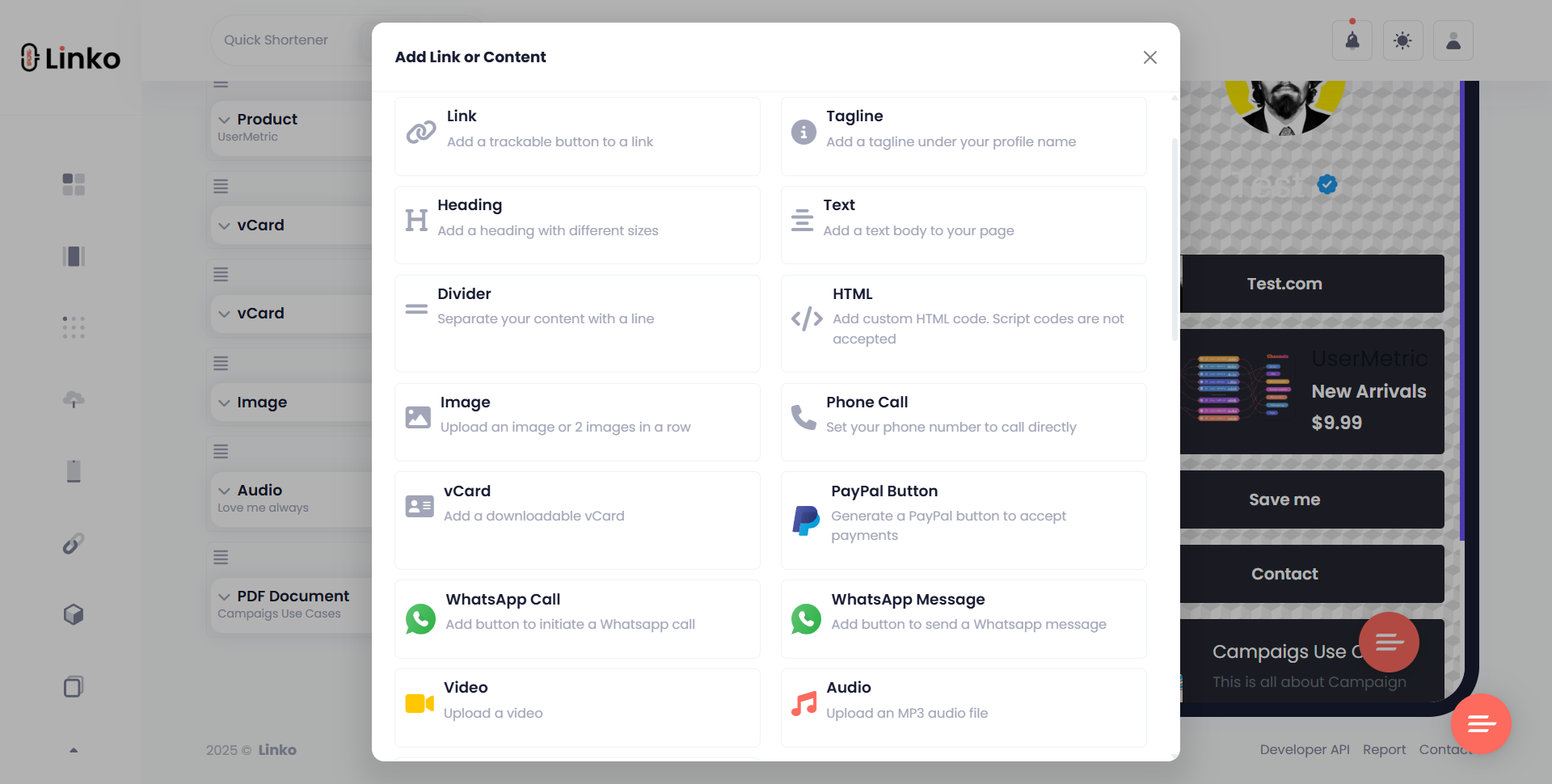
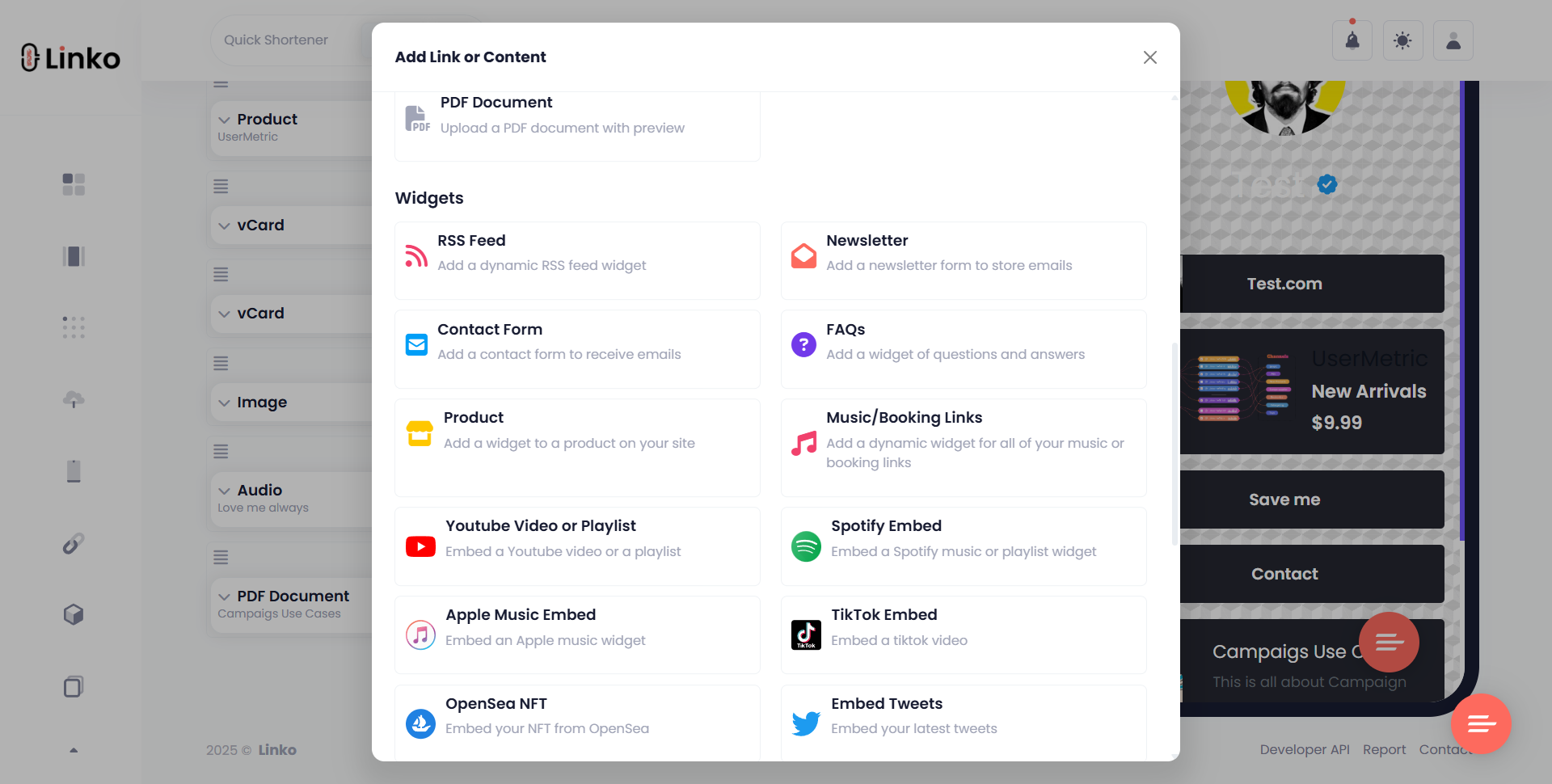
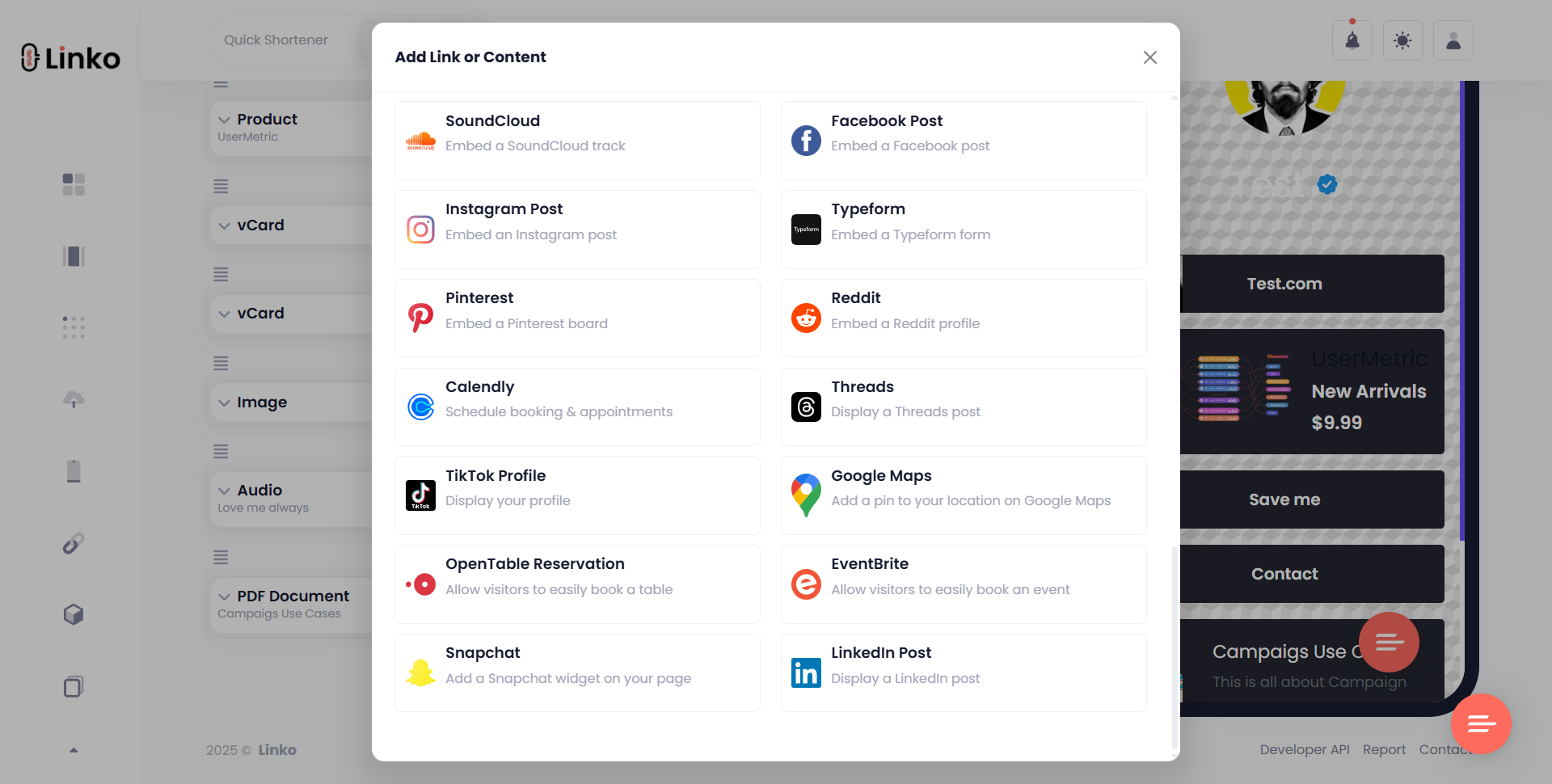
You can add:
- Links with icons and animations
- Videos (YouTube, TikTok, Vimeo)
- Contact forms
- Spotify, SoundCloud players
- RSS feeds and latest blog posts
- Payment buttons, product widget, and newsletter
- Custom CSS, colors, and theme layouts
Linko’s bio pages are mobile-responsive, SEO-optimized, and shareable. This makes it a perfect Linktree alternative baked directly into your link shortening platform.
UTM parameters and campaign tracking comparison
Both Linkly and Linko support UTM tracking, but neither platform offers advanced automation or campaign-level templates.
Linkly provides a simple UTM builder where you can manually add standard parameters like:
utm_sourceutm_mediumutm_campaignutm_termutm_content
Linko offers a similar setup. You can manually add UTM parameters, but Linko also offers UTM ID and any custom parameters you need.
If you’re looking for basic UTM tagging, both tools will get the job done.
Linko focuses more on simplicity and flexibility with custom UTM values, while Linkly sticks to traditional input.
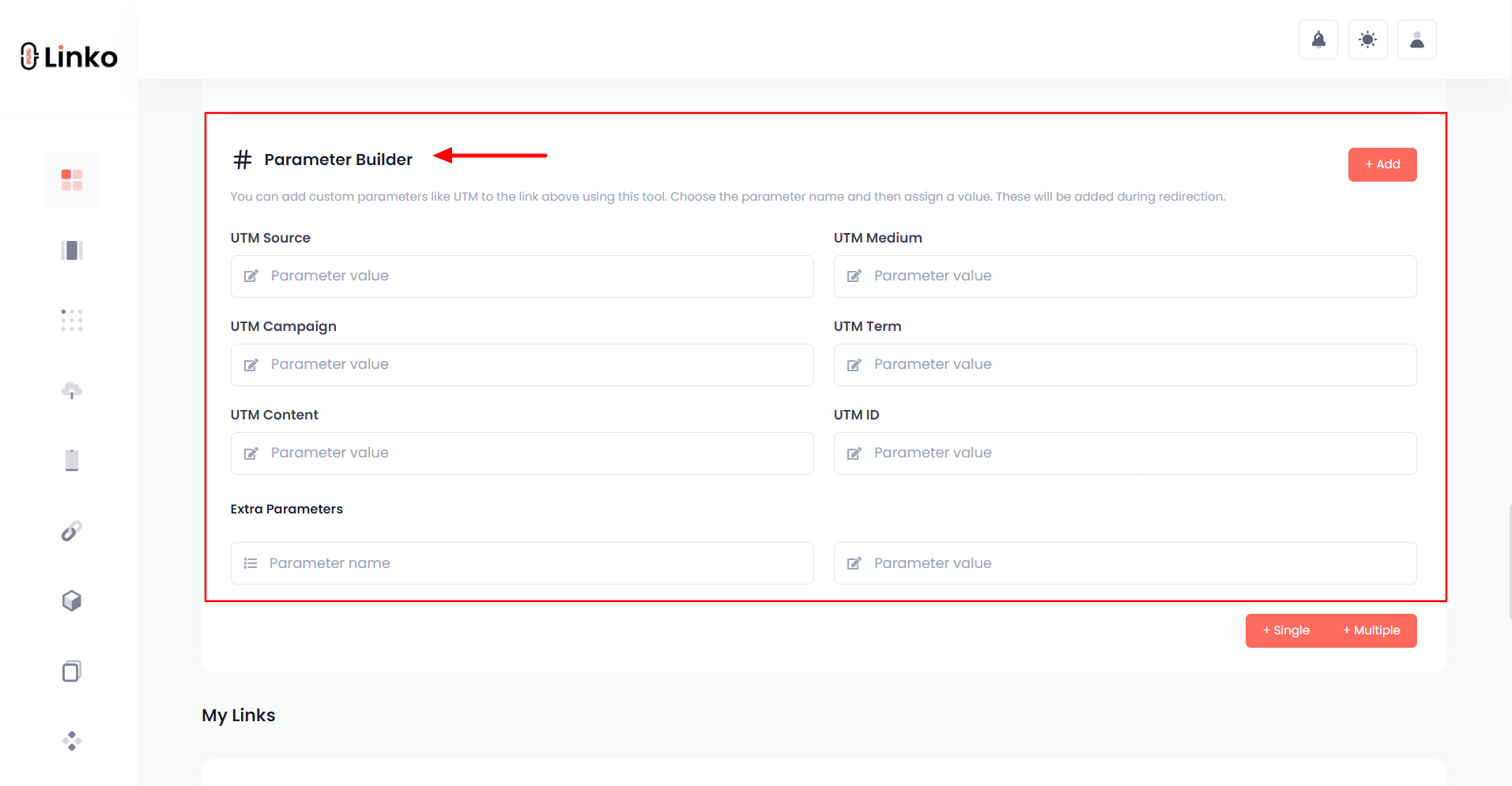
A/B testing and retargeting features
Linkly supports A/B testing by allowing you to set up multiple destinations under one short link.
It randomly sends visitors to one of the target URLs and tracks the results. It also supports pixel tracking, which is helpful for retargeting.
Linko does all that and more.
- A/B test multiple URLs with weighted distribution
- Track engagement by destination URL
- Retargeting with pixel + IP targeting
- Custom rules for redirecting based on device, country, or language
With Linko, you don’t just test; you optimize based on granular behavior.
It’s perfect for marketers running landing page experiments or affiliate campaigns with different offers.
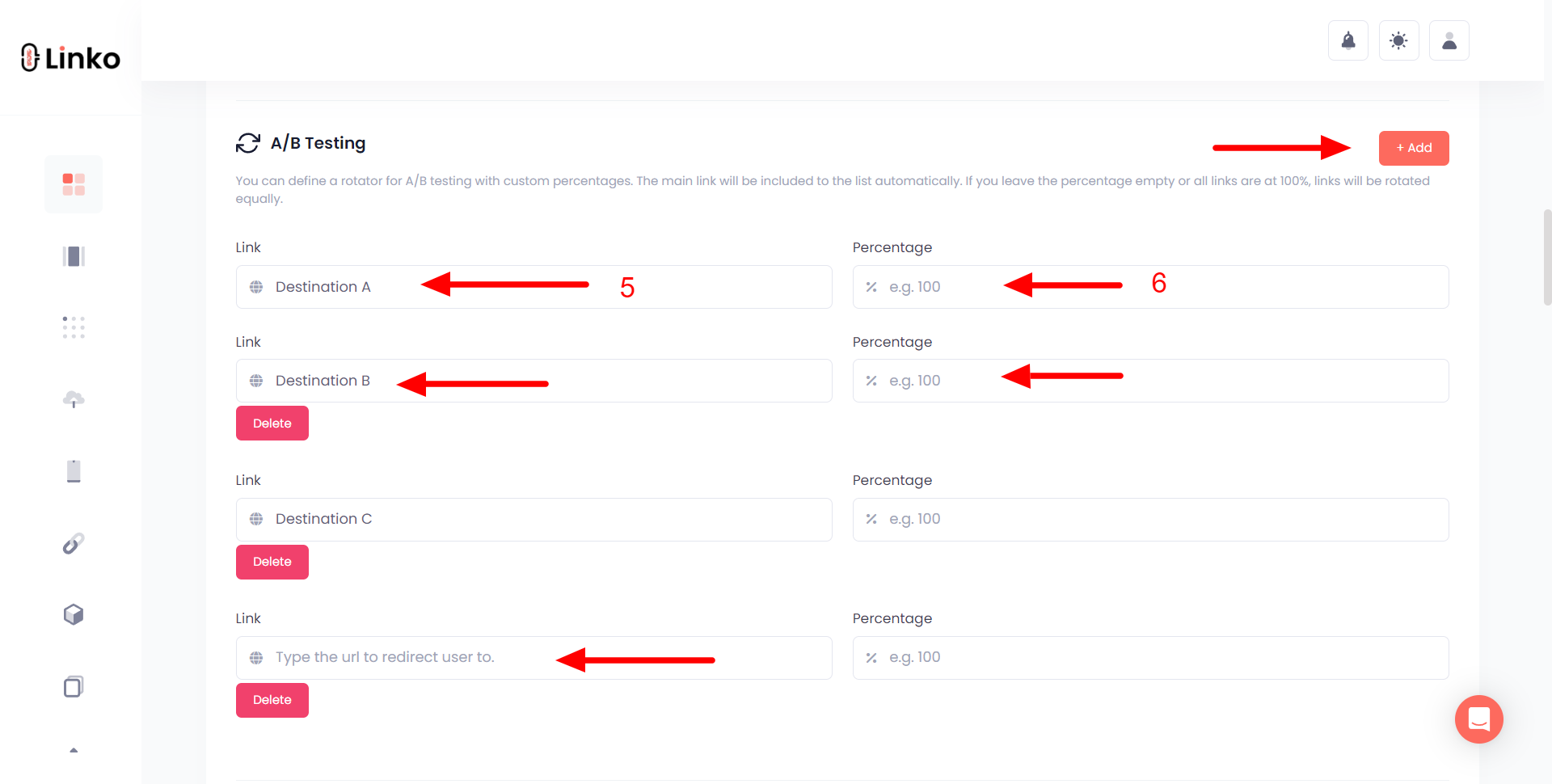
Deep linking and mobile behavior support differences
Deep linking ensures users go to the right place inside an app, not just the homepage.
- For example, clicking a link to a YouTube video should open the app, not the browser.
❌ Linkly does not support advanced deep linking.
Linko supports 18 deep link platform and allows you to:
- Redirect based on OS (iOS, Android, Windows)
- Link directly to in-app content
- Create universal links for apps like Instagram, TikTok, or WhatsApp
- Send mobile users to different URLs than desktop users
This makes Linko a strong choice for app developers, mobile advertisers, or creators sharing content across multiple platforms.
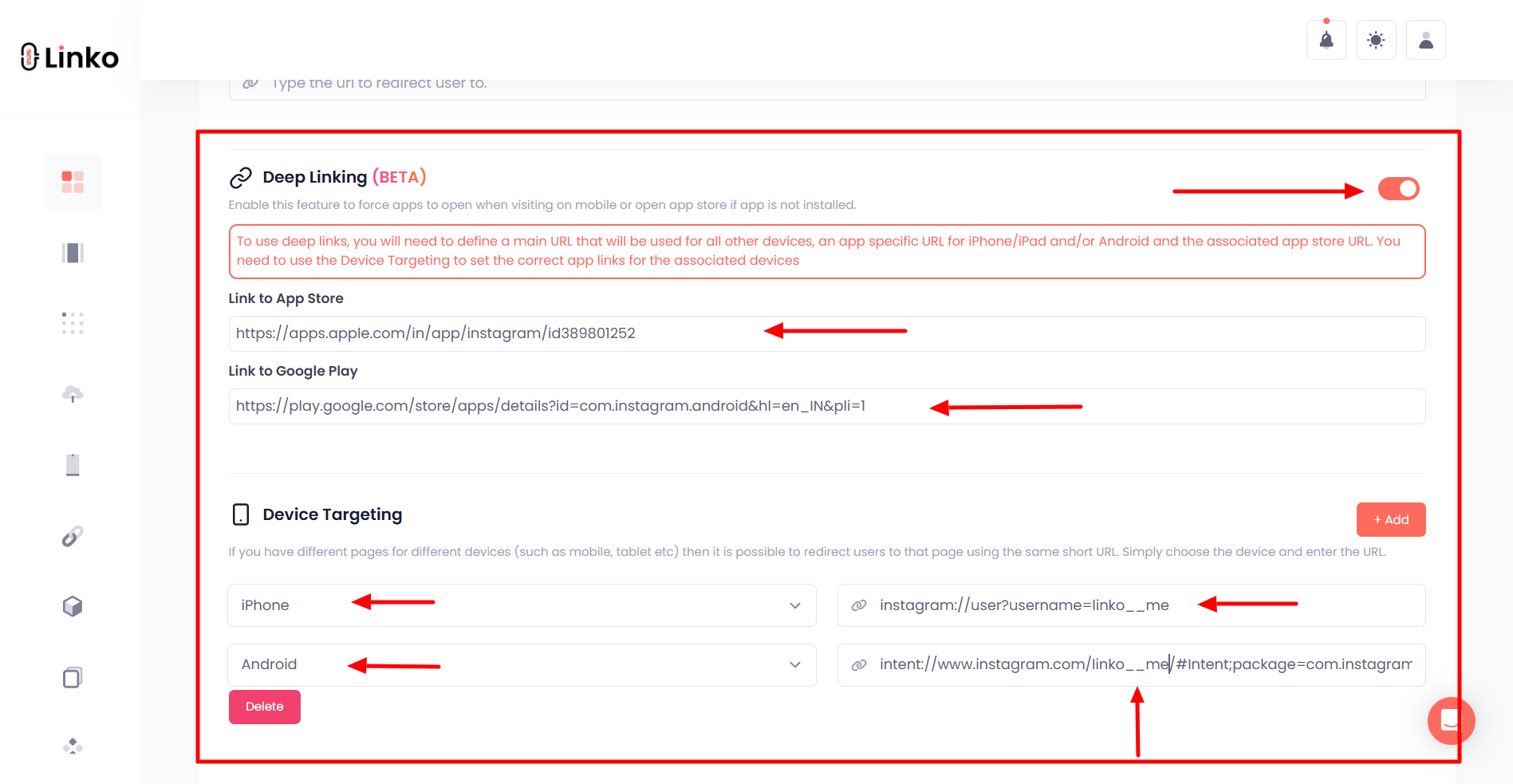
CTA overlay and custom splash page availability
If you want to overlay your brand, call-to-action, or lead magnet over a third-party website, this is where Linko have something to offer.
❌ Linkly doesn’t allows adding CTAs or popups.
Linko provides:
- CTA overlays with multiple layouts
- Contact forms, newsletter, and button CTAs
- Custom splash pages with branding, lead capture forms, or announcements
With CTA overlay feature you can drive conversions without needing a landing page, and it makes Linko a better alternative to Sniply.
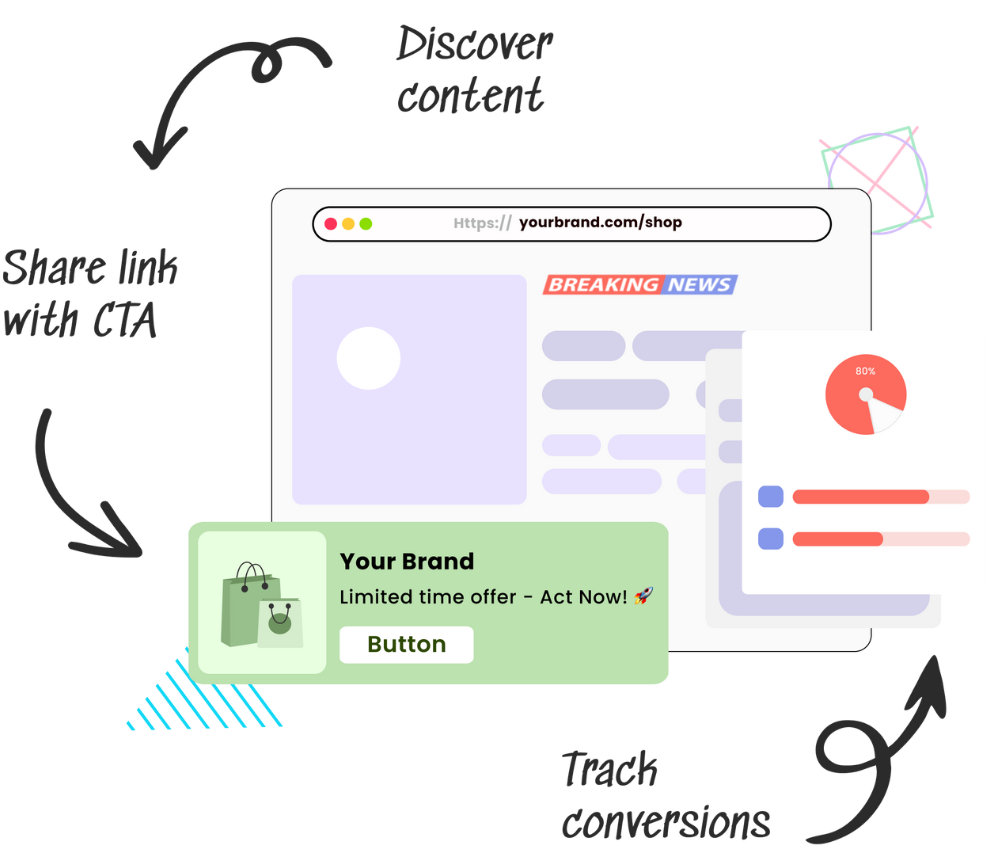
Link scheduling and expiration features in both tools
Both Linkly and Linko allow you to schedule links and set expiration conditions. Here’s how they compare:
Linkly scheduling:
- Start and end time
- Link expiration redirection
Linko scheduling:
- Start/end scheduling
- Expiration by:
- Clicks
- Time
- Date
- Redirect expired links to custom fallback URLs
- Add expiration to bio links, not just short URLs
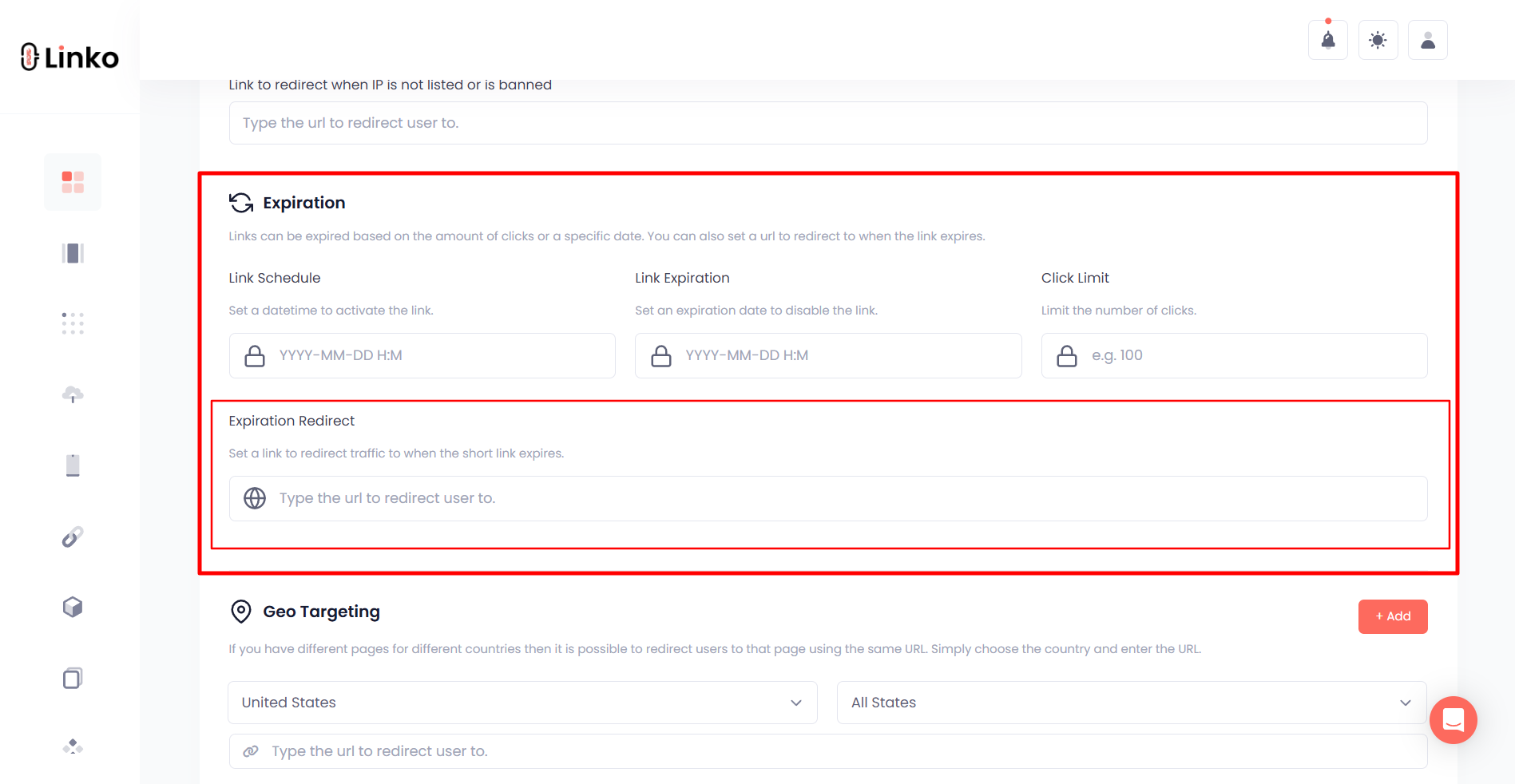
With Linko, you can time campaigns, flash sales, or limited-time offers with much more control.
It’s especially useful for email campaigns, seasonal promotions, or link access for limited audiences.
Link cloaking and privacy options
Link cloaking is useful when you want to mask the destination URL and make the link look clean and professional.
It’s often used by affiliate marketers, and privacy-conscious users.
Linkly and Linko supports link cloaking + advanced techniques
- Fully cloaked redirects using iframe technology (when supported)
- Option to hide referrer headers
- URL masking combined with tracking pixels
If your work involves affiliate marketing or private campaigns, Linko offers more granular cloaking control and privacy options compared to Linkly.
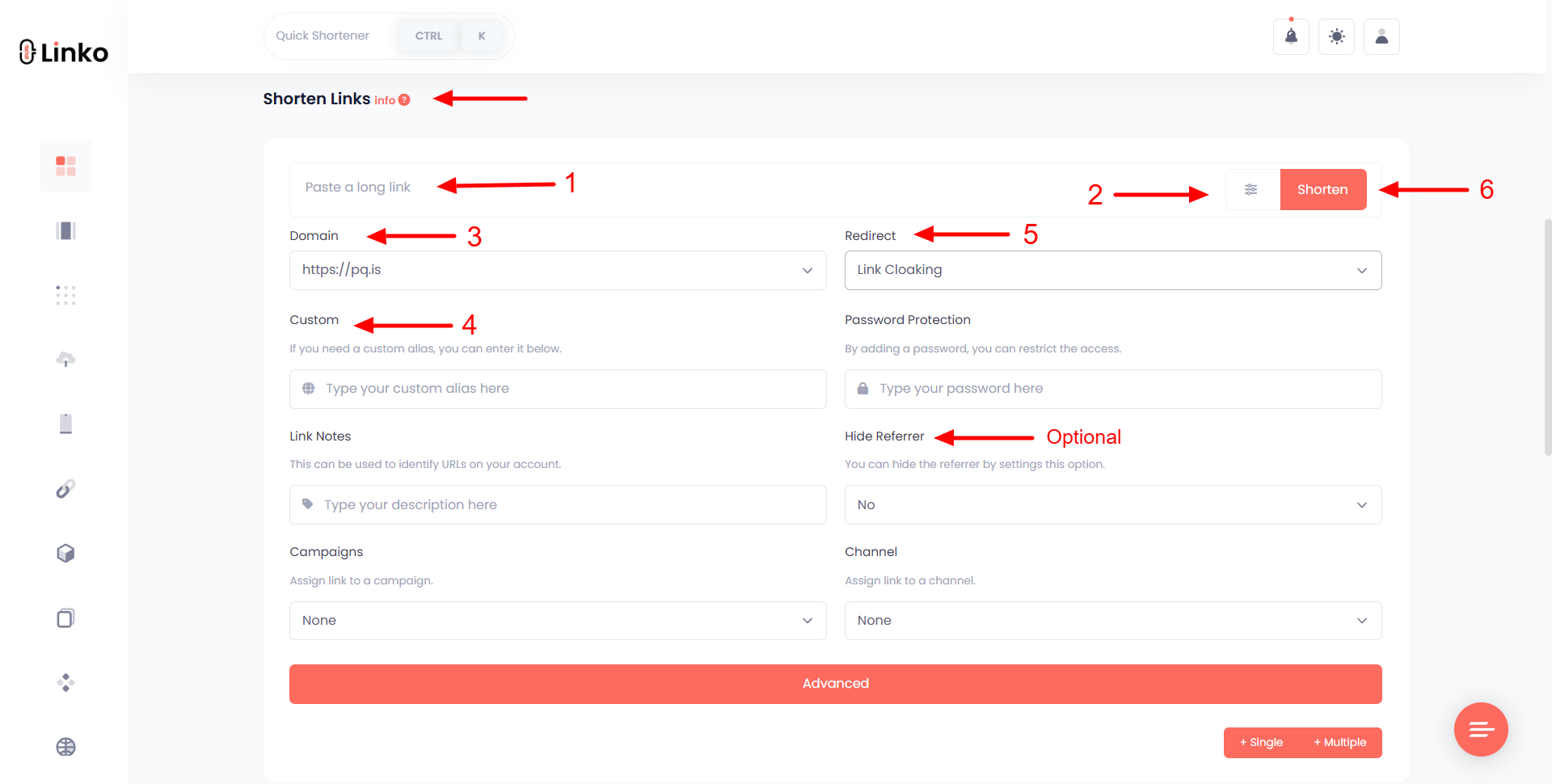
Bulk URL shortening and QR code generation comparison
Both platforms support link shortening, but only one provides modern bulk tools and a seamless workflow.
Linkly does not support native bulk shortening. You’ll need to upload a CSV or manually shorten links one at a time.
Linko provides:
- Instant link shortening in bulk (up to 50 on the free plan, and 15K on paid plans)
- Shortening via CSV file is also supported
- Bulk QR code generation for each link (automatic)
- Bulk link export and download options for QR codes
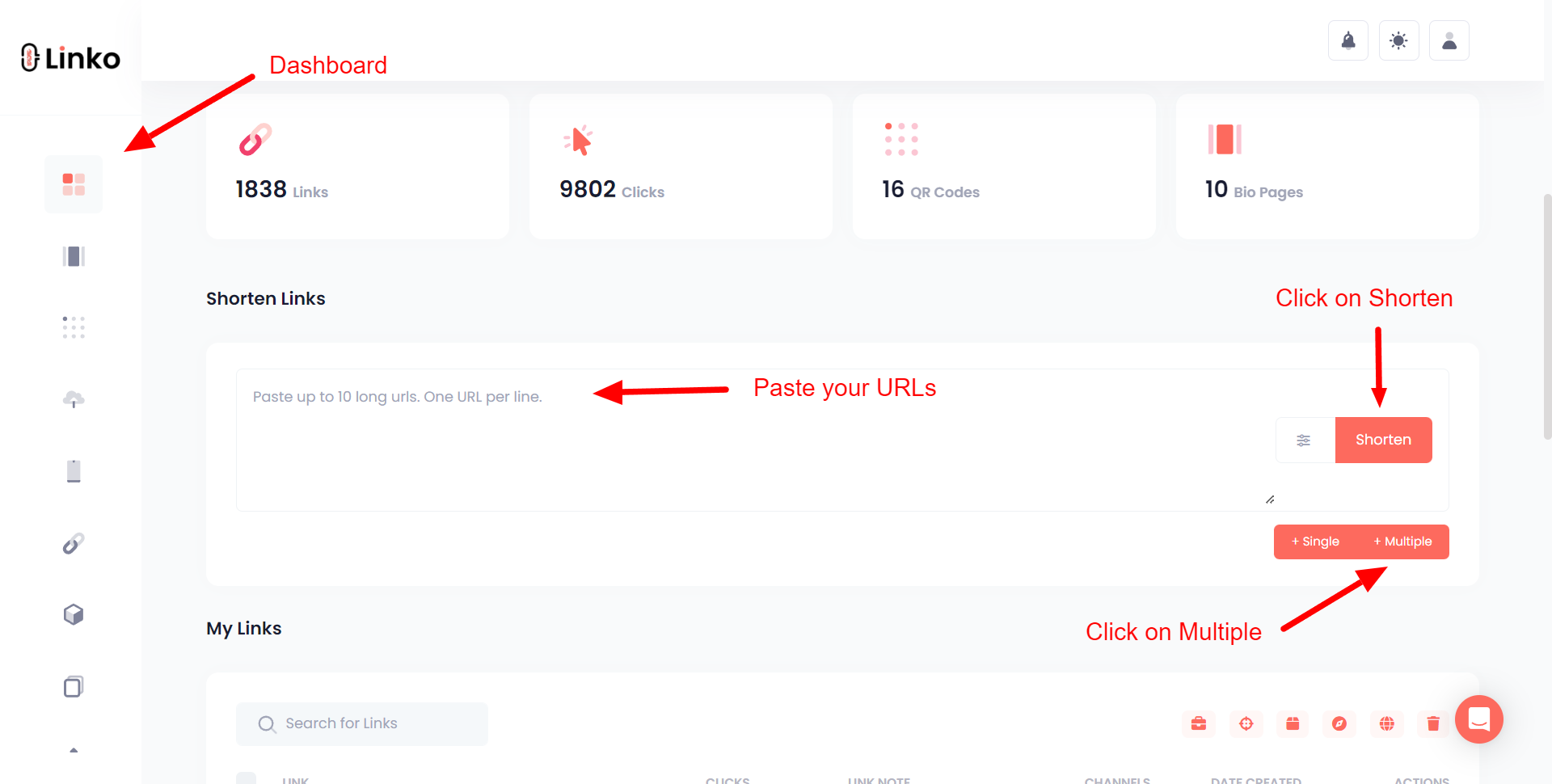
Digital marketers managing product catalogs, ad campaigns, or batch uploads will benefit from Linko’s real-time tools.
It saves hours of work and simplifies high-volume tasks.
Supported QR code types and download options
QR codes are now essential for both online and offline engagement.
- From restaurant menus to print ads, a flexible QR code generator is a must-have.
Linkly offers QR codes for shortened URLs only, with no design customization or multi-type support.
Linko supports 14 types of QR codes, including:
- URL QR Code
- Text QR Code
- Event QR Code
- vCard (Contact) QR Code
- Email QR Code
- SMS QR Code
- Phone Call QR Code
- WiFi connection QR Code
- WhatsApp QR Code
- Crypto Currency QR Code
- File QR Code
- App Download QR Code
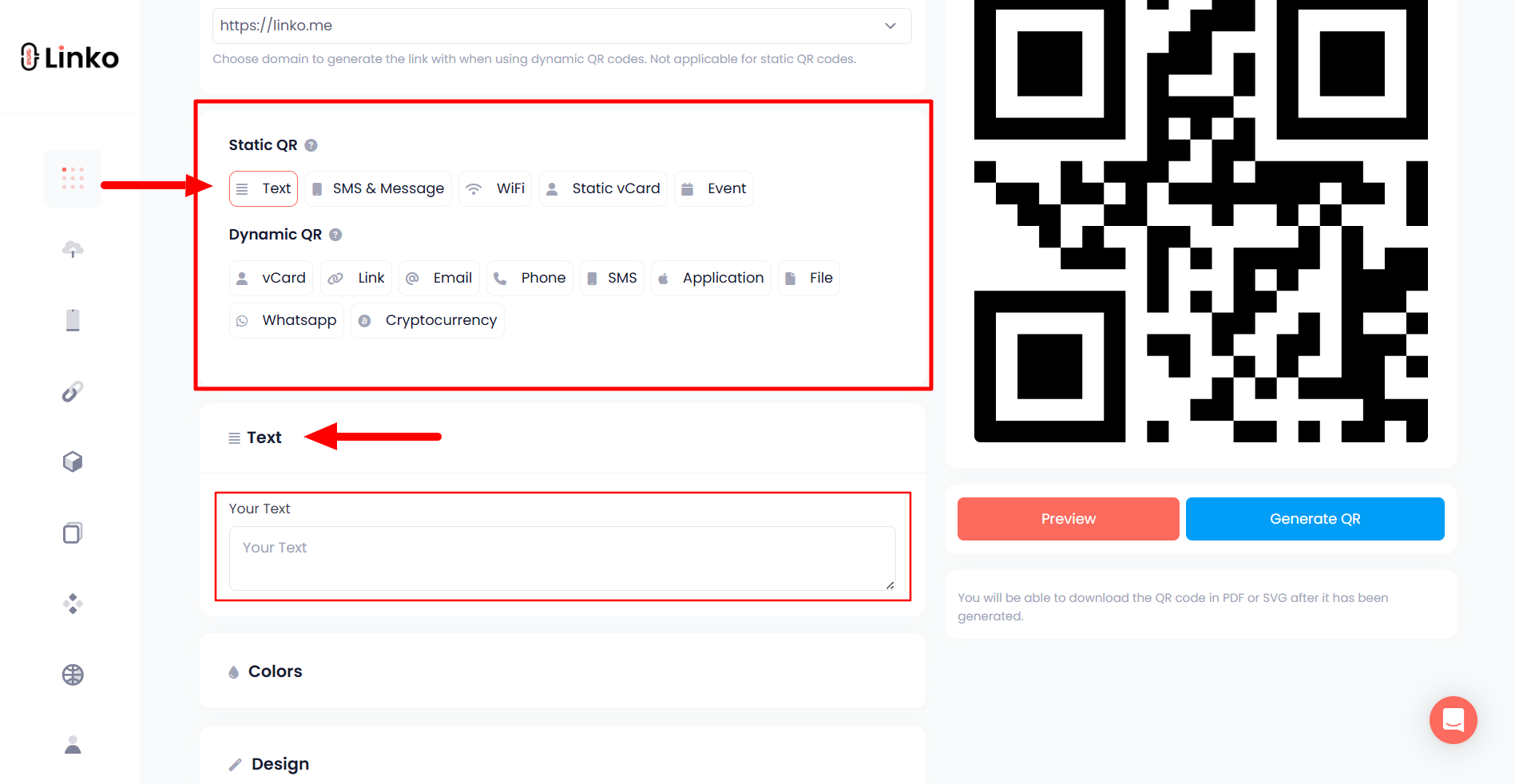
Linko also offers:
- Color customization
- QR code shapes and logo uploads (on paid plans)
- 4 download options: PDF, PNG, SVG, WEBP
- QR code for bio pages and not just short links
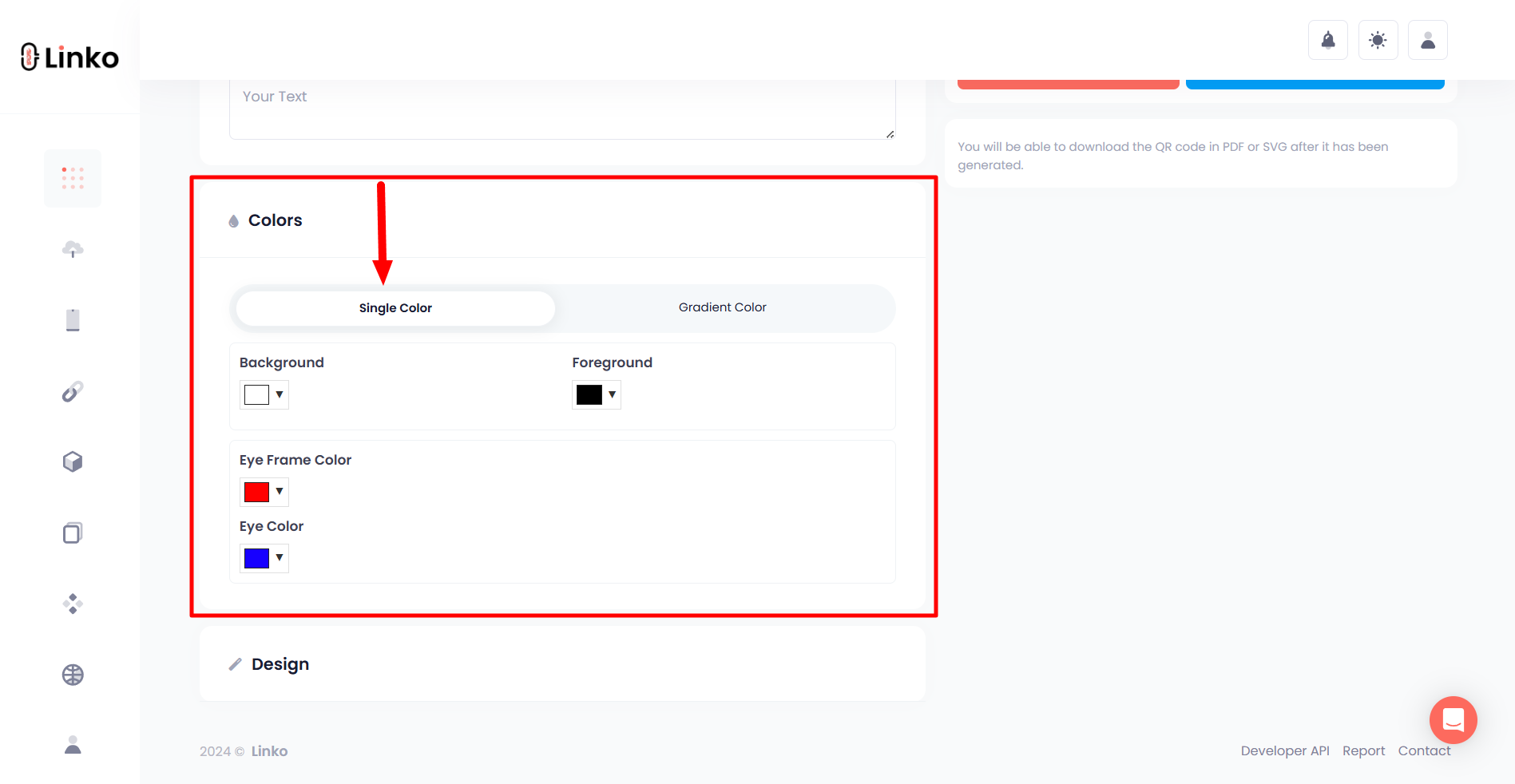
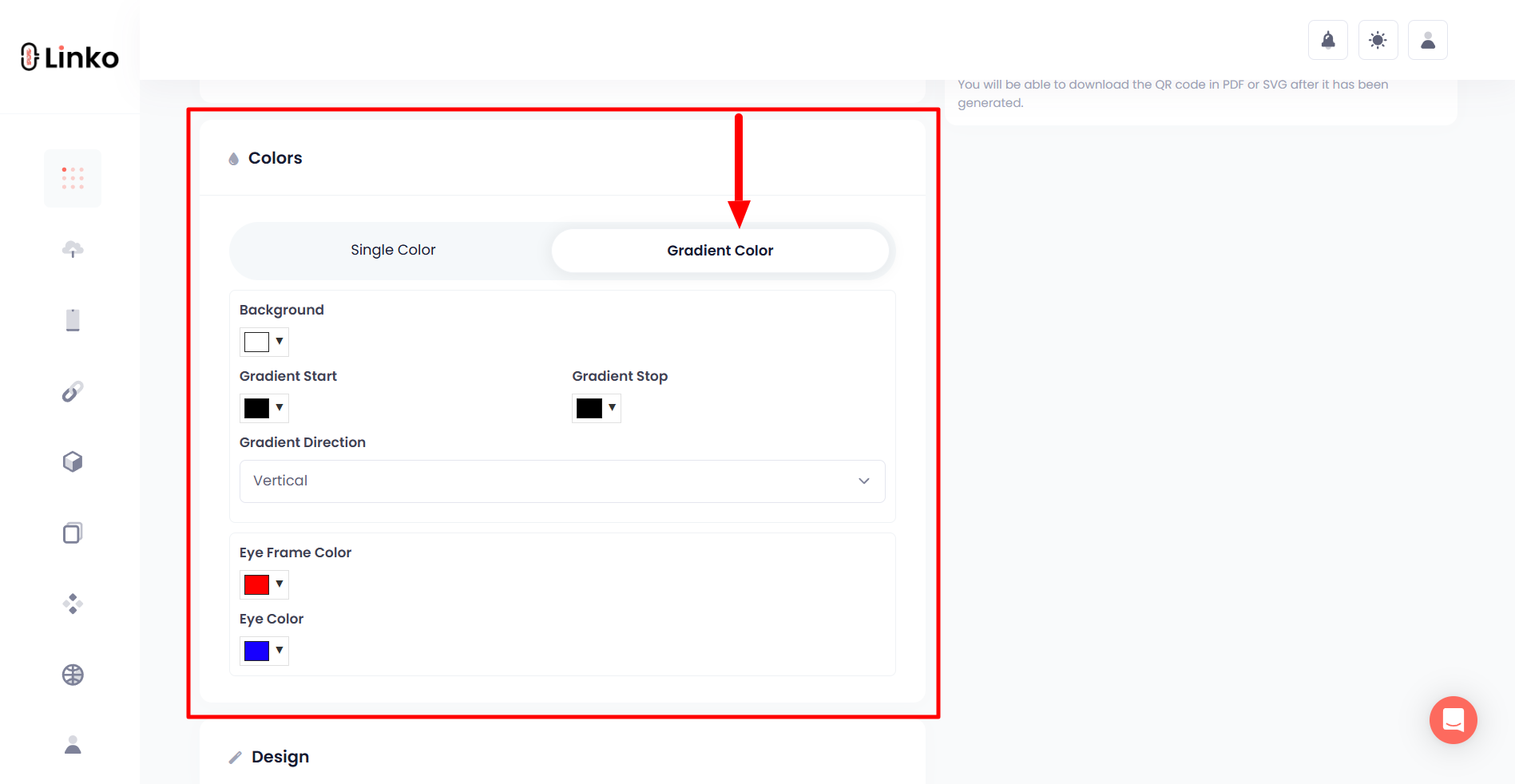
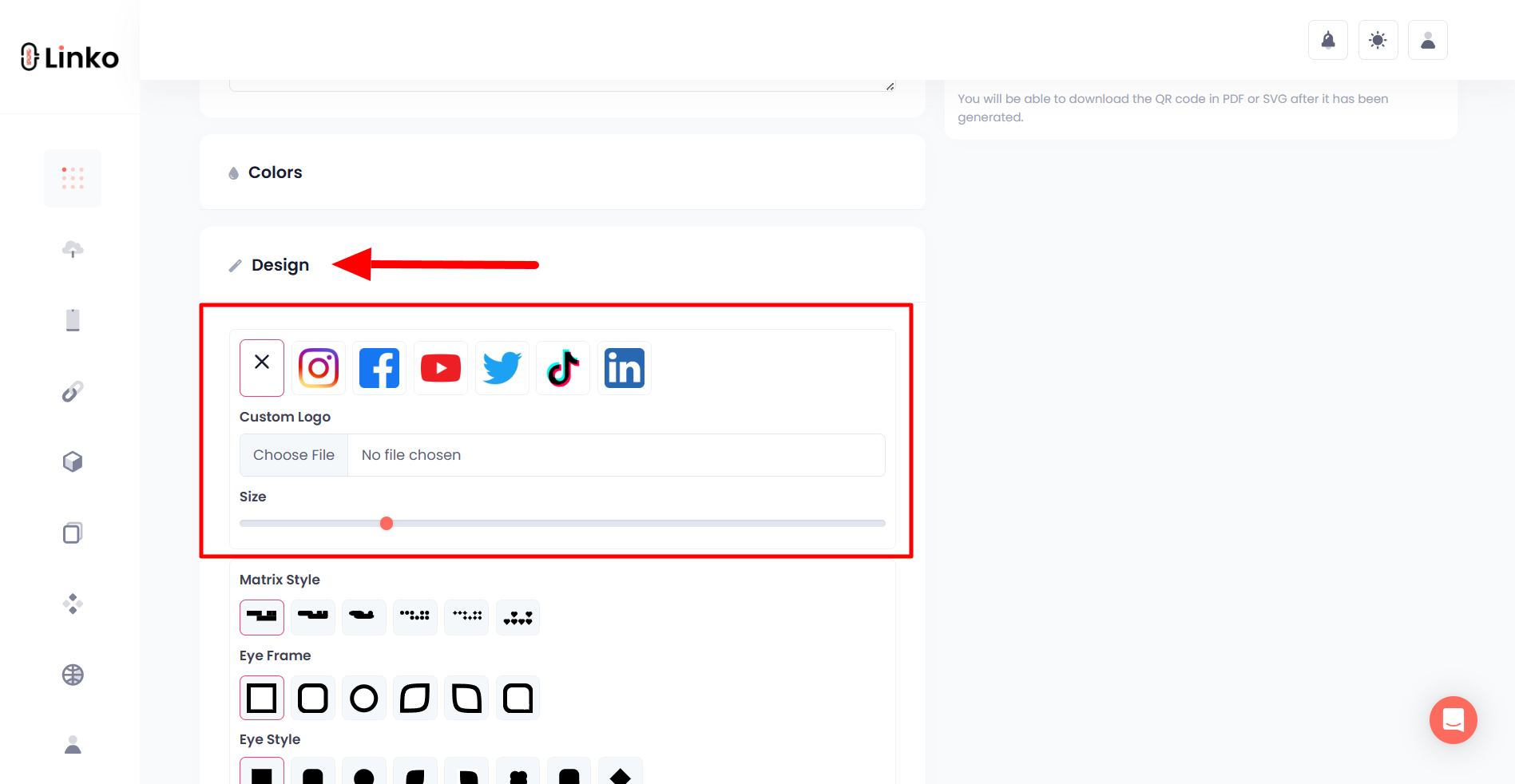
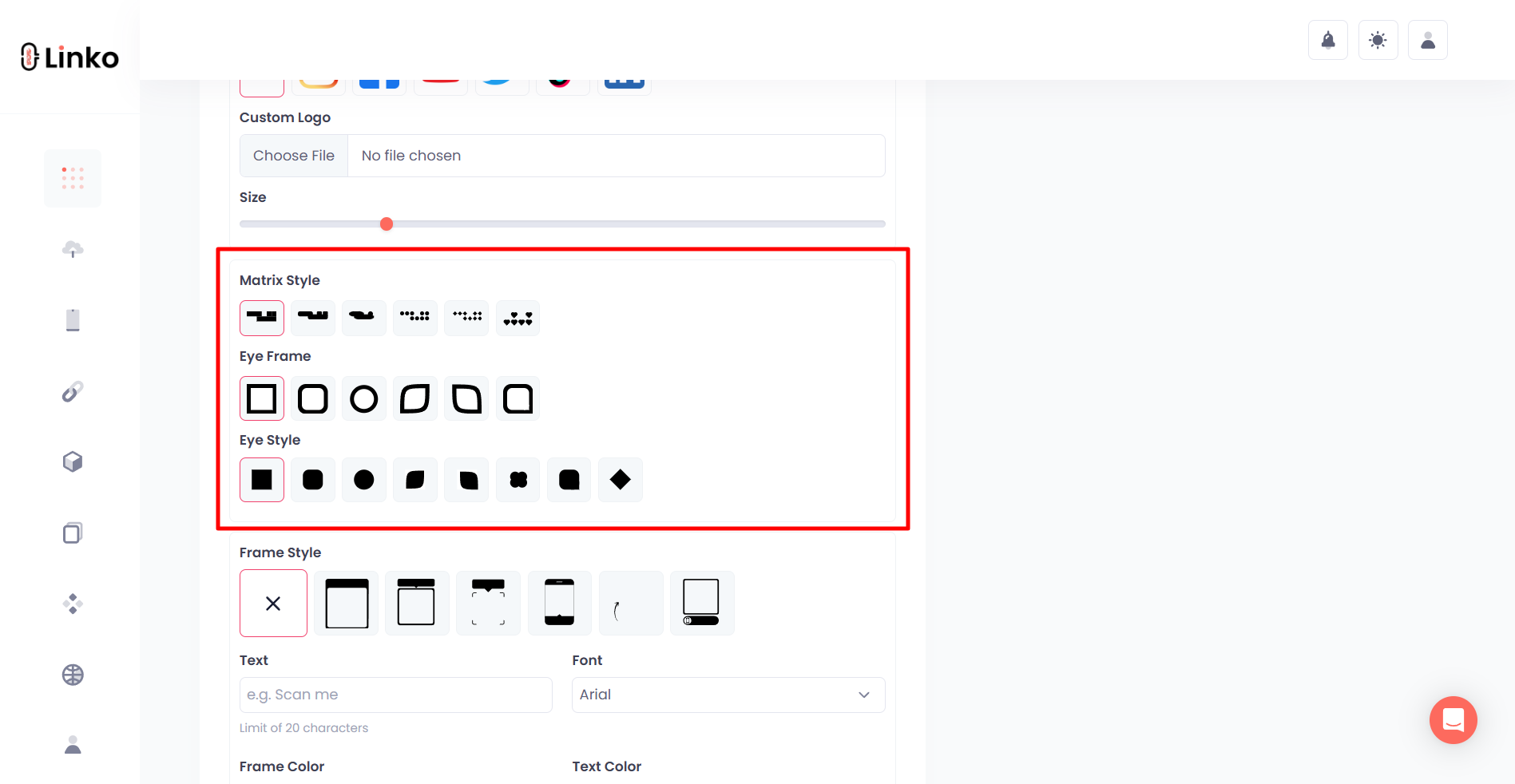
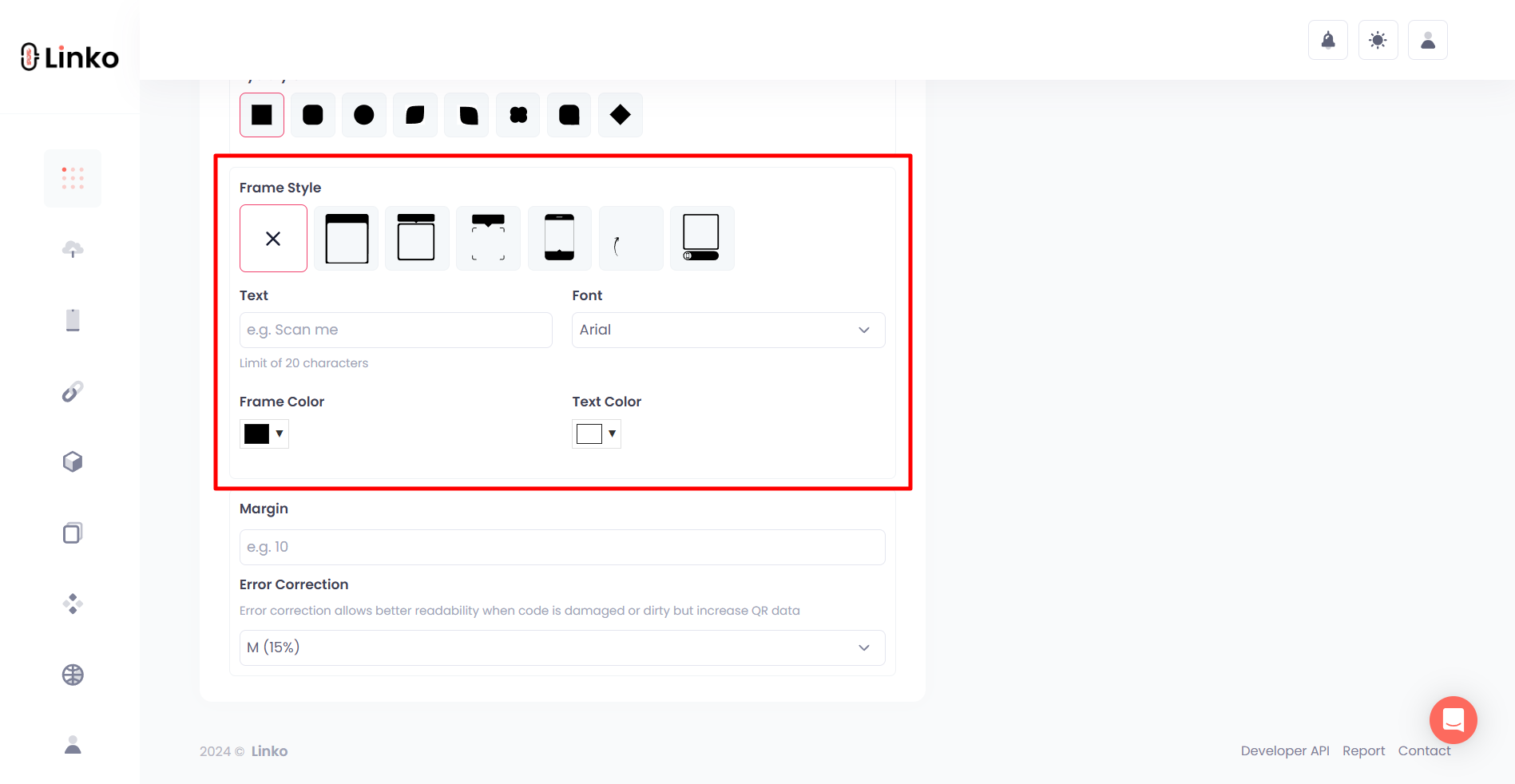
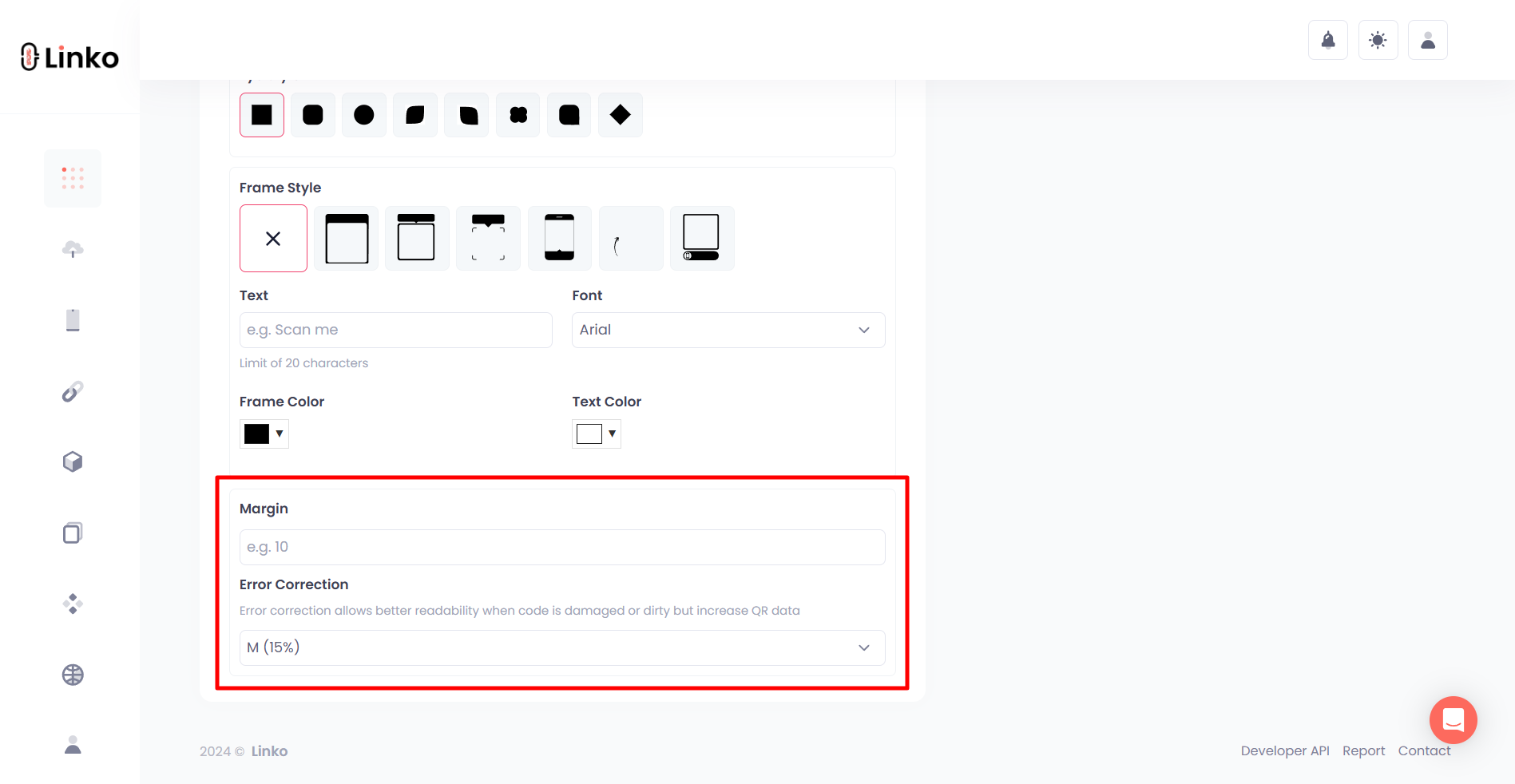
This makes Linko one of the best free QR code builder tool online, suitable for print marketing, packaging, business cards, and NFC replacements.
Branded links and custom domain setup experience
Using your own domain for link shortening improves brand trust and click-through rates. Both Linkly and Linko support custom domains.
Linkly allows custom domains with SSL but Linko offers:
- Easy domain connection with guided setup
- Cloudflare SSL for every connected domain
- Option to manage multiple domains
- Separate settings for redirect rules and branding
OnlyFans Marketers with clients or agencies managing multiple domains will appreciate Linko’s branded domain flexibility.
API capabilities and integration options for developers
Developers and automation enthusiasts need reliable APIs to integrate link tools into their workflows.
Linkly API is functional but limited. You can:
- Shorten a link
- Get stats
- Update link settings
Linko API goes further, with support for:
- Shortening, editing, and deleting links
- QR code generation via API
- Campaign management
- A/B testing and analytics tracking
- Device, language, and geo-targeting controls
- Custom splash, CTA overlay, and channel management via API
- Supports cURL, PHP, Python, Node.js, and C#
- Ideal for automating marketing workflows
If you’re building a SaaS, automation tool, or CRM integration, Linko’s API gives you a full development playground.
Pricing comparison
Now let’s talk about pricing, the part that directly impacts your growth.
| Plan | Linkly | Linko |
|---|---|---|
| Free Plan | ✅ Free forever (1K clicks) | ✅ Free forever (50 links + 1K Clicks) |
| Starter | $29/month (limited features) | $9/month (rich features) |
| Growth | $49/month | $20/month |
| Business | $99/month | $49/month (almost unlimited) |
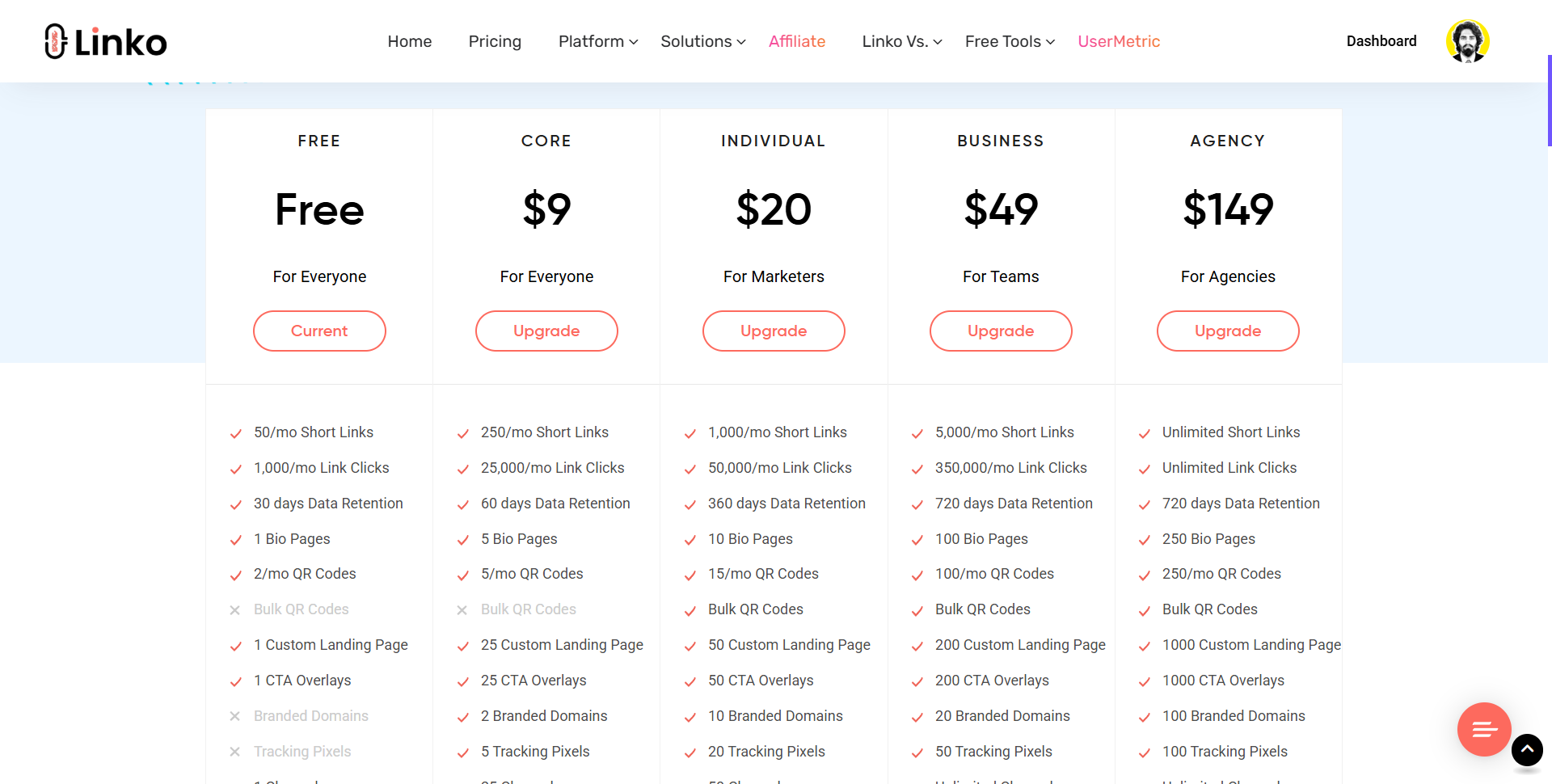
Linko’s pricing is transparent and value-packed, even on the lowest tier.
- You don’t have to upgrade just to unlock basics like QR codes, Bio Link, or File sharing.
- It’s ideal for startups, solo marketers, and creators who need powerful tools without enterprise pricing.
Support, onboarding, and learning resources
A tool is only as useful as the support behind it.
Linkly offers live chat + email support and a basic help doc section.
Linko provides:
- Live chat and Fast email support (usually under 0.10-2 hours)
- Active knowledge base and tutorials
- A growing user forum
Linko’s onboarding feels much more modern and designed to help non-technical users succeed quickly.
Who should use Linko and who should use Linkly?
Linkly is a great choice for:
- Users who only want a few tracking links for ads
- Affiliate marketers who need retargeting pixels
- People already used to the older Linkly dashboard
Linko is perfect for:
- Marketers, agencies, and creators who need more than just shortening
- Anyone who wants to share bio links with widgets
- Users who rely on deep analytics, A/B testing, and geo/IP targeting
- Developers building automations or custom tools
- Businesses needing scalable link tracking and branded QR codes
In short, Linko is for people who want more control, more features, and more growth tools, right out of the box.
Final thoughts
Linko is the best Linkly alternative in 2025 if you’re looking for a modern, powerful, and affordable link management solution.
- ✅ More analytics power
- ✅ Better support for mobile, deep links, and QR types
- ✅ Cleaner interface with scalable plans
- ✅ Free plan that actually gives value
- ✅ Advanced features like CTA overlays, link cloaking, and A/B testing
Linkly is still a solid choice for minimalists and legacy users, but Linko clearly leads in innovation, flexibility, and usability.
So whether you’re a solopreneur, marketing team, or software developer, Linko offers the full package:
- Smart links,
- Better data,
- Powerful targeting, and
- Unmatched customization — all in one dashboard.


Comments