When it comes to link shortening tools with advanced marketing features, Pixelfy.me has long been a trusted option, especially for Amazon sellers and affiliates.
But with tools evolving fast, it’s important to ask:
- Is there a better Pixelfy alternative that offers more value, features, and flexibility? 🤔
The answer for many digital marketers is Linko.
In this post, we’ll explore best Pixelfy alternative and dive deep into a feature-by-feature comparison of Linko vs Pixelfy, helping you understand which one fits your needs.
Whether you’re shortening links, managing bio pages, generating QR codes, or tracking campaign performance, this guide is designed to give you the full picture.
Let’s find out which platform leads in 2025.
What is Pixelfy.me and who is it for?
Pixelfy.me is a link shortening and retargeting tool mainly used by Amazon FBA sellers and affiliate marketers.
It was built to offer tools like super URLs, geo-targeted redirection, and retargeting pixel integrations, which help sellers improve click-through rates and track customer behavior.
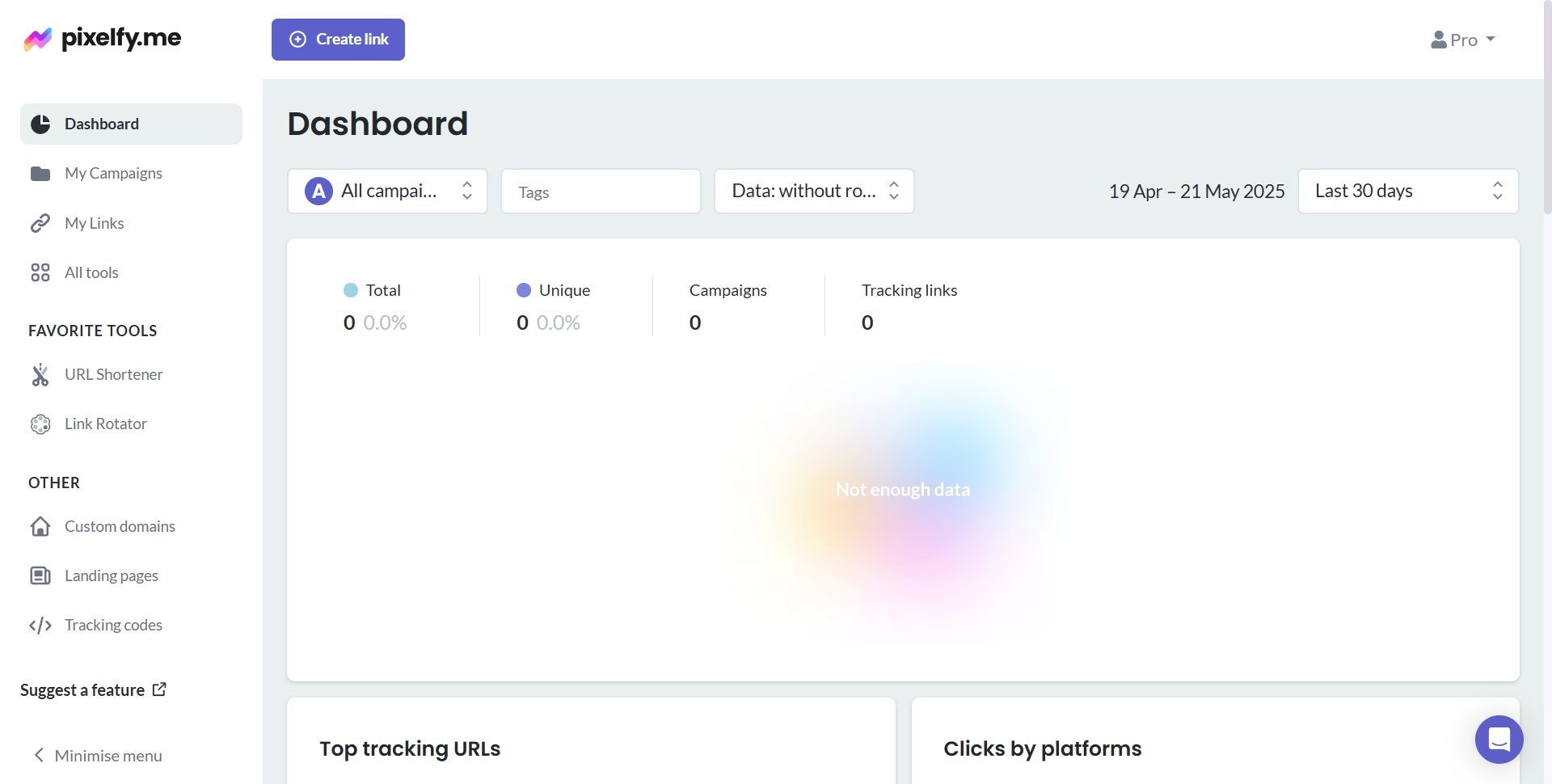
Pixelfy offers a solid suite of tools, but it’s tailored heavily toward Amazon and eCommerce ecosystems, and it hasn’t expanded much outside that niche.
What is Linko and how does it compare to Pixelfy?
Linko.me is an online platform to shorten and track links, bio link page builder, and QR code generator that offers more than just link shortening.
It’s built for digital marketers, influencers, OnlyFans creators, and agencies who want full control over every link they share.
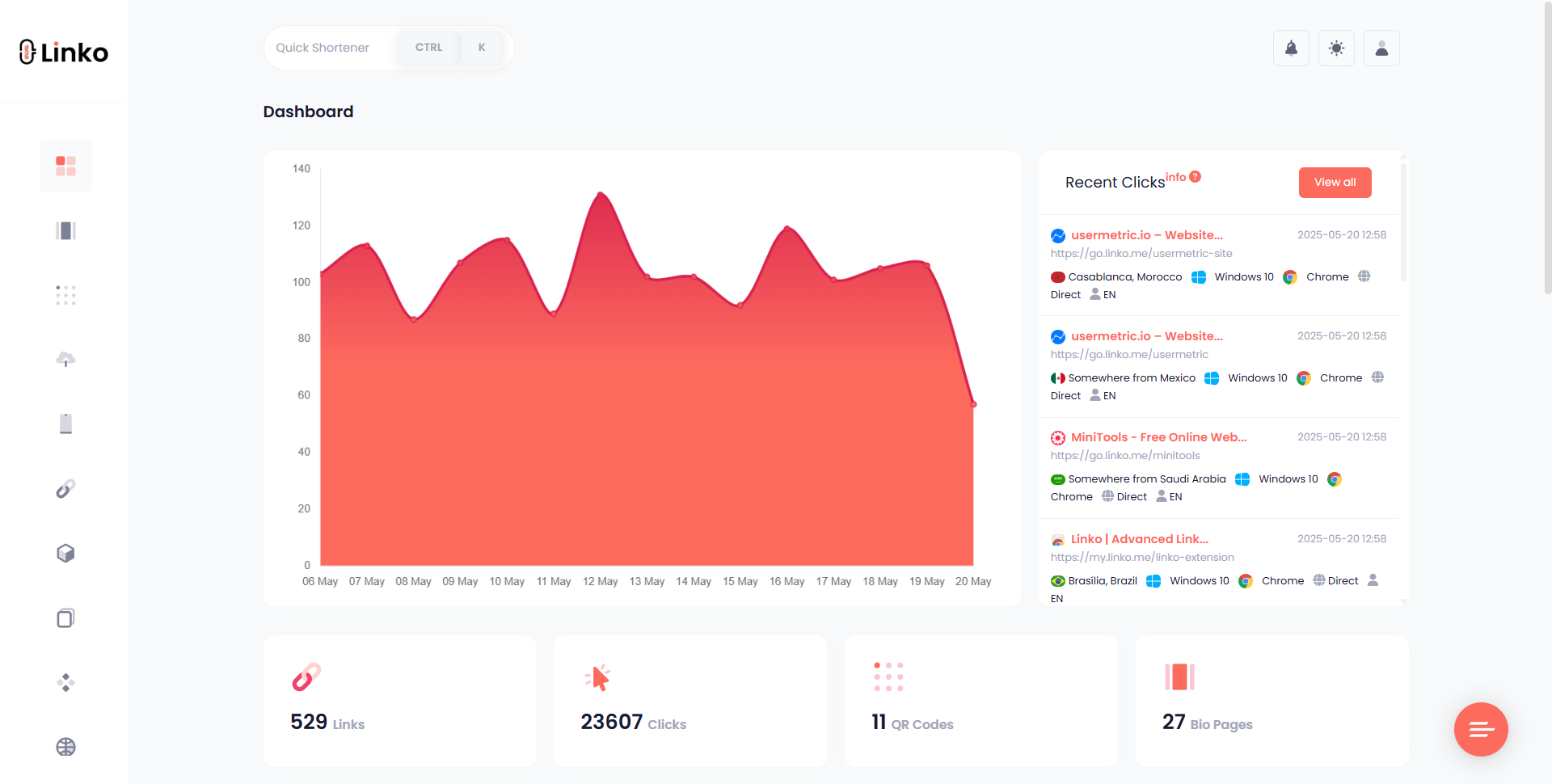
While Pixelfy focuses narrowly on retargeting, Linko is a complete link marketing toolbox for link management.
Link shortening features
Both platforms offer link shortening, but their approaches are different.
Pixelfy’s link shortening tools:
- Simple redirect links
- Smart redirect and geo-targeted links
- Super URLs for Amazon (some outdated or less useful post-Amazon TOS updates)
- Branded domain support
- Link Analytics
Linko’s link shortening features:
- Free service to shorten any web address
- Custom slugs in multiple languages
- Link scheduling, expiration, and IP targeting
- Add UTM tags easily using a visual editor
- Link cloaking for cleaner redirects
- Hide referrer to protect traffic sources
- Add CTA overlays on shared pages
- Use custom splash pages and pixel tracking
- Campaign and channel tagging to group links
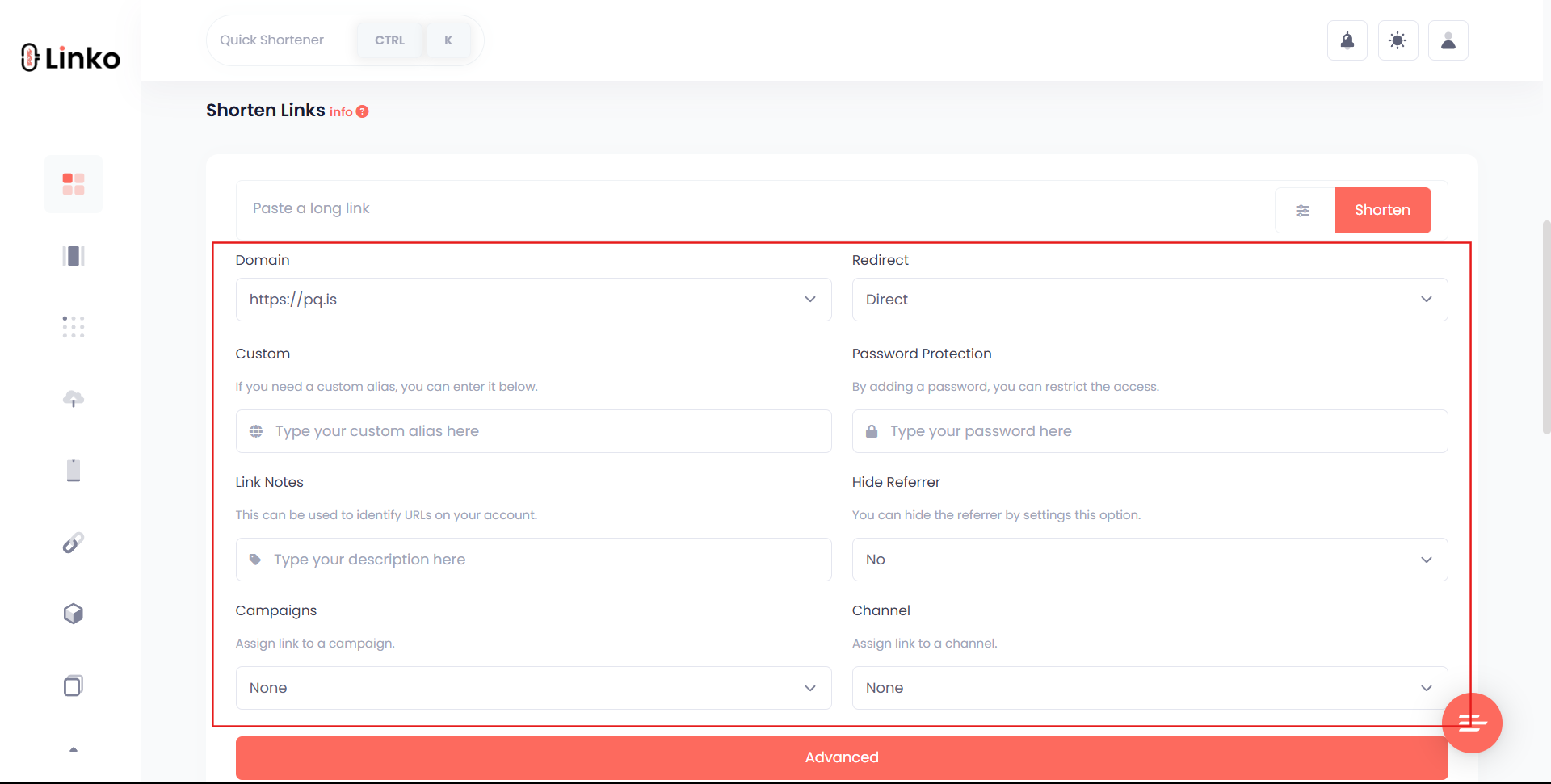
✅ Winner: Linko. Pixelfy covers basic shortening well, but Linko’s depth of features and control far surpass it.
Link tracking and analytics
Link Analytics are key to improving marketing performance.
Both platforms offer link tracking, but there’s a clear difference in how much and how detailed.
Pixelfy’s analytics:
- Click count
- Device and browser type
- Country and city
- Referrer and Broken links
- Pixel events (Facebook, TikTok, Google, etc.)
Pixelfy keeps tracking simple and relevant to retargeting campaigns.
Linko’s analytics:
- Real-time data dashboard
- Unique vs total clicks
- Referrer and social platforms
- Language and country
- Device type and browser
- A/B testing
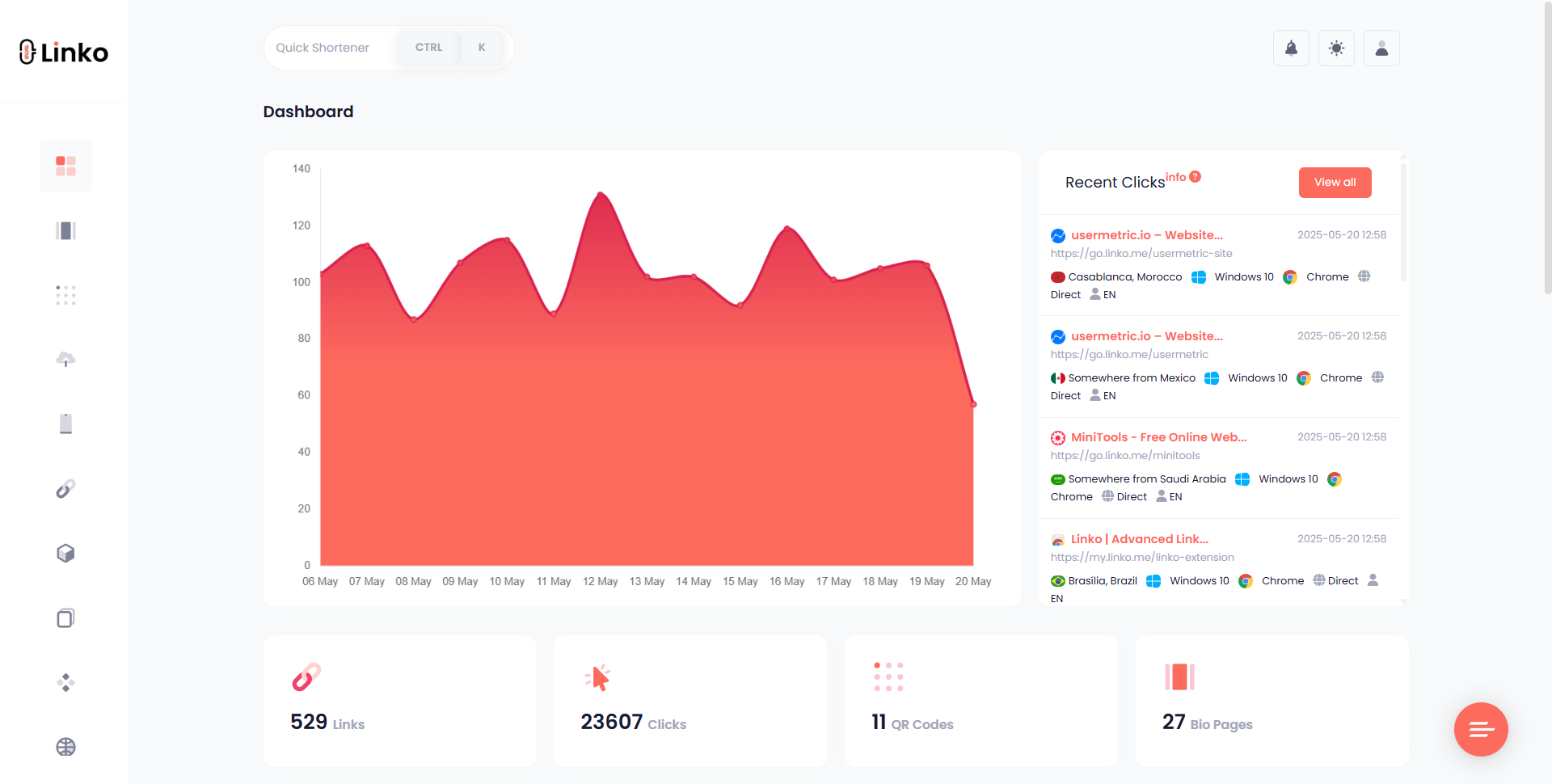
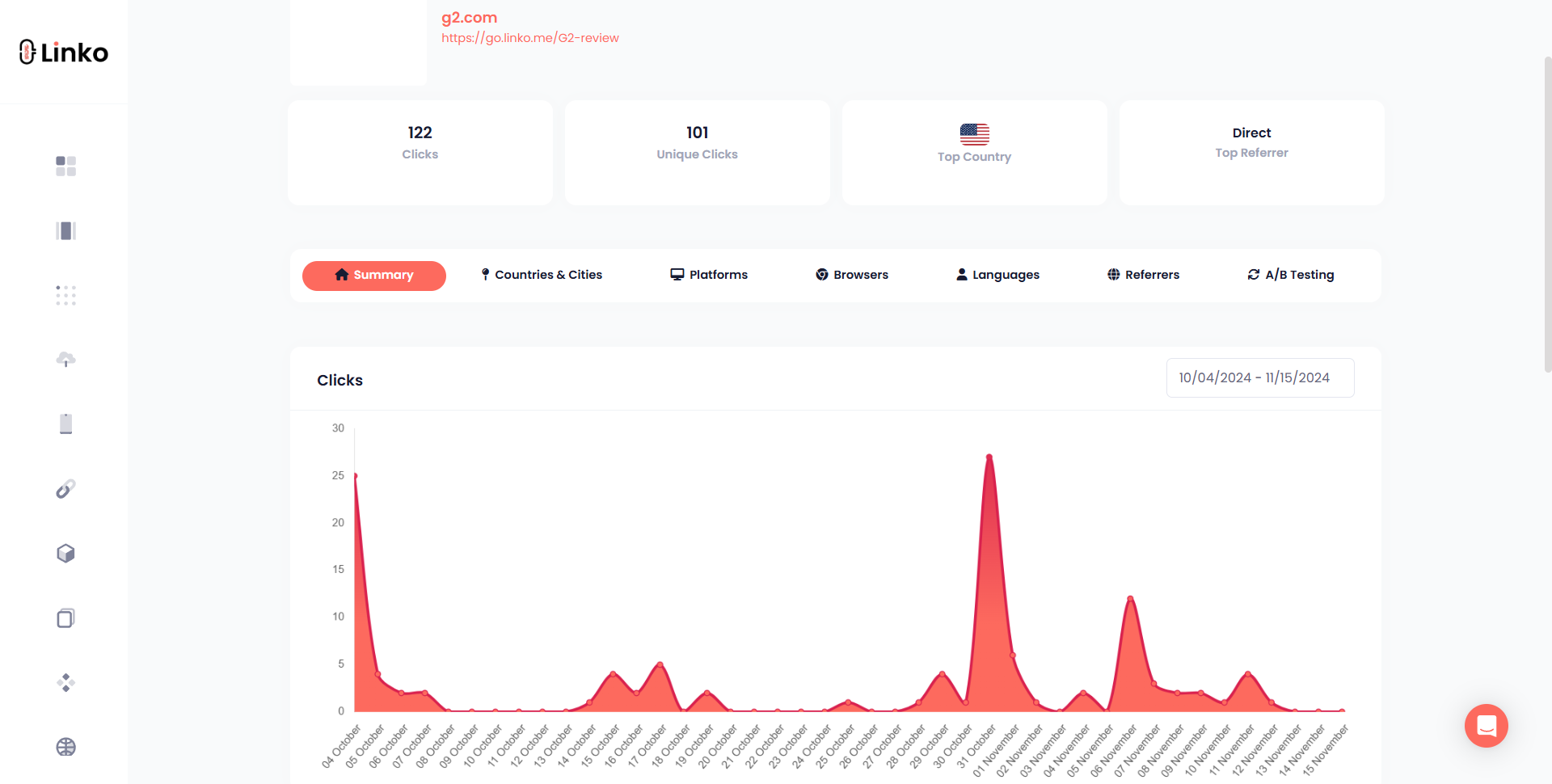
✅ Winner: Both are the winners. Linko’s and Pixelfy’s link analytics works well for tracking clicks that’s useful across marketing channels—not just retargeting.
Retargeting pixels: Pixelfy vs Linko
Retargeting is where Pixelfy built its name, and it still holds strong in this area.
But, Linko supports more platform for pixel integratin than Pixelfy.
Pixelfy’s pixel features:
- Pixelfy supports 9 platform for retargeting pixel and youcan add multiple pixels (Facebook, TikTok, Google Ads, Pinterest)
- Build custom audiences from clicks
- Supports Super URLs for Amazon keyword tracking
It’s streamlined and effective, great for marketers running paid ad campaigns.
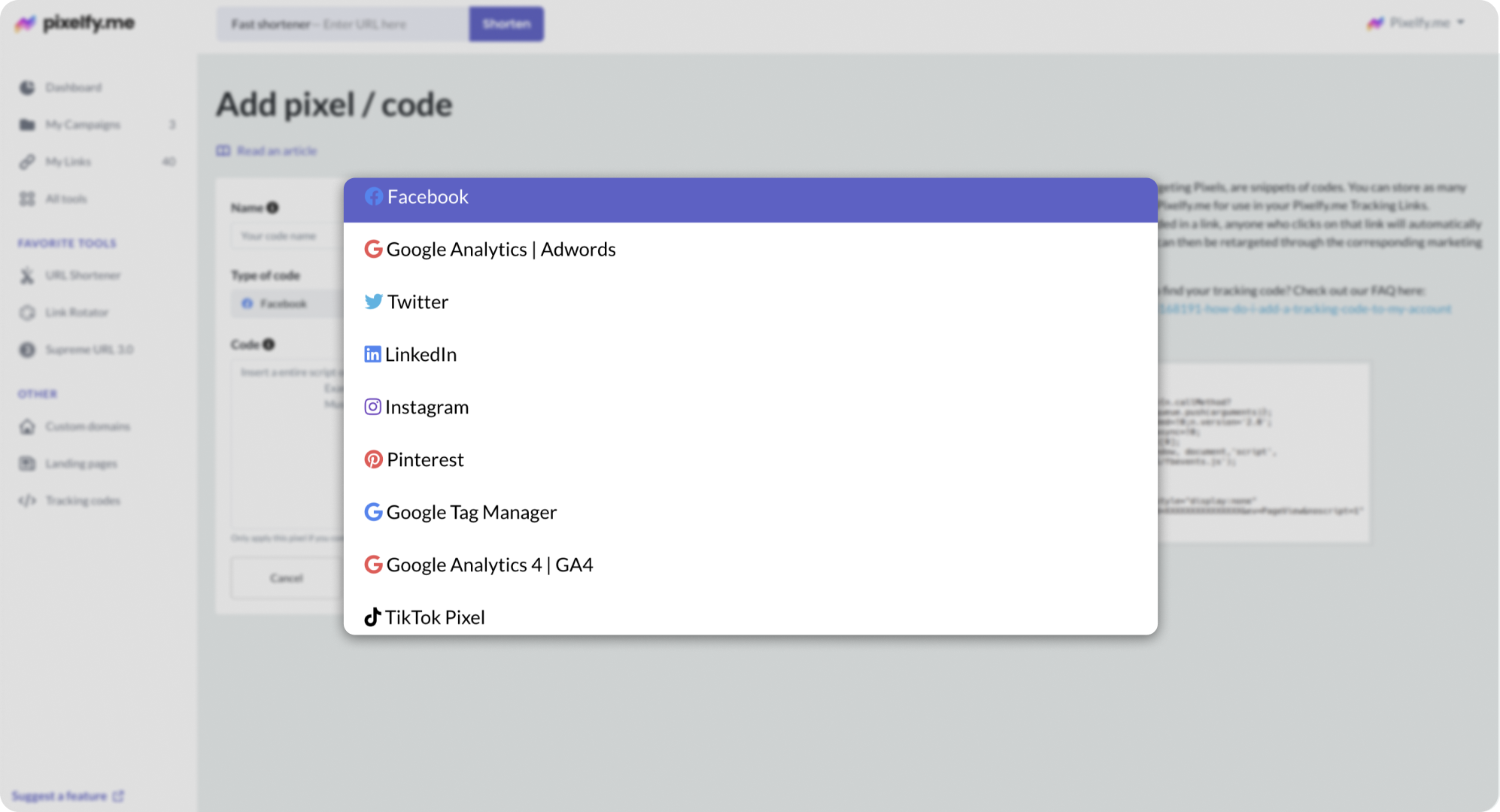
Linko’s pixel tools:
- Linko supports 13 Platforms for pixel integration and you can also add multiple pixels at once.
- Add pixels to Bio pages or shortened URLs
- Use CTA overlays with embedded retargeting
- Combine pixels with A/B test links and deep links
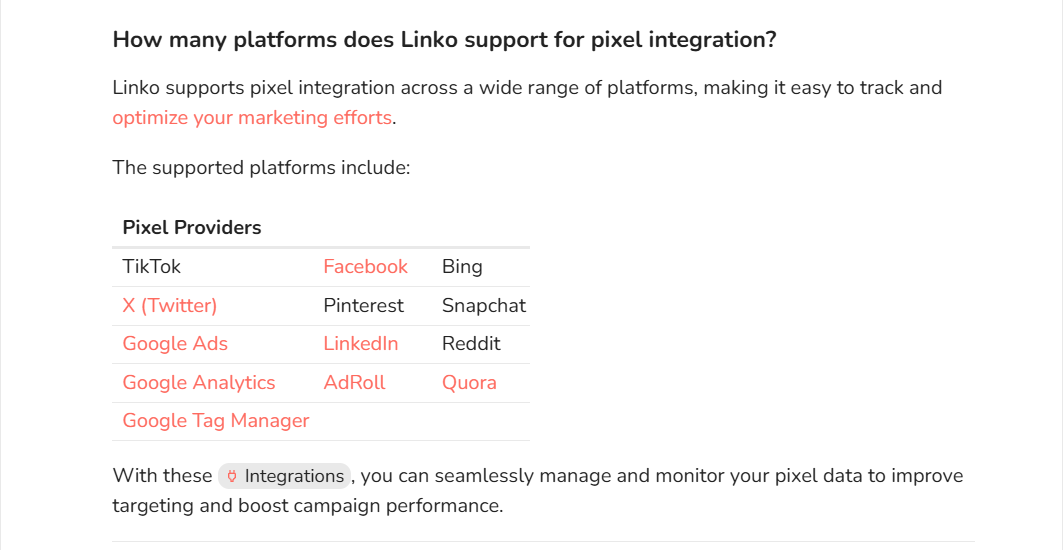
✅ Winner: Linko. If you want to combine pixels with wider marketing features, Linko gives you more room to grow.
Pricing comparison
Let’s talk money. Pricing matters, especially for startups and solo marketers.
Pixelfy pricing:
- No free plan
- Starts at $19/month for upto 20K clicks
- Unlimited number of shortened links
- Focuses mostly on Amazon seller needs
- All features included in every plans
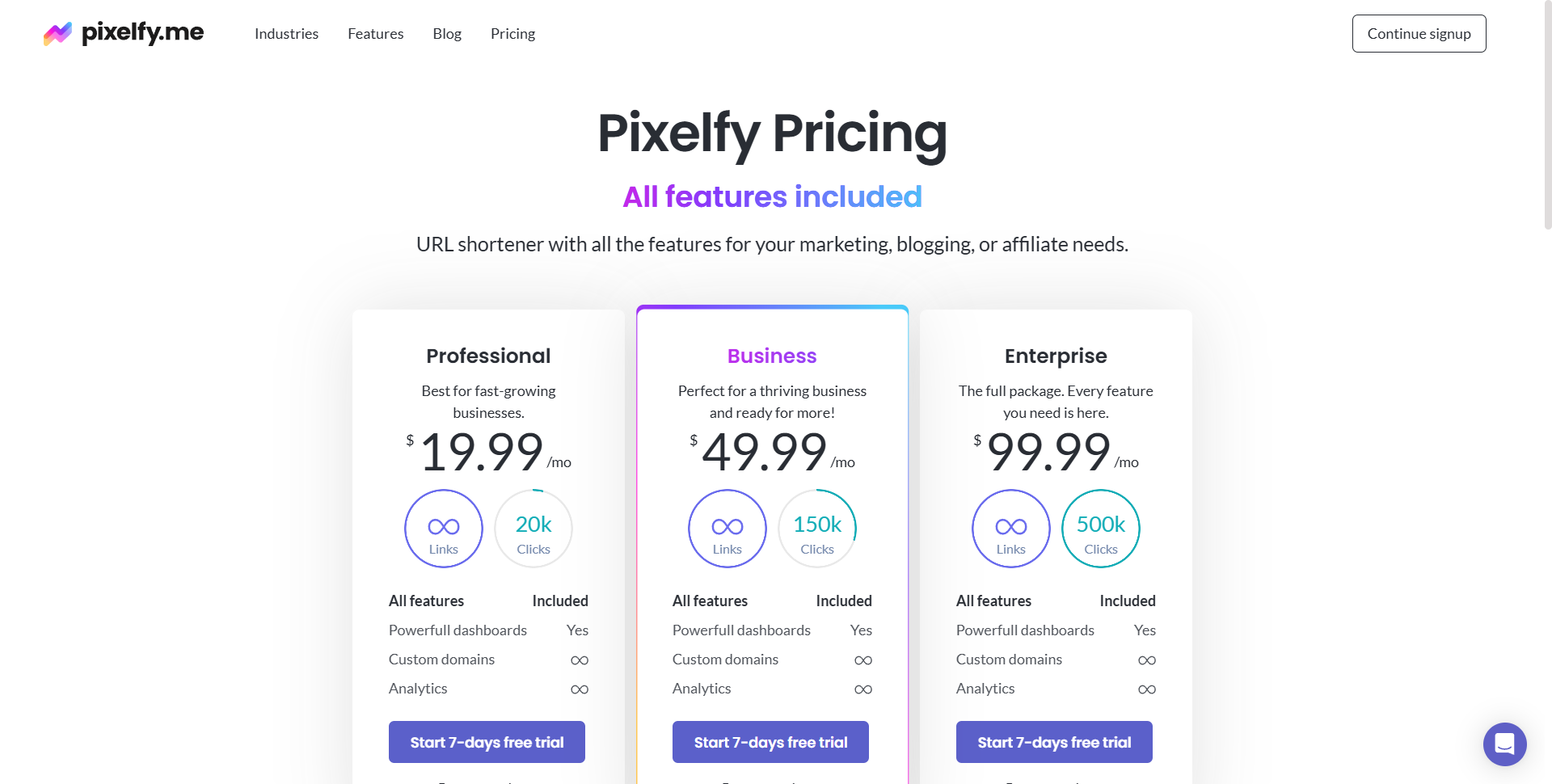
Linko pricing:
- Free plan: 50 links (single or bulk).
- Paid plans starts at $9/month and you can scale with us anything
- Bulk shortening, QR generation, and API access on all plans
- No CSV needed for bulk tools
- Bio pages, analytics, and widgets included
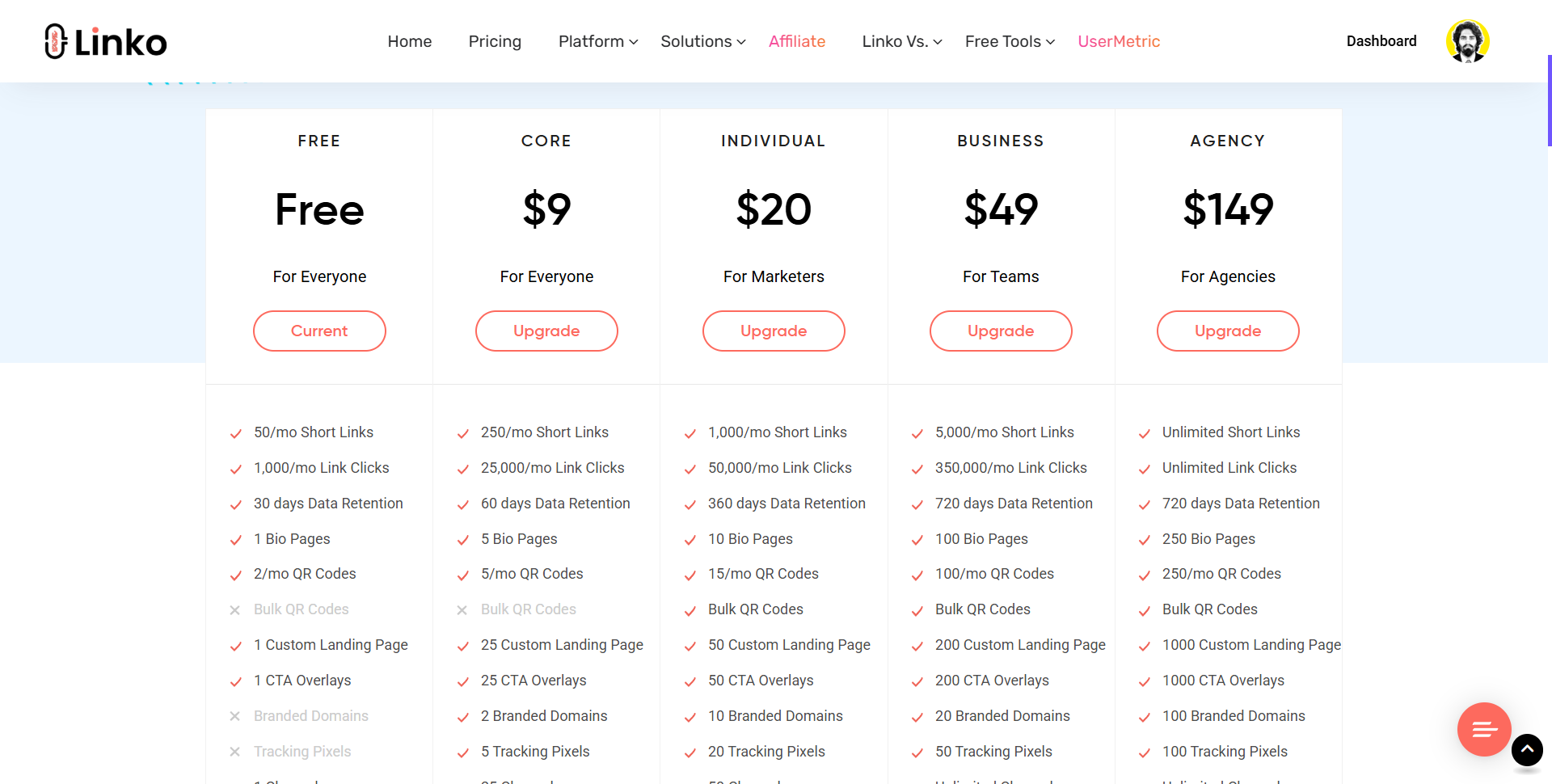
✅ Winner: Linko. For the features you get, Linko is more generous on free and core-level plans. Pixelfy can get expensive if you’re not solely using it for Amazon retargeting.
Bio pages and social media tools
Pixelfy doesn’t offer bio pages, Linko does, and it’s a game-changer.
What you get with Linko’s bio pages:
- Fully customizable drag-and-drop editor
- 41 widgets including video, newsletter signup, Spotify, YouTube, RSS, and more
- Support for 38 social media platforms
- Add CTA overlays, links, file downloads, and even product embeds
- Use your custom domain for bio pages
- Build multiple bio pages per account

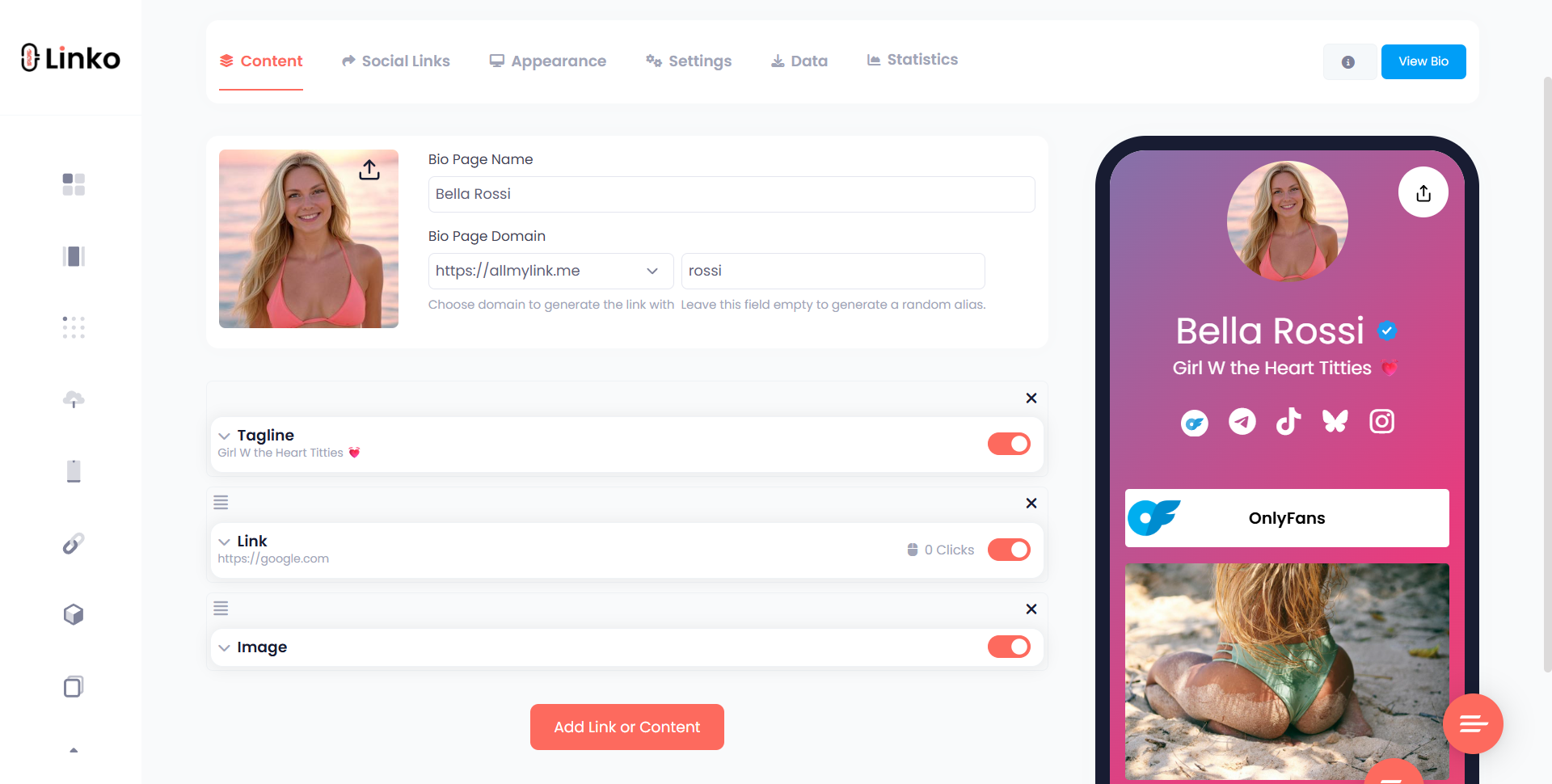
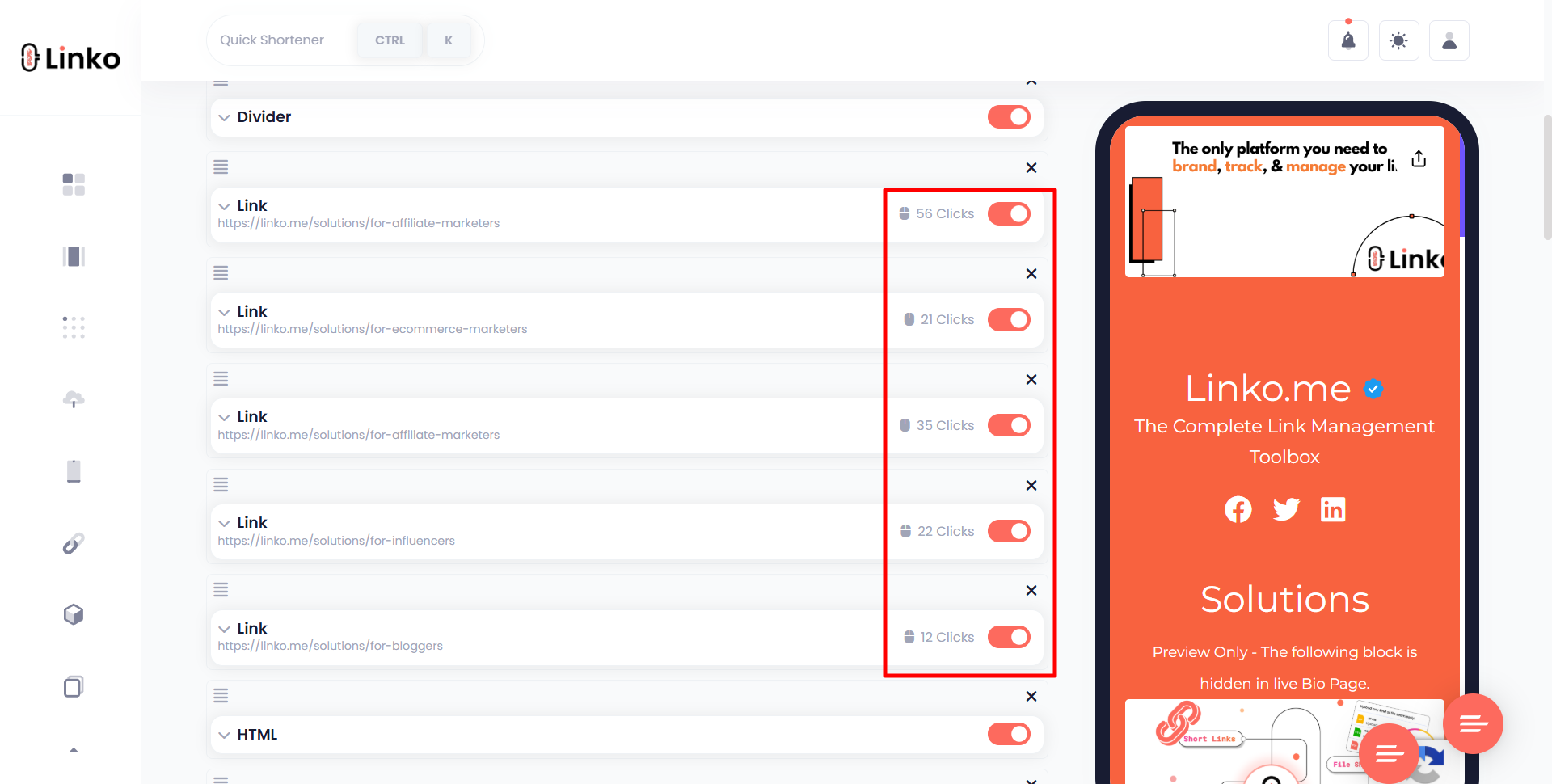
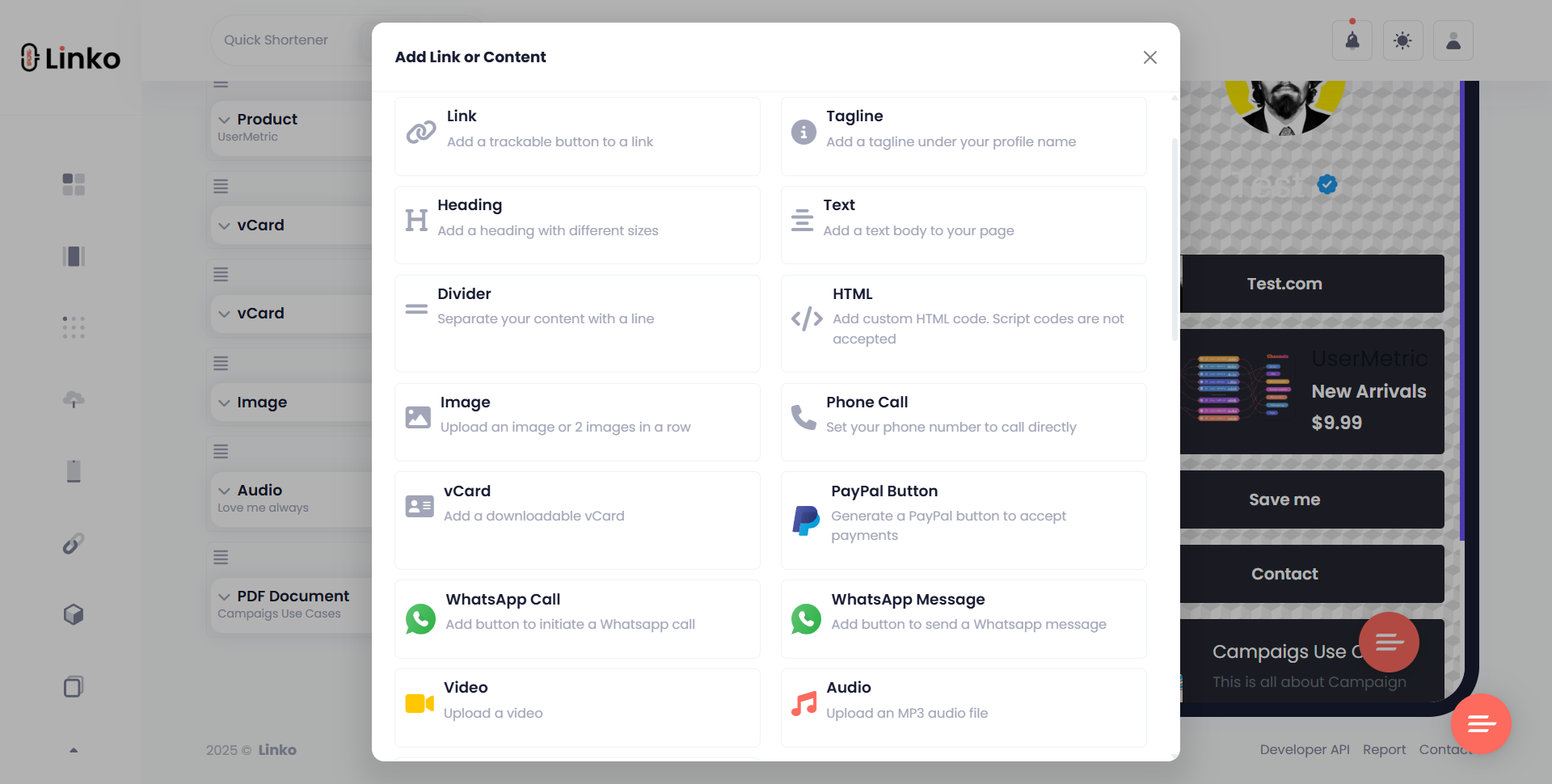
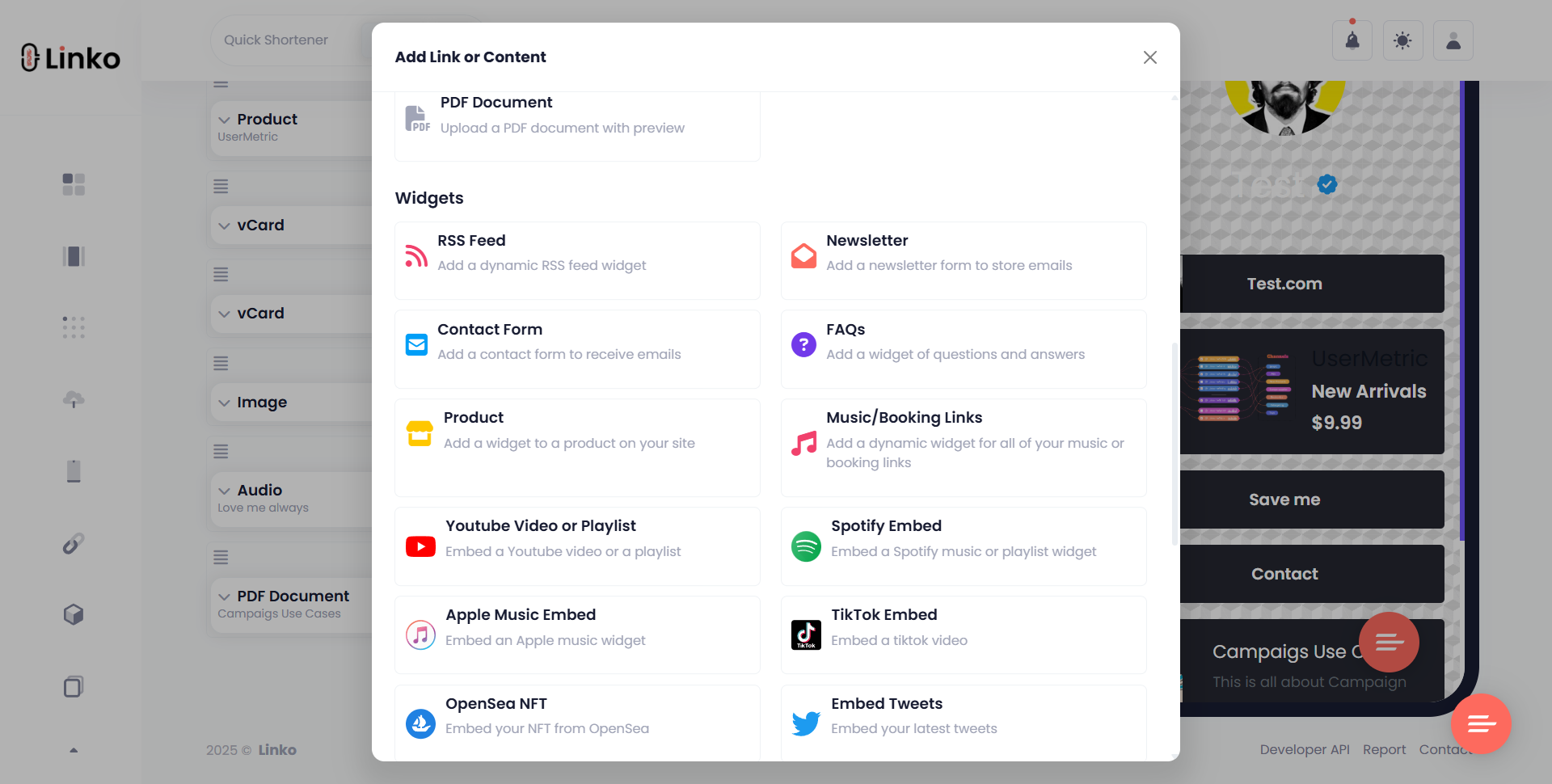
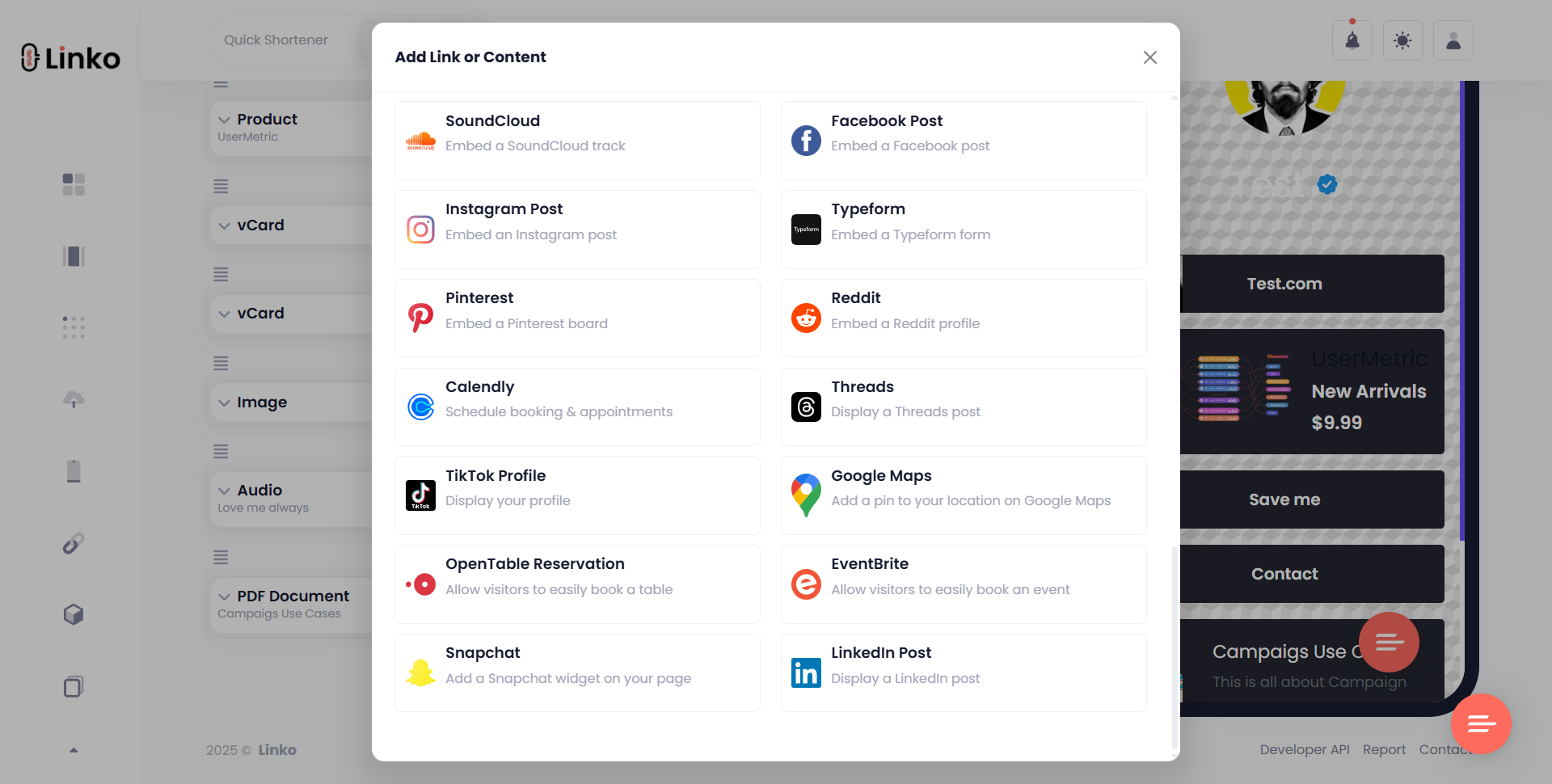
This makes Linko ideal for:
- Influencers and Onlyfans creators
- Bloggers and affiliate marketers
- Small businesses showcasing multiple services
- Agencies managing client landing pages
✅ Winner: Linko. Pixelfy doesn’t have this feature at all.
Bulk URL shortening
Both tools offer bulk features, but Linko wins on convenience and speed.
Pixelfy bulk tools:
- Available on all plans
- Requires CSV upload
Linko bulk tools:
- Available on all plans
- Besides shortening via CSV file, you can shorten links in bulk without CSV
- Supports QR generation in bulk
- Can add link notes, pixels, expiration, and more in one go
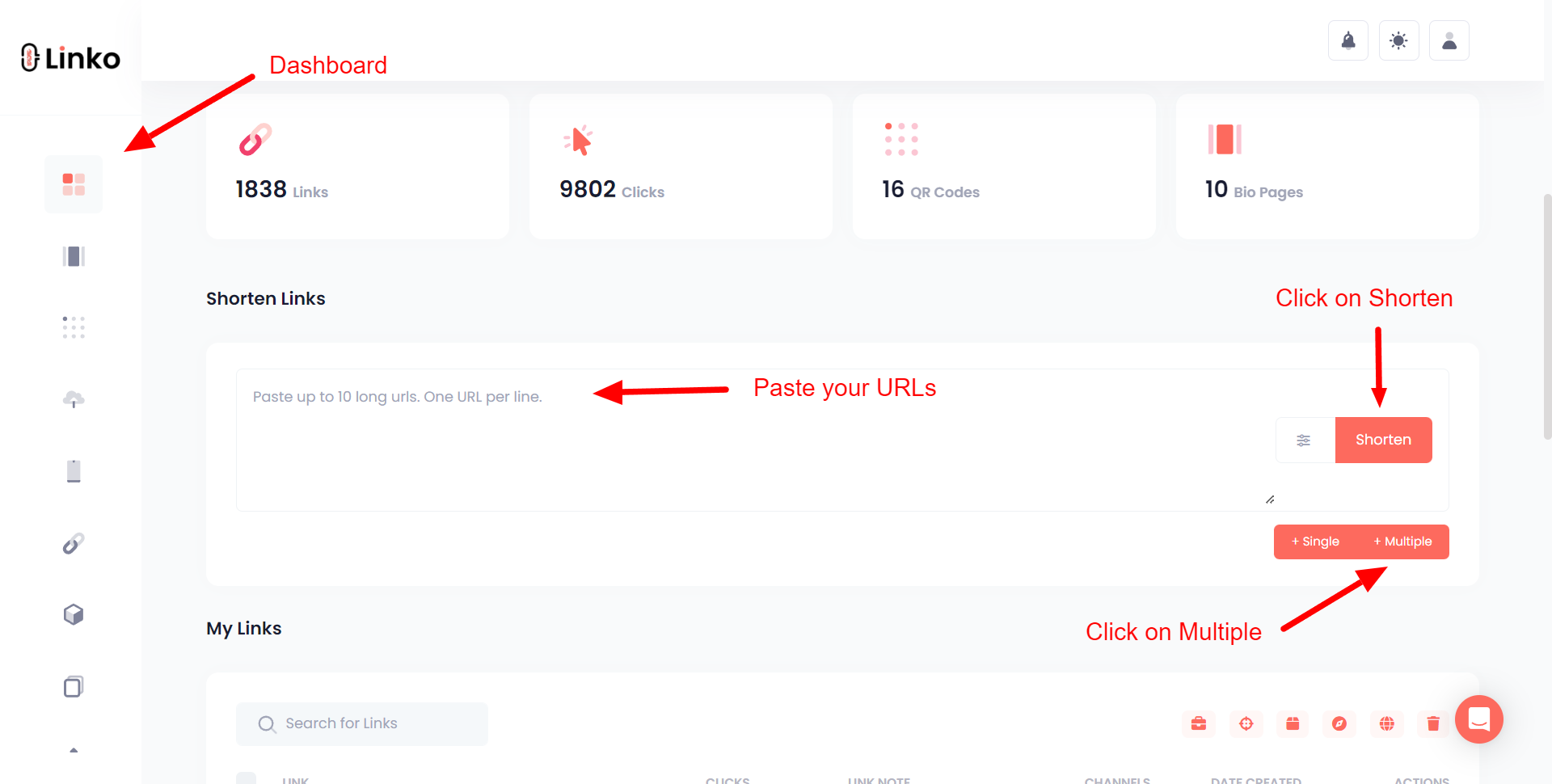
✅ Winner: Linko. More flexible, faster setup, and usable even without technical steps.
QR code generation
Pixelfy doesn’t focus on QR codes. Linko makes it a core feature.
Linko all in one QR code builder:
- Generate 14 QR types: text, link, event, email, SMS, call, Wi-Fi, vCard, and more
- Download as PNG, SVG, PDF, or WEBP
- Customize color, frame, and style
- Bulk QR generation available
- Perfect for flyers, packaging, in-store displays, and mobile campaigns
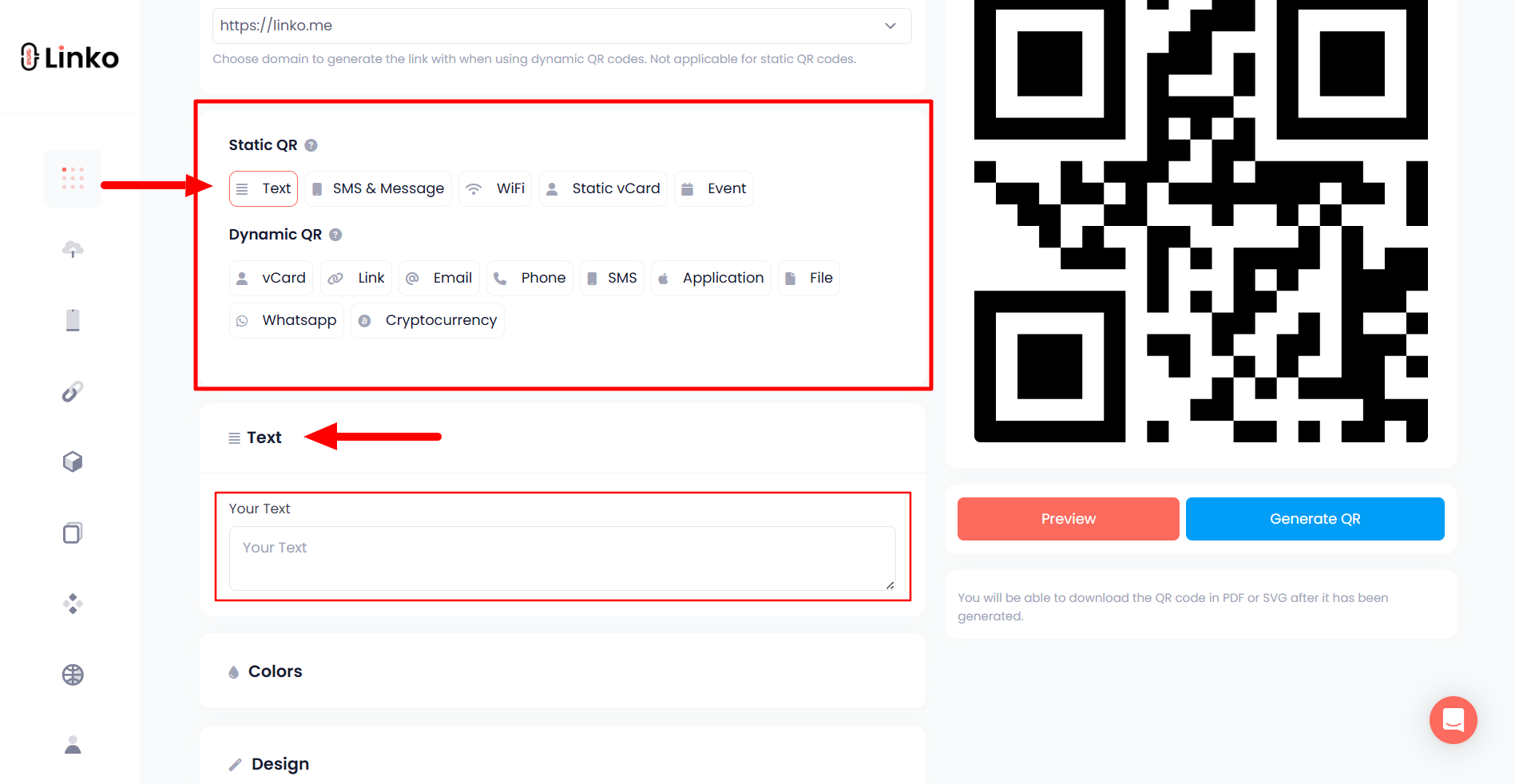
✅ Winner: Linko. Pixelfy simply can’t compete in the QR space.
Custom domains and branded links
Custom domains help with branding and trust.
Both platforms support them, but with different levels of flexibility.
Pixelfy:
- Supports multiple branded domains
- SSL certificates handled automatically
- Custom 404 pages
- Assign domains to shortened links
Linko:
- Supports multiple custom domains per user
- Assign domains to bio pages, shortened links, or QR codes
- Custom favicon and logo on branded domain
- You need Cloudflare for SSL certificates
- Custom root redirect and 404 pages
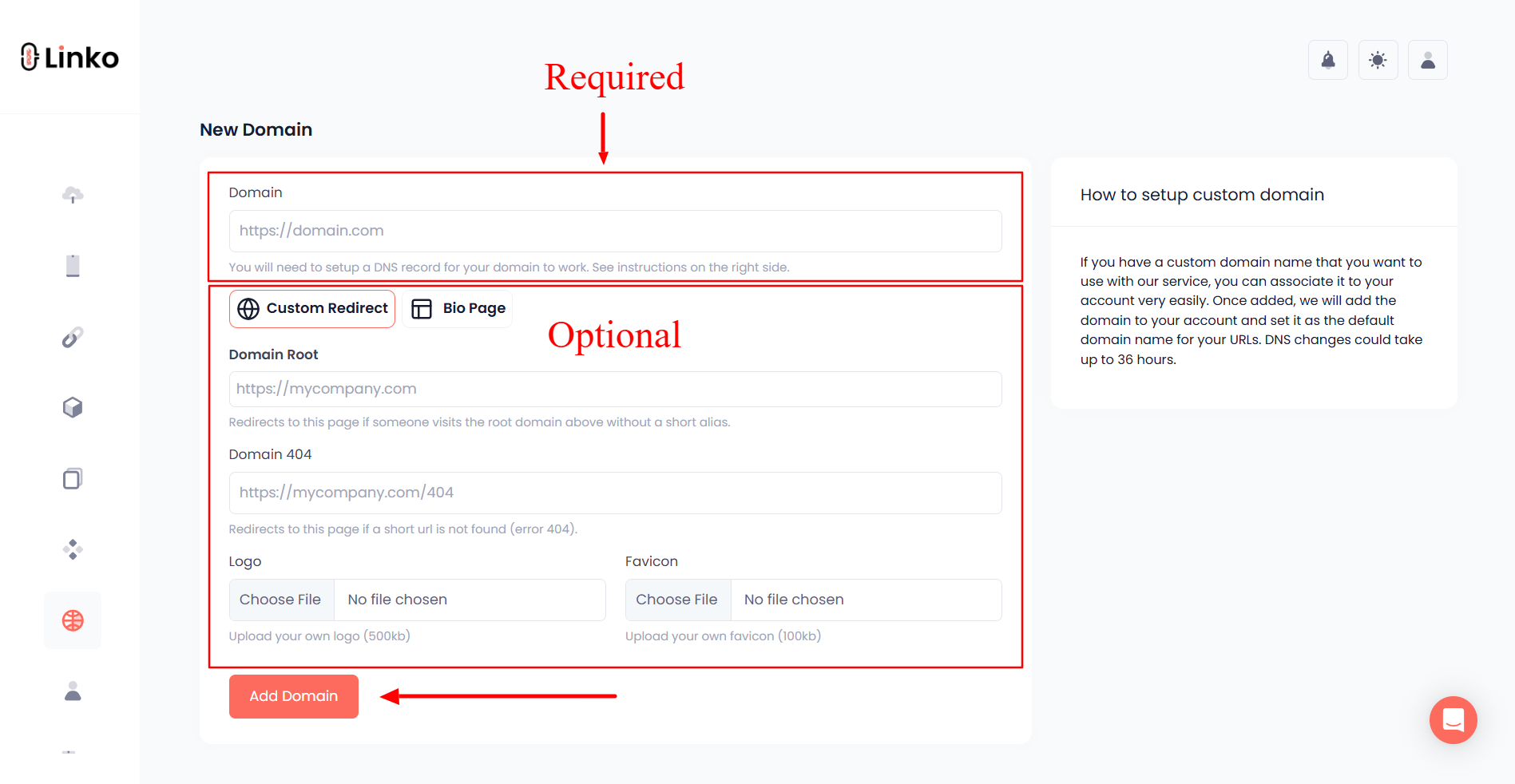
✅ Winner: Linko. It goes beyond simple domain mapping, offering full control for branded marketing links.
API access and developer tools
For developers, marketers, and SaaS teams, API access is essential to automate link shortening, track analytics, manage domains, and scale campaigns.
Pixelfy:
- ❌ Pixelfy does not offer any developer API
- No way to automate tasks or integrate with external systems
- Not suitable for teams needing custom workflows or automation
Linko:
Endpoints for:
- Link shortening
- Analytics tracking
- QR code generation
- CTA overlay setup
- Custom splash pages
- Account
- Domain, campaign, and channel management
- File sharing, Pixels, and SMS API
- Supports cURL, PHP, Python, Node.js, and C#
- API usage is tied to your plan limits
- Ideal for automating marketing workflows, building custom dashboards, or integrating with Zapier, Make (Integromat), and internal systems
✅ Winner: Linko. It’s the clear choice for developers and power users who need a modern, flexible, and reliable API.
User interface and dashboard experience
A clean and efficient dashboard saves time, especially for marketers managing hundreds of links.
Pixelfy’s dashboard:
- Simple, but a bit dated
- Prioritizes Amazon-specific links like Super URLs
- Less intuitive for new users unfamiliar with Amazon seller tools
- Requires a learning curve if you’re not in eCommerce
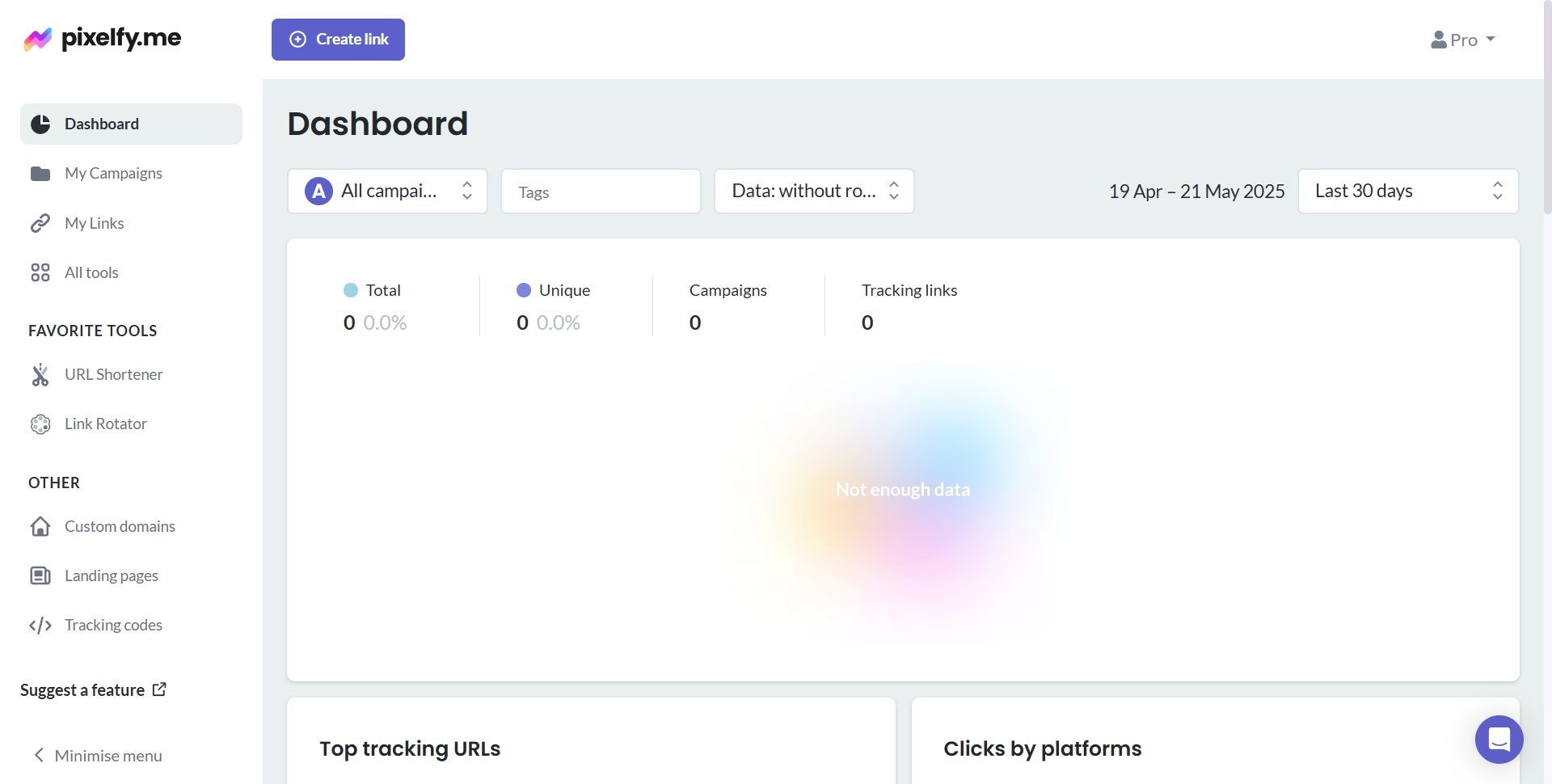
Linko’s dashboard:
- Modern, clean layout
- Sidebar-based navigation for links, bio pages, campaigns, QR codes
- Built-in real-time analytics dashboard
- Quick actions for link scheduling, pixel setup, tags, and expiration
- Mobile-responsive and works well on all devices
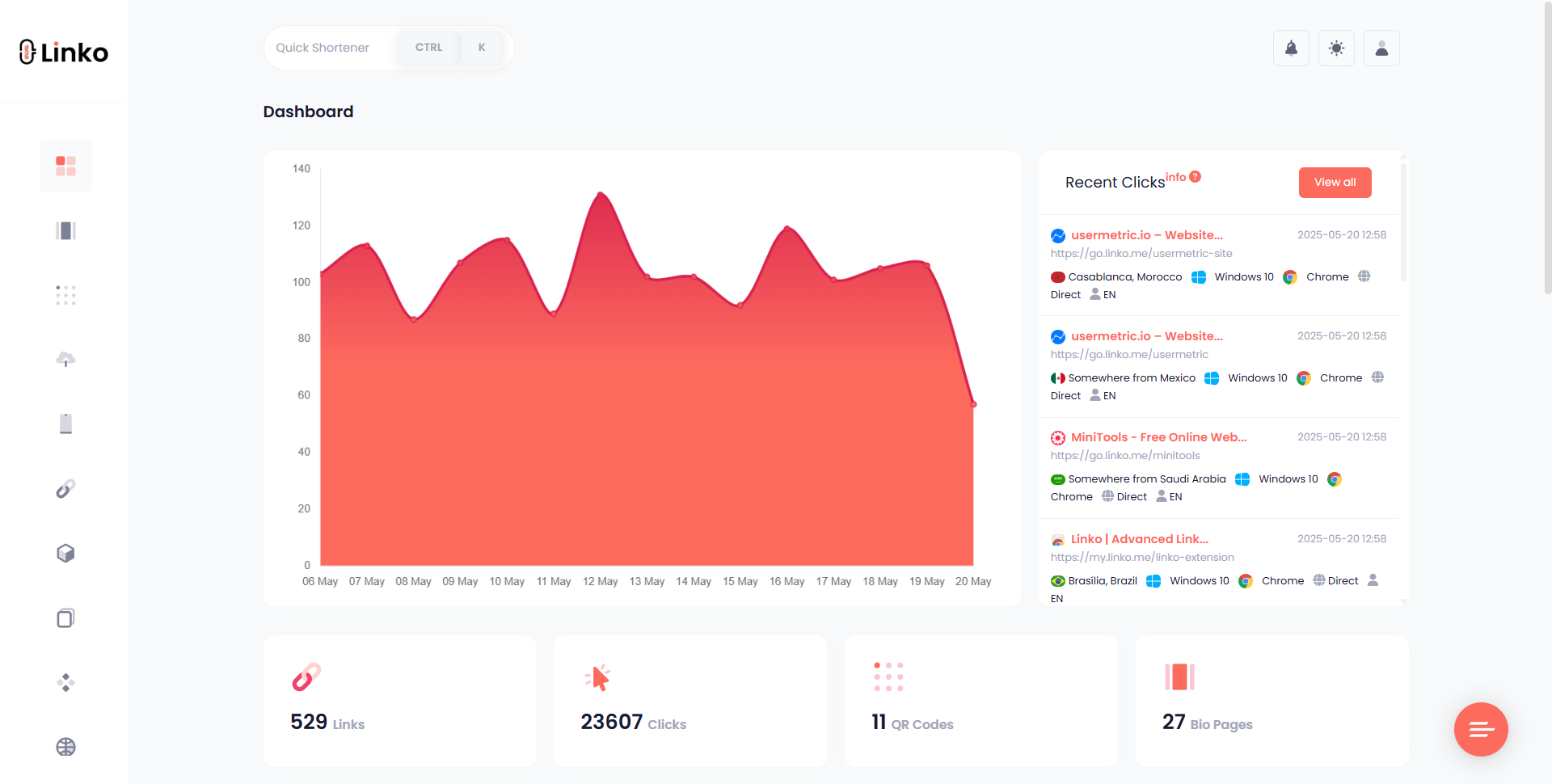
Use cases: Who should use Linko vs Pixelfy?
Choose Pixelfy if:
- You’re an Amazon FBA seller launching products
- Your focus is retargeting and pixel tracking
- You rely on Super URLs to improve Amazon ranking
- You want simple tools without managing bio pages or QR codes
Choose Linko if:
- You need a multi-purpose link management platform
- You manage links across social media, email, SMS, WhatsApp, and websites
- You want to build bio link pages with widgets
- You run campaigns with QR codes, A/B tests, and UTM tracking
- You’re an agency, creator, affiliate, or SaaS marketer
Verdict: Linko serves a wider audience with more use cases. Pixelfy is ideal for a narrow Amazon-focused niche.
Customer support and documentation
Support can make or break the experience when you hit a technical issue or need onboarding help.
Pixelfy:
- Offers support via email and live chat (during business hours)
- Help docs are limited and focus on Amazon sellers
- Slow response during weekends
Linko:
- Email and live chat support with fast turnaround
- Active help center and knowledge base
- Tutorials and FAQs covering all features
- A growing community forum for feature discussions, bug reporting, and how-tos
Winner: Linko. You get better support coverage, and resources tailored to different user types.
Pros and cons of Linko and Pixelfy
Linko Pros:
- Free plan with generous limits
- Supports multiple QR code types
- Advanced link tools (UTM, A/B, cloaking, overlays)
- Beautiful bio pages with 41+ widgets
- Fast dashboard, modern UI
- REST API with full access
- Ideal for creators, bloggers, agencies
Linko Cons:
- Doesn’t have native support for Amazon-specific Super URLs
- Retargeting features require some setup knowledge
Pixelfy Pros:
- Great for Amazon FBA sellers
- Supports Super URLs and pixel-based retargeting
- Device and geo targeting available
- Simple UI for retargeting-focused workflows
Pixelfy Cons:
- No free plan
- Limited use cases outside Amazon
- No Bio page and QR code support
Final verdict
If you’re asking “What is the best Pixelfy alternative?” the answer is clear:
- Use Pixelfy if your work is Amazon-focused, and retargeting is your top priority.
- Use Linko if you want a modern, all-in-one link management tool for creators, marketers, and agencies.
Linko beats Pixelfy in terms of features, flexibility, UI, and value.
It’s built for future marketers who want control over every link, page, and QR shared across the web.
FAQs
Can I use Linko for Amazon affiliate links like Pixelfy?
Yes, but Linko doesn’t offer Super URLs. You can still shorten affiliate links, add pixels, UTM tags, and track clicks across devices and locations.
Is Linko free forever?
Linko’s free plan lets you shorten up to 50 links and use features like bio pages, QR codes, and analytics. You can upgrade when you need more.
Does Pixelfy support QR codes?
No, Pixelfy doesn’t offer QR code generation. Linko supports 12 QR types, customization, and download in 4 formats (PNG, PDF, SVG, WEBP).
Which tool is better for influencers or content creators?
Linko. It supports bio link pages, YouTube/Spotify widgets, social icons, and CTA overlays—tools made for digital creators.
Can I use Linko’s bulk shortening feature without a CSV file?
Yes. Linko allows you to paste multiple links directly, assign tags, pixels, and download results—no CSV required.

Comments