Finding the right CTA overlay tool can dramatically impact how your audience engages with shared content.
Many marketers rely on Sniply for its simple overlay options, but is it still the best tool for your campaigns in 2025?
In this post, we break down Sniply’s strengths and weaknesses and show you why Linko is quickly becoming the best Sniply alternative.
We’ll compare features, customization options, analytics depth, and pricing so you can make the right decision for your business.
What Is Sniply and Why Do Marketers Use It?
Sniply is a link tool that lets you place a small call to action overlay on pages you share.
When someone clicks a curated link, they see your message on top of the page. This helps you bring traffic back, grow lists, and drive sales while still sharing third party content.
How Sniply’s CTA Overlay Works on Shared Links
Here is the basic flow in plain terms:
- You paste a link you want to share.
- You create a call to action with a short message and a button.
- Sniply generates a short link.
- You share that short link on social, email, or SMS.
- Visitors open the page and see your overlay with your call to action.
- They can click your button to visit your landing page or sign up form.
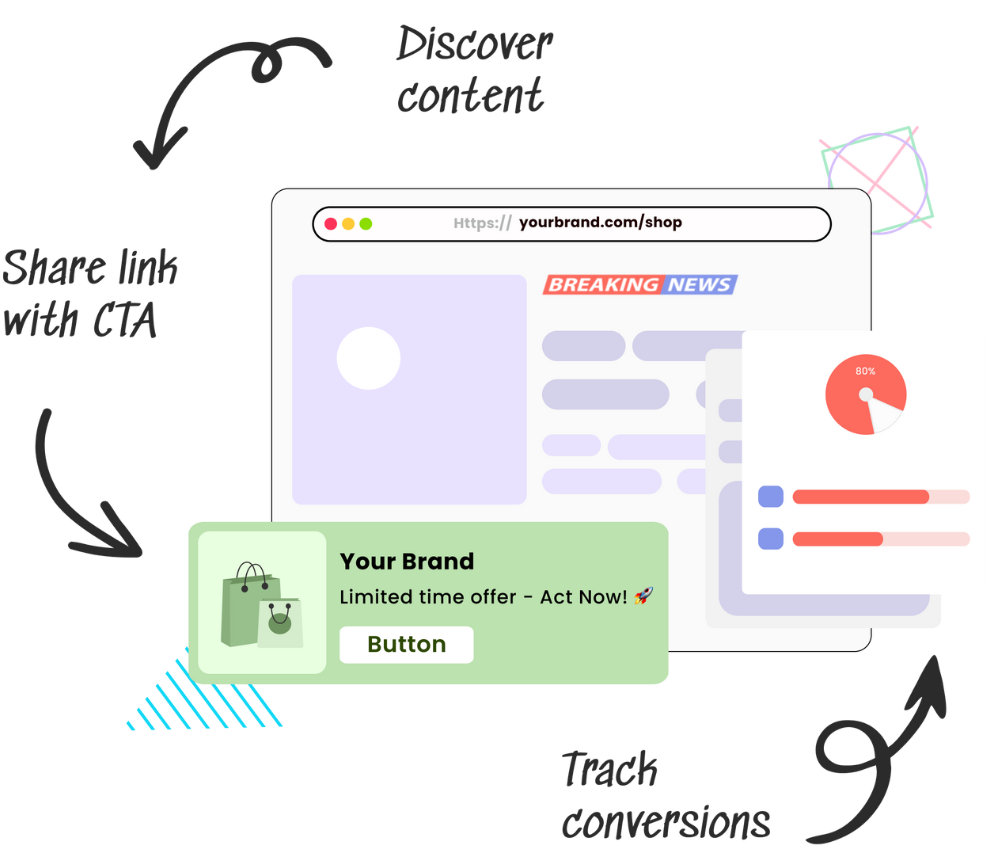
This model is popular with small teams because it keeps the curation habit alive while still pushing your own goals.
You can keep sharing useful articles and still claim part of the attention with a clear call to action.
Key Features of Sniply for Small Businesses and Digital Marketers
Sniply focuses on turning shared links into conversion paths. Common features include:
- CTA overlays with message and button
- Link shortening and basic tracking
- A/B testing on messages and buttons on select plans
- Team use on higher tiers
- Branded domains on select plans
For many teams, these basics are enough to start. But as your campaigns grow, you may want more types of overlays, deeper analytics, and easier scaling.
Why Look for a Sniply Alternative?
Searches for Sniply alternative increase when teams hit limits.
Marketers want more control, more overlay formats, and pricing that fits usage. They also want stronger analytics and easier collaboration.
Common Limitations Users Face With Sniply
You may be looking for the best alternative to Sniply if you run into any of these issues:
- Limited overlay types beyond message and button
- Domain restrictions on where overlays appear
- Pricing jumps when you add seats or higher volumes
- Basic analytics that make testing slower
- Workflow friction when migrating or managing many campaigns
These pain points slow growth. When your content calendar is full and your team needs speed, tool limits can cost you reach and revenue.
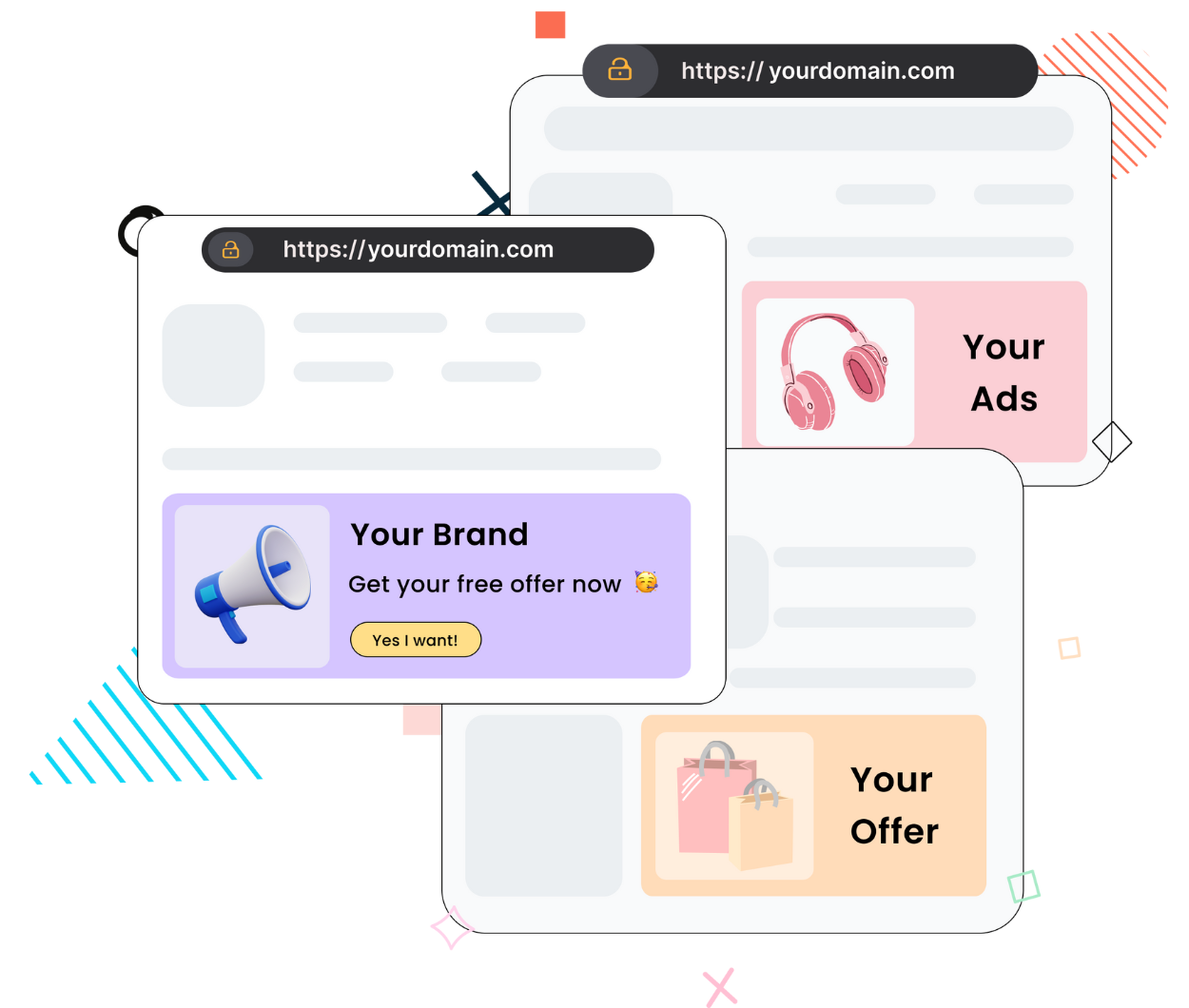
When Switching Tools Makes Sense for Your Campaigns
Consider a switch when you:
- Share links daily and want more than a message and button
- Need overlay types like contact forms, coupons, polls, and image promos
- Plan to build lists faster with native email capture
- Want clearer analytics for testing and reporting
- Aim to manage many campaigns across brands or clients
If you voted to two or more items, comparing options now will pay off in the next quarter.
What to Look for in the Best Sniply Alternative
The best Sniply alternative should fit your goals today and your plans six months from now. Use this checklist to compare tools.
CTA Overlay Options and Customization
Choose a tool that gives you flexible overlay types. At a minimum, look for:
- Direct link CTA for clicks that go straight to a landing page
- Contact capture for quick lead forms
- Newsletter capture with double opt in support
- Polls for fast engagement and audience research
- Image promos to showcase products or thumbnails
- Coupons with copy to clipboard
- Message bars for simple promotions or alerts
Customization matters. You should control fonts, colors, placement, button labels, icons, and mobile behavior.
Analytics, A/B Testing, and Tracking Depth
Clear analytics help you make better calls. Look for:
- Clicks, views, and conversion rate per overlay and per link
- A/B testing for headlines, buttons, and layouts
- UTM support to keep reporting clean in analytics tools
- Breakdowns by source, device, and location
- Exportable reports for clients and stakeholders
You want answers to simple questions. Which CTA won this week. Which channel sends high intent clicks. Which template to scale.
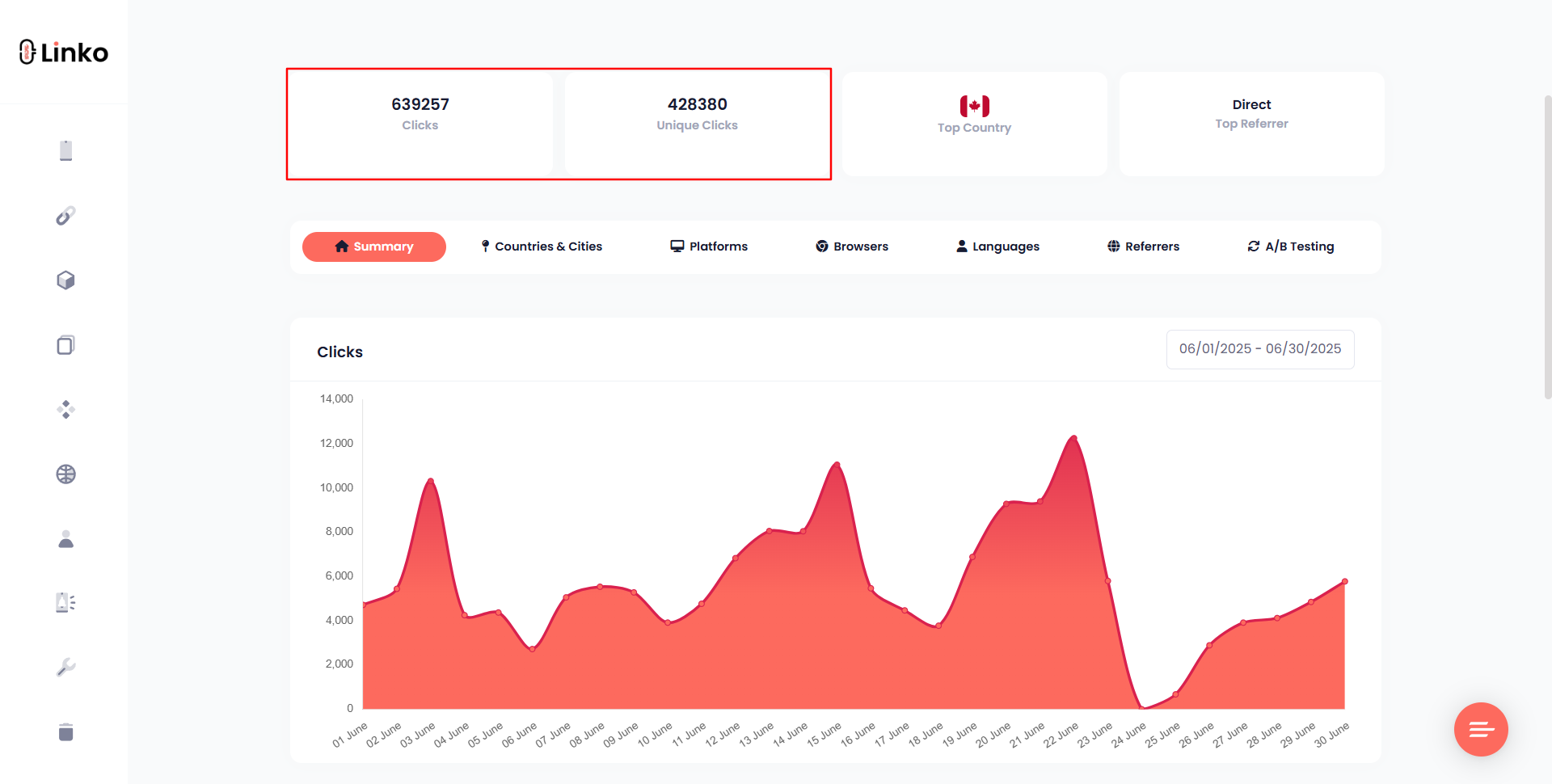
Pricing, Team Access, and API Integrations
Make sure the plan matches your stage and team size:
- Lower pricing that grows with usage rather than higher fees
- Team seats with roles and approvals
- API access for bulk actions, integrations, and custom flows
- Branded domains to keep trust high and clicks steady
A good alternative should cut busywork and let you run more tests in less time.
Linko as the Best Sniply Alternative for CTA Overlays
You want a tool that covers more ground without adding complexity.
Linko fits that need for small businesses, digital marketers, creators, seasonal marketers, and affiliates.
It brings strong CTA options, link control, and clean analytics in one place. That is why many teams see Linko as the best Sniply alternative in 2025.
Overview of Linko’s CTA Features (Link, Contact, Newsletter, Poll, Image, Coupon, Message)
Linko includes seven CTA types that cover the most common conversion goals:
➡️ Link CTA
Send users to your landing page, product page, or booking page. Set custom button text and add icons. Trigger tracking with UTMs for clean reports.
➡️ Contact CTA
Capture name, email, phone, or custom fields right on the page you shared. Reduce friction and send leads to your CRM or email tool.
➡️ Newsletter CTA
Grow your list with inline opt in. Pair it with a content upgrade or a lead magnet. Use simple validation and optional double opt in.
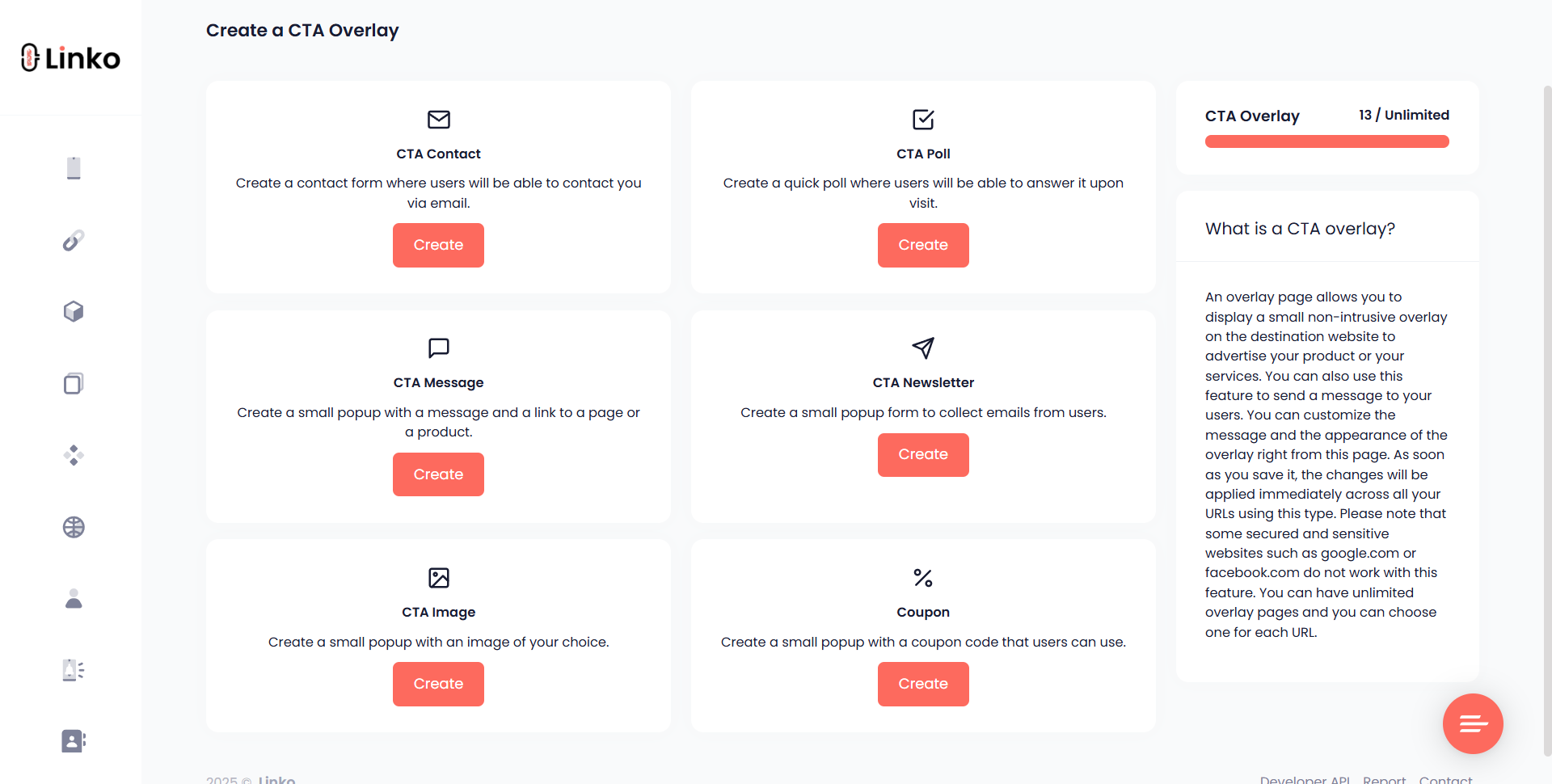
➡️ Poll CTA
Ask a single question to learn what your audience wants. Use the result to tailor offers and content. Polls can also boost time on page and clicks.
➡️ Image CTA
Drop in a product shot, a thumbnail, or a visual promo. Add alt text for accessibility and SEO. Pair with a clear button to drive action.
➡️ Coupon CTA
Show a code with copy to clipboard. Great for flash sales, seasonal promos, and affiliate deals. You can reveal the code on click or show it upfront.
➡️ Message CTA
Use a simple headline and text for quick promos, alerts, or event spots. Keep it short and drive to a page or a form.
Why Linko Outperforms Sniply for Digital Marketers and Small Businesses
Here’s where Linko takes the lead:
- Full customization: Unlike Sniply’s basic templates, Linko lets you control every aspect of your overlays, including design, placement, and interaction.
- Deeper analytics: Track user behavior, run A/B tests, and connect with tools like Google Analytics for a full view of campaign performance.
- More overlay options: From polls to coupons, Linko offers far more variety than Sniply.
- Budget-friendly plans: Linko’s pricing structure is designed to give small businesses access to premium features without overspending.
- Better integrations: Connect your campaigns with CRM tools, ad networks, and team management platforms.
How Linko Compares to Other Sniply Alternatives
The market has several Sniply alternatives, but many focus only on link shortening or basic tracking.
To help you make a clear decision, let’s look at how Linko performs compared to well-known options like Rebrandly, Bitly, and Short.io.
Linko vs Rebrandly
Rebrandly is widely known for its link branding and custom domains. It offers solid link management features but does not match Linko when it comes to call-to-action overlays.
- CTA overlays: Rebrandly does not provide native overlay options. You would need other tools or integrations to achieve this. Linko includes seven overlay types out of the box, which saves time and reduces costs.
- Analytics: Rebrandly offers link click data but not detailed overlay-level analytics. Linko shows clicks, A/B test data, and breakdowns by source and device.
- Pricing: Rebrandly’s pricing tiers can rise quickly if you need more branded domains or seats. Linko’s plans are cheaper and allow multi-user access at affordable levels.
If your main focus is CTA overlays and conversion campaigns, Linko is the stronger choice.
Linko vs Bitly
Bitly is one of the most recognized link shorteners and is often the first alternative people consider.
- CTA overlays: Bitly does not support CTA overlays at all. It focuses purely on link shortening and tracking. Linko fills this gap and helps you drive results directly from shared content.
- Customization: Bitly allows branded domains but has limited customization for campaigns. Linko gives you complete control over the look and placement of CTA overlays.
- Reporting: Bitly reports link performance but does not show which overlays or buttons perform best. Linko’s tracking is deeper, making it easier to optimize campaigns.
Marketers who need more than link shortening often choose Linko over Bitly because it combines link management with advanced conversion tools.
Linko vs Short.io
Short.io is a good option for teams who want link shortening with branded domains and basic analytics. Yet it also lacks CTA overlay functionality.
- Overlays and lead capture: Linko has seven built-in overlay types. Short.io and many other link tools do not offer overlays, so you must rely on external solutions.
- Team and API features: Linko supports team roles, campaign approvals, and API access on multiple plans. Short.io offers some of these features, but customization and CTA options are limited.
- Use cases: Linko works for small businesses, agencies, affiliates, and influencers. Short.io works well for advanced link shortening but may require extra tools to match Linko’s capabilities.
When you want one tool that covers overlays, analytics, bulk actions, QR codes, and branded domains, Linko stands out as the best alternative to Sniply and its competitors.
Best Use Cases for CTA Overlay Tools Like Linko
CTA overlay tools are flexible and can fit into nearly any marketing strategy. Here are some proven use cases to help you visualize where Linko can drive the most value.
Driving Conversions From Curated Content
Many businesses share industry news, articles, and resources to build trust. With Linko, every shared link can display your CTA without changing the original page.
- Example: A marketing agency shares a trending industry report. Using Linko, they add a message bar offering a free strategy call. Each reader can schedule a call directly from the shared link.
- Impact: You continue sharing valuable content and still generate leads from it.
This approach is perfect for brands that want to monetize curated content without building every asset from scratch.
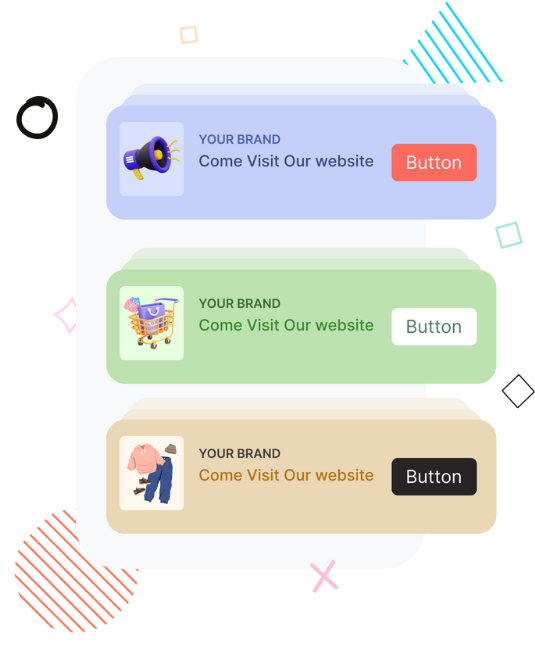
Building Email Lists and Retargeting Audiences
Growing your email list is one of the best long-term marketing investments. Linko makes this easier with overlays built for list capture.
- Example: A social media manager shares helpful how-to guides. They add a newsletter overlay asking readers to sign up for weekly tips. The CTA connects directly to their email platform.
- Retargeting: Linko also allows you to tag users with retargeting pixels, so you can follow up with ads later.
By pairing overlays with retargeting, you build both your list and your audience pools for paid campaigns.
Affiliate Marketing and Influencer Campaigns
Affiliate marketers and influencers share links constantly. Linko helps them keep brand presence strong while driving clicks to offers.
- Example: An affiliate shares a blog post from a partner. They add a coupon overlay showing an exclusive discount code. The overlay makes it clear this is a special offer while still sending traffic to the partner site.
- Result: More people use the affiliate’s link and coupon, boosting commission earnings.
This tactic works well for influencers who want to strengthen personal branding and encourage their audience to act.
How to Switch From Sniply to Linko in Minutes
Moving from Sniply to Linko is a simple process. You can keep your existing links live and transition campaigns without downtime.
Note: You can transfer your existing links only if you are using a branded domain.
Migrating Links and Campaigns Easily
- Sign up for a Linko account: Choose the plan that fits your current volume and team size.
- Import your Sniply links: Use Linko’s bulk link import feature to move shortened URLs quickly.
- Recreate your overlays: Select from Linko’s seven CTA overlay types that match or improve your old Sniply messages.
- Replace old short links: Update the links on your website, social media profiles, and campaigns with your new Linko links. (If you are using branded domain, you don’t need to update anything).
- Set up branded domains: If you used a custom domain with Sniply, connect it in Linko to maintain brand trust and SEO value.
With these steps, you can complete migration in a single day for most campaigns.
Tips to Maximize Your Results With Linko
- Test multiple CTA types: Try different overlays to see which drive more conversions for your audience.
- Leverage analytics: Review the click-through rate regularly. Use A/B tests to improve your messages and buttons.
- Integrate with your tools: Connect Linko to your CRM, email service, or ad platform for better workflows.
- Use retargeting pixels: Capture data for remarketing campaigns, especially if you run paid ads.
- Experiment with coupons and polls: These overlays often increase engagement and conversions on shared content.
The key is to treat overlays as part of your marketing funnel, not as a one-time tactic.
Final Thoughts
Finding the best Sniply alternative for your business is about more than replacing one tool with another.
It is about choosing a platform that gives you flexibility, clear data, and room to grow.
Linko is built with those goals in mind.
It includes seven powerful CTA overlay types, detailed analytics, and easy-to-use features for teams and solo marketers.
Whether you share curated content, run affiliate campaigns, or build email lists, Linko helps you get more conversions from every link.
If you have used Sniply before and felt limited by its features or pricing, now is the time to try something better.
Linko allows you to import your links, launch overlays in minutes, and track results that directly impact your revenue.
Ready to make the switch?
Sign up for Linko today and see why small businesses, agencies, and creators call it the best alternative to Sniply. Your first campaign can be live before the day ends.
FAQs
Is there a free Sniply alternative?
Yes. There are some free tools, but most are unreliable or outdated. If you want consistent results, choose a platform like Linko, which offers a free plan with CTA overlays and analytics.
Do Bitly or Rebrandly offer CTA overlays?
No. Bitly and Rebrandly focus only on link shortening, branding, and tracking. They do not support CTA overlays on shared pages like Sniply or Linko.
Why do some websites block CTA overlays?
Some sites block overlays using security headers like X-Frame-Options. This prevents their pages from loading inside iframes. Always choose content sources that allow framing.
What metrics should I track for CTA overlays?
Track clicks and analyze the stats for each overlay. Run A/B tests on headlines and buttons to see what drives the best click-through rates.
Which tools are compared as Sniply alternatives?
Marketers often compare Sniply with Linko, Bitly, Rebrandly, and Short.io, but only Linko provides true CTA overlay features with deep analytics.
How can I switch from Sniply to another tool easily?
Export your existing links, rebuild your CTAs in the new tool, connect your branded domain, and update active campaigns. Linko makes this process simple with bulk import.


Comments