If you’re running online campaigns, understanding UTM tags can be the key to unlocking precise performance tracking.
With the right setup, you can trace every click back to its source, like:
- Email,
- Ads,
- Social posts, or
- Even WhatsApp messages.
And the best part?
You don’t need to build them manually.
With Linko’s free UTM tag builder, you can create, manage, and shorten UTM links in seconds.
In this guide, we’ll break down what UTM tags are, how to create UTM tags, why they matter, and how you can use them effectively.
What are UTM tags and why are they important?
UTM tags, or UTM parameters, are small bits of text added to the end of a URL.
They help you track where your traffic is coming from.
Marketers use them to see which campaigns, platforms, or ads are driving the most traffic, conversions, and engagement.
Example:
https://linko.me/?utm_source=facebook&utm_medium=cpc&utm_campaign=spring-sale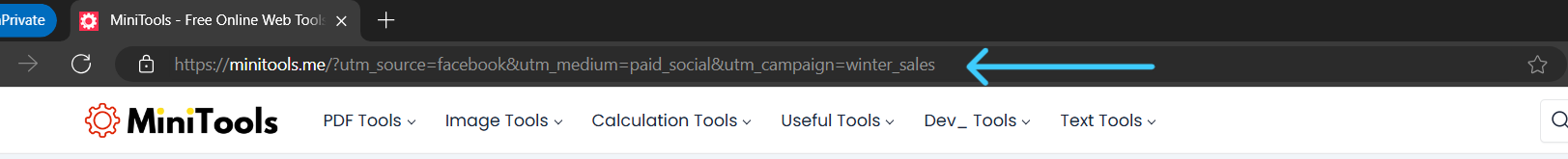
When someone clicks this link, you’ll know they came from Facebook, via a paid ad (CPC), as part of your “spring sale” campaign.
Without UTM tags, your analytics might lump traffic together under “Direct” or “Other”, not very helpful when you’re trying to make smart marketing decisions.
Difference between UTM tags and UTM parameters
This is where it can get confusing: UTM tags and UTM parameters mean the same thing. They’re often used interchangeably.
- UTM tags is the casual term
- UTM parameters is the technical term
Both refer to the key-value pairs you append to a URL to track specific marketing data.
For example:
utm_source=instagramis one UTM parameter (or tag). You’ll typically use 3 to 5 of these in a link.
What does UTM stand for?
UTM stands for Urchin Tracking Module. It sounds weird, right? 😄
Here’s a quick history:
Urchin was a web analytics tool acquired by Google in 2005. Its tracking system became the foundation of Google Analytics, and the term “UTM” stuck around.
So while the name sounds outdated, UTM tags are still one of the most important tools in modern digital marketing.
For example, Neil Patel uses UTM parameters in almost every link he shares in his newsletter emails. Here’s a real link his team used:
https://answerthepublic.com/pricing?utm_medium=email&utm_source=convertkit&utm_campaign=atp_anniversary_2025&utm_content=email1&utm_term=july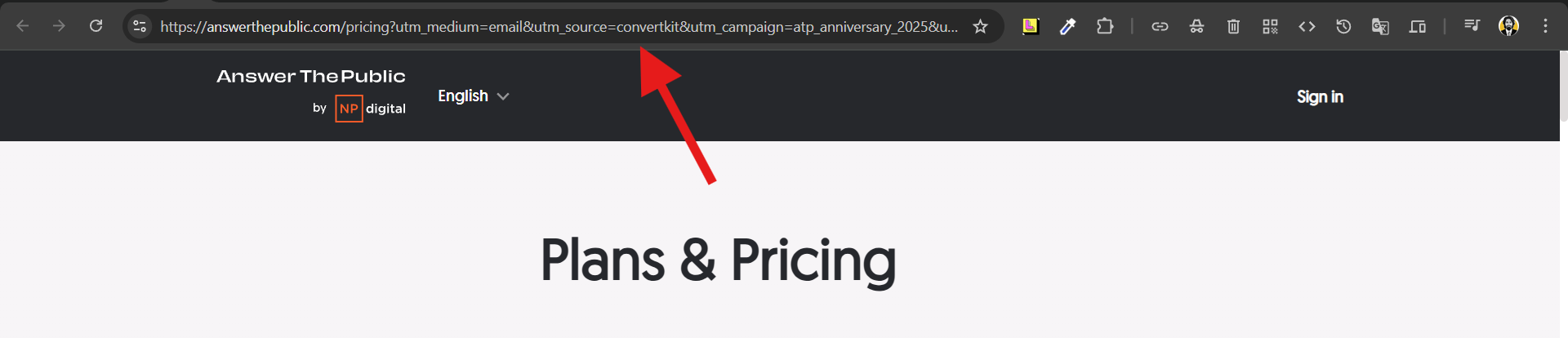
This link tracks the exact source, medium, campaign, content, and even keyword that brought a user to the page.
So, as mentioned earlier, UTM parameters are crucial for tracking traffic sources and understanding what’s actually working in your marketing.
Understanding the five standard UTM parameters
There are five official UTM parameters. You don’t have to use all of them every time, but using at least the first three is strongly recommended.
Let’s break them down:
What is UTM Source?
utm_source tells you where the traffic is coming from. Think of it as the platform or referrer.
Examples:
- utm_source=facebook
- utm_source=newsletter
- utm_source=google
This helps you know which websites or platforms are sending traffic to your campaign.
What is UTM Medium?
utm_medium tells you how the traffic is delivered. It identifies the marketing channel.
Examples:
- utm_medium=cpc (cost-per-click ads)
- utm_medium=email
- utm_medium=social
This is especially useful when the same source has different traffic types (like paid vs. organic).
What is UTM Campaign?
utm_campaign tells you why you’re sending the traffic—what campaign it’s tied to.
Examples:
- utm_campaign=spring_sale
- utm_campaign=launch2025
- utm_campaign=webinar_signup
It groups your marketing efforts so you can see how well a specific campaign is performing across all channels.
What is UTM Term?
utm_term is optional and mostly used for paid search ads. It identifies the keywords you’re targeting.
Examples:
- utm_term=utm+builder
- utm_term=free+qr+code+tool
If you’re running Google Ads or Bing Ads, this parameter can show you which keywords led to clicks.
What is UTM Content?
utm_content helps you differentiate between multiple links that go to the same page, especially useful for A/B testing.
Examples:
- utm_content=button1
- utm_content=textlink
- utm_content=blue_banner
With this tag, you can test which creative, button, or layout drives more engagement or conversions.
How UTM tags work with Google Analytics
When someone clicks on a URL that includes UTM tags, the data is sent to your Google Analytics dashboard.
GA then categorizes your traffic based on the values you set in those UTM parameters.
So instead of just seeing a visit from an unknown source, you’ll see something like:
- Source: facebook
- Medium: cpc
- Campaign: spring_sale
This clarity makes it easier to:
- Track ROI for each channel
- See which campaigns are underperforming
- Justify ad spend and resource allocation
How do I check UTM in Google Analytics?
To view UTM-tagged traffic:
In Google Analytics 4 (GA4):
- Go to Reports > Acquisition > Traffic acquisition
- Under Session source/medium, you’ll see the breakdown of UTM data
- You can filter or add secondary dimensions like campaign or content
If you’re using Universal Analytics (older version):
- Go to Acquisition > Campaigns > All Campaigns
- From there, you’ll see campaign data based on your UTM parameters
To make it easier, Linko also integrates UTM previews while building links so you know exactly what data is being tracked before you even hit “shorten.”
Which tags are standard Google Analytics campaign parameters?
Google Analytics recognizes these five UTM parameters as standard:
- utm_source
- utm_medium
- utm_campaign
- utm_term
- utm_content
Only these will appear in your reports. If you use any other custom parameters, GA may ignore them or list them under “other.”
To make sure you’re using the correct ones every time, the Free UTM Builder Tool by Linko auto-validates your entries and you can then shorten the link once it’s complete.
What is a UTM link builder and how does it help?
A UTM link builder is a tool that helps you create URLs with UTM tags quickly and accurately.
Instead of writing long UTM parameters manually, a builder allows you to:
- Enter campaign details into labeled input fields
- Auto-generate the full URL with parameters
- Avoid syntax errors like missing
?or& - Standardize naming conventions across teams
This tool is essential for marketers who want to:
- Track performance by source, medium, and campaign
- Analyze data in Google Analytics without confusion
- Save time by avoiding manual formatting
Linko’s free UTM builder offers a beginner-friendly interface that even non-technical users can handle. You simply input values, and the tool instantly creates a trackable URL ready to use.
How to create UTM Tags using Linko’s free UTM builder
Linko offers a dedicated UTM Tags builder tool. It’s completely free and does not require a login.
Steps to create your UTM link:
- Enter the destination URL
- This is the link you want to track—such as a landing page, product page, or signup form.
- Fill in the UTM fields
- UTM Source (e.g., facebook, newsletter, google)
- UTM Medium (e.g., cpc, email, organic, banner)
- UTM Campaign (e.g., spring_sale, new_launch)
- Optional: UTM Term and UTM Content
- Preview the final URL
The builder will display your full UTM link once yout hit “generate”.
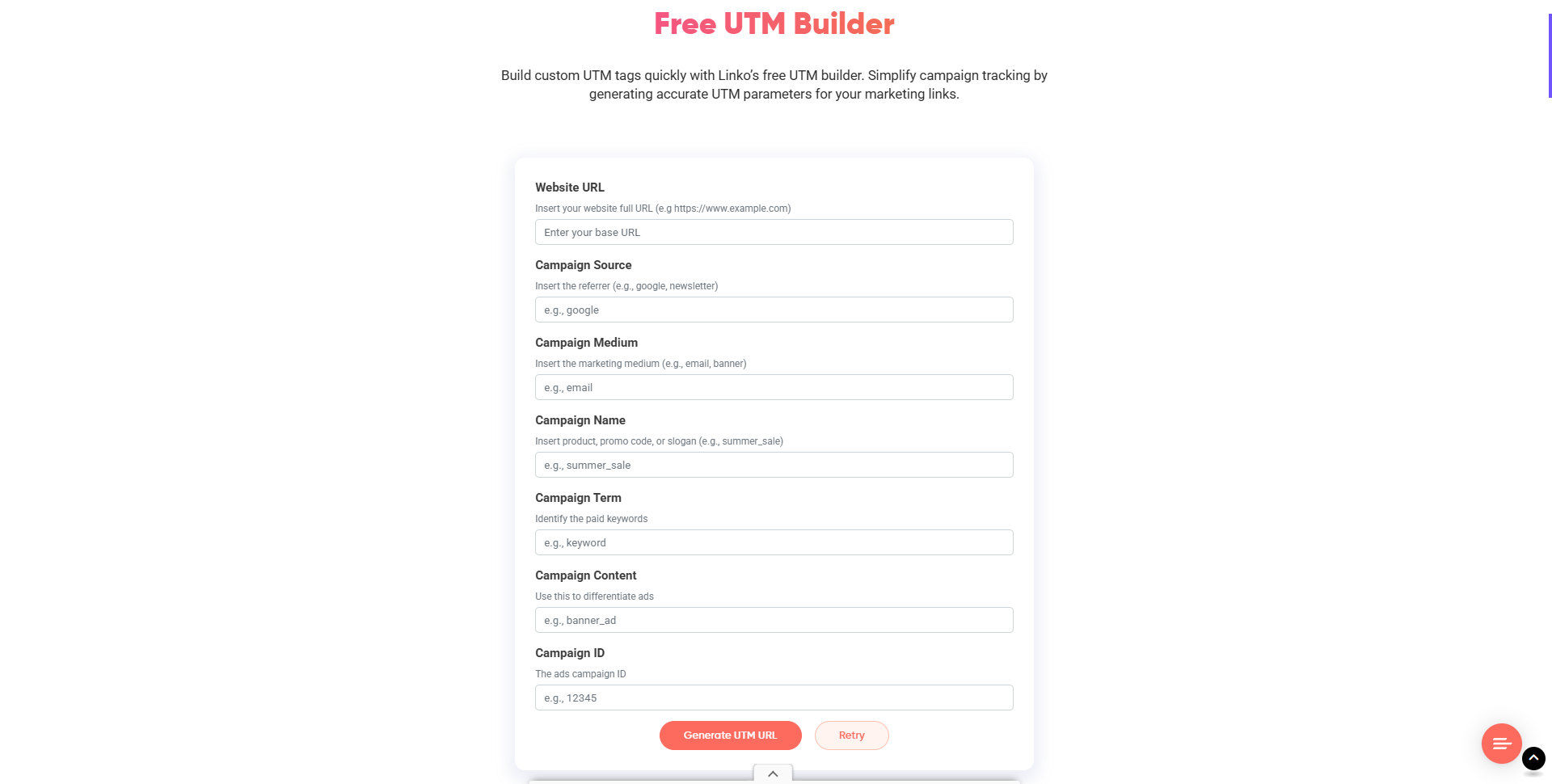
Shorten the UTM taged URL (Optional)
Linko can also instantly shorten your UTM link using Linko free link shortener, making it cleaner and easier to share on social media, SMS, or emails.

Why use Linko’s UTM builder?
- No account required
- Mobile-friendly
- Clean user interface
- UTM preview and validation
This is ideal for marketers who need a quick, reliable way to build UTM links without relying on spreadsheets or Chrome extensions.
How to create short link with UTM tags at Linko
Besides the standalone UTM builder, Linko also lets you create short links with UTM tags inside the link shortener itself, perfect for advanced users who manage multiple campaigns.
Here’s how:
Step-by-step guide:
- Log in to Linko
- If you have a premium Linko account, go to the dashboard.
- Paste your destination URL
- This can be a raw URL or even one that already includes UTM parameters.
- Click ‘Advanced Options’
- Scroll to the bottom, under the link customization options, you’ll see the UTM paramteres section.
- Add UTM tags directly
- utm_source
- utm_medium
- utm_campaign
- utm_term (optional)
- utm_content (optional)
- utm_id (optional)
- Even custom parameters
- Click ‘Shorten’
- Linko will create a short URL that automatically redirects with the full UTM-tagged link.
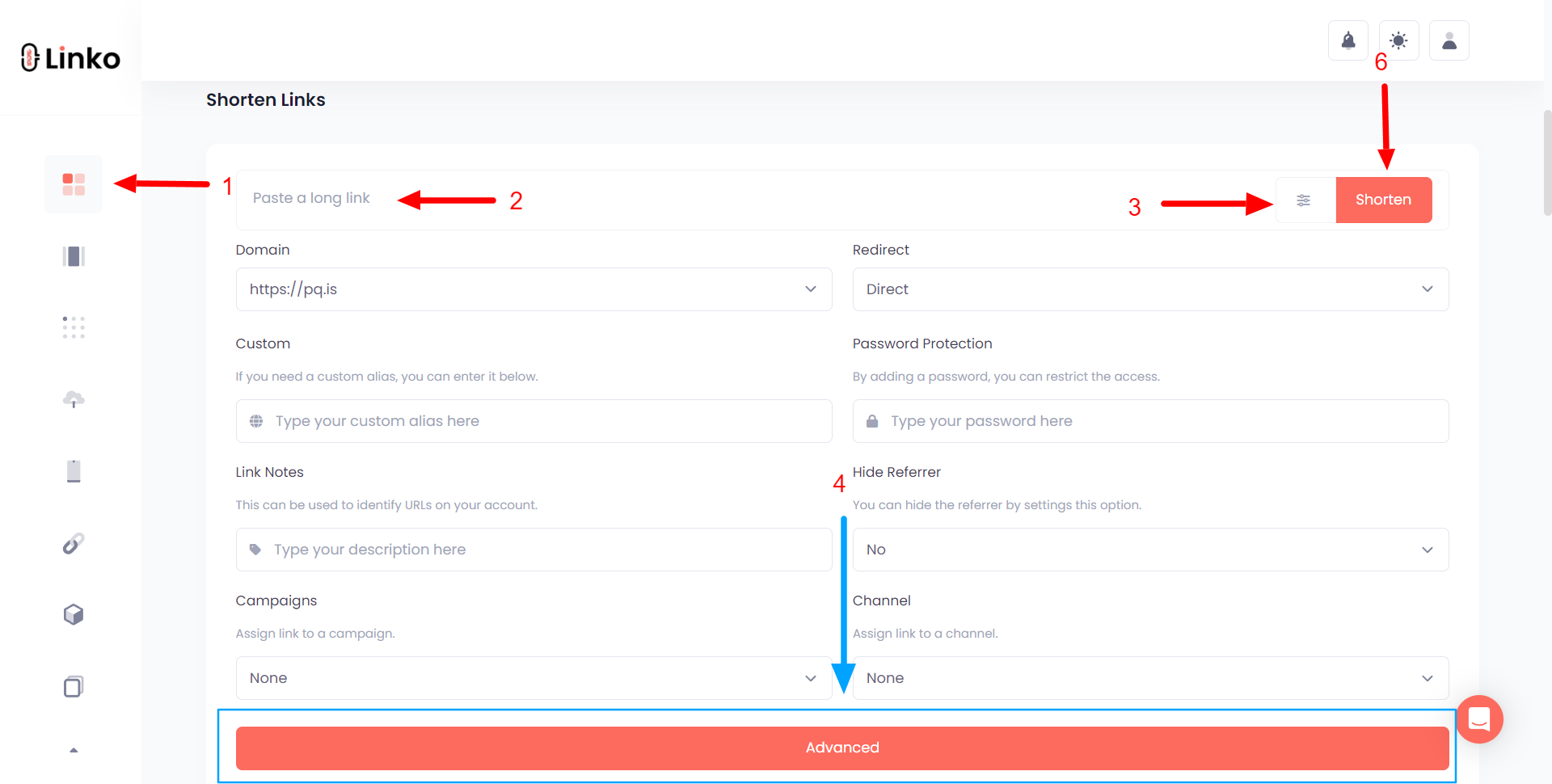
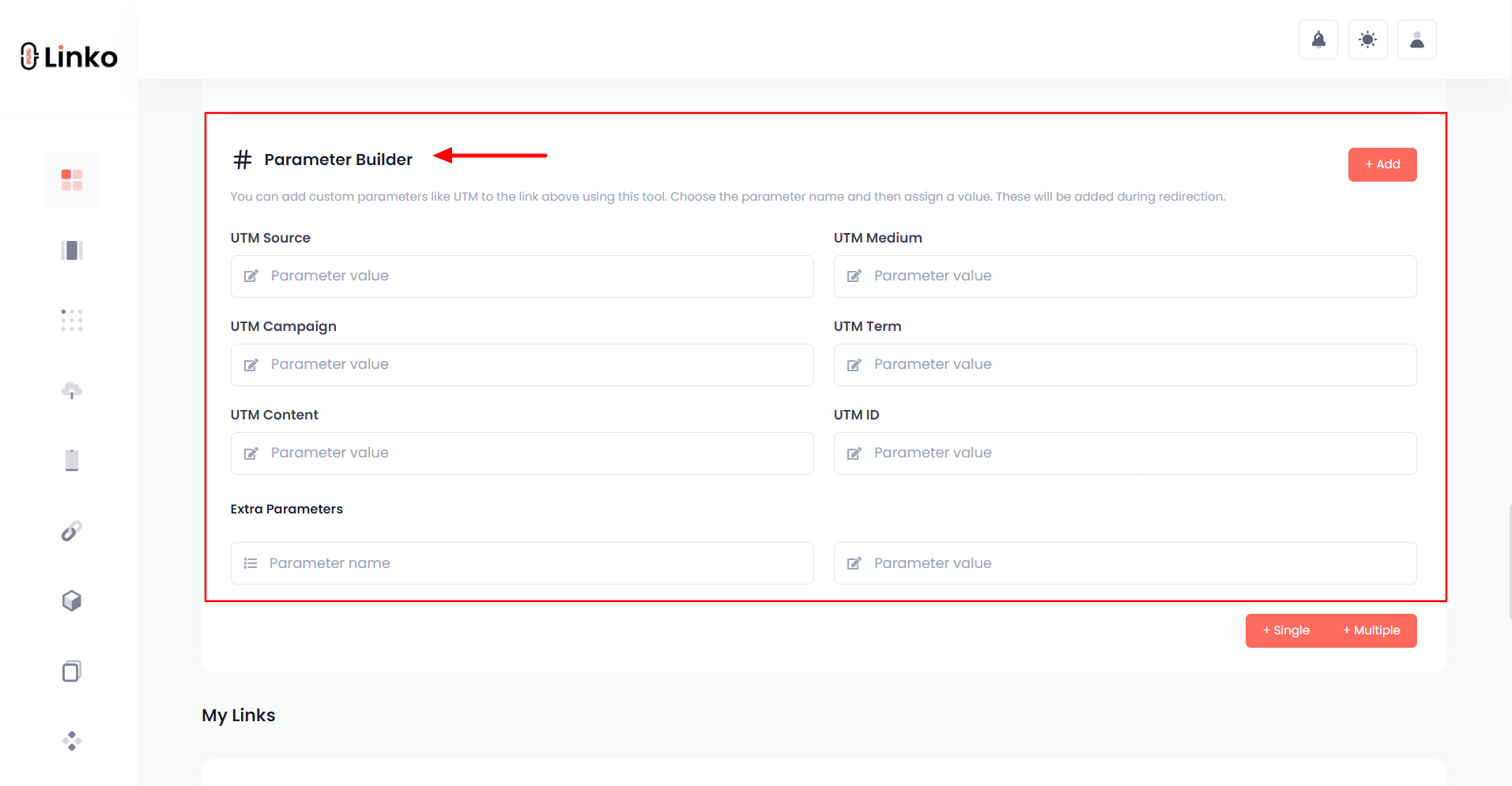
This process is efficient for users who want to combine link shortening with campaign tracking in one step.
Examples of UTM tagged URLs
Let’s look at real examples of UTM links and their shortened versions with Linko.
Example 1: Newsletter Link
Full UTM Link:https://yourdomain.com/product?utm_source=newsletter&utm_medium=email&utm_campaign=summer_offer
Shortened with Linko:https://pq.is/abc123
Example 2: Facebook Ad Link
Full UTM Link:https://yourdomain.com/sign-up?utm_source=facebook&utm_medium=cpc&utm_campaign=signup_drive&utm_content=blue_button
Shortened with Linko:https://onlylinks.cc/signupfb
Now when someone clicks that short link, Linko will automatically redirect them to the full UTM-tagged URL.
Google Analytics will track the campaign data, and you’ll have a clean link to share.
What is parameter forwarding?
Parameter forwarding is the process of carrying UTM parameters from a short link to the final destination URL without stripping or breaking them.
When you shorten a link with UTM tags using Linko, it preserves all the query strings like:
utm_source=facebook&utm_medium=cpc&utm_campaign=ad_testThis means you won’t lose tracking data when:
- The link is redirected
- The user lands on your page
- Analytics tools analyze the session
Some shorteners strip parameters by default. Linko does the opposite, it forwards and protects all UTM parameters so they are safely passed to your destination URL.
Benefits of using UTM tags in digital marketing
Now that you know how to build and manage UTM tags, let’s look at why they’re so useful for any digital marketing strategy.
1. Track the source of every click
UTM tags help you identify exactly where your traffic is coming from: Twitter, Instagram, WhatsApp, or affiliate blogs.
2. Measure the performance of your campaigns
See which campaign drives the most clicks, signups, or sales. With clear tracking, you can spend your ad budget wisely.
3. Improve your ROI
If one campaign costs more but converts less, UTM data can show that. Adjust your spending and focus on high-performing channels.
4. Make data-driven decisions
Want to know if the email footer link performs better than the header link? Use utm_content to compare them. This level of insight helps you optimize every detail.
5. Keep reports organized
UTM-tagged data shows up cleanly in Google Analytics. Instead of vague traffic sources, you get neat columns labeled by campaign, medium, and source.
6. Reduce guesswork
Without UTM tags, you’re flying blind. With them, you know what works and what doesn’t—based on real data.
7. Build consistent marketing systems
By using a tool like Linko’s UTM parameter builder, your team will follow a standard method. This means cleaner data, easier analysis, and smarter decisions.
Common mistakes to avoid when creating UTM parameters
❌ Inconsistent naming conventions
Using different formats like Email, email, or E-mail will create separate entries in Google Analytics. Always use lowercase and consistent terms.
❌ Forgetting to add UTM tags
Untracked links result in “direct” or “unassigned” traffic, making it hard to measure campaign success. Always use UTM tags for any external campaign link.
❌ Using vague or generic terms
Labels like utm_campaign=test1 or utm_source=link don’t provide useful insights. Use descriptive values like utm_campaign=black_friday_2025.
❌ Adding too many unnecessary parameters
Over-tagging your links with custom or irrelevant parameters clutters your URLs and creates messy reports. Stick to the five standard UTM fields unless truly needed.
❌ Using UTM tags on internal links
Never use UTM parameters within your own site navigation. Doing this will overwrite the original traffic source and ruin your attribution data.
❌ Including personal or sensitive information
UTM tags are visible in the URL, so avoid putting names, emails, or private data in the parameters to protect user privacy and avoid indexing issues.
❌ Not using a URL shortener
Long URLs with UTM tags can look spammy, especially on social media or in SMS. Use a short link via a tool like Linko to keep things clean and branded.
❌ Manual tagging without a builder tool
Handwriting UTM parameters increases the risk of typos and formatting errors. Use a UTM builder to generate error-free links quickly.
Final thoughts
Using UTM tags is a smart move for any marketer looking to track performance and optimize campaigns.
They give you a clear view of where your clicks come from, how users interact with your content, and which strategies generate the best results.
Whether you’re managing Facebook ads, email newsletters, influencer campaigns, or SMS marketing, UTM tags simplify attribution.
Linko’s Free UTM Link Builder removes the guesswork. It helps you build clean, accurate URLs that can be shortened and tracked in one go.
You don’t need to be a data expert or even log in. Just input your destination URL, fill in the campaign fields, and get a perfect trackable link, plus a short link if you want.
For more advanced users, Linko’s built-in UTM tagging inside its link shortener dashboard provides an efficient way to generate trackable short URLs without switching tools.
You can even apply UTM tags while shortening URLs in bulk or setting up branded domains.
Whether you’re running ads, managing influencers, or tracking links across platforms, Linko gives you everything you need, free of charge, to keep your marketing data clean, organized, and actionable.
FAQs
Why Linko is the best free UTM parameter builder
Linko is the best free UTM builder because it combines simplicity, real-time previews, no sign-up requirements, and the ability to generate short URLs instantly—all in one clean and fast interface.
How to avoid duplicate UTM tracking in reports
You can avoid duplicate tracking by using consistent lowercase values, avoiding internal UTM tags, and ensuring that your team uses a shared naming template for campaigns.
UTM tagging for Google Ads and paid media
For paid media like Google Ads, use UTM tags like source=google, medium=cpc, and campaign names matching your ad sets, unless you use auto-tagging, which can also be integrated with custom parameters.
Can you use UTM tags in QR codes?
Yes, you can add UTM parameters to a link and then create a link QR code for it; when users scan the QR code, all tracking data in the UTM tags will still be passed to Google Analytics.
Adding UTM parameters to WhatsApp and SMS links
UTM tags work perfectly with WhatsApp and SMS links if you format them correctly and shorten the full URL to keep the link short enough for messaging platforms.
How to use UTM tags in email campaigns
In email campaigns, you should tag each link with UTM parameters to track which emails, buttons, or links perform best, using source=email, medium=newsletter or transactional, and unique campaign names.
UTM tracking for social media marketing
When sharing links on social media, UTM tags let you see which platform and post types are driving traffic, helping you compare results between stories, reels, tweets, and more.
How UTM tags help track influencer and affiliate links
UTM tags can be customized per influencer or affiliate, allowing you to track who is bringing in the most traffic or sales without needing a separate tracking platform.

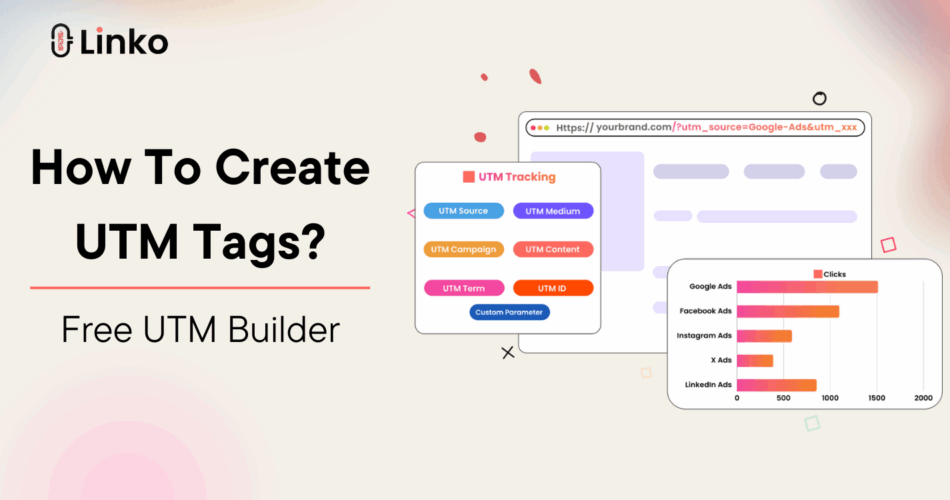
Comments