In the fast-paced world of digital marketing, every click matters.
Whether you’re a blogger, social media influencer, affiliate marketer, or small business owner, tracking how people interact with your links is key to improving your strategy.
That’s where a free URL shortener with analytics comes into play.
URL shorteners don’t just make links look cleaner, they also give you powerful insights into how your content performs.
If you’re not using a link shortener with analytics yet, you’re likely missing out on data that could help grow your audience, improve conversions, and boost engagement.
Let’s dive into what this tool is, how it works, and why it’s so valuable.
What is a URL shortener with analytics?
A URL shortener takes long, messy links and turns them into short, clean URLs.
But when paired with analytics, it becomes more than just a convenience tool, it transforms into a smart tracking system.
With analytics built in, a short link can provide data like:
- Total clicks
- Unique clicks
- Top referral sources (e.g., Twitter, email, Instagram)
- Geolocation of visitors
- Devices and browsers used
- Click timestamps
- Campaign performance
- A/B testing resaults
- Visitors language
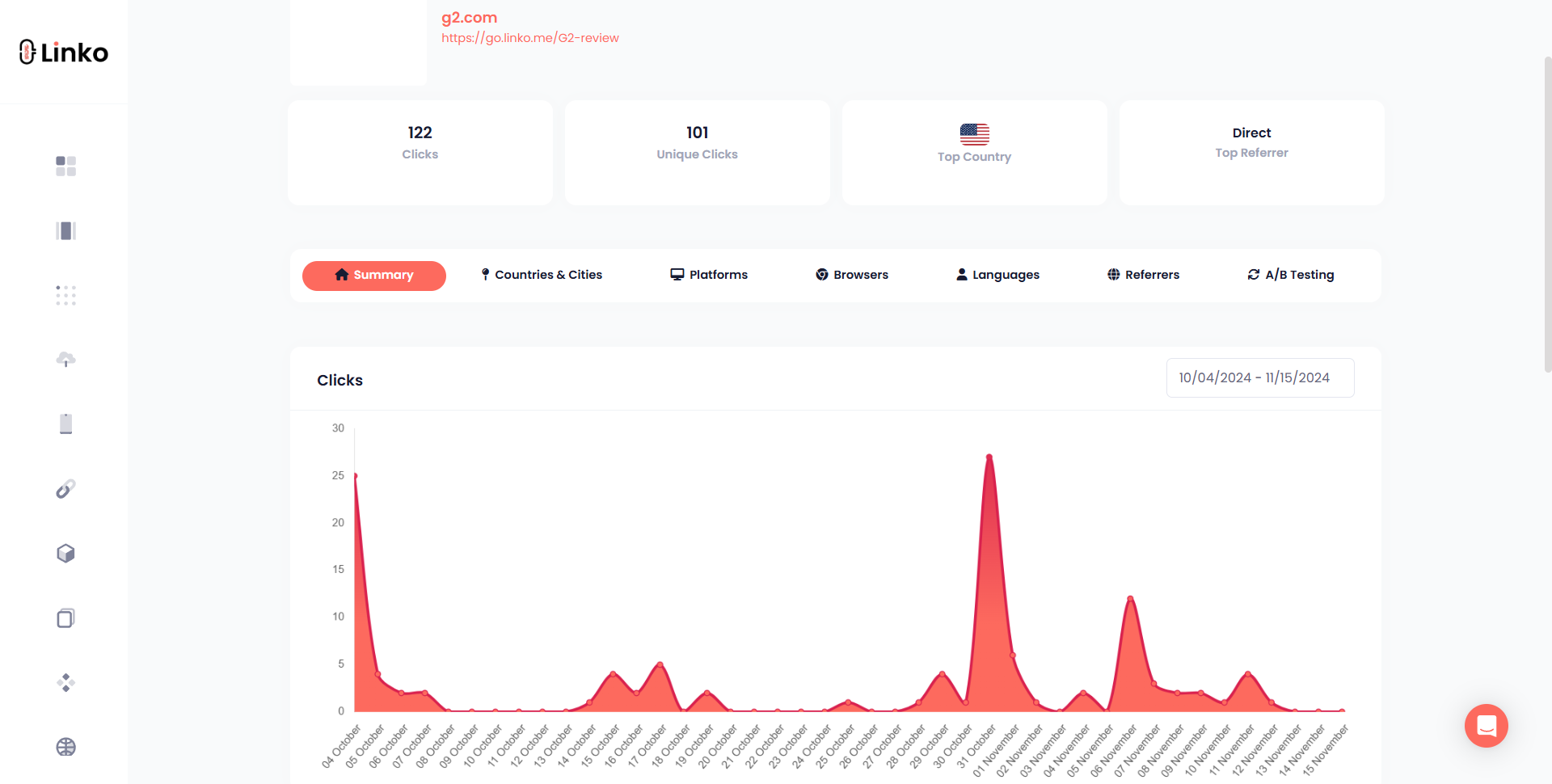
So instead of just guessing which of your links are working, you can see exactly what’s getting traction and why.
Why choose a free URL shortener with analytics?
There are plenty of premium URL shortener tools out there, but not everyone wants to, or can pay for them. That’s especially true for:
- Solo creators
- Small businesses on tight budgets
- Hobby bloggers
- Freelancers just getting started
The good news is, you don’t need to spend money to get value. Several free URL shorteners now offer robust analytics features that help you track performance without opening your wallet.
Use cases for free tools include:
- Testing marketing campaigns before scaling
- Sharing affiliate links on social media
- Tracking newsletter clicks
- Monitoring engagement from SMS or WhatsApp links
- Shortening messy Google Drive or YouTube URLs
Core benefits of using a free URL shortener with analytics
Let’s break down how these tools can elevate your digital efforts:
1. Simplified sharing
A short, clean link looks better. Whether it’s for an Instagram bio, Twitter post, or text message, shortened URLs are easier to share and less likely to break.
2. Real-time click tracking
Know immediately when someone clicks your link. See what’s working as it happens, so you can adjust fast and stay relevant.
3. Audience insights
Want to know where your clicks are coming from? Geo-location data and referral tracking give you a snapshot of your audience and where to double down.
4. Improved conversion optimization
A/B test different URLs with different CTAs or thumbnails. Use performance data to see which version works best and refine future campaigns.
5. Link management and organization
Track all your links from one dashboard. Group them into campaigns, add link note, or archive old ones. This keeps things organized and saves time.
Features to look for in a free link shortener with analytics
Not all free tools are created equal. Some offer basic click counts, while others go all-in with rich analytics and customization options.
Here are key features to look for:
- Click and unique visitor tracking: You want to know both how many people clicked and how many were new.
- Geolocation data: See which cities or countries your audience comes from.
- Referral source breakdown: Learn which platform is driving the most traffic, Facebook, Twitter, LinkedIn, etc.
- Device and browser data: Understand what devices and browsers your visitors use.
- Custom URL slugs: Create custom short links like
yourbrand.link/summer-sale. - Expiration dates or scheduled links: Automatically disable links after a set time or schedule them to go live later.
- Link cloaking and redirection: Mask long URLs and improve link trust by hiding messy affiliate codes.
How marketers use URL shorteners with analytics
Let’s walk through real-world scenarios where a URL shortener with analytics makes a big difference:
📧 Email marketing
You include three different links in your weekly newsletter, one to a blog post, one to a product, and one to a YouTube video.
Using a shortener with analytics, you can see which link gets the most clicks and adjust future newsletters accordingly.
📱 Social media campaigns
A social media manager posts a product link on Twitter, Instagram Stories, and TikTok.
With analytics, they can track which platform drives the most traffic and engagement, and where to spend more ad budget.
💼 Affiliate marketing
You promote different tools and courses using affiliate links. Using a shortener with analytics, you can see which products and platforms convert the best.
This helps maximize earnings while filtering out what doesn’t work.
🧑💻 Influencer collaborations
You’re working with multiple influencers and giving each one a unique short link. Now you can track clicks per influencer and measure ROI without asking for screenshots or reports.
Introducing Linko – your free URL shortener with analytics
There are many tools out there, but few give you both analytics and advanced features in a free plan. That’s why Linko stands out.
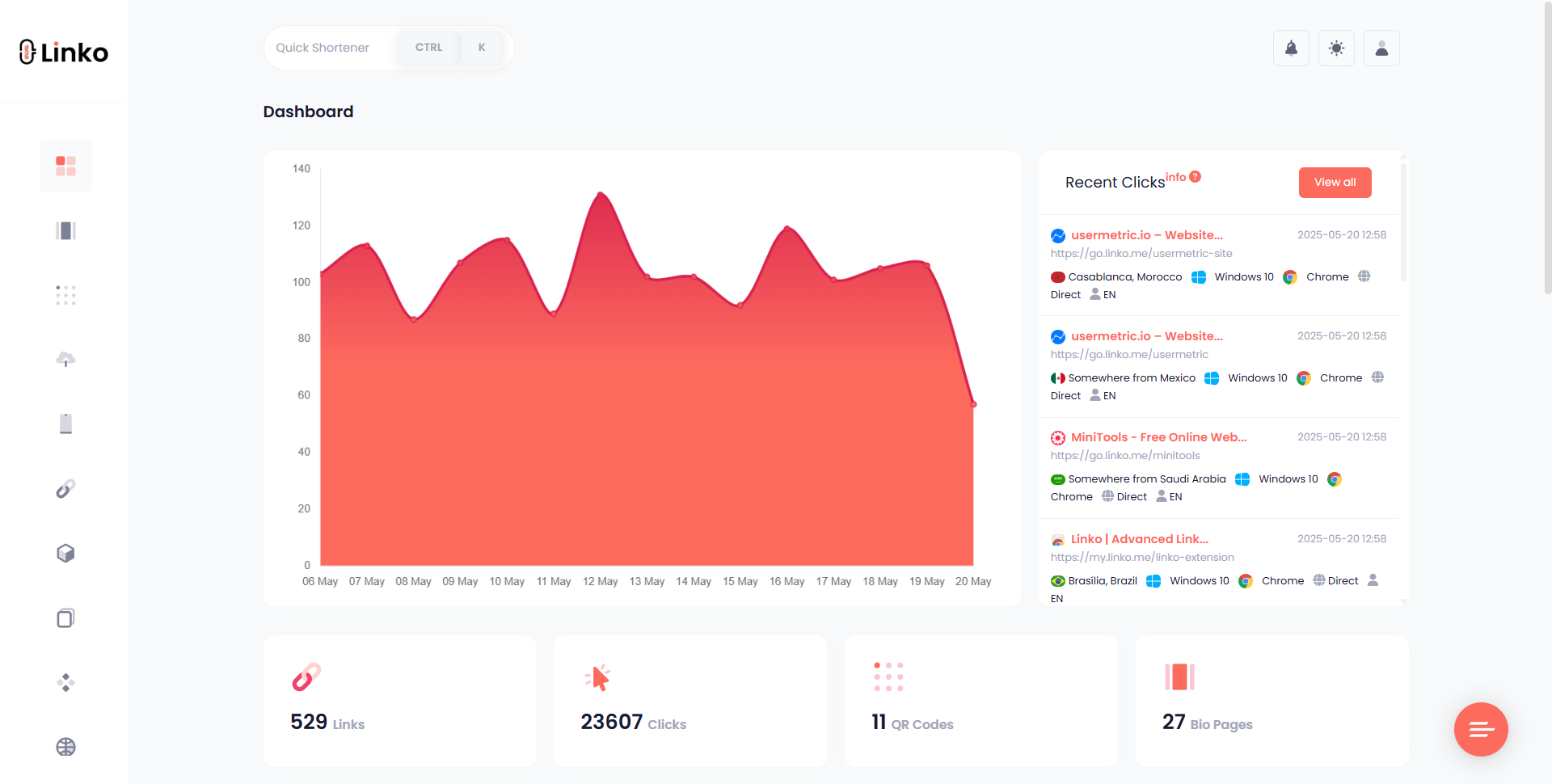
Linko is a free link management platform that lets you:
- Shorten unlimited links (up to 50 on the free plan)
- View click analytics in real time
- Filter traffic by date, country, device, and language
- Group links by channel and campaign
- Use custom slugs and branded links
- Add expiration dates and schedule link activations
- Create QR codes for each link with tracking
- Share short links on SMS, email, WhatsApp, or social media
- Cloak links and add CTA overlays
- Create deep links for iOS and Andriod
Unlike other tools that lock key features behind a paywall, Linko provides real-time analytics and deep link control even on its free tier.
Why analytics matter more than ever
In today’s algorithm-driven world, data gives you a competitive edge.
Without it, you’re just guessing.
Let’s say you ran two ad campaigns: one on Instagram, another on LinkedIn.
If you used basic links, you’d never know which drove more traffic or how long users stayed. But with a URL shortener with analytics, you get hard data to support smart decisions.
This data lets you:
- Kill underperforming campaigns faster
- Redirect traffic mid-campaign if one channel flops
- Optimize future campaigns using past learnings
- Show clear ROI to clients or your team
Even if you’re a solo creator, knowing your audience’s behavior helps you make better content, find better partners, and grow faster.
How to use a free URL shortener with analytics (step-by-step)
Using a link shortener with analytics is easy, even if you’re not a tech expert. Here’s a quick walkthrough using Linko as the example:
Step 1: Sign up for a free account
Head over to Linko and create a free account. No credit card needed. Once logged in, you’ll see the dashboard where you can create and manage your links.
Step 2: Paste your long URL
Take the URL you want to shorten, this could be a YouTube video, product page, or blog post, and paste it into the input field.
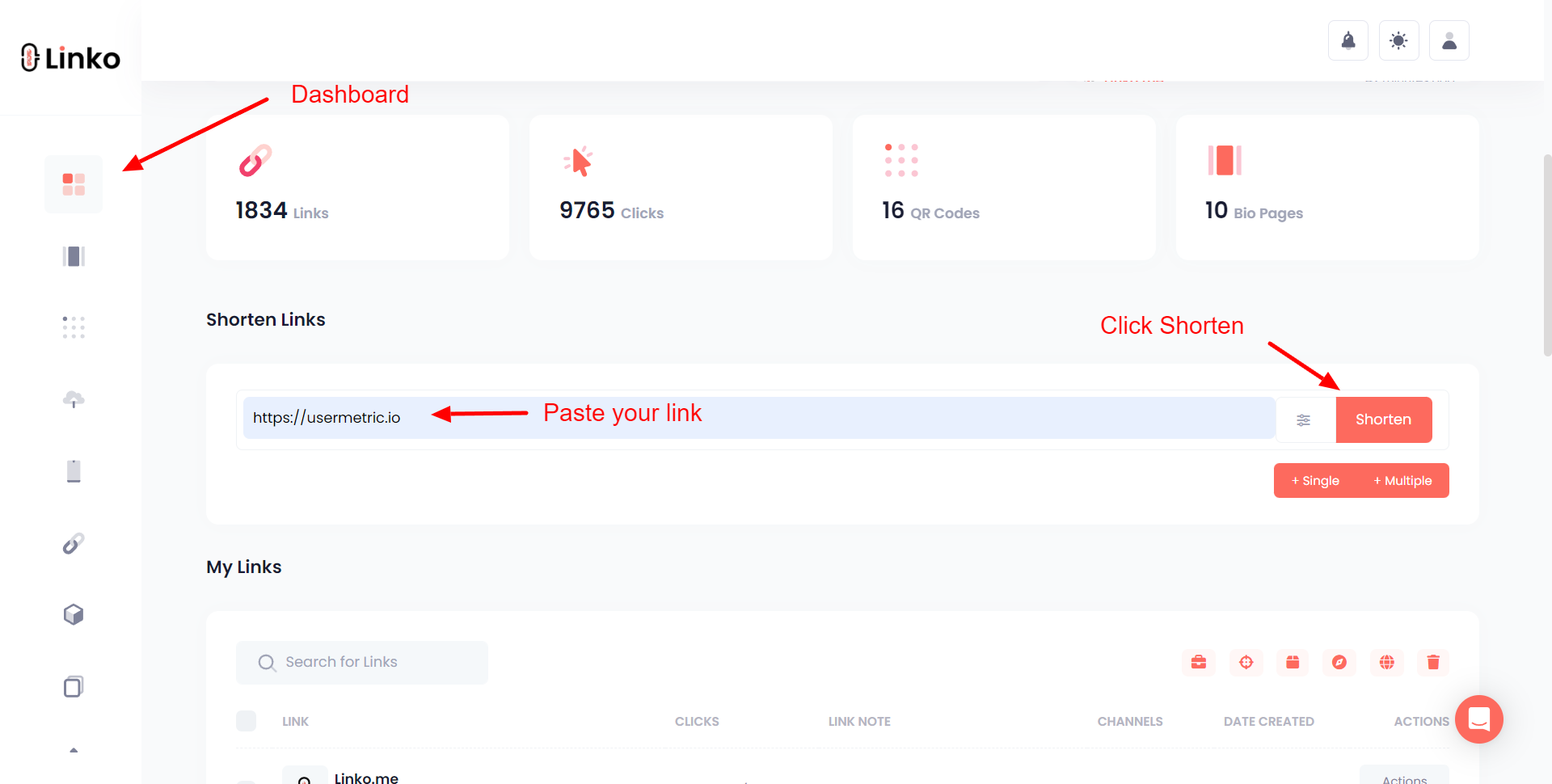
Step 3: Customize your short link
You can use a custom slug (like linko.me/spring-sale) to make it more branded or recognizable.
If you want,
- you can also select between domains,
- choose a redirect method, or
- assign a campaign or channel.
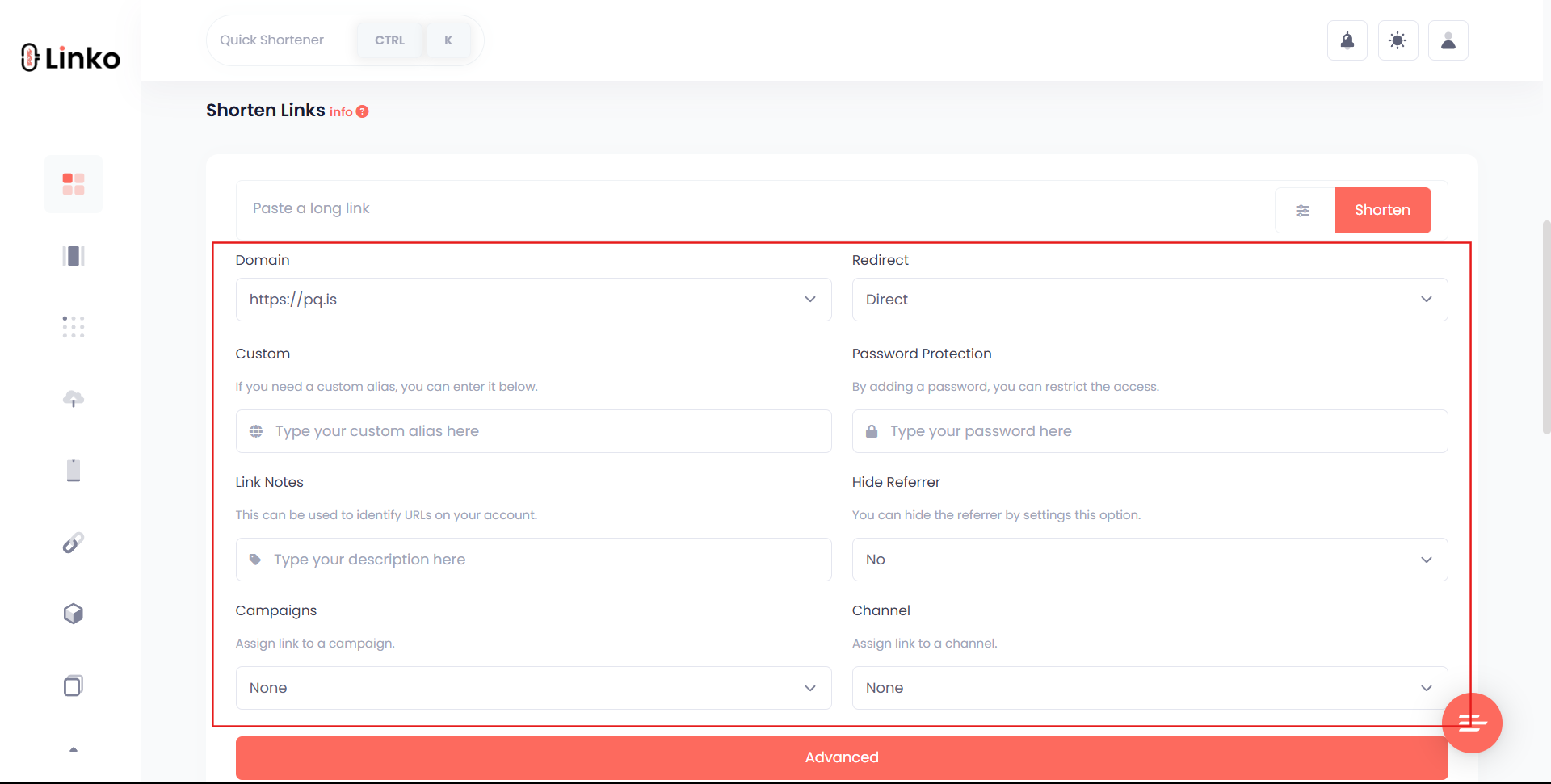
Step 4: Enable tracking options
Choose to track devices, countries, referrers, and even add UTM parameters if you want to analyze traffic in Google Analytics.
Step 5: Generate and share
Click “Shorten” and copy the new short link. Now you can share it anywhere, email, SMS, social posts, or even in your Instagram bio.
Step 6: Monitor analytics
As traffic comes in, visit your Linko dashboard to monitor real-time stats: clicks, referrers, devices, geos, and more.
You’ll also see charts and filters to break down data quickly.

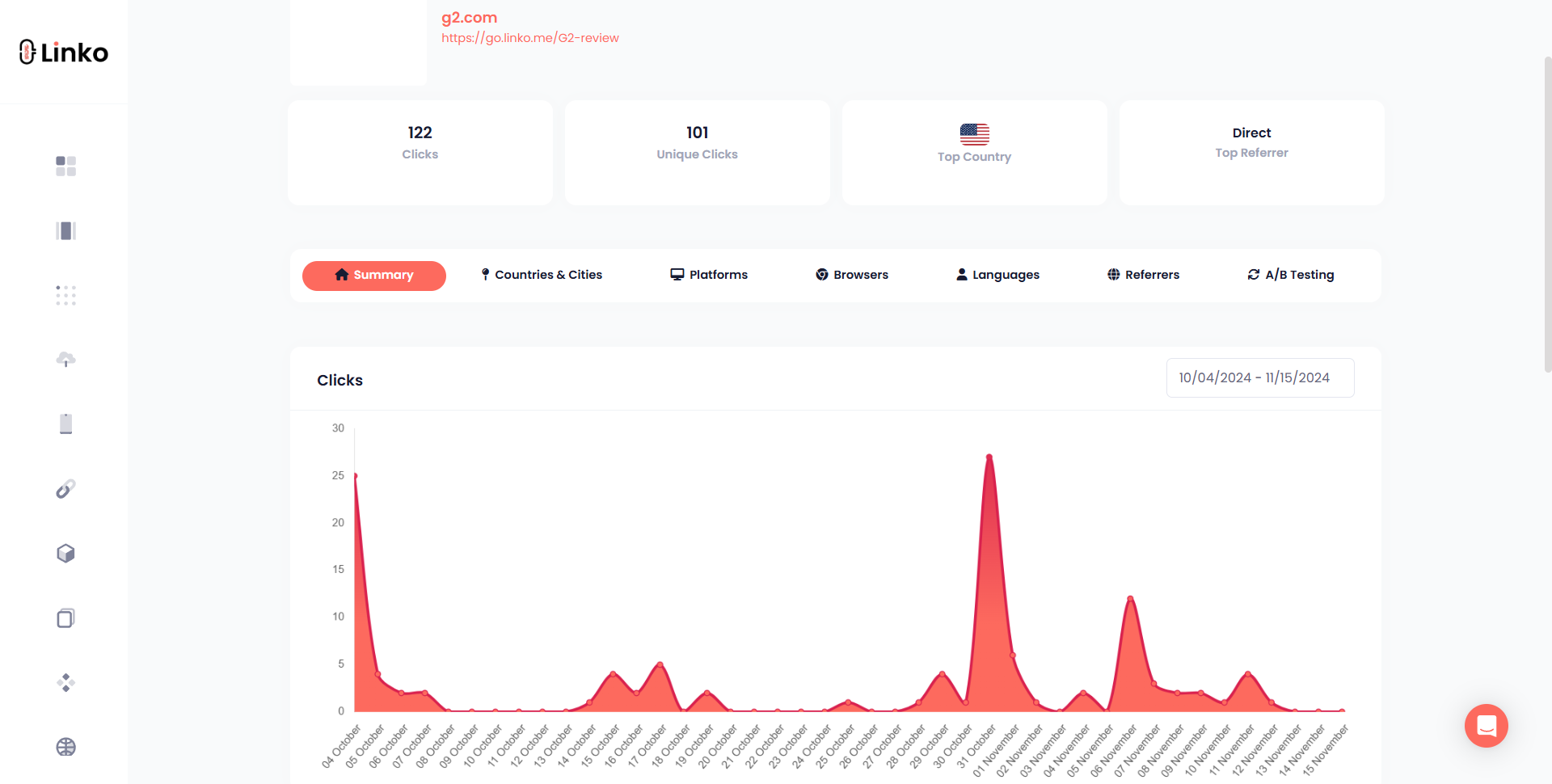
Top free URL shorteners with analytics (comparison)
If you want to explore other options besides Linko, here’s how some of the top free tools compare in terms of analytics features:
| Tool | Click Analytics | Geo Tracking | Referrer Data | Custom Slugs | Multiple Domains | QR Code |
|---|---|---|---|---|---|---|
| Linko | ✅ Full analytics | ✅ Included | ✅ Full referrer | ✅ Yes | ✅ Yes | ✅ Yes |
| Bitly (Free) | ✅ Basic | ❌ No | ✅ Limited | ✅ Yes | ❌ No | ✅ Yes |
| TinyURL | ✅ Very limited | ❌ No | ❌ No | ✅ Yes | ❌ No | ❌ No |
| Rebrandly | ✅ Basic | ✅ Partial | ✅ Basic | ✅ Yes | ❌ No | ✅ Yes |
| Short.io | ✅ Advanced | ✅ Included | ✅ Detailed | ✅ Yes | ❌ No | ✅ Yes |
Note: Linko stands out for offering full analytics, Link in Bio, custom splash page, branded slugs, and QR code creation, all for free.
Common mistakes to avoid when using shorteners with analytics
While these tools are simple to use, many users make small mistakes that affect their results. Here’s what to watch out for:
1. Not tagging links by campaign
Without campaign names or tags, it’s hard to organize or track performance across different promotions. Use campaign labels to group and compare efforts.
2. Skipping UTM parameters
If you want deeper analysis in Google Analytics, always include UTM tags (like utm_source and utm_medium) when creating short links.
3. Forgetting to test the link
Always test your shortened link before sharing. A missing character in the original URL or wrong redirection setting can break your link.
4. Using the same short link in multiple places
It’s tempting to reuse the same link across platforms, but that makes it hard to track which channel worked best. Use a separate short link for each source.
5. Ignoring expiration dates
If you’re promoting limited-time offers or event registrations, set link expiration to avoid outdated traffic going to dead pages.
Pro tips for getting more from your URL analytics
Here are some expert strategies to unlock deeper insights and performance boosts:
🧪 A/B test links
Create two versions of the same destination link with different slugs (e.g., linko.me/offer1a vs linko.me/offer1b). Use different copy or placements and see which gets more clicks.
📍 Use geo targeting
If you have different pages for users in different regions, redirect users based on location. Linko lets you set country-specific redirects to increase relevance.
📊 Track offline engagement
Printed flyers or business cards? Generate QR codes for your links and scan performance. It’s a great way to bridge offline to online conversion.
👥 Segment traffic by audience
If you promote the same link to different audiences (e.g., YouTube vs. email), use separate links per channel to segment and compare behavior.
🔁 Recycle old links
Old blog posts or social content with broken links? Use Linko’s link editor to update the destination URL without changing the short link itself.
Who benefits most from a free URL shortener with analytics?
This kind of tool isn’t just for marketers. Here’s a look at who gains real value:
- Influencers: Track which platforms perform best.
- Bloggers: Measure click-through rates to external links.
- Affiliate marketers: Split-test offers and boost commissions.
- Small business owners: Monitor ad and email campaign effectiveness.
- Nonprofits: Share trackable donation and volunteer signup links.
- Educators and speakers: Share trackable resources in presentations or classrooms.
Anyone who shares a link can benefit.
Final thoughts
A link shortener with analytics isn’t just a tool, it’s a competitive advantage.
By simplifying your links and giving you rich tracking data, you’re no longer guessing what works.
You’re measuring it.
With platforms like Linko, you can go beyond just shortening.
You gain insights into your audience, optimize campaigns in real-time, and share smarter across every channel, all without spending a dime.
Whether you’re just starting out or managing multiple campaigns, there’s no excuse to fly blind. Add tracking to your links and start making decisions based on real data today.
FAQs
What’s the difference between click count and unique clicks?
Click count is the total number of times a link was clicked. Unique clicks represent how many individual users clicked it. If one person clicks a link 5 times, that’s 5 clicks but 1 unique click.
Are free shorteners secure?
Yes, most trusted URL shorteners use HTTPS encryption and secure redirects. However, always use a reputable provider like Linko that doesn’t inject spam or redirect to shady sites.
Can I use URL shorteners on social media platforms?
Absolutely. In fact, shortened URLs work better on platforms like Twitter and Instagram where space is limited. Just avoid using them on platforms that auto-flag unknown domains—custom slugs can help.
Do shortened links expire?
It depends on the tool. Some links never expire, while others let you set a custom expiration date. Linko supports both options.
What happens if I change the destination URL?
With a smart shortener like Linko, you can edit the destination of a link even after it’s been shared. This is useful if your page URL changes or if you want to reroute traffic to a newer offer.

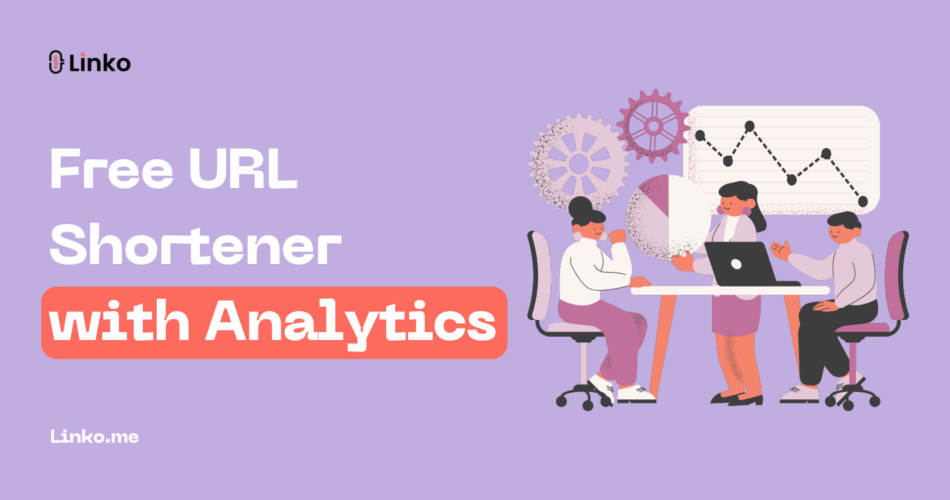
Comments