Sharing Google Docs and Drive links is part of everyday life for professionals, educators, marketers, and students.
But, those long, messy URLs can be a pain to manage, share, or post on social media.
That’s where a free Google link shortener comes in handy.
In this post, we’ll show you how to shorten Google Docs, Drive, Gmail, and other Google related product URLs quickly, safely, and without any technical skills.
Whether you’re sharing a public file, embedding a document in an email, or trying to track how many people clicked your link, this guide is for you.
What is a Google link shortener?
A Google URL shortener is a tool that converts long and complex Google links (like from Docs, Drive, Sheets, or Forms) into short, clean, and easy-to-share URLs.
Instead of a messy URL like:
https://docs.google.com/document/d/1AbcDEfghijklmNOPQRstuVWxyZ/view?usp=sharingYou get something like:
https://onlylinks.cc/gdrive123The result is:
- Easier to share on social media
- Cleaner for messaging apps or emails
- More professional and clickable
- Easier to remember and track
Why shorten Google Docs, Drive, and Maps URLs?
There are several benefits to using a URL shortener, especially when it comes to sharing Google Docs or Drive files.
1. Clean and clickable links
Long links look suspicious or spammy. A short link looks clean and encourages more clicks.
2. Better for sharing on social media
Platforms like Twitter and LinkedIn often truncate long URLs. A short link ensures your entire URL is visible and functional.
3. Improved user trust
A branded short link (e.g., using allmylink.me) helps people trust what they’re clicking.
4. Easier to manage
Short links are easier to copy, paste, and remember. Great for presentations, documents, or customer emails.
5. Track clicks and performance
Want to know how many people viewed your shared document?
A URL shortener like Linko includes advanced analytics so you can track clicks.
Best free Google link shortener to use in 2025
There are many shorteners out there, but not all of them support Google links well, especially from Google Drive, Forms, and Docs.
One of the best free tools available is: Linko’s URL Shortener
This tool is built to support:
- Google Docs
- Google Sheets
- Google Slides
- Google Forms
- Google Meets
- Google Maps
- Google Drive files and folders
You just paste your long URL, click Shorten, and get a branded short link instantly.
No account. No signup. Just paste and go.
How to shorten Google Docs and Drive URLs in 3 simple steps
Let’s walk through the process using the Linko URL shortener.
Step 1: Copy your Google Docs or Drive link
Go to your document or file in Google Docs or Drive, click Share, and make sure your link is set to “Anyone with the link can view.”
Copy that link.
Example: https://docs.google.com/document/d/1AaBcDeFGhijklmnOPQRstuvwXYz/view?usp=sharing
Step 2: Visit Linko’s Google Link Shortener
- Visit our free Google link shortener tool
- You’ll see a clean interface where you can paste your URL.
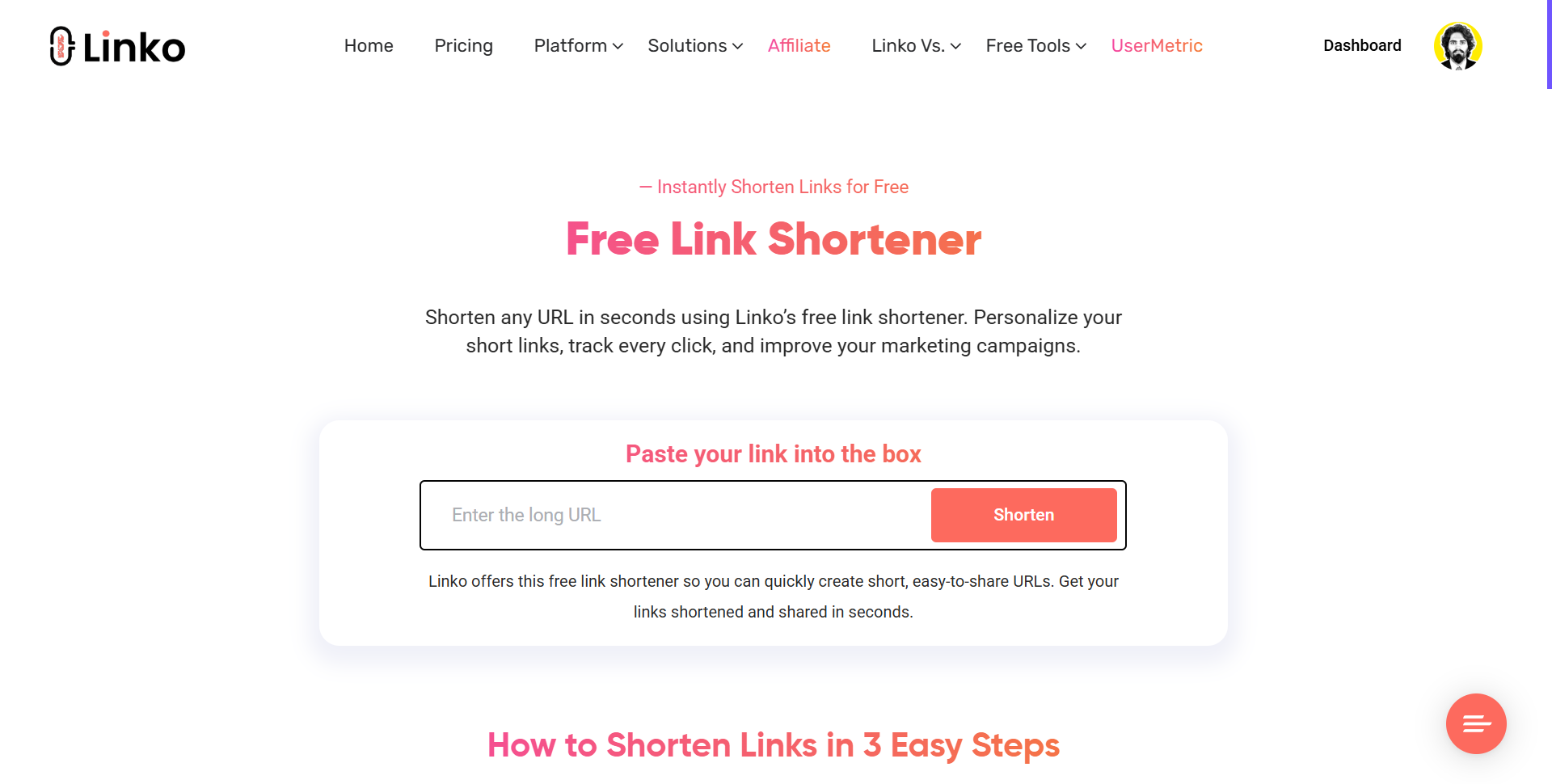
Step 3: Paste and shorten
- Paste your long Google link into the input box and click the “Shorten” button.
- You’ll get a new short link that looks something like this:
https://onlylinks.cc/gdoc - Done! You can now copy that short URL and share it anywhere you want.
Use cases for shortening Google links
People use Google Drive and Docs for dozens of reasons every day. Here’s how a short URL can be helpful:
🔗 For teachers and educators
Instead of emailing students a long Docs or Slides link, you can give them a simple short link in a classroom portal, handout, or projector slide.
📩 For business professionals
Share links to contracts, reports, or presentations in client emails with a short branded link. It looks cleaner and more professional.
📲 For marketers
Post links to Google Sheets, Forms, or public Docs on Instagram, Twitter, or email newsletters using a short, trackable link.
🗃️ For project managers
Create quick-share links for team folders or shared drives during project planning.
Features of Linko’s free Google URL shortener
Let’s look at what makes Linko a great tool for shortening your Google URLs.
✅ No signup required
- Just paste and shorten. No account needed. Fast and easy.
✅ Supports all Google services
- Shorten links from Docs, Drive, Maps, Sheets, Slides, and Forms.
✅ Clean interface
- No distractions—just the tool you need.
✅ Trackable
- Even without an account, you can see how many times your link was clicked.
✅ Brandable
- All shortened links use the
onlylinks.ccdomain, which is clean, simple, and trustworthy.
Comparison: Linko vs other URL shorteners for Google links
Here’s how Linko compares to other free options.
| Feature | Linko | Bitly | TinyURL | Rebrandly |
|---|---|---|---|---|
| Google Docs support | ✅ | ✅ | ✅ | ✅ |
| Google Drive support | ✅ | ✅ | ✅ | ✅ |
| No signup needed | ✅ | ❌ | ✅ | ❌ |
| Free click tracking | ✅ | ❌ (paid) | ❌ | ❌ |
| Branded domain | ✅ onlylinks.cc | ❌ bit.ly | ❌ tinyurl.com | ✅ (paid) |
✅ = Fully supported
❌ = Not available or requires payment
As you can see, Linko stands out for its free features and support for all types of Google links, without requiring a login.
Is Linko secure for shortening Google links?
Yes. Linko does not store your files or access your Google account.
All it does is convert your long Google link into a short one. The content is still hosted on Google’s servers, so privacy settings are controlled by you.
Can you track clicks on your shortened Google links?
Yes! With Linko, your shortened Google Docs or Drive link comes with basic analytics:
- Total clicks
- Unique clicks
- Geo location
- Devices
- Langauges
- Browsers
- Referral sources
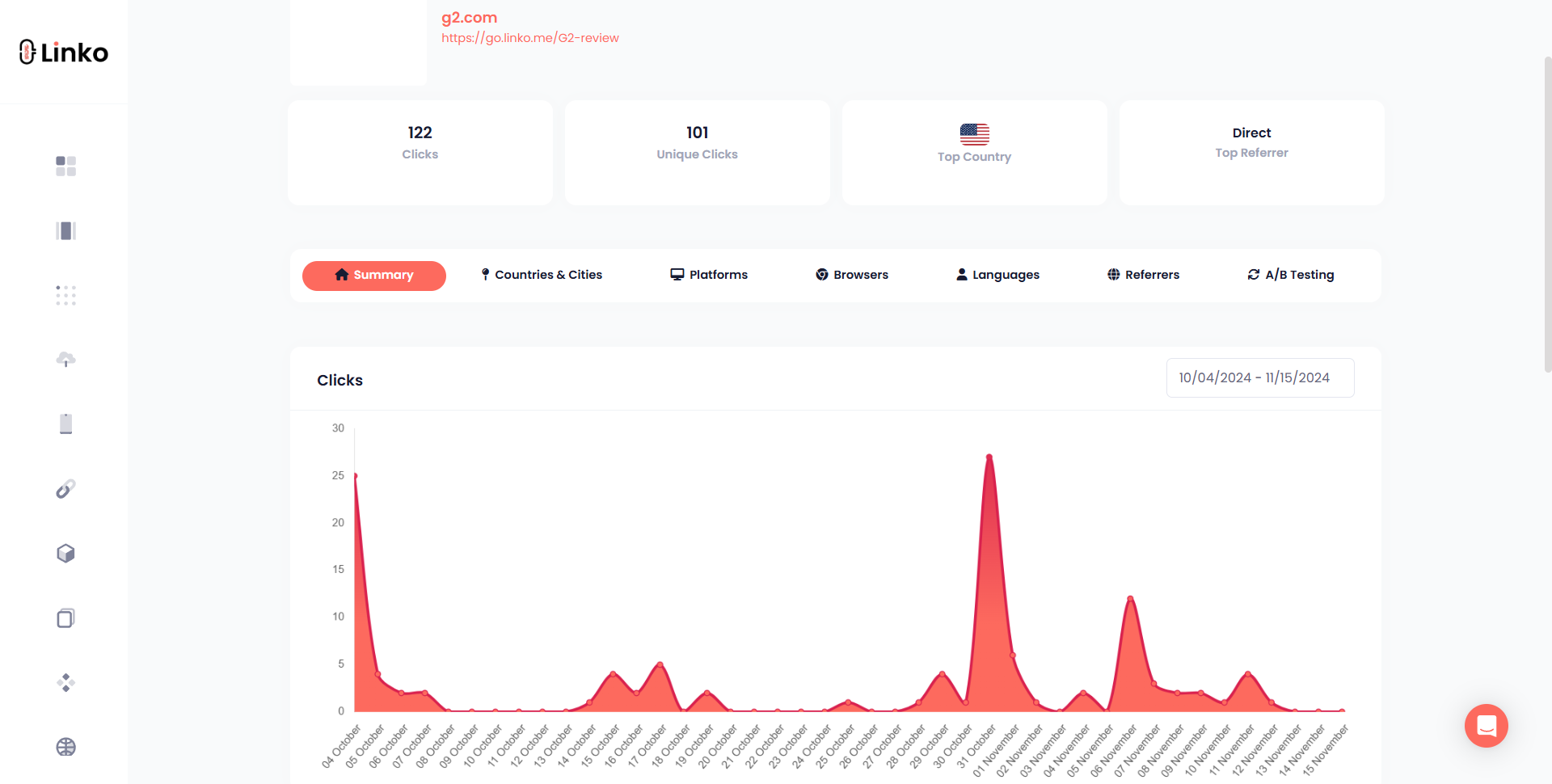
This means you can share your document and see how many people actually clicked it—without needing a separate tracking tool.
How to check short link clicks and analytics
So you’ve created and shared your short link, awesome. But how do you know if people are actually clicking it?
Good news: with Linko, you can view click report for any shortened URL for free.
📊 Follow this simple step to view short link statistics:
After sharing your short link, just add a plus sign (+) at the end of the URL and open it in your browser.
For example: open a new tab in your browser and paste your short link with a + sign at the end, like this URL: https://onlylinks.cc/abc+
This will instantly take you to the analytics page for that link. You’ll be able to see:
- Total clicks, and
- Unique clicks
And the best part? You don’t need an account to view this data. It’s completely free and accessible for all users.
Linko is privacy-friendly and anonymous
Most URL shorteners require you to create an account, accept cookies, and share data. Not Linko.
Here’s how Linko protects your privacy:
🕵️♂️ You stay anonymous
We do not track or identify the users who shorten links. Your personal information is never stored.
📂 We don’t access your files
Your Google Docs and Drive content stays 100% on Google. Linko only shortens the URL. We never touch or host your documents.
We believe in user-first privacy, and we mean it.
Pro tips for sharing Google links with shorteners
Want to get the most out of your shortened Google links? Follow these tips:
✅ Make the file shareable
Before shortening the link, go to Google Docs or Drive and ensure the sharing settings are correct.
Set it to: “Anyone with the link can view”.
This ensures that anyone who clicks your short link can actually access the file.
✅ Use custom slugs (available in Linko Pro)
Instead of a random string like /xYz12, use a clean and relevant slug like:
https://allmylink.me/course-outline
This improves memorability and trust.
- Check out how to shorten a link with custom slug
✅ Track link performance
After sharing, add the + to the end of the URL (e.g. https://ln-k.me/test+) to see how your link is performing.
✅ Use QR codes for offline sharing
If you’re sharing your Google file in a printed document or presentation, make a QR code using Linko’s free QR code tool.
This way, people can scan and access your document directly.
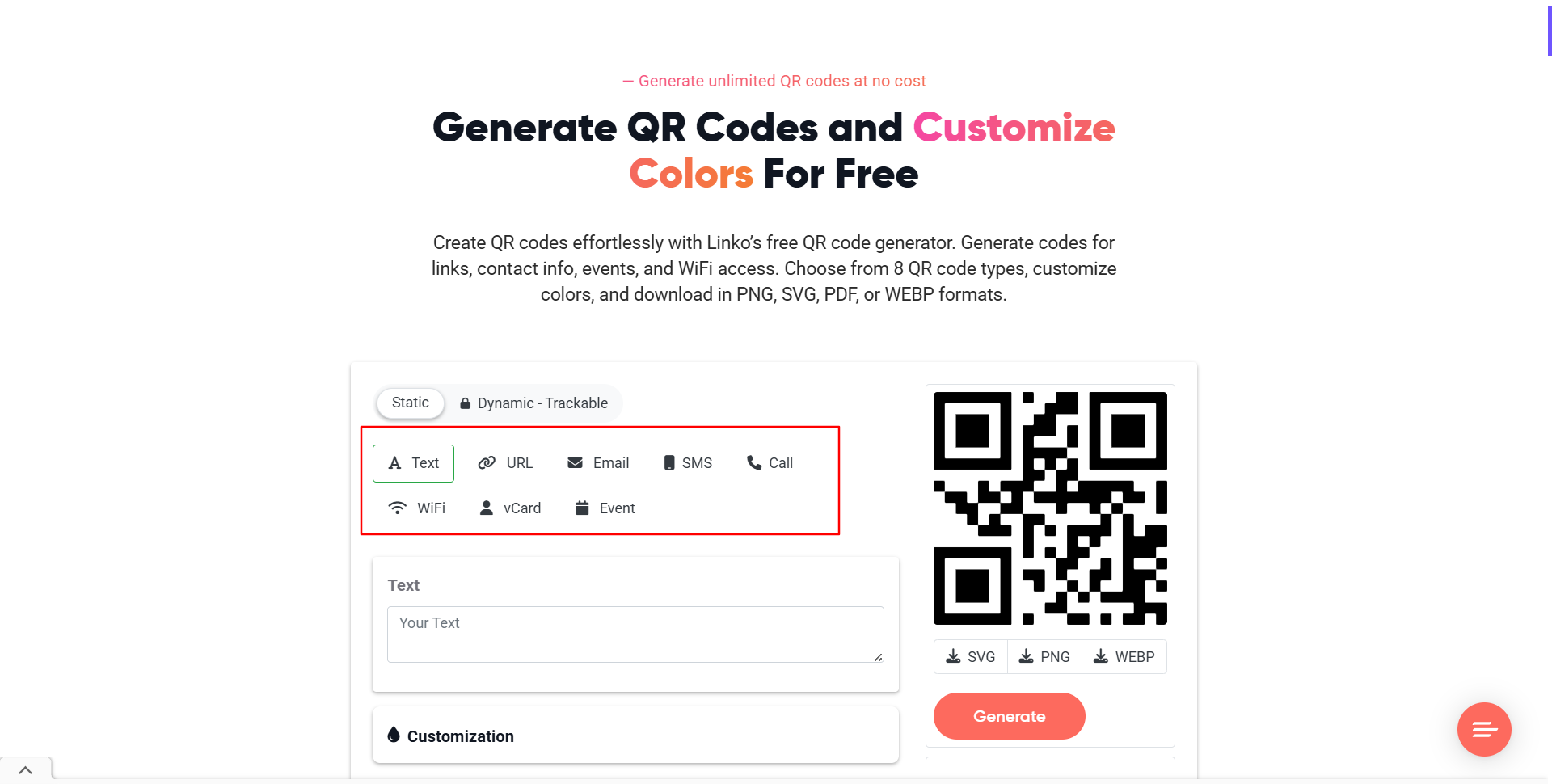
Linko is more than just a URL shortener
Besides shortening Google Docs and Drive links, Linko also offers a wide range of free tools for creators, professionals, and digital marketers:
- Bulk URL shortener – Shorten multiple Google links at once
- QR code generator – Turn any short link into a downloadable QR code
- Link in bio editor – Build a mini landing page to include your links
- Custom branded domains – Use your own domain for professional-looking links
- Campaign manager – Track performance across campaigns and traffic sources
- CTA overlays and splash pages – Add branding and messages to links
- Link expiration and link scheduling – Control when your links go live or expire
And yes, many of these features are free.
Final thoughts: Why choose Linko for shortening Google URLs?
If you want a fast, privacy-friendly, and feature-rich way to shorten Google Docs and Drive links, Linko is your best option.
Here’s a quick recap:
✅ Free to use – No account needed
✅ Supports all Google file types
✅ Anonymous – We don’t track or store your info
✅ Click analytics – Click tracking, devices, countries, referrers
✅ Simple interface – Paste and go
✅ Professional – Great for marketers, teams, and creators
So the next time you need to share a Google Doc or Drive file, don’t settle for an ugly link. Use a short, clean, smart link instead.
FAQs
Can I shorten any Google link?
Yes, Linko supports Docs, Sheets, Slides, Forms, and Drive file or folder links.
Is it safe to shorten private Google Docs?
Yes, but be sure to manage your file’s permissions. If it’s private, only invited users will be able to view it—even if you share a short link.
Do I need to register or log in?
Nope. Just paste and shorten. No account is required to use the tool or view link analytics.
Is my data safe when I use Linko?
Yes. Linko does not store personal data, track users, or access your Google content.
Can I see analytics on my shortened Google link?
Yes! Add a plus sign (+) to the end of your short link and open it in a browser. Example: https://ln-k.me/abc+
Are Linko’s short links permanent?
Yes, your short links will remain active unless you delete them or your file permissions change on Google.
Can I customize my short link?
Yes. On paid plans, you can create custom slugs or use your own domain for branded links.

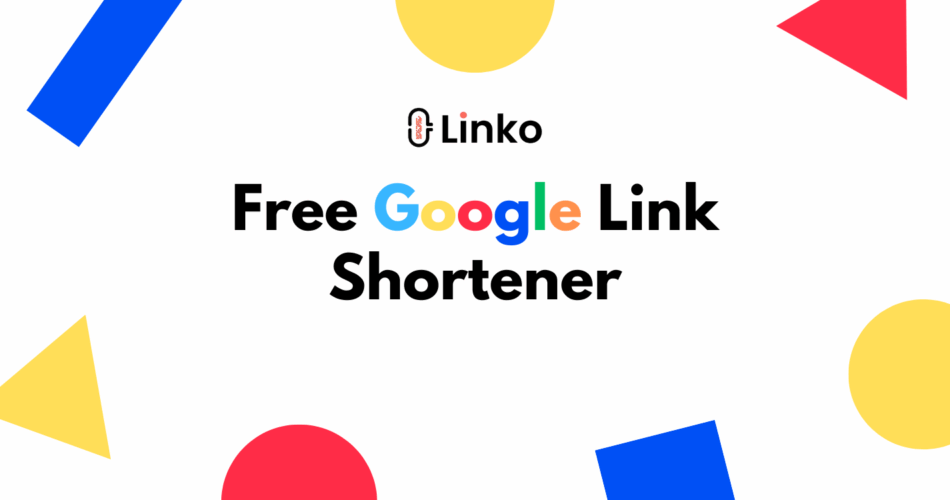
Comments