If you have ever tried to add an email link with a pre-filled subject or message, you know how frustrating it can get.
- You want it fast.
- You want it to work.
But manually typing mailto: links?
That’s a recipe for mistakes and wasted time.
That’s where a mailto link generator comes in, like the free mailto link builder we provide at Linko.
Whether you’re a blogger, marketer, small business owner, or just someone building a contact button, Linko’s tool makes it easy to create a mailto link with subject, body, CC, BCC.
You can even shorten that long, ugly link when you’re done.
In this post, we’ll explain what a mailto link is, how it works, why it’s useful, and how to create one with no coding.
We’ll also cover common issues (like when mailto link is not working), and how to make it compatible with Gmail, Yahoo, Outlook, and iCloud.
What is a mailto link and why do people use it?
A mailto link is a special kind of hyperlink that opens the default email client on a user’s device with a pre-filled email address, and optionally a subject, message body, CC, or BCC.
Here’s a basic example:
mailto:hello@example.comClicking this will open your email app (like Gmail or Outlook) with the To field already filled.
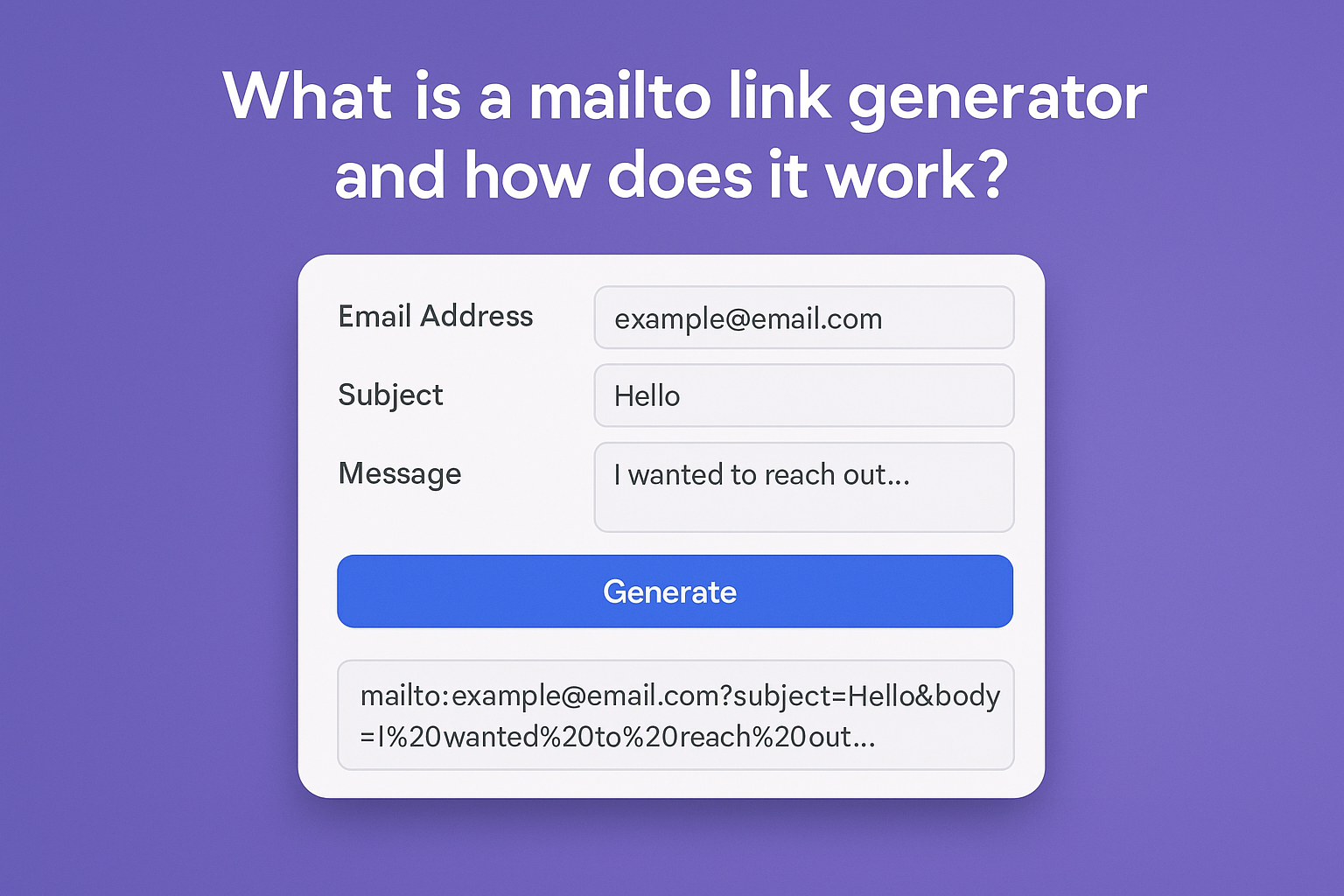
But it gets better, you can also create a mailto link with subject and body, so the user doesn’t have to type anything.
For example:
mailto:hello@example.com?subject=Feedback&body=I%20love%20your%20site!This is useful for:
- Contact forms without spam bots
- Quick email buttons on websites
- Lead generation links
- Newsletter signup buttons
- Affiliate or business outreach
In short: mailto links help reduce friction and make it easier for people to reach out to you. Just by clicking the mailtolink.
How a mailto link works?
Let’s break down how a mailto link works when you want to add everything, subject, body, cc, and bcc, all in one URL.
Here’s the complete format:
mailto:someone@example.com?cc=ccperson@example.com&bcc=hidden@example.com&subject=Your%20Subject&body=Your%20message%20hereEach piece has to be encoded. For example:
- A space becomes
%20 - New lines in the body become
%0A
That’s powerful. Instead of a basic contact email, now you’re guiding the user’s message before they even type.
How to create a mailto link with subject, body, cc, and bcc in seconds using Linko
Linko’s mailto link builder is fast, free, and beginner-friendly. You don’t need to understand URL encoding or HTML.
Here’s how:
Visit Linko’s mailto link creator
Go to our free online mailto link generator tool, it works directly in your browser.
Fill out the to, subject and message input fields
- To: Add the recipient’s email
- Subject: Write what you want the email to be about
- Message: Add a short or long body (multi-line text supported)
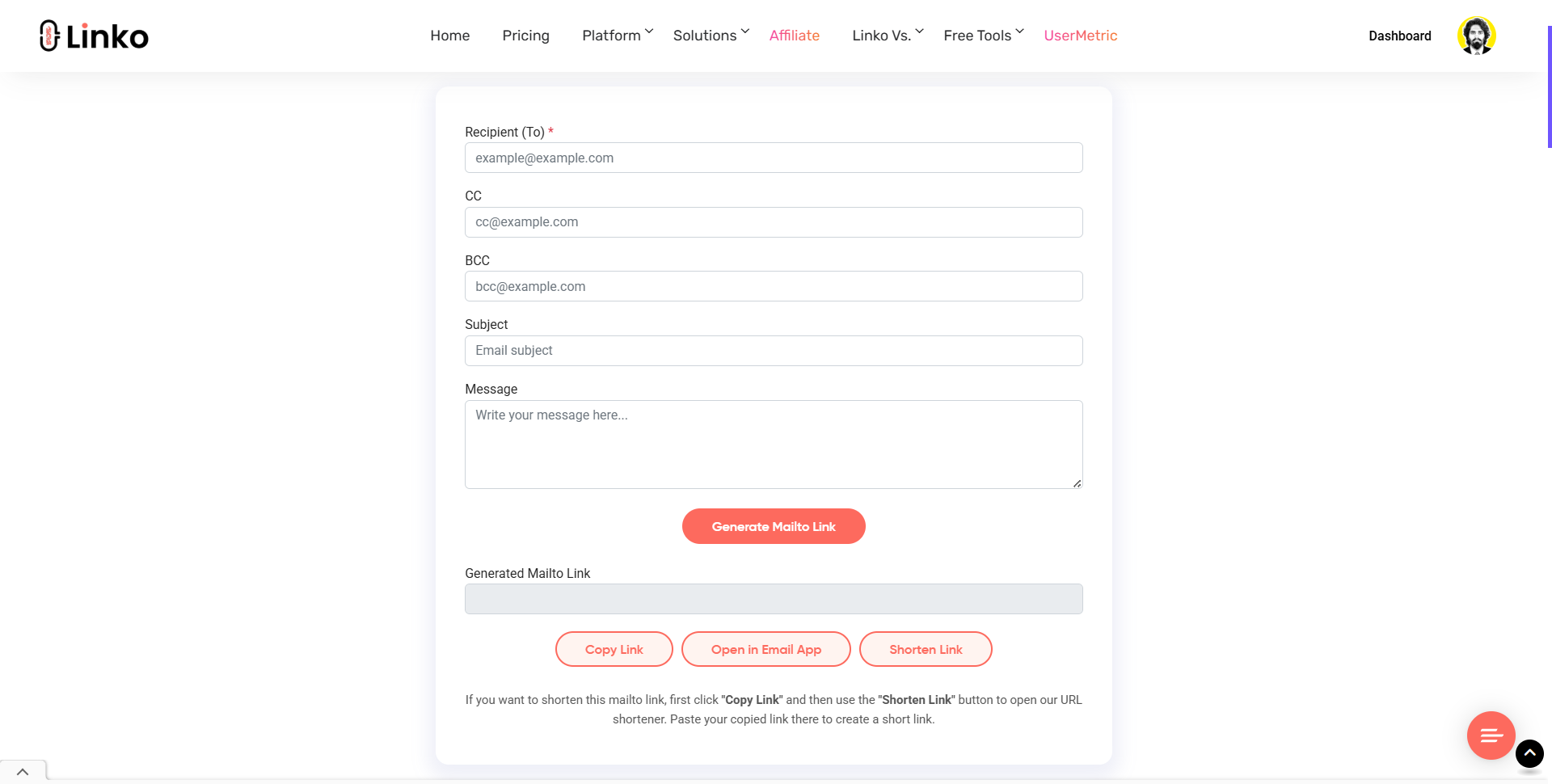
Fill out cc or bcc (optional)
If you want to copy someone or send a blind copy:
- Use CC for visible recipients
- Use BCC for hidden ones
Click generate button
Clicking on the “Generate” button builds the perfect link instantly.
Copy and/or shorten the link
- Use the copy button to paste it in your website, email, or button.
- Click Shorten Link to turn your long mailto link into a clean short URL.
This is great if you want to use mailto links in social bios, QR codes, or even SMS.
Features to look for in a mailto link generator tool
Not all generators are equal.
A good email link generator should do more than just spit out a basic mailto: link. Here are the key features to look for:
1. Subject and body fields
Being able to create a mailto link with subject and body is essential. You want control over what the email says when users click the link.
2. To, CC, and BCC input fields
You should be able to:
- Set the primary email address (To)
- Add people in Carbon Copy (CC)
- Add people in Blind Carbon Copy (BCC)
Linko’s free tool offers all of these fields so you can fine-tune who gets the email.
3. Automatic URL encoding
You don’t want to manually convert spaces to %20 or escape special characters. The tool should do this for you.
4. Copy and preview
Once generated, it should give you the full mailto link and let you preview or copy it instantly.
Add mailto links for Gmail, Yahoo, Outlook, and iCloud
Yes, mailto links work across all major email providers, but user experience can vary depending on the device and browser.
Here’s what happens when someone clicks your mailto link:
| Email Provider | Behavior on Click |
|---|---|
| Gmail | Opens in a new Gmail tab (if logged in) |
| Yahoo Mail | Opens Yahoo Compose window |
| Outlook (Web) | Opens Outlook web composer |
| iCloud Mail | Opens Apple Mail (Mac/iOS) or iCloud web mail |
If the user has a default email client set on their device (like Apple Mail or Outlook Desktop), the link will launch that app.
On Chrome, Firefox, or Edge, it may ask what mail app you want to use.
That’s why it’s important to use clean, error-free mailto links, so no matter where they’re opened, they work right.
What to do if your mailto link is not working
Sometimes you’ve done everything right, but the mailto link is not working.
Here’s how to troubleshoot:
1. Email client isn’t set as default
If clicking the link does nothing, it’s often because the browser doesn’t know what email app to open.
- Solution: Set your email app (like Gmail or Outlook) as the default handler.
2. Link syntax is broken
Even one wrong character can break a mailto link. Make sure:
- You’ve encoded the link properly (no raw spaces or symbols)
- The link starts with
mailto:and uses?,&correctly
Use Linko’s generator to avoid this.
3. Pop-up blockers or browser issues
Sometimes extensions or strict browser settings block email app pop-ups. Try disabling them or using a different browser.
4. No email app installed
On some mobile devices or Chromebooks, if no mail app is installed, mailto links won’t do anything.
Mailto link: real-world use cases
An email link with a subject and body is more than just a shortcut; it’s a smart tool for boosting engagement and speeding up communication.
Real-world examples of how it’s used
Customer support links:
- You can create an email link with a pre-filled subject like “Support Request: Order #12345” and body text asking users to include certain details.
Sales contact on landing pages:
- Add a CTA that opens an email with “Request a demo” in the subject and “I’d like to learn more about your pricing” already typed out.
Event RSVPs:
- Bloggers or event organizers can link to a pre-formatted email like “RSVP for October Webinar” with optional BCC to team members.
Partnership or affiliate inquiries:
- Simplify your outreach by embedding a button with prewritten email content to streamline responses.
By saving users time and guiding them on what to write, these links improve response quality and reduce confusion.
How to copy and embed your mailto link in buttons, banners, or text
After you’ve created your mailto link, it’s time to put it to work.
1. Add to a text hyperlink
Use basic HTML like this:
<a href="mailto:hello@example.com?subject=Let's Connect">Contact Us</a>2. Embed in a CTA button
<button onclick="window.location.href='mailto:hello@example.com?subject=Hello'">Email Us</button>3. Place in image or banner links
Wrap an image or banner inside an anchor tag:
<a href="mailto:hello@example.com?subject=Email Inquiry">
<img src="banner.png" alt="Contact Banner">
</a>4. Use in WordPress or page builders
Paste the mailto URL into any button or text element field inside:
- Elementor
- Wix
- Webflow
- Squarespace
You can even style the mailto link to match your branding.
SEO tips when using mailto links on your website or landing page
While mailto links don’t directly improve SEO, they can support better engagement and trust, which indirectly help rankings.
Best practices for SEO and UX
- Always use clear anchor text like “Email our support team” instead of just “Click here”
- Place mailto links above the fold for faster access on landing pages
- Avoid overusing mailto links; too many can look spammy
- Use schema markup (Contact schema) for contact pages with mailto links
- Use short and branded URLs if you need to track mailto clicks via redirection
And if you’re using shortened mailto links, make sure the redirect is instant and doesn’t confuse users or search engines.
Final thoughts
Mailto link builders simplify the process of connecting with your audience.
Whether you’re a marketer, business owner, or blogger, they let you create professional, clickable links that open pre-written emails.
Add in the ability to shorten, brand, and track your links, like you can with Linko, and you’ve got a complete toolkit.
FAQs
What is a mailto link?
A mailto link is a hyperlink that opens a user’s default email app with a pre-filled email address. It can also include a subject, message body, cc, and bcc.
Can I create a mailto link with a subject and message body?
Yes. Use a mailto link generator like Linko to fill in fields for subject and body. The tool will create a ready-to-use link in seconds.
Will my mailto link work on all devices?
Most modern devices and browsers support mailto links. On mobile, it opens the email app. On desktops, it depends on the default email app settings.
How do I shorten a mailto link?
After generating your mailto link, paste it into our link shortener. You can also create a short branded link with click tracking at Linko.
Can I embed a mailto link in a button?
Absolutely. You can embed it in a button using HTML or your site’s page builder. Just insert the mailto link in the URL field.
Why is my mailto link not working?
Your browser might not have a default email client set. Make sure you have an email app installed and set as default. You can also test the link in a different browser.
Does using mailto links improve SEO?
Not directly, but mailto links can improve user experience and conversion rate, which helps SEO over time. For better SEO, use clear anchor text and structured data.

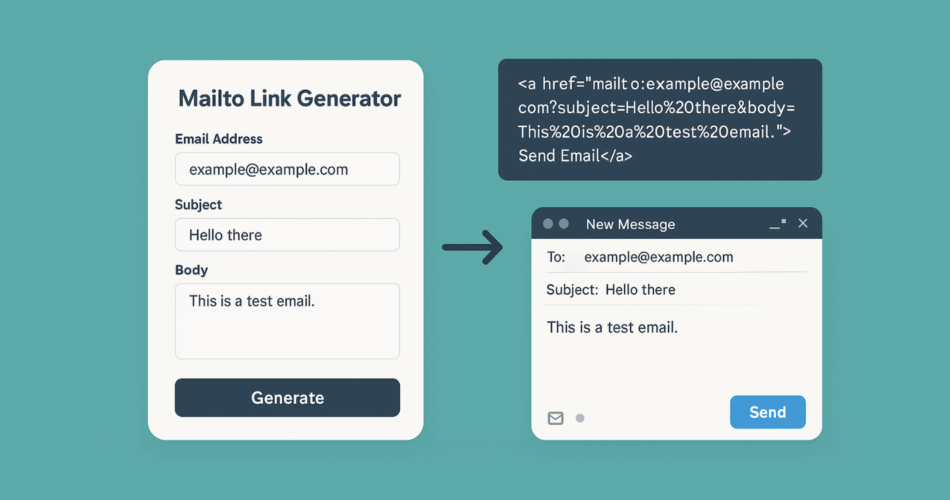
Comments