Have you ever wondered why some links look like a quick wink and others feel like a never-ending scroll?
Whether you’re sharing links on social media, creating QR codes for print materials, or setting up marketing campaigns, choosing the right kind of URL can make a real difference.
Short URLs and long URLs each have their perks and pitfalls, especially for small business owners, digital marketers, and content creators.
In this post, we’ll cover everything you need to know about short URL vs Long URL, from what they are to their pros and cons.
Plus, you’ll learn why URLs are so long in the first place and which format is better for your goals.
Let’s jump in.
What is a short URL?
A short URL is a compact version of a regular link that redirects to the original, longer URL. It usually looks like a branded domain followed by a few random characters.
For example:
https://bit.ly/xyz123
https://pq.is/offerShort URLs are created using a online URL shortening service like Bitly, TinyURL, or Linko.
Instead of showing every word, parameter, and tracking code of the original link, a short URL simplifies it into a neat, manageable string.
Key characteristics of short URLs:
- Typically under 25 characters
- Easy to remember and type manually
- Ideal for sharing on platforms with character limits, like X (Twitter)
- Often allows link tracking and analytics
- Redirects users instantly to the original page
If you’ve ever shared a product URL in your Instagram bio or printed a QR code on a business card, you probably appreciate the clean look of a short URL.
What is a long URL?
A long URL is the full-length version of a web link, often containing parameters, directories, and extra tracking tags.
Think of this:
https://www.yoursite.com/products/shoes?color=red&source=email-campaign-2025That looks much busier, right?
Long URLs can be dozens, or even hundreds of characters long.
They directly show all the paths, parameters, and variables that the website or campaign requires.
Key characteristics of long URLs:
- Can exceed 100 characters
- Includes UTM tracking parameters or search queries
- Very specific about the page it links to
- Makes sense for SEO as search engines can read the keywords inside
- Often difficult to remember or manually type
Long URLs give you more control and make it clear what someone is clicking on.
However, they’re not always practical for public sharing.
Why are URLs so long?
That’s a question we were all thinking, and one that puzzles many.
URLs tend to grow long for several reasons:
➡️ Website structure: Many websites nest content into subfolders, resulting in long paths like /category/product-name.
➡️ Tracking & analytics: Campaigns often add UTM parameters, those long ?utm_source=email strings — to track where traffic is coming from.
➡️ Dynamic pages: E-commerce sites and search engines use query strings (?search=shoes&color=blue) to customize the page.
➡️ SEO keywords: Some marketers include rich keywords in URLs to help search engines understand the page.
➡️ CMS settings: Platforms like WordPress or Shopify generate automatic URLs with post titles and dates.
This is why you might see some links look like a complicated puzzle of letters and numbers. They may not look pretty, but they serve a purpose.
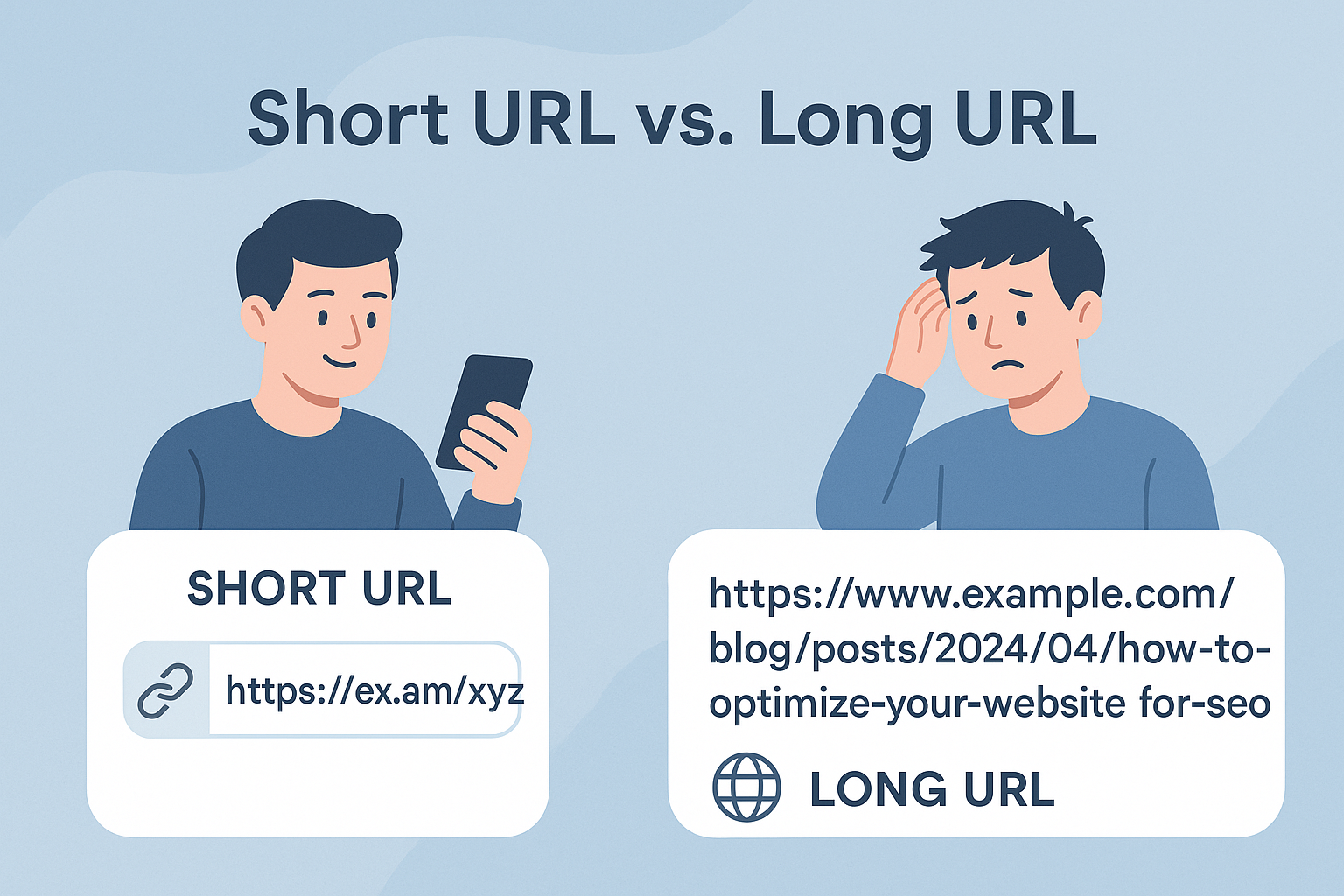
Short URL vs long URL: Key differences
Here’s a quick chart to help you visualize the core differences between short URLs and long URLs:
| Feature | Short URL | Long URL |
|---|---|---|
| Length | Very short and clean | Very long and detailed |
| Readability | Easy to read & remember | Harder to read or remember |
| SEO value | No direct SEO benefit | Can include useful keywords |
| Tracking | Built-in tracking with shorteners | Requires UTMs or analytics tools |
| Branding | Custom branded short links | Raw website address |
| Shareability | Excellent for social sharing | Messy for social sharing |
| User trust | May look suspicious without branding | Clear and transparent |
Both types of URLs have their places. The choice often depends on your goals, and what you need the link to do.
The pros of using short URLs
Short URLs can be a game-changer for small businesses and marketers.
Here’s why:
- Cleaner links on social media: A short link looks neat in an Instagram bio or X post and doesn’t eat up your character count.
- Better for print marketing: Imagine putting a long string of characters on a business card. A short link is easier for customers to type into their browsers.
- Easy to remember: Custom short URLs like
yourbrand.link/salehelp people recall promotions and visit your site again. - Performance tracking: Many short URL tools show you click rates, referral sources, and user geolocation.
- Increased click-through rates: Studies show that clean, short links tend to look more trustworthy and encourage clicks.
If you’re a small business, using short links can also help your brand look more professional.
The cons of using short URLs
Of course, short URLs have some drawbacks too:
- Less transparency: People can’t see where the link is going before they click. This can raise trust issues.
- Possible expiration: Some free short URL trackers have a time limit, and your links could stop working.
- Blocked by some platforms: Certain websites or email providers might flag short URLs as spam.
- No SEO value: Unlike long URLs, short links don’t contribute to your search engine rankings.
It’s smart to use a custom domain if you plan to make short URLs part of your regular marketing strategy.
The pros of using long URLs
Long URLs may look clunky, but they offer several benefits that marketers and content creators appreciate:
- SEO power: Including relevant keywords like
/best-running-shoesin the URL can help your page rank higher in search engines. - More descriptive: A user who hovers over the link can clearly see what they’re clicking on.
- Built-in tracking: Adding UTM parameters (
?utm_source=email) lets you see detailed analytics without a separate link-shortening tool. - Full control over the link: Long URLs are generated by your own site or CMS, so you control its structure and can modify it anytime.
For bloggers, content creators, and marketers invested in search traffic and analysis, long URLs give you more data and more control.
The cons of using long URLs
Long URLs have their strengths, but they also come with some notable downsides that can frustrate both marketers and readers.
Let’s look at these drawbacks:
- Too long to share easily: Have you ever tried to copy a long URL into a text message or post? It can feel awkward and make the content look messy.
- Hard to remember: Human brains like simple patterns, so a long, complex link is easy to forget.
- Looks untrustworthy: Some people might hesitate to click a long URL packed with tracking codes (
utm_source,utm_medium). It can look suspicious. - Poor for print materials: Putting long links on postcards, posters, or business cards can confuse readers and reduce responses.
- More prone to typos: The longer the link, the more characters someone could mistype when entering it manually.
Long URLs have a purpose, but they just don’t work well in all situations.
Linko internal data: How Short URLs Outperform Long Links
When it comes to driving results online, the numbers speak for themselves.
At Linko, we surveyed over 2,000 customers to see exactly how short URLs are transforming their digital strategies, and the insights are eye-opening:
Boosted Click-Through Rates:
A remarkable 65% of our users reported a 34% higher click-through rate (CTR) with short URLs compared to long, unwieldy links.
Short URLs are more appealing and easier to share, which leads to significantly better engagement.
Powerful Performance Tracking:
40% of customers track between 50,000 and 100,000 clicks each month through short links.
This shows that short URLs aren’t just convenient, they’re a powerhouse for measuring and optimizing your online campaigns.
Enhanced Trust and Brand Awareness:
80% of customers use branded domains for their short links, not only to increase trust and brand presence but also to effectively bypass spam filters.
Branded short URLs make your links look credible and reinforce your brand every time someone clicks.
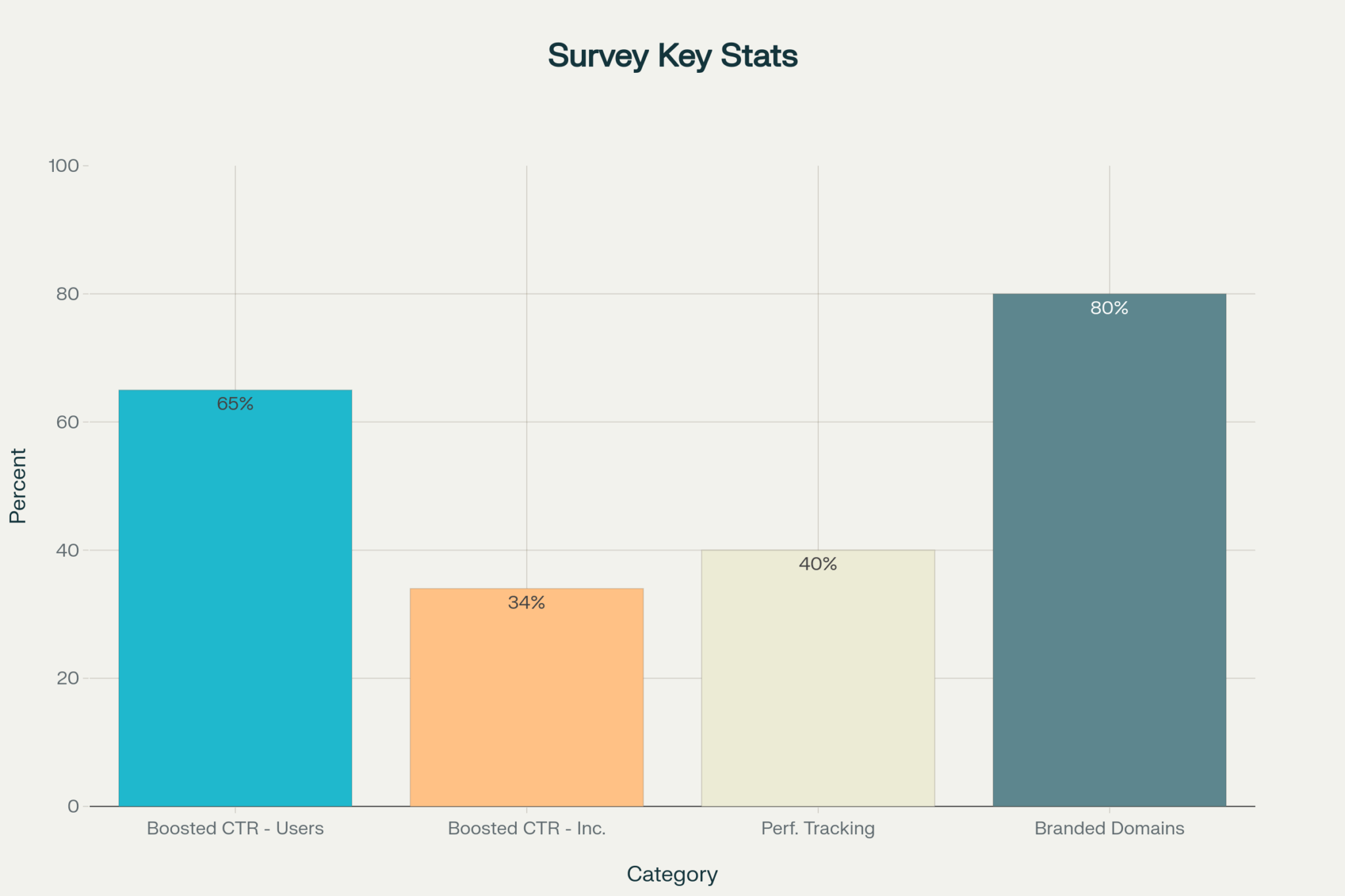
Short URLs don’t just save space, they deliver real, measurable value.
Whether you’re looking to boost your click-through rates, streamline your analytics, or strengthen your brand identity, short URLs are clearly the smarter choice for modern marketers.
How short URLs impact SEO and user experience
When marketers talk about short URL vs long URL for SEO, one big question comes up:
Do short URLs help or hurt your rankings?
Here’s the reality:
➡️ SEO-wise, search engines like Google treat short URLs as redirects to the long destination.
They usually pass all ranking signals properly. That means short URLs don’t necessarily harm your search ranking.
➡️ User experience-wise, short links are easier to remember, faster to type, and fit neatly into social posts. They reduce friction for your visitors.
➡️ Analytics-wise, short URLs often make it easier to see click data all in one place if you use a dedicated shortener service.
That said, short links won’t add keywords to your page URL, so they don’t help you rank better directly.
But they do improve your sharing and engagement rates, which can indirectly help your visibility.
How long URLs impact SEO and user experience
Long URLs have a more obvious impact on search engines and readers:
➡️SEO benefit: Search engines can read the keywords in your long URLs.
For example, a URL like https://example.com/seo-tips-for-beginners clearly tells Google what your page is about.
➡️User trust: Readers can look at the full link and understand where they’ll land. This can help with click-through rates on social media and email.
➡️More control over tracking: Adding UTM parameters to a long URL can give you detailed data about campaigns, which is perfect for marketers.
➡️Downside to sharing: Long URLs may look ugly or feel suspicious in casual contexts.
Some readers might hesitate to click them, especially if they’re full of random numbers and characters.
When using long URLs, the key is making sure they are clean and meaningful so readers recognize what they’re clicking.
Popular tools to create short URLs
You don’t need to do all this manually.
There are several trusted tools that help you generate short links quickly:
| Tool | Features | Free/Paid |
|---|---|---|
| Bitly | Custom domains, analytics, QR codes | Free & paid |
| TinyURL | Instant short links, browser extension | Free & paid |
| Rebrandly | Branded short URLs, team features | Free & Paid |
| Linko | Bulk URL shortener, QR codes, bio links | Free & paid |
| Ow.ly (Hootsuite) | Social media integration & tracking | Free & paid |
With these tools, you can easily shorten links and track clicks across different marketing channels.
How to shorten links using Linko’s free URL shortener
If you’re looking for a quick, simple way to shorten URLs, try our free online URL shortener tool.
Or if you want more link management options, sing up for a free linko account.
Here’s how to do it:
- Go to linko.me and sign up for a free or paid account
- Go to the dashboard and paste your long link into the “Shorten URL” box.
- Customize your link (optional), like choose a custom slug like
onlylinks.cc/spring-sale. - Click shorten to instantly generate a short, branded link.
- Copy and share, Use your new short URL on social media, print materials, or in emails.
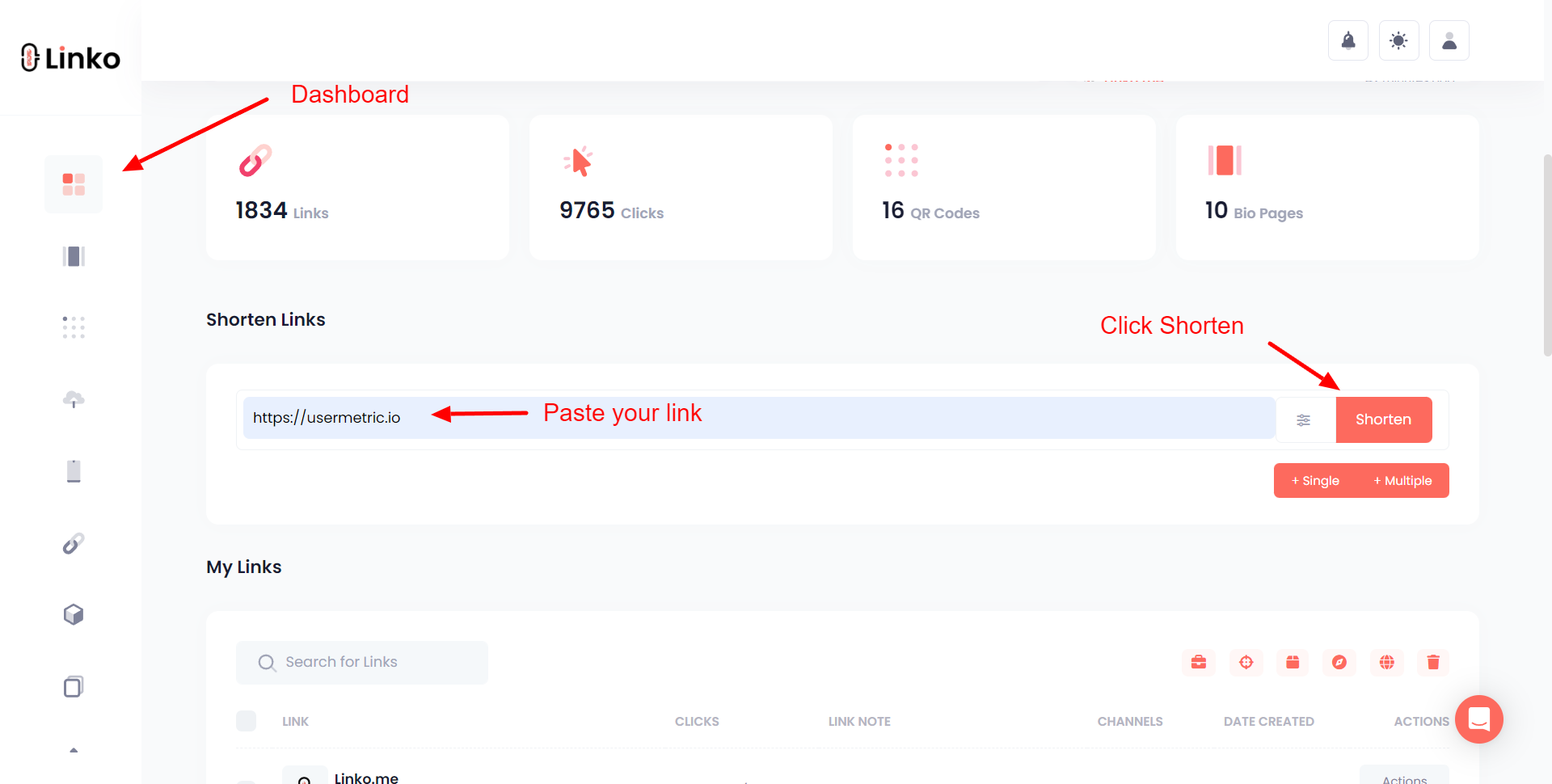
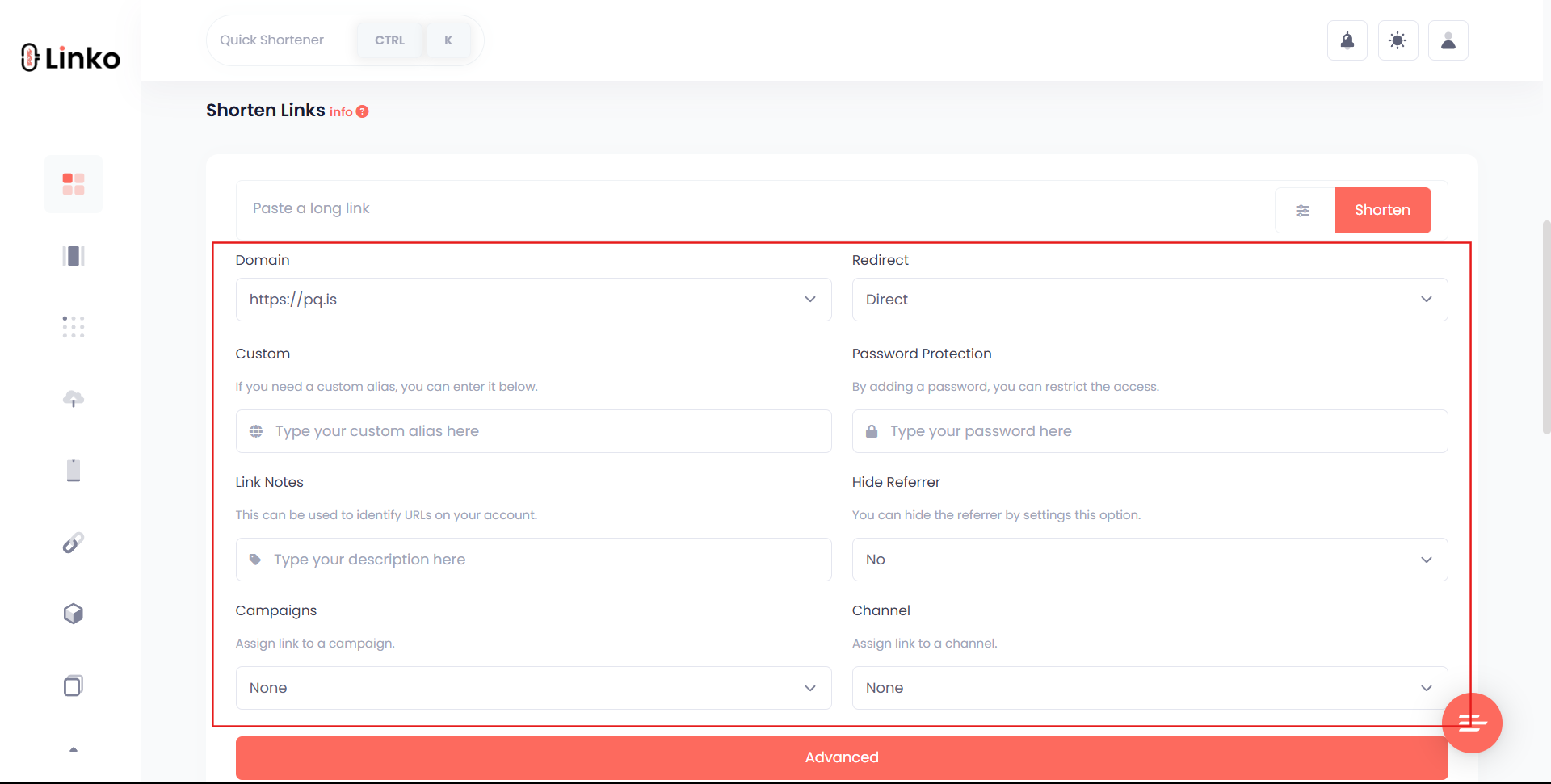
That’s it. In under a minute, you’ll have a short URL that looks clean and works across any channel.
Tips for customizing long URLs
If you want your long URLs to look clean and meaningful, here are some practical tips:
- Use descriptive keywords: Include the main keyword or topic of your page (
/seo-checklist,/email-marketing-tips). - Avoid special characters: Stick to lowercase letters, numbers, and hyphens (
-). Don’t use underscores or spaces. - Keep it short but clear: Aim for 3–5 words that describe your page. Too long, and readers may lose interest.
- Remove stop words: Words like
“the,” “and,” or “a”rarely add value to your URL. - Redirect old links properly: If you ever change a long URL, set up a 301 redirect so that existing links don’t break.
By following these guidelines, you make your long URLs easier to read, better for search engines, and less intimidating to your readers.
Final thoughts
When you look at short URL vs long URL, there is no one-size-fits-all answer.
The best choice depends on your goals:
- Pick a short URL if you want something quick, shareable, and memorable, perfect for social media, print, and everyday marketing.
- Opt for a long URL if you want transparent links with descriptive keywords and full control, especially when SEO and trust matter most.
By understanding the differences and using the right tools, you can make sure every link you share is working hard for your business.
FAQs
1. Why should I shorten a URL?
Short URLs make links easier to share, cleaner in appearance, and more memorable, especially when dealing with long UTM codes or messy parameters.
2. Do short URLs affect SEO?
Generally, no. Most shorteners use 301 redirects which preserve SEO value, so the search engine sees the original long URL as the destination.
3. Are long URLs better for SEO?
Yes. Long URLs can include keywords and descriptive slugs that help search engines understand page content and improve search rankings.
4. Are short URLs trustworthy?
They can look suspicious to some users because the destination is hidden. Whether users trust them depends on the context and branding, for example, known shorteners like Linko build confidence.
5. Will my short URL ever expire?
Yes. Some free shortener services may disable or remove links over time, leading to “link rot.” Always choose a reliable provider.
6. When should I not use a short URL?
Avoid using short URLs when you want transparency or SEO benefit, such as in blog posts, articles, or situations where keywords in the URL matter.

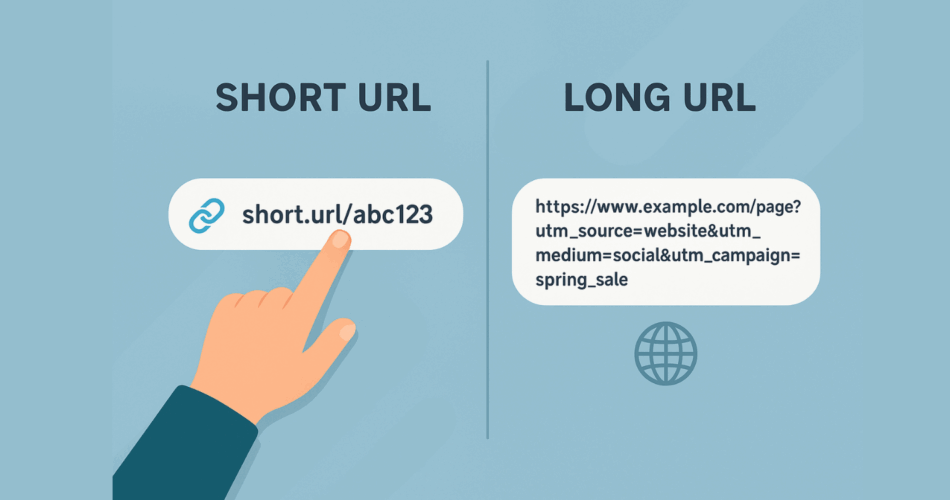
Comments