If you’re looking for the best Short.io alternative, you’re at the right place. 🙋♂️
While Short.io is a widely used URL shortener, many users eventually hit limits, either with pricing, features, or scalability.
That’s where Linko comes in. 🚀
It’s a modern, feature-rich link management tool designed for digital marketers, content creators, agencies, and ecommerce businesses that want more flexibility and control.
In this post, we’ll compare Linko vs Short.io to help you decide which one is right for your link shortening and marketing needs.
What is Short.io?
Short.io is a custom-branded URL shortener that helps users create short links under their own domain.
It’s especially popular with teams and businesses who want to maintain brand trust while shortening links.
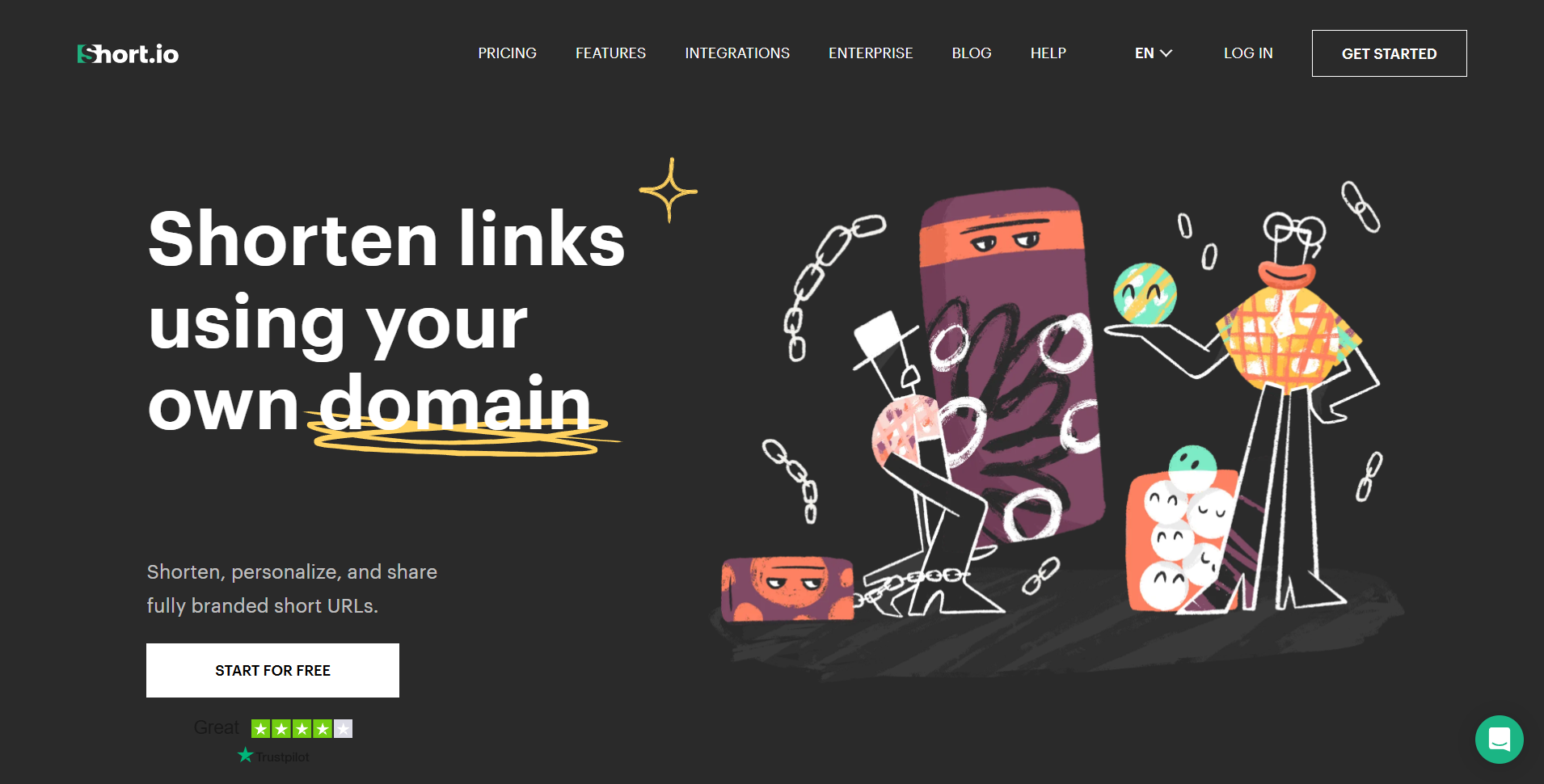
Key strengths of Short.io:
- Branded short links
- Advaced analytics
- API for developers
- Geo-targeting and device targeting
- Team access (on higher plans)
Popular use cases:
- Creating short branded links for emails or social media
- Teams managing multiple domains
- Businesses wanting basic analytics per link
But Short.io also has its limitations, especially on the lower paid plans. That’s where Linko comes in as a powerful alternative.
What is Linko?
Linko is a branded URL management service and digital marketing tool.
It combines link shortening, link analytics, QR code generation, bio pages, and more, making it a complete link management system.
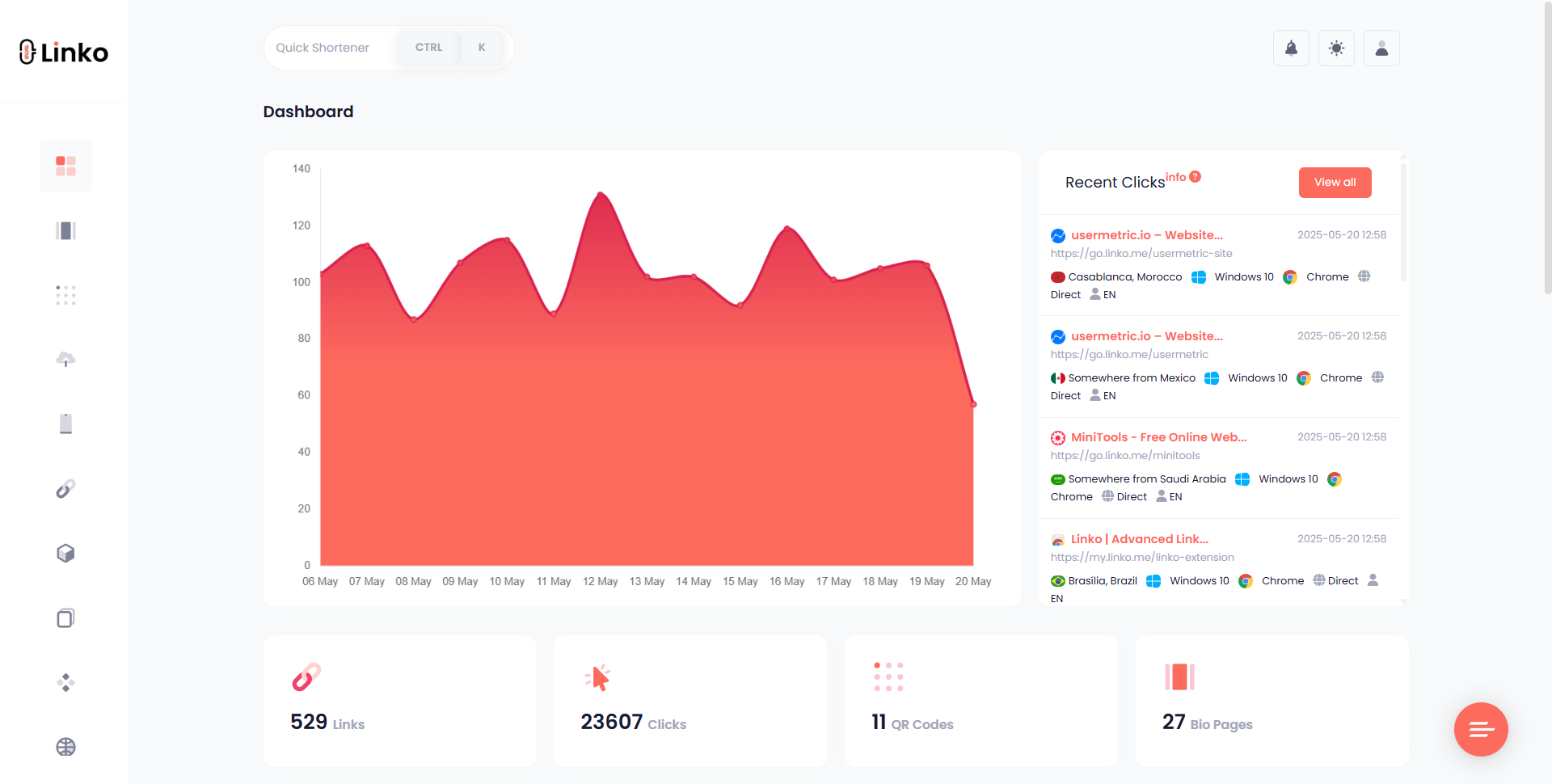
Core features include:
- URL shortening with custom slugs (supports non-English slugs)
- Bio page builder with 41 widgets and 40+ social links
- QR code generator with 13 types and 4 export formats
- Link scheduling, expiration, cloaking, and deep linking
- UTM tagging, A/B testing, IP targeting, and more
Linko is built for:
- Digital Marketers running paid or organic campaigns
- Bloggers and YouTubers managing multiple links
- Influencers sharing links via bio pages
- OnlyFans agencies looking for branded, trackable links
- Affiliate marketers looking to hide host referrers and cloak affiliate links
Why people look for a Short.io alternative
Well, Short.io is solid, but it’s not always the best fit for everyone.
Here are a few reasons why users start searching for alternatives:
- Limited features on free plan: Short.io’s free plan doesn’t offer link cloaking, splash pages, or extensive tracking.
- CSV dependency for bulk actions: You need to upload CSVs to bulk shorten links on Short.io, which isn’t ideal for many users.
- Fewer tools beyond shortening: No built-in QR generator or bio page builder.
- Higher pricing tiers for advanced features: Many premium features only unlock on more expensive plans.
Linko solves these pain points by offering a more versatile, feature-rich, and user-friendly experience, even on the cheapest plan.
Core feature comparison: Linko vs Short.io
Let’s break down the key features that matter most to users.
1. URL shortening
| Feature | Linko | Short.io |
|---|---|---|
| Custom slugs | ✅ Yes | ✅ Yes |
| Non-English slugs | ✅ Yes | ❌ No |
| Branded domains | ✅ Yes (on paid plans) | ✅ Yes |
| Customize Meta Tags | ✅ Yes | ✅ Yes |
| Hide Referrer | ✅ Yes | ❌ No |
| Max links on free plan | 50 (bulk or single) | 1,000 (but limited features) |
Winner: Linko
While Short.io supports branded domains, Linko supports non-English slugs for short URLs and hide referrer, making it more flexible for global users and advanced marketers.
2. Bulk URL shortening
If you’re sending links via SMS, email, or campaigns, bulk URL shortening matters.
Linko bulk shortening highlights:
- No need to upload a CSV file
- You can paste multiple links and shorten them instantly
- Works on both free and paid plans
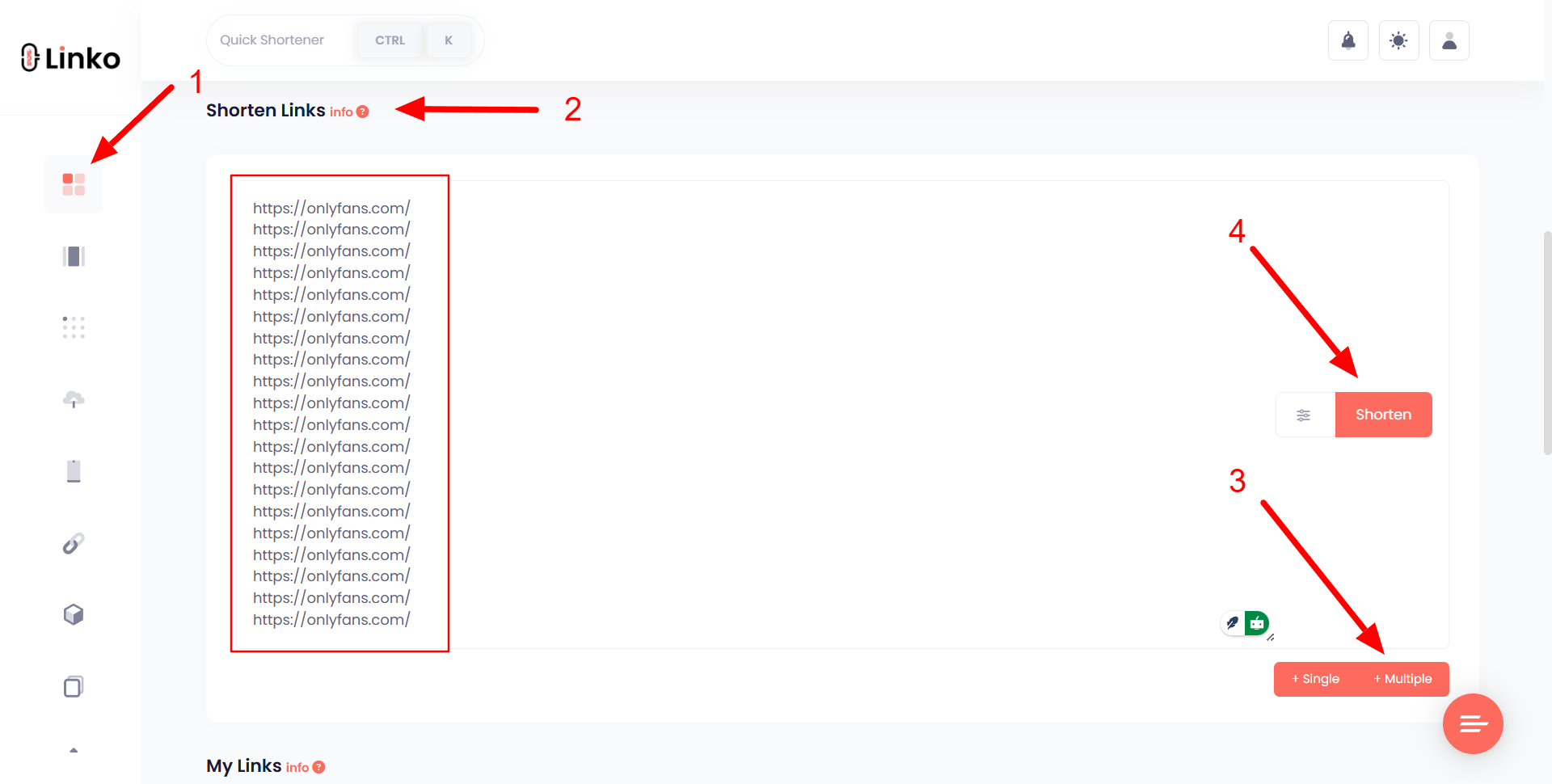
Short.io bulk features:
- CSV import required
Winner: Linko
Linko offers a simpler and faster way to bulk shorten links without extra setup.
3. Bio page editor
Bio link tools have become essential, especially for social media creators and users. Short.io does not offer this feature.
Linko’s bio page editor offers:
- 41 customizable widgets
- 40+ supported social platforms
- Add videos, music, forms, and custom buttons
- Design-friendly interface with drag-and-drop options
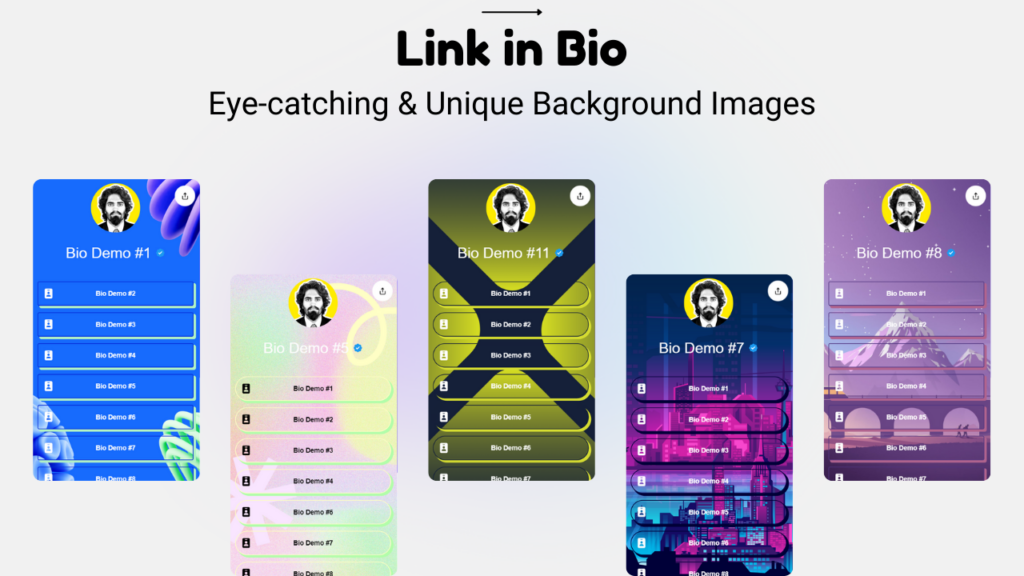
Use cases:
- Instagram bios
- YouTube descriptions
- TikTok profiles
- Business cards via QR
Winner: Linko
Short.io simply doesn’t have a bio editor. Linko wins by default and delivers a powerful experience with deep customization.
Link analytics & tracking capabilities
Tracking link performance is essential for marketing.
Linko provides:
- Real-time click analytics
- Country, device, browser, and IP tracking
- Link expiration by time or click
- A/B testing results
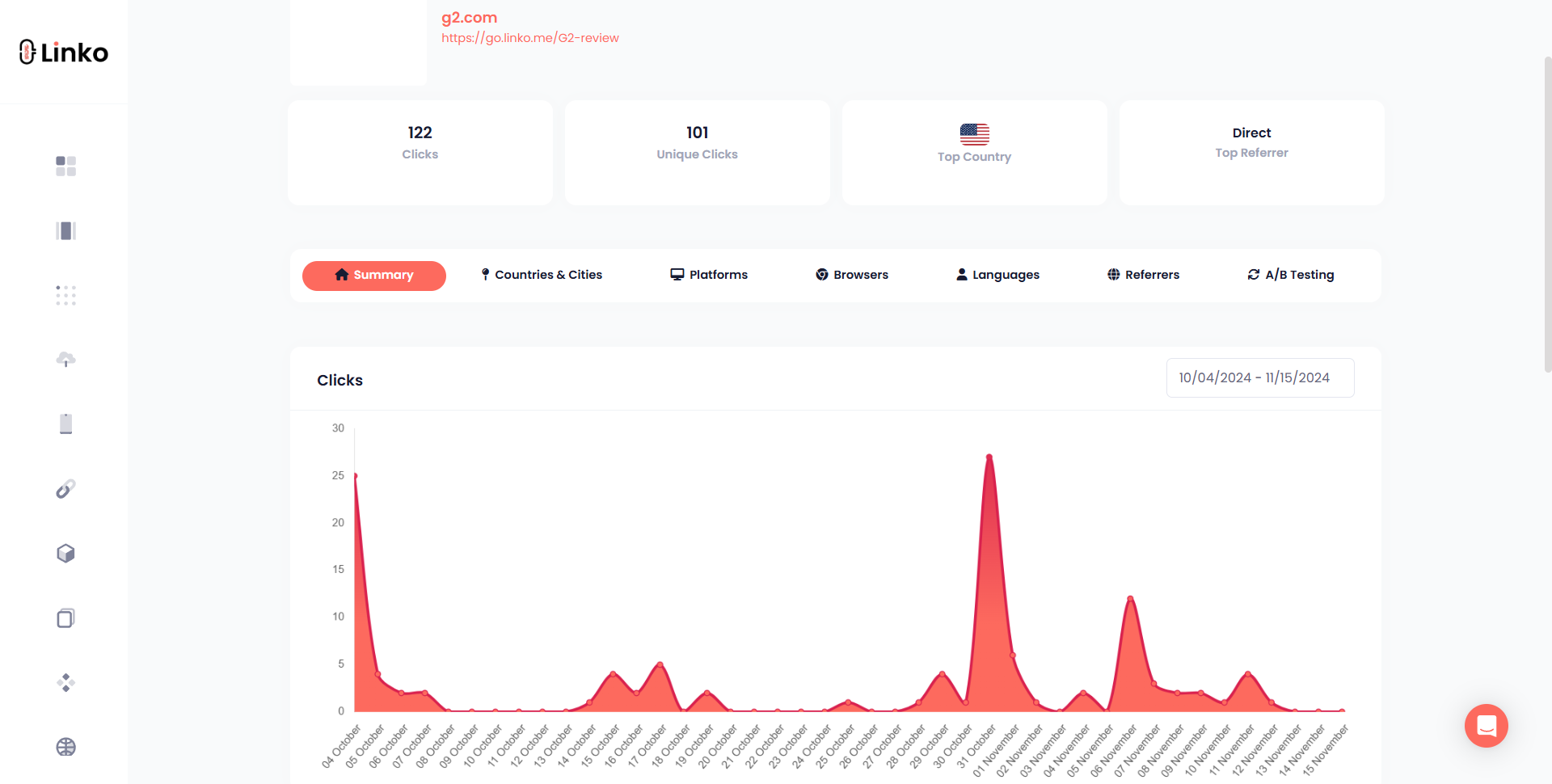
Short.io offers:
- Basic analytics (clicks, country, device)
- Advanced analytics locked to higher plans
- Lacks CTA overlay and Custom Splash Pages
Winner: Linko
Linko delivers more detailed tracking and testing tools with the same price tag.
QR code generator comparison
QR codes are more than just trendy—they’re a must-have for offline-to-online connections.
Linko’s QR features:
- 13 QR code types: text, URL, vCard, SMS, email, call, event, WiFi, and more
- Export in PNG, SVG, WEBP, and PDF
- Full color, frame, and logo customization
- Link-to-QR conversion with branding
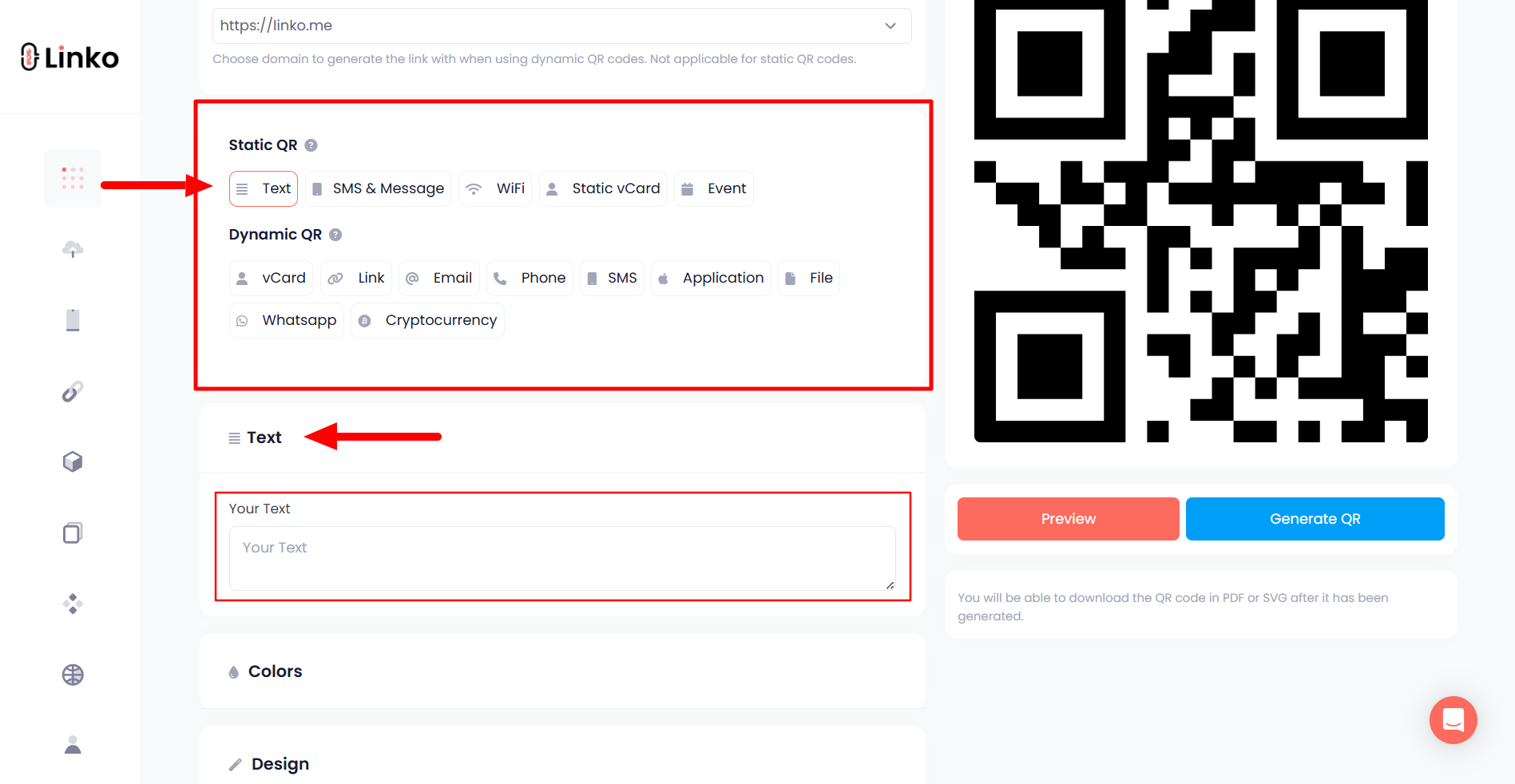
Short.io QR codes:
- Basic QR generation
- Fewer customization options
- Limited download formats
Winner: Linko
For marketers, event planners, and offline promotions, Linko’s QR code features are a game-changer.
Campaign & channel management
Organizing links into campaigns or channels is vital for analyzing performance.
Linko offers:
- Campaign and channel tagging
- Group analytics, and
- Link note
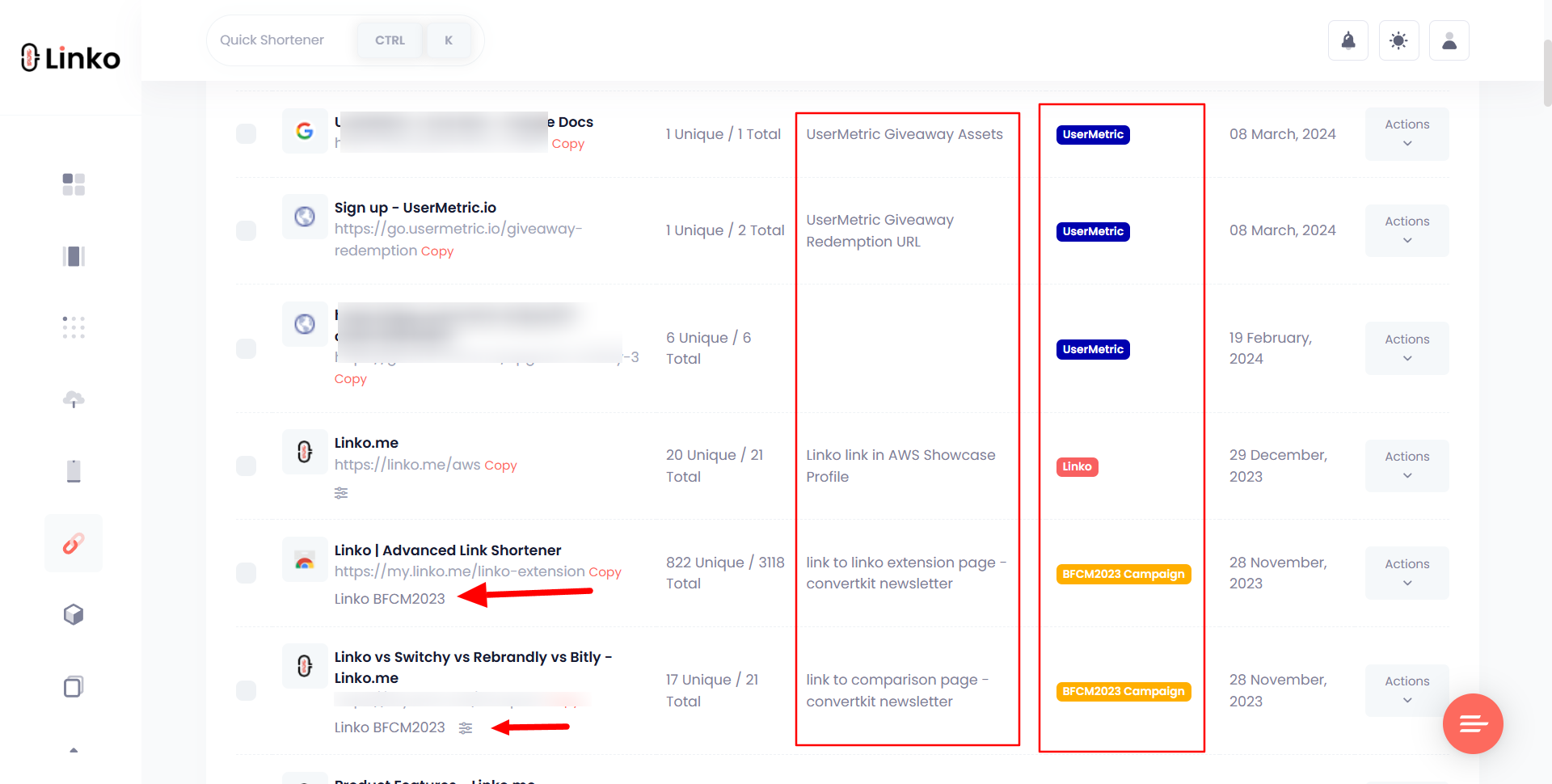
Short.io:
- Offers folder organization
- And, link tags
Use case example: You can track results for an Instagram campaign vs an email campaign within Linko using its tagging system.
Winner: Linko
Campaign with aggregated analytics are better organized and more visual on Linko.
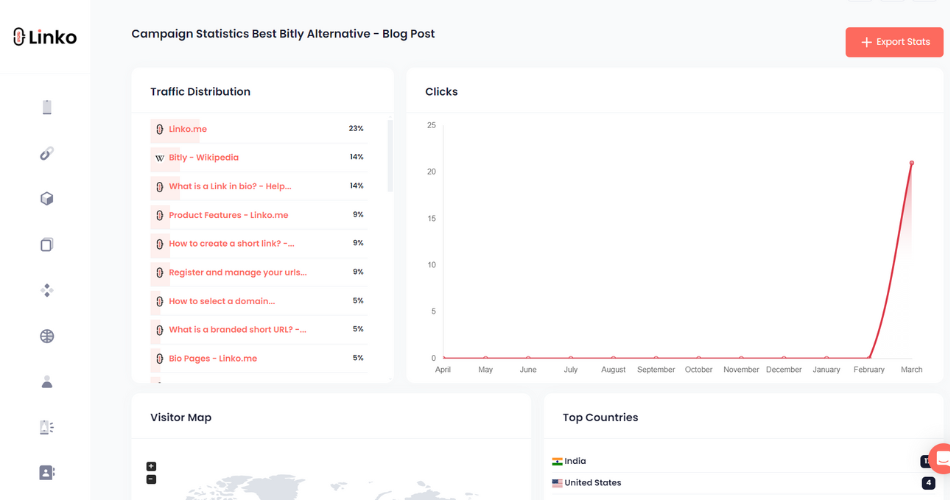
Pricing breakdown (free vs paid)
Let’s talk money. Here’s how Linko and Short.io stack up on pricing.
| Feature | Linko (Free Plan) | Short.io (Free Plan) |
|---|---|---|
| Max links | 50 (single or bulk) | 1,000 |
| QR codes | ✅ Full access | ✅ Limited |
| Bio page | ✅ Yes | ❌ No |
| Custom domain | ❌ Free plan | ✅ Yes |
| Hide referrer | ✅ Yes | ❌ No |
| UTM builder | ✅ Yes | ✅ Yes |
| Link expiration | ❌ No | ❌ No |
Paid plans comparison:
- Linko’s paid plans start at $9
- Short.io’s paid plans start at $5
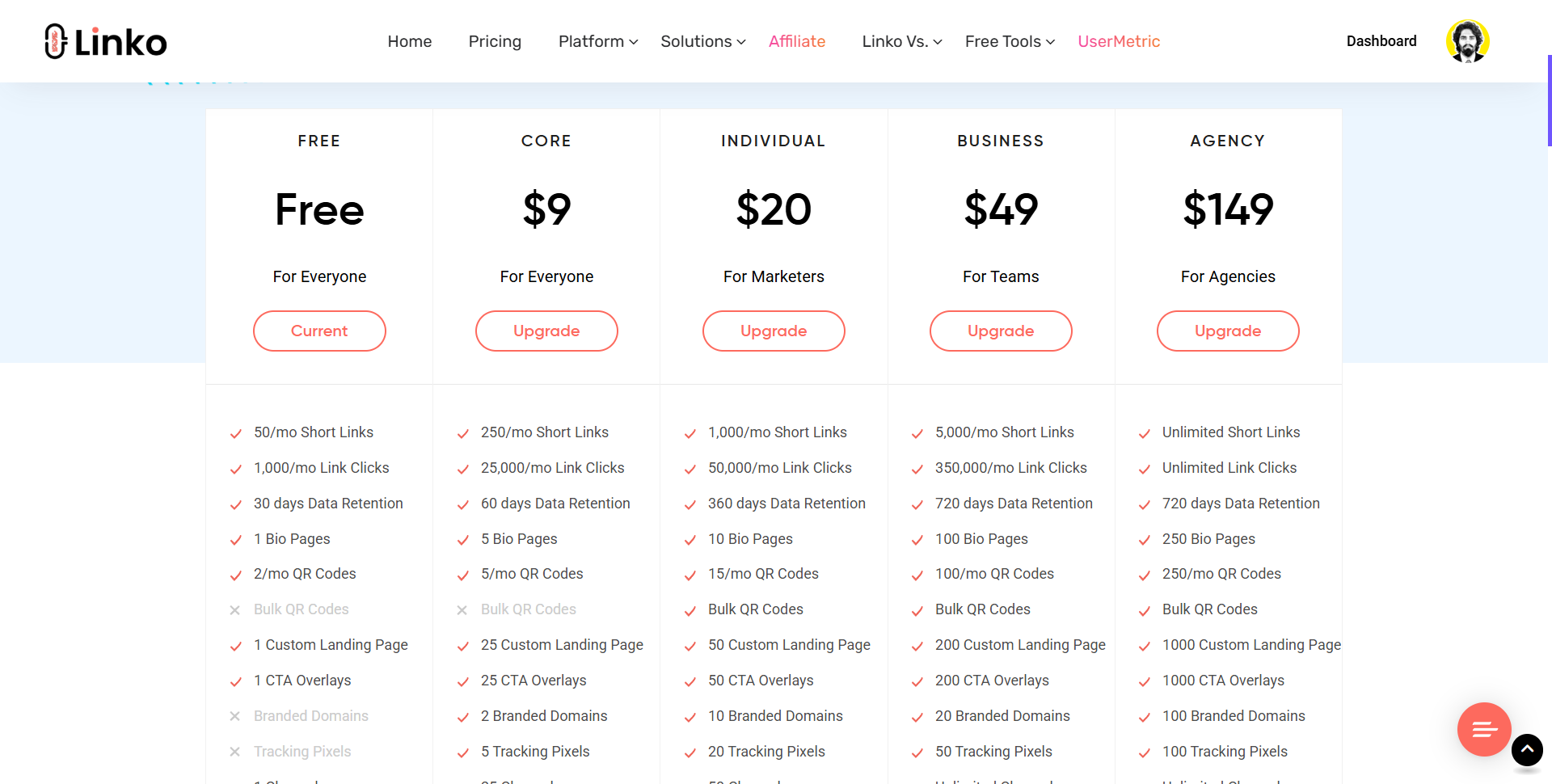
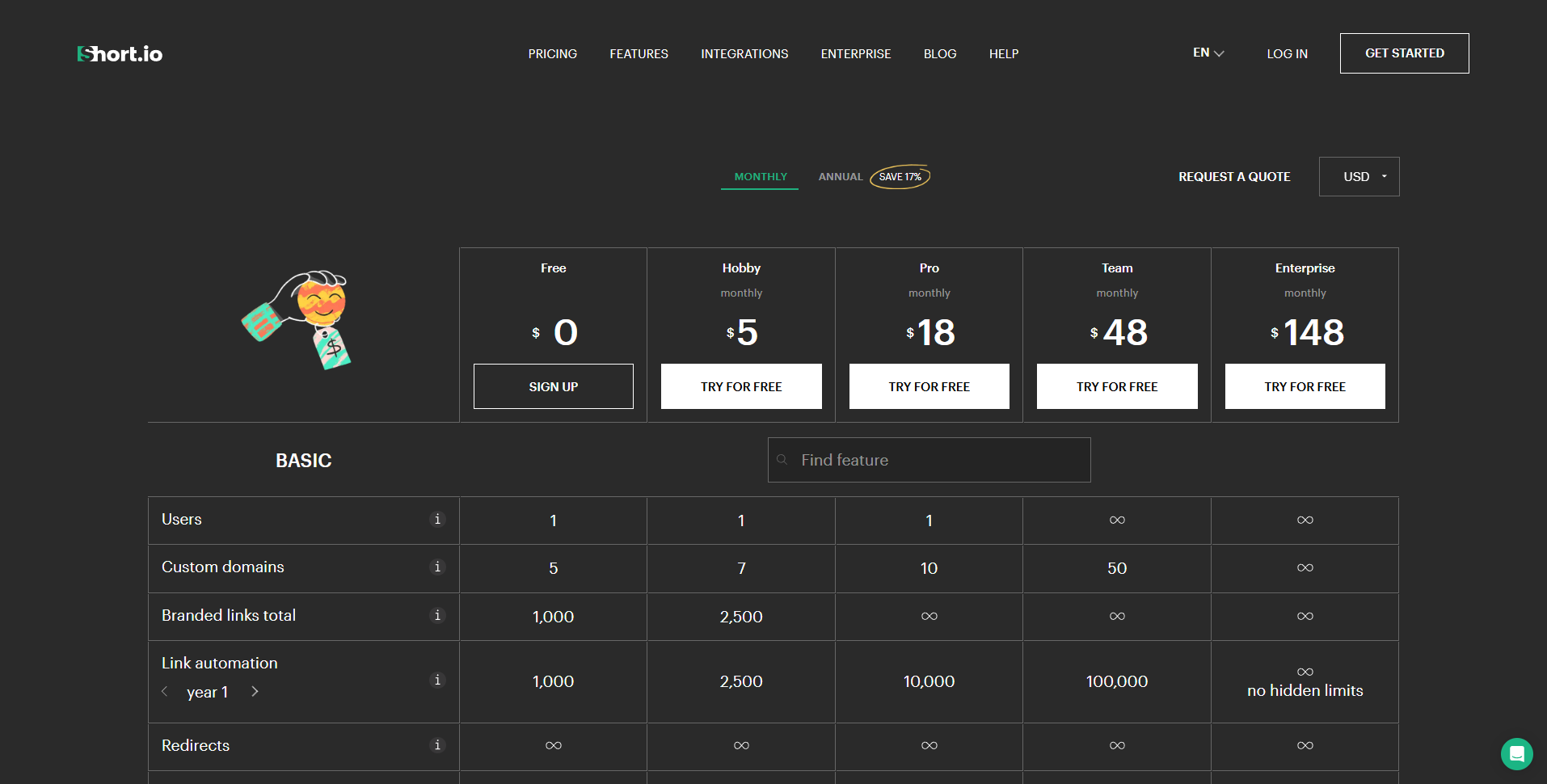
User interface & usability
Finally, let’s talk design. A tool should be easy to use and fast to learn.
Linko UI highlights:
- Clean and modern dashboard
- Quick-access widgets
- Easy bulk actions
- Not much mobile-friendly design
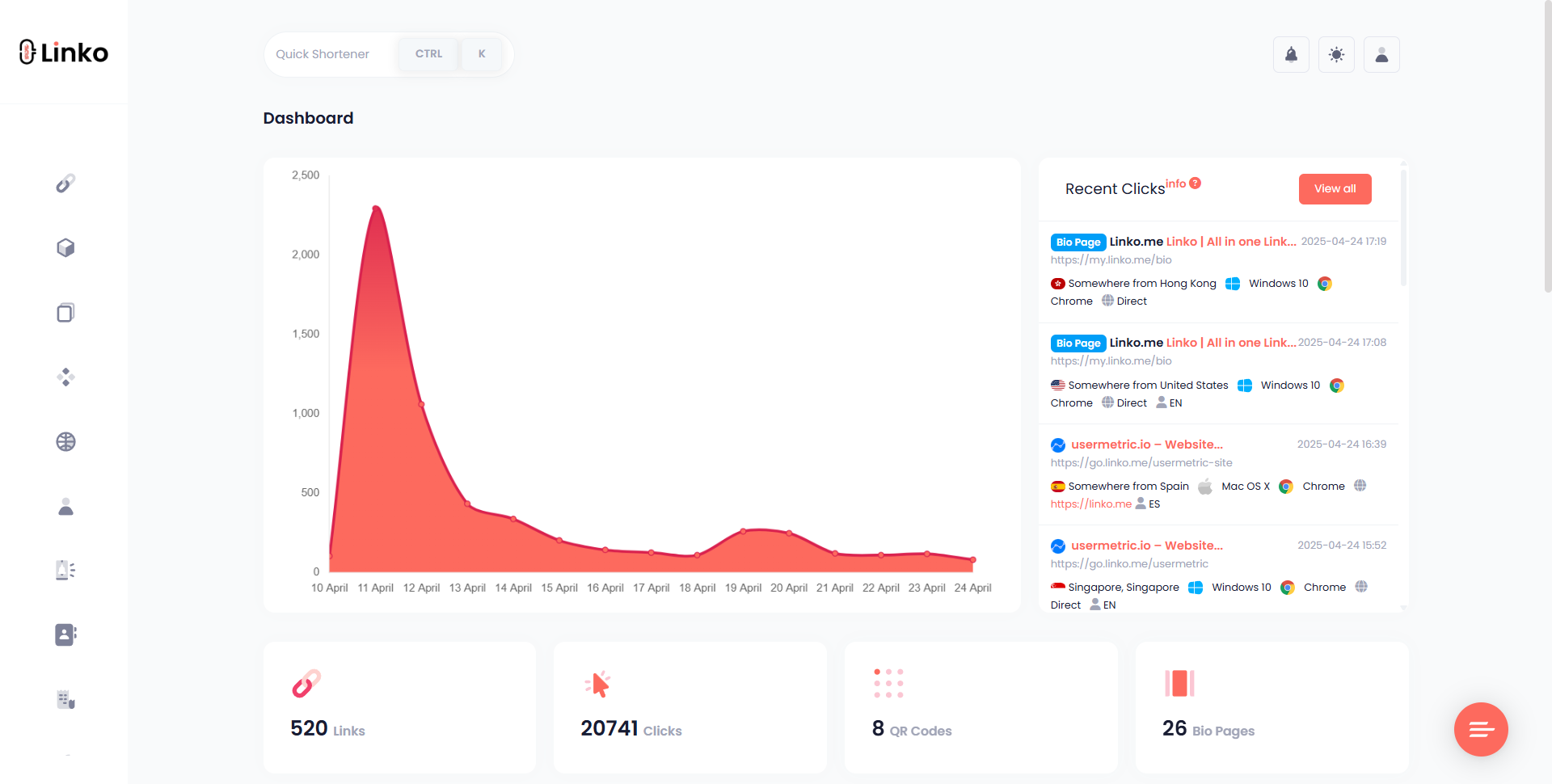
Short.io UI:
- Functional, but not as beginner-friendly
- Advanced actions are harder to find
- Has mobile apps
Winner: Linko
Whether you’re a solo creator or a marketer in a rush, Linko offers a better and faster experience.
Advanced features showdown
1. Link scheduling & expiration
Linko gives users precise control over when a link becomes active and when it expires.
This is essential for time-sensitive campaigns like product launches, flash sales, or webinar registrations.
- Start date & end date options: You can schedule a link to go live on a future date and have it automatically expire after a set time.
- Short.io offers basic expiration features but lacks the flexibility Linko provides for scheduling links or managing them with specific targeting logic.
Why it matters: Scheduled links can increase urgency and conversions. Expired links ensure your content doesn’t point users to outdated offers.
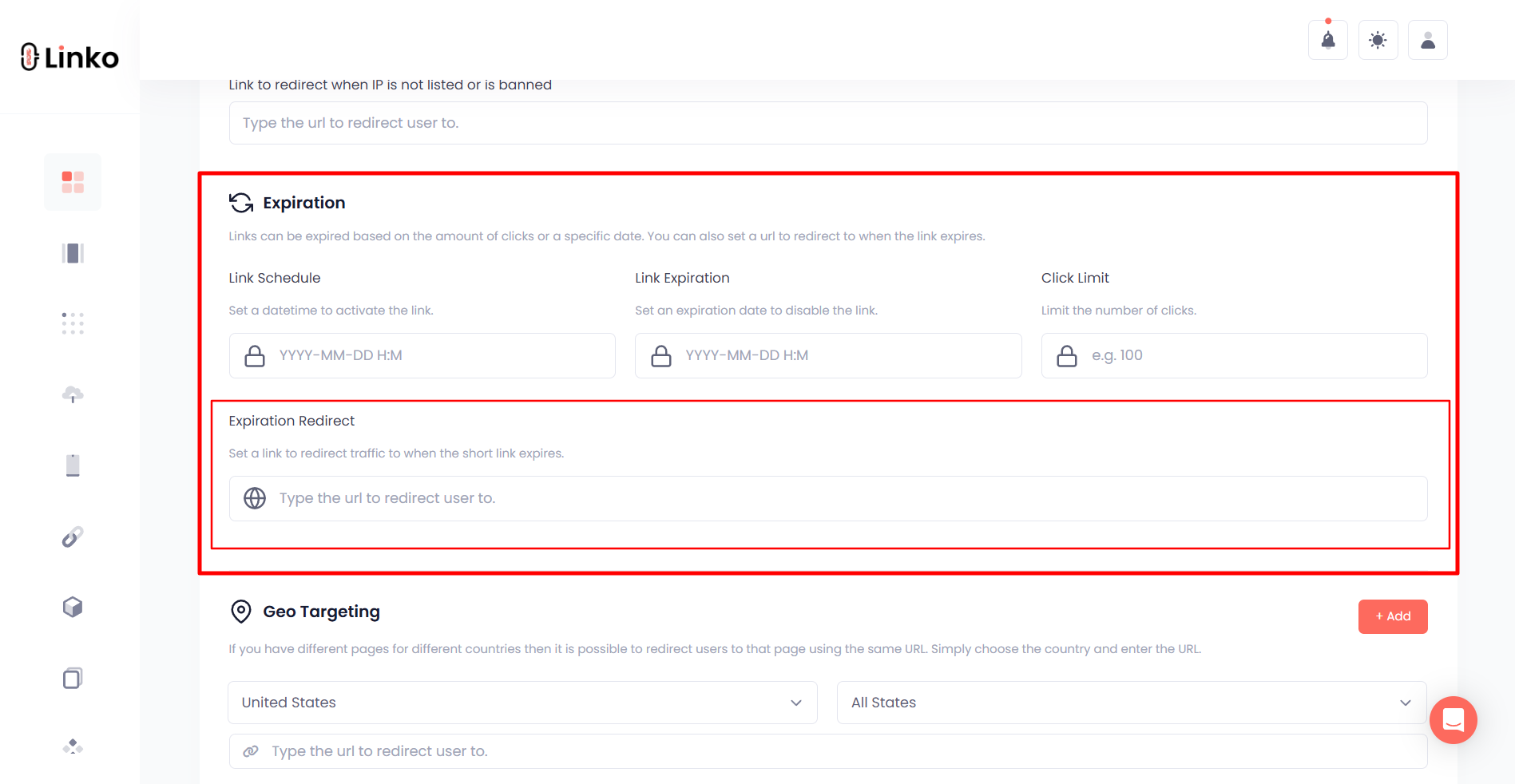
2. CTA overlay & splash pages
Linko offers CTA overlays and custom splash pages, which allow marketers to place branded messages, sign-up forms, or even product previews over any external link.
- You can embed opt-in forms, promotional banners, or redirect previews.
- Short.io does not support embedded overlays or splash screens.
Use case: Ideal for affiliate marketers and bloggers wanting to drive action without relying solely on the destination page.
3. Link cloaking & deep linking
Linko supports full link cloaking to mask the destination URL while keeping the user experience seamless.
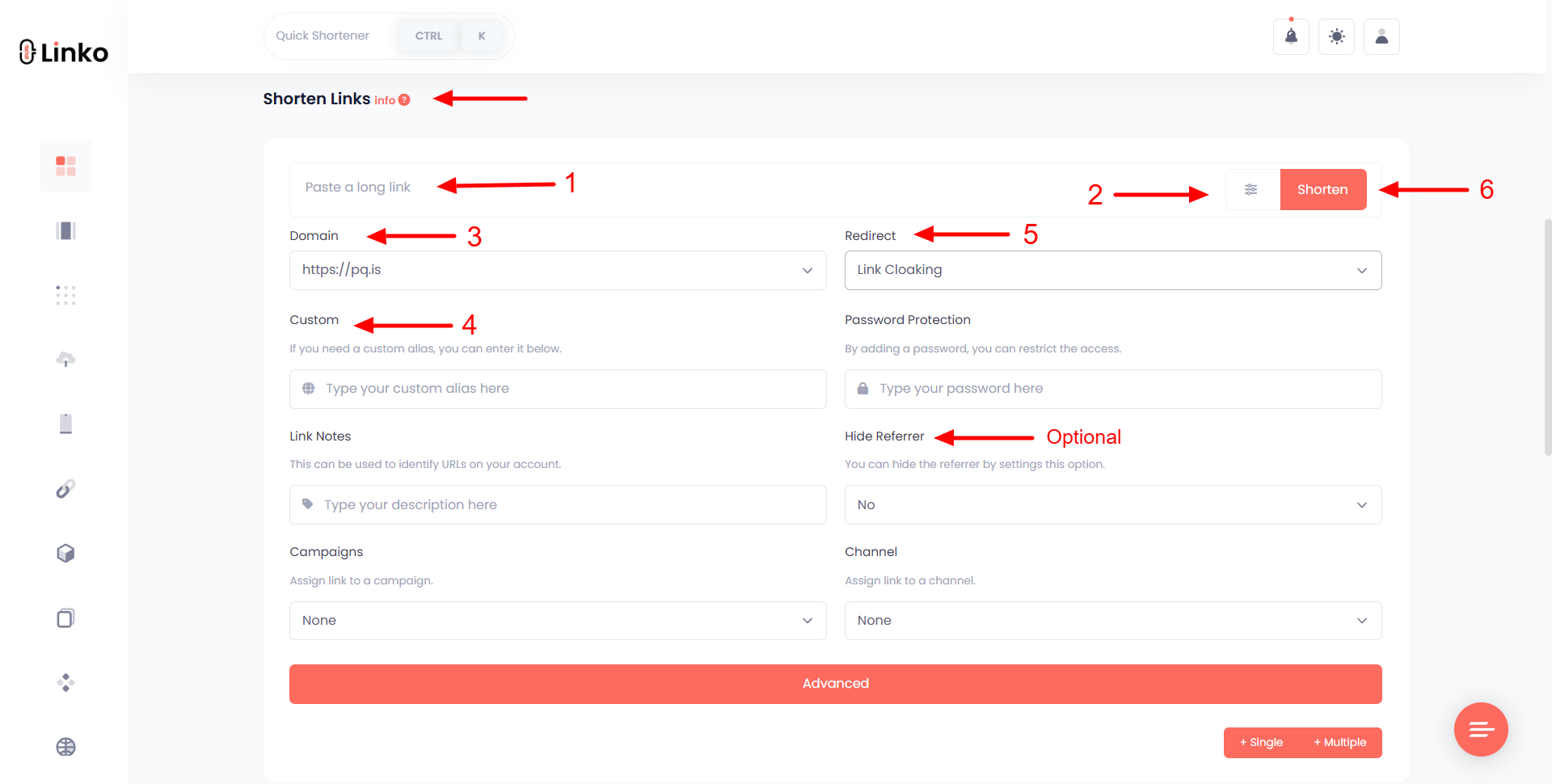
- Cloaking hides UTM parameters and affiliate tracking IDs.
- Deep linking sends mobile users directly to app content instead of the app store or a generic mobile page.
- Linko supports both Android and iOS deep linking with fallback options.
Short.io lacks robust deep linking support, especially with dynamic app content.
Bottom line: For mobile-first campaigns and affiliate strategies, Linko delivers far more control and customization.
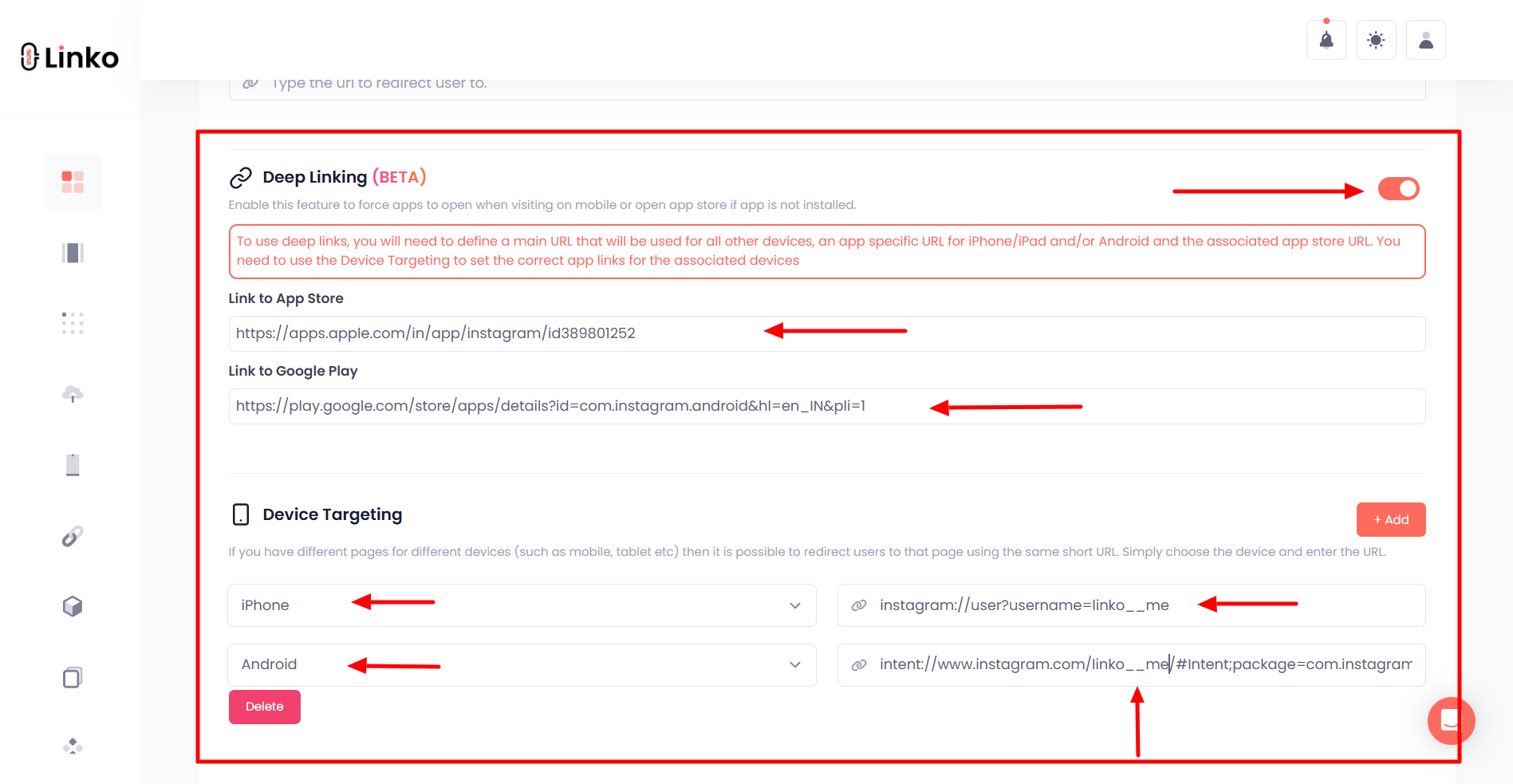
Security & privacy features
Security is a must for anyone managing links at scale.
- Password protection: Linko allows you to protect short links with a password. While Short.io offers the same.
- Hide referrer: You can choose to block or mask referrer data for privacy or performance reasons in Linko.
- GDPR compliance: Both platforms offer basic GDPR alignment, but Linko offers more transparent consent mechanisms and cookie banners for splash/overlay users.
API & developer tools
For developers and technical marketers, the API can make or break the deal.
Linko offers an advanced API that supports:
- Shortening single or bulk links without a CSV
- Managing QR codes
- Creating CTA overlays and Custom splash pages
- Campaign management, link analytics, and UTM automation
- Short.io has an API, but lack of certain features.
Bonus: Linko allows instant link shortening via the API with custom slugs, branded domains, and much more.
Real user reviews & testimonials
Let’s look at what real users are saying.
Linko:
- “I love the free tools. The CTA overlay helped me drive 22% more leads from blog content.”
- “Linko’s dashboard is clean and super fast. The ability to manage QR codes and links in one place is awesome.”
Read more reviews here: https://www.g2.com/products/linko-linko/reviews
Short.io:
- “Great for managing branded domains, but it gets expensive fast.”
- “I wish it had more customization and real-time analytics.”
Read more reviews here: https://www.g2.com/products/short-io/reviews
Summary: Linko is new but packed with features, and users love its mix of free access and advanced tools. Short.io is mature but often seen as overcomplicated or costly for casual users.
SEO & link management tools
Short.io focuses on branded domains, which help with trust and click-through rates.
Linko, on the other hand, provides:
- Built-in UTM builder: No need to use third-party tools to create tracking links.
- Smart redirects: Location, IP, device, and language-based redirection.
- SEO-friendly slugs: Short and customizable, with support for non-English characters.
Customer support & resources
Support can make or break the experience.
Linko:
- Live chat on all plans (including free)
- Email and help docs
- Active blog and SEO support content
- Fast response (avg. <1 hour)
Short.io:
- Email and help docs
- No live chat on the free plan
- Response time may vary (24–48 hours)
Winner: Linko makes it easier for users to get help and resolve issues quickly.
Which one should you choose?
Here’s a quick summary:
Choose Linko if you:
- Are a solo creator, marketer, or small business
- Need feature-rich link management at a low cost
- Want link scheduling, overlays, QR, and automation
- Prefer a fast, modern dashboard with fewer learning curves
Choose Short.io if you:
- Run a large enterprise with strict user hierarchy needs
- Focus on branded domain management at scale
Profession recommendations:
- Marketer → Linko
- Affiliate → Linko
- Blogger → Linko
- Developer → Linko (for API flexibility)
- Agency → Depends on scale, but Linko for budget + flexibility
Final verdict: Linko as the best Short.io alternative
Linko offers a rich feature set that fits nearly all modern link management needs, from cloaking and UTM tag building to splash pages and API access.
While Short.io has maturity and a strong brand, but lacks innovation in several key areas.
If you’re switching from Short.io, Linko will give you more power, speed, and control, without the cost.
FAQs
Is Linko really free?
Yes. You can shorten up to 50 links, use bio pages, create QR codes, and access many pro-level features without paying.
Can I migrate from Short.io to Linko?
Yes. You can import links. Bulk shortening is supported without needing a CSV file.
Does Linko support analytics like click heatmaps?
Currently, Linko tracks detailed click data, referrer, location, and device—but not heatmaps.
Can I brand my shortened URLs with Linko?
Yes. You can connect your custom domain and use branded slugs for all links—even on the free plan.


Comments