When you’re marketing on platforms like OnlyFans, Instagram, Snapchat, Bluesky, or TikTok, links are everything.
But there’s a catch:
Platforms crack down hard on links they don’t like, especially when they suspect adult content or spam.
That’s where StealthCreator.com made its name, offering tools to cloak and redirect traffic creatively.
But by 2025, digital marketers, especially OnlyFans managers and social media creators, need more.
They want bulk link shortening, custom domains, A/B testing, pixel tracking, and most importantly bypassing platform bans.
That’s exactly where Linko steps in as the best StealthCreator.com alternative.
What is StealthCreator.com and why OnlyFans marketers use it
StealthCreator.com is a niche tool created for adult marketers, mostly OnlyFans creators and agencies, to hide their direct links behind intermediary “shield” pages.
These pages act like filters, when someone clicks the link from Instagram, Telegram, Snapchat, or TikTok, they’re first taken to a decoy page, which then redirects to the actual target like an OnlyFans profile, landing page, or premium funnel.
Why OnlyFans marketers rely on it:
- Bypass platform bans: Avoid link blocks by tricking Instagram, TikTok, and other platforms’ crawlers.
- Bio link creation: Manage multiple links in one place, like a mini landing page.
- Shield pages: Cloak your final destination with a preview or timer page.
- Analytics: Basic data tracking on how your links perform.
But now, StealthCreator is no longer reliable for bypassing platform bans or avoiding bot detection. Their domains have been overused and are now blacklisted on many platforms.
Even worse, Instagram’s latest updates prevent StealthCreator and Getallmylinks’ links from opening in users’ default browsers like Safari or Chrome.
Instead, links get stuck inside the in-app browser, which hurts conversions.
Meet Linko: a smarter alternative to StealthCreator.com
Linko.me is a privacy-focused URL shortener and bio link tool built to give creators, agencies, and marketers full control over their link traffic.
Whether you’re cloaking affiliate links, building a multi-model landing page, or retargeting Instagram traffic, Linko does it all without locking you into a niche.
Why Linko stands out:
- Works across any niche (adult, fitness, beauty, coaching, cafe, etc.)
- Shorten 15,000+ links in one go
- Use your own custom domain
- Create A/B split test links
- Track pixel data from Facebook, TikTok, Google Ads, and more
- Full redirect rules by device, IP, geo, language, and platform
Unlike StealthCreator, which mainly focuses on cloaking OnlyFans links, Linko is a complete platform that gives you the freedom to grow any brand or agency.
Deep linking support: both platforms offer it
Both StealthCreator and Linko support deep linking, which means they allow links that jump directly into apps (like Instagram, YouTube, TikTok, or Spotify).
For example:
- A link shortened by either tool can open the OnlyFans website directly.
- This boosts engagement and reduces drop-offs, especially on mobile.
However, while both platforms technically offer deep linking:
- Linko gives better control over app redirection, fallback URLs, and device-based routing.
- StealthCreator deep links are limited by app behavior and don’t always work as expected in Instagram’s in-app browser.
⚠️ Note: Both tools still face challenges bypassing Instagram’s in-app browser.
Link in bio: StealthCreator for OF, Linko for all niches
This is where the difference gets clear.
StealthCreator’s Link in Bio
- Tailored for adult creators
- Limited customization
- Works well for a single purpose (OF promos)
Linko’s Bio Pages
- Built for all creators and businesses
- Offers 41+ widgets and integrations
- Customize everything: fonts, colors, layouts, buttons
- Works with 40+ social platforms including YouTube, OnlyFans, Bluesky, Spotify, Twitch, Etsy, Twitter, Telegram, etc.
- Click analytics for every individual link inside the page
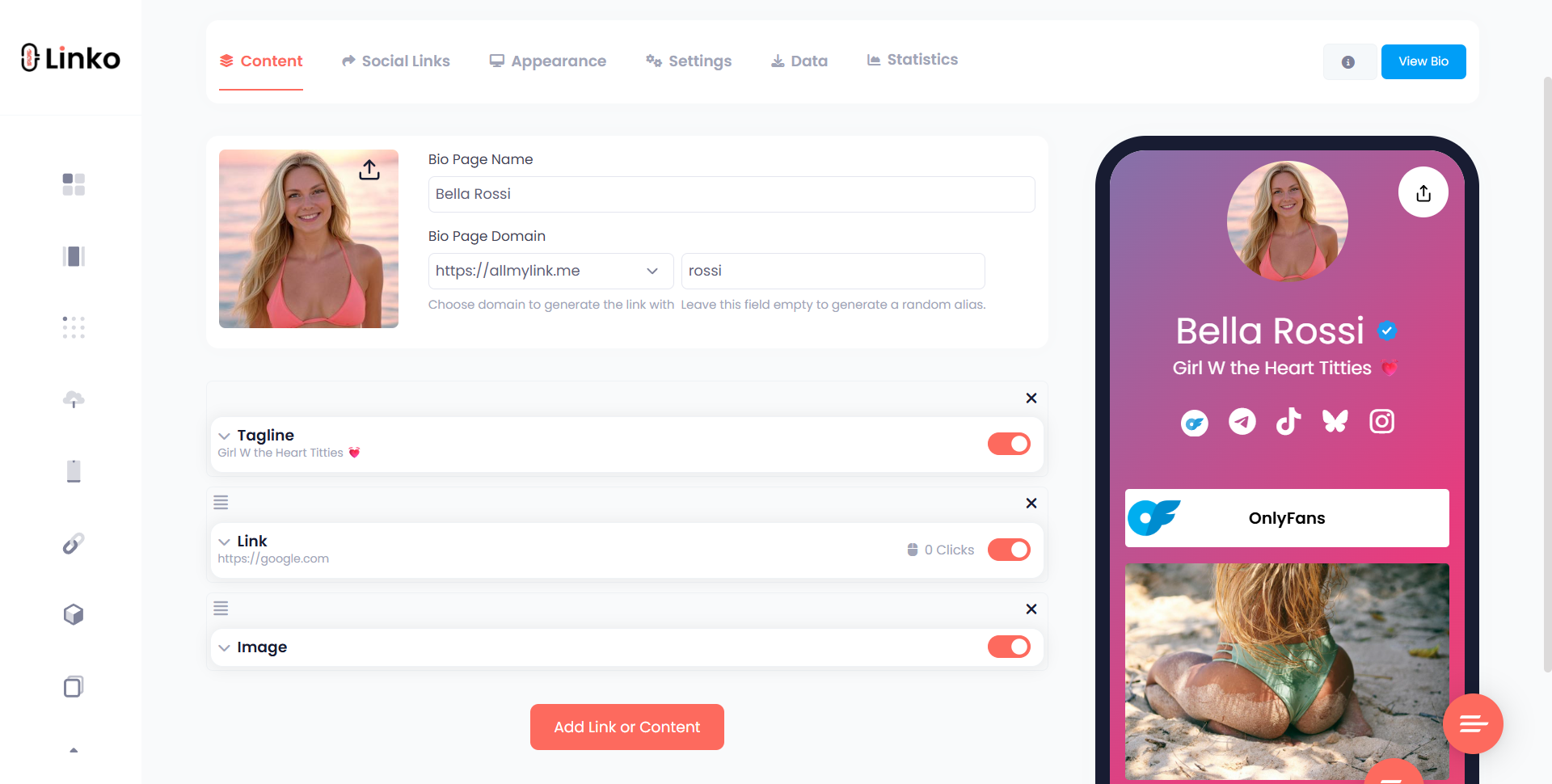
📊 Bio Page Flexibility Comparison
| Feature | StealthCreator | Linko |
|---|---|---|
| OnlyFans focused layout | ✅ | ✅ |
| General-purpose layout | ❌ | ✅ |
| Link click analytics | ❌ | ✅ |
| Widget integrations | ❌ | ✅ |
| Custom design | Limited | Full |
So if you manage multiple types of creators or campaigns, Linko gives you a flexible way to build and brand every profile.
Direct links: how both tools handle it
Direct link means shortening links (e.g., onlyfans.com/yourname) using a service like linko.me to send traffic directly to your OF page without a landing page.
StealthCreator:
- Focuses on intermediary links with shield pages
- Less control over analytics or branding
- Limited customization for URL slugs
Linko:
- Lets you do both:
- Use it as a pure shortener
- Or connect a custom domain
- Choose from multiple built-in domains:
- allmylink.me
- onlylinks.cc
- pq.is
- ln-k.me
- Add UTM parameters, tracking pixels, and even meta tag previews for social platforms
You can even set expiration dates or auto-expiry after N clicks, which StealthCreator doesn’t support at all.
Shield page vs Linko’s splash and referrer hiding features
One of StealthCreator’s signature features is the shield page, a decoy page that appears to trick social platforms’ bots from seeing the actual landing page.
This helps mask your final destination from platforms like TikTok, Instagram and others that may block or restrict links.
How they compare:
| Feature | StealthCreator | Linko |
|---|---|---|
| Shield page support | ✅ Yes | ❌ (No standard shield), But Linko has AWS WAF. |
| Custom splash/redirection | ❌ No | ✅ Splash + redirect |
| Referrer hiding | ❌ No | ✅ Full referrer hiding |
| Link expiry control | ❌ | ✅ |
| Pixel and script injection | ❌ | ✅ |
While StealthCreator focuses on obscuring link destinations, Linko lets you hide the referrer entirely, so platforms’ bots never know about the real landing page.
Plus, Linko offers custom splash pages (with countdowns or CTAs) that can simulate a shield page but with full branding and tracking options.
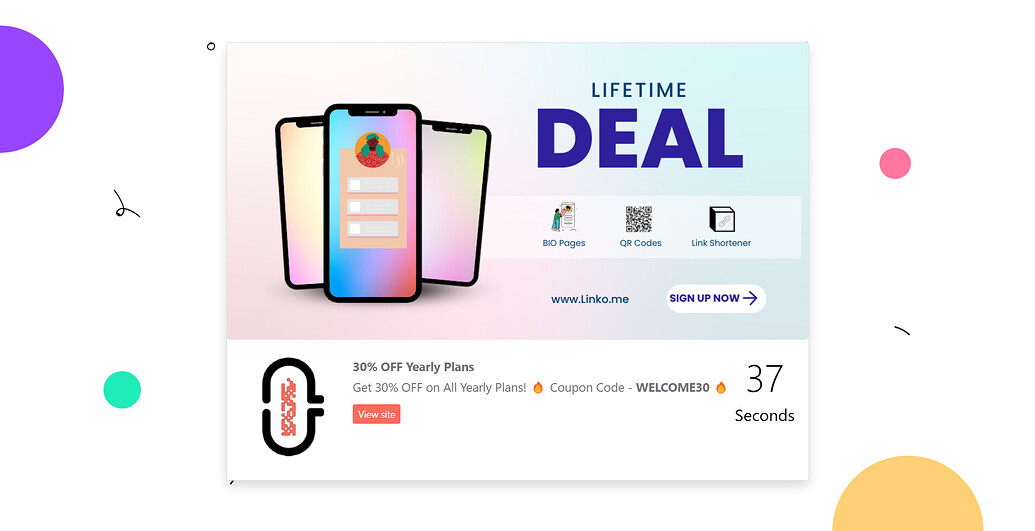
Mobile browser redirection: both platforms fall short
Here’s one pain point that every Instagram marketer knows: links inside Instagram often open in the app’s built-in browser instead of Safari or Chrome.
That sounds harmless, until you realize conversion rates drop, login sessions don’t persist, and tracking gets messy.
So, how do StealthCreator and Linko handle this?
Short answer: Neither has full control to force external browser opening, due to platform restrictions.
| Feature | StealthCreator | Linko |
|---|---|---|
| Native browser redirection | ❌ | ❌ |
| In-app browser fallback detection | ❌ | ✅ |
| Custom warning or redirect notice | ❌ | ✅ |
💡 Pro Tip: Add a call-to-action like: “Tap the three dots and choose ‘Open in browser’ to continue.”
This little UX trick can double your conversion rate.
Geo filtering: available on both tools
Both Linko and StealthCreator support geolocation-based redirection, a valuable feature when you’re managing regional campaigns or creator-specific offers.
Use cases for geo-filtering:
- Redirect US users to OnlyFans, and non-US traffic to a safer link or content locker.
- Run country-specific affiliate campaigns.
- Show different bio pages based on user’s location.
| Geo Targeting Feature | StealthCreator | Linko |
|---|---|---|
| Country-level redirects | ✅ | ✅ |
| City or region targeting | ❌ | ✅ |
| Device+Geo combo | ❌ | ✅ |
With Linko, you can stack targeting rules, like only showing a OnlyFans page to Android users in Germany or redirecting iPhone users in Canada to a Telegram group.
That kind of control gives marketers room to scale without using third-party scripts or VPN hacks.
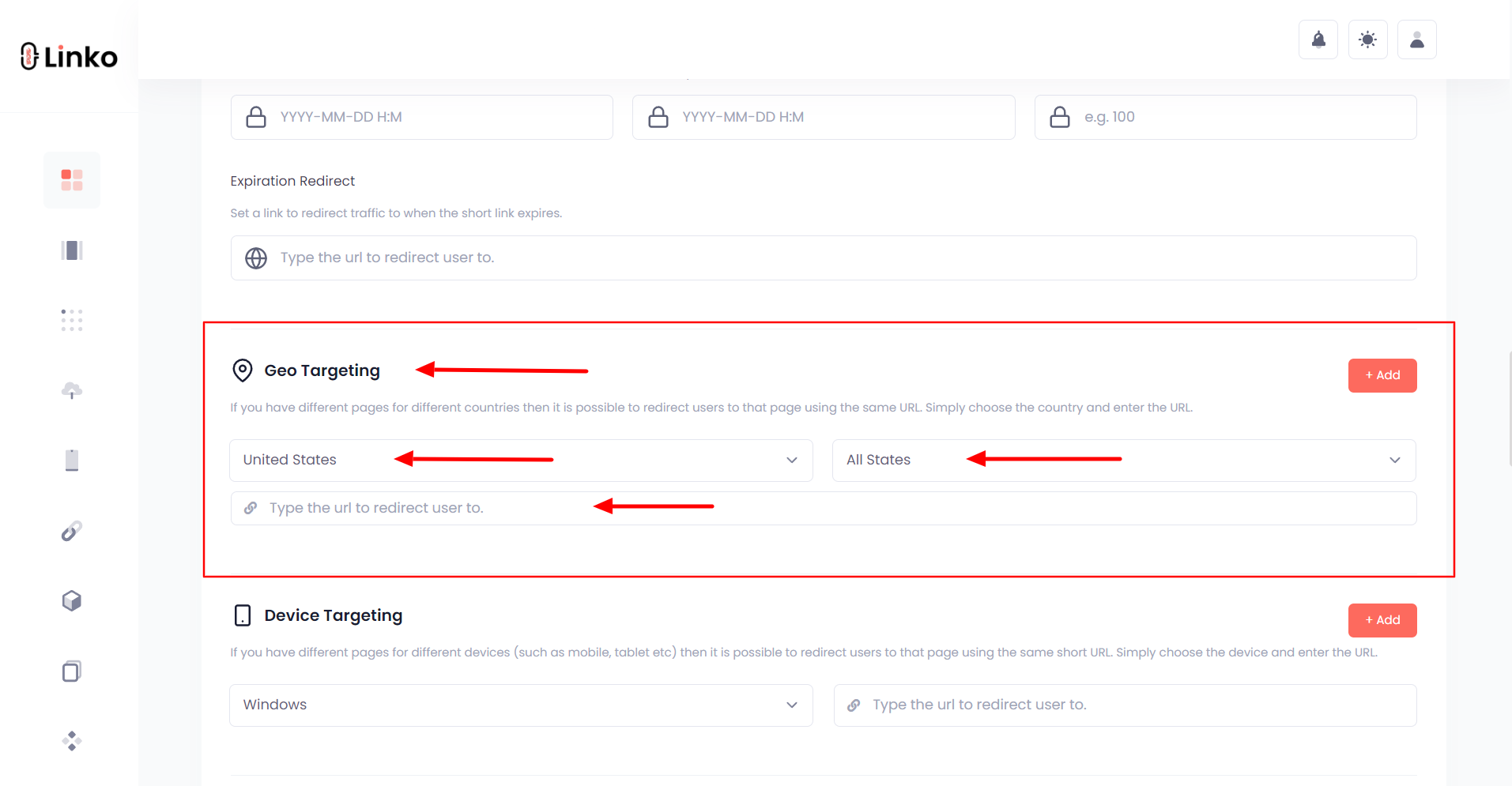
Link analytics and tracking features compared
Analytics should be more than just a click counter. Understanding how your audience interacts with each link is what separates guesswork from strategy.
StealthCreator:
- Semi-advanced analytics (clicks, countries, and others)
- No per-link reporting inside bio pages
Linko:
- Full analytics suite with real-time data
- Device, OS, browser, and platform stats
- Link-by-link analytics inside bio pages
- Referrer stats and A/B testing results
- Export reports or connect to tools via API
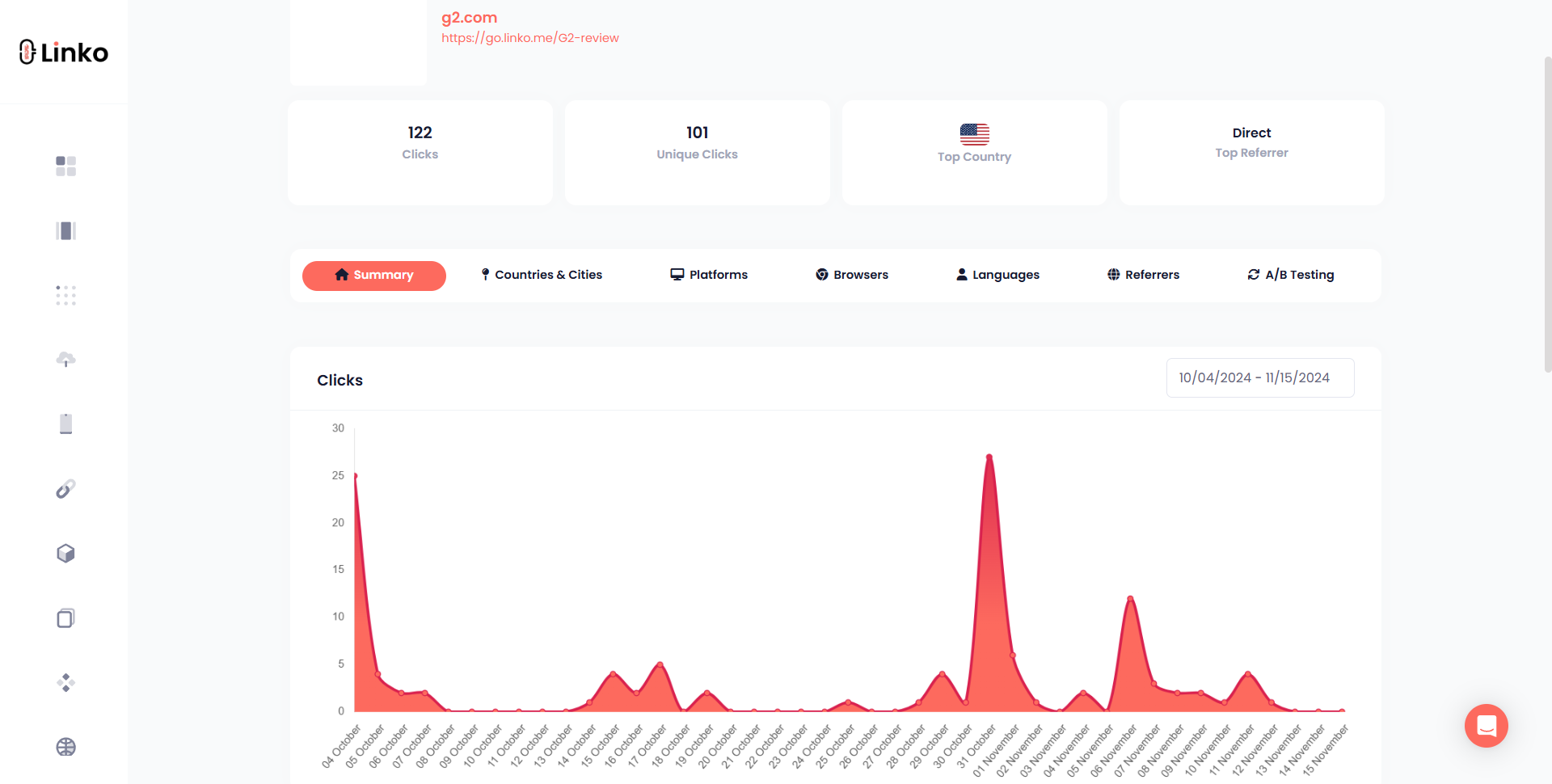
Linko supports bulk URL shortening, StealthCreator doesn’t
If you’re managing dozens or hundreds of links (e.g., for multiple creators or campaigns), doing it one by one is a nightmare.
StealthCreator doesn’t offer link shortening in mass, which means manual uploads or endless copy-paste sessions.
Linko lets you:
- Shorten 15,000+ links in one batch
- Paste multiple URLs at once (no CSV required)
- Generate branded links instantly
- Bulk download all shortened links for sharing or import
| Feature | StealthCreator | Linko |
|---|---|---|
| Bulk paste shortening | ❌ | ✅ |
| CSV import/export | ❌ | ✅ |
| 15K+ links at once | ❌ | ✅ |
For agency-level scaling, bulk tools save hours every week.
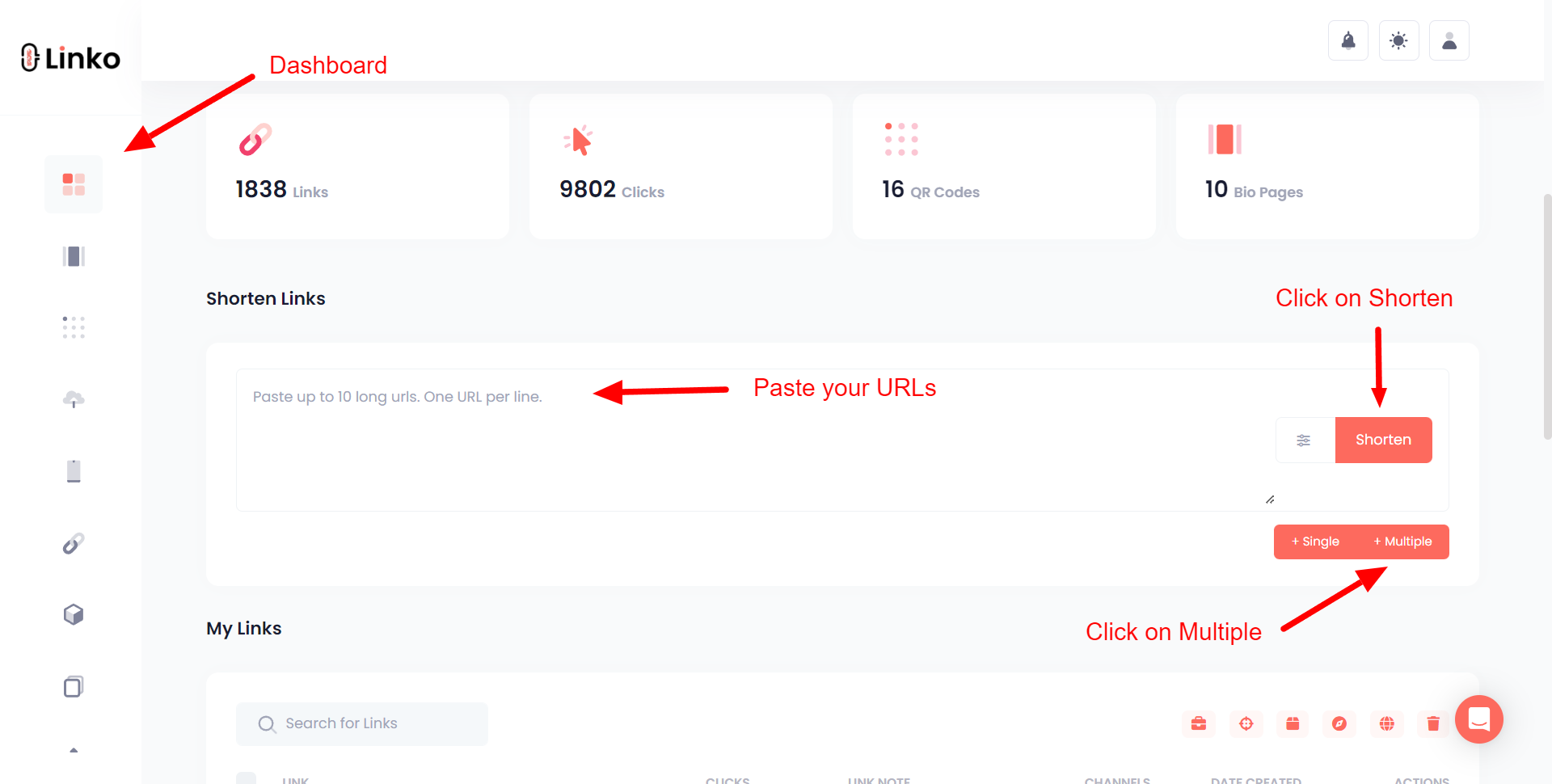
Multiple domain options with Linko
Domain variety matters.
Instagram, TikTok, and email filters often flag suspicious domains, especially when multiple creators are using the same one (like “stealthcreator.com”).
StealthCreator:
- Offers only a single domain
- No option to use your own
- Higher chance of mass bans or shadowblocks
Linko:
- Offers multiple default domains:
ln-k.mepq.isonlylinks.ccallmylink.me
- You can connect your own branded domain (e.g.,
yourname.click) - Ability to rotate links across campaigns to avoid detection
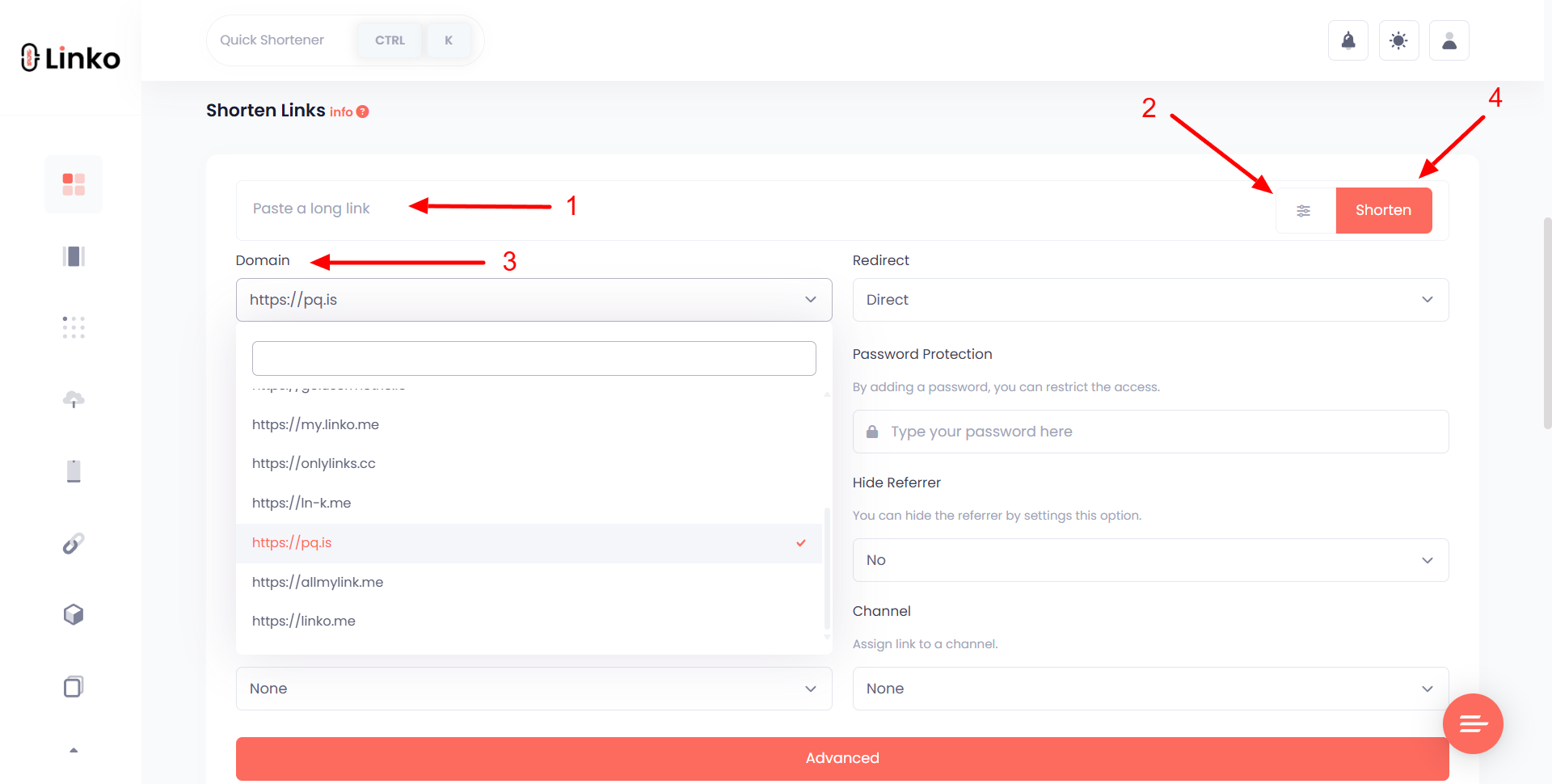
🎯 Why this matters:
Using your own domain improves trust, CTR, and link deliverability. It’s also critical for email campaigns and SMS promotions.
A/B testing: available in Linko but missing in StealthCreator
Want to know which landing page performs better? Or whether a shorter slug improves clicks?
With Linko, you can run A/B split tests on:
- Bio page variations
- Direct links
- Different redirect paths
- Headlines or CTAs on splash pages
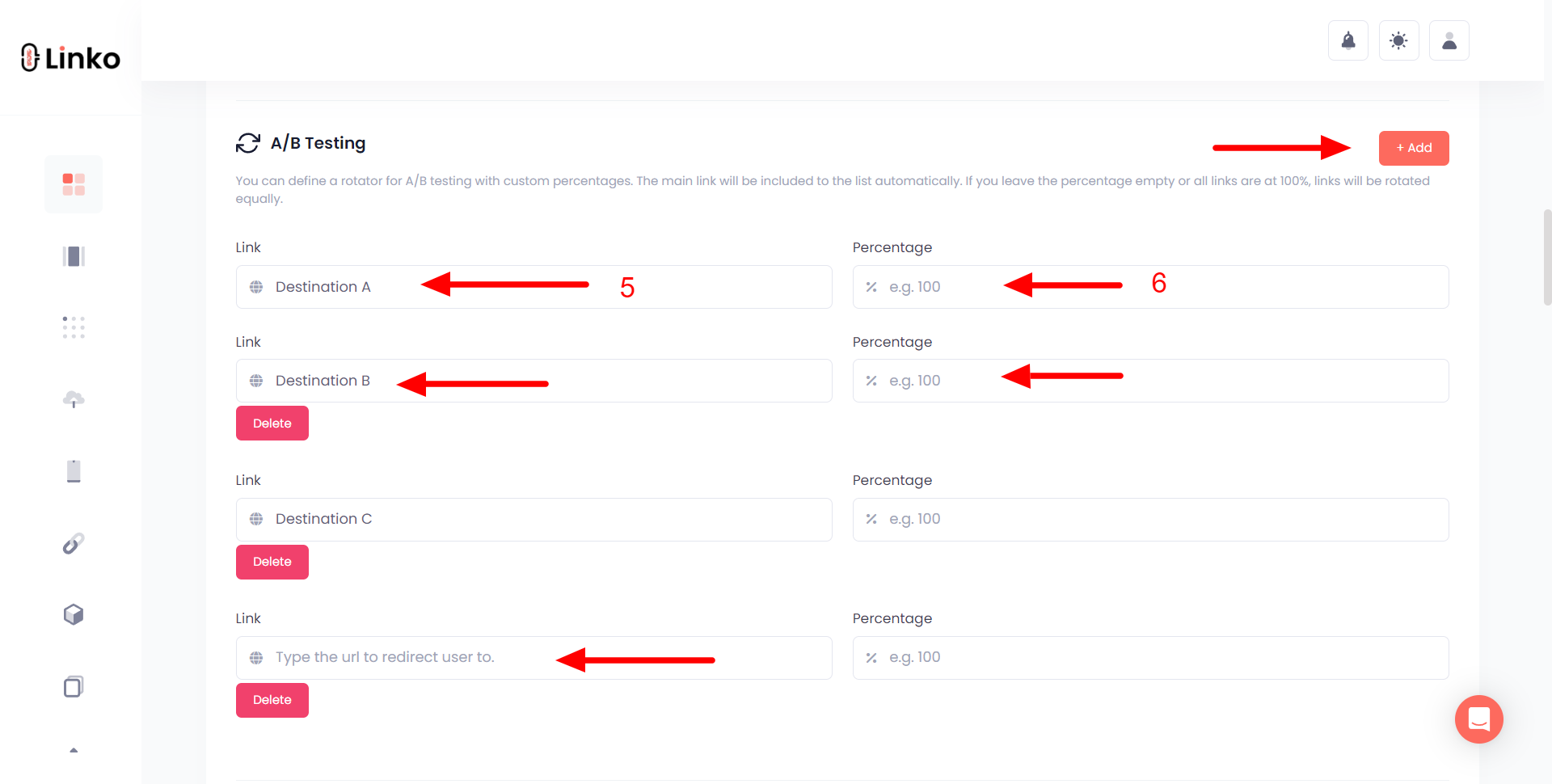
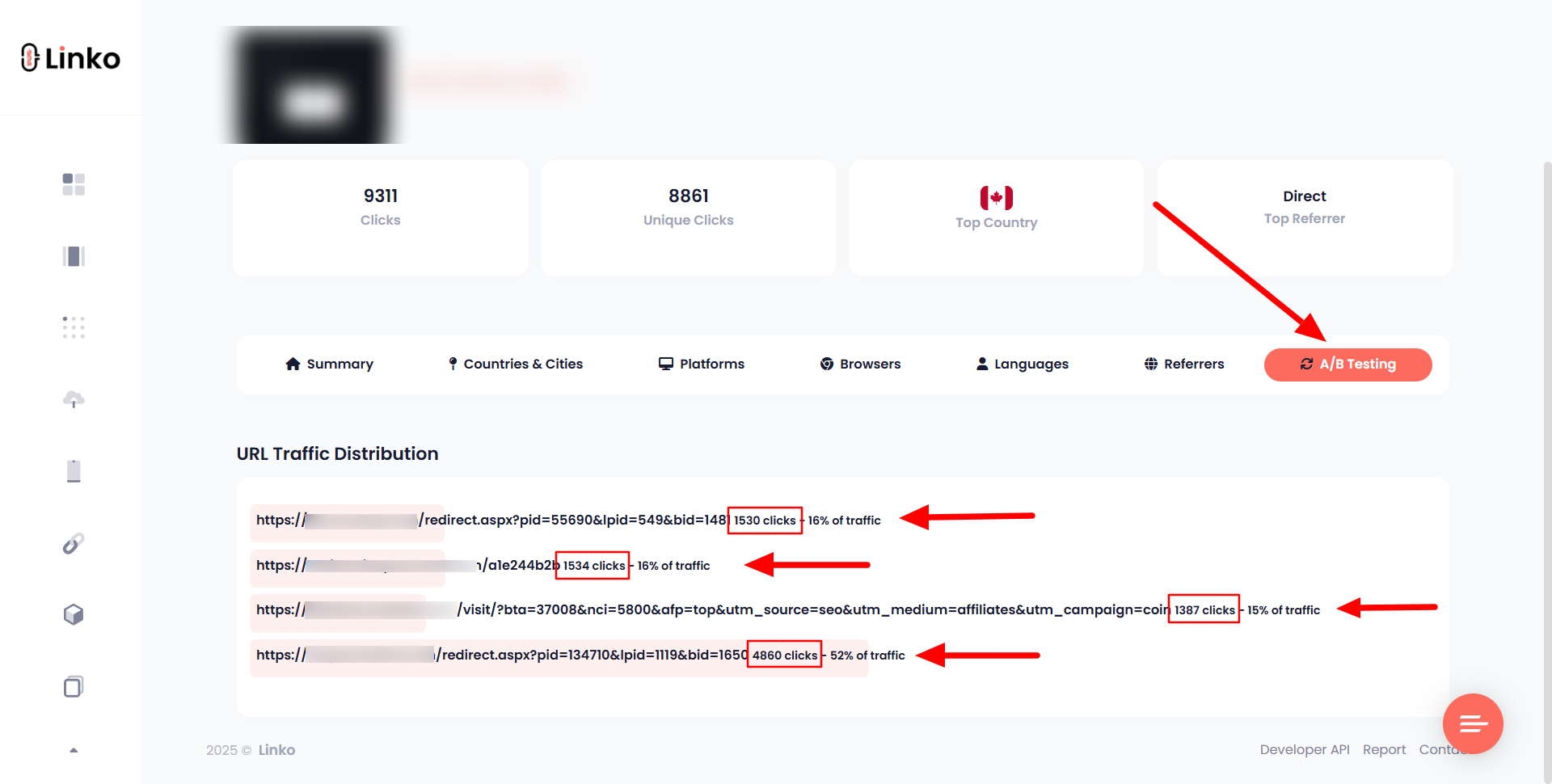
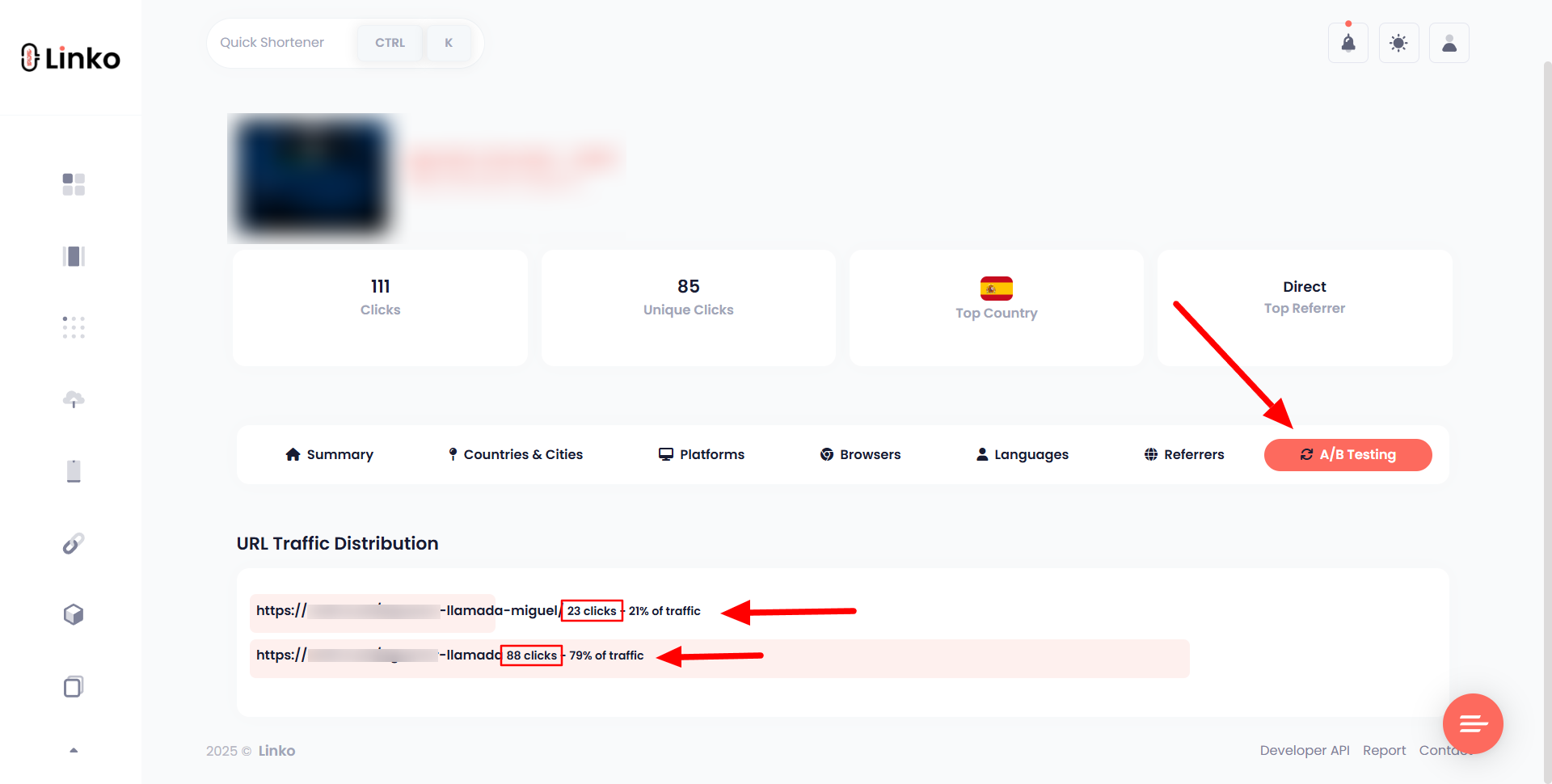
StealthCreator:
- No split testing feature
- One static link per campaign
| A/B Testing Options | StealthCreator | Linko |
|---|---|---|
| Test landing page variants | ❌ | ✅ |
| Rotate redirect destinations | ❌ | ✅ |
| Analytics on each variant | ❌ | ✅ |
API access for automation is only available in Linko
If you’re serious about scaling, manual work doesn’t cut it. You need automation.
While StealthCreator keeps everything inside a dashboard, Linko offers a powerful REST API to:
- Automatically shorten new links
- Bulk import/export links
- Retrieve analytics
- Create/update bio pages
- Integrate with CRMs, bots, or backend apps
Use Cases:
- Auto-generate custom short links for each creator or campaign
- Sync link data with your analytics dashboard
| API Access Features | StealthCreator | Linko |
|---|---|---|
| Create/update links | ❌ | ✅ |
| Fetch analytics via API | ❌ | ✅ |
So if you’re an agency, SaaS builder, or dev-heavy team, Linko’s API saves time and scales operations without needing workarounds.
Advanced tracking pixels: only Linko supports them
One of the biggest deal-breakers for growth marketers is tracking, not just who clicked, but what they did afterward.
And in 2025, retargeting is king.
StealthCreator:
- No support for Facebook Pixel, Google Ads, or other 3rd-party trackers.
- Limited to basic click stats.
Linko:
- Full pixel integration support:
- Facebook Pixel
- Snapchat Pixel
- TikTok Pixel
- Google Ads Conversion
- LinkedIn Insight Tag, and more
- Inject multiple pixels per link or per bio page
- Works on both shortened URLs and bio page links
📌 Example use case:
An OnlyFans agency runs a TikTok campaign → 10,000 users click → Linko logs them via TikTok Pixel → Later, they retarget those users with a special subscription offer on Instagram Ads.
This feature alone makes Linko the preferred option for agencies running paid media campaigns.
Click tracking for each bio link: exclusive to Linko
Knowing how many people visited your bio page is not enough. You need to know which exact link was clicked inside that page.
StealthCreator:
- No click-level breakdown.
- Only shows basic visits to the bio page.
Linko:
- Tracks each individual link on your bio page.
- Analyze which parts of your bio are actually converting.
📊 Sample CTR Report From Linko:
| Link/Button | Clicks |
|---|---|
| “OnlyFans” CTA Button | 5,412 |
| “Subscribe to YouTube” | 912 |
| “VIP Telegram Group” | 2,148 |
| Instagram Link | 1,002 |
This level of detail lets creators optimize layout, remove dead links, and focus on high-converting buttons.
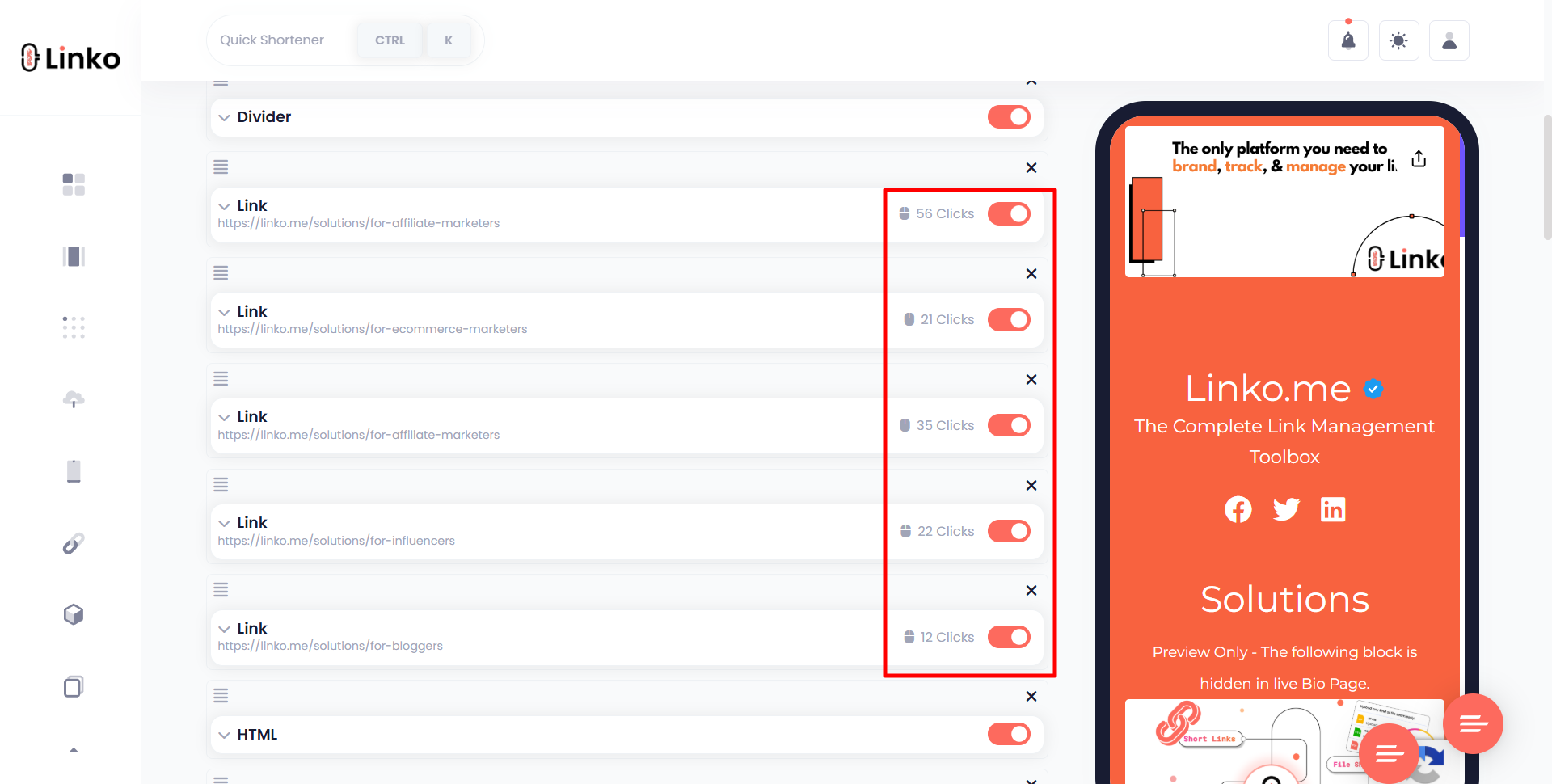
Linko allows custom domains, StealthCreator does not
Branding matters, especially when building trust with fans.
Using generic domains like stealthcreator.com can raise flags, especially in emails or paid ads.
StealthCreator:
- No option for custom domains.
- All links use a shared domain, making them easier to detect and block.
Linko:
- Shorten links by connecting your own domain or subdomain.
- Examples:
links.byjenny.com,go.onlyfanspro.co
- Examples:
- Or use from a pool of built-in clean domains:
ln-k.mepq.isonlylinks.ccallmylink.me
Benefits of custom domains:
- Better deliverability in email/SMS
- Avoid link shadowbans
- Build a brand identity
- More trust with cold traffic
“Our internal data shows 67% of OnlyFans marketers use more than 10 branded domains for their social media campaigns.”
Linko Internal Data
Linko offers advanced device, IP, and language targeting
Not every visitor is the same, and contextual targeting is a huge advantage for segmented offers.
Linko lets you:
- Redirect Android vs. iPhone users to different links
- Show different bio layouts based on user’s language
- Restrict links by IP address or VPN detection
- Geo+device stacking for precise routing
StealthCreator:
- Offers only basic geo filtering
- No support for device, language, or IP-based targeting
📌 Example Use Case:
Show English-language funnel to US/Canada users on mobile, and Spanish-language landing page to South American visitors on desktop.
This kind of granular control is a must for international campaigns or multi-model management.
| Targeting Type | StealthCreator | Linko |
|---|---|---|
| Country Geo Redirect | ✅ | ✅ |
| IP filtering | ❌ | ✅ |
| Device-based targeting | ❌ | ✅ |
| Language-based targeting | ❌ | ✅ |
| OS-level redirects | ❌ | ✅ |
Which is better for OnlyFans managers and social media creators?
Let’s break it down in a comparison chart based on 2025 needs for OnlyFans growth teams, digital marketers, and content creators:
⚖️ Feature Comparison Summary
| Feature | StealthCreator | Linko |
|---|---|---|
| Bio page creation | ✅ | ✅ |
| Bio link click tracking | ❌ | ✅ |
| Pixel retargeting support | ❌ | ✅ |
| Custom splash or shield pages | ✅ | ✅ |
| Native browser redirect bypass | ❌ | ❌ |
| Geo + Device + Language Targeting | ❌ | ✅ |
| API for automation | ❌ | ✅ |
| Bulk URL shortening | ❌ | ✅ |
| A/B Testing | ❌ | ✅ |
| Custom domains | ❌ | ✅ |
| Multiple domain options | ❌ | ✅ |
Final verdict: best stealthcreator.com alternative for 2025
If your only goal is to cloak an OnlyFans link with minimal setup, StealthCreator can do the job.
But if you’re scaling, running paid ads, tracking conversions, or managing multiple creators or niches, Linko is the best stealthcreator.com alternative in 2025.
Choose StealthCreator if:
- You’re a solo OF creator with basic needs.
- You want a fast setup and don’t care about advanced data.
Choose Linko if:
- You manage multiple creators or run paid campaigns.
- You need pixel tracking, bio analytics, and API automation.
- You want to use custom domains and geo+device targeting.
- You’re looking to scale while staying under Instagram’s radar.
FAQs
Can Linko really bypass Instagram’s in-app browser?
Not directly. No link shortener can force Instagram to open Safari or Chrome, but Linko lets you add a splash screen with instructions, which improves conversion.
Is Linko safe for OnlyFans and adult content?
Yes. Linko supports non-explicit branding and allows users to connect their own domain, making it safe for email, SMS, and ad traffic without bans.
What’s the biggest advantage of Linko over StealthCreator?
Scalability. Linko offers analytics, A/B testing, pixel tracking, and automation, making it a true growth tool.
How many links can I shorten at once on Linko?
Up to 15,000 links in a single batch, either pasted or via API. Perfect for agencies and multi-model managers.
Does Linko offer a free plan?
Yes. The free plan allows up to 50 links, bio pages, splash pages, and access to default domains.
Can I add my own domain to Linko?
Absolutely. You can add and verify custom domains, including .click, .co, .bio, .me, or any valid TLD.
Is Linko only for adult creators?
Not at all. Linko is designed for any niche: fashion, fitness, YouTube, TikTok, coaching, crypto, and more.

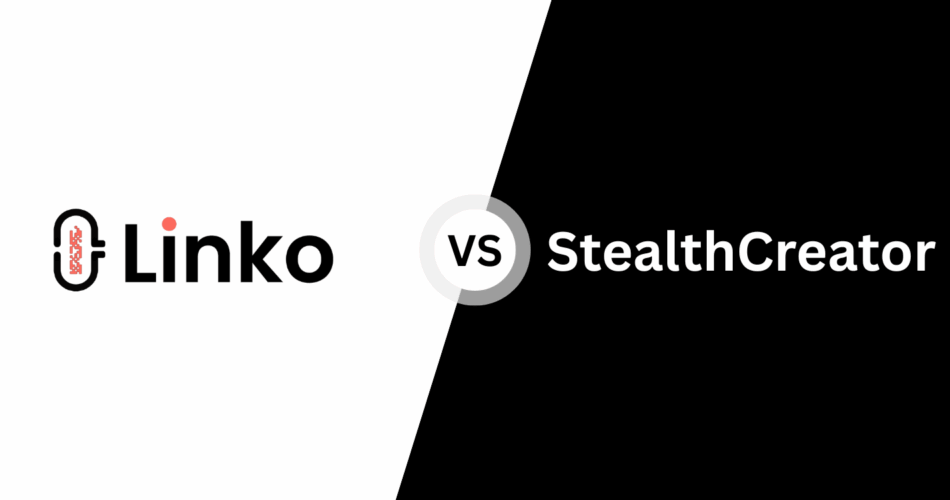
Comments