Managing short links is more than just creating a shorter version of a long URL.
When you scale your marketing, publish content across multiple platforms, or run campaigns, hundreds of short links can pile up.
Without proper organization, those links quickly become messy, hard to track, and nearly impossible to manage.
Think of short links like tools in a toolbox.
If you toss them all in without sorting, you’ll waste time digging for the right one.
But when you manage and organize short links with a plan, you gain control, save time, and make smarter decisions based on performance data.
This guide will walk you step by step through short link management so you can stay organized, avoid chaos, and focus on results.
Why Managing and Organizing Short Links Matters
Common challenges without proper short link management
Many marketers and creators start by creating a few short links here and there.
At first, it feels easy to handle. But as your campaigns grow, problems show up:
- Link overload: You might create dozens of links for social media, email, ads, and SMS. Without categories, finding one link can feel like hunting for a needle in a haystack.
- Lost context: Weeks later, you might wonder, “What was this link for?” Without notes or tags, context disappears.
- Errors and duplicates: Without tracking, it’s easy to create duplicate links or leave old ones active when they should be updated.
- Missed insights: If your links aren’t tied to campaigns or categories, analyzing results becomes a guessing game.
In short, without link management, you spend more time untangling the mess than actually growing your business.
Benefits of a structured approach to organizing short links
When you create a system to organize short links, you unlock clear benefits:
- Faster access: Well-labeled links make it easy to find and share the right one at the right time.
- Better reporting: Organizing links by campaigns or tags lets you measure what’s working and what’s not.
- Error prevention: Expired or broken links get flagged quickly, protecting your brand image.
- Scalability: As your link library grows, a structure keeps everything under control.
The real benefit is peace of mind. You know where every link lives, why it exists, and how it performs.
Getting Started With Short Link Management
Choosing the right platform for managing short links
Not all shorteners are equal.
A basic link shortener only trims long URLs, but a proper link management platform gives you tools to organize, track, and control your links.
Look for features like:
- Link notes so you never forget why you created a link.
- Campaign and channel grouping to measure results across different strategies.
- Custom domains for branding and trust.
- Tabs for expired, broken, or archived links to keep your dashboard clean.
- Data export so you can download links and stats for reports or backups.
If you’re serious about managing short links, a tool like Linko provides all of these features in one place, making it easier to stay organized while tracking performance.
Setting up your custom domain for branded URLs
A powerful step in short link management is connecting a custom domain.
Instead of using a generic shortener like “short.ly/xyz123,” you can create branded URLs such as “yourbrand.link/sale.”
Branded short links offer two major advantages:
- Trust and recognition: Audiences are more likely to click when they see your brand in the link.
- Organization: With custom domains, you can easily sort links by project, department, or client.
Setting this up usually takes a few minutes in your domain settings, and once it’s done, every link you create feels professional and organized from the start.
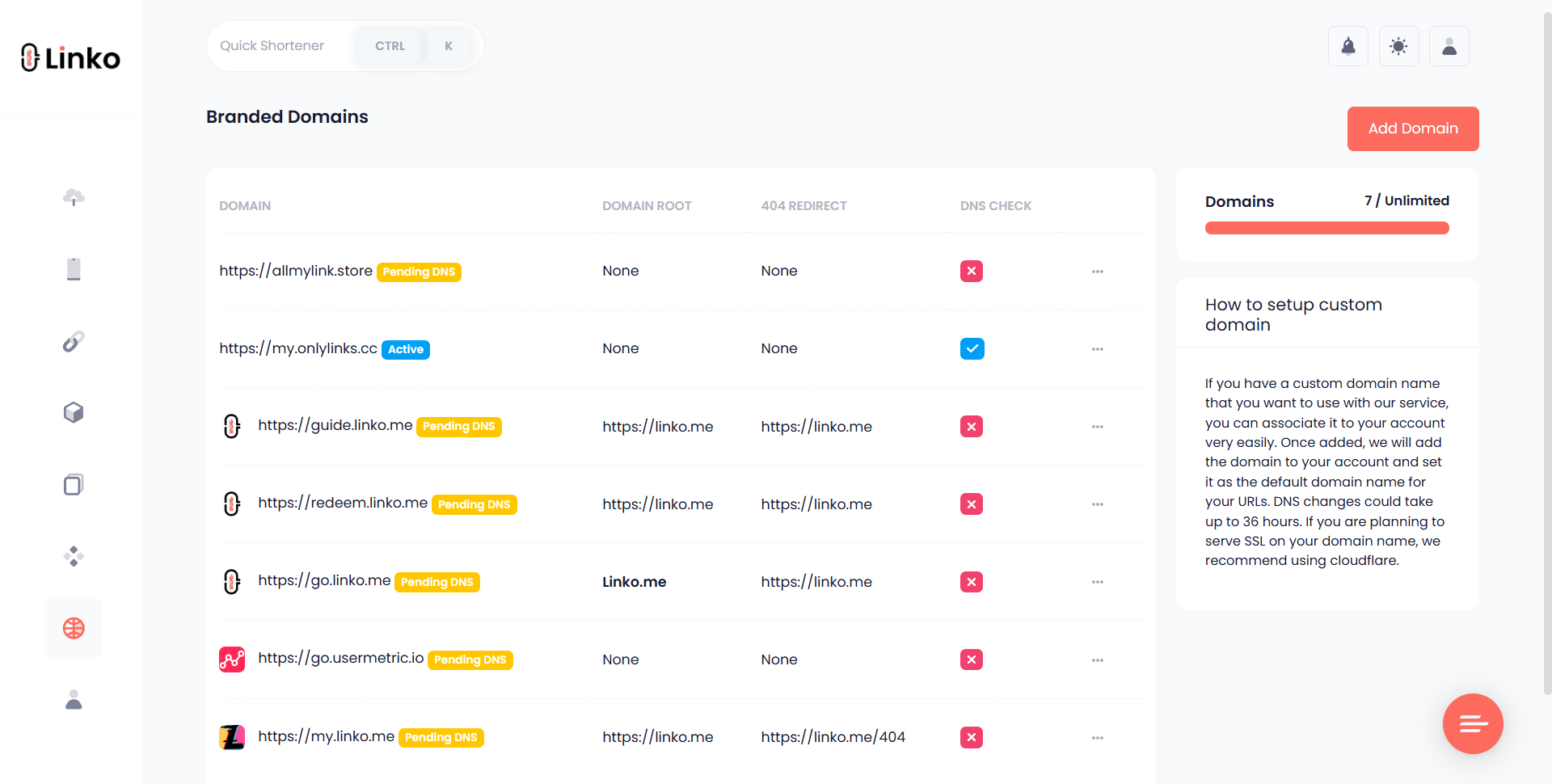
How to Organize Short Links for Better Tracking
Using link notes to keep campaigns clear
One underrated but powerful feature is adding notes to your links.
Imagine creating a short link today for a limited-time event. A month later, you might forget what it was for.
Notes save you from confusion by letting you jot down context like:
- Campaign purpose
- Target audience
- Channel used
- Expiration date
When you scroll through your dashboard, link notes act like sticky labels, keeping your campaigns clear and easy to follow.
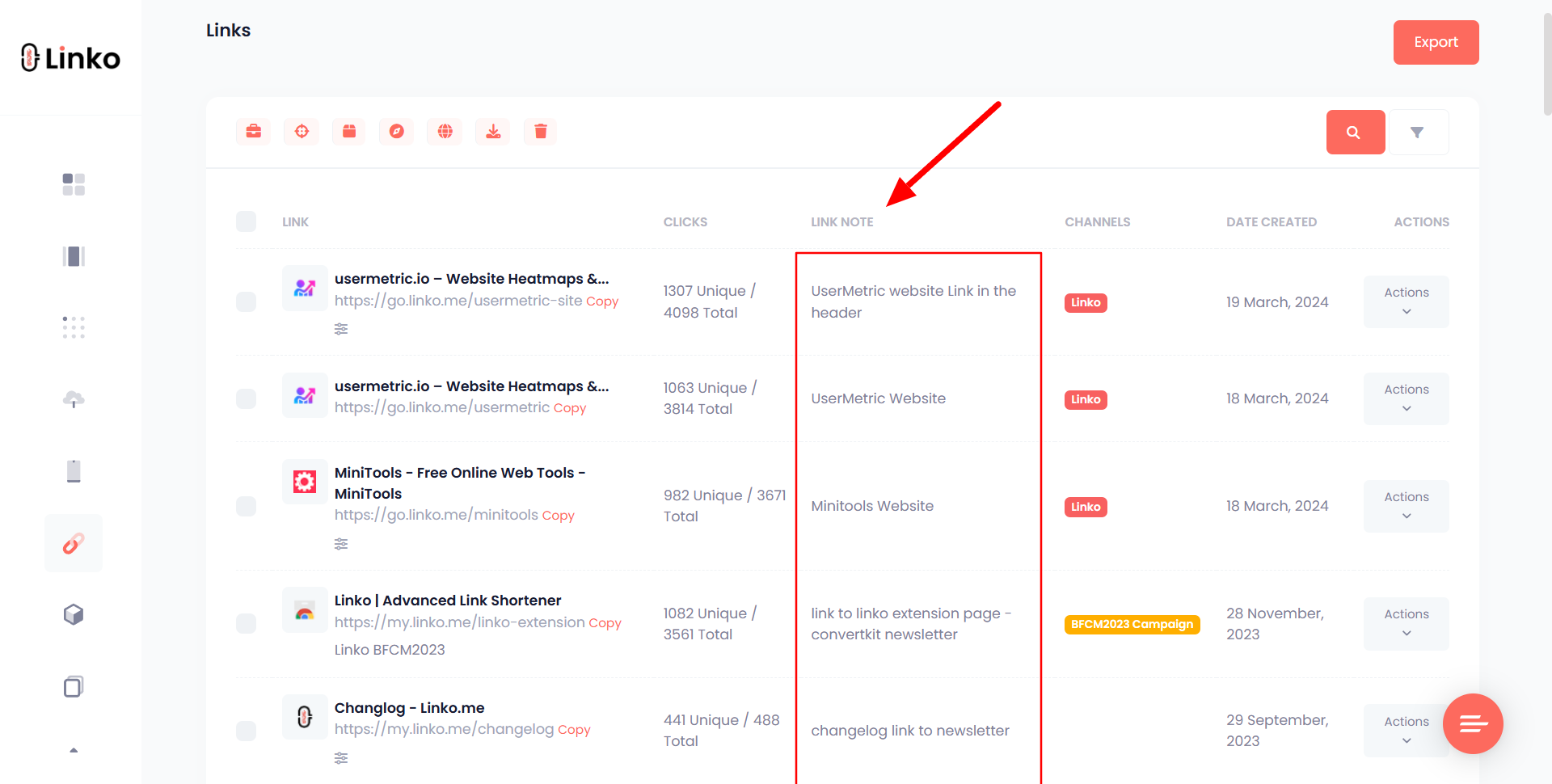
Grouping links with channels (tags)
Another way to organize short links is by grouping them into channels (also known as tags).
For example:
- A social media channel could include links shared on Instagram, TikTok, and Facebook.
- An email marketing channel could hold all links used in newsletters.
- Tags might include “Black Friday,” “product launch,” or “evergreen content.”
This structure makes it simple to measure performance by category.
Instead of asking, “Which of my 50 links performed best?”, you can filter by campaign or channel and instantly see results.
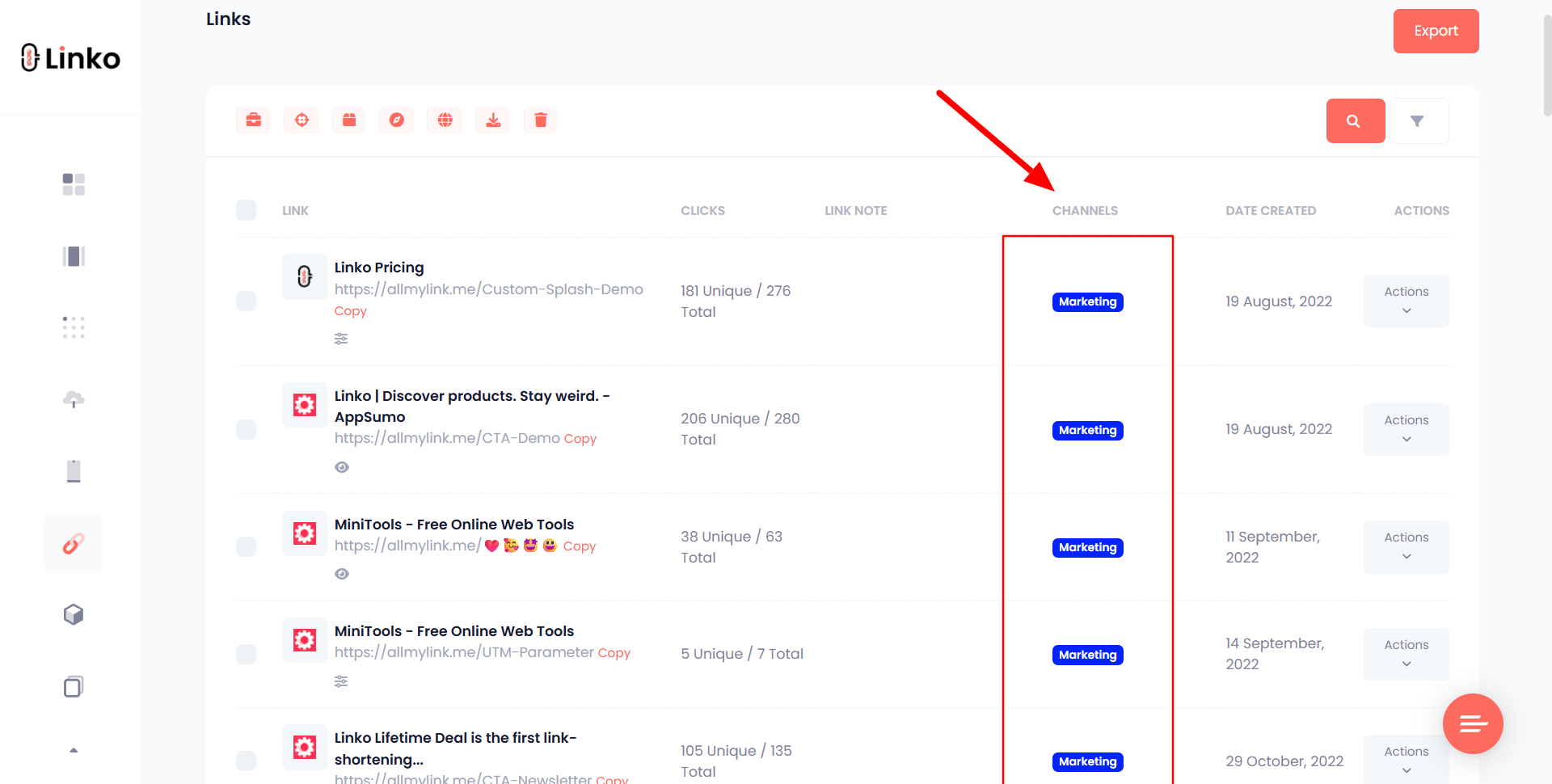
Creating campaigns to measure marketing success
Campaigns give you a bird’s-eye view of your marketing. By assigning links to specific campaigns, you can track performance across multiple platforms.
For example:
- Campaign: Spring Sale 2025
- Links in social ads
- Links in email blasts
- Links in SMS promotions
At the end of the campaign, you can compare how each channel performed and double down on what worked.
This keeps your link management tied directly to your marketing goals.
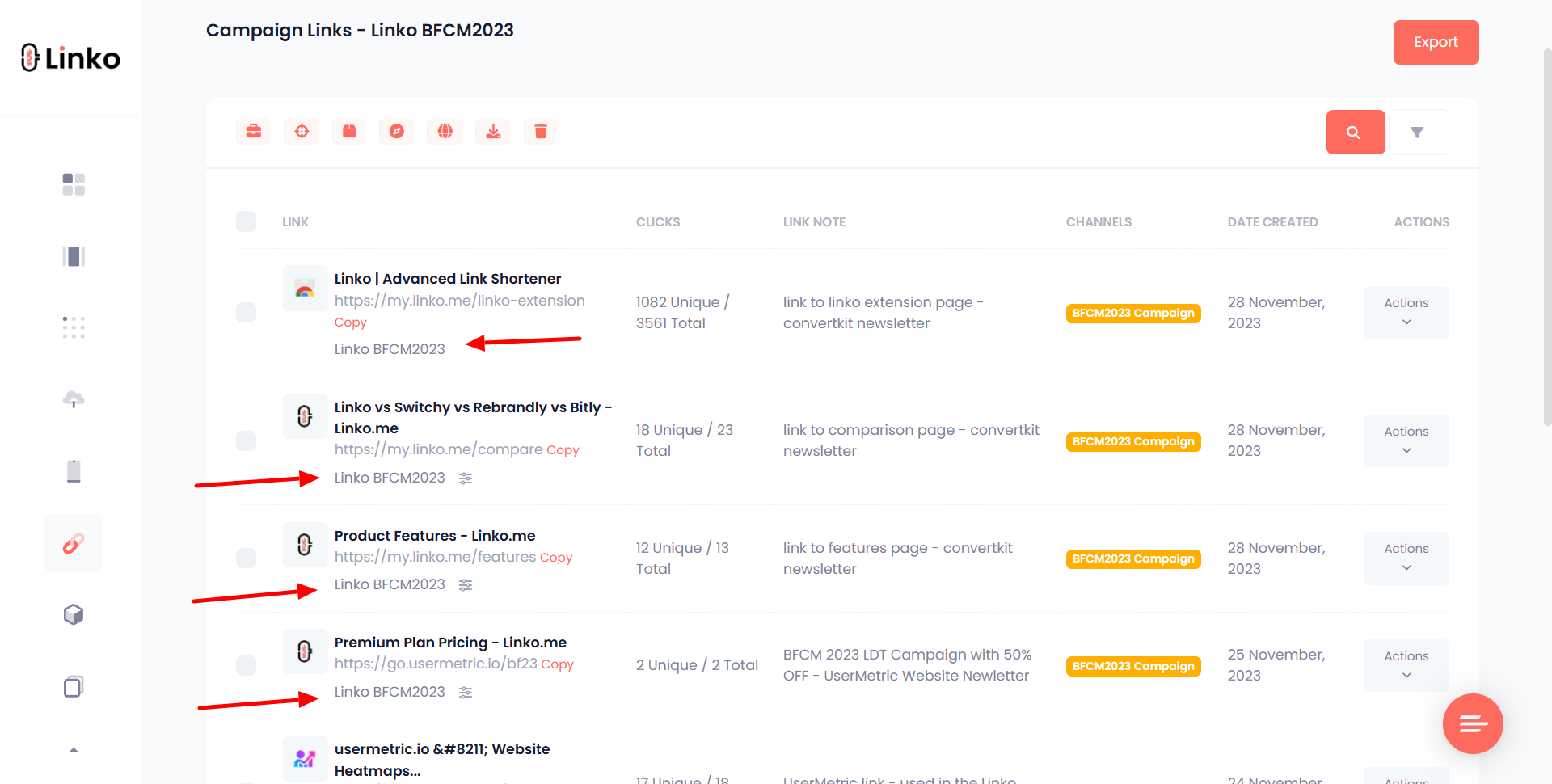

Handling Expired, Broken, and Archived Short Links
Monitoring expired short links in one place
Short links aren’t meant to last forever. A campaign might end, or an offer may no longer be valid.
Instead of deleting these links, a dedicated expired link tab lets you see all inactive URLs in one place.
This prevents outdated links from cluttering your dashboard while keeping historical data intact.
With a feature like this, you can also set reminders to update or redirect expired links to a new destination, saving your audience from dead ends.
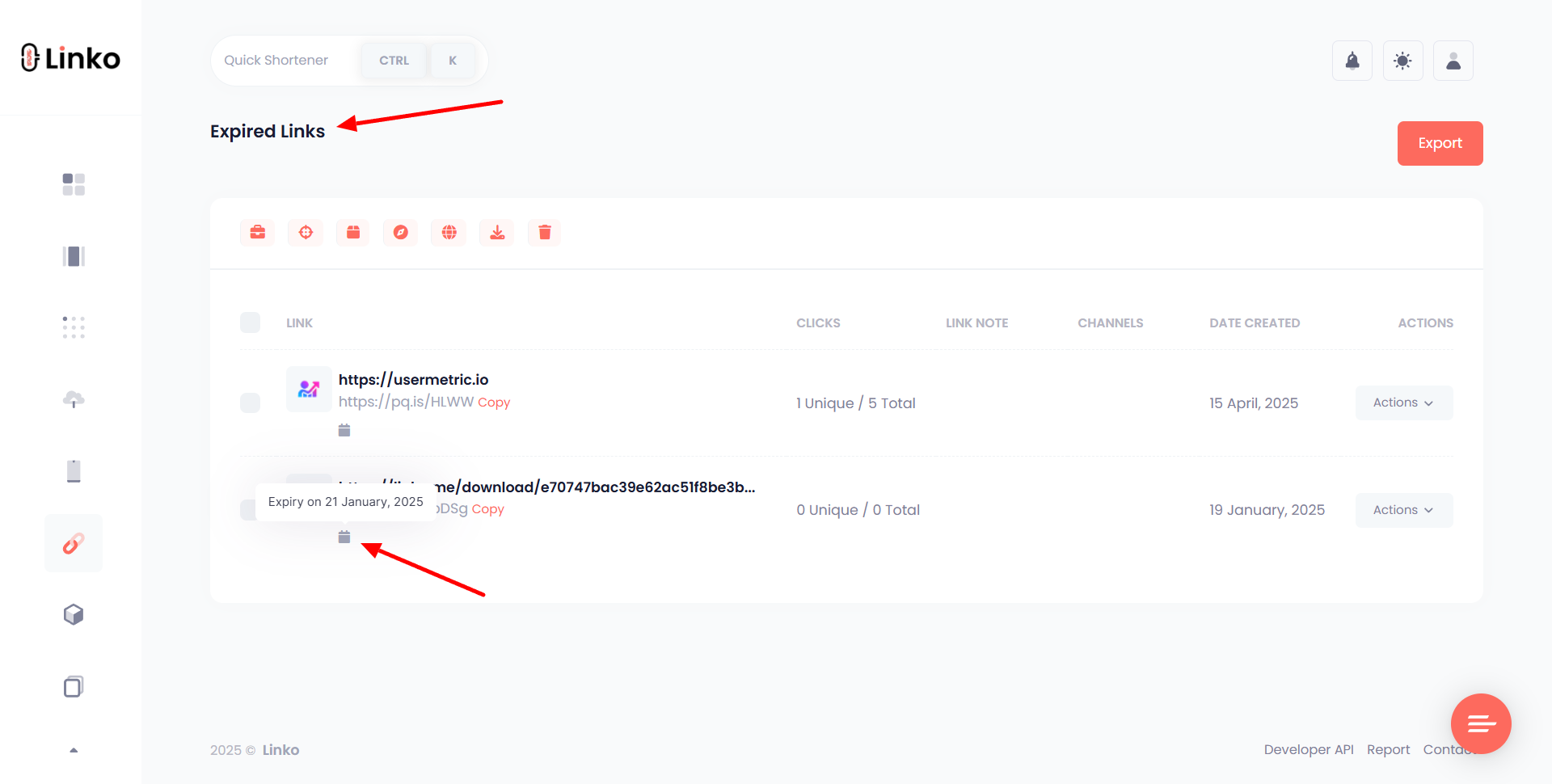
Identifying broken short links before they hurt your traffic
A broken link is a silent killer for engagement.
If someone clicks a link and lands on an error page, they may never return. That’s why monitoring broken links is a must for proper short links management.
By checking the broken link tab regularly, you can spot issues early, update the destination, or replace the link altogether.
It’s like running routine maintenance on your car, you prevent bigger problems before they happen.
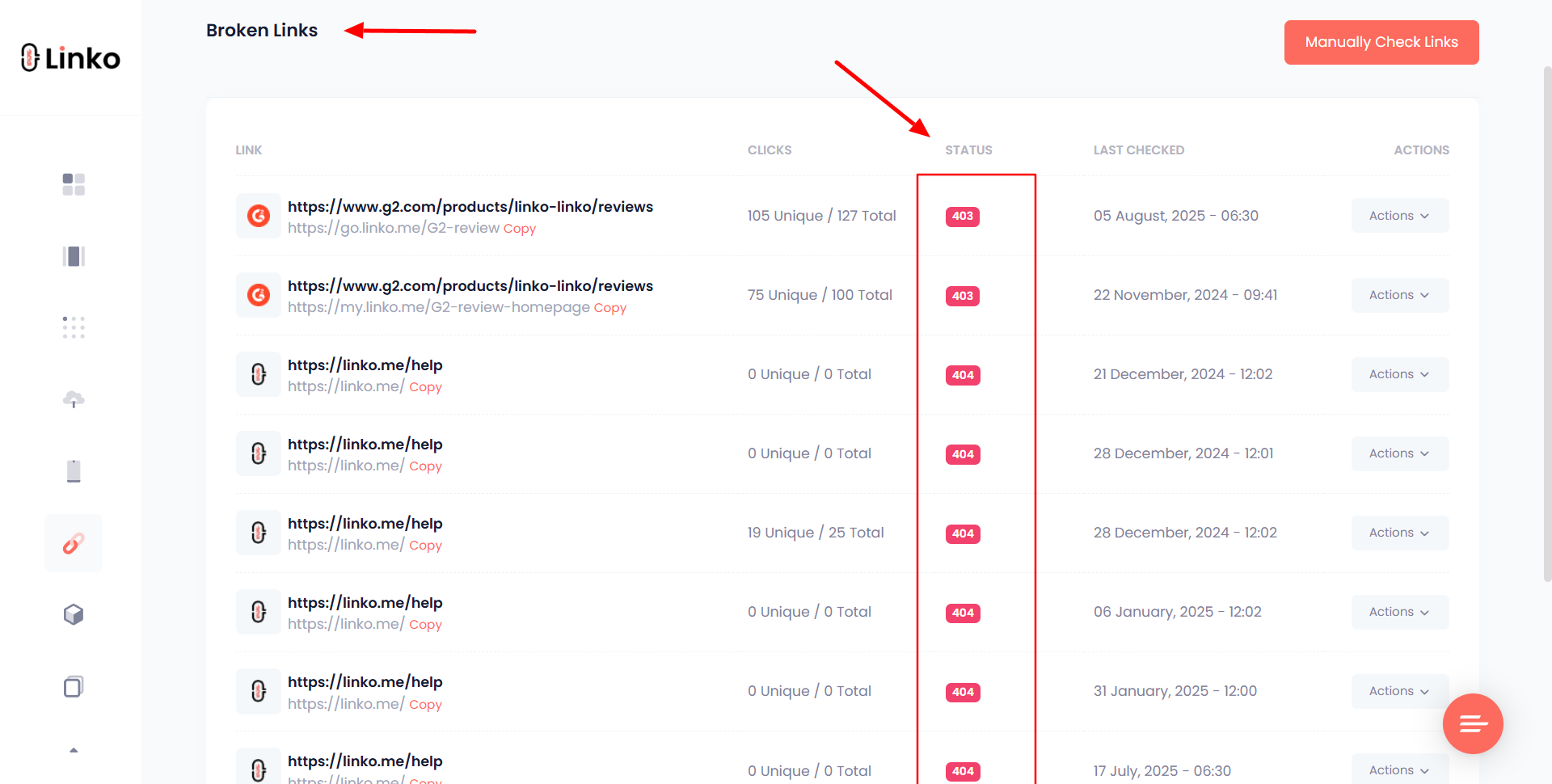
Archiving unused links for better organization
Not all links are broken or expired. Some are simply no longer in use. Archiving lets you tuck these away without deleting them.
Archived links serve two purposes:
- Cleaner dashboard: You only see the links you actively use.
- Preserved data: You can still revisit old links for historical stats or campaign comparisons.
Archiving creates a balance between staying organized and keeping past performance data for reference.
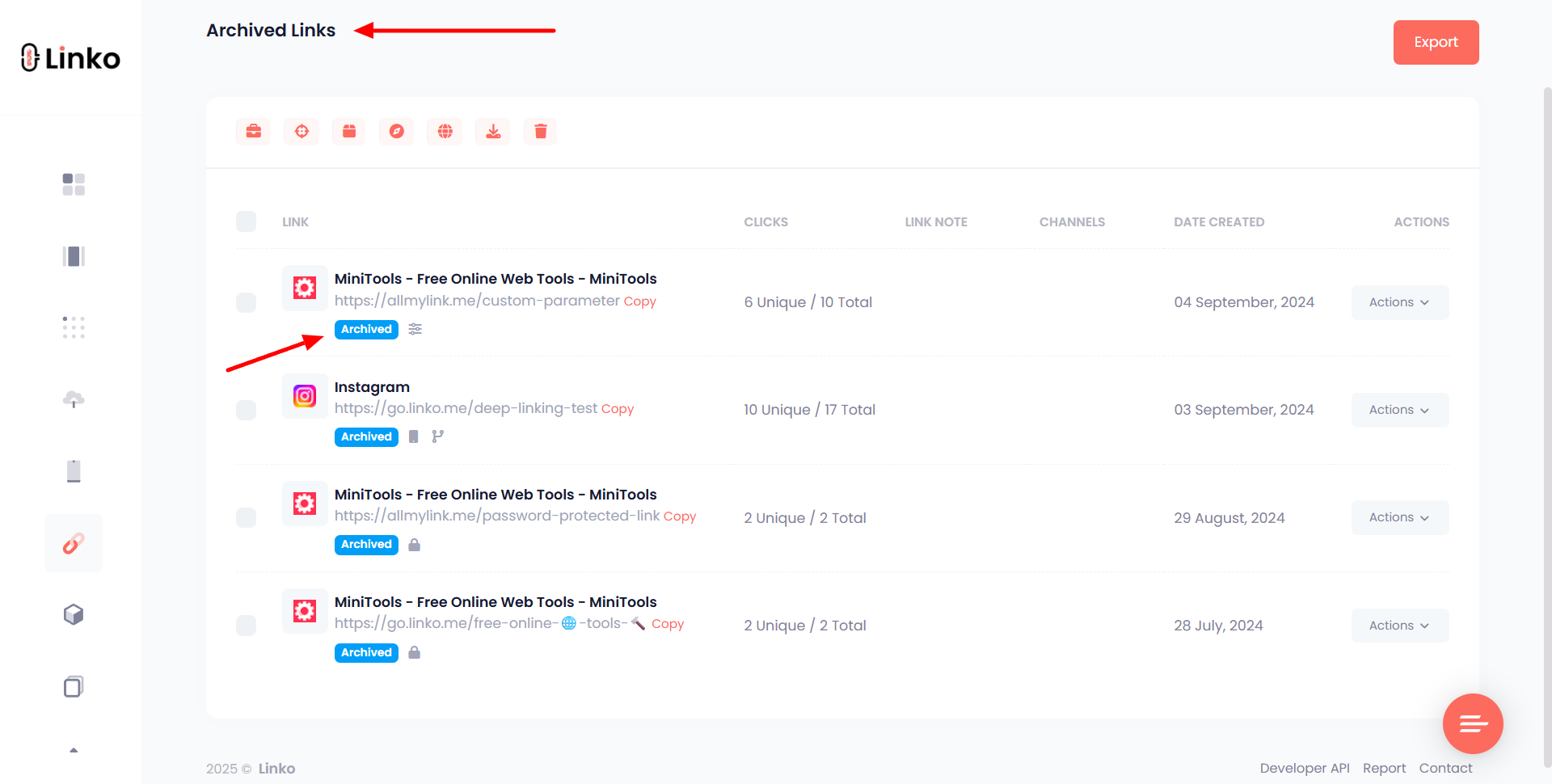
Advanced Short Links Management Features
Exporting short links and performance stats
Exporting your data is a must for marketers, teams, and businesses that need clear reporting.
With this feature, you can download all your short links along with their performance metrics.
This makes it easy to:
- Share results with clients or teammates.
- Create custom reports for stakeholders.
- Back up your data for safe storage.
- Analyze performance in external tools like Excel or Google Sheets.
For example, imagine you’re running multiple campaigns across email, social, and ads.
By exporting performance stats, you can compare click-through rates side by side, spot trends, and refine your strategy for the next campaign.
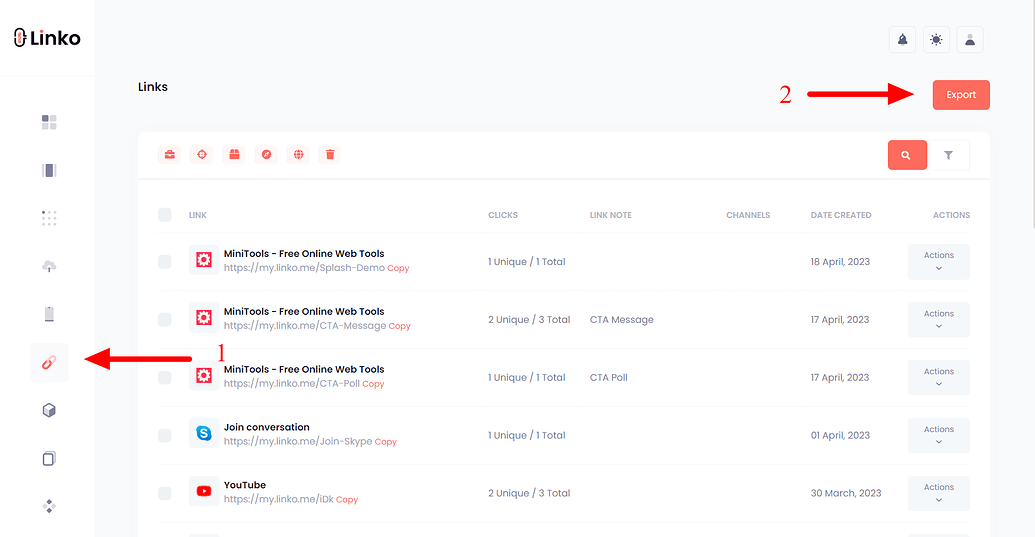
Managing bulk links at once
When you’re working with dozens or even hundreds of URLs, handling them one by one is impractical.
Bulk link management gives you the power to:
- Shorten multiple links at the same time.
- Apply tags, channels, or campaigns to groups of links.
- Archive or delete inactive links in batches.
This feature is especially useful for agencies, e-commerce stores, and publishers who deal with large amounts of content daily.
Instead of spending hours, you can organize short links in minutes.
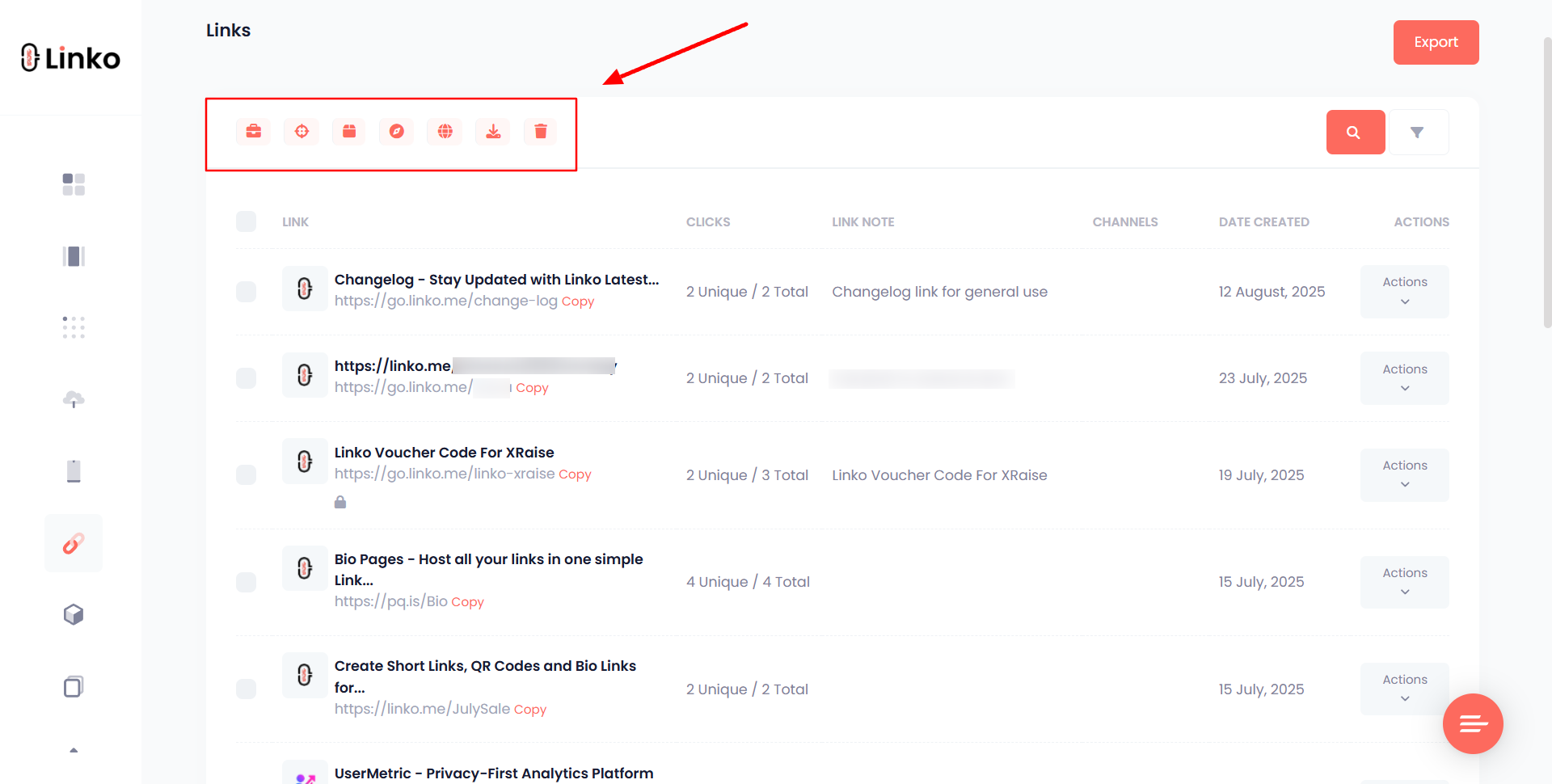
Keeping reports clean with filters and sorting
A dashboard filled with hundreds of links can be overwhelming. Filters and sorting tools let you tidy up your reports so you can focus on what matters.
You can filter by:
- Search option for links
- Campaign or channel
- Old vs popular links
- Results per page
- Date ranges or performance levels
Sorting options make it easy to arrange links by click count, name, or creation date.
This turns your dashboard into a neat, searchable space where you always know where to look.
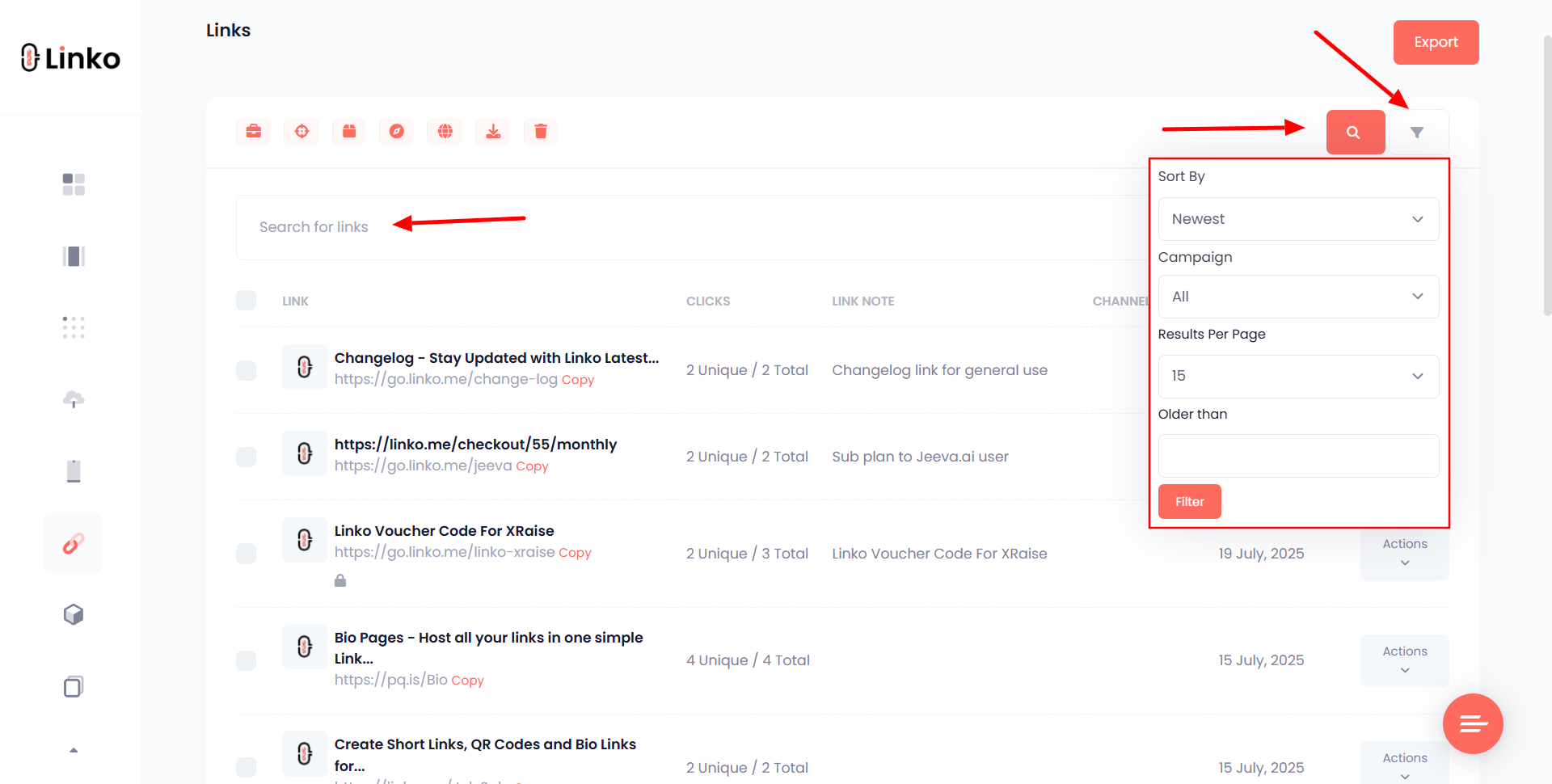
Step-by-Step Guide to Managing Short Links With Linko
Now that you understand the features, let’s walk through a simple workflow using Linko.
These steps show you how to take control of your short links and keep them structured over time.
Adding and categorizing your short links
The first step is creating your short links inside Linko. Every time you shorten a URL, take a moment to:
- Add a note explaining the purpose of the link.
- Choose the right channel (such as social, email, or paid ads).
- Assign the link to a campaign if it’s part of a larger effort.
This small routine pays off later when you’re trying to track performance or find a specific link quickly.
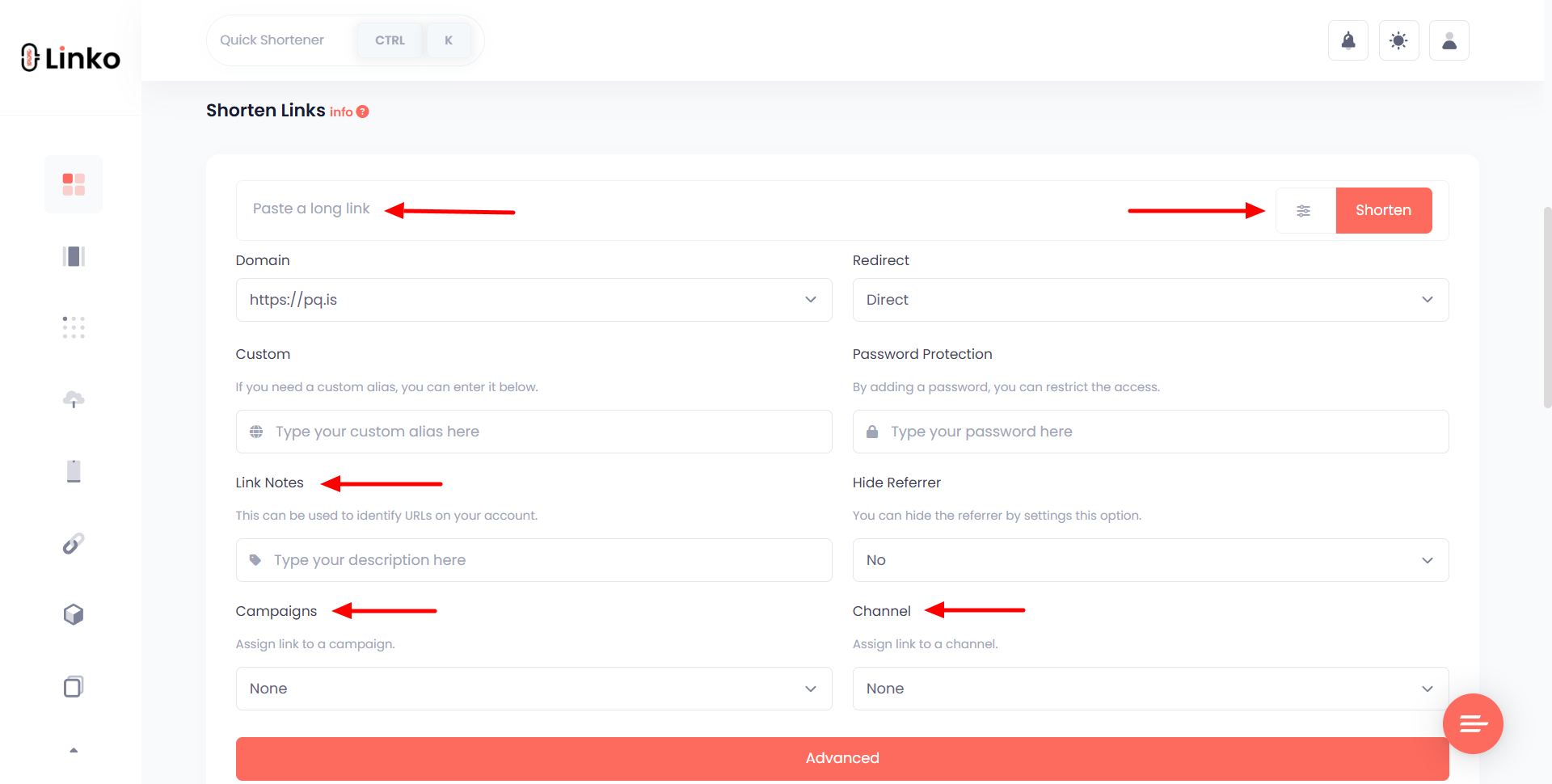
Organizing with campaigns, channels, and notes
Once your links are in the system, it’s time to build structure:
- Campaigns tie together all links for a single project, like “Holiday Sale 2025.”
- Channels let you group links by platform, such as Facebook or YouTube.
- Notes provide context so you don’t forget details.
With these three tools, you can create a library where every link has a purpose and a place.
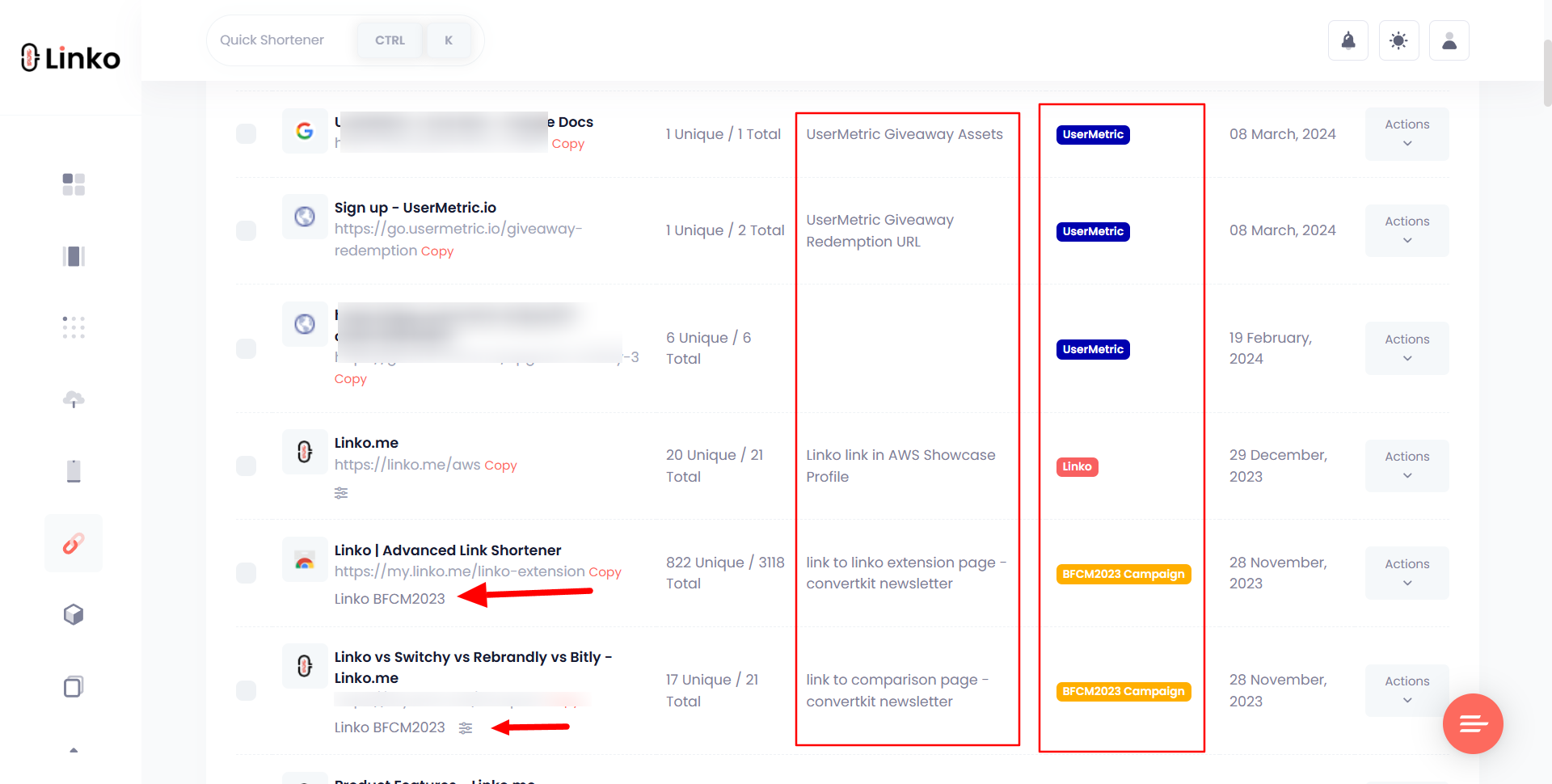
Exporting and analyzing performance data
Finally, once your links are live and collecting clicks, export your performance data.
This step allows you to:
- Spot which campaigns are driving the most engagement.
- Compare results across channels.
- Share data with your team to guide decisions.
For instance, if exported data shows that your email links outperform your social links, you can adjust your strategy and invest more in email marketing.
Best Practices to Manage and Organize Short Links Effectively
Naming conventions that prevent confusion
Clear naming is one of the simplest but most powerful habits.
Instead of generic names like “link1” or “promo,” create structured names such as:
email-summer-sale-2025social-facebook-newproductsms-loyalty-discount
Consistent naming prevents confusion and helps you instantly identify where a link belongs.
Using analytics to make smarter marketing decisions
Don’t just create and forget. Analytics give you a window into how audiences interact with your content.
Pay attention to:
- Click-through rates (CTR)
- Top-performing channels
- Geographic data
- Time-based trends
By analyzing these numbers, you can decide where to focus your budget and which campaigns deserve more attention.
Short link management isn’t just about storage, it’s about learning what drives results.
by Milad Azami
Maintaining a routine check for short link health
Short links, like websites, need maintenance. Set aside time weekly or monthly to:
- Review broken link reports.
- Archive unused links.
- Update expired URLs with new destinations.
- Reorganize campaigns and channels when needed.
- Delete unused short links.
This routine keeps your system clean and ensures that none of your audiences hit dead ends.
It’s the difference between a messy storage room and a well-organized filing cabinet.
Final Thoughts
Managing and organizing short links is not a one-time task, it’s an ongoing process.
Without structure, your short links pile up into digital clutter.
But with the right tools, naming strategies, and best practices, every link becomes an asset that supports your marketing goals.
A good short link manager like Linko gives you the features to stay in control:
- Notes for context,
- Campaigns and channels for grouping,
- Tabs for expired or broken links, and export options for reporting.
Pair these tools with habits like consistent naming and regular health checks, and your short link system will stay clear and actionable.
Short links might look tiny, but they carry the weight of your brand, campaigns, and customer experience.
By taking the time to manage them properly, you save hours of searching, prevent costly mistakes, and unlock insights that push your marketing forward.
FAQs
What is short link management, and why should I care?
Short link management means organizing, tracking, and maintaining your shortened URLs instead of just creating and forgetting them. Without proper management, links can get lost, duplicated, or become ineffective, and you’ll lose valuable insights for your marketing efforts.
Can I customize my short links with my own branding?
Yes! Many platforms allow you to use a custom domain when shortening links, like yourbrand.link/sale. This boosts trust, reinforces your branding, and increases clarity for users.
Do shortened URLs expire or break automatically?
It depends on the service. Some, like TinyURL, claim their links don’t expire, while others offer expiration settings where links deactivate after a chosen time. Additionally, links can break if the destination page changes or is deleted, so monitoring broken links is key.
What tools help organize and categorize short links?
You can stay organized using features like: Tags or Channels to group links by campaign or platform, such as “email,” “social,” or “spring launch”. Notes to record context or purpose for each link (e.g., “Black Friday promo email”). Dashboards that show expired, broken, and archived links in one place.
How can I track link performance and generate reports?
Short link platforms often offer: Analytics with click data, geography, device, and referral source insights. Export options for downloading link performance data into spreadsheets for deeper analysis or presentations.
Can I update a link’s destination after it’s shared?
Yes! Many link managers let you change the destination URL after short link creation. It’s especially useful if the original page moves or needs updates, you don’t have to create a new link or re-share everywhere, the redirect updates automatically.
Is it possible to perform A/B testing using shortened links?
Absolutely. You can create multiple short links pointing to different versions of a page (e.g., Email A vs. Email B) and track their performance separately to discover which variation resonates best with your audience.
Are there privacy or accessibility risks with using third-party short links?
Yes, there can be. Because many short links obscure the destination URL, some users, especially those with assistive technologies or cautious users, may distrust or struggle with them. Overuse of random, opaque short links can impair accessibility and harm user trust
How often should I review my short links for relevance and functionality?
Regular maintenance is important. Review at least every few months to: fix broken links, archive unused ones, update destinations if needed. This helps keep your link library clean, organized, and effective.

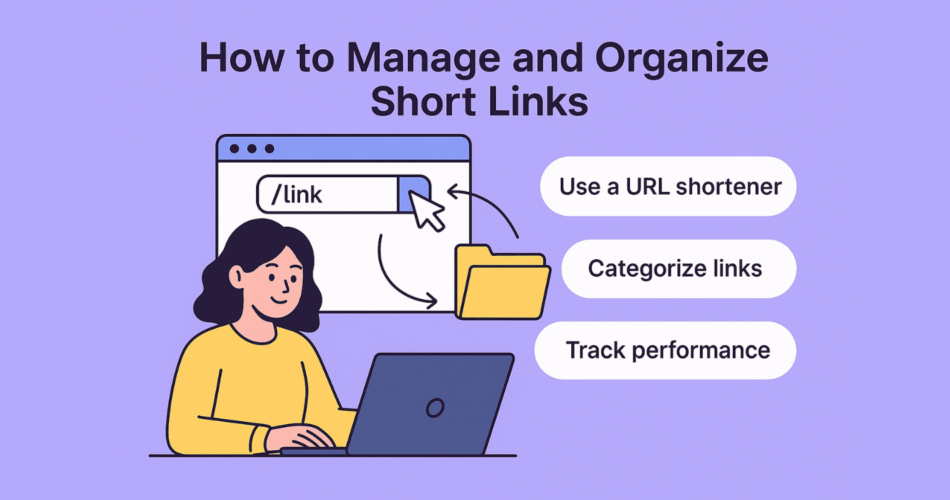
Comments