TikTok is one of the fastest-growing social platforms today, with over 1 billion active users every month.
For content creators, digital marketers, and even small business owners, it’s no longer enough to just post content — you need to maximize every click you can get.
One powerful, often overlooked strategy? Creating short TikTok links.
In this guide, we will explore why shortening TikTok links matters, how it improves your results, and the easiest way to get started without any tech headaches.
Let’s dive right in.
Why shortening your TikTok links matters
When you share a TikTok profile, video, or live stream link, TikTok’s original URL is often long, filled with random numbers, and not exactly friendly to the eye.
For example: https://www.tiktok.com/@username/video/7119238479203849221
Not very pretty, right?
Now imagine sharing that messy URL on your Instagram bio, your Twitter posts, or inside an email newsletter.
It looks overwhelming and even a little suspicious to some users.
Here’s why a short link is a smart move:
- Cleaner appearance: Short links are easier to read and share.
- Higher trust: Users are more likely to click a neat, branded link.
- Better engagement: Studies show short links get up to 39% more clicks than long ones.
- Easy tracking: Some shorteners let you monitor how many clicks your TikTok links are getting.
Simply put, a shortened TikTok link is like dressing up your link in a tuxedo. It looks professional, trustworthy, and ready to impress.
How to shorten TikTok links step-by-step
Shortening a TikTok link is much easier than it sounds. You don’t need to install any apps or know any code. You can do it online in less than 60 seconds.
Here’s a simple walkthrough:
Step 1: Copy your TikTok link
- First, go to TikTok, find the video, profile, or live event you want to share.
- Tap on the Share button, then choose Copy link.
- Now you have the original TikTok URL ready to shorten.
Step 2: Come to Linko’s free TikTok URL shortener
- On the Linko’s free TikTok URL shortener tool, paste your copied TikTok link into the box.
- Click the Shorten button.
- In a second or two, you’ll get a clean, clickable short link.
Example: https://onlylinks.cc/123abc
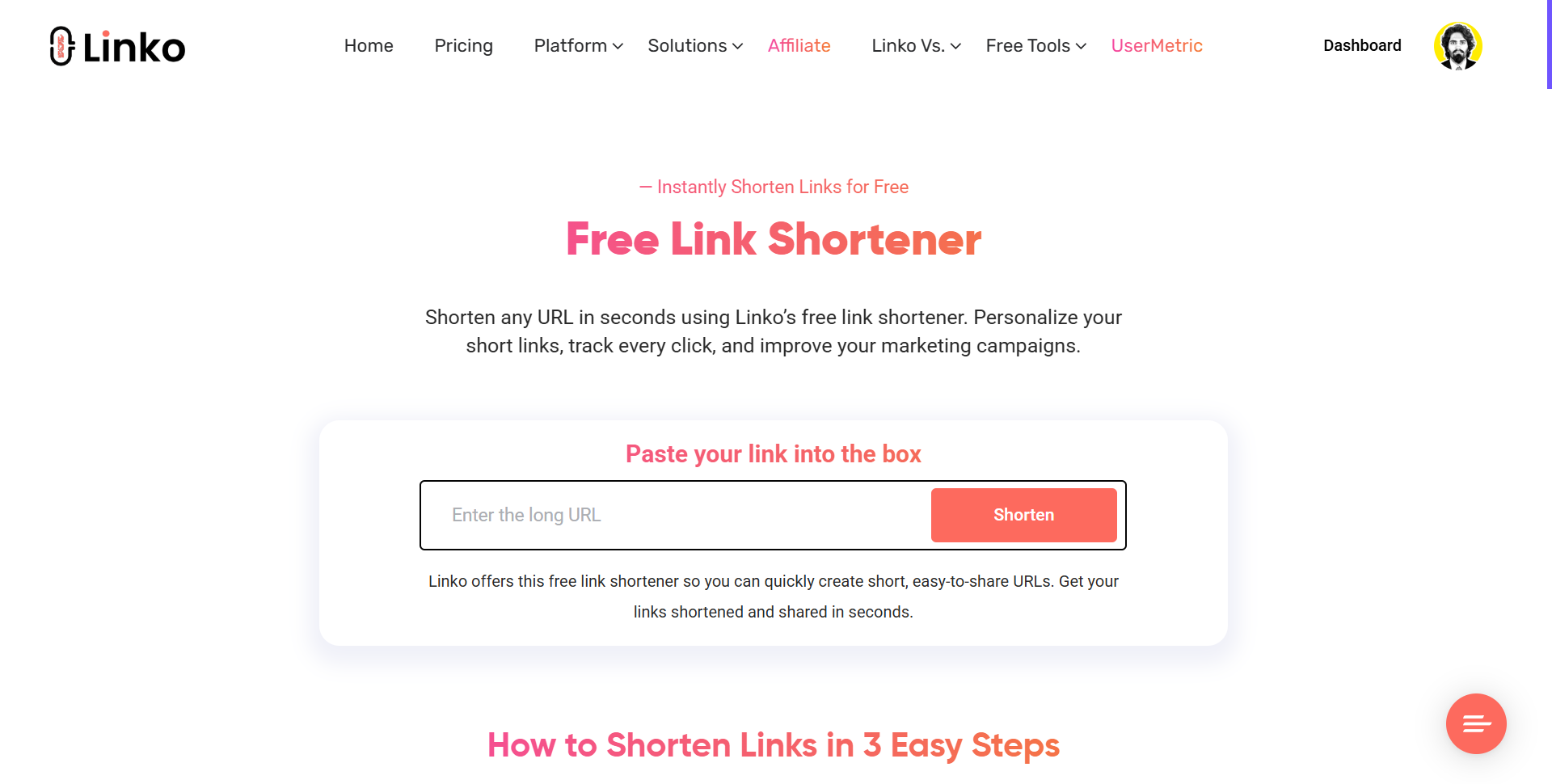
Step 3: Share your short link everywhere
Now your shortened TikTok link is ready! You can:
- Paste it into your Instagram bio
- Share it in your Twitter/X posts
- Add it to your YouTube descriptions
- Text it to friends and followers
- Include it in your marketing emails
Short links are super versatile and work just about anywhere online.
Common problems with sharing long TikTok links
It’s important to understand the struggles many users face with TikTok URLs:
- Links break in emails: Long TikTok links sometimes get cut off in emails, making them unclickable.
- Social media platforms cut display: Some platforms show a shortened version of the link automatically, but it still looks messy.
- Hard to remember: If you ever need to share a TikTok link verbally or on a podcast, forget it. There’s no chance someone will memorize a 60-character URL.
These are small annoyances, but they add up and they cost you clicks, views, and new followers.
Benefits of using a short TikTok link
When you start shortening your TikTok links, you open up a world of advantages that go beyond just “looking cleaner.”
Here’s what you get:
1. Improved user experience
A short link is easier to click, copy, share, and remember. This reduces friction for your audience and makes it more likely they’ll interact with your content.
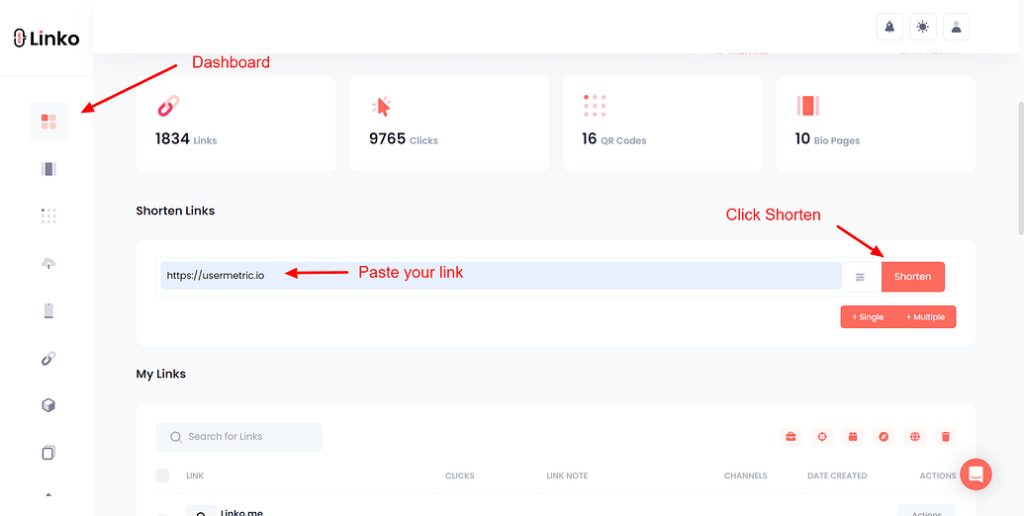
2. Branding opportunity
Some URL shorteners let you customize your links. Instead of a random string of letters and numbers, you could have something like:
https://yourbrand.link/musicvideo
This reinforces your brand every time someone clicks.
3. Analytics and insights
Good shorteners offer click tracking, so you can see:
- How many clicks your TikTok links get
- What countries your visitors come from
- Which times of day perform best
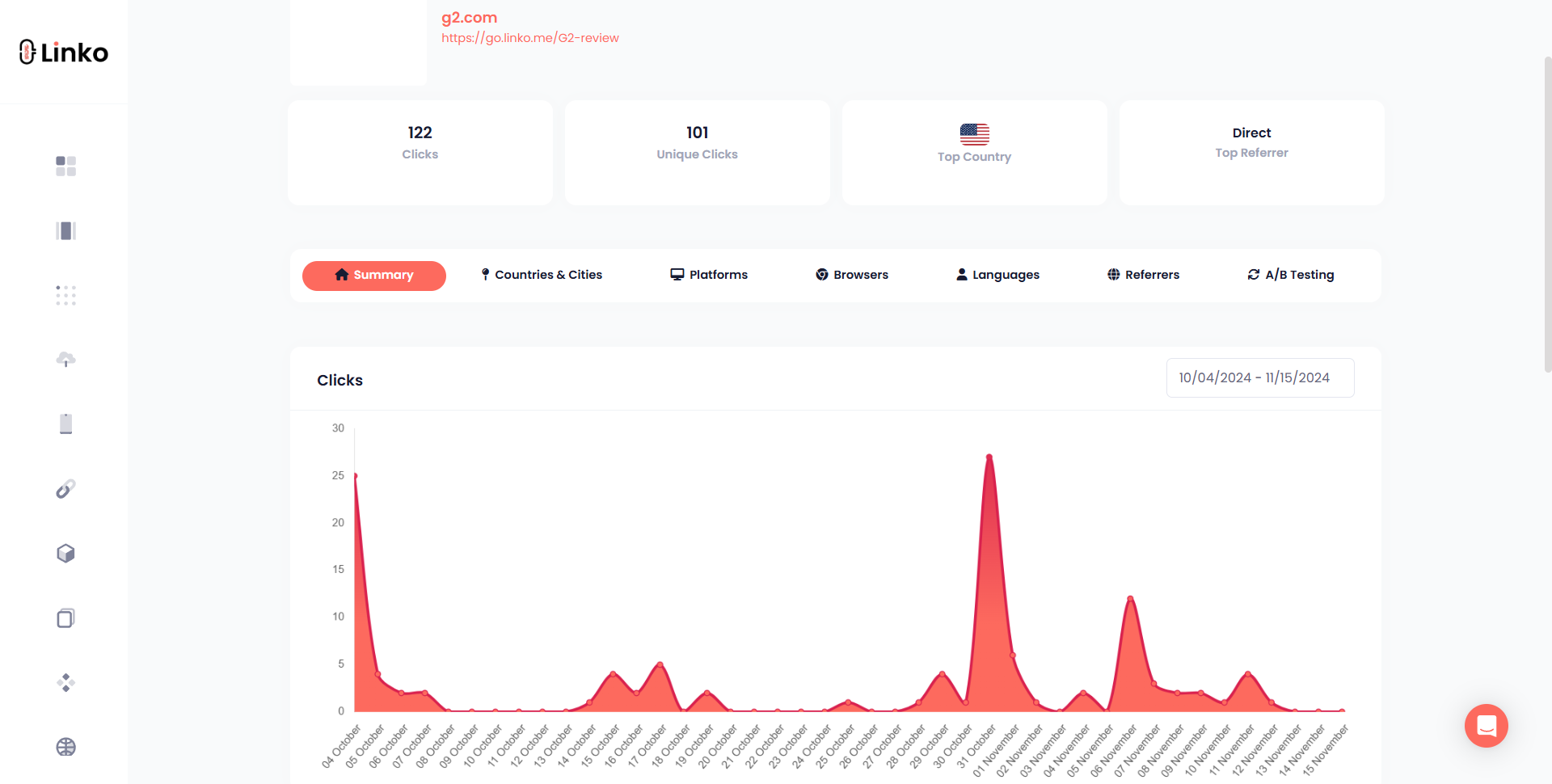
Imagine adjusting your posting time based on real link click data instead of guessing!
4. Link management
If you ever need to update where the link points (say, to a new TikTok video), some shorteners allow you to change the destination without creating a new short link.
This is called dynamic URL shortening, and it’s a game-changer for social campaigns.
Quick comparison: Short TikTok links vs. Long TikTok links
| Feature | Long TikTok Link | Shortened TikTok Link |
|---|---|---|
| Appearance | Messy and long | Clean and short |
| Shareability | Harder to share | Very easy to share |
| Clickability | Lower click rates | Higher click rates |
| Brand visibility | None | Possible with branded short link |
| Analytics and tracking | No | Yes |
| Trust level | Lower for some users | Higher |
What to look for when choosing a TikTok link shortener
Not all link shorteners are created equal. Some just shrink the URL and call it a day.
Others offer extra features that can make a big difference if you are serious about promoting your TikTok content.
Here are key features to watch for:
- Customizable links: Ability to edit the short link slug to match your content.
- Analytics dashboard: Tracking clicks, devices, countries, and referrers.
- Expiration settings: Set your links to expire after a time period or number of clicks.
- Mobile deep linking: Redirect mobile users straight into the TikTok app.
- Bulk shortening: Useful if you’re managing multiple TikTok campaigns at once.
- Secure HTTPS links: To ensure user trust and security.
A powerful shortener does more than just shrink links, it helps you grow your audience with smarter link management.
Common mistakes to avoid when sharing short TikTok links
Even with the best tools, it’s easy to trip up if you don’t know the pitfalls.
Here are mistakes many users make (and how you can avoid them):
1. Sharing links without context
Dropping a short link randomly without explaining where it leads can confuse your audience. Always add a quick description or a call-to-action like:
“Check out my latest TikTok video 🎥 ➡️ [Short Link]”
2. Over-customizing slugs
While it’s great to personalize your link, avoid stuffing too many keywords or making the slug too long. Simplicity wins. Stick to something short and meaningful.
3. Ignoring link analytics
If your link shortener provides link analytics, use them! Check your clicks regularly. If you notice more clicks from certain platforms or countries, you can tailor your future content better.
4. Relying on one link forever
Don’t be afraid to create new short links when you launch a new TikTok campaign or video series. Fresh links can help you organize your promotions and track results more clearly.
Best practices to increase clicks on short TikTok links
Shortening the link is just step one. To maximize the number of people clicking, use these best practices:
Craft an irresistible call-to-action (CTA)
Your audience needs a little push. Use action words like:
- Watch now
- Check this out
- See it first
- Don’t miss this
- Join the fun
A strong CTA directly impacts your click-through rates.
Use emojis wisely
Adding an emoji before or after your short link can make it more eye-catching.
Example:
📱 Watch my latest TikTok skit here 👉 [short link]
Just don’t overdo it — one or two emojis are enough.
Share links at the right times
Timing matters. Studies suggest TikTok engagement peaks in the evenings and weekends. Try posting your short TikTok links when your followers are most active.
Pin important links
On platforms like Twitter (now X), you can pin your post. On Instagram, you can update your bio link. Pinning your important short TikTok link keeps it front and center for visitors.
Creative ways to use TikTok short links
Short TikTok links aren’t just for dropping into social posts. Get creative and use them to widen your reach across different channels.
Email signatures
Include your latest TikTok link in your professional or personal email signature. Every email becomes a mini promotion.
Example: Follow my TikTok adventures! 🎥 [Short Link]
QR codes
Generate a QR code from your short link and add it to:
- Business cards
- Posters
- Product packaging
- Event banners
A simple scan brings people directly to your TikTok profile or video.
SMS campaigns
Running text message campaigns? A short TikTok link fits perfectly inside a character-limited text and drives immediate traffic.
Livestreams and webinars
If you host live sessions, show a short TikTok link on your slides or overlays for easy audience access.
How to monitor and improve your short TikTok link performance
After sharing your short link, the job isn’t over. Ongoing monitoring and optimization is key to steady growth.
Here’s a quick checklist:
- Track clicks daily or weekly
- Test different link slugs or CTAs
- Compare traffic from different platforms
- Refresh links for major new campaigns
- Adjust posting times based on analytics
This feedback loop lets you make data-driven improvements instead of guessing.
Final thoughts
Short TikTok links are a small tweak with a big impact.
They make your content easier to share, track, and promote across different channels.
By using a reliable URL shortening tool, customizing your links smartly, and analyzing your results regularly, you can squeeze more engagement, more followers, and more success out of every TikTok post.
And the best part? You don’t need expensive software or complicated tech skills to do it.
Just a good link shortener and a little strategy.
FAQ about short TikTok links
How do I shorten a TikTok link for free?
You can easily shorten a TikTok link by copying your original TikTok URL and pasting it into Linko TikTok link shortener. Within seconds, you’ll get a clean, clickable link ready to share.
Are shortened TikTok links safe to use?
Yes, as long as you use a reputable link shortener, your shortened TikTok links will be safe and trustworthy for your audience.
Can I track clicks on my shortened TikTok links?
Absolutely! Good link shorteners provide click analytics, showing how many people clicked your link, from where, and when.
Should I customize my TikTok short link?
Yes! Customizing your short link with a descriptive slug (like /dance-video or /funny-moments) makes it easier for users to trust and remember.
What’s the best place to share a short TikTok link?
Short TikTok links work great in your Instagram bio, Twitter posts, YouTube descriptions, SMS campaigns, and even printed marketing materials like flyers or posters.

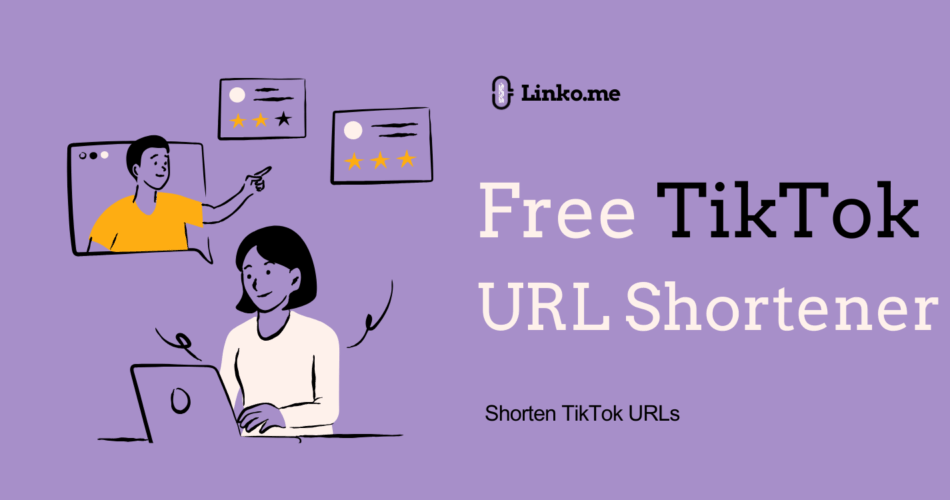
Comments