Short URLs may look simple, but they play a powerful role in modern social media marketing.
Whether you’re a small business, content creator, or social media manager, shortening your links is more than just cleaning up clutter, it’s about performance, tracking, and audience trust.
In this post, we’ll talk about:
- More than 18 benefits of using short URLs on social media,
- Why they are a smart move for your social media strategy, and
- What makes them more than just “pretty links.” 🫰
What Is a Short URL and How Does It Work?
Definition and Basic Function of a Short URL
A short URL is a condensed version of a longer web link. Instead of sharing a long, messy URL like:
https://yourwebsite.com/blog/2025/07/how-to-drive-more-traffic-with-social-linksYou can share something clean like:
https://allmylink.me/trafficboostBoth URLs lead to the same destination, but the short version is easier to manage, track, and present, especially on social platforms.
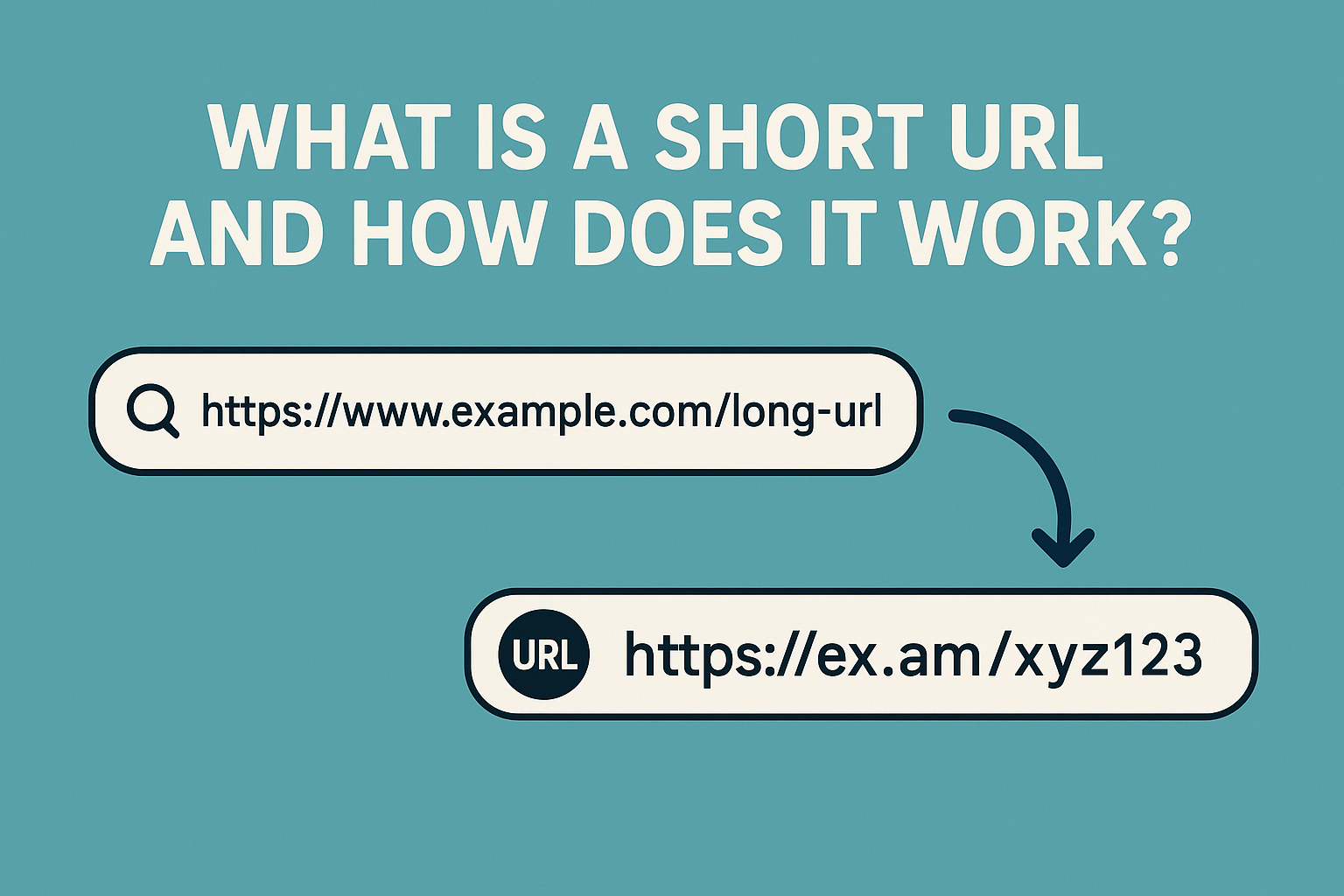
A short URL typically has two parts:
- The domain: Like
allmylink.me - The custom slug: Like
/trafficboost
Together, they point users to the full URL using a technique called HTTP redirection.
How URL Redirection Works Behind the Scenes
When someone clicks your short URL, the shortening service redirects them to the original, full-length URL.
This happens almost instantly through a 301 (permanent) or 302 (temporary) redirect.
Here’s how it works step-by-step:
- The user clicks your short link.
- The shortening tool logs the click (along with data like location, device, and referral source).
- The tool then redirects the user to the long destination URL.
- The process is seamless, it looks like just a normal link click from the user’s side.
And if you’re using a branded domain like yourbrand.co, it adds even more authority and click confidence.
Common Shortening Tools Used by Marketers
Here are some popular tools creators and businesses use to shorten links:
➡️ Linko: Ideal for marketers, influencers, and businesses. Offers campaign tracking, QR codes, and branded short links.
➡️ Bitly: Popular for analytics, but free features are limited.
➡️ TinyURL: Basic, reliable shortening without advanced tracking.
➡️ Rebrandly – Great for custom domains and branding.
Most serious marketers move away from generic free shorteners and opt for platforms like Linko that provide custom slugs, URL shortening in bulk numbers, and campaign management tools.
Why Short URLs Matter on Social Media
Social Platforms Limit Character Counts
Social platforms often restrict how much you can say. For example:
- Twitter/X: 280 characters
- Instagram bio: ~150 characters
- SMS: 160 characters max
- TikTok descriptions: Up to 2,200 characters, but shorter works better
Long URLs eat up your space.
A short link gives you room to add hashtags, emojis, CTAs, or promo codes without breaking the layout.
Want to optimize your TikTok links specifically? Check this guide: How to Create Short TikTok Links
Clean URLs Improve Click-Through Rates
Visual clutter reduces engagement.
When users see a long URL with random letters, question marks, and tracking parameters, they hesitate.
Short, branded links can increase click-through rates by up to 39% according to several digital marketing studies.
Here’s why:
- Clean = Safe
- Clean = Professional
- Clean = Clear Call-to-Action
Which would you click?
❌ https://yoursite.com/products/2025/july/?utm_source=facebook&campaign=summer25
✅ https://allmylink.me/summer25
Long URLs Look Spammy and Lower Trust
Let’s be honest: long, messy URLs look like spam. Especially if you’re sending links via:
- DMs
- Comments
- WhatsApp messages
- Emails or SMS
Users are cautious of strange-looking URLs.
A clean, branded short link tells people: “This is safe, click-worthy, and likely worth your time.”
Shortening your link also helps avoid link truncation, which often breaks links in some messaging apps and email clients.
Visual Appeal and User Experience Benefits
Short Links Look More Professional
Whether you’re a digital marketer or an influencer, appearance matters. A well-branded short URL shows you’re serious about your content.
Compare:
https://allmylink.me/shop-nowhttps://www.example.com/products/collection2025/summer?utm_source=instagram&utm_campaign=summer-sale
The first one looks curated and deliberate. The second? A messy afterthought.
Professionalism builds credibility, and credibility builds conversions.
Milad Azami
Easier to Read, Remember, and Share
When you’re speaking in a podcast, presenting on stage, or even chatting at a networking event, try repeating a long URL out loud.
Now compare that to something like: “Visit allmylink.me/freeguide”
Short URLs are easier to:
- Say out loud
- Type into a browser
- Print on flyers or ads
- Include in social bios
They’re not just good for clicks, they’re good for human memory.
Check out this guide on how to shorten your podcast URLs.
Helps in Mobile-First Browsing
Most social traffic now comes from mobile devices. Long links can break layout, wrap onto the next line, or get cut off.
Short URLs:
- Fit better on small screens
- Look cleaner in Instagram Stories and Reels
- Don’t interrupt the visual flow of captions or tweets
When every inch of mobile screen space counts, a short link makes a big difference.
Tracking and Analytics Insights
Get Real-Time Data on Clicks and Engagement
Every time someone clicks a shortened link, you get a snapshot of that interaction.
Tools like Linko track:
- Total clicks
- Unique visitors
- Timestamp of the click
- Device used (mobile/desktop)
- Operating system and browser
- Geographic location
- Language of the browser
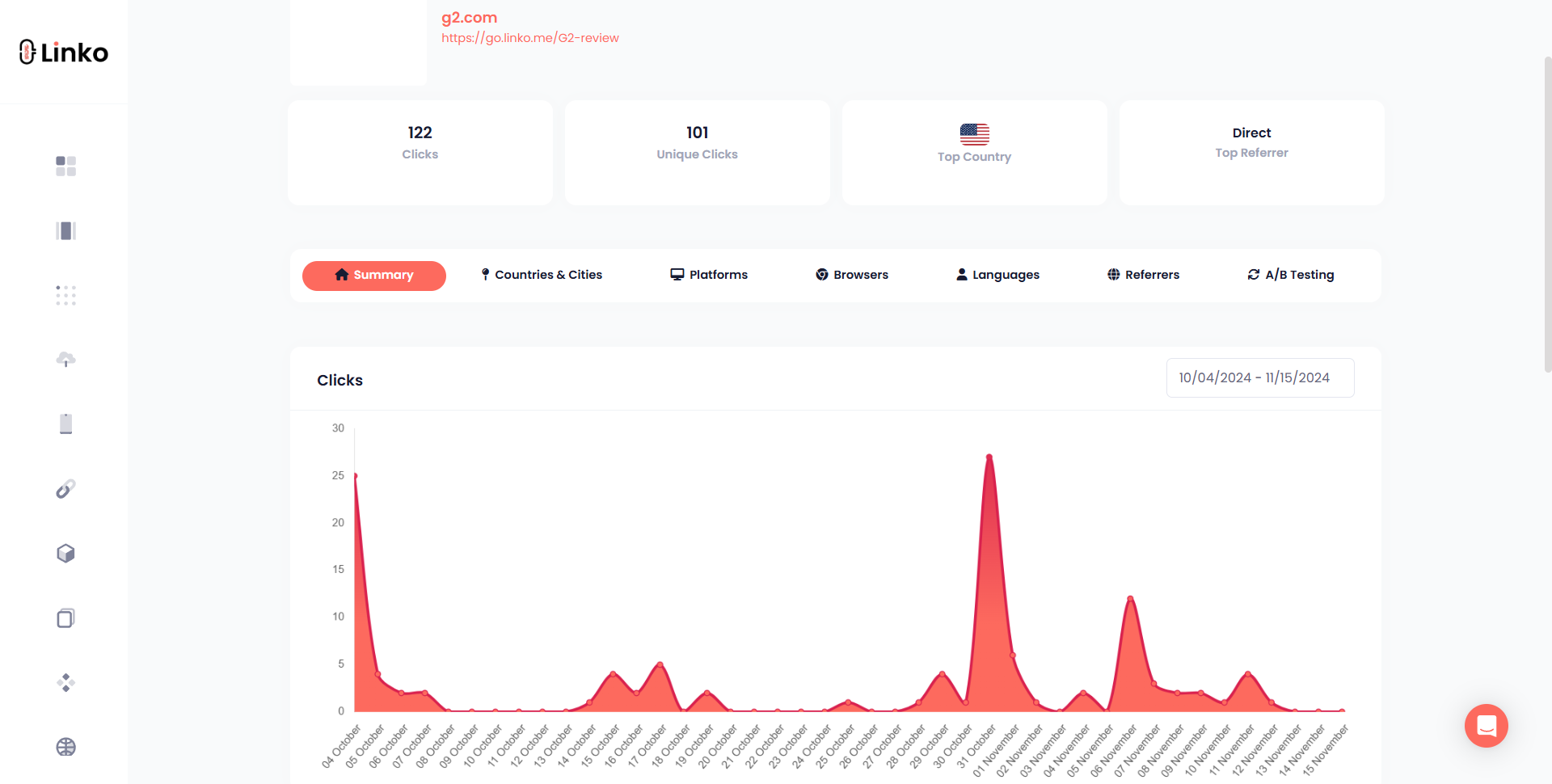
This real-time data is essential for:
- Measuring campaign performance
- Spotting peak engagement times
- Tracking click behavior across posts
Instead of guessing, you’ll know what works, when it works, and who’s clicking. That’s how you move from random posting to informed marketing.
Understand Traffic Sources and Audience Behavior
One of the best things about short URLs? You can see where your clicks are coming from.
This means you’ll know if traffic came from:
- Facebook vs. Instagram
- Twitter/X vs. LinkedIn
- Email vs. WhatsApp
- Organic vs. paid promotion
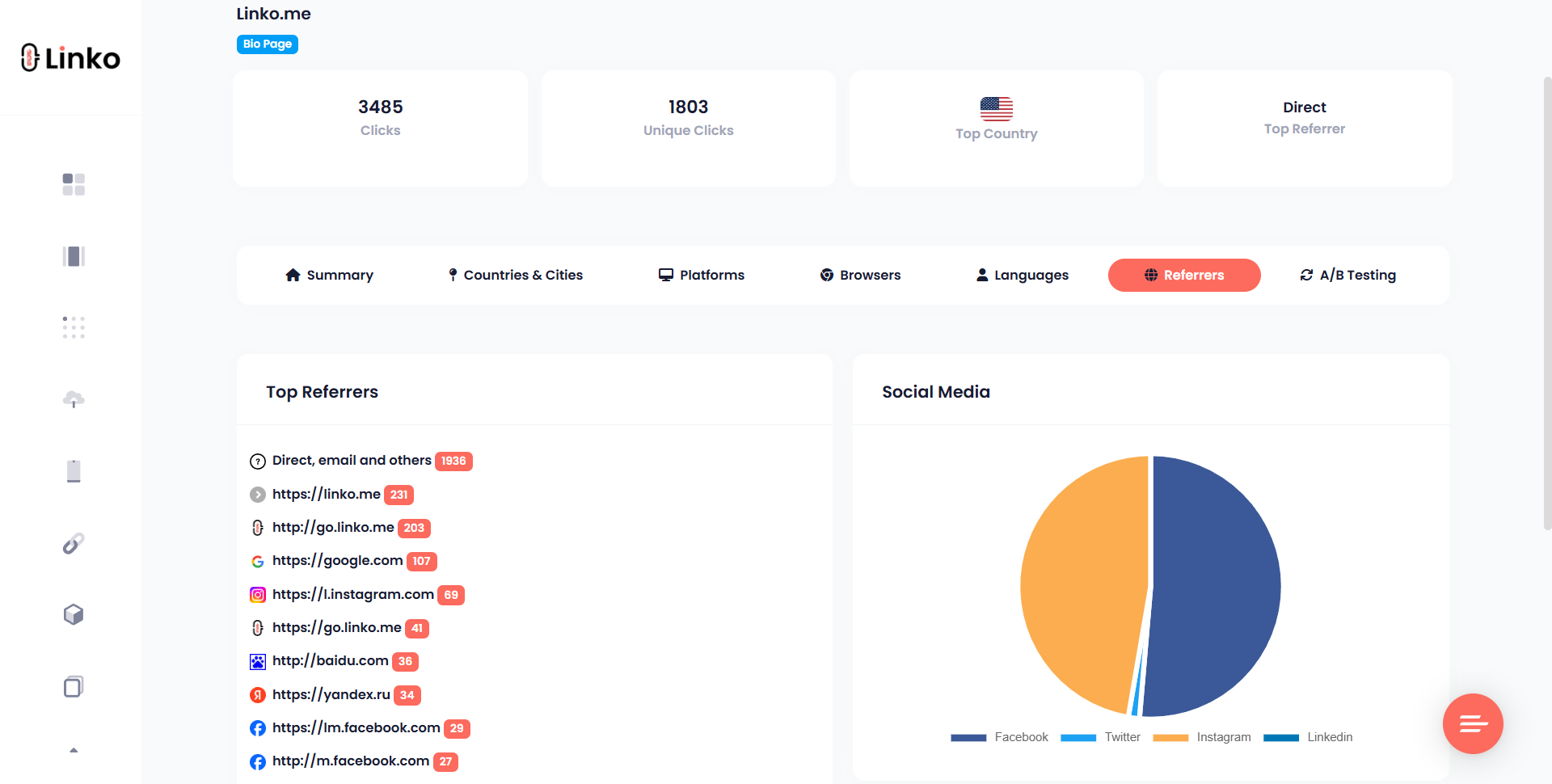
By breaking down referral sources, you get a clear view of which platforms drive the most engagement.
You’ll also learn how your audience behaves,
- Do they click right away?
- Do they come from specific locations?
- Do mobile users engage more?
With this kind of visibility, you can prioritize the platforms and audiences that perform best.
Use UTM Parameters Without Messy URLs
Adding UTM parameters in short links help track the source, medium, and campaign name in your marketing links. But they make URLs look ugly and confusing.
Example of a long URL with UTMs:https://yourstore.com/product/?utm_source=instagram&utm_medium=story&utm_campaign=launch
Short URL version:https://allmylink.me/launch
The short link redirects to the full UTM link behind the scenes. You keep full tracking capability without showing the mess to your audience.
You can also customize your UTM setup for each platform, story, or influencer, making tracking even more precise.
Brand Recognition and Trust Building
Branded Links Build Authority and Recall
Generic shorteners like bit.ly or tinyurl.com get the job done, but they say nothing about you.
Now imagine using a branded domain like:
go.yourbrand.comlink.yourbusiness.coyourstore.link
Not only do branded short links stand out, but they also increase brand recall. When people keep seeing your brand in the link, it builds recognition over time.
According to industry studies, branded links can increase trust and CTRs by 30% or more.
Want to see how branded short links work for Instagram specifically? 👉 Read our Instagram branding guide
Custom Slugs Let You Highlight Campaign Intent
A slug is the part after the domain in a short URL. Customizing it gives context and clarity.
Instead of a random string like bit.ly/7f84d,
use:
allmylink.me/summer-saleallmylink.me/early-accessallmylink.me/blackfriday25
Custom slugs:
- Show what the link is about
- Add urgency or FOMO (e.g.,
/ends-tonight) - Are easier to remember and type
- Make the link look purposeful, not robotic
If you manage multiple offers, events, or content pieces, custom slugs in short links help organize and communicate your message better.
Short URLs Increase Shareability Across Teams
Marketing isn’t always solo. Brands often work with:
- Influencers
- Agencies
- Freelancers
- In-house teams
Short URLs make collaboration simple. You can:
- Share links that are easy to manage
- Group links under campaigns or channels
- Track who shared what and how it performed
And because the links are short, they’re easy to paste into captions, bios, and campaign sheets, without breaking format or adding confusion.
Better Campaign Management and Attribution
Assign Channels and Campaign Tags Easily
Most short link tools (like Linko) allow you to tag each link with:
- Campaign name
- Channel (e.g., Instagram, Facebook, Email)
- Link note (Story, Post, DM)
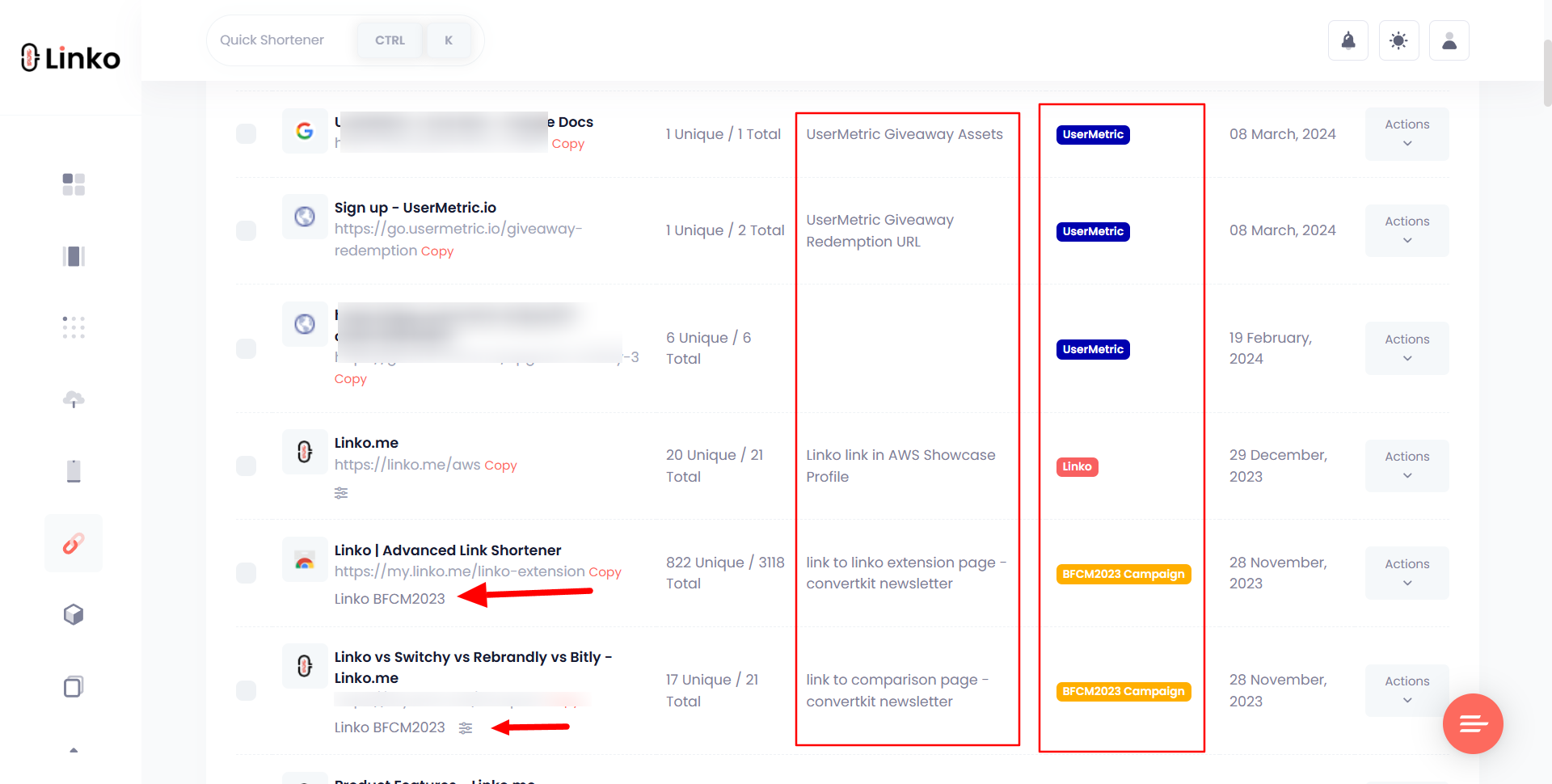
This helps you group links inside your dashboard so you can:
- Filter by campaign
- Compare performance across channels
- Track ROI per platform
It’s like building a map of your entire social strategy, one click at a time.
Run A/B Tests by Shortening Variations
Want to see which headline gets more clicks?
Just shorten two different URLs:
allmylink.me/offer-aallmylink.me/offer-b
Post them in two different social graphics or captions. Then compare the click performance.
This is a fast, easy way to test copy, creatives, or CTA placements without changing landing pages or tracking setups.
Even minor changes in wording or design can impact click rates, and short URLs let you test it all with clarity.
Link Performance Helps Refine Future Strategy
Every click tells a story.
If one link got 5x the clicks of another, ask:
- Was it the image?
- The time of day?
- The platform?
- The CTA wording?
You now have real data to answer those questions. Use it to:
- Improve future content
- Double down on high-performing platforms
- Kill underperforming tactics
Marketers who skip link tracking are marketing blind. Those who use it build smarter, faster, and with precision.
Real-World Examples and Results
Short links aren’t just about theory.
Businesses and creators use them daily to improve performance and simplify operations. Here’s what that looks like.
How Small Businesses Use Short URLs to Boost Sales
Real businesses are already using short URLs and bio link hubs to grow their engagement and track results, without needing complex tools or big budgets.
Take Masudas’ Cafe as an example.
They use Linko’s Link in Bio service to create a central hub for their online presence: 👉 allmylink.me/masudascafe
By placing this bio link in their Instagram profile, they’ve created a single, clean link that directs visitors to multiple destinations—menus, promotions, reviews, order pages, and more.
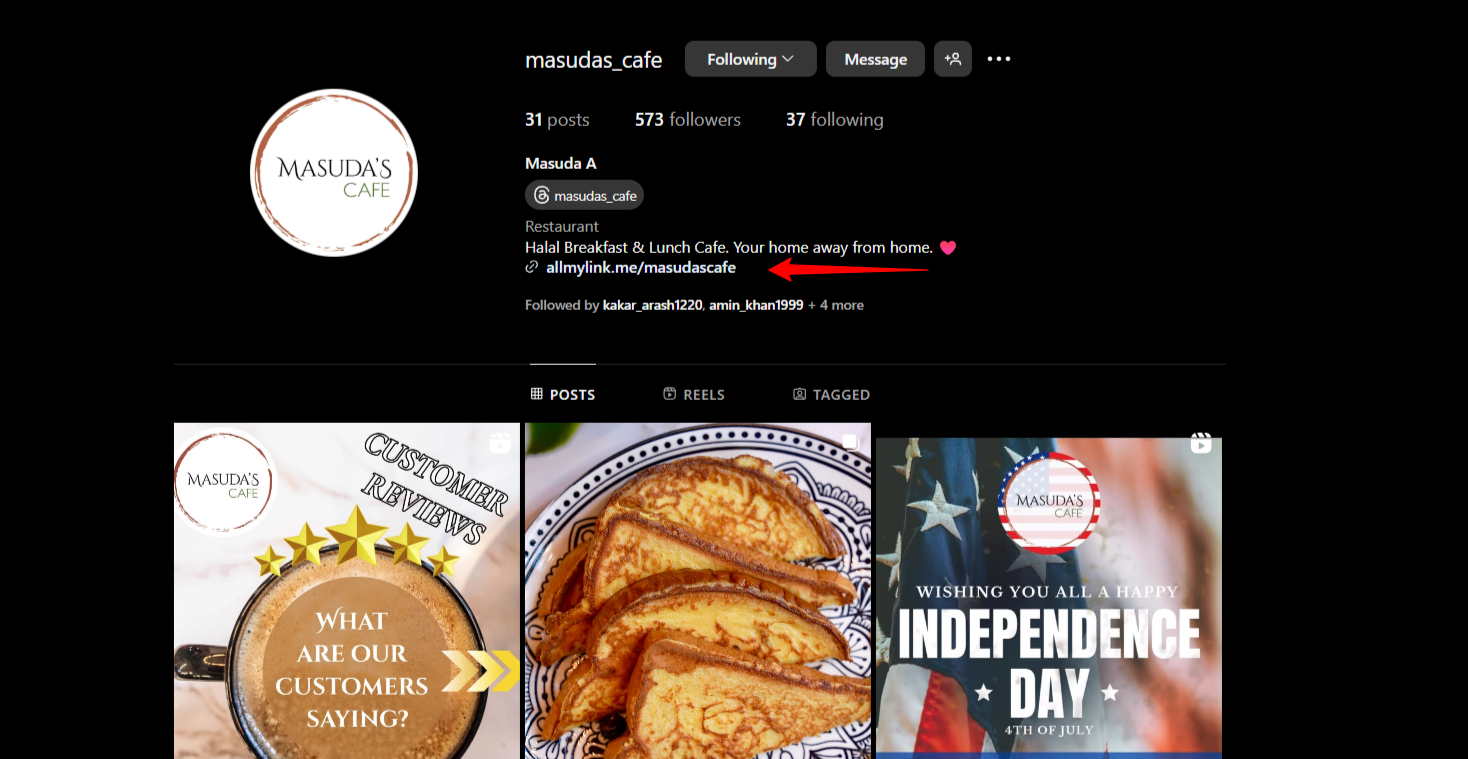
What’s the benefit?
They can now track exactly how many people click on their Instagram bio page and which specific links inside it get the most engagement.
This helps them understand what their Instagram followers care about, whether it’s the latest dish, a discount offer, or a table reservation link.
It turns a basic Instagram profile into a performance-driven traffic channel that brings measurable results.
Influencers Who Grew Engagement with Cleaner Links
Creators on TikTok, Instagram, and YouTube need links that don’t look promotional, even when they are.
An influencer running a product review can place a branded link like myaff.link/try-it in their TikTok bio or video comment.
That:
- Looks natural
- Feels personal
- Avoids the spammy “affiliate” appearance
Creators also use short URLs to rotate links by campaign without updating every post. Tools like Linko let them manage everything from one dashboard.
Campaign Metrics That Prove It Works
Here’s a survay stats from Linko users who used short URLs:
| Campaign Type | CTR Increase After Using Short URLs |
|---|---|
| Instagram Bio Link | +42% |
| Twitter Product Promo | +34% |
| YouTube Descriptions | +27% |
| Email Newsletter | +31% |
These are real results from short, trackable, and branded URLs that tell users what to expect and marketers what works best.
Final Thoughts: Are Short URLs Worth It for You?
The short answer: yes, for most users. But let’s get more specific.
When You Should Definitely Use Them
You should 100% use short URLs if you:
- Share links on SMS, Twitter, or Instagram
- Run paid or organic campaigns and want click data
- Need to add UTM tags without making links unreadable
- Want to keep your brand consistent in all touchpoints
- Use short links on offline materials like flyers, menus, or packaging
- Share links through DMs, emails, or WhatsApp
In these cases, not using a short URL either makes your campaign harder to track or worse, hurts your engagement.
At Linko, we like to say: Power your links, Power your brand.
Linko
FAQs
Are short URLs safe?
Yes, especially when created through trusted tools like Linko. You control where the URL points and can monitor all activity.
Do short links affect SEO?
They don’t hurt SEO. In fact, using 301 redirects preserves link equity when linking externally.
Can I use short URLs in paid ads?
Absolutely. Most ad platforms accept short links. Just make sure they point to approved destinations and don’t mask deceptive content.
Do I need a custom domain for branded short links?
You don’t need one, but having it builds brand trust and improves click-through rates.
Can I shorten links in bulk?
Yes, tools like Linko allow bulk URL shortening with or without CSV uploads.

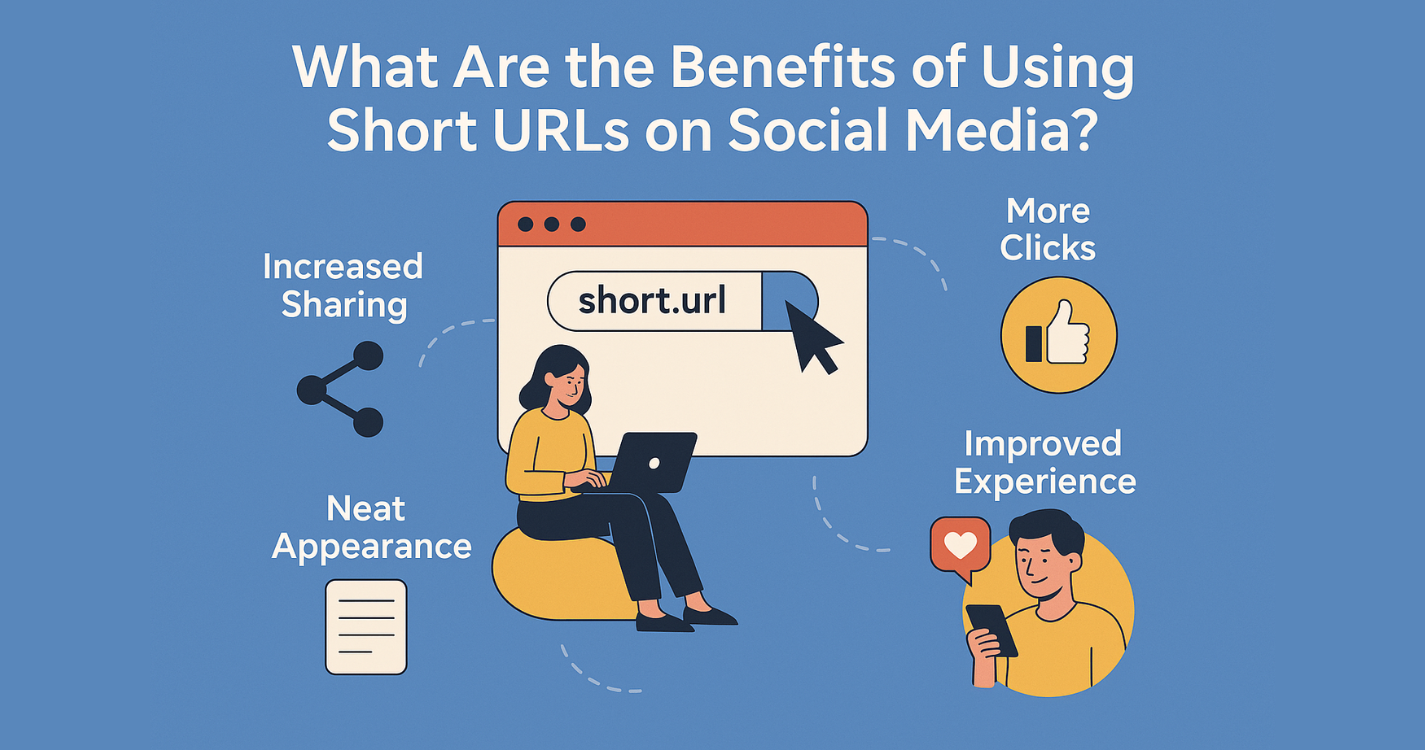
Comments