Instagram is a powerful platform for creators, brands, and marketers.
But there’s one major problem: linking out is limited.
You only get one link in your bio and clickable links in Stories (if you’re eligible). That’s why branded short links can be a game-changer.
I have compiled everything you need to know about how to create branded short links for Instagram, why they matter, and how to use them to increase engagement, clicks, and trust.
Key Takeaways
- Branded short links use your custom domain and boost trust, clicks, and brand recognition on Instagram.
- They’re perfect for your Instagram bio, Stories, DMs, and captions, especially since Instagram only allows one clickable bio link.
- Tools like Linko.me make it easy to create custom short links with tracking, A/B testing, and UTM support.
- Use a short, memorable slug and add UTM tags to track performance in Google Analytics.
- Branded links can increase click-through rates by up to 39%, compared to generic links.
- Keep links updated, avoid spammy words, and monitor performance through your shortener’s dashboard.
- For creators with multiple offers, use a Link in Bio page that houses all important links under one branded URL.
- Real-life examples show that switching to branded links can lead to better engagement and higher traffic.
What are branded short links and why do they matter?
A branded link is a shortened URL that uses your brand name or custom domain instead of a generic service like Bit.ly or TinyURL.
Instead of bit.ly/abc123, you get something like brandname.com/sale.
These links are short, clean, and instantly recognizable as yours.
Key elements of a branded short link:
- Custom domain: often a subdomain like
go.yoursite.com - Custom slug: the part after the slash (e.g.,
/new-offer) - Redirection: they redirect to your long, original URL
- Tracking: they include built-in analytics to measure clicks
Why Instagram users love branded short links:
- You only get one link in your bio, so it better look professional.
- Instagram Stories allow clickable links, and branded URLs look more trustworthy.
- Branded links increase CTR (click-through rate) because they’re clear and clean.
- You can track your link performance and know what’s working.
In short: If you care about branding, trust, or traffic, branded short links are worth it.
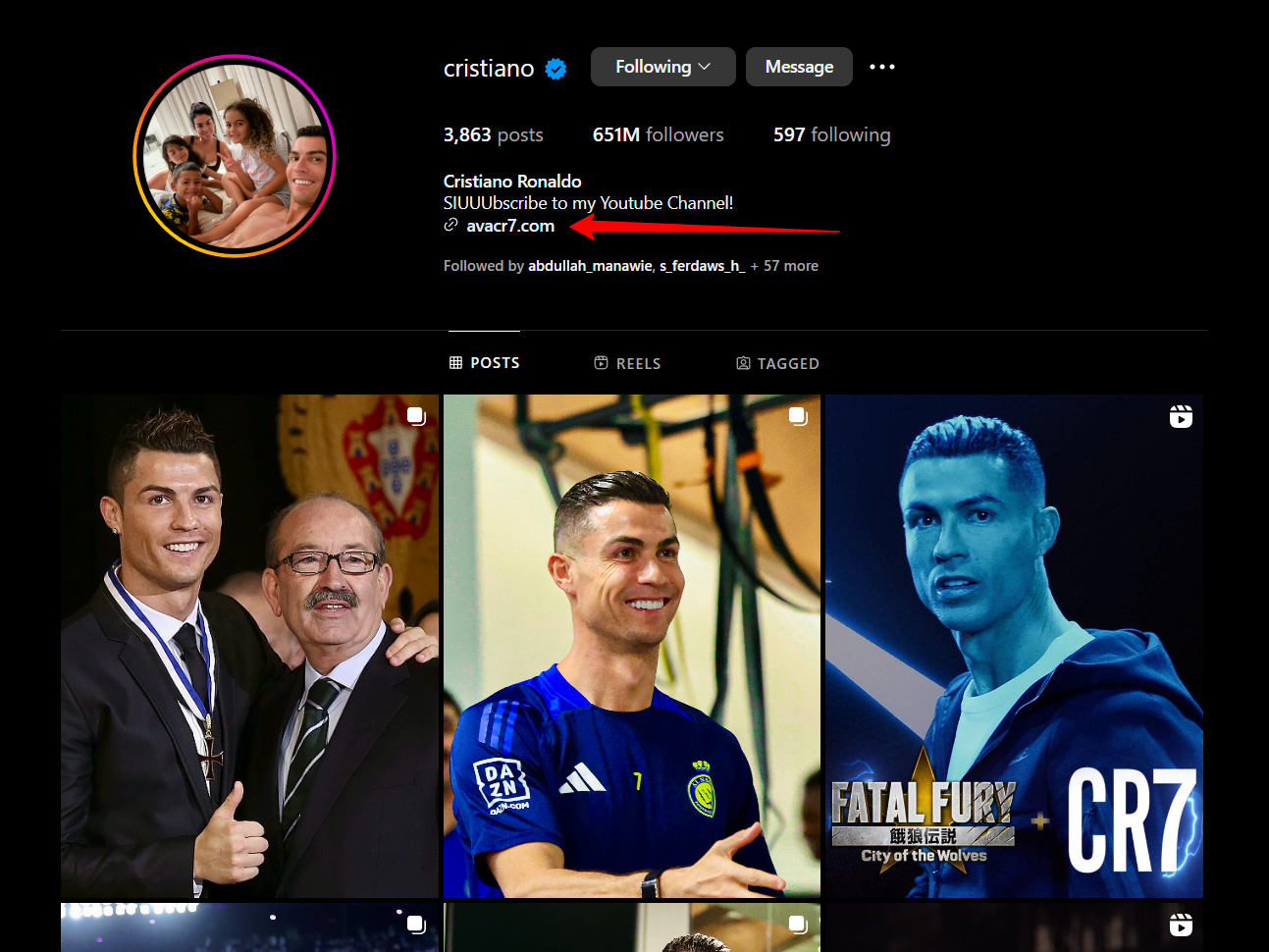
Benefits of using branded short links on Instagram
Let’s break down why branded links aren’t just “cool looking” but actually useful:
✅ Higher click-through rates
- Studies show branded links get up to 39% more clicks than generic shorteners.
✅ Stronger brand identity
- Every click reinforces your brand name—not someone else’s.
✅ Improved trust
- Users are more likely to click on links they recognize.
✅ Instagram-ready
- Perfect for bio, stories, captions, and DMs.
✅ Built-in analytics
- See how many people click, where they’re from, and which link performs best.
✅ Easy to remember
- A link like
go.shopname.com/saleis easier to recall thanbit.ly/xyz234.
✅ Better link control
- You can edit slugs, redirect links, set expirations, and even run A/B tests.
If you want to optimize your social profiles, learn about the benefits of short links in social platforms.
Step-by-step guide: How to create branded short links for Instagram
Creating branded links might sound technical, but it’s simple when you break it down. Here’s the full step-by-step walkthrough.
Step 1: Choose a link shortening platform
You need a service that supports custom domains, analytics, and Instagram-friendly features.
Recommended tools:
- Linko.me: A complete link management tool built for digital marketers and influencers, it includes bio tools, QR codes, and branded links.
- Rebrandly: Good for teams and link tracking.
- Bitly: Popular but limited customizations unless you upgrade.
Look for these features:
- Custom domain support
- UTM tags and analytics
- Link scheduling/expiration
- Mobile-friendly bio page (optional but helpful)
Step 2: Register a custom short domain
This is the domain you’ll use to brand your links, like go.brand.com.
Tips for choosing one:
- Keep it short and relevant.
- Use keywords or your brand name.
- Consider domain hacks (e.g.,
sho.pn,trvl.io).
You can buy these from registrars like:
Step 3: Connect your custom domain to the link shortener
Once you have a short domain, connect it to your shortening tool.
With Linko, for example:
- Go to “Custom Domains”
- Add your domain or subdomain
- Update DNS settings to point to Linko (usually a CNAME record)
- Wait for it to verify (can take minutes to hours)
Most tools have a walkthrough for this.
Step 4: Create your branded short link
Once your domain is active, it’s time to make your first link.
Here’s how:
- Paste your long URL (e.g., your Instagram campaign or Shopify product page)
- Customize the slug:
go.brand.com/summer-sale - Add UTM parameters (optional but helpful for analytics)
- Click shorten!
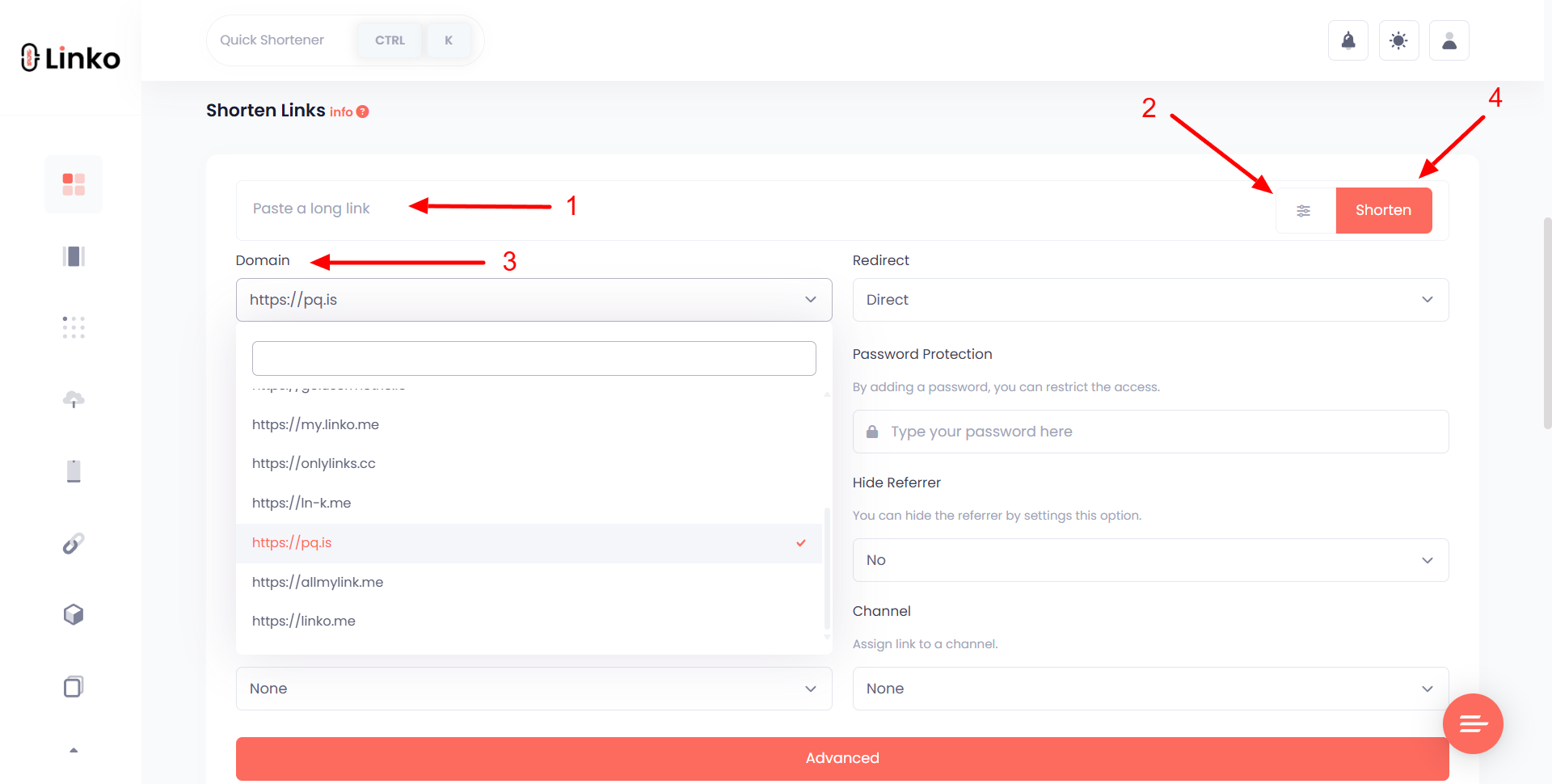
Boom! You now have a branded short link ready for Instagram.
Step 5: Add your link to Instagram
Here’s where to use your new link:
- Bio: Go to your Instagram profile → Edit Profile → Website → Paste your link.
- Stories: Use the “Link” sticker to paste your branded link.
- DMs: Reply to followers or clients with branded URLs.
- Captions: While Instagram doesn’t hyperlink captions, clean links still help for recall.
💡 Pro tip: Use tools like Linko’s Bio Page to add multiple links behind one branded URL.
Best practices and pro tips
Get the most from your branded short links with these strategies:
- Keep slugs short and readable: Example:
go.brand.com/newdropis better thango.brand.com/promo-2025-february-launch - Use UTM tags: Track traffic in Google Analytics with
?utm_source=instagram&utm_medium=bio - Update links often: Don’t let your bio get stale, update it weekly if needed.
- Avoid spammy terms: Words like “free” or “cash” can reduce trust or flag you.
- Monitor your analytics: Use your shortening tool to track CTR, device, geo-location, etc.
Best tools to create branded short links
Here are the top tools creators and marketers use:
🔗 Linko.me
- Free plan available
- Custom domains
- Instagram bio page editor with 41 widgets
- UTM tracking, A/B testing, link scheduling
- API and bulk shortener
Perfect for creators and businesses.
🔗 Rebrandly
- Advanced link routing
- Team collaboration
- A bit pricey for solopreneurs
🔗 Bitly
- Popular and easy to use
- Branded links only on premium plans
- Limited control and branding options
Conclusion
Instagram is full of opportunities, but without the right short links strategy, you’re leaving clicks on the table.
Branded short links help you stand out, build trust, and get better results with every campaign.
By following this guide, you can easily create, customize, and track your links, all while keeping your brand front and center.
Ready to try it out? Create your first link for Instagram for free.
FAQs
Can I use branded short links in Instagram Stories?
Yes. Just use the “Link” sticker when editing a story. Paste your branded URL there.
Are branded short links safe?
Yes—if you’re using a trusted service. In fact, they’re safer than generic shorteners, which are sometimes flagged as spam.
Do short links hurt SEO?
No. Short links use 301 redirects, which pass link juice to the final destination. For Instagram, SEO isn’t a big concern anyway.
Can I change the link after it’s published?
Some platforms (like Linko and Rebrandly) let you edit the destination URL. This is handy if your campaign page changes.
What should I do if I want to link to multiple pages?
Use a Link in Bio tool. Tools like Linko let you create a branded bio page with multiple buttons behind a single branded link.
Can I create branded QR codes with the same tool?
Yes! Tools like Linko let you generate custom QR codes using your branded short links—perfect for packaging, print, or events.
How do I track clicks on my Instagram links?
Use the built-in analytics from your link shortener. You’ll see total clicks, top countries, device types, and daily performance. You can also add UTM tags to track them in Google Analytics.

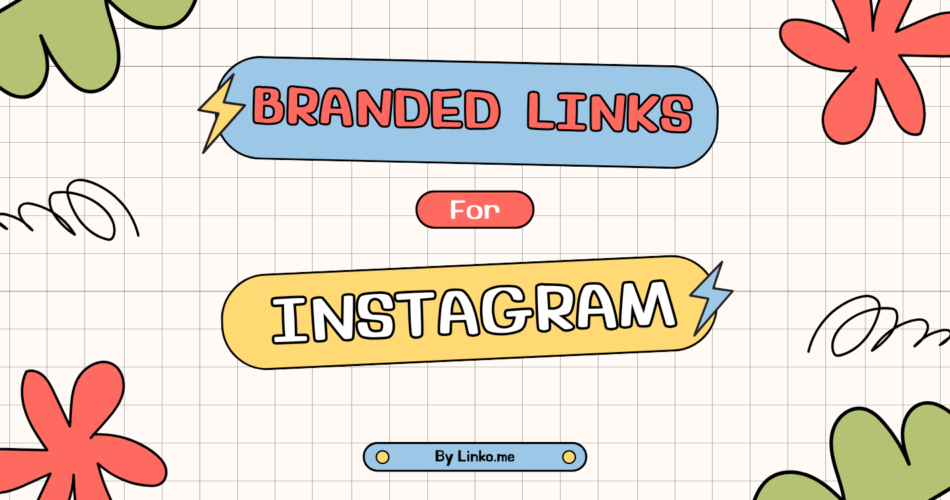
Comments