Tracking your links is the easiest way to know what’s working in your marketing strategy.
Whether you’re running ads, sharing affiliate links, promoting on social media, or sending a newsletter, you need to know who clicks, when they click, and what happens after.
In this post we will talk about how to track links for free, including 8 of the best free link trackers that give you full visibility into your URLs, free and paid plans.
What is link tracking?
Link tracking means monitoring how users interact with your URLs.
When someone clicks a link, data is recorded about that click, like where the user came from, what device they used, and how many total clicks happened.
Using a link tracker, you can collect:
- Number of clicks
- Geographic location
- Device and browser info
- Languages used
- Referrer site or platform
This helps you know if your link in bio from social media is performing better than your email links or which post drove the most traffic to your landing page.
Why do you need a link tracking tool?
Here’s why using a link tracking tool is a no-brainer:
📊 Know what’s working (and what’s not)
See exactly which links are getting clicks, where those clicks are coming from, and what devices people are using. This helps you double down on what works, and stop wasting time on what doesn’t.
🎯 Build better campaigns with UTM tracking
Link tracking tools let you add UTM parameters automatically and track campaign performance in tools like Google Analytics. That means you can tie every click back to a specific channel, post, or ad.
🔁 Retarget visitors who click
With tools like Linko, you can add retargeting pixels to your short links. So even if you’re sharing third-party content, you can still build custom audiences from people who click your links.
🔐 Protect your brand with branded links
Short, clean, and branded links build trust and click confidence. A tracking tool lets you use your own domain, so your links look professional—not spammy.
📥 Capture leads from any link
Some advanced link tracking tools (like Linko, Sniply, RocketLink, or Replug) let you add opt-in forms, CTAs, or pop-ups to the links you share, even if they point to someone else’s website.
📈 Make data-driven decisions
Want to test two versions of a headline or landing page? A good link tracker supports A/B testing, so you can see what gets more engagement, with real numbers.
🌐 Manage everything from one dashboard
Instead of juggling spreadsheets and manually tagging URLs, a link tracking tool gives you a central place to shorten, tag, organize, and analyze links with ease.
Bottom line: If you’re sharing links to grow your brand, drive traffic, or make sales, you need a tracking tool. It’s not just helpful; it’s essential.
Key Features to Look for in a Link Tracker
Not all link trackers are created equal. Some just count clicks.
Others are full-fledged marketing tools that help you build audiences, optimize campaigns, and protect your brand.
If you’re choosing a link tracker, here are the must-have features to look for:
1. Branded Link Shortening
Generic links look sketchy. Branded links (like yourbrand.link/offer) build trust, improve click-through rates, and reinforce your identity.
✅ Look for tools that support custom domains.
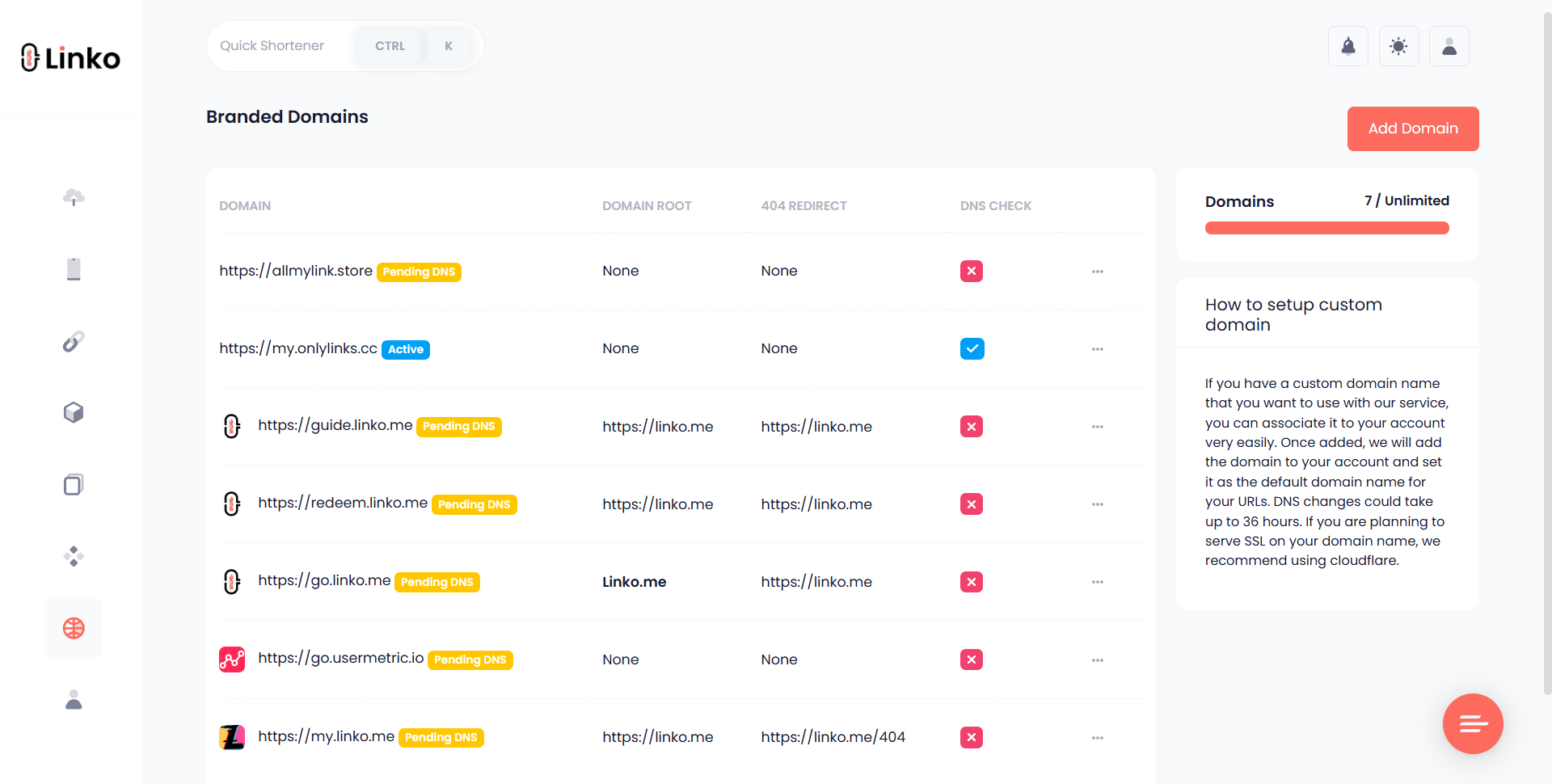
2. UTM Builder & Automation
A good tracker should let you easily add UTM tags to your links (like utm_source, utm_campaign), and better yet, do it for you.
✅ Smart UTM tagging = clean, consistent data in Google Analytics.
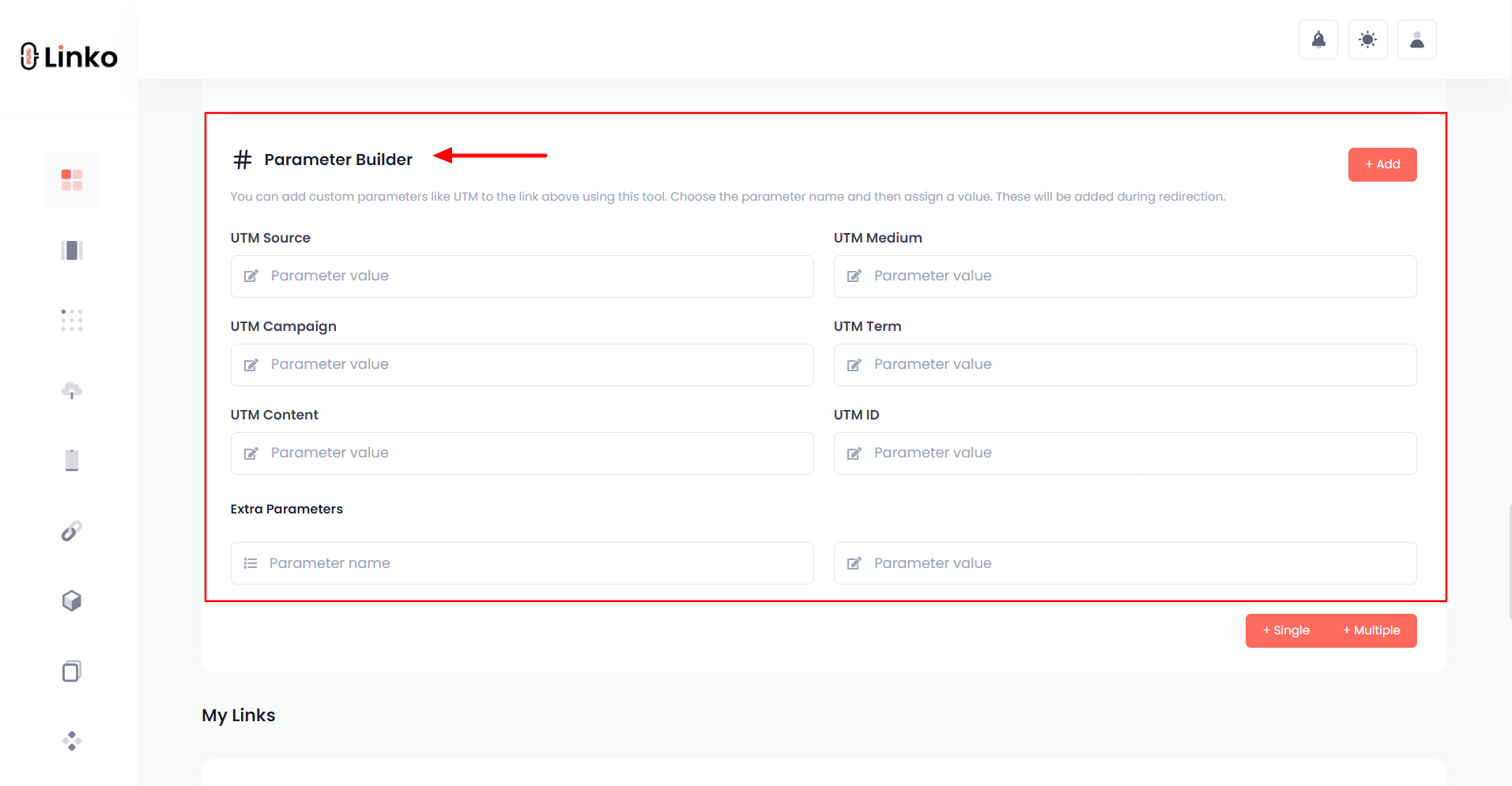
3. Click Analytics
You need more than just a click count. Look for:
- Country & device tracking
- Referral source
- Time of click
- Browser & OS breakdown
- Language & A/B testing results
✅ Data-rich dashboards give you real insights, not just numbers.
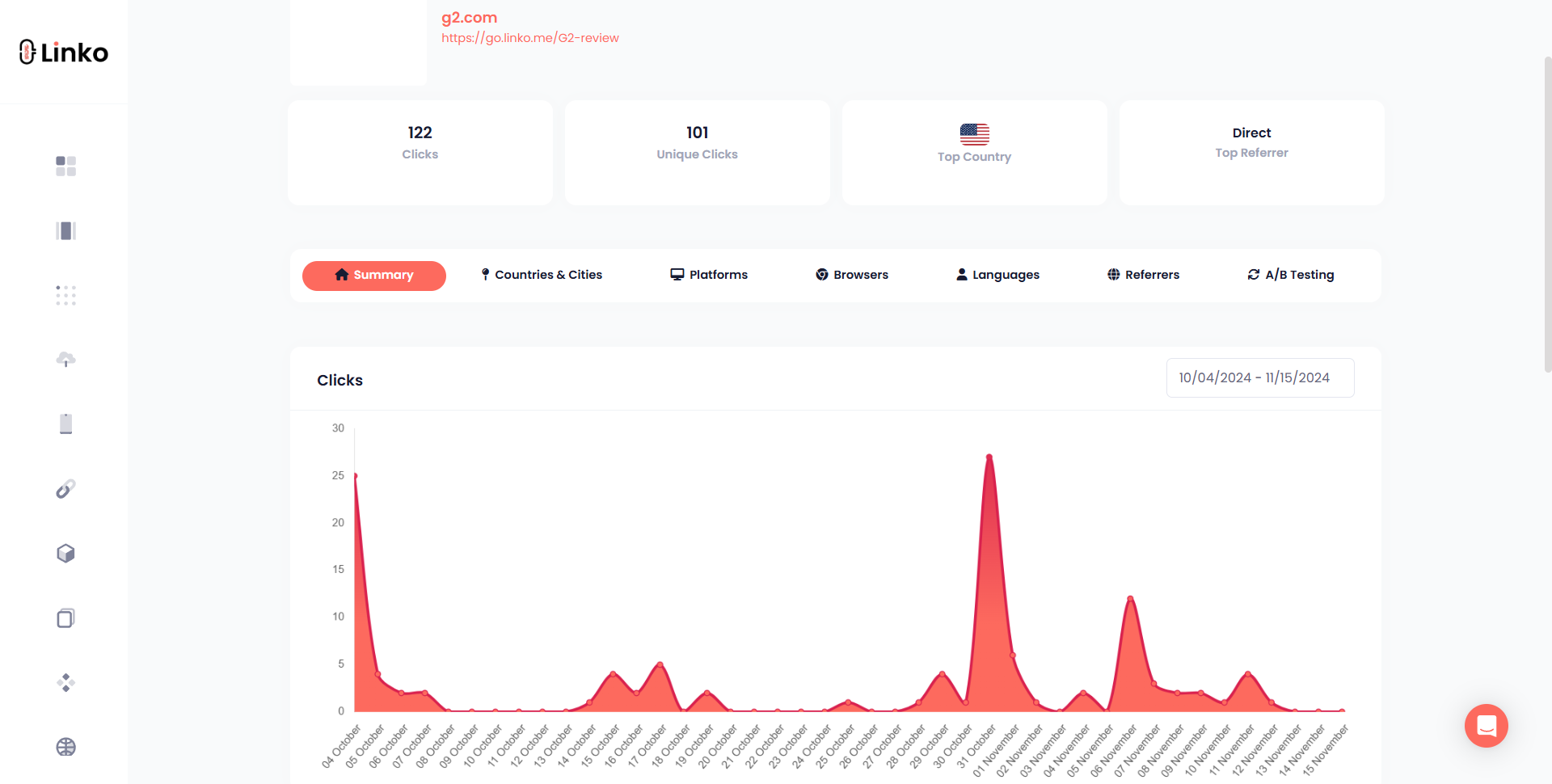
4. QR Code Generator
If you’re sharing offline (flyers, packaging, posters), built-in dynamic QR code generator with tracking are a must.
✅ Make sure they support editing destination URLs later.
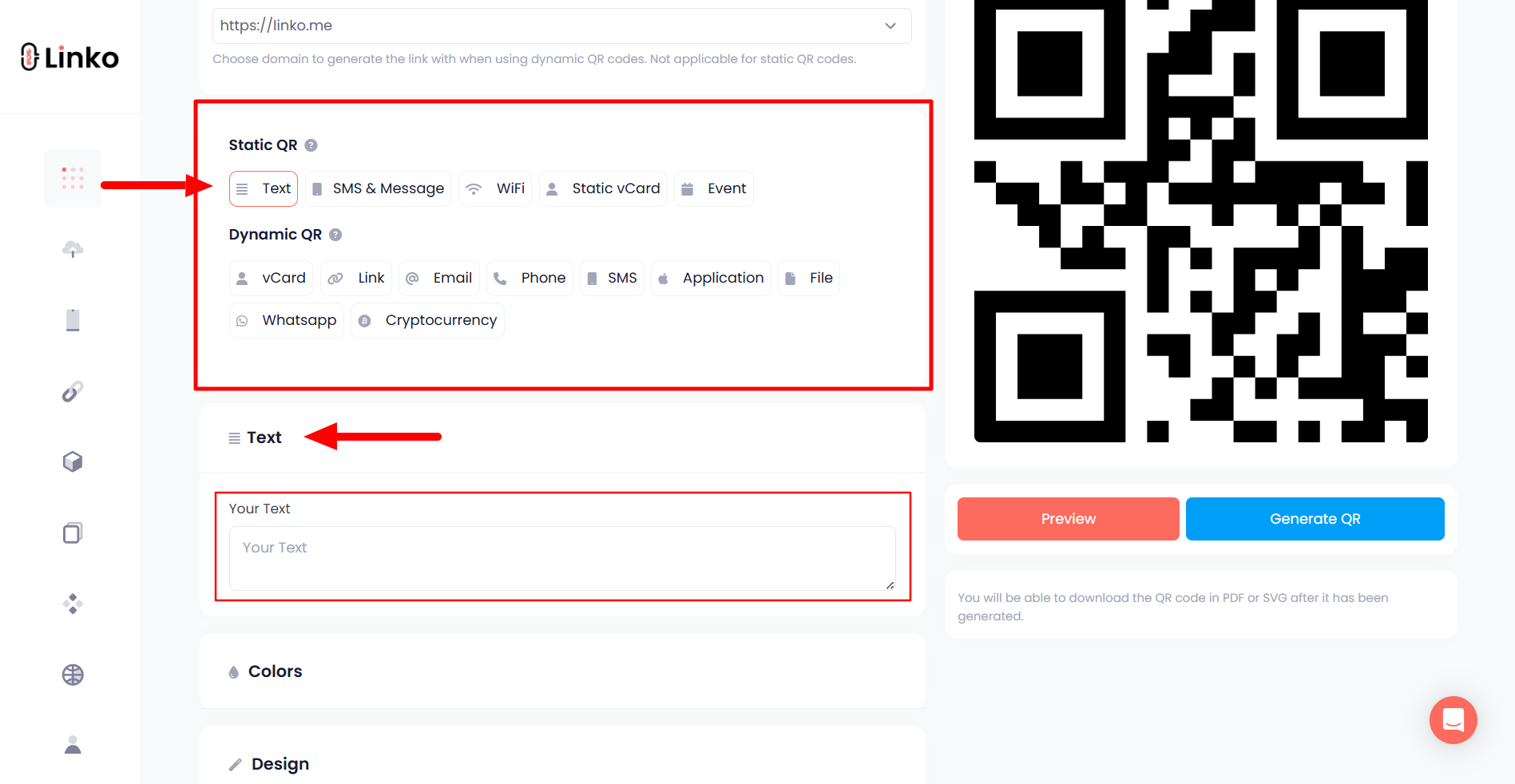
5. Retargeting Pixel Support
Drop your Meta, Google, or TikTok pixels into any link and build custom audiences from every click.
✅ Perfect for remarketing without needing your own landing page.
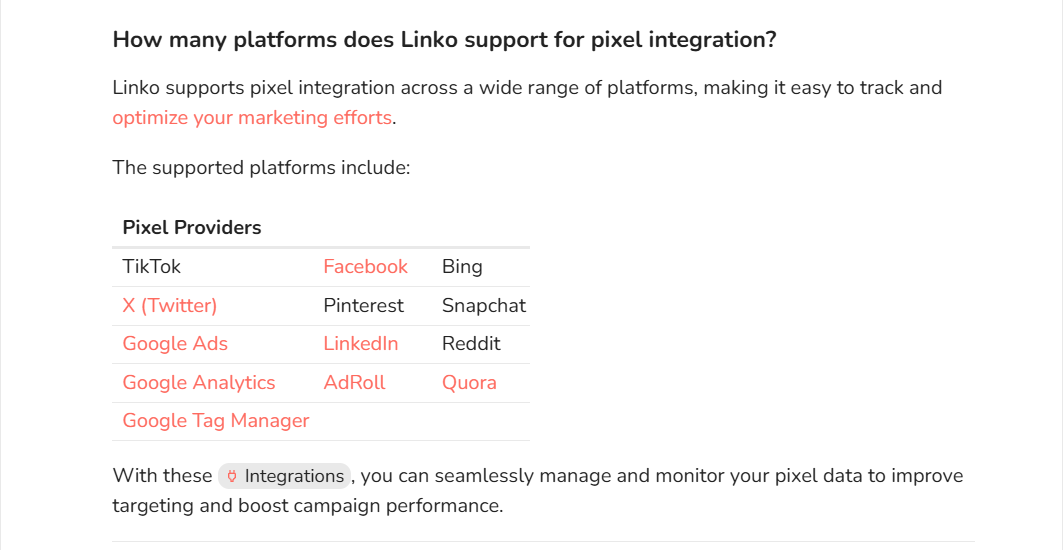
6. Link Redirection Rules
Redirect users based on:
- 🌐 Country
- 📱 Device type
- 🌐 Language
- 📍 IP
✅ Great for global campaigns and personalized user experiences.
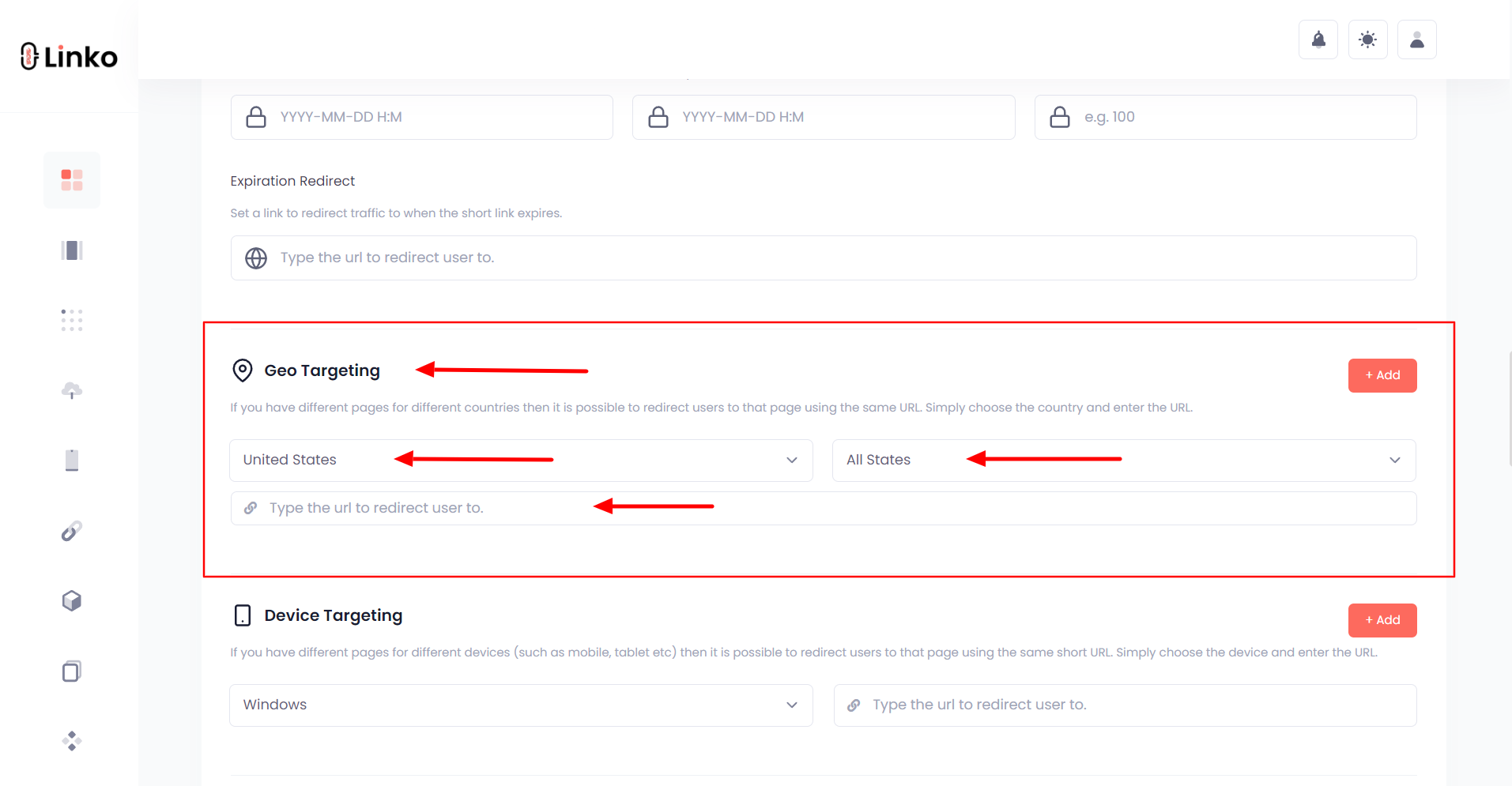
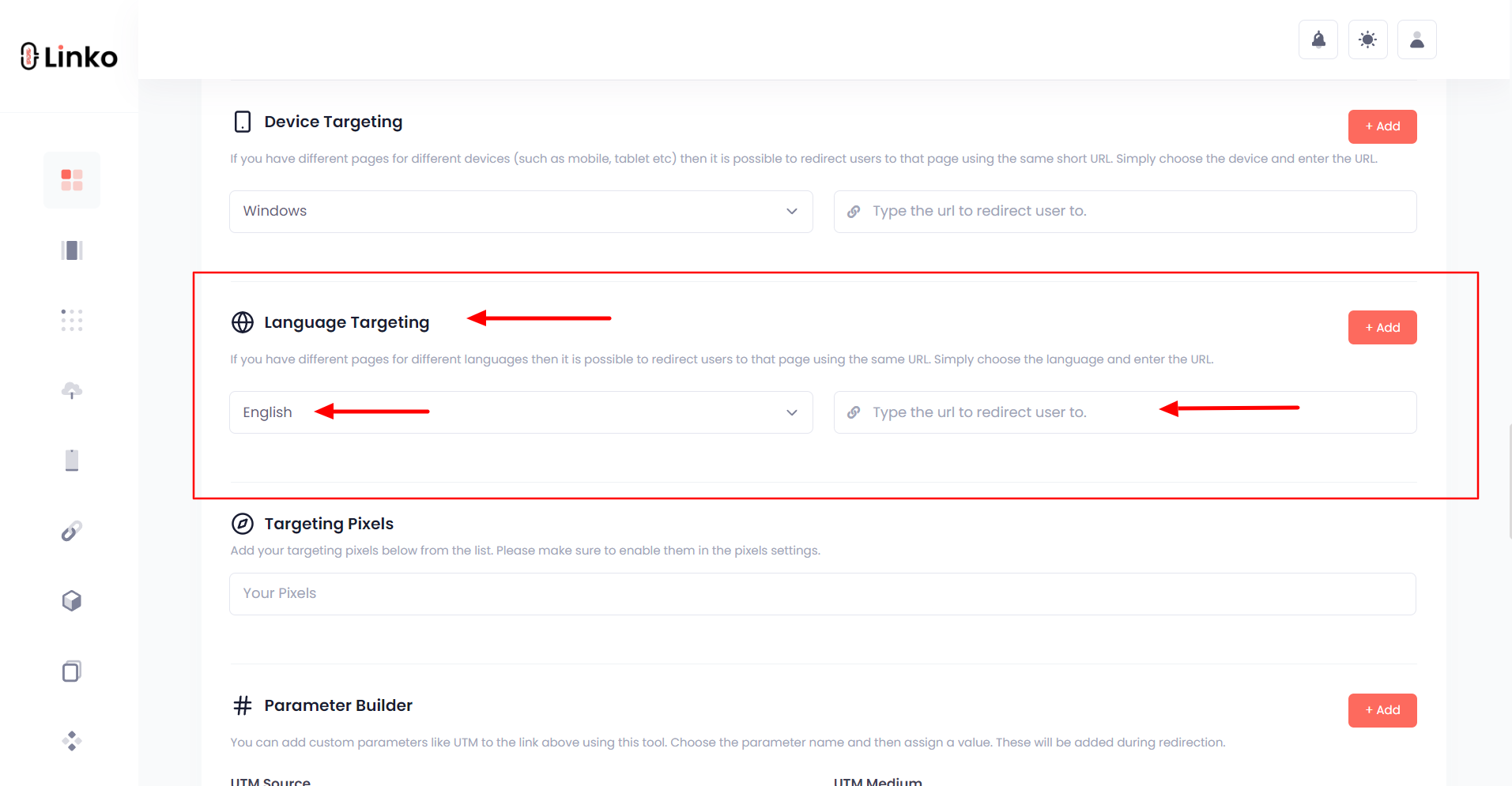

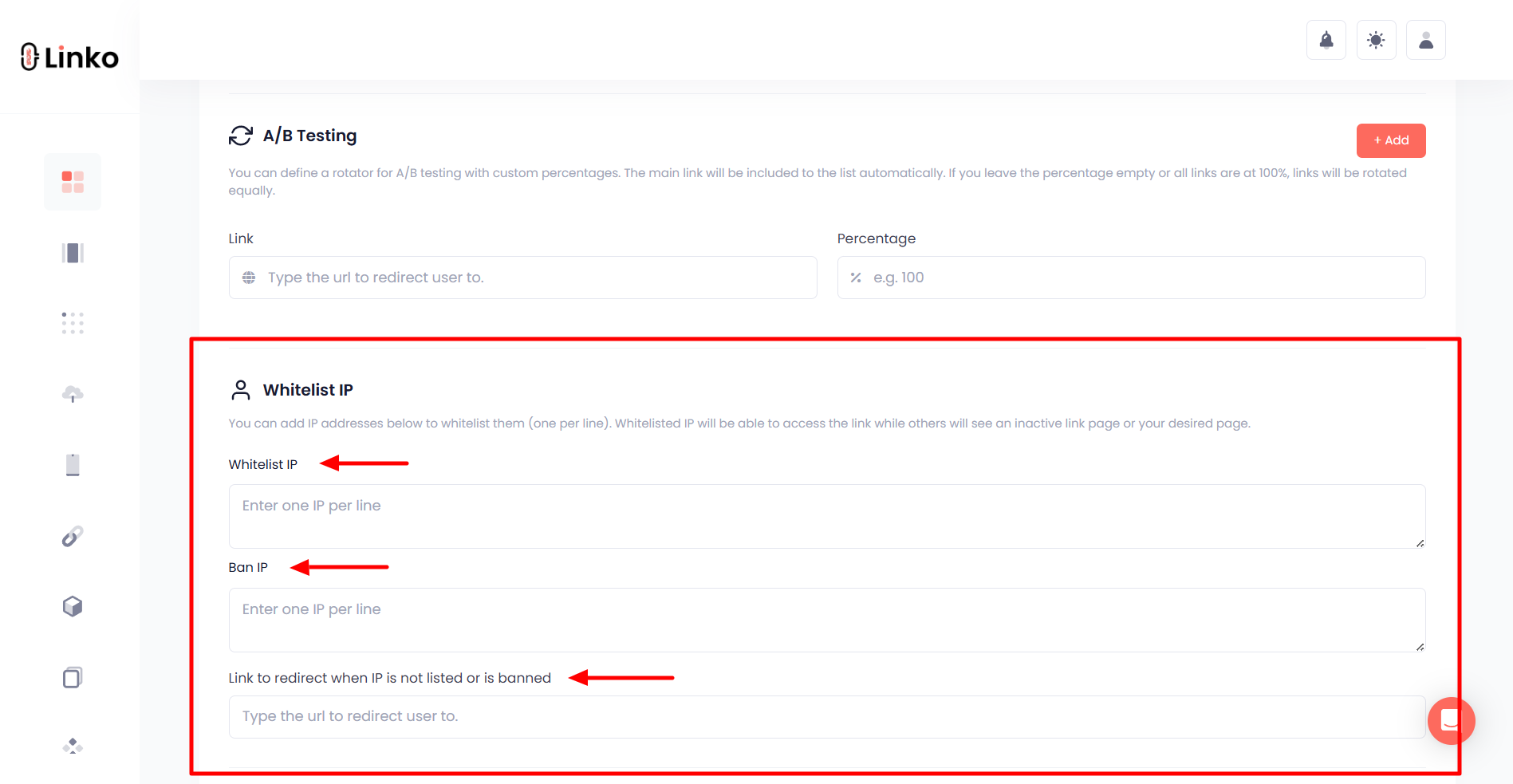
7. Link Expiration & One-Time Use
For limited-time offers or secure links, expiration rules ensure you’re in control even after the link is shared.
✅ Avoid users seeing outdated or inactive content.
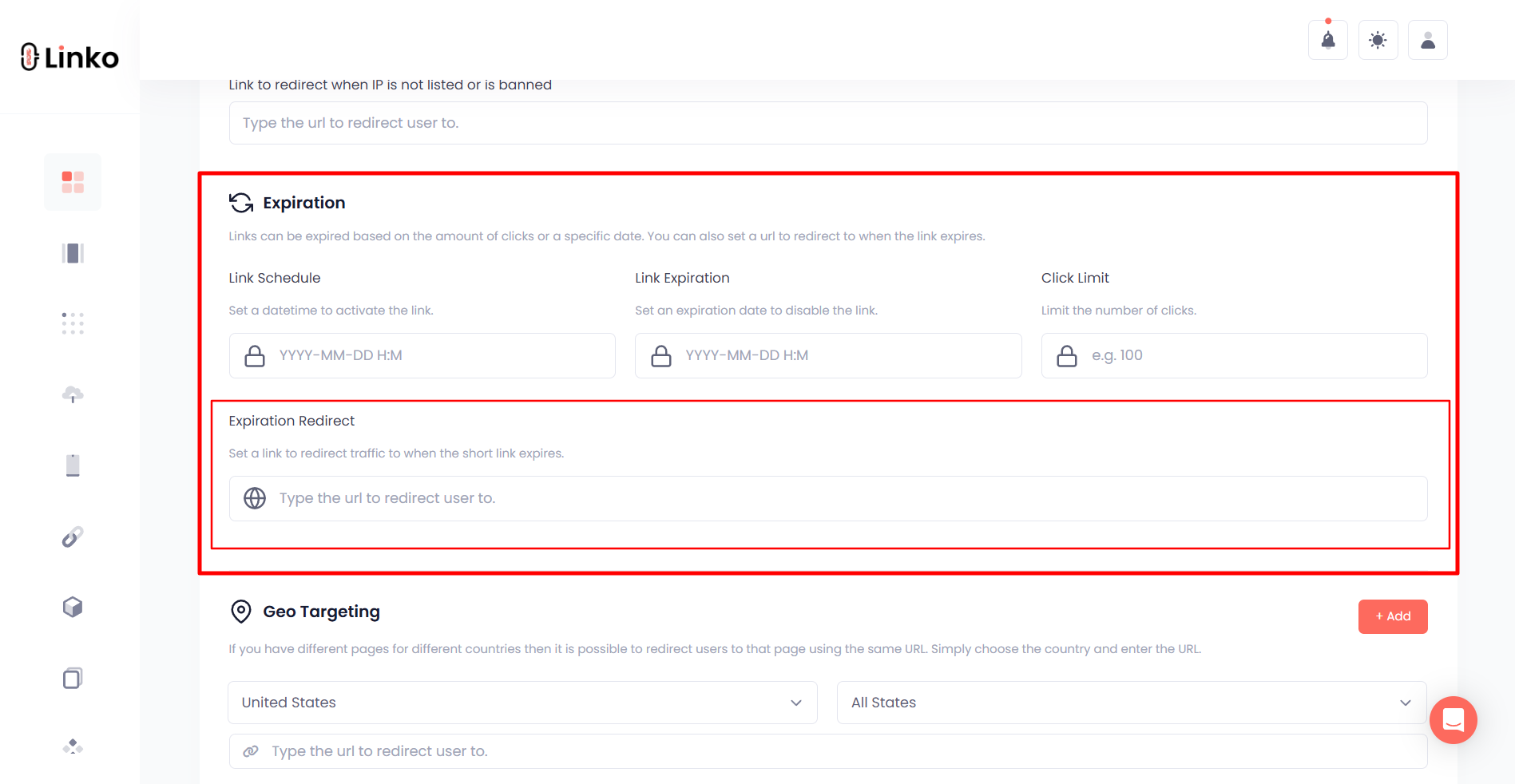
8. A/B Split Testing
Test different versions of a link or destination page to see what performs best, based on real clicks.
✅ A/B testing is gold for optimizing landing pages and CTAs.
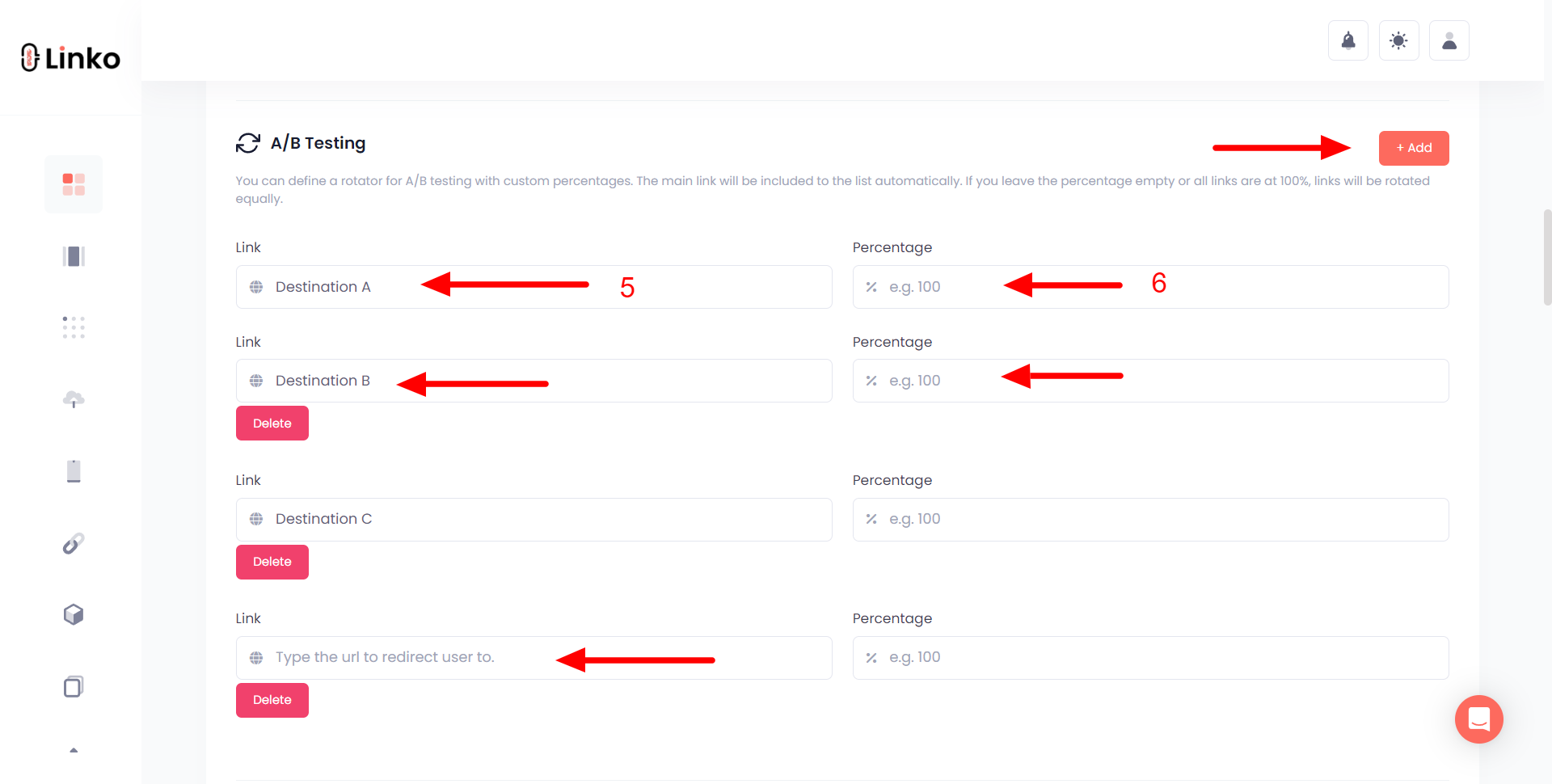
9. Team Collaboration & Access Control
If you work with a team or agency, look for tools that allow:
- Multi-user access
- Role-based permissions
- Link folders or tagging
✅ Keep campaigns organized without stepping on toes.
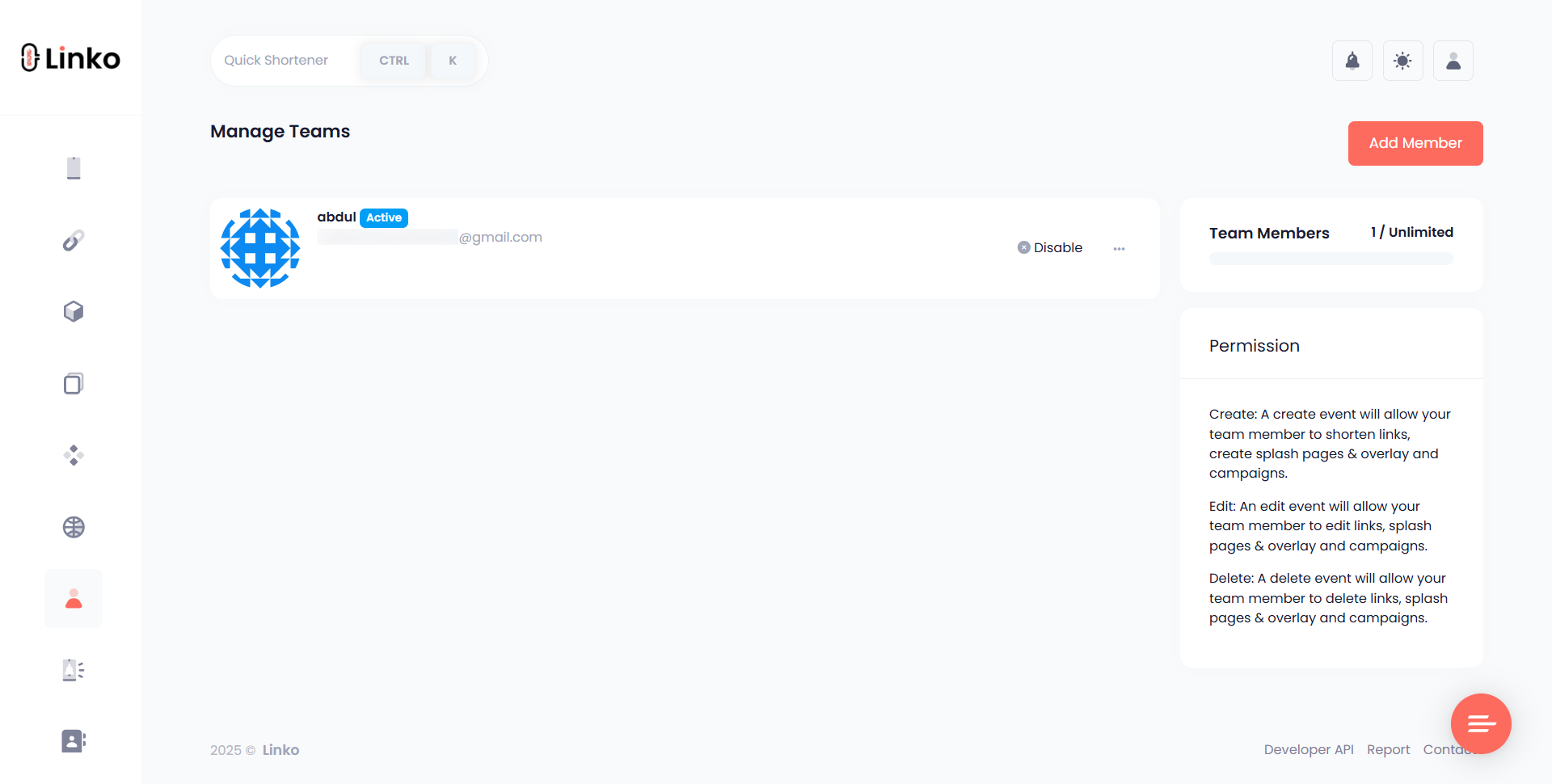
10. Integrations & API Access
Whether it’s Google Analytics, Slack, or Zapier, integration saves time and boosts your workflow.
✅ APIs are a bonus for custom apps or automation.
How to track links with Linko step-by-step
Tracking your links with Linko is fast, easy, and packed with insights. Follow these steps to start tracking your links effectively:
1. Sign up or log in to your Linko account
- Visit Linko.me and create a free account. If you already have one, just log in to access your dashboard.
2. Paste your long URL into the shortening box
- On your dashboard, you’ll see a URL input field. Paste the long link you want to shorten and track.
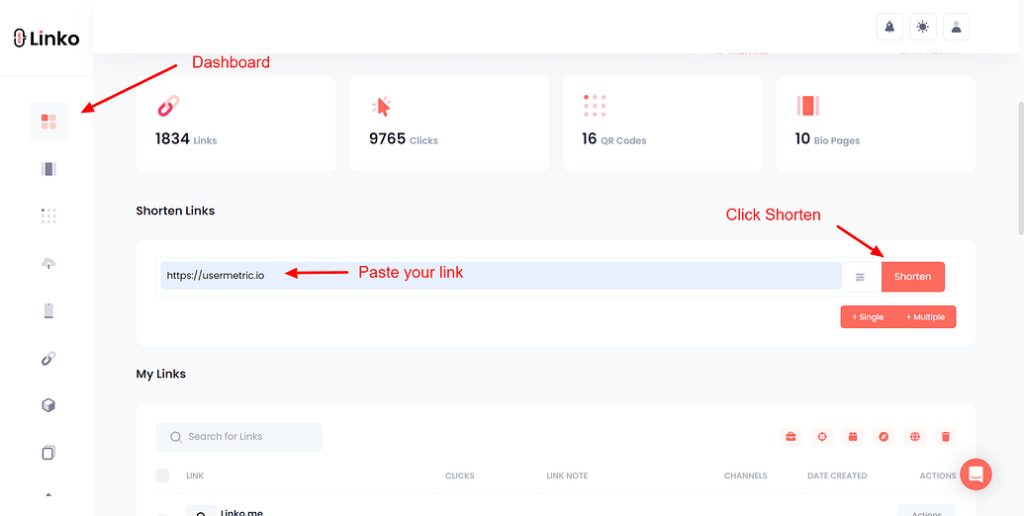
3. Customize your short link (optional)
Before clicking “Shorten,” you can:
- Add a custom slug (e.g.,
linko.me/your-brand) - Choose a branded domain if you’ve connected one
- Add tags or assign it to a campaign or channel
This helps with organization and makes your tracking easier later on.
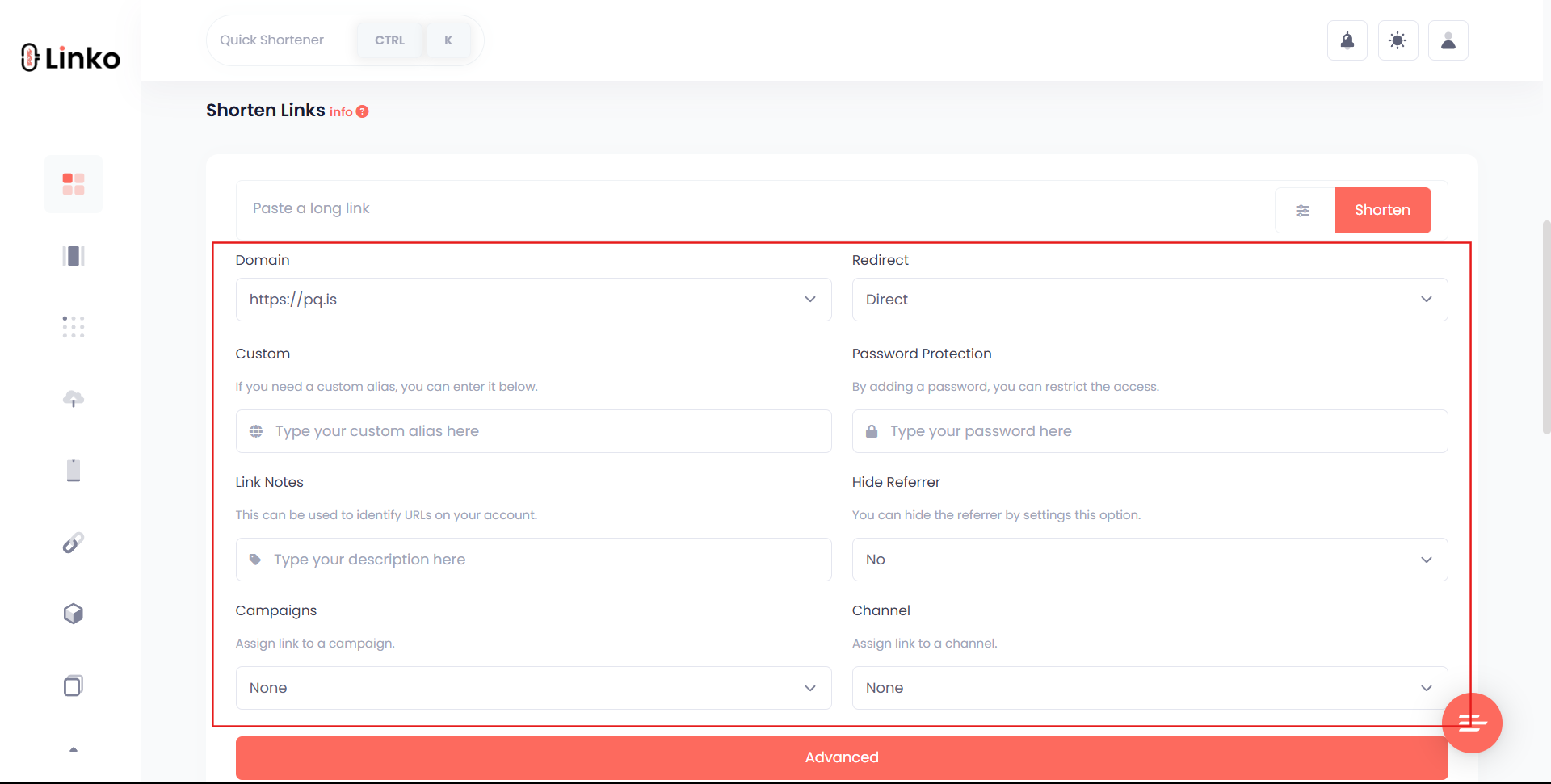
4. Click “Shorten” to generate your trackable link
- Once customized, click Shorten.
- Your tracking URL is now live! You can copy and share this link anywhere — social media, SMS, email, ads, etc.
5. Go to the “Recent Clicks” tab for real-time analytics
Linko automatically tracks:
- Total clicks
- Unique visitors
- Referral sources
- Device and browser info
- Top countries
- Click timestamps
- Languages
- A/B testing data
Just go to the “Recent Clicks” tab, or find any short link and click the “Action” icon next to any link, and then click on “Statistics” to explore the detailed stats.
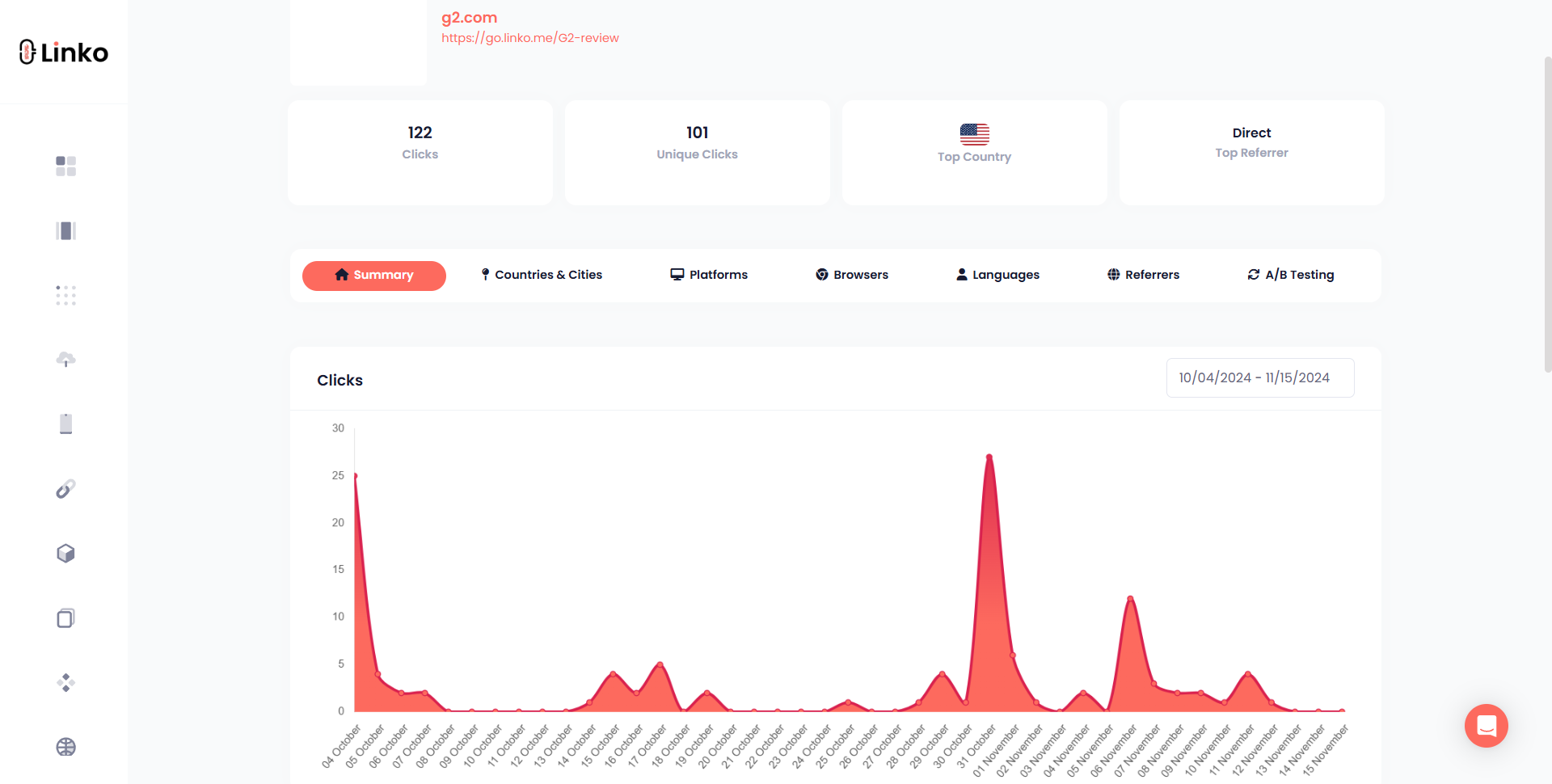
6. Use advanced filters for deeper insights
You can sort your data by:
- Date range
- Campaign or channel
7. Set up alerts, expiration, and targeting (optional)
Linko offers tracking tools that go beyond just clicks:
- Set link expiration dates for limited-time offers
- Enable IP or country targeting
- Add UTM tags to track traffic sources in Google Analytics
- Use CTA overlays to drive engagement
- Add Meta tags, hide referrer, link cloaking or more.
8. Download reports or integrate with Google Analytics
- Export your analytics into CSV or connect Linko with GA4 using retargeting pixels. This helps you measure impact across platforms more precisely.
Bonus Tip: use Linko’s campaign manager to group links, track performance by channel, and monitor progress from one place, no spreadsheets needed!
8 Best free link tracker tools
Below are the tools that have both free and paid plans. However, these link shorteners’ free plan is enough for tracking links for individuals.
Linko — All-in-One Smart Links, QR Codes & Bio Pages
Linko is more than just a link shortener, it’s your digital Swiss Army knife for smarter marketing.
Whether you’re a scocial media content creator, digital marketer, or ecommerce business owner, Linko helps you shorten links, create trackable QR codes, build bio pages, and even retarget visitors—all from one clean, easy-to-use dashboard.
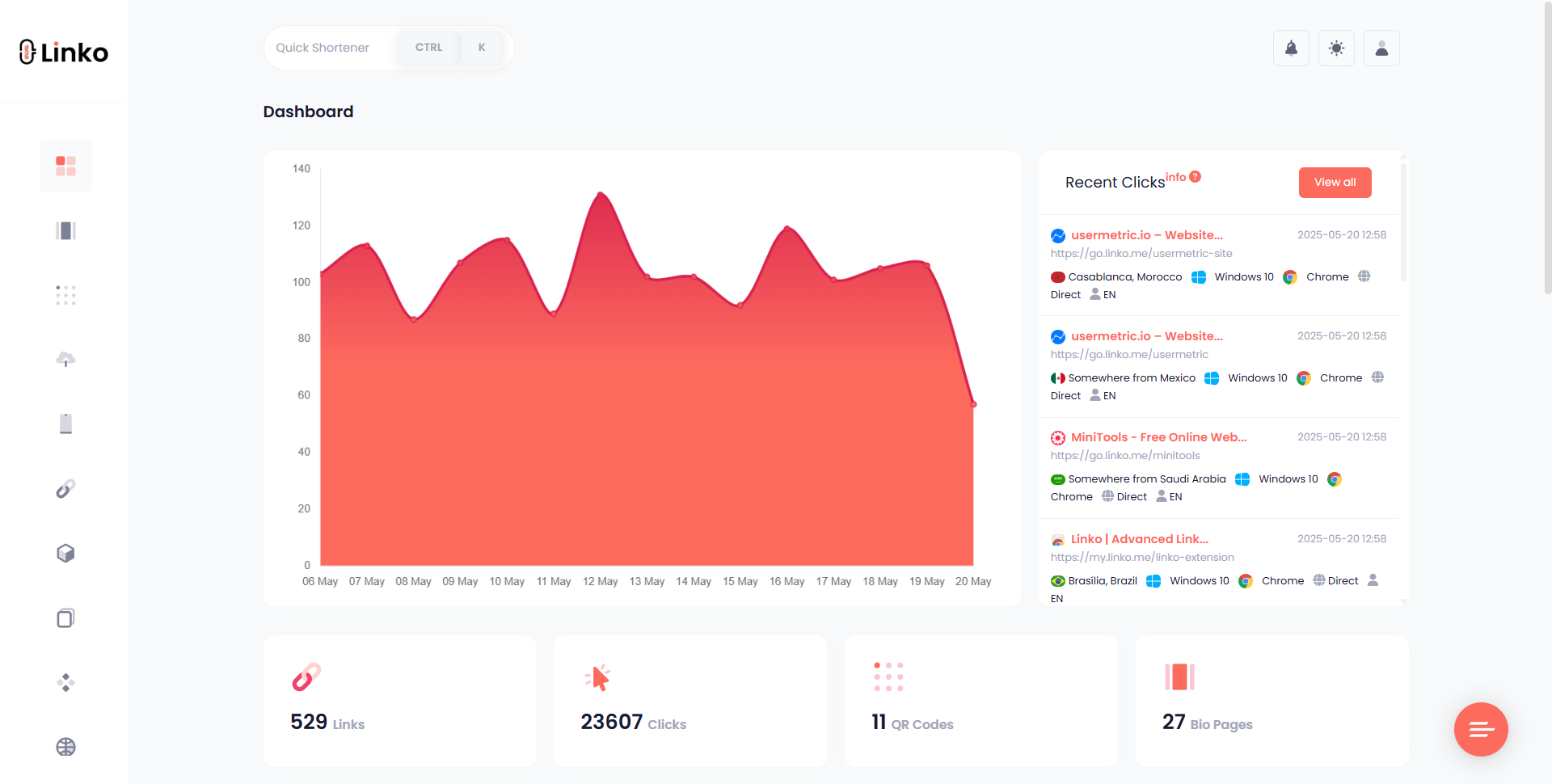
It’s fast, privacy-focused, and packed with tools that help you grow traffic, track performance, and convert clicks like a pro, without the bloat or learning curve.
✨ Key Features
- 🔗 URL Shortener with click tracking, UTM support, and branded domains
- 📱 Bio Link Pages — customizable, mobile-friendly pages to host all your links
- 📦 QR Code Generator — static & dynamic codes with analytics
- 🎯 Retargeting Pixels — add Meta, Google, or TikTok pixels to short links
- 📈 Advanced Analytics — real-time click tracking by country, device, and referrer
- 💼 Custom Domains — use your own domain to build brand trust
- 🔄 Redirection Rules — geo, language, or device-based targeting
- 💻 Easy-to-Use Dashboard — built for marketers, not developers
🔥 Why Linko Stands Out
- 🚀 Built for speed — no bloat, no lag, just fast link generation
- 🔒 Privacy-first — GDPR-friendly with no creepy tracking
- 🌐 Multiple tools, one login — no need for separate tools for QR codes or bio pages
- 🛠️ Perfect for creators, influencers, startups, and agencies
- 🌱 New, but hungry — constantly evolving based on real user feedback
💰 Pricing
- Free Plan: $0/mo — basic short links, 1 bio page, unlimited free QR codes
- Core Plan: $9/mo — branded links, pixel tracking, analytics, UTM tracking, 5 bio links
- Individual Plan: $20/mo — advanced features, custom domains, retargeting, A/B testing
- Business Plan: $49/mo — RSS CTA, broken link monitoring, team access, high limits, premium support
- Agency Plan: $149/mo — white-label + everything unlimited
Bitly — The OG Link Shortener
Bitly is one of the most popular and reliable URL shorteners out there.
It lets you create custom short links, track clicks in real time, and manage campaigns all from one dashboard.
Simple, clean, and built for businesses that want to look sharp while staying data-driven.
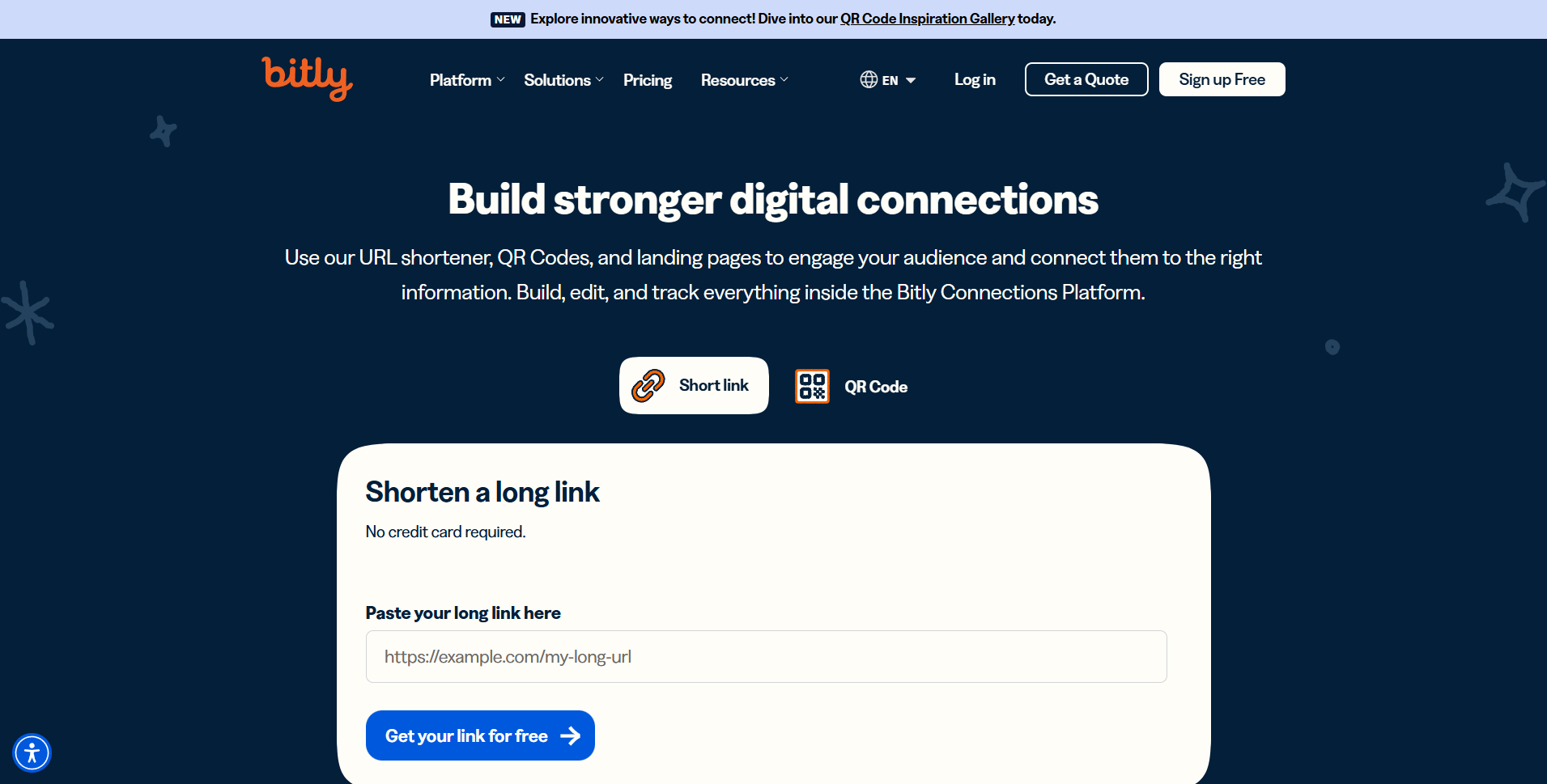
✨ Key Features
- 🧪 Click tracking and performance analytics
- 🏷️ Branded/custom domains
- 📊 Campaign tracking with UTM support
- 👥 Team management & link permissions
- 🧩 Integrates with tools like Zapier, Hootsuite, etc.
💰 Pricing
- Free: Basic link shortening
- Core: $120/yr (custom links + analytics)
- Growth: $35/mo (team features + campaigns)
- Premium: $300/mo (1 year of click stats + higher limits)
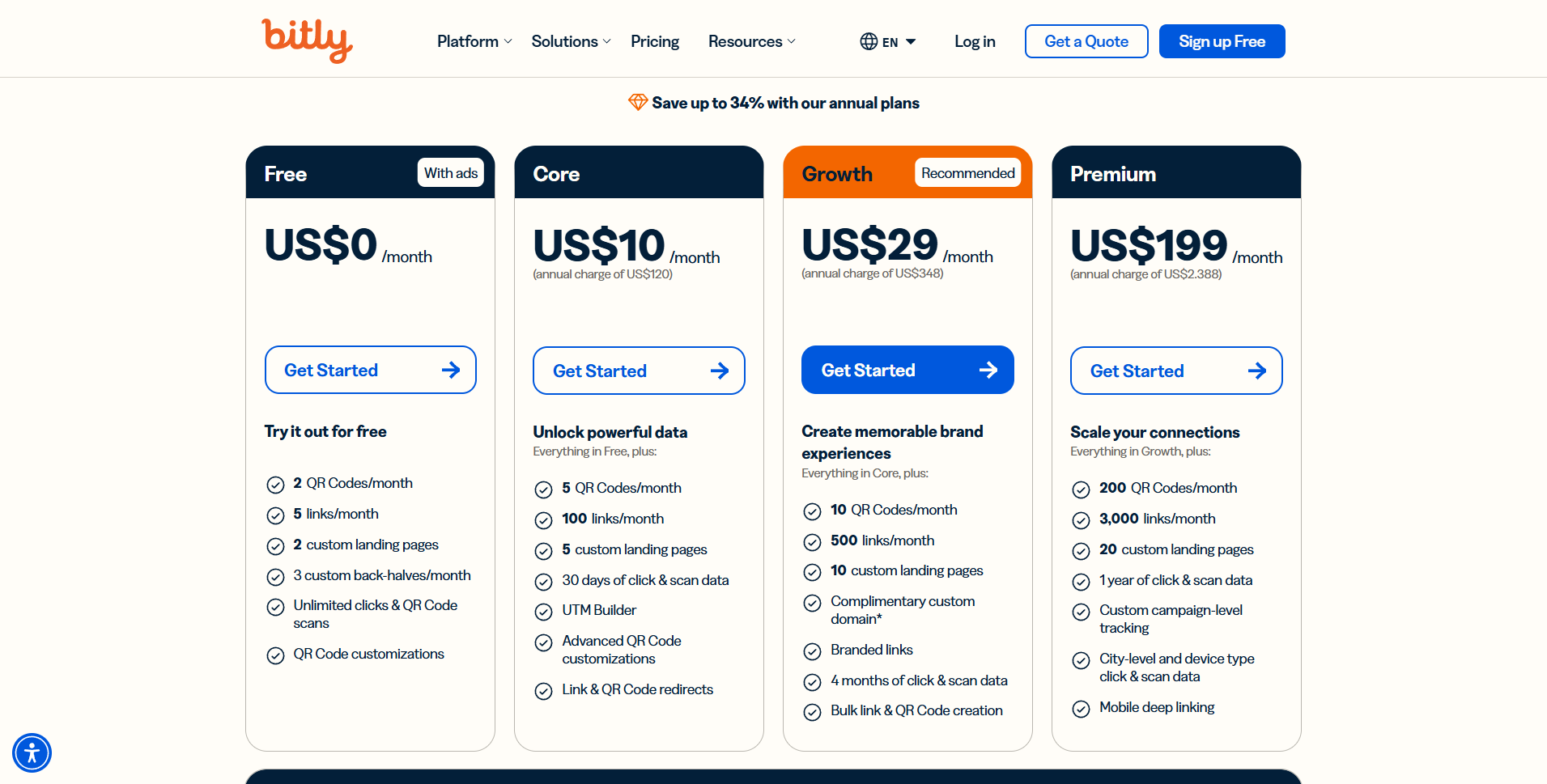
Rebrandly — Custom Branded Links Made Easy
From link tracking to team collaboration, Rebrandly gives you full control over your URLs.
Rebrandly is a URL shortener focused on brand identity. It lets you create short links using your own domain name, so every link you share reinforces your brand.
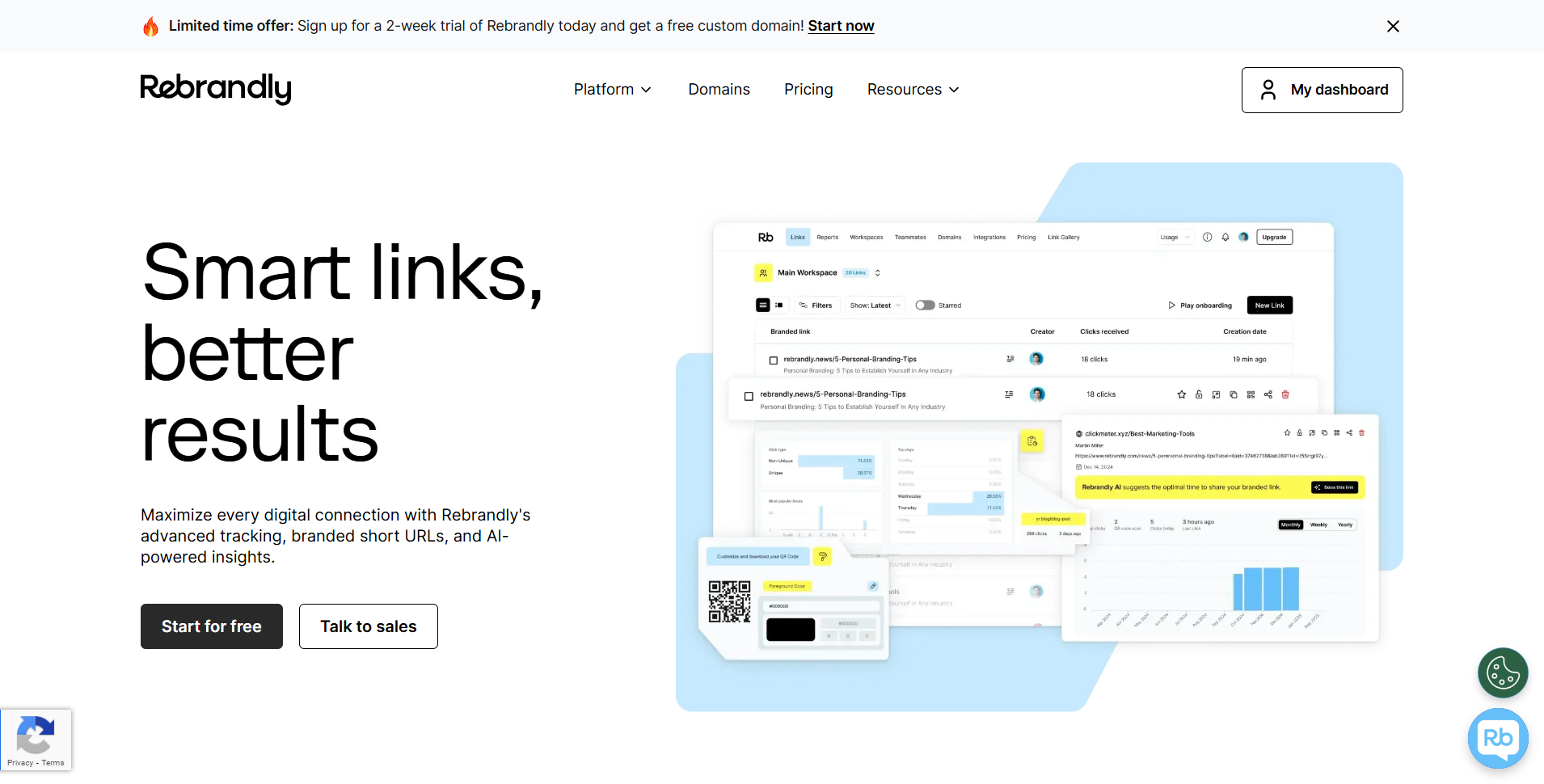
✨ Key Features
- 🌐 Custom branded domains
- 📈 Advanced analytics and click tracking
- 🔗 Link routing & deep linking
- 👥 Team access & role-based permissions
- ⚙️ API & integrations (Zapier, Slack, etc.)
💰 Pricing
- Free: 10/mo links
- Essential: $13/mo (custom domain + analytics)
- Professional: $44/mo (more links, team features)
- Growth: $99/mo (higher limits for scaling teams)
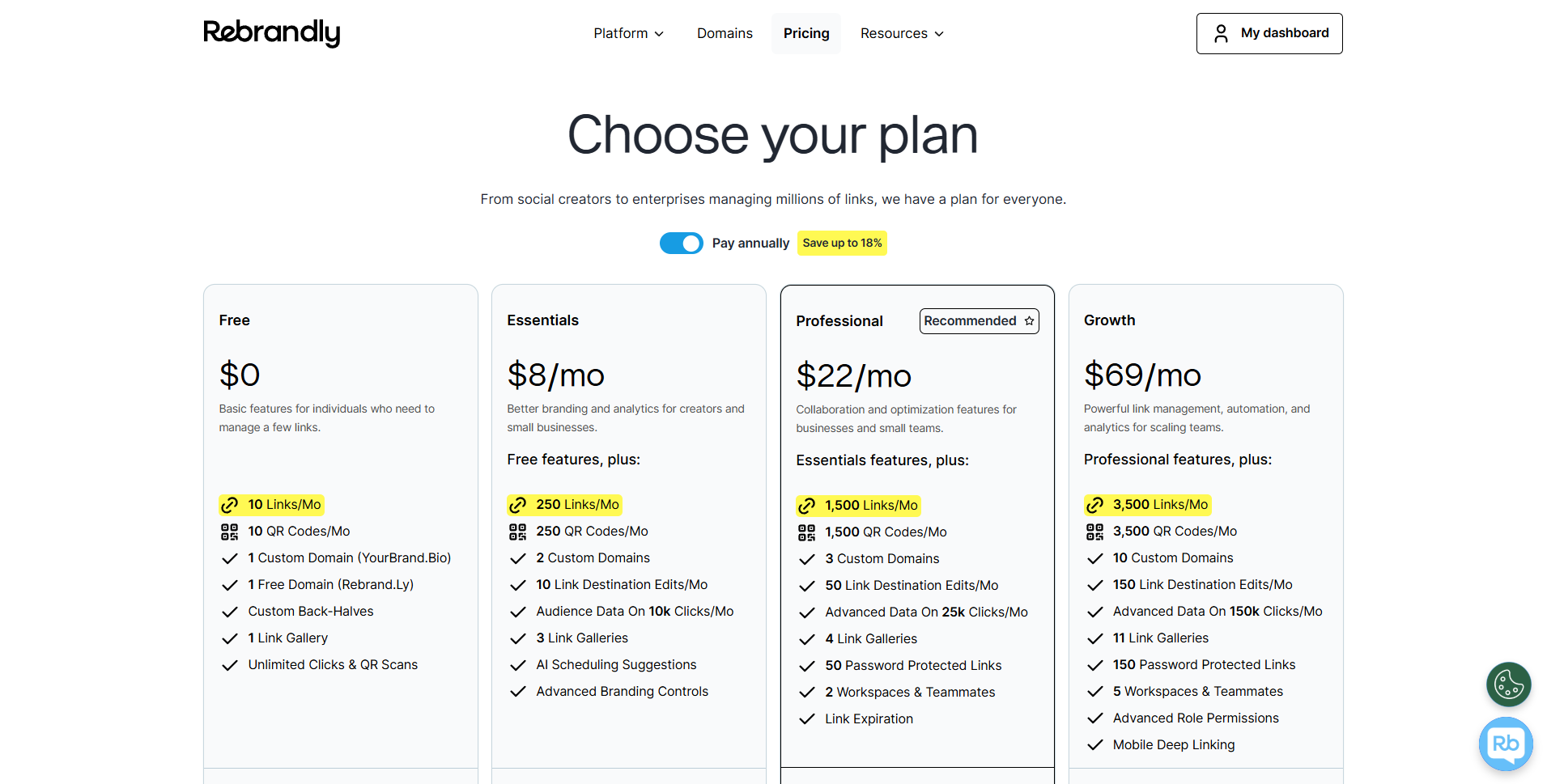
TinyURL — The Classic No-Fuss Link Shortener
TinyURL keeps it simple: shorten links fast, share instantly. No login needed, no complicated dashboard, just quick, reliable link shortening.
It’s perfect for users who want a fast, no-frills experience or for developers who want a dependable API.
Did you know that TinyURL was the first link shortener? If no, then read about the journy of TinyURL.
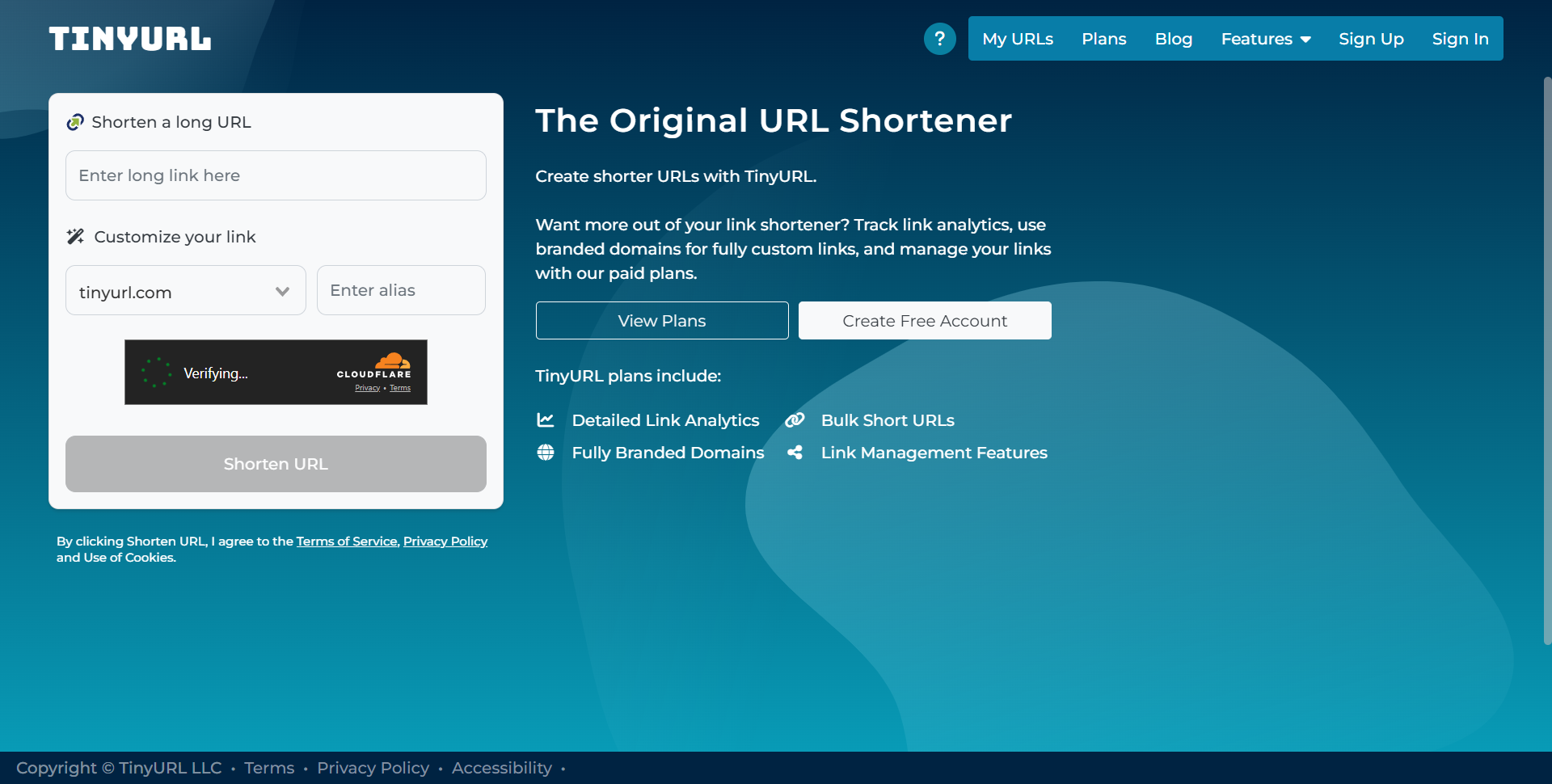
✨ Key Features
- ⚡ Instant link shortening (no signup required)
- 🧑💻 Developer-friendly API access
- 📝 Custom aliases for links
- 🔁 Redirection management
- 🔒 Link expiration options (paid)
💰 Pricing
- Free: Basic shortening + custom alias
- Pro: $12.99/mo (analytics, link history, more control)
- Bulk 100K: $129/mo (100K links + higher limits)
- Enterprise: Custom plans available
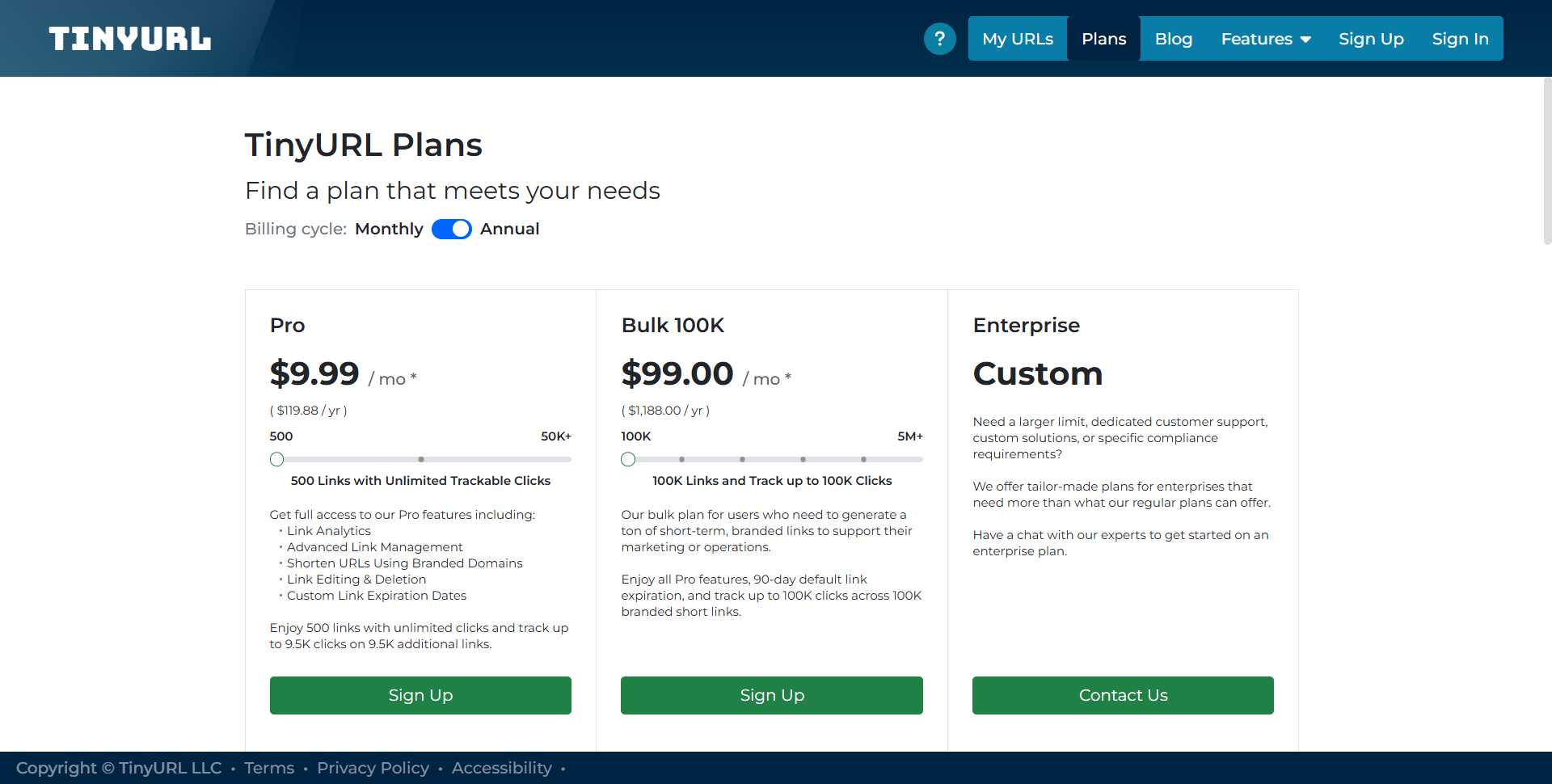
Short.io — Branded Links with Full Control
Short.io is a powerful link shortening platform that lets you use your own domain, track clicks, and control every aspect of your short URLs.
From geo-targeting to deep linking, it’s made for businesses that want precision and customization.
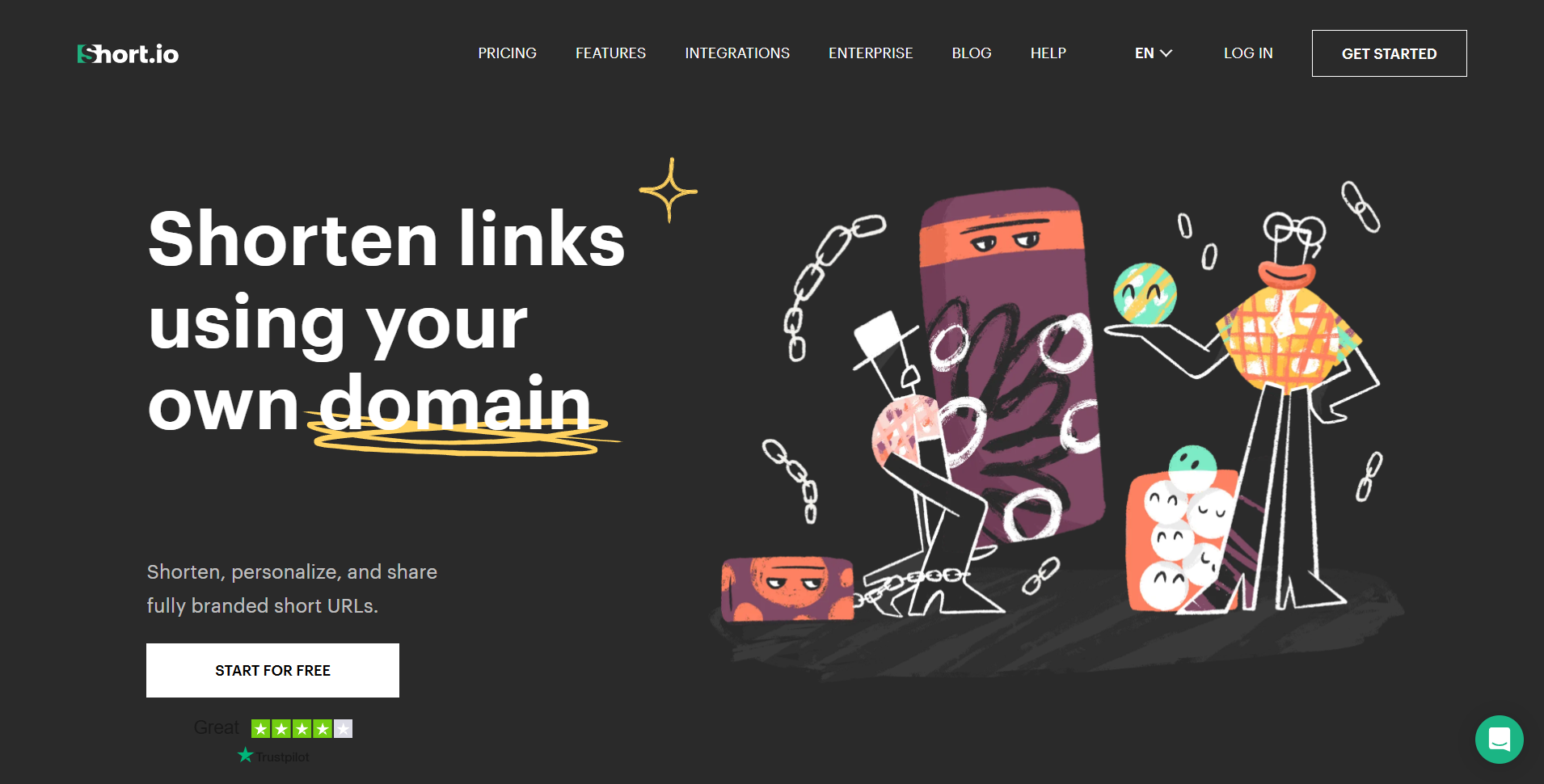
✨ Key Features
- 🌍 Branded domains for full URL control
- 📊 Detailed analytics (clicks, countries, devices)
- 🎯 Geo & device targeting
- 🔗 Deep linking to apps
- 👥 Team roles and permissions
- 🔧 API & integrations (Zapier, GTM, etc.)
💰 Pricing
- Free: 1 domain + basic analytics
- Hobby: $5/mo (advanced features, more links)
- Pro: $18/mo (team access, custom reports)
- Team: $48/mo (everything unlimited)
- Enterprise: $148/mo (for agencies)
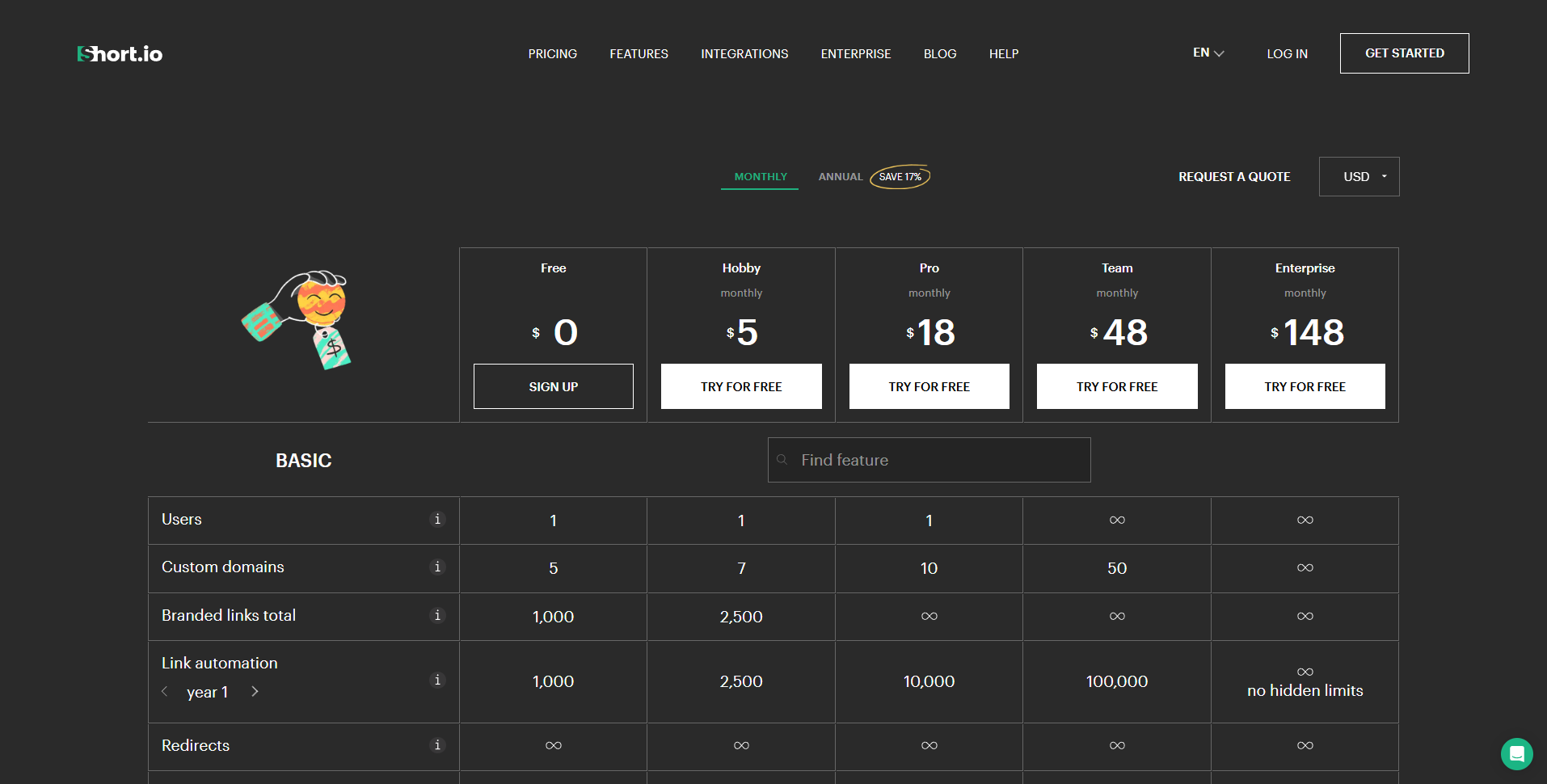
Cuttly — Smart Link Shortening with Real-Time Analytics
Cuttly is a free and easy-to-use URL shortener packed with powerful tracking tools.
It’s great for marketers, bloggers, and anyone who wants to shorten links, brand them, and monitor performance in real time—without breaking the bank.
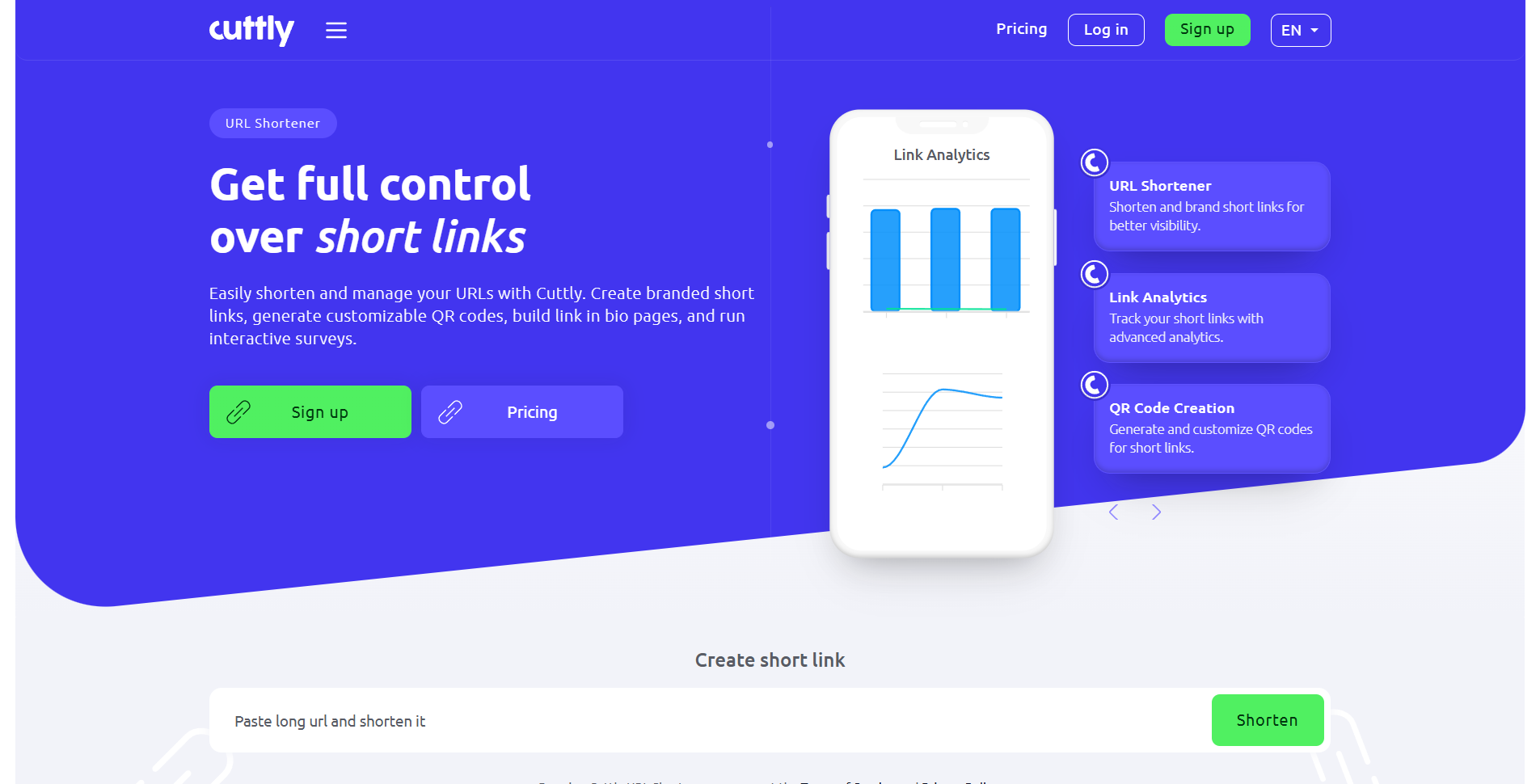
✨ Key Features
- 🔗 Custom short links with branded domains
- 📈 Real-time analytics (clicks, sources, devices)
- 🎯 UTM builder for campaign tracking
- 🌍 Geo & device targeting
- 🧩 API access for developers
💰 Pricing
- Free: Basic shortening + 30 links/mo
- Starter: $12/mo (300 links/mo)
- Single: $25/mo (5K links/mo)
- Team: $99/mo (20K links/mo)
- Enterprise: $99/mo (50K links/mo)

Linkly — Smarter Links for Smarter Marketing
Linkly is a feature-rich URL shortener built for OnlyFans marketers who need click tracking, retargeting, and link customization, all without the fluff.
It’s easy to use and packed with tools that help you boost conversions, monitor performance, and control every click.

✨ Key Features
- 🔗 Branded short links with custom domains
- 🎯 Retargeting pixels (Facebook, Google, LinkedIn, etc.)
- 📈 Detailed analytics (clicks, devices, referrers)
- 🌍 Geo, language, and device-based redirects
- 🧪 Link rotators & A/B testing
- 🔌 Integrations with Google Ads, Meta, Zapier
💰 Pricing
- Free: 1K clicks/mo
- $34/mo: (25K clicks
- $59/mo: (50K clicks)
- $94/mo: (100K clicks)
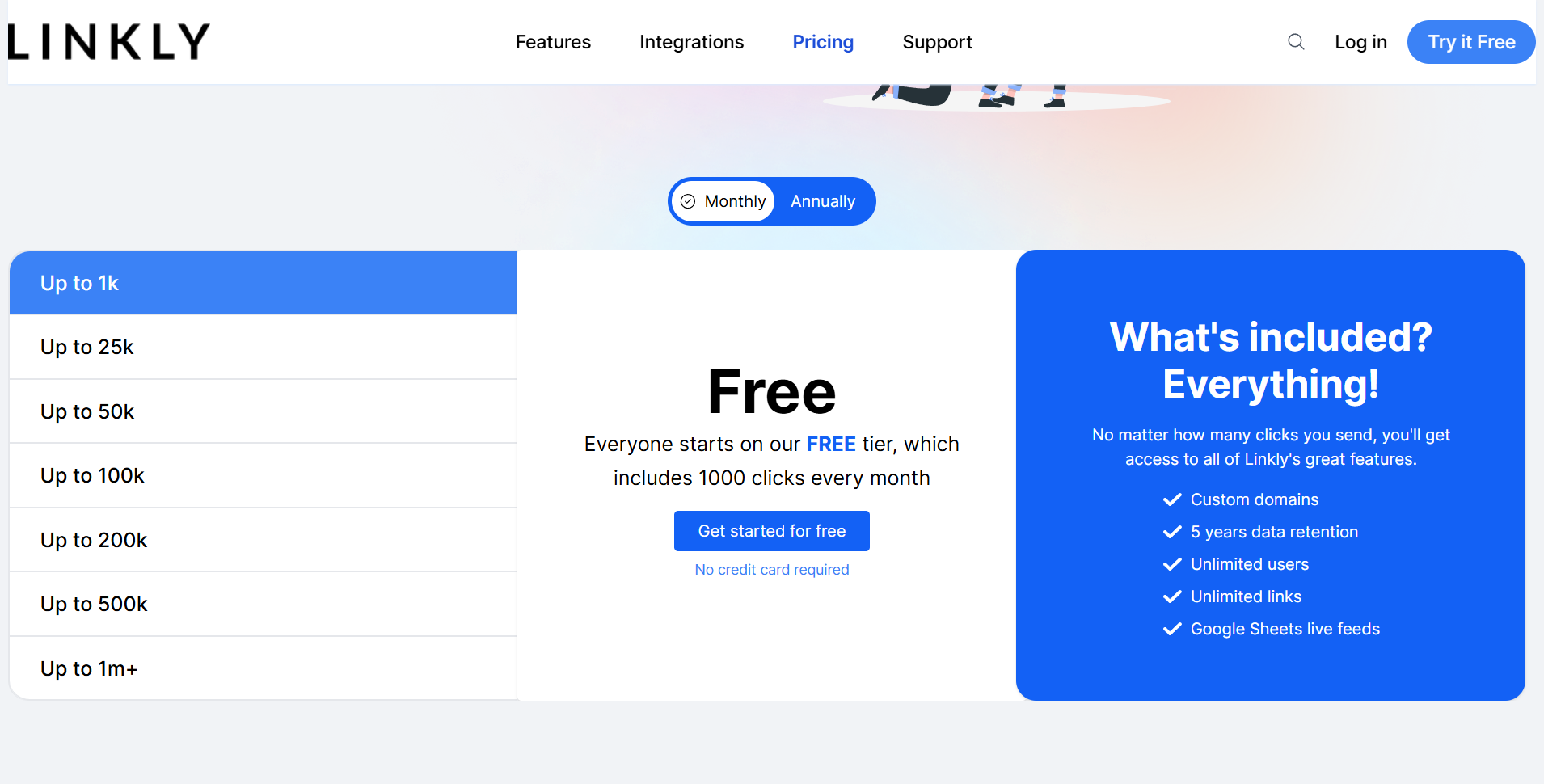
Dub.co — The Open-Source Link Shortener Built for Teams
Dub.co is a modern, open-source link management platform that’s fast, privacy-friendly, and ideal for teams and developers.
With beautiful UI, analytics, branded links, and integrations, Dub makes it easy to manage and track links—without handing over your data.
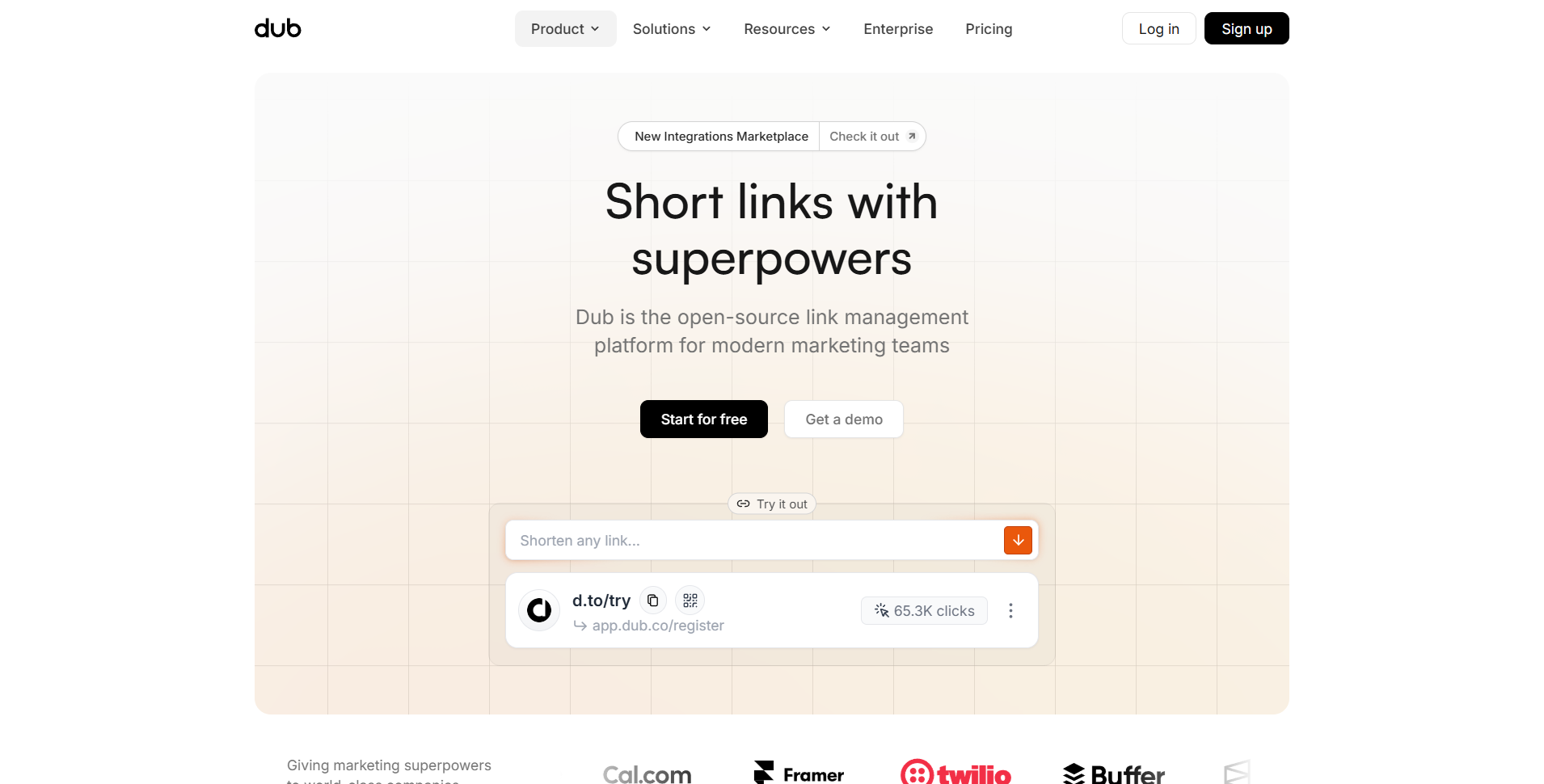
✨ Key Features
- 🔗 Branded short links with custom domains
- 📊 Real-time analytics (clicks, location, referrer)
- 🔐 Privacy-focused & GDPR compliant
- 🧩 API access & integrations (Slack, Zapier, etc.)
- 🧑💻 Fully open-source & self-hostable
💰 Pricing
- Free: Open-source version for self-hosting
- Pro: $30/mo (50K clicks, 3 custom domain)
- Business: $90/mo (250K clicks, A/B testing features)
- Advacned: $300/mo (1M clicks, less payout fee and more)
- Enterprise: Custom pricing (unlimited scaling, premium support)
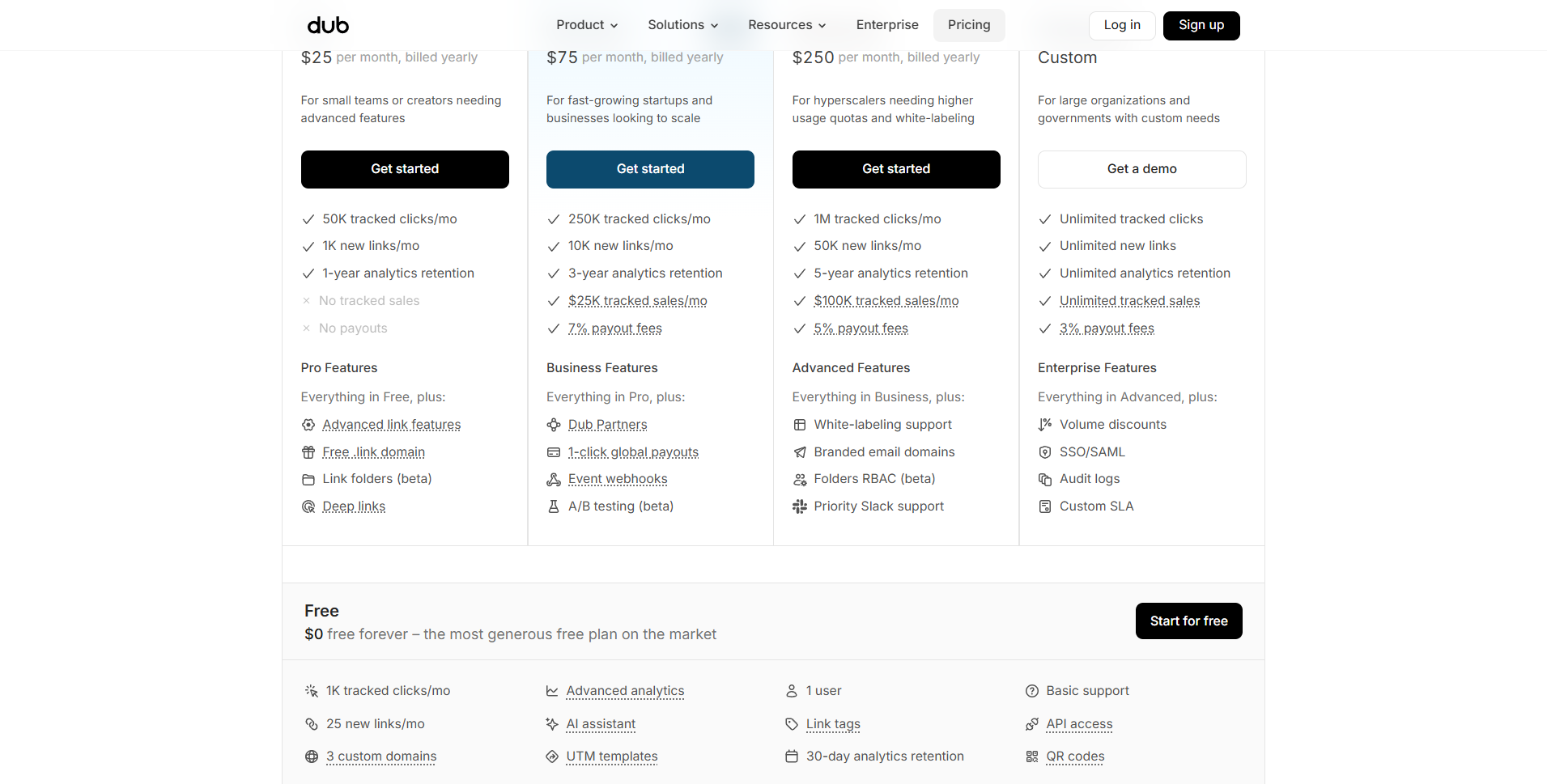
Conclusion
Tracking links isn’t optional, it’s essential. With the right link tracker, you’ll know what works, what doesn’t, and where to double down.
Start with a free link tracking tool like Linko.me, test your campaigns, and grow with data.
The best part? You don’t need to pay to get started. Many link tracking tools offer powerful features with no cost.
Now that you know how to track links, go ahead and put this knowledge into action.
FAQs
What is the best free link tracker?
Linko.me is one of the best free link trackers with advanced features like UTM tagging, QR codes, bulk shortening, and CTA overlays.
How do I track links for free?
Use a free link tracker like Linko, Bitly, or Rebrandly. Add UTM parameters and monitor the clicks from the dashboard.
Can I track who clicks my links?
Yes. Some tools show IP address, device type, and location, but not personal info unless integrated with CRM tools.
What’s the difference between UTM and tracking URL?
A UTM-tagged URL is a type of tracking URL specifically for Google Analytics. A tracking URL could also include redirects, cloaking, or shortened links.
Are link trackers safe to use?
Yes. Reputable link tracking tools are safe. Just make sure they support HTTPS and don’t add spammy redirects.
How do I use link tracking in email?
Add UTM parameters to each link, then shorten it with your link tracker. You’ll be able to see which emails drive clicks.
Can I track links from social media?
Yes. You can track any link shared on any platform using UTM parameters and a link tracker tool.


Comments