The story behind Bitly’s rise to fame is a lot more interesting than you might think. It all began with a simple Twitter dilemma. 🤔
Here’s the fun twist…
Bitly’s link-shortening service was created as a side project by Todd Levy, an engineer at Betaworks, who wanted to find a smarter way to share links on Twitter (now X).
At the time, the character limit on X made sharing long URLs a real headache.
By May 6, 2009, as X (formerly Twitter) grew in popularity, Bitly’s solution became a go-to tool for users trying to fit more into a tweet.
But while Todd Levy played a key role, Bitly was actually co-founded by Peter Stern, Todd Levy, and Mark Josephson, launching in 2008.
(Source: Wikipedia)
In today’s fast-paced digital marketing world, choosing the right URL shortener and link management tool is essential for improving your online presence.
Imagine a tool that not only shortens your links but also helps you track clicks and engagement, giving you valuable insights to optimize your strategies.
So, if you’re ready to take your link management to the next level and meet your digital marketing goals with ease, let’s explore some of the best Bitly alternatives.
Keep reading to find out how you can streamline your link-sharing process and boost your online impact!
A quick review of Bitly and Linko: Bitly alternative
Bitly
In the modern digital world, Bitly is one of the most well-liked and often-used URL shorteners by digital marketers, businesses, and regular internet users. It is the second URL shortener that was created in 2008, after TinyURL.
At first, Bitly was just a simple URL shortener that revolutionized online URL sharing and link management.
offering consumers a shorter, easier-to-manage, and more memorable link to distribute through social media, emails, and other online platforms.
However, Bitly is now more than just a URL shortener; it also offers services for QR codes and bio links.
Linko
Discover the hidden gem: Linko. While Bitly may steal the spotlight, Linko stands tall as one of the finest URL shorteners and feature-packed link management tools on the market.
Linko isn’t just another tool; it’s your all-in-one link powerhouse. From sharing files to crafting bio pages, generating QR codes, shortening links, and even sending SMS messages, Linko does it all.
We designed it to align with the needs of regular internet users, bloggers, influencers, OnlyFans marketers, YouTubers, and affiliate marketers in mind.
Linko simplifies link sharing and management with its intuitive dashboard. Say hello to seamless link management and unlock endless possibilities with Linko.
Pricing Comparison: Cheaper alternative to Bitly
Regarding plans and pricing, even Bitly’s core plan has fewer features and limits than Linko’s free plan. Thus, Linko offers a more affordable option than Bitly, without any doubt.
Monthly Pricing
| Tools | Free | Core/Individual | Growth/Business | Premium/Agency |
| Bitly | $0/month | $96/annual | $35/month | $300/month |
| Linko | $0/month | $19/month | $49/month | $69/month |
Annual Pricing
| Tools | Free | Core/Individual | Growth/Business | Premium/Agency |
| Bitly | $0/annual | $96/annual | $348/annual | $2,388/annual |
| Linko | $0/annual | $149/annual | $249/annual | $399/annual |
Linko vs Bitly: Features and benefits
What sets a URL shortener apart from being just a basic tool? Hum! 🤔
Well, it’s all about those fancy features that turn it into a slick link management toolbox. Here, we’ll dish out the lowdown on the features and benefits you get with both Bitly and Linko.
Link Management
The ability to shorten, edit, organize, share, analyze, and fully control every link on your website or business’s behalf is known as link management.
Think of it like tidying up your crazy long URLs into neat, short URLs that are easier to share. It’s all about wrangling those links, making them shorter, sweeter, and more user-friendly.
Whether you’re sharing on social media, in emails, or on your website, a good link shortener can make all the difference in your digital marketing.
Linko and Bitly are both the best URL shortening tools, but let’s see which one has more features and is easier to use.
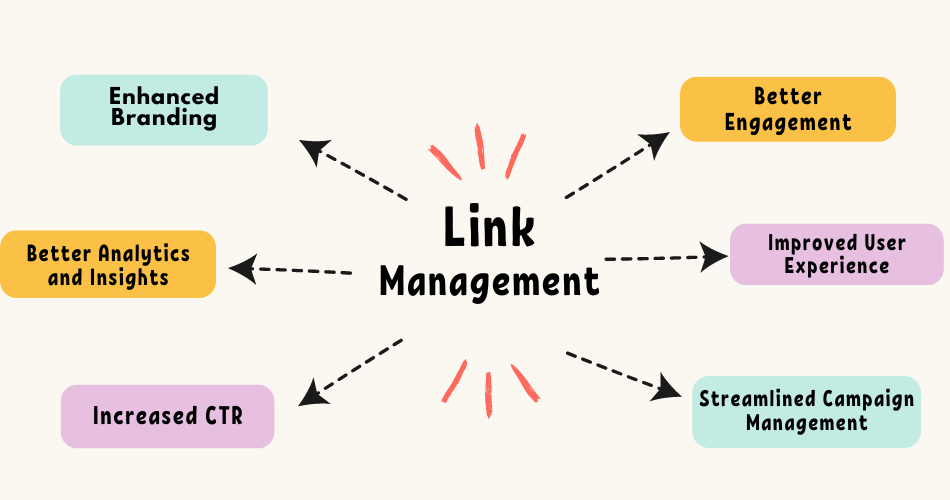
Benefits of link management
- You can enhance your branding by using branded domains to shorten your links, which will reinforce your brand every time a user clicks them.
- Your audience will have a smoother navigation experience with shorter and branded links because they are more user-friendly.
- You can monitor metrics like click-through rates, user location, and device types, which lets you adjust your marketing tactics for more effective outcomes.
- Link management allows you to classify links, monitor campaign performance, and make necessary real-time adjustments. This makes it easy to efficiently plan and manage your marketing campaigns.
- By making links more relevant and readable, shortened and branded links can help your SEO efforts.
The number of features and options available in Bitly and Linko for link management.
| Link Management Features | Linko | Bitly |
|---|---|---|
| Short Links | 50 – Unlimited | 10 – 3,000 |
| Link Click | 1,000 – Unlimited | Unlimited |
| Redirects | Unlimited | 3 – 60 |
| Branded Links | Yes | Yes |
| CSV Bulk Shortening | Yes/Unlimited | 100 – 3,000 |
| UTM Tags/Parameters | Yes | Yes |
| Parameter Forwarder | Yes | Yes |
| Custom URL Back-Half | Yes/Unlimited | 5 – 3,000 |
| Password Protection | Yes | No |
| Link Scheduling | Yes | No |
| Link Expiration | Yes | No |
| Link Tags | Yes | Yes |
| Hide Referrer | Yes | No |
| A/B Testing | Yes | No |
| Link Cloaking | Yes | No |
| Geo-Targeting | Yes | No |
| Device Targeting | Yes | No |
| Language Targeting | Yes | No |
| IP Targeting | Yes | No |
| Custom Favicon | Yes | No |
| Social Sharing Preview | Yes | No |
| Broken Links Management | Yes | No |
Branded Short Link
A branded short link is a custom URL that includes the branded domain (shortened with a branded domain) of a company or website.
Unlike generic short links, which use a generic domain name like bit.ly or linko.me, branded short links incorporate the brand’s own domain/subdomain, enhancing brand visibility and recognition with every link shared.
Benefits of a Branded short link
- Branded links are much easier to share and remember, and they can enhance your brand’s visibility.
- When your links rock your brand name, it’s like a mini-branding party every time someone clicks on your links. Plus, it shows you’re not messing around when it comes to your online presence.
- Branded short links are more visually appealing and trustworthy compared to generic short links.
- One of the most significant benefits of using a branded domain for link shortening is that you will have complete control over your links, as you will be able to seamlessly transfer all of your short links from one URL shortener to another.
The number of links and custom domains allowed in Bitly and Linko.
| Tools | Core/Individual | No. of Domains | Growth/Business | No. of Domains | Premium/Agency | No. of Domains |
|---|---|---|---|---|---|---|
| Linko | 1,000/m | 10 | 5,000/m | 20 | Unlimited | 100 |
| Bitly | 0 | 0 | 500/m | Yes | 3,000 | Yes |
Bio Pages (Link-in-bio)
A bio page, also known as a bio link or link-in-bio, is a space that houses all of your links and content to help you personalize your online presence.
Individuals or businesses more often use bio links to consolidate multiple important links, such as website URLs, blog posts, social media profiles, product pages, and more, into a single bio page.
Most social media platforms only allow one link to be added to the profile bio, making it difficult for social media marketers and influencers to comply with this limitation because they need to showcase their work and include more links in their bios.
So, a bio page can assist you in creating branded, personalized, and visually appealing bio pages for your links and content and then sharing the link in your social media profiles for easy access.
Sign up for a free account on Linko and start creating a free bio page with all the premium features and widgets.

Benefits of a link in bio
- Bio links allow you to showcase multiple links in one place, increasing the visibility of your content and online presence.
- You can also use a bio link as a replacement for vCards on NFC business cards to display additional information about your company and provide links to your social media profiles, websites, and/or local business address.
- Instead of directing users to individual links spread across multiple platforms, bio pages provide a more streamlined navigation experience by presenting all relevant links in one location.
- Bio pages are versatile and can be shared across multiple platforms, such as social media, email signatures, and website footers, providing consistent access to important resources regardless of platform.
- Furthermore, some link in bio tools offer advanced analytics for each bio link, allowing you to track and analyze the interaction and engagement on your bio page across multiple platforms.
The number of features and options available in Bitly and Linko’s link in bio.
| Link in Bio Features | Linko | Bitly |
|---|---|---|
| Bio Page Quantity | 1 – Unlimited | 1 – 5 |
| Branding | Removable | Removable |
| Profile Image | Yes | Yes |
| Widgets | 34 | 5 |
| Social Networks | 22 | 6 |
| Header Layout | Yes | Yes |
| Pre-Designed Themes | Yes | Yes |
| Custom Background Colors | Yes | Yes |
| GIF For Background | Yes | No |
| Image For Background | Yes | Yes |
| Button & Font Styles | Yes | Yes |
| Button Thumbnails | No | Yes |
| Button Animation | Yes | No |
| Retargeting Pixels | Yes | No |
| Password Protection | Yes | No |
| Schedule | Yes | Yes |
| Custom HTML | Yes | No |
| Custom CSS | Yes | No |
| Link-in-bio QR Code | Yes | Yes |
| Sensitive Content | Yes | No |
| Meta Tags For SEO | Yes | No |
| Subscribe | Yes | No |
| Geo Targeting | Yes | No |
| Language Targeting | Yes | No |
| Client Portal: Bio Editor Sharing | Yes | No |
QR Codes
QR codes are two-dimensional barcodes that are widely used offline and online. A QR code, or Quick Response code, is made up of black squares arranged on a white background and can be scanned using a smartphone or QR code reader app.
QR codes are used for various purposes and encode data such as website URLs, vCards, product details, locations, wifi passwords, SMS messages, phone numbers, and more.
Payment-type QR codes are the most popular type of QR code, as they are used for transactions and payments all over the world.
Data from Statista reveals that the number of mobile payment users who scanned QR codes for payments in the United States alnoe reached 5.3 million in 2020, and it is projected to grow to 16 million by 2025.
Source: Statista
There are two types/versions, of QR codes:
Static QR Codes
- Static QR codes contain fixed data, and you cannot change or edit the data after the QR code is created. Also, the static QR codes are not trackable, and they are widely used for basic information sharing purposes, such as displaying contact details or a wifi password.
Dynamic QR Codes
- Unlike static QR codes, dynamic QR codes are customizable and editable even after you create the QR code. They are trackable, allowing you to monitor the number of scans and gain more advanced insights. Dynamic QR codes are useful for marketing campaigns, inventory management, and interactive experiences.
Learn more about dynamic vs static QR codes in detail.
You can use Linko’s free QR generator with some cool and advanced features to create QR codes for your needs.
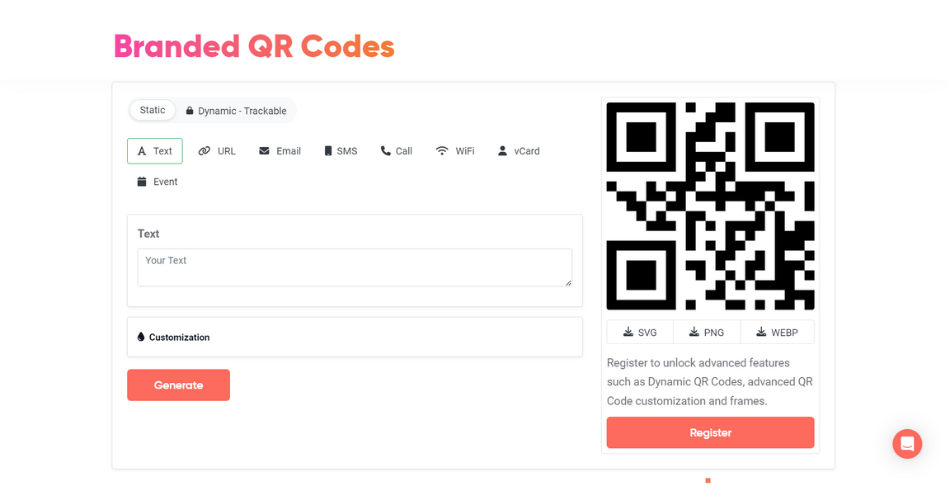
Benefits of using a QR code
- QR codes offer users an interactive experience, allowing businesses to interact with their target audience in novel and creative ways.
- You can bridge the gap between offline and online networks and platforms by using QR codes, allowing seamless connectivity between physical objects and digital content.
- QR codes allow users to quickly access digital content or perform actions without having to type or search.
- You can track and measure QR codes, which allows you to assess their performance and effectiveness.
The number of features and options available in Bitly and Linko’s QR codes.
| QR Code Features | Linko | Bitly |
|---|---|---|
| QR Code limit | 1 – Unlimited | 2 – 200 |
| Scans | Unlimited | Unlimited |
| QR Code Types | 14 | 1 |
| Redirects | Unlimited | 2 – 50 |
| Frames | Yes | Yes |
| Custom Logo | Yes | Yes |
| Color Options | Yes | Yes |
| Pattern Customizations | Yes | Yes |
| Download Format | PDF/PNG/WebP/SVG | PNG/JPEG/SVG |
Link Analytics
Short link analytics is the process of monitoring and analyzing the performance of short URLs shared online. It is a feature that enables users to analyze the in-depth data associated with clicks on short URLs.
Link analytics is a key feature that distinguishes a basic URL shortener from an advanced URL shortener. It allows you to understand the click-through rate, conversion rate, and engagement rate of a shortened link.
Businesses and individuals use link analytics tools like Linko and Bitly to measure the effectiveness of their marketing campaigns, learn about their target audience’s preferences, and optimize their strategies for better results.
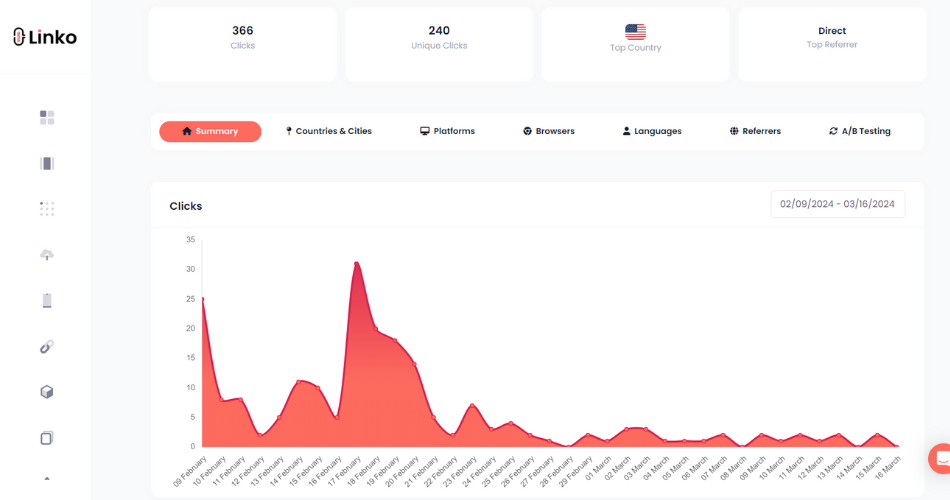
Benefits of using a link analytics tool
- Link analytics provide useful information about link clicks, user geographic location, browser types, languages, device types, referral sources, and other factors.
- By analyzing link analytics data, you can identify high-performing links, track conversion rates, and identify areas for improvement.
- URL analytics can help marketers like you track their campaigns by monitoring unique tracking or UTM (Urchin Tracking Module) parameters for each short link.
- It can assist you in calculating the return on investment (ROI) of your marketing campaigns by tracking the impact of short branded links on key performance indicators such as website traffic, lead generation, and sales.
Use Linko’s free UTM builder to create UTM tags in order to track and analyze the performance of your marketing campaigns.
The number of features and options available in Bitly and Linko’s analytics and reporting.
| Link Analytics Features | Linko | Bitly |
|---|---|---|
| Click/Scan Data History | 30 days – Unlimited | 30 days – 2 years |
| Analytics Custom Date Range | Yes | 30 – 90 |
| Country-Level Data | Yes | Top 10 – Yes |
| City-Level Data | Yes | Yes |
| Browser Data | Yes | Yes |
| Language Data | Yes | No |
| Link Device Data | Yes | Yes |
| Link Referrer Data | Yes | Yes |
| A/B Testing | Yes | No |
| Real-Time Analytics | Yes | Yes |
| Private/Public Reports | Yes | No |
| Custom Report Builder | Yes | No |
| Your Logo In Reports | Yes | No |
| Aggregated Reports | Yes | Yes |
| Mobile Deep Link Reporting | No | Yes |
| Link-in-bio Button Clicks | Yes | Yes |
| Link-in-bio Views | Yes | Yes |
| Link-in-bio Performance History | Yes | 30 days – 2 years |
| Link-in-bio Analytics Custom Date Range | Yes | 30 – 90 |
| Data Export | Yes | Yes |
| GDPR Compliant | Yes | Yes |
Campaign Management
Bitly and Linko both have campaign management tools that let you manage, organize, and analyze the performance of your short links across multiple channels.
A campaign can be used for different goals and is made to work with various marketing campaigns and promotions.
Campaign management allows you to re-group/add multiple links for various channels, such as social media, email, SMS, and more. Using real-time click data, you can meticulously track the performance of your campaigns across these channels.
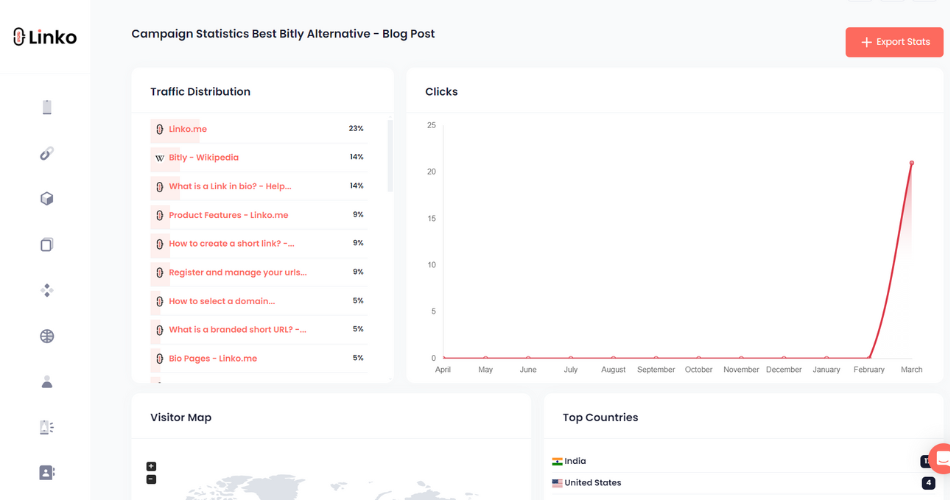
Benefits of using a campaign
- The campaign’s aggregated statistics allow you to gauge the effectiveness and interaction of your links.
- Conducting real-time comparisons of performance metrics across owned, earned, and paid channels can help increase the effectiveness of digital campaigns.
- Improve customer satisfaction by learning about the mobile devices most commonly used by customers to access content across all channels.
According to a Bitly study, businesses that use campaign management features within their URL shortening platform see a 42% increase in campaign performance compared to those that do not use such tools.
Source: Bitly
But here’s the catch: not everyone, especially individuals or small to medium-sized businesses, can dish out $300 a month for Bitly’s campaign management tool.
However, Linko has prices as low as $20 per month, making it a total game-changer.
Whether you’re a blogger, affiliate marketer, or digital guru, Linko’s got your back with its budget-friendly campaign management tool. And guess what? It comes with unlimited campaigns. Pretty sweet deal, huh?
Number of features and options available in Bitly and Linko’s campaign management tool.
| Campaign Feature | Linko | Bitly |
|---|---|---|
| Campaigns | Yes | Yes |
| UTM Builder | Yes | Yes |
| UTM Presets | No | Yes |
| Bulk Import to Campaigns | Yes | Yes |
| Export of Campaign Data | Yes | Yes |
| Parameter Passing | Yes | Add-on |
| Campaign Link List | Yes | No |
| Campaign Link Rotator | Yes | No |
Retargeting Pixles
Retargeting pixels, also known as tracking pixels or remarketing pixels, are small pieces of code placed on a website or a shortened link to track visitors’ behavior and actions throughout the website or the destination.
Tracking pixels are only used on websites, short links, product pages, or campaign pages in order to retarget the same audiences that clicked on or visited the website in the hopes of converting them into customers and generating revenue.
These pixels gather information about user interactions, like page views, clicks, and conversions, and use it to show users targeted advertisements on different social media platforms or websites.
Benefits of using retargeting pixels
- Retargeting pixels allows you to re-engage with users who have previously visited your website but did not complete a desired action, such as making a purchase or filling out a form.
- You can use retargeting pixels to display targeted ads to users who have shown interest in your products or services, which can reinforce your brand awareness and recognition.
- By using retargeting campaigns, you can often have a better and higher ROI compared to traditional advertising methods due to their ability to target users who already know your brand or have shown interest in the products or services offered.
Let’s look at the Bitly and Linko URL shortening tools and where you can add retargeting pixels.
| Tools | Pixels in Link Shortening | Pixels in Link in Bio | Pixels in File Sharing | Pixels in API |
|---|---|---|---|---|
| Linko | Yes | Yes | Yes | Yes |
| Bitly | No | No | No | No |
Making the Right Choice: Is Linko the best Bitly alternative?
After exploring Linko and Bitly and weighing the pros and cons of these two top URL shorteners, you might find yourself asking: Is Linko really the best alternative to Bitly?
Well, let me break it down for you.
Cheaper alternatives to Bitly
When it comes to finding a cheaper alternative to Bitly, Linko is the clear winner. It offers the best value without sacrificing quality or quantity, with affordable pricing plans that won’t break your bank.
But it’s not just about the price tag. Linko also stands out with its exceptional customer support. You can read our customer success story.
Top-notch customer support
Our help center, forum community, and dedicated support team are always here to help you every step of the way you explore Linko, ensuring a smooth and hassle-free experience.
More advanced features for a lower price
And let’s talk features. Linko doesn’t just match Bitly—it surpasses it. We have only discussed and compared the features that are common between Linko and Bitly.
But surprisingly, Linko comes with more advanced and additional features and functionality that you don’t even know about. It is packed into every plan, and you’ll get more bang for your buck with Linko.
So, if you’re looking for a cheaper alternative with top-notch support and advanced features, look no further than Linko. It’s the smart choice for savvy marketers like you.
Let’s see the features that are a huge bonus and are not available on Bitly.
| Bonus Features | Linko | Bitly |
|---|---|---|
| File Sharing | Yes | No |
| SMS via Twilio | Yes | No |
| CTA Overlay | Yes | No |
| RSS CTA | Yes | No |
| Splash Pages | Yes | No |
| Teams | Yes | No |
| Custom Deep Linking | Yes | No |
| Custom Reporting | Yes | No |
FAQs
How do I choose the right alternative to Bitly?
There are several alternatives to Bitly that you can consider for link shortening and tracking purposes. Some are like Linko, Rebrandly, and TinyURL. But it is recommended to compare their features, pricing, and ease of use to find the one with the best link shortener you need. By the way, Linko is ranked 5th for ease of use in the URL shortener category on G2.
What key features are missing in Bitly?
Without a doubt, Bitly is one of the most popular URL shortening services among internet users. However, it lacks some basic and advanced features and functionalities for link shortening and QR codes. Furthermore, the biggest disadvantage is that it has very limited short and branded link limits, making it less affordable and difficult to use.
Is there a free alternative to Bitly?
Yes, Linko is a free link shortener alternative to Bitly, and it also provides a free plan with some premium features like social sharing preview and hide referrer. However, we always recommend using a premium or best link shortener to manage, edit, and analyze your links.
Can I import my Bitly links?
Yes, you can easily import your shortened links from Bitly to Linko all at once and without any hassle.
What are the disadvantages of Bitly?
While it’s a popular choice for link shortening, it does come with a few drawbacks. Firstly, Bitly offers limited customization options for short links, restricting your ability to tailor them to your brand’s unique style. Furthermore, for those looking to increase brand visibility, Bitly’s branded domain feature is only available on higher-tier plans, limiting branding opportunities for lower-tier users.
How do I shorten a URL for free?
Are you looking to shorten URLs for free? Look no further! Simply sign up for a free Linko account, and you will get free access to our powerful URL shortener. Also, you can shorten 50 URLs for free.
What is a custom branded domain name?
A custom branded domain name is a unique and personalized web address (domain name) that reflects your brand or business name. It helps establish a strong online presence and enhances brand recognition. As well as increasing the click through rate and engagement rate.


Comments