Shortening links one by one is fine—until you’re working with dozens or thousands of them.
Whether you’re a digital marketer running a campaign, an OnlyFans agency managing 100+ clients, or a business owner sharing URLs across channels, manually shortening each link wastes time.
This post will teach you how to shorten links in bulk for free, even if you’re just getting started.
We’ll cover everything: what bulk URL shortening is, why it matters, how it works, and how to do it using Linko’s free tool.
Plus, you’ll get pro tips, common mistakes to avoid, and real examples to guide your way.
What is bulk link shortening?
Bulk link shortening is the process of converting multiple long URLs into short, trackable links in a single go, rather than one at a time.
Instead of copying and pasting each link into a shortener manually, you upload or paste a list of URLs, and the tool generates shortened versions all at once.
Think of it as batch processing for links.
This is especially helpful for:
- Affiliates managing hundreds of UTM-tagged URLs
- Content managers updating outdated links
- Ecommerce store owners tracking product URLs
- Anyone who just doesn’t want to shorten links one by one
Why shorten links in bulk?
Here’s why bulk URL shortening is more than just a time-saver:
✅ Saves hours of manual work
Bulk shortening automates what could take hours if done one link at a time. You can upload 50 or even 10,000+ links and be done in seconds.
✅ Keeps campaigns consistent
Campaign managers and affiliates often need to add UTM tags. Bulk shortening ensures all links are shortened with the same structure and branding.
✅ Enables better analytics
Shortened links help you track clicks, referrals, devices, locations, and performance, all in one dashboard.
✅ Reduces errors
Manual shortening increases the chances of pasting the wrong link or missing one altogether. Bulk processing ensures uniformity.
✅ Essential for scaling
If you run large email campaigns, ads, or social media scheduling, scaling without automation is a nightmare.
Step-by-step guide: How to shorten links in bulk for free
Here’s the part you’ve been waiting for: exactly how to shorten links in bulk without paying a dime, at least for your first 50 short links.
We’ll walk you through using Linko, a free and powerful URL shortener that allows up to 50 bulk links in its free plan.
Step 1: Sign up for a free Linko account
Head over to Linko and create a free account. No credit card required.
- You’ll land on a clean dashboard.
- You get access to the link shortener, QR generator, bio page editor, analytics, and more.
📝 Free plan includes up to 50 short link limits, either one-by-one or in bulk.
Step 2: Prepare your list of URLs
Make a list of the URLs you want to shorten.
- You can simply paste each URL on a new line.
- Or prepare a CSV file with URLs in the first column.
✅ Linko supports both methods, but shortening via CSV file has a few benefits.
Like you can add a
- Custom Alias,
- Meta Title and,
- Meta Description
for each URL in the CSV file.
Step 3: Go to the bulk link shortener
In your Linko dashboard:
- Go to the shortening section and click on the Multiple button.
- Paste your URLs into the placeholder provided.
- Click the Shorten button to complete the process.
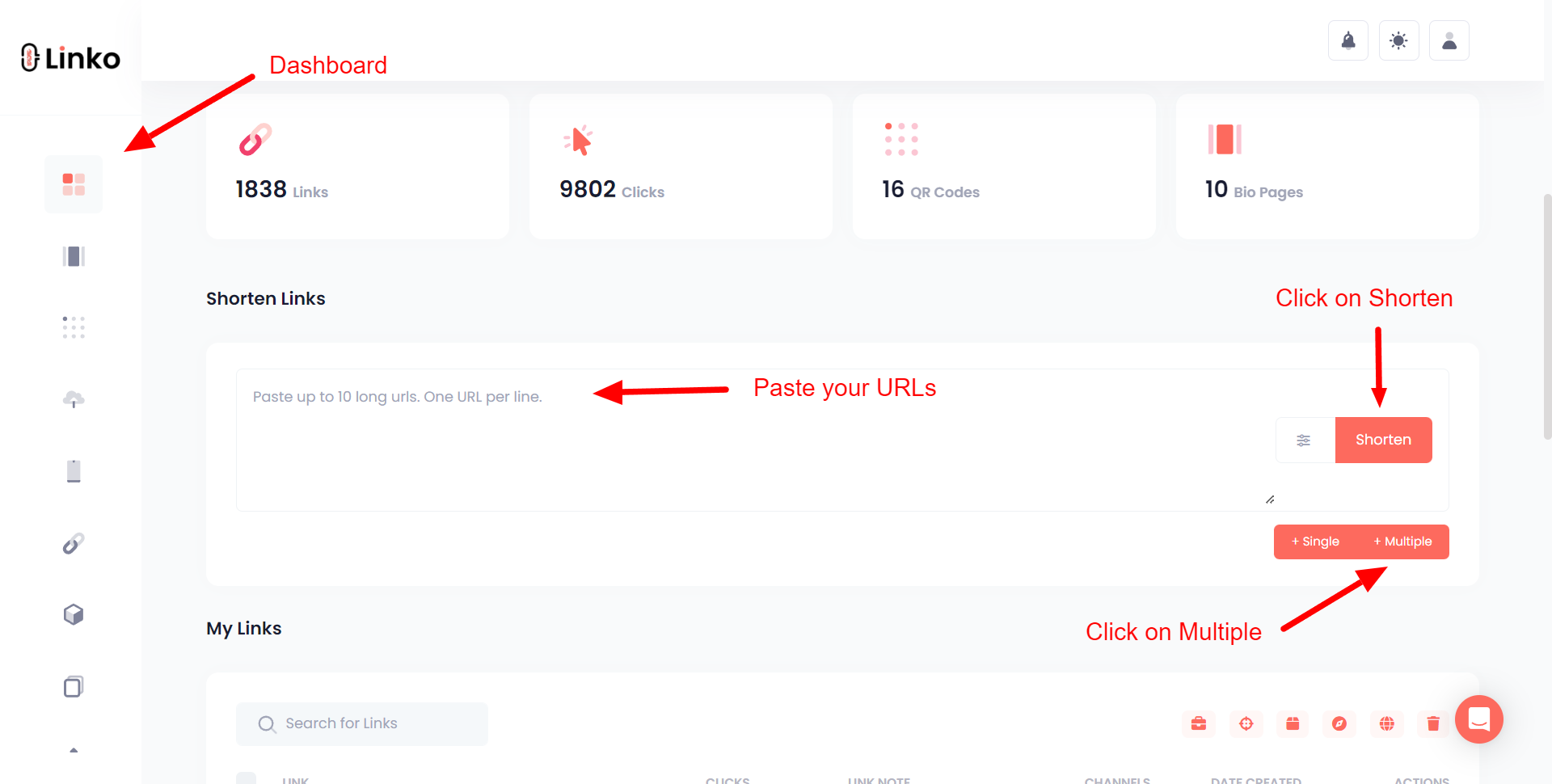
⏱️ Processing takes just a few seconds.
Step 4: Copy your shortened links
Once processing is complete:
- You’ll see a table of shortened links below the shortener, and/or you can navigate to the “My Links” section.
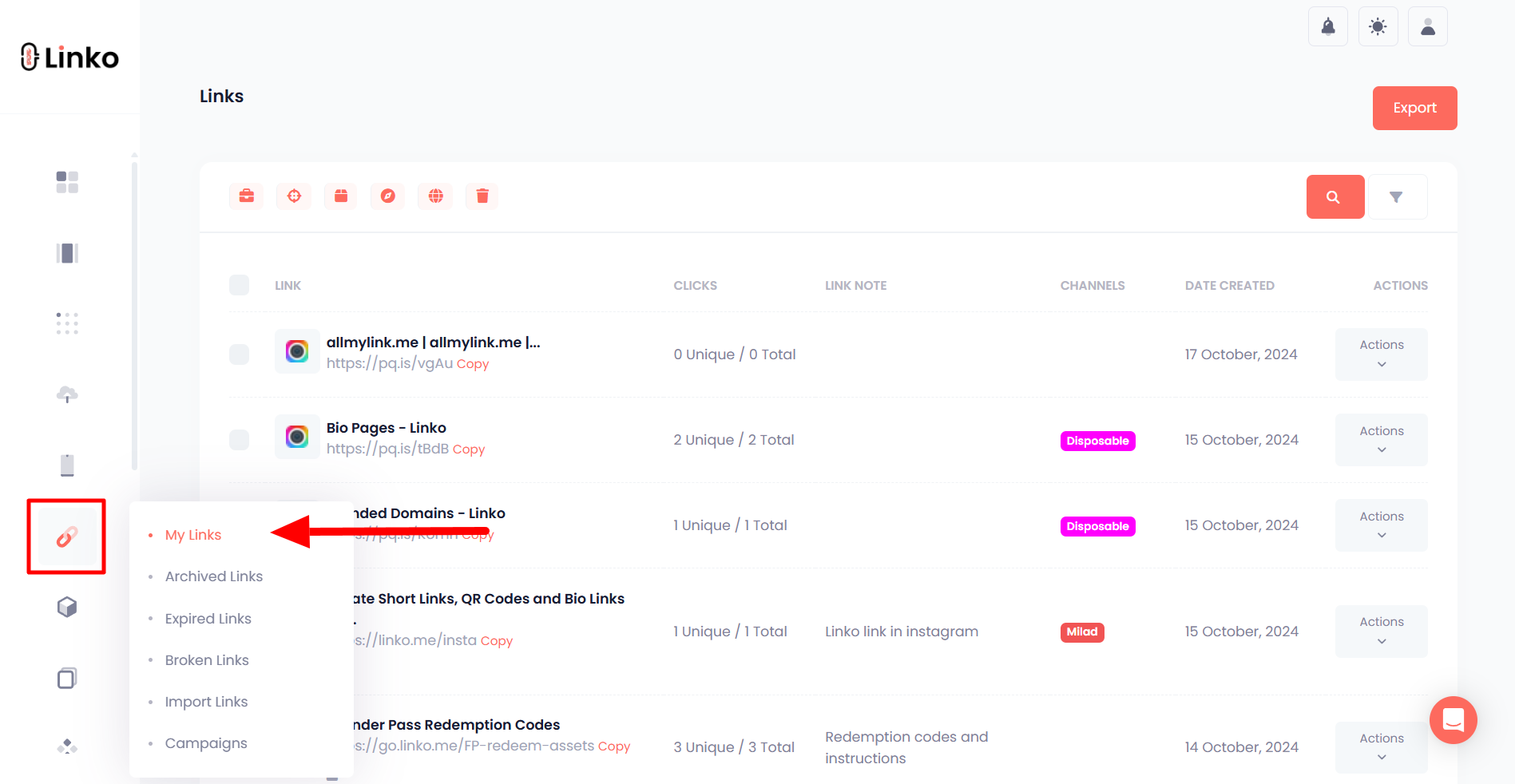
💡 Check out this post if you want to shorten links with custom slugs or branding.
Step 5: Track performance
Every link you shorten is tracked inside Linko:
- Click count
- Countries and cities
- Devices
- Browsers
- Languages
- Referrers, and
- A/B split test data
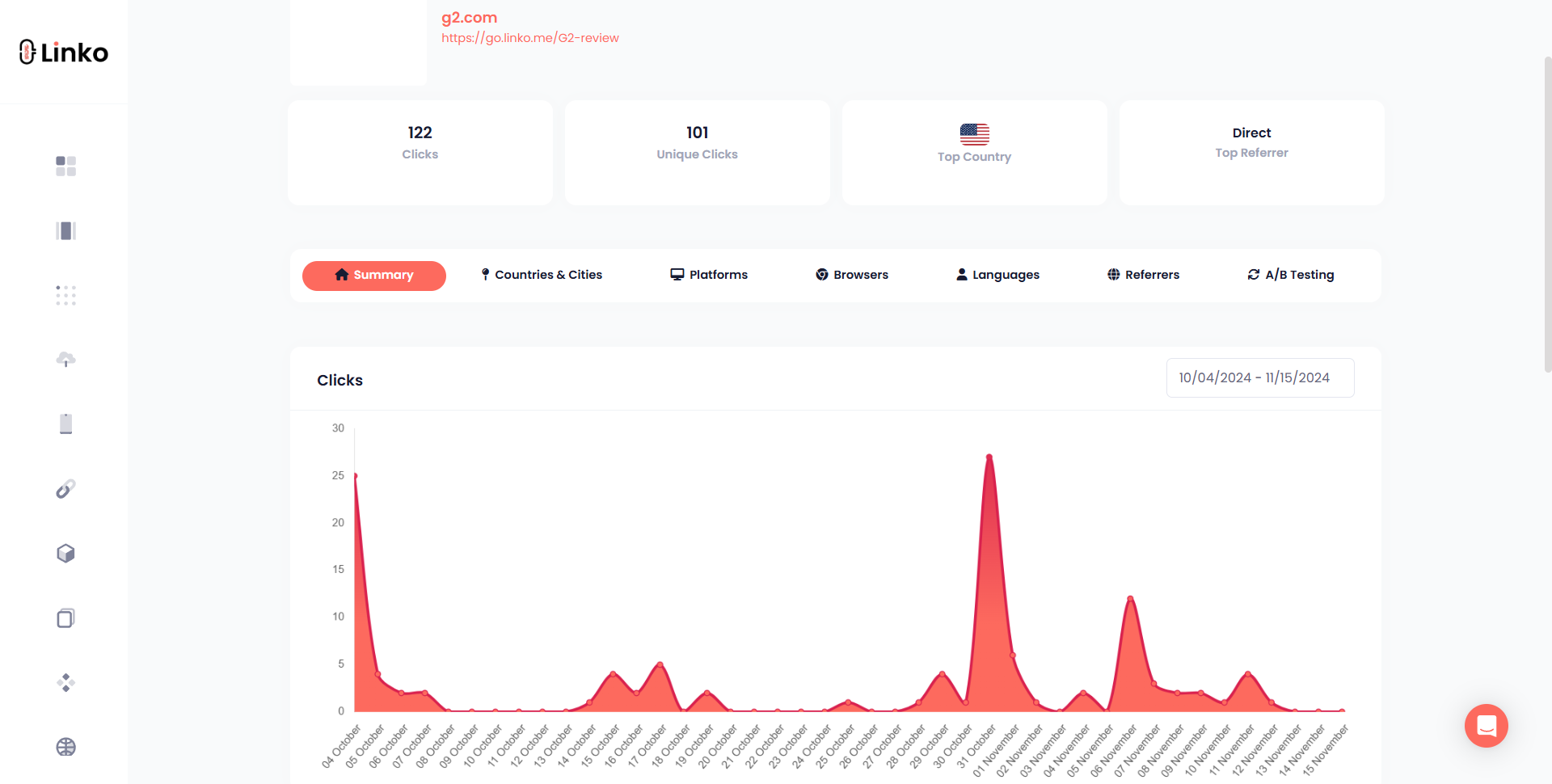
This is perfect for campaign monitoring without using third-party analytics tools.
Tools you can use to shorten links in bulk
There are several tools available for bulk shortening, but very few offer a usable free plan with advanced features. Here’s a quick comparison:
| Tool | Free Plan Bulk Limit | Link Limit | Analytics | CSV Upload |
|---|---|---|---|---|
| Linko | ✅ | 50 links | ✅ Yes | ✅ Yes |
| Bitly | ❌ None | 5/month | ✅ Yes | ❌ No |
| TinyURL | ❌ None | 100/month | ✅ Yes | ❌ No |
| Rebrandly | ❌ None | 10/month | ✅ Yes | ❌ No |
| Short.io | ✅ | 1000/month | ✅ Yes | ✅ Yes |
🔍 Why Linko stands out:
- 50 Bulk Links in Free Plan
- CSV Support
- Multiple Domains
- Custom Slug
- Analytics
- Meta Tags (social sharing preview)
- CTA Overlay
- Custom Splash Page
💡Check out this post if you want to know the journey of URL shortening from the beginning.
Real-world use cases of bulk link shortening
Let’s see how people use bulk shortening in the real world.
Affiliate marketer
John, a Linko user, manages 40+ affiliate product links and wants to track which ones get more clicks. He shortens them in bulk, adds UTM parameters to the short links, and monitors clicks in real-time.
Email campaign manager
Sara, a Linko user, runs weekly newsletters. Each edition includes dozens of links to blog posts, offers, and videos. With Linko, she pastes all her links, shortens them instantly, and inserts them into her email templates.
YouTuber with multiple channels
Alex, a Linko user, has three channels and promotes different playlists and sponsors. Instead of copying one by one, he uses Linko’s bulk shortener every month to save time.
Blogger updating old posts
Maria, a Linko user, is updating 100 blog posts with fresh links. She exports the new links to a CSV and bulk shortens them in Linko, then replaces them in her posts.
Common mistakes to avoid when shortening links in bulk
Even though bulk shortening is easy, some users mess up by skipping the basics:
❌ Uploading incorrect file formats
Use plain text or simple CSVs with no extra formatting.
❌ Mixing full and partial URLs
Always include https:// in every URL.
❌ Not reviewing shortened links
Check a few links to ensure they redirect properly before launching a campaign.
❌ Not adding UTM tags
Don’t miss out on campaign tracking; use Linko’s free UTM tag generator.
❌ Exceeding the free limit
The free plan allows up to 50 shortened links. You’ll need a paid plan for more (starting from 1,000).
Pro tips for smarter bulk link shortening
Want to get even more out of your shortening workflow? Try these expert moves:
Use UTM templates
Before shortening, apply consistent UTM templates to all links for easier tracking inside Google Analytics.
Schedule link activations
Use Linko’s link scheduling to make links active only during specific hours or days.
Run A/B tests
You can set up A/B testing to rotate between two landing pages from a single short link.
Hide referrer data
Enable the Hide Referrer setting if you don’t want sites to know where the traffic is coming from.
Target by country
Use IP or country-based targeting to redirect users to different URLs based on location.
Conclusion
Shortening links in bulk doesn’t have to be complicated or expensive.
With free tools like Linko, you can shorten up to 50 links in one go, saving time, reducing mistakes, and improving tracking.
If you’re working with larger campaigns or managing 100s or 1000s of URLs, upgrading to a paid plan unlocks even more power, from branded domains to deep analytics and automation.
Give it a try and simplify your workflow today.
👉 Start shortening links in bulk for free with Linko
FAQs
What’s the limit for bulk link shortening on Linko’s free plan?
You can shorten up to 50 links, whether individually or in bulk. After that, you’ll need to upgrade.
Can I upload a CSV file to shorten links in Linko?
Yes. You can upload a simple CSV file or paste URLs directly. Linko supports both.
Does Linko allow custom short slugs in bulk?
In bulk mode, slugs are auto-generated. But you can edit them manually later.
Are shortened links trackable?
Yes. All links created through Linko are tracked in real time with detailed analytics.
Can I use branded domains in bulk shortening?
Yes, but this is available in paid plans only. You can connect and use your own domain.
What happens if I try to shorten more than 50 links in the free plan?
Linko will alert you that you’ve hit the limit and ask you to upgrade to a paid plan.
Can I shorten different types of links like SMS or WhatsApp in bulk?
Yes. You can shorten any valid URL format, including tel:, sms:, mailto:, whatsapp: and more.

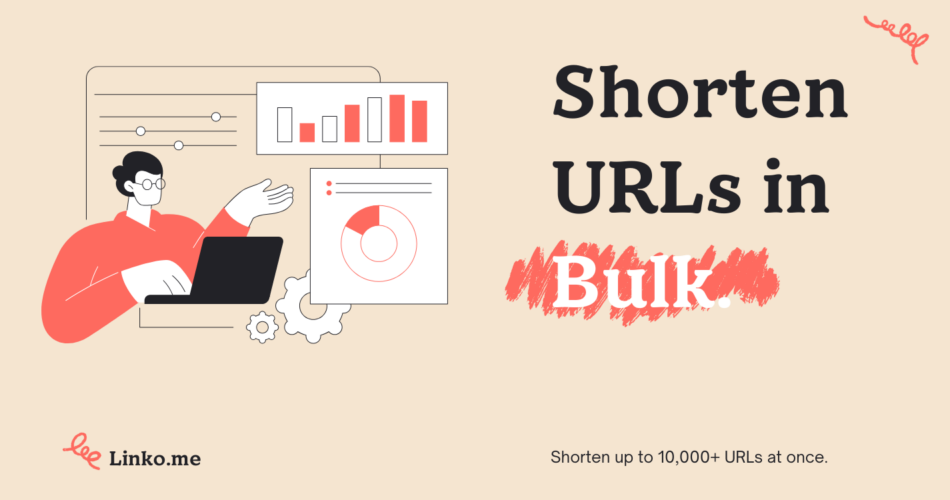
Comments